
How to Use SPW2430: Examples, Pinouts, and Specs
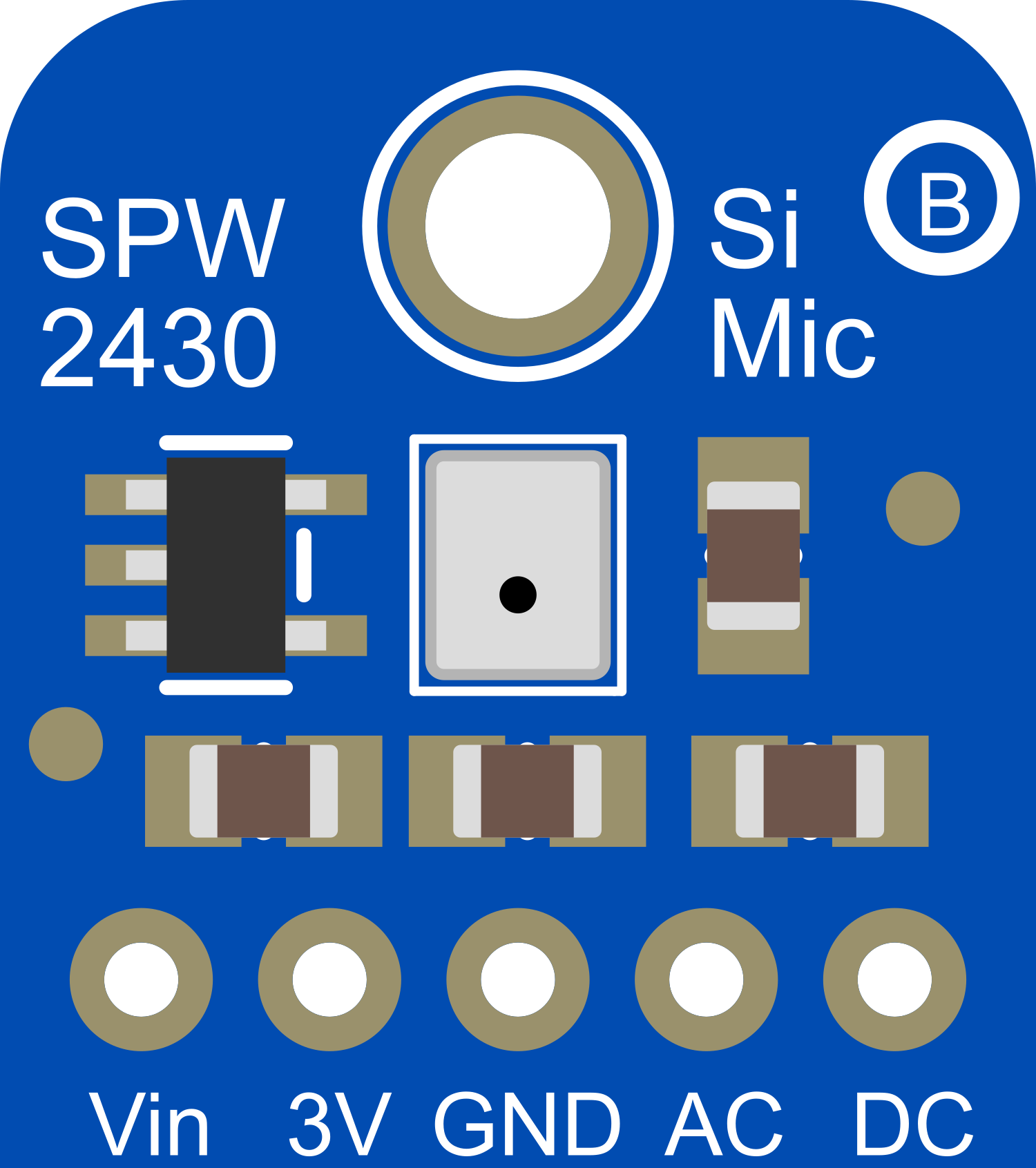
 Design with SPW2430 in Cirkit Designer
Design with SPW2430 in Cirkit DesignerIntroduction
The SPW2430 is a compact, high-performance analog MEMS microphone sensor that is well-suited for a variety of applications requiring sound detection. Its small form factor and high sensitivity make it ideal for voice recognition, audio recording, and noise detection tasks. The SPW2430 is commonly used in mobile devices, smart home applications, and other electronics where audio input is necessary.
Explore Projects Built with SPW2430

 Open Project in Cirkit Designer
Open Project in Cirkit Designer
 Open Project in Cirkit Designer
Open Project in Cirkit Designer
 Open Project in Cirkit Designer
Open Project in Cirkit Designer
 Open Project in Cirkit Designer
Open Project in Cirkit DesignerExplore Projects Built with SPW2430

 Open Project in Cirkit Designer
Open Project in Cirkit Designer
 Open Project in Cirkit Designer
Open Project in Cirkit Designer
 Open Project in Cirkit Designer
Open Project in Cirkit Designer
 Open Project in Cirkit Designer
Open Project in Cirkit DesignerTechnical Specifications
Key Technical Details
- Supply Voltage (Vdd): 1.5V to 3.6V
- Current Consumption: 250 µA (typical)
- Sensitivity: -42 dBV/Pa (typical)
- Signal to Noise Ratio (SNR): 65 dB A-weighted (typical)
- Frequency Response: 100 Hz to 10 kHz
- Output Impedance: 200 Ohms (typical)
- Operating Temperature Range: -40°C to +85°C
Pin Configuration and Descriptions
| Pin Number | Name | Description |
|---|---|---|
| 1 | Vdd | Power supply voltage (1.5V to 3.6V) |
| 2 | GND | Ground connection |
| 3 | OUT | Analog output signal |
Usage Instructions
Integration into a Circuit
To use the SPW2430 in a circuit:
- Connect the Vdd pin to a power supply within the specified voltage range.
- Connect the GND pin to the ground of the circuit.
- The OUT pin provides the analog output signal, which can be connected to an analog-to-digital converter (ADC) or an amplifier for further processing.
Important Considerations and Best Practices
- Ensure that the power supply voltage does not exceed the maximum rating to prevent damage to the sensor.
- Place the microphone sensor away from sources of mechanical vibration and airflow to avoid interference.
- Use proper decoupling capacitors close to the Vdd pin to minimize power supply noise.
- For optimal performance, the sensor should be mounted in an acoustically appropriate location and orientation.
Example Code for Arduino UNO
// SPW2430 Microphone Sensor Example for Arduino UNO
const int micPin = A0; // Analog pin connected to microphone OUT
int micValue = 0; // Variable to store the mic input
void setup() {
Serial.begin(9600); // Start serial communication at 9600 baud
}
void loop() {
micValue = analogRead(micPin); // Read the input from the microphone
Serial.println(micValue); // Print the value to the serial monitor
delay(10); // Short delay for stability
}
Troubleshooting and FAQs
Common Issues
- Low Signal Output: Ensure that the sensor is receiving the correct voltage and check for any loose connections.
- High Noise Levels: Verify that the sensor is placed away from noise sources and that proper decoupling techniques are used.
- Inconsistent Readings: Check for any interference from nearby electronic devices and ensure that the sensor is not subjected to mechanical vibrations.
Solutions and Tips
- Use a pre-amplifier to boost the microphone signal before feeding it to an ADC.
- Implement a low-pass filter to reduce high-frequency noise and improve signal quality.
- If using long cables, shield the microphone lines to reduce electromagnetic interference.
FAQs
Q: Can the SPW2430 be used with a 5V power supply? A: No, the maximum supply voltage for the SPW2430 is 3.6V. Using a 5V power supply may damage the sensor.
Q: How can I improve the sensitivity of the microphone? A: Sensitivity can be improved by using an external amplifier and carefully positioning the microphone for optimal sound capture.
Q: Is the SPW2430 capable of detecting the direction of sound? A: The SPW2430 is an omnidirectional microphone sensor and does not inherently detect the direction of sound. Multiple sensors can be used in an array to achieve directional sensing.
Remember to always refer to the manufacturer's datasheet for the most accurate and detailed information about the SPW2430 microphone sensor.