
How to Use scd41_back: Examples, Pinouts, and Specs

 Design with scd41_back in Cirkit Designer
Design with scd41_back in Cirkit DesignerIntroduction
The SCD41 is a digital sensor designed for measuring carbon dioxide (CO2), temperature, and humidity. It employs non-dispersive infrared (NDIR) technology for CO2 detection, ensuring high accuracy and reliability. This compact sensor is ideal for applications such as indoor air quality monitoring, HVAC systems, air purifiers, and smart home devices. Its small form factor and low power consumption make it suitable for portable and battery-operated devices.
Explore Projects Built with scd41_back

 Open Project in Cirkit Designer
Open Project in Cirkit Designer
 Open Project in Cirkit Designer
Open Project in Cirkit Designer
 Open Project in Cirkit Designer
Open Project in Cirkit Designer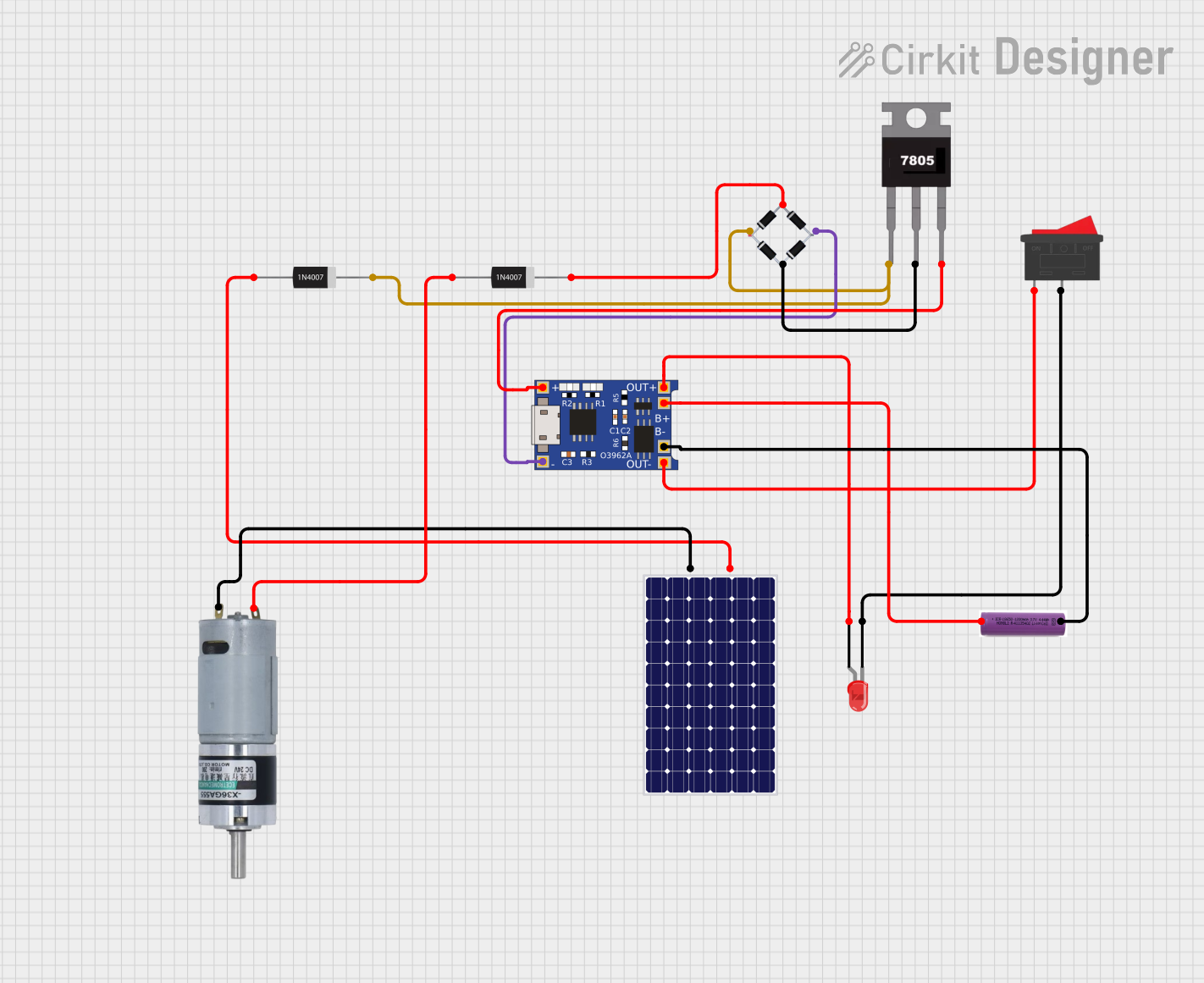
 Open Project in Cirkit Designer
Open Project in Cirkit DesignerExplore Projects Built with scd41_back

 Open Project in Cirkit Designer
Open Project in Cirkit Designer
 Open Project in Cirkit Designer
Open Project in Cirkit Designer
 Open Project in Cirkit Designer
Open Project in Cirkit Designer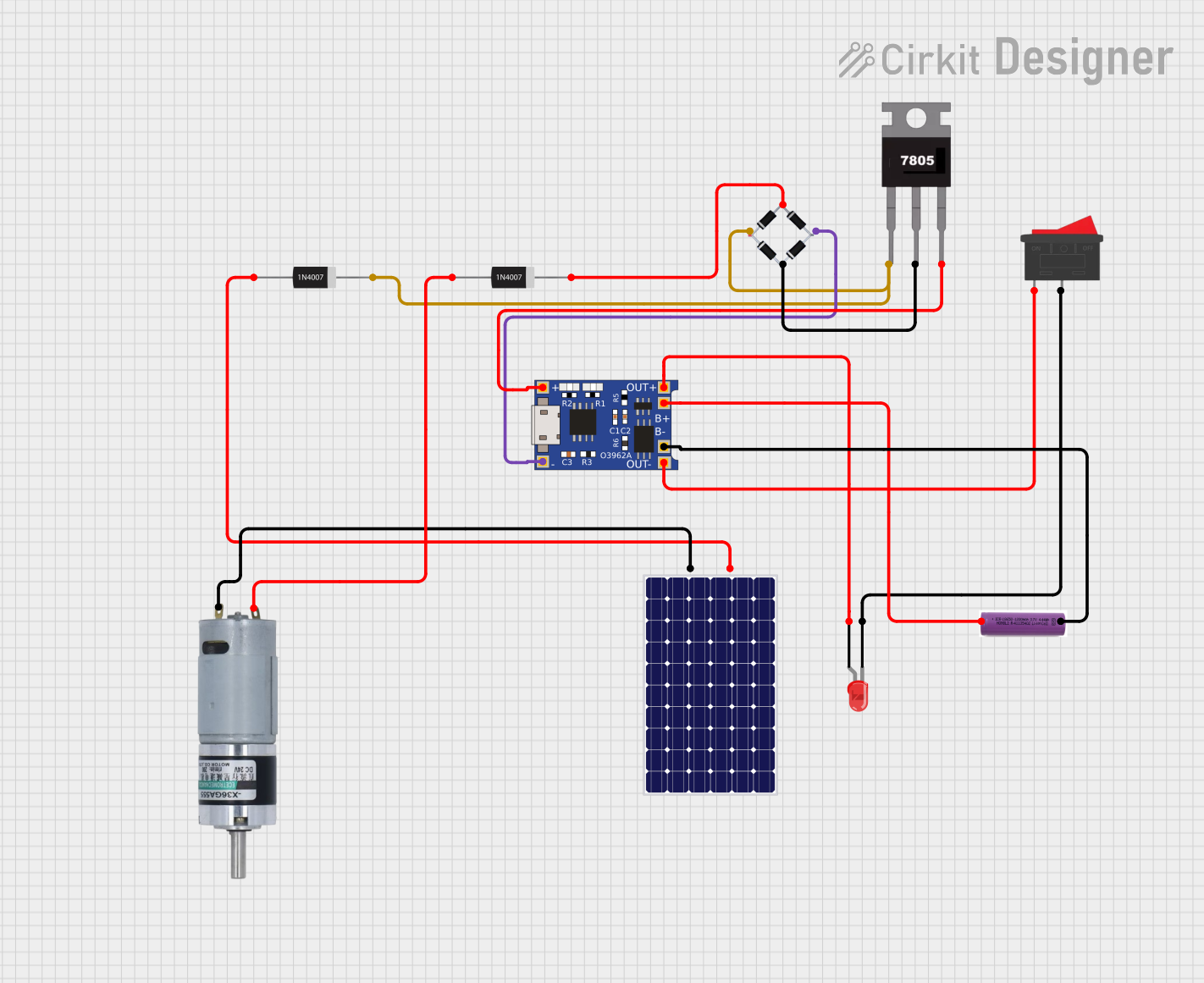
 Open Project in Cirkit Designer
Open Project in Cirkit DesignerTechnical Specifications
The SCD41 sensor offers precise measurements and is equipped with a digital I²C interface for easy integration into various systems. Below are the key technical details:
General Specifications
| Parameter | Value |
|---|---|
| CO2 Measurement Range | 400 ppm to 5000 ppm |
| CO2 Accuracy | ±(40 ppm + 5% of reading) |
| Temperature Range | -10°C to 60°C |
| Temperature Accuracy | ±0.8°C |
| Humidity Range | 0% RH to 100% RH |
| Humidity Accuracy | ±5% RH |
| Supply Voltage | 2.4 V to 5.5 V |
| Average Current | 2 mA (at 1 measurement/s) |
| Communication Interface | I²C |
| Dimensions | 10.1 mm × 10.1 mm × 6.5 mm |
Pin Configuration
The SCD41 sensor has a total of 4 pins. The table below describes each pin:
| Pin Number | Pin Name | Description |
|---|---|---|
| 1 | VDD | Power supply (2.4 V to 5.5 V) |
| 2 | GND | Ground |
| 3 | SDA | I²C data line |
| 4 | SCL | I²C clock line |
Usage Instructions
The SCD41 sensor is straightforward to use in a circuit, thanks to its I²C interface. Below are the steps and considerations for integrating the sensor:
Connecting the SCD41 to a Microcontroller
- Power Supply: Connect the VDD pin to a 3.3 V or 5 V power source and the GND pin to ground.
- I²C Communication: Connect the SDA and SCL pins to the corresponding I²C pins on your microcontroller. Use pull-up resistors (typically 4.7 kΩ) on the SDA and SCL lines if not already present.
- Address: The default I²C address of the SCD41 is
0x62.
Example: Using the SCD41 with an Arduino UNO
Below is an example code snippet for interfacing the SCD41 with an Arduino UNO using the I²C protocol. This example uses the Sensirion SCD4x library, which can be installed via the Arduino Library Manager.
#include <Wire.h>
#include <SensirionI2CScd4x.h>
SensirionI2CScd4x scd4x;
void setup() {
Wire.begin(); // Initialize I²C communication
Serial.begin(9600); // Start serial communication for debugging
scd4x.begin(Wire); // Initialize the SCD41 sensor
uint16_t error;
char errorMessage[256];
// Start periodic measurement
error = scd4x.startPeriodicMeasurement();
if (error) {
scd4x.getErrorMessage(error, errorMessage, sizeof(errorMessage));
Serial.print("Error starting measurement: ");
Serial.println(errorMessage);
} else {
Serial.println("SCD41 sensor initialized successfully.");
}
}
void loop() {
uint16_t co2;
float temperature;
float humidity;
uint16_t error;
char errorMessage[256];
// Read measurement data
error = scd4x.readMeasurement(co2, temperature, humidity);
if (error) {
scd4x.getErrorMessage(error, errorMessage, sizeof(errorMessage));
Serial.print("Error reading measurement: ");
Serial.println(errorMessage);
} else if (co2 != 0) { // Check if valid data is available
Serial.print("CO2: ");
Serial.print(co2);
Serial.print(" ppm, Temperature: ");
Serial.print(temperature);
Serial.print(" °C, Humidity: ");
Serial.print(humidity);
Serial.println(" %RH");
}
delay(5000); // Wait 5 seconds before the next reading
}
Best Practices
- Ensure the sensor is exposed to ambient air for accurate measurements.
- Avoid placing the sensor in areas with high airflow or direct sunlight, as this may affect readings.
- Perform periodic calibration if required by your application.
- Use appropriate pull-up resistors on the I²C lines to ensure reliable communication.
Troubleshooting and FAQs
Common Issues and Solutions
No I²C Communication:
- Verify the wiring between the sensor and the microcontroller.
- Ensure the correct I²C address (
0x62) is being used. - Check if pull-up resistors are present on the SDA and SCL lines.
Incorrect or Unstable Readings:
- Ensure the sensor is not exposed to extreme environmental conditions.
- Allow the sensor to warm up for a few seconds after powering on.
- Verify that the power supply voltage is within the specified range (2.4 V to 5.5 V).
Sensor Not Responding:
- Check the power connections and ensure the sensor is receiving the correct voltage.
- Reset the microcontroller and reinitialize the sensor.
FAQs
Q: How often should I read data from the SCD41?
A: The SCD41 is designed for periodic measurements. A typical interval is 5 seconds, but this can be adjusted based on your application.
Q: Can the SCD41 be used outdoors?
A: The SCD41 is primarily designed for indoor use. If used outdoors, ensure it is protected from direct sunlight, rain, and extreme temperatures.
Q: Does the SCD41 require calibration?
A: The SCD41 is factory-calibrated. However, for long-term accuracy, periodic recalibration may be necessary, especially in environments with high CO2 concentrations.
Q: What is the lifespan of the SCD41 sensor?
A: The SCD41 has a typical lifespan of over 15 years under normal operating conditions.