
How to Use Adafruit RGB Matrix Shield for Arduino: Examples, Pinouts, and Specs
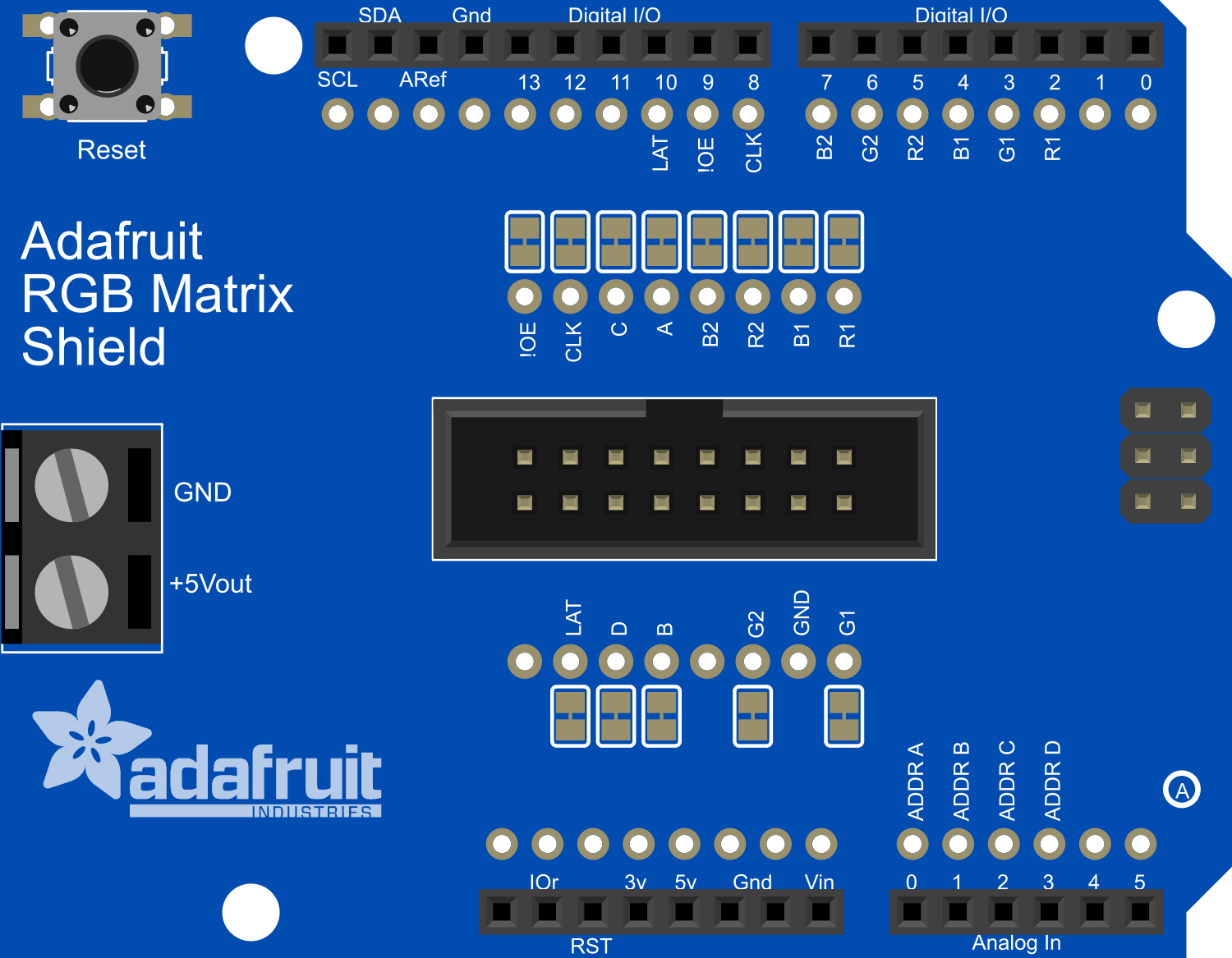
 Design with Adafruit RGB Matrix Shield for Arduino in Cirkit Designer
Design with Adafruit RGB Matrix Shield for Arduino in Cirkit DesignerIntroduction
The Adafruit RGB Matrix Shield for Arduino is a versatile and user-friendly shield designed to drive RGB LED matrix panels with ease. This shield is an ideal choice for hobbyists and professionals looking to create vibrant displays for signage, visual effects, or interactive art installations. Common applications include message boards, digital art, gaming displays, and educational projects.
Explore Projects Built with Adafruit RGB Matrix Shield for Arduino

 Open Project in Cirkit Designer
Open Project in Cirkit Designer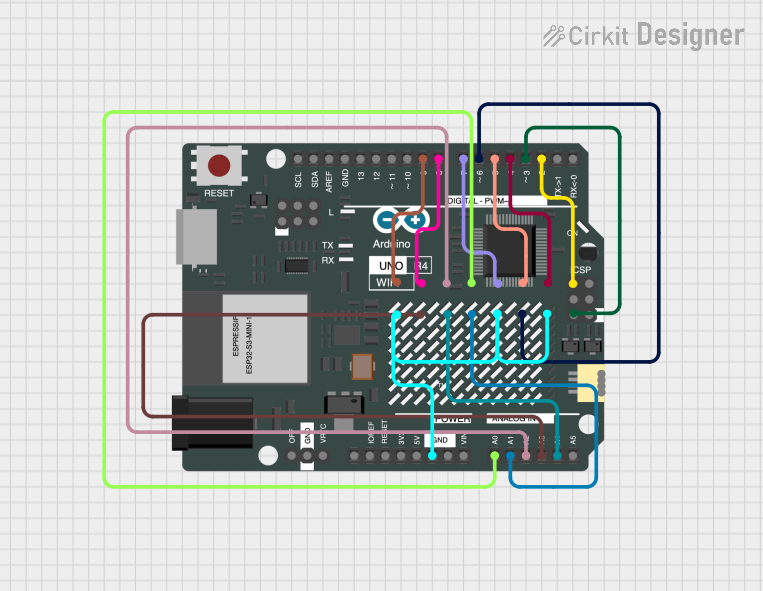
 Open Project in Cirkit Designer
Open Project in Cirkit Designer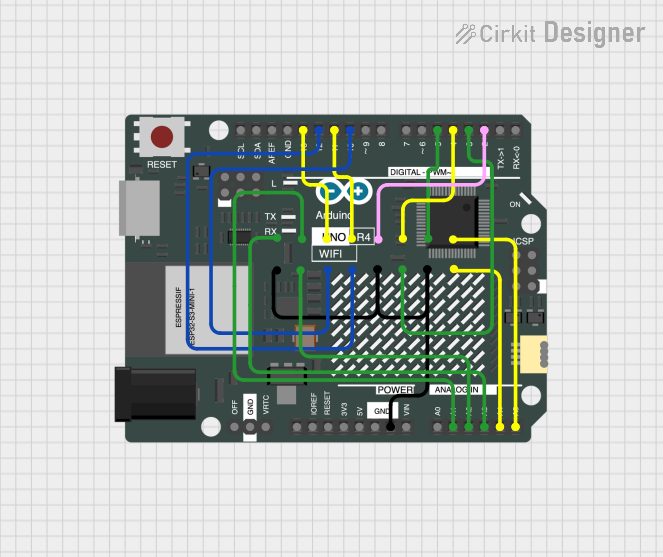
 Open Project in Cirkit Designer
Open Project in Cirkit Designer
 Open Project in Cirkit Designer
Open Project in Cirkit DesignerExplore Projects Built with Adafruit RGB Matrix Shield for Arduino

 Open Project in Cirkit Designer
Open Project in Cirkit Designer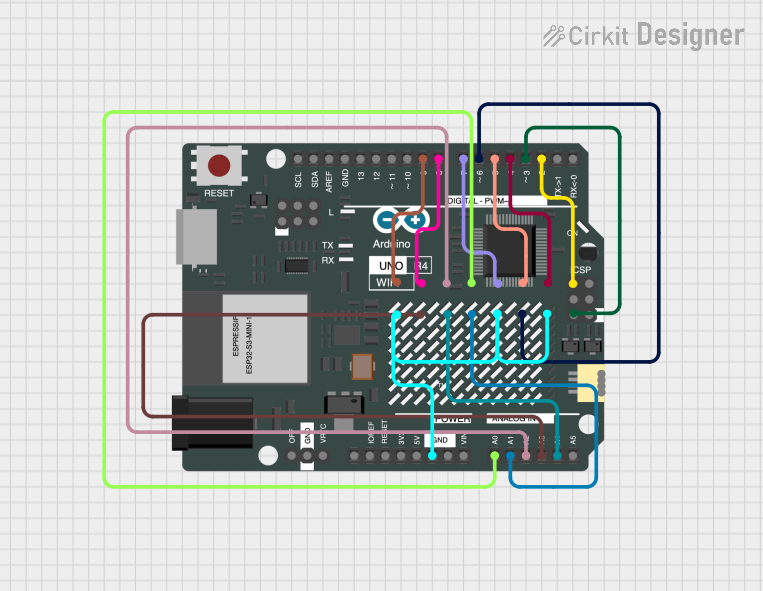
 Open Project in Cirkit Designer
Open Project in Cirkit Designer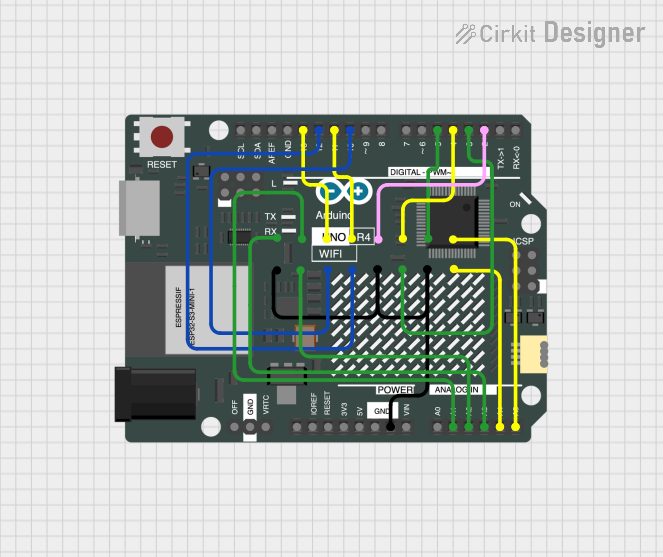
 Open Project in Cirkit Designer
Open Project in Cirkit Designer
 Open Project in Cirkit Designer
Open Project in Cirkit DesignerTechnical Specifications
Key Technical Details
- Operating Voltage: 5V (from Arduino)
- Supported Panels: 16x32, 32x32, or 64x32 RGB LED matrices
- Output Connectors: 2x8 IDC
- Arduino Compatibility: Uno, Mega, and similar form factor boards
Pin Configuration and Descriptions
| Pin Number | Function | Description |
|---|---|---|
| 1 | GND | Ground |
| 2 | CLK | Clock signal for the LED matrix |
| 3 | OE | Output enable, active low |
| 4 | LAT | Latch signal, controls when data is latched |
| 5 | A | Row address line A |
| 6 | B | Row address line B |
| 7 | C | Row address line C |
| 8 | D | Row address line D (for 1/32 scan matrices) |
| 9 | R1 | Red data line for the top half of the display |
| 10 | G1 | Green data line for the top half of the display |
| 11 | B1 | Blue data line for the top half of the display |
| 12 | R2 | Red data line for the bottom half of the display |
| 13 | G2 | Green data line for the bottom half of the display |
| 14 | B2 | Blue data line for the bottom half of the display |
| 15 | 5V | 5V power from Arduino |
| 16 | GND | Ground |
Usage Instructions
Connecting the Shield to an Arduino
- Align the shield's pins with the corresponding headers on the Arduino board.
- Gently press down to mate the connectors, ensuring a snug fit without bending any pins.
Connecting the RGB LED Matrix
- Use the provided ribbon cable to connect the shield's IDC connectors to the RGB LED matrix.
- Ensure the cable's orientation matches the markings on the shield and the matrix.
Programming the Arduino
To control the RGB LED matrix, you will need to install the Adafruit RGB Matrix Panel library. This can be done through the Arduino Library Manager:
- Open the Arduino IDE.
- Go to
Sketch>Include Library>Manage Libraries.... - Search for "RGB matrix Panel" and install the Adafruit RGB Matrix Panel library.
Here is a simple example code to display a static color on the matrix:
#include <Adafruit_GFX.h> // Core graphics library
#include <RGBmatrixPanel.h> // Hardware-specific library
#define CLK 8 // MUST be on PORTB! (Use pin 11 on Mega)
#define OE 9
#define LAT 10
#define A A0
#define B A1
#define C A2
#define D A3 // Only required for 32x32 panels
// 16x32 panel:
RGBmatrixPanel matrix(A, B, C, CLK, LAT, OE, false);
// 32x32 panel:
//RGBmatrixPanel matrix(A, B, C, D, CLK, LAT, OE, false);
void setup() {
matrix.begin();
matrix.fillScreen(matrix.Color333(7, 0, 0)); // Fill screen with solid red
}
void loop() {
// Code to animate or change display goes here
}
Important Considerations and Best Practices
- Ensure the power supply can handle the current draw of the LED matrix, especially for larger displays.
- Avoid making connections or disconnections to the shield while the Arduino is powered to prevent damage.
- Use capacitors as recommended in the Adafruit guide to smooth out power supply noise.
Troubleshooting and FAQs
Common Issues
- Display is not lighting up: Check all connections, ensure the power supply is adequate, and verify that the correct pins are used in the code.
- Flickering or erratic behavior: This may be due to power supply issues. Ensure that the power supply is stable and of sufficient capacity.
Solutions and Tips for Troubleshooting
- Double-check the wiring against the pin configuration table.
- Make sure the library is correctly installed and included in your sketch.
- Review the example sketches provided with the library for reference.
- If using a larger matrix, consider using an external power supply to provide sufficient current.
FAQs
Q: Can I chain multiple panels together? A: Yes, the shield supports daisy-chaining panels. You will need to adjust the code to accommodate the increased resolution.
Q: Is the shield compatible with Arduino Nano? A: The shield is designed for Arduino Uno and Mega form factors. It may not be directly compatible with the Nano due to the different pin layout.
Q: Can I use this shield with other microcontrollers? A: While the shield is designed for Arduino, it may be possible to use it with other microcontrollers if they have compatible GPIO and you can port the library.
Remember to always refer to the official Adafruit documentation and forums for more detailed information and support.