
How to Use Sensor FC-51 IR: Examples, Pinouts, and Specs
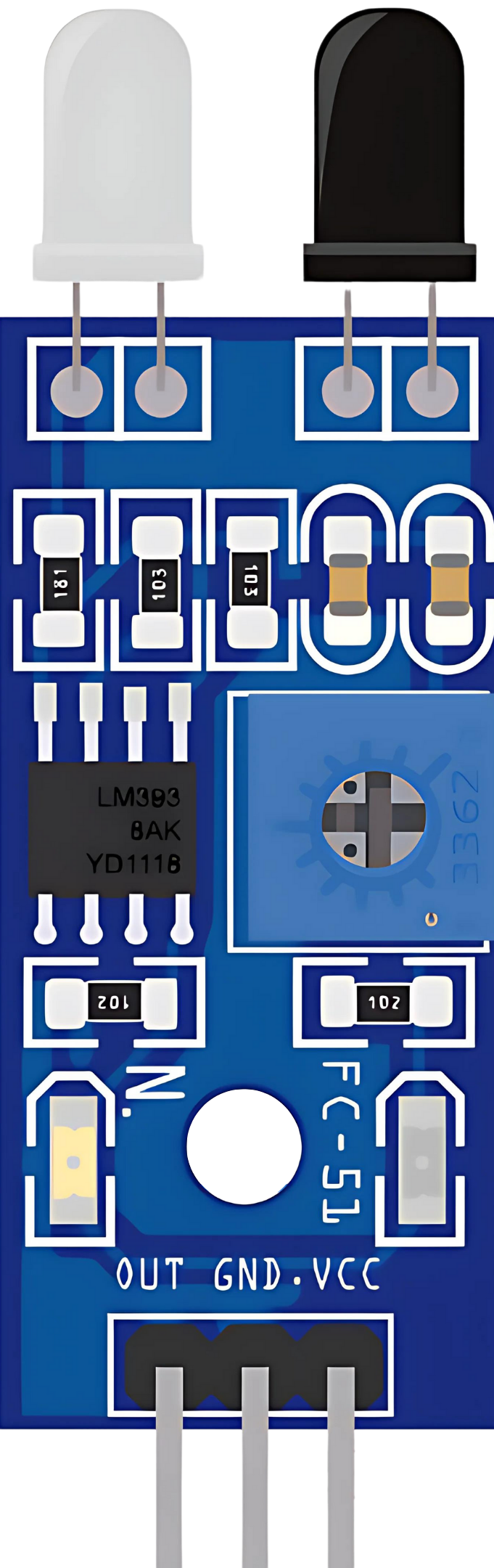
 Design with Sensor FC-51 IR in Cirkit Designer
Design with Sensor FC-51 IR in Cirkit DesignerIntroduction
The Sensor FC-51 IR is an infrared proximity sensor module that utilizes infrared radiation to detect the presence of objects within its sensing range. It is widely used in robotics, security systems, and various automation applications where non-contact object detection is required. The sensor operates by emitting an infrared signal and then detecting the reflected signal from nearby objects.
Explore Projects Built with Sensor FC-51 IR
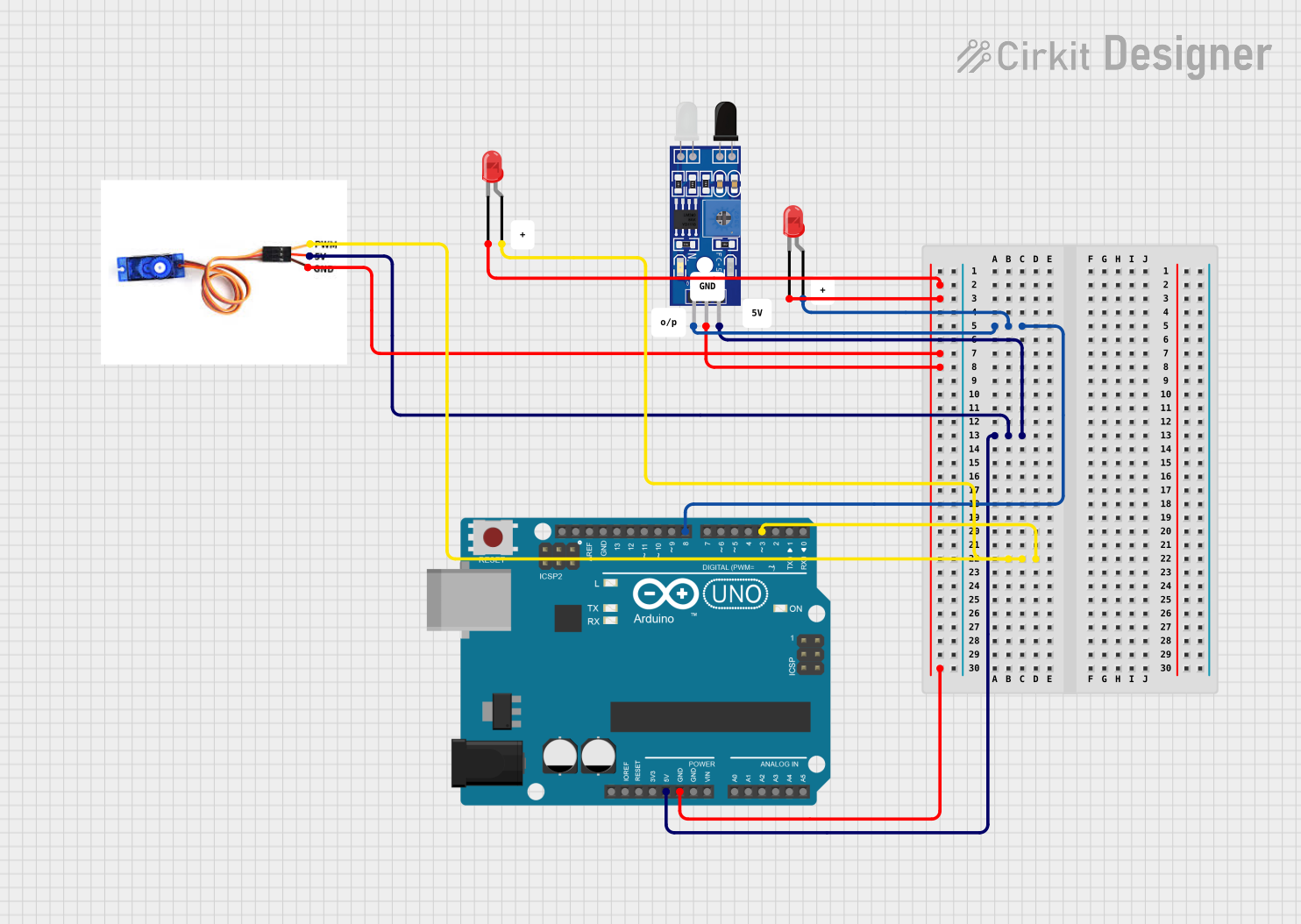
 Open Project in Cirkit Designer
Open Project in Cirkit Designer
 Open Project in Cirkit Designer
Open Project in Cirkit Designer
 Open Project in Cirkit Designer
Open Project in Cirkit Designer
 Open Project in Cirkit Designer
Open Project in Cirkit DesignerExplore Projects Built with Sensor FC-51 IR
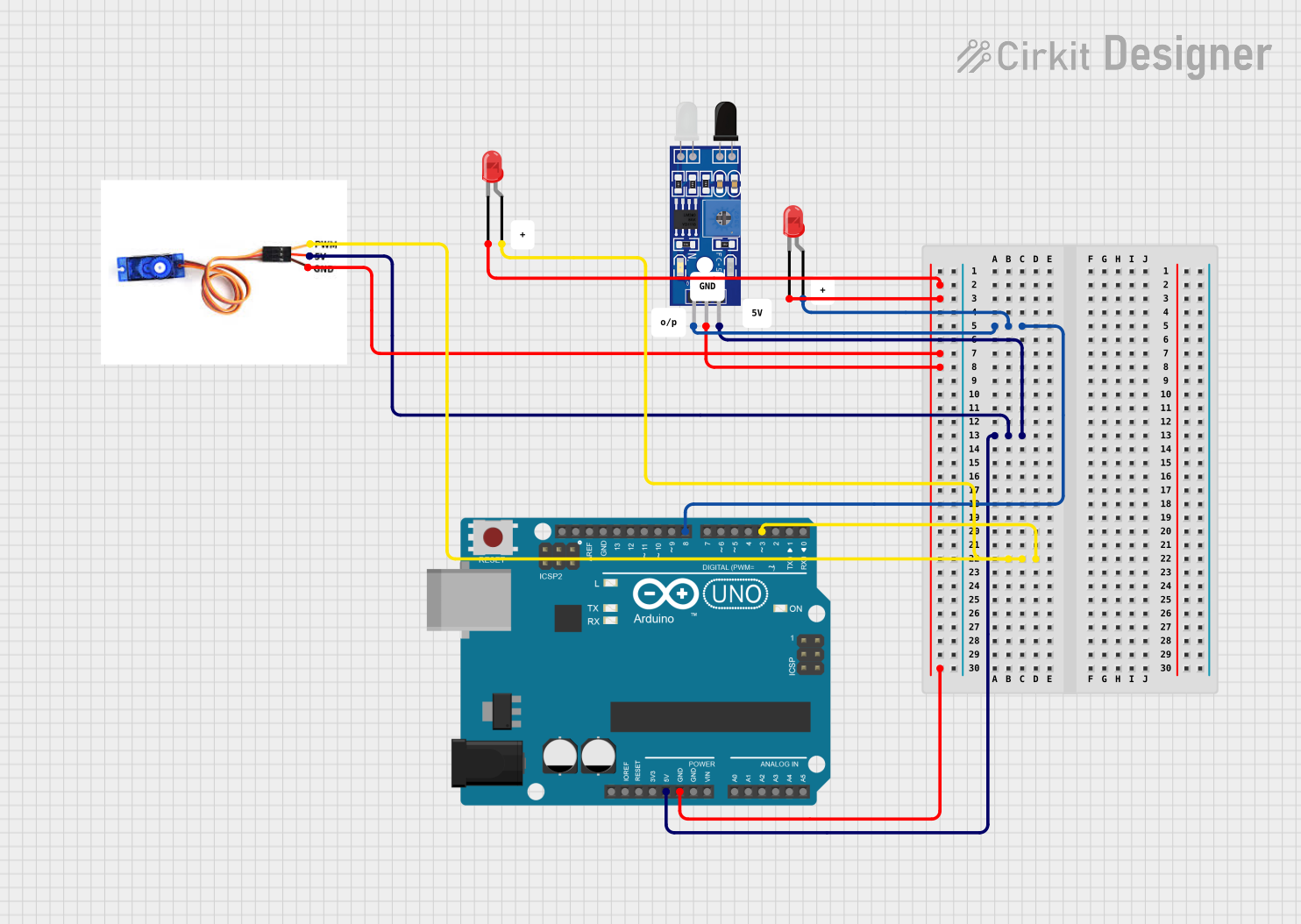
 Open Project in Cirkit Designer
Open Project in Cirkit Designer
 Open Project in Cirkit Designer
Open Project in Cirkit Designer
 Open Project in Cirkit Designer
Open Project in Cirkit Designer
 Open Project in Cirkit Designer
Open Project in Cirkit DesignerCommon Applications and Use Cases
- Obstacle avoidance for robots
- Line tracking in automation
- Security systems for intrusion detection
- User interaction in devices (e.g., gesture control)
- Counting items on a conveyor belt
Technical Specifications
Key Technical Details
- Operating Voltage: 3.3V to 5V DC
- Current Consumption: 20mA (typical)
- Output Signal: Digital (high/low)
- Sensing Range: 2cm to 30cm (adjustable)
- Response Time: 2ms
- Ambient Light Resistance: Good
- Dimensions: 3.2cm x 1.4cm
Pin Configuration and Descriptions
| Pin Number | Name | Description |
|---|---|---|
| 1 | VCC | Power supply (3.3V to 5V DC) |
| 2 | GND | Ground |
| 3 | OUT | Digital output signal (high/low) |
| 4 | EN | Enable pin (optional, not always present) |
Usage Instructions
How to Use the Sensor in a Circuit
- Connect the VCC pin to the power supply (3.3V to 5V).
- Connect the GND pin to the ground of the power supply.
- Connect the OUT pin to a digital input pin on a microcontroller, such as an Arduino UNO.
- If present, the EN pin can be left unconnected or connected to a digital output pin for enabling/disabling the sensor.
Important Considerations and Best Practices
- Ensure that the sensor is mounted in a stable position to avoid false triggering.
- Adjust the onboard potentiometer to set the desired detection range.
- Avoid exposing the sensor to direct sunlight or strong infrared sources to prevent interference.
- Use pull-up resistors if the microcontroller's input pins are not internally pulled up.
Example Code for Arduino UNO
// Define the connection pin
const int IRPin = 2; // Connect the OUT pin of FC-51 to digital pin 2
void setup() {
pinMode(IRPin, INPUT); // Set the IRPin as an input
Serial.begin(9600); // Start serial communication at 9600 baud rate
}
void loop() {
int sensorValue = digitalRead(IRPin); // Read the sensor value
if (sensorValue == HIGH) {
// When the sensor detects an object, it outputs HIGH
Serial.println("Object Detected!");
} else {
// When no object is detected, it outputs LOW
Serial.println("No Object Detected");
}
delay(200); // Wait for 200 milliseconds before reading again
}
Troubleshooting and FAQs
Common Issues Users Might Face
- Sensor not responding: Ensure that the power supply is within the specified range and connections are secure.
- Inconsistent detection: Adjust the potentiometer for sensitivity and ensure that the sensor is not subjected to environmental interferences.
- False triggers: Stabilize the sensor mounting and avoid placing it near sources of infrared radiation.
Solutions and Tips for Troubleshooting
- Double-check wiring, especially the VCC and GND connections.
- Use a multimeter to verify the voltage at the VCC pin.
- Replace the sensor if it appears to be damaged or if it continues to malfunction after troubleshooting.
FAQs
Q: Can the FC-51 sensor detect the color of an object? A: No, the FC-51 sensor cannot detect color as it only measures the presence of objects based on reflected infrared light.
Q: What is the maximum sensing range of the FC-51 sensor? A: The maximum sensing range is approximately 30cm, but it can vary based on the object's surface and environmental conditions.
Q: Is the FC-51 sensor waterproof? A: No, the FC-51 sensor is not waterproof. Precautions should be taken to avoid exposure to moisture.
Q: Can the sensor work in the dark? A: Yes, the sensor can work in the dark as it uses its own infrared emitter for detection.