
How to Use 3 position switch: Examples, Pinouts, and Specs
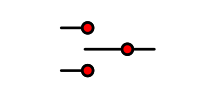
 Design with 3 position switch in Cirkit Designer
Design with 3 position switch in Cirkit DesignerIntroduction
A 3-position switch is an electromechanical component that allows users to select one of three different circuit configurations. It is a versatile control element used in various applications, including industrial machinery, consumer electronics, automotive systems, and more. By toggling the switch, users can change the state of a device or circuit, selecting between three distinct modes or functions.
Explore Projects Built with 3 position switch

 Open Project in Cirkit Designer
Open Project in Cirkit Designer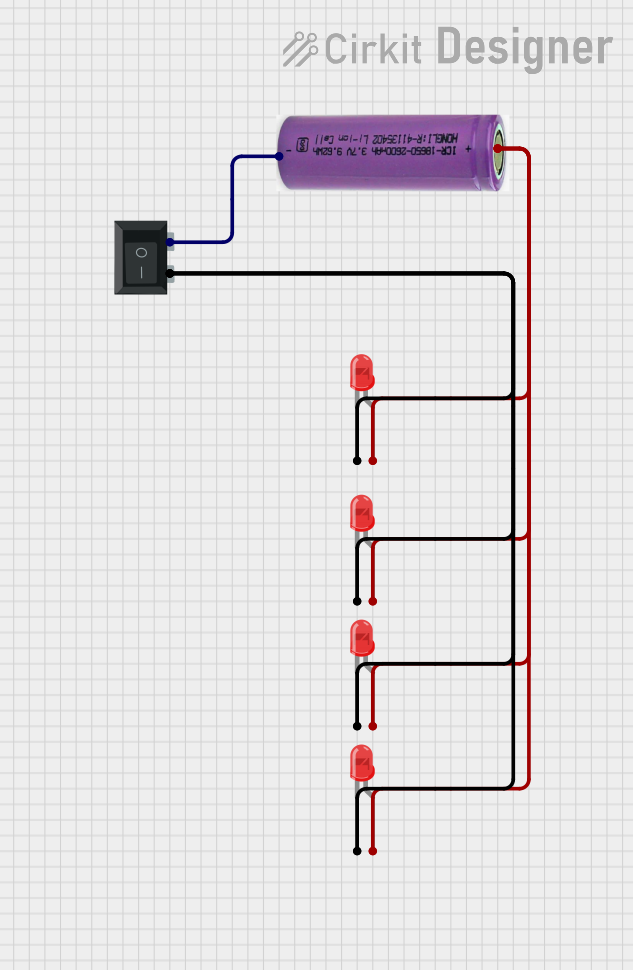
 Open Project in Cirkit Designer
Open Project in Cirkit Designer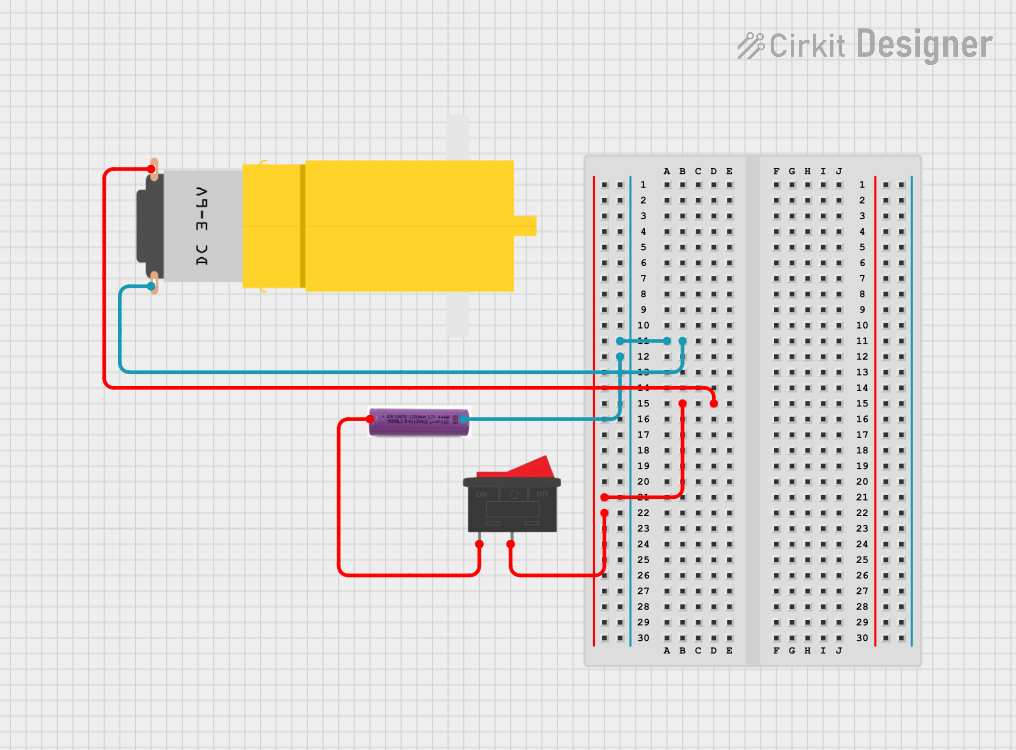
 Open Project in Cirkit Designer
Open Project in Cirkit Designer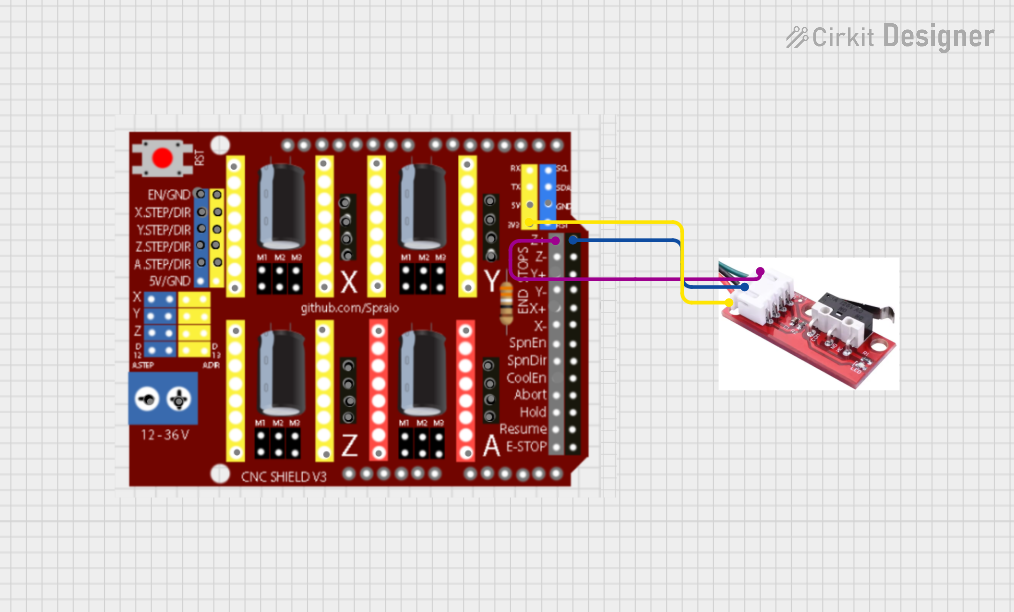
 Open Project in Cirkit Designer
Open Project in Cirkit DesignerExplore Projects Built with 3 position switch

 Open Project in Cirkit Designer
Open Project in Cirkit Designer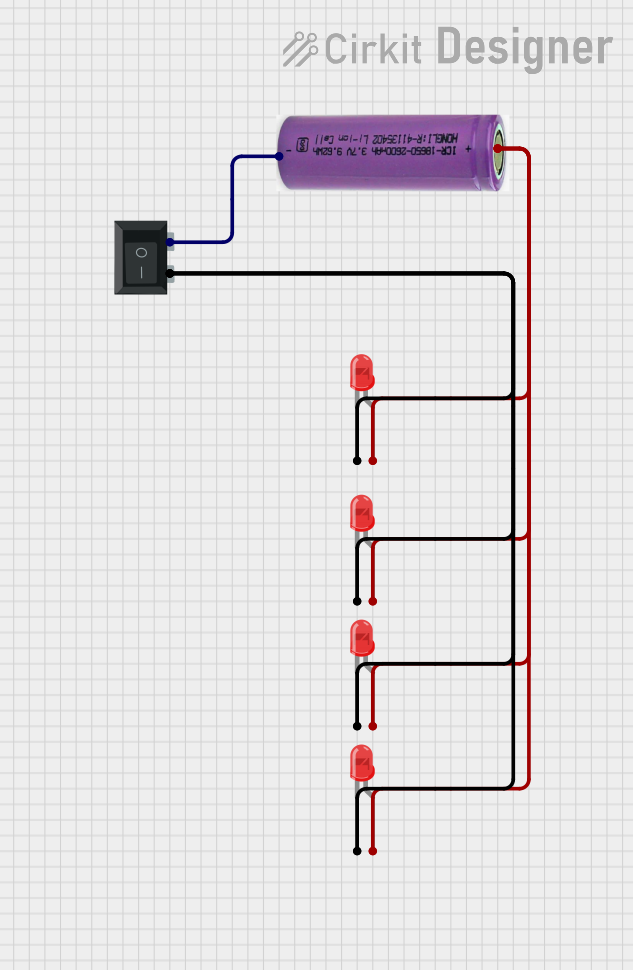
 Open Project in Cirkit Designer
Open Project in Cirkit Designer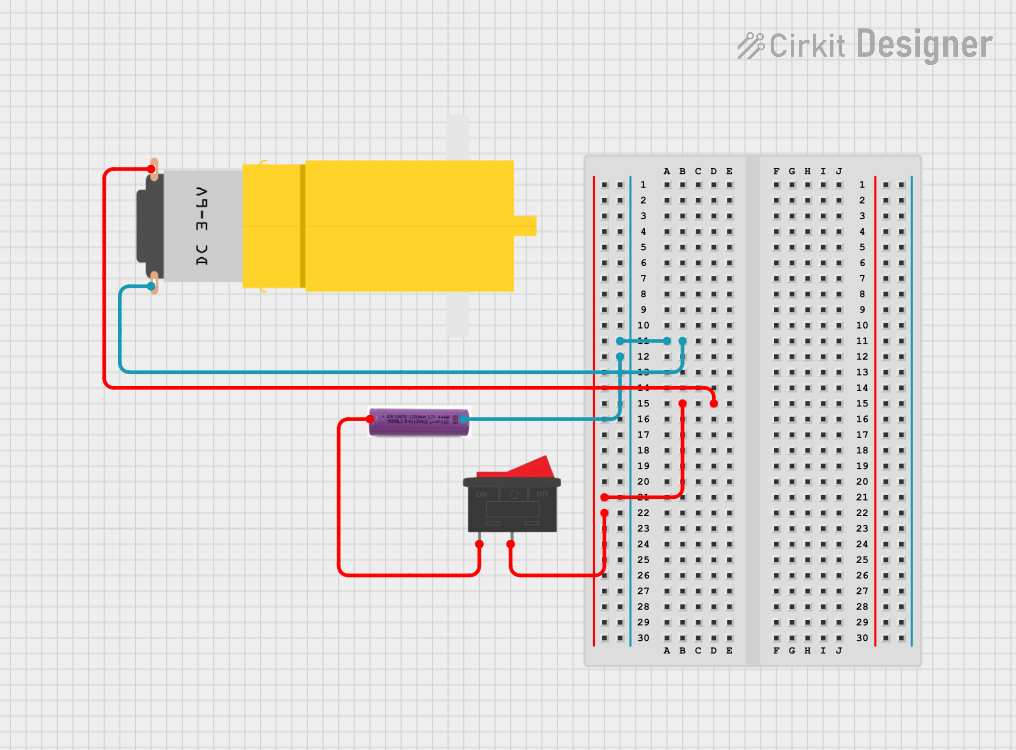
 Open Project in Cirkit Designer
Open Project in Cirkit Designer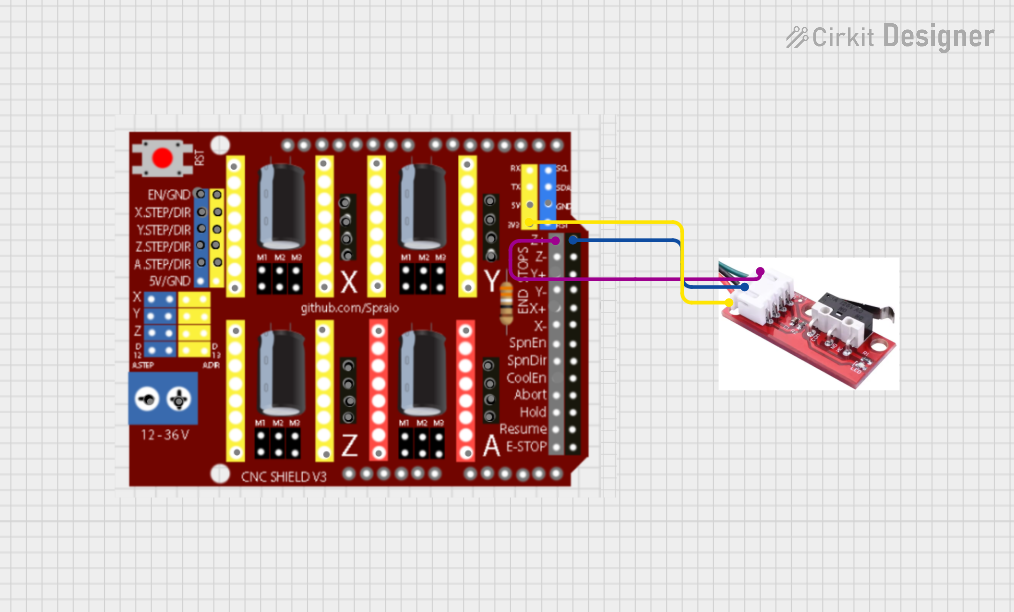
 Open Project in Cirkit Designer
Open Project in Cirkit DesignerTechnical Specifications
General Characteristics
- Switch Type: Rotary or Toggle
- Positions: 3 (e.g., ON-OFF-ON, ON-ON-ON)
- Contact Configuration: SPDT (Single Pole, Double Throw) or DPDT (Double Pole, Double Throw)
- Current Rating: Typically ranges from 1A to 20A
- Voltage Rating: Commonly up to 250V AC or 30V DC
- Terminal Type: Solder lugs, PCB pins, or screw terminals
- Actuator: Knob, lever, or slide
Pin Configuration and Descriptions
SPDT 3-Position Switch
| Pin Number | Description |
|---|---|
| 1 | Common terminal |
| 2 | Normally open (NO) |
| 3 | Normally closed (NC) |
DPDT 3-Position Switch
| Pin Number | Description |
|---|---|
| 1 | Common terminal 1 |
| 2 | Normally open (NO) 1 |
| 3 | Normally closed (NC) 1 |
| 4 | Common terminal 2 |
| 5 | Normally open (NO) 2 |
| 6 | Normally closed (NC) 2 |
Usage Instructions
Integration into a Circuit
- Identify the Type of Switch: Determine whether you have an SPDT or DPDT switch and understand the pin configuration.
- Wiring the Switch: Connect the common terminal(s) to the circuit's power source or signal line. The NO and NC terminals will be connected to the different circuit paths you wish to control.
- Mounting the Switch: Secure the switch to your device or enclosure, ensuring that it is accessible for operation.
Best Practices
- Load Rating: Do not exceed the current and voltage ratings of the switch to prevent damage.
- Debouncing: If using the switch for digital signals, consider implementing a debouncing circuit or software to avoid erratic behavior.
- Secure Connections: Ensure all terminals are properly connected and insulated to prevent short circuits.
Troubleshooting and FAQs
Common Issues
- Intermittent Operation: Check for loose connections or damaged terminals.
- Switch Does Not Maintain Position: The switch may be worn out and require replacement.
- Unexpected Circuit Behavior: Verify that the switch is wired correctly according to the desired circuit configuration.
FAQs
Q: Can I use a 3-position switch with an Arduino? A: Yes, you can use it to control different states in an Arduino project.
Q: How do I know if the switch is in the correct position? A: Some switches have a visual indicator or a distinct feel for each position. Otherwise, you can use a multimeter to test continuity.
Q: Is it possible to use the switch with AC and DC? A: Yes, but ensure the switch meets the required ratings for your specific application.
Example Code for Arduino UNO
// Define the switch input pin
const int switchPin = 2;
void setup() {
// Set the switch pin as an input
pinMode(switchPin, INPUT_PULLUP);
Serial.begin(9600);
}
void loop() {
// Read the state of the switch
int switchState = digitalRead(switchPin);
// Output the state to the Serial Monitor
Serial.println(switchState);
// Add your control logic here based on the switchState
// ...
delay(200); // Debounce delay
}
Note: The above code assumes a simple on-off-on type switch connected to a digital input with an internal pull-up resistor. Adjust the code and circuit as needed for your specific switch type and application.