
How to Use power 220v: Examples, Pinouts, and Specs
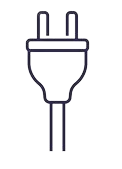
 Design with power 220v in Cirkit Designer
Design with power 220v in Cirkit DesignerIntroduction
The Power 220V AC Power Supply Module is an essential component in various electronic and electrical applications. It is designed to provide a stable 220 volts of alternating current (AC) electrical potential, which is a common voltage for many household and industrial appliances in several countries. This module is typically used to power devices that require a direct connection to the mains electricity supply.
Explore Projects Built with power 220v

 Open Project in Cirkit Designer
Open Project in Cirkit Designer
 Open Project in Cirkit Designer
Open Project in Cirkit Designer
 Open Project in Cirkit Designer
Open Project in Cirkit Designer
 Open Project in Cirkit Designer
Open Project in Cirkit DesignerExplore Projects Built with power 220v

 Open Project in Cirkit Designer
Open Project in Cirkit Designer
 Open Project in Cirkit Designer
Open Project in Cirkit Designer
 Open Project in Cirkit Designer
Open Project in Cirkit Designer
 Open Project in Cirkit Designer
Open Project in Cirkit DesignerCommon Applications and Use Cases
- Home appliances (e.g., washing machines, refrigerators)
- Industrial machinery
- Powering electronic circuits that require 220V AC input
- Lighting systems
- HVAC systems
Technical Specifications
Key Technical Details
- Input Voltage: 100-240V AC (50/60Hz)
- Output Voltage: 220V AC
- Maximum Load: Specified in amperes (A), depending on the model
- Efficiency: Typically >85%
- Operating Temperature: -20°C to +60°C
Pin Configuration and Descriptions
| Pin Number | Description | Notes |
|---|---|---|
| 1 | Live Input (L) | Connect to live wire from mains |
| 2 | Neutral Input (N) | Connect to neutral wire from mains |
| 3 | Earth (E) | Connect to grounding wire |
| 4 | Live Output (L_out) | Provides 220V AC to load |
| 5 | Neutral Output (N_out) | Returns current from load |
Usage Instructions
How to Use the Component in a Circuit
- Safety First: Ensure all power is turned off before connecting the power supply to your circuit.
- Wiring: Connect the live (L) and neutral (N) input wires to the corresponding input pins on the power supply module. Ensure proper grounding by connecting the earth (E) pin to a grounding wire.
- Load Connection: Connect your load to the Live Output (L_out) and Neutral Output (N_out) pins.
- Power On: Once all connections are secure and double-checked, power can be turned on to the module.
Important Considerations and Best Practices
- Always follow local electrical codes and regulations when working with mains electricity.
- Use a fuse or circuit breaker rated for the load you are connecting.
- Ensure that all connections are secure to prevent arcing or overheating.
- If placing the module inside an enclosure, ensure adequate ventilation to prevent overheating.
- Never work on the power supply while it is connected to the mains.
Troubleshooting and FAQs
Common Issues Users Might Face
- No Output Voltage: Check input connections and ensure the mains supply is present.
- Overheating: Ensure the load does not exceed the maximum rating of the power supply. Check for adequate ventilation.
- Intermittent Power: Check for loose connections or damaged wires.
Solutions and Tips for Troubleshooting
- Always use a multimeter to check for the presence of voltage at the input and output terminals.
- If the power supply overheats, disconnect the load immediately and allow the unit to cool down before investigating the cause.
- Ensure that the power supply is not exposed to moisture or water as this can cause short circuits.
FAQs
Q: Can I use this power supply with a device that requires less than 220V AC? A: No, this power supply is designed to provide a fixed output of 220V AC. Using it with a device that requires a lower voltage can damage the device.
Q: Is it possible to adjust the output voltage of the power supply? A: Typically, these modules provide a fixed output voltage. If you need an adjustable voltage, consider using a variable AC transformer or a different type of power supply.
Q: What should I do if the power supply makes a humming noise? A: A humming noise may indicate an overload or a potential failure. Turn off the power supply and check the load and connections. If the problem persists, the power supply may need to be replaced.
Note: This documentation is for informational purposes only. Always consult a professional electrician or engineer when working with mains electricity. Safety should be your top priority.