
How to Use IR FLAME: Examples, Pinouts, and Specs
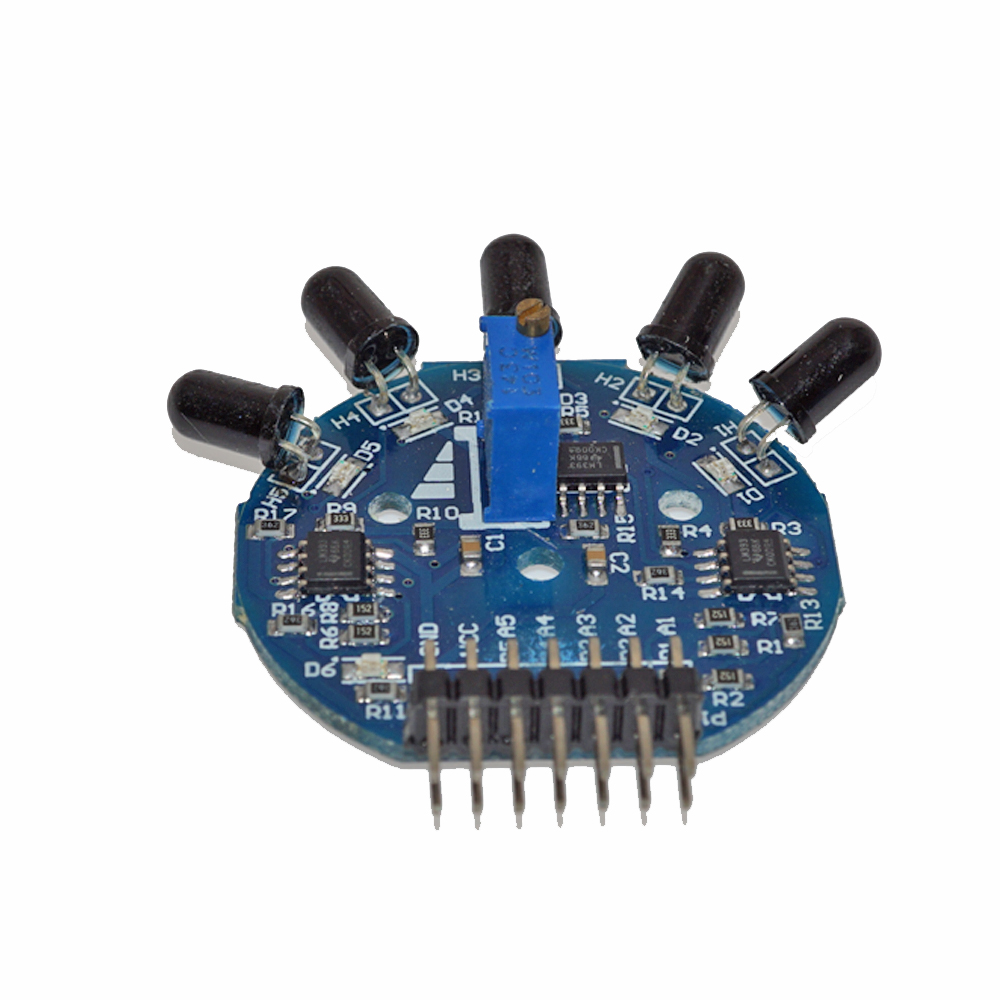
 Design with IR FLAME in Cirkit Designer
Design with IR FLAME in Cirkit DesignerIntroduction
The IR FLAME sensor by Oky is an electronic device designed to detect the presence of a flame or fire by sensing the infrared (IR) radiation emitted by the combustion process. This sensor is commonly used in safety systems for fire alarms, flame monitoring in industrial environments, and robotics applications where fire detection is crucial.
Explore Projects Built with IR FLAME
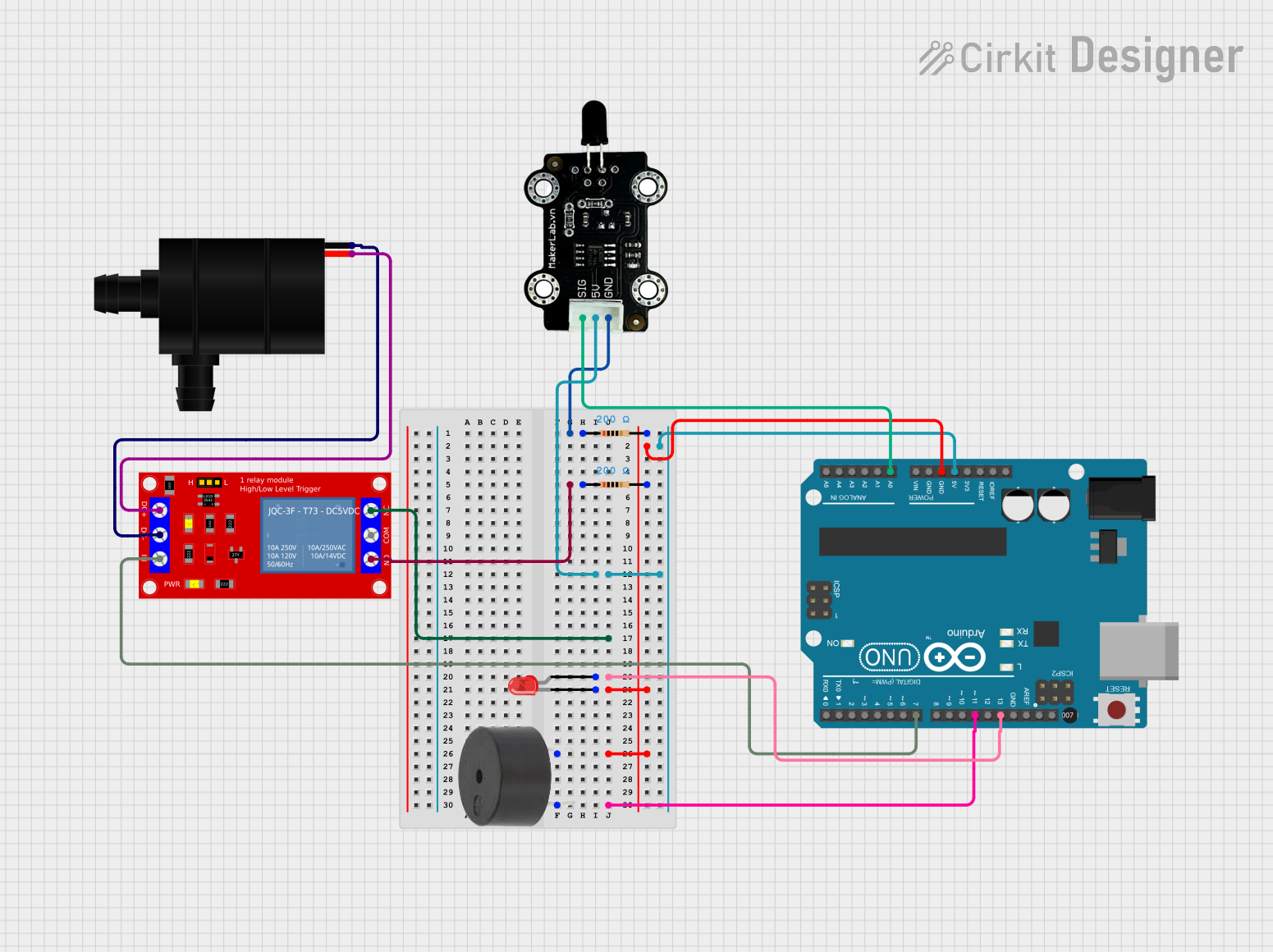
 Open Project in Cirkit Designer
Open Project in Cirkit Designer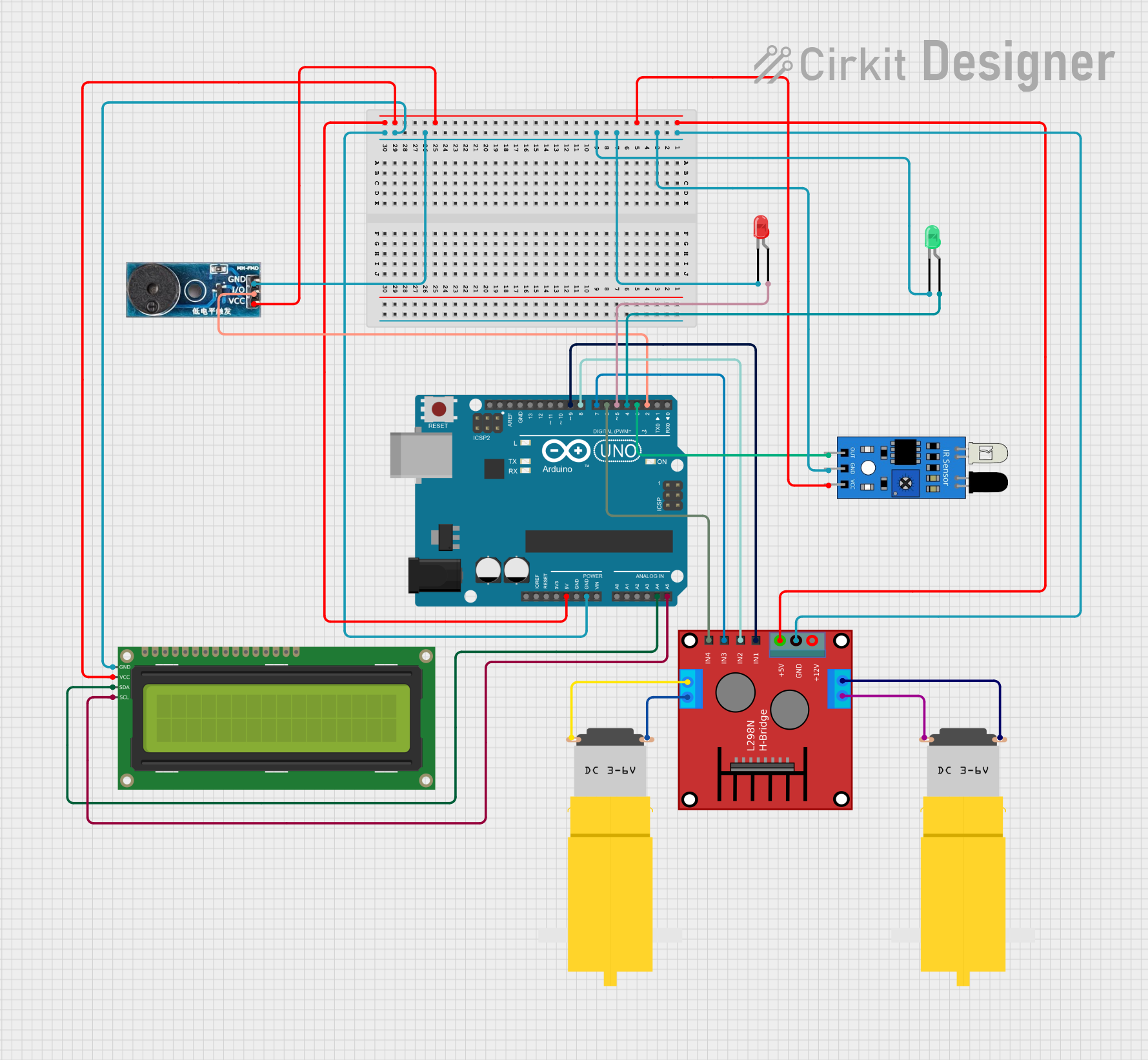
 Open Project in Cirkit Designer
Open Project in Cirkit Designer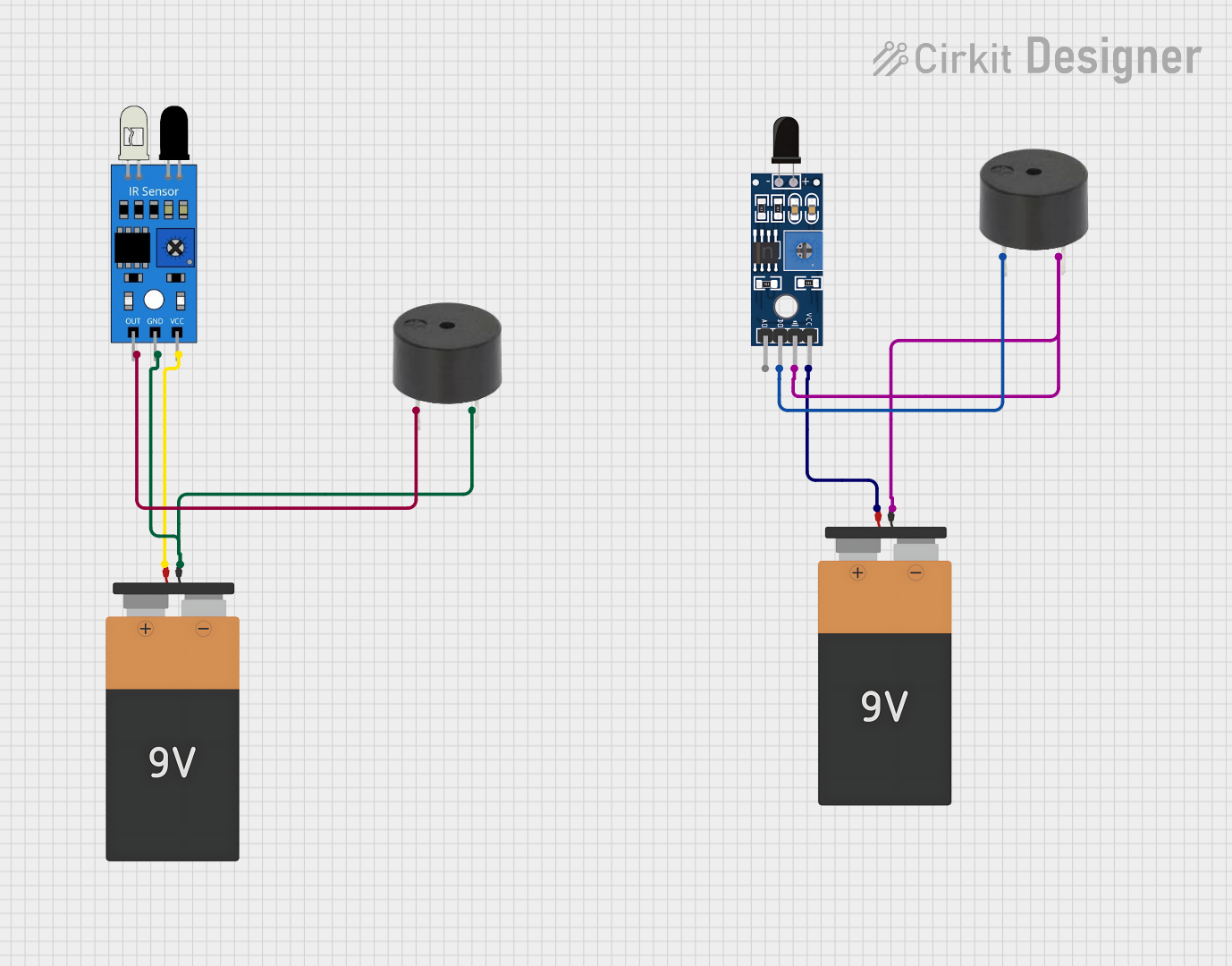
 Open Project in Cirkit Designer
Open Project in Cirkit Designer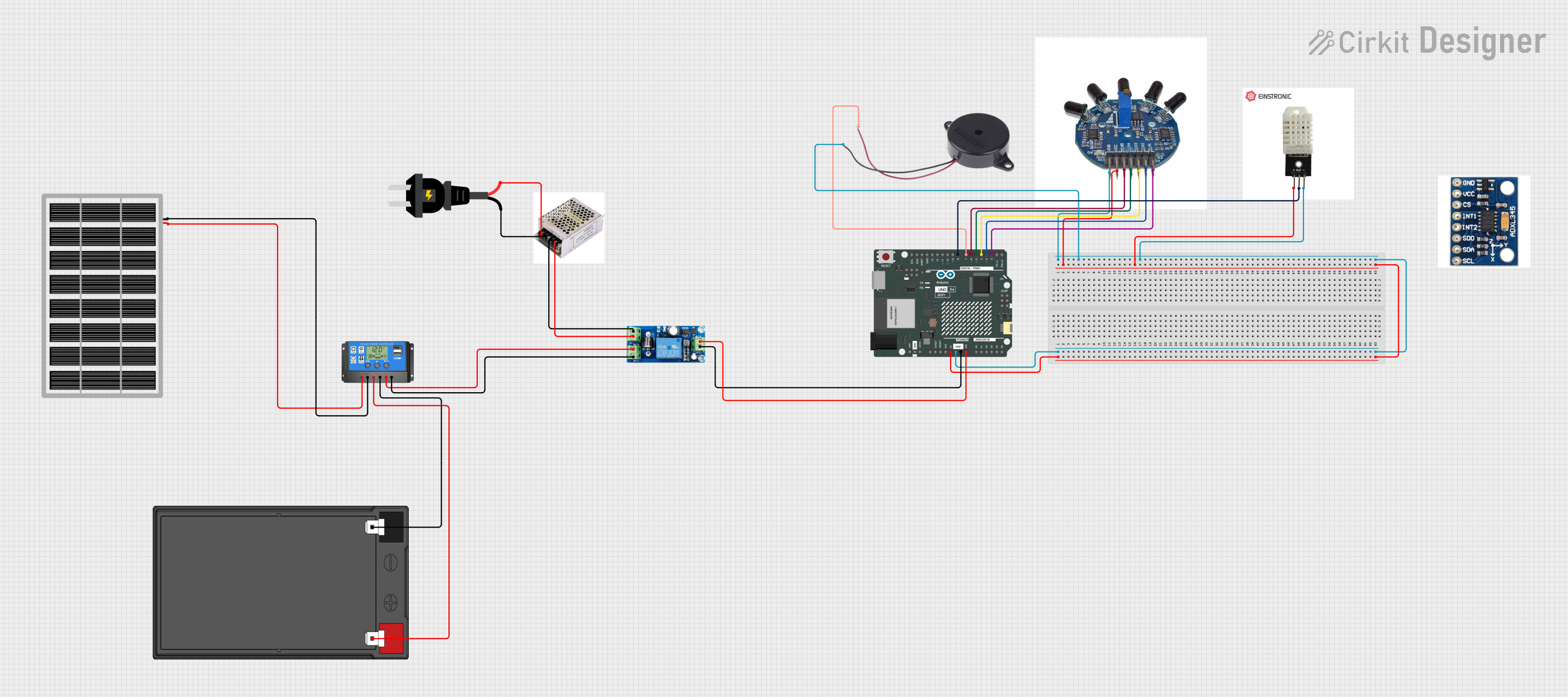
 Open Project in Cirkit Designer
Open Project in Cirkit DesignerExplore Projects Built with IR FLAME
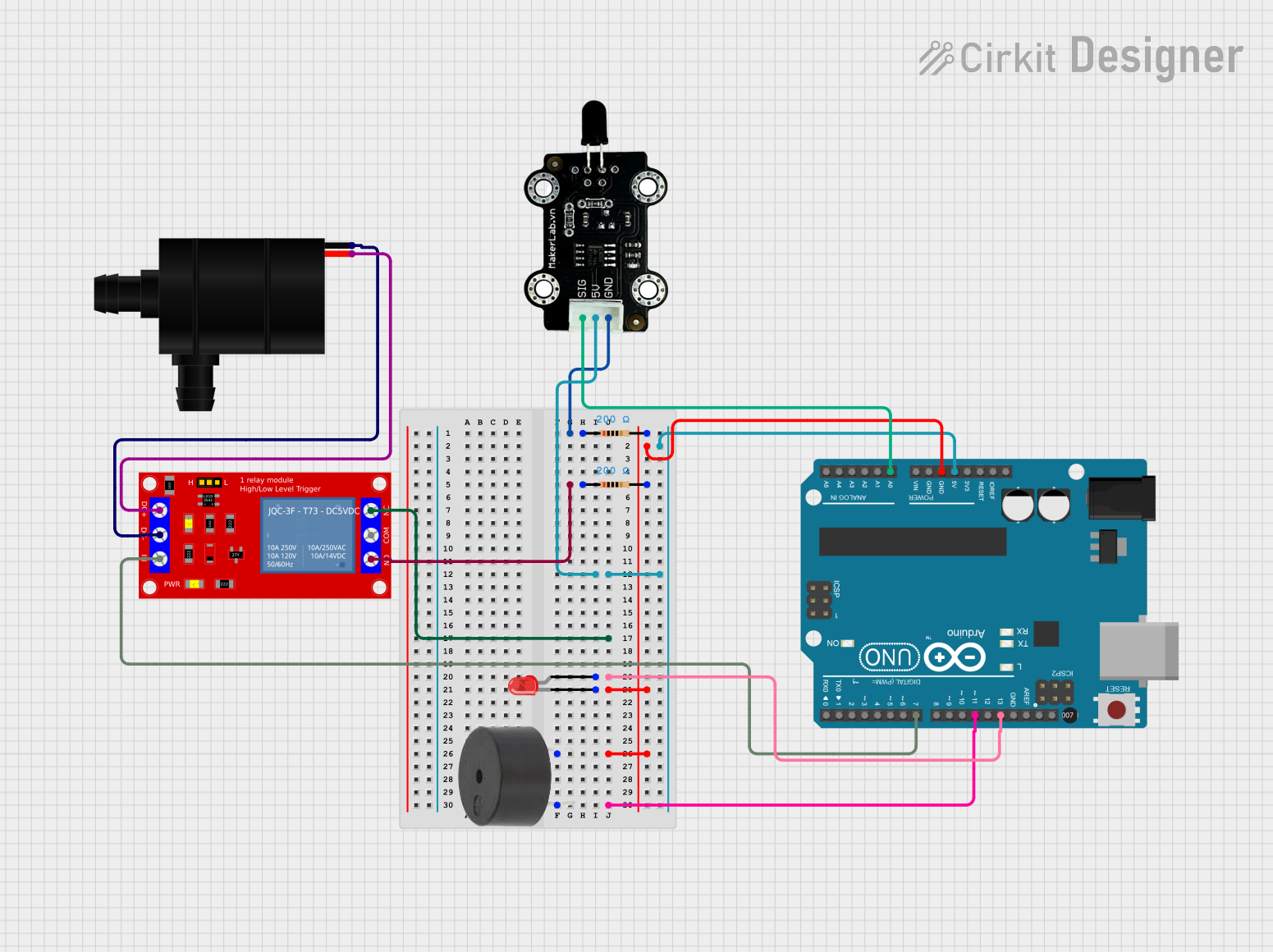
 Open Project in Cirkit Designer
Open Project in Cirkit Designer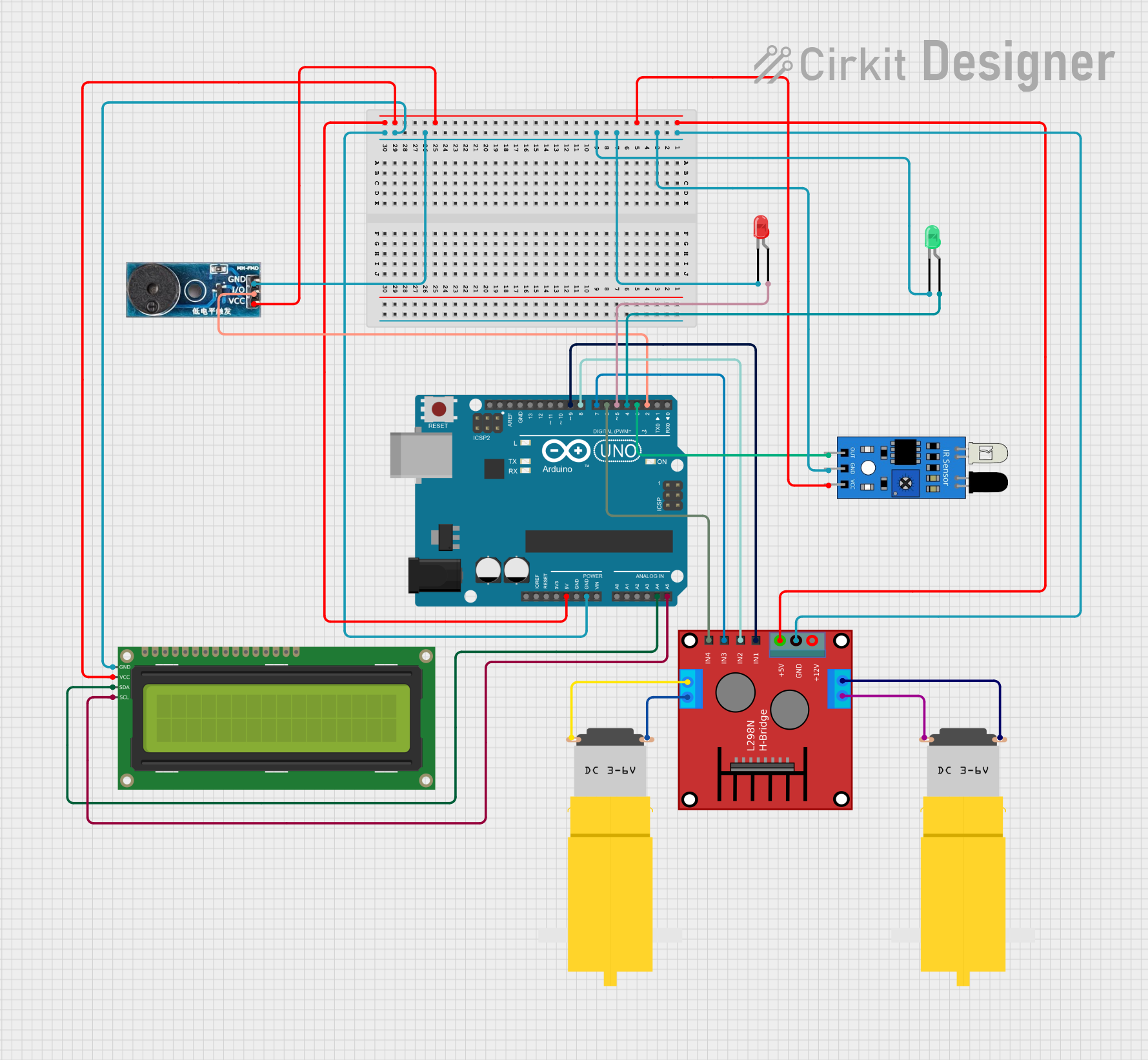
 Open Project in Cirkit Designer
Open Project in Cirkit Designer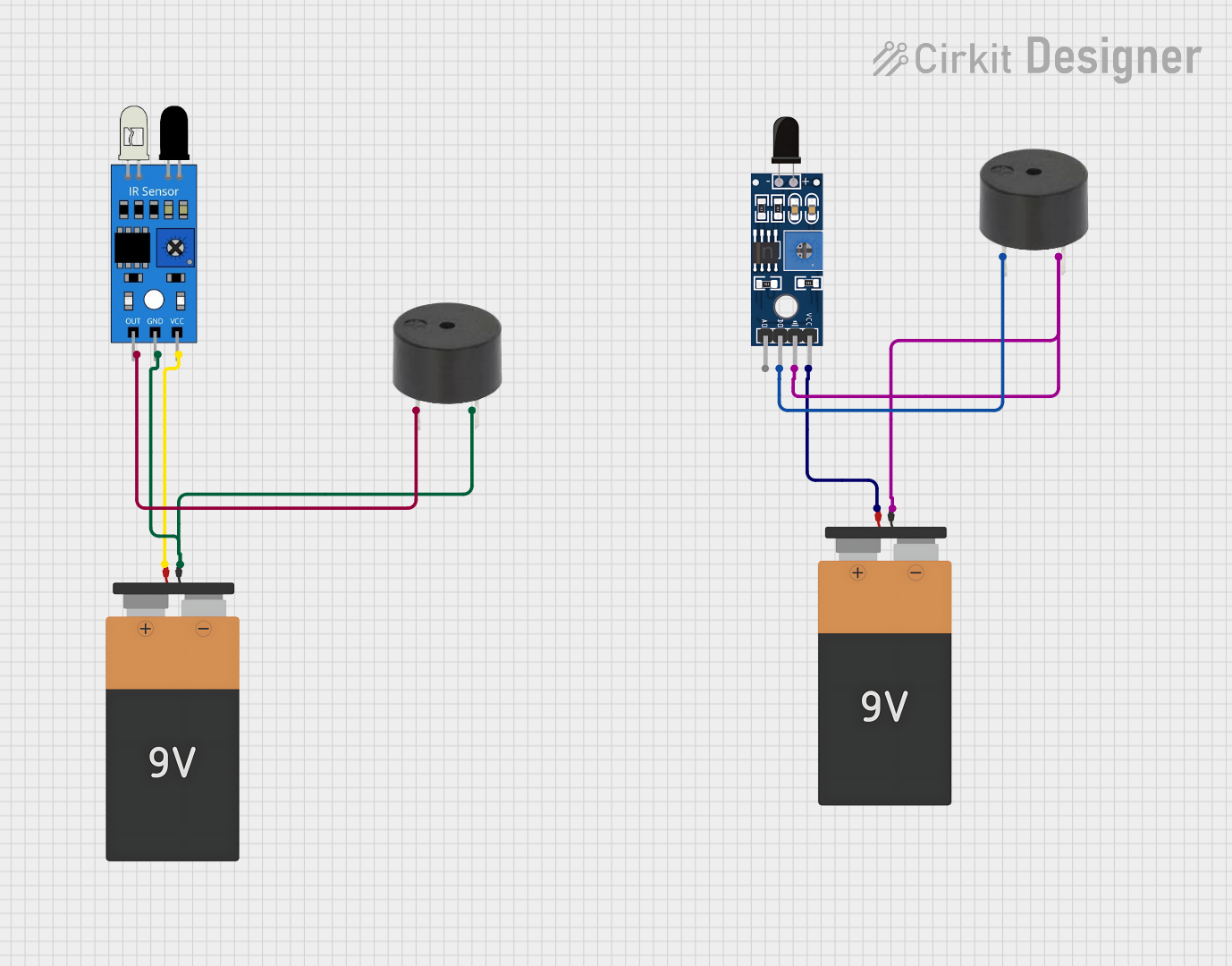
 Open Project in Cirkit Designer
Open Project in Cirkit Designer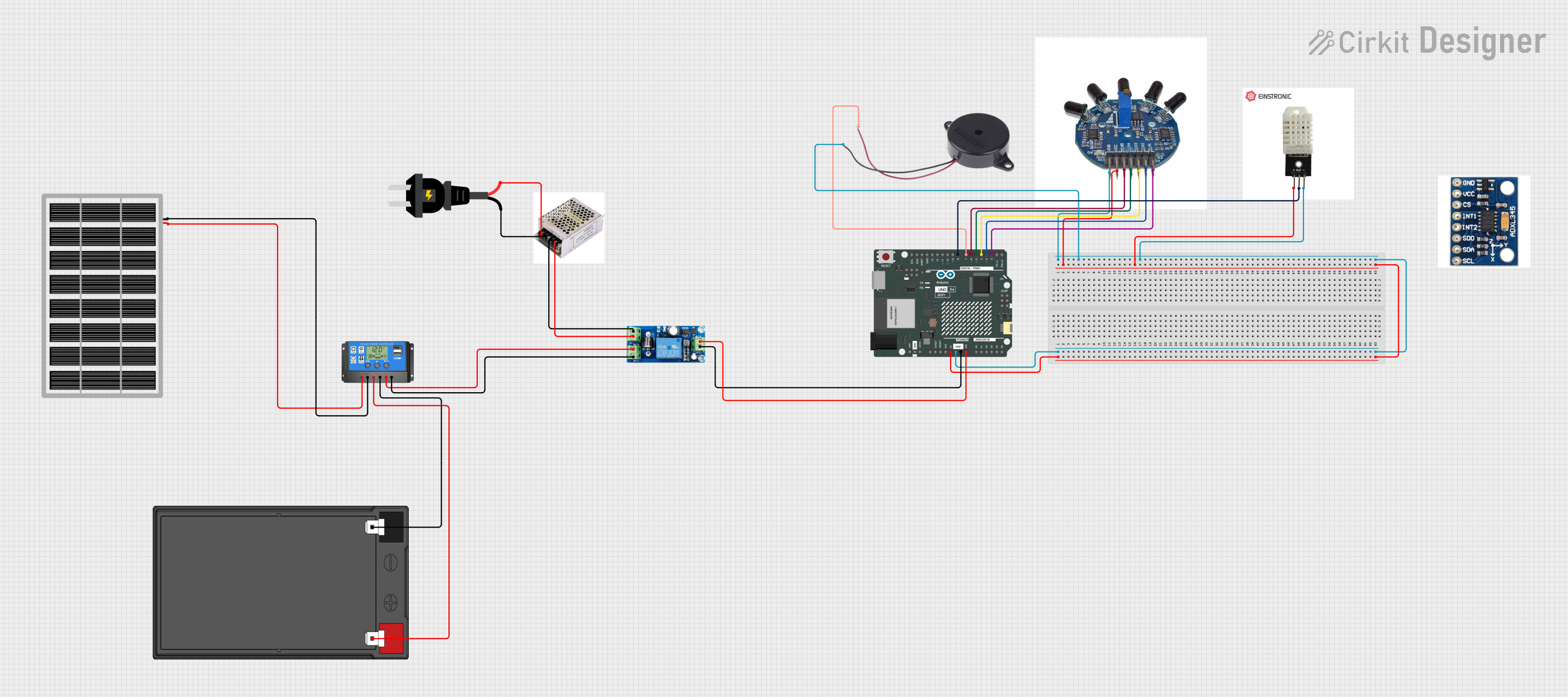
 Open Project in Cirkit Designer
Open Project in Cirkit DesignerCommon Applications and Use Cases
- Fire alarm systems
- Automatic fire extinguishing systems
- Environmental monitoring for fire-prone areas
- Robotics for fire detection and avoidance
Technical Specifications
Key Technical Details
- Operating Voltage: 3.3V to 5V
- Detection Range: Up to 1 meter (depending on the flame size)
- Detection Angle: Approximately 60 degrees
- Output Type: Digital and Analog
- Response Time: < 1 second
Pin Configuration and Descriptions
| Pin Number | Pin Name | Description |
|---|---|---|
| 1 | VCC | Power supply (3.3V to 5V) |
| 2 | GND | Ground |
| 3 | DOUT | Digital output; HIGH when flame is detected |
| 4 | AOUT | Analog output; voltage proportional to flame intensity |
| 5 | NC | Not connected (reserved for manufacturer use) |
Usage Instructions
How to Use the Component in a Circuit
- Power Connection: Connect the VCC pin to a 3.3V or 5V power supply and the GND pin to the ground of the power source.
- Output Connection: Connect the DOUT pin to a digital input pin on a microcontroller to detect the presence of a flame. For analog signal processing, connect the AOUT pin to an analog input pin on the microcontroller.
- Adjust Sensitivity: Use the onboard potentiometer to adjust the sensitivity of the sensor. Turn clockwise to increase sensitivity and counterclockwise to decrease it.
Important Considerations and Best Practices
- Avoid exposure to direct sunlight, as it may interfere with the sensor's ability to detect flames accurately.
- Keep the sensor away from heat sources that do not produce flames to prevent false alarms.
- Ensure that the sensor is mounted securely and is not subjected to mechanical vibrations.
- Regularly clean the sensor's surface to maintain its sensitivity and accuracy.
Example Code for Arduino UNO
// Define the digital and analog pins connected to the sensor
const int flameSensorDigitalPin = 2; // DOUT connected to digital pin 2
const int flameSensorAnalogPin = A0; // AOUT connected to analog pin A0
void setup() {
pinMode(flameSensorDigitalPin, INPUT);
Serial.begin(9600);
}
void loop() {
int flameDetected = digitalRead(flameSensorDigitalPin);
int flameIntensity = analogRead(flameSensorAnalogPin);
if (flameDetected == HIGH) {
Serial.println("Flame detected!");
} else {
Serial.println("No flame detected.");
}
// Print the analog value which represents the flame intensity
Serial.print("Flame intensity: ");
Serial.println(flameIntensity);
delay(500); // Wait for half a second before reading again
}
Troubleshooting and FAQs
Common Issues Users Might Face
- False Alarms: Adjust the sensitivity potentiometer to reduce false alarms caused by other heat sources or sunlight.
- No Response: Ensure that the sensor is correctly powered and that the pins are properly connected to the microcontroller.
- Inconsistent Readings: Check for any obstructions or dirt on the sensor's surface and clean it gently with a soft cloth.
Solutions and Tips for Troubleshooting
- If the sensor is not detecting flames consistently, recalibrate the sensitivity using the onboard potentiometer.
- Verify that the sensor is not placed near devices that emit strong IR radiation, as this can interfere with flame detection.
- For issues with the analog output, ensure that the microcontroller's analog-to-digital converter is functioning correctly and that the reference voltage is stable.
FAQs
Q: Can the IR FLAME sensor detect flames through glass? A: No, the sensor cannot detect flames through glass as it blocks IR radiation.
Q: What is the maximum distance the sensor can detect a flame? A: The sensor can detect flames up to 1 meter away, but this can vary based on the flame's size and intensity.
Q: Is the sensor waterproof? A: No, the IR FLAME sensor is not waterproof. Protect it from moisture to prevent damage.
Q: Can the sensor differentiate between different types of flames? A: The sensor cannot differentiate between types of flames; it only detects the presence of IR radiation consistent with a flame.
For further assistance, please contact Oky technical support.