
How to Use SHT30 Shell Sensor: Examples, Pinouts, and Specs
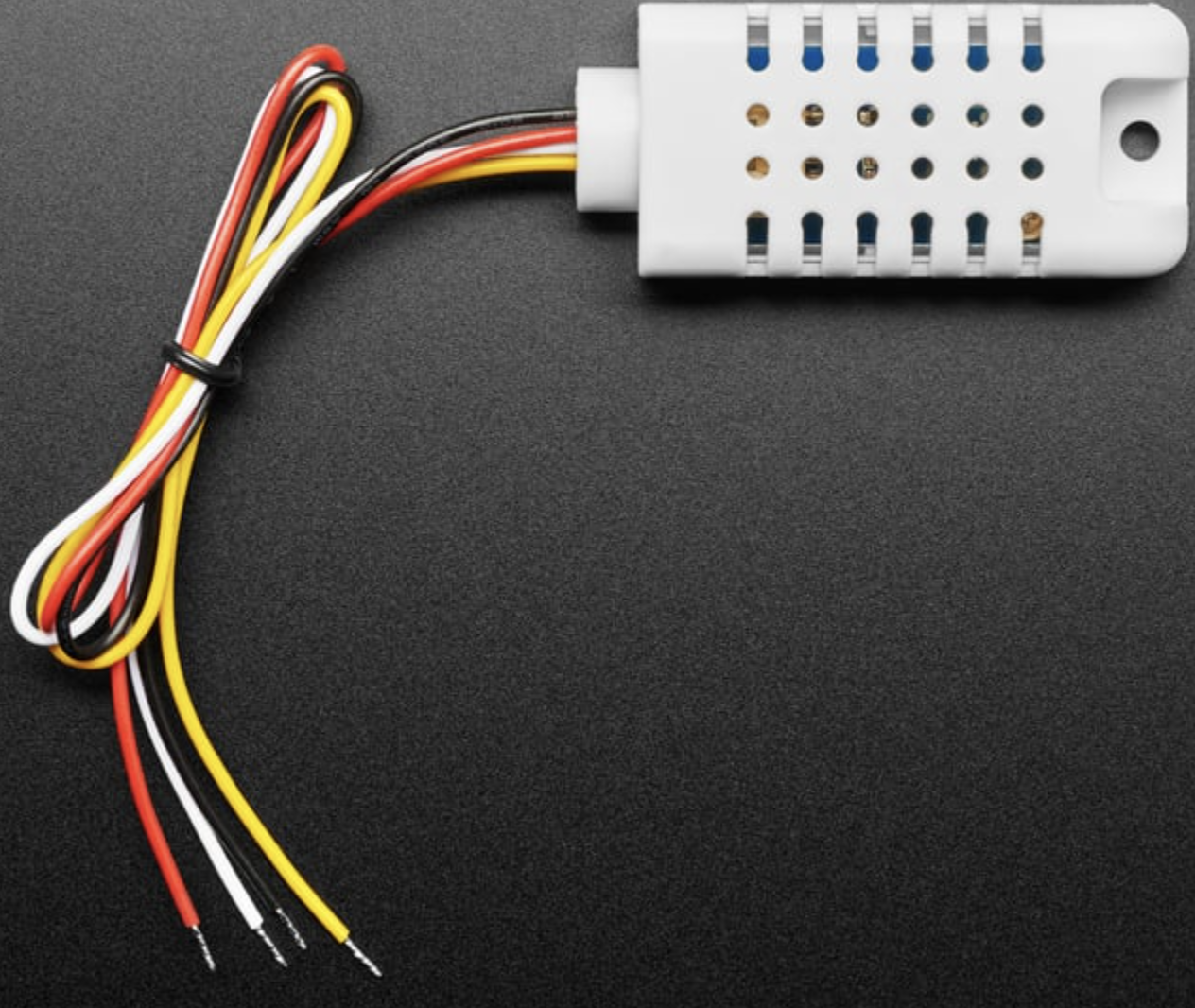
 Design with SHT30 Shell Sensor in Cirkit Designer
Design with SHT30 Shell Sensor in Cirkit DesignerIntroduction
The SHT30 Shell Sensor (Manufacturer: Adafruit, Part ID: 5064) is a high-precision digital humidity and temperature sensor. It is designed to provide accurate environmental measurements with low power consumption, making it ideal for a wide range of applications. The sensor communicates via the I2C interface, ensuring easy integration with microcontrollers and development boards.
Explore Projects Built with SHT30 Shell Sensor
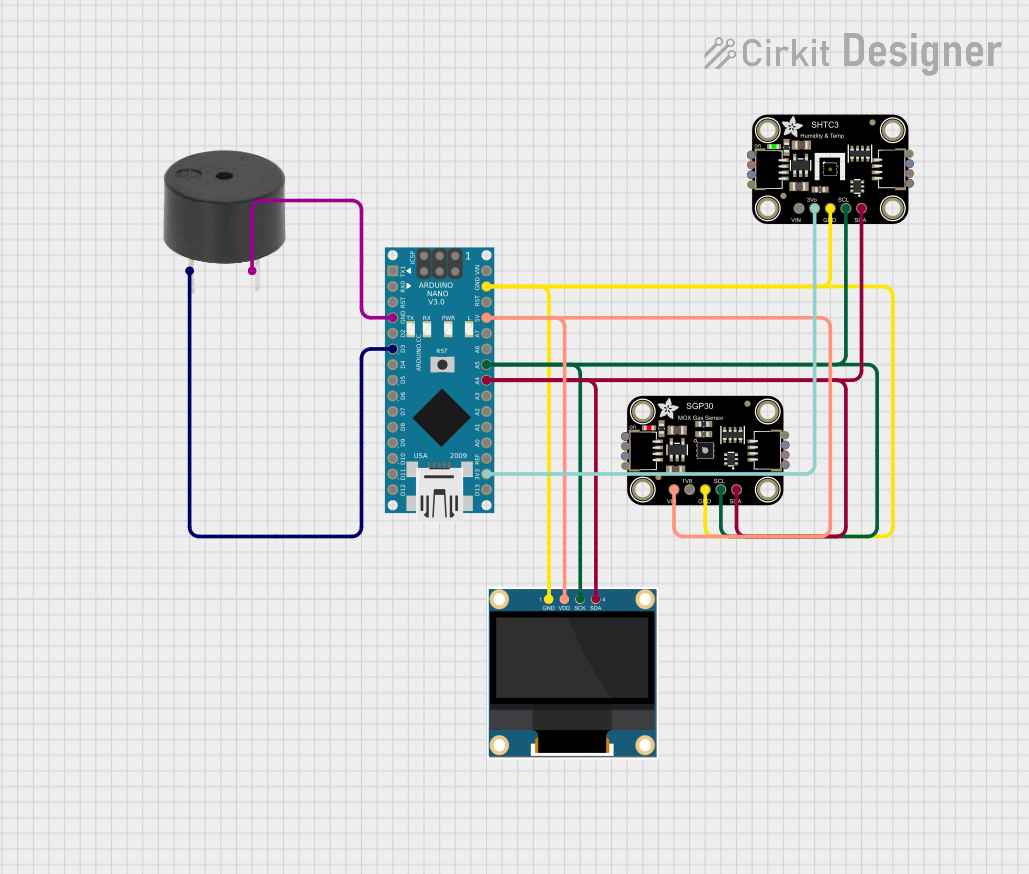
 Open Project in Cirkit Designer
Open Project in Cirkit Designer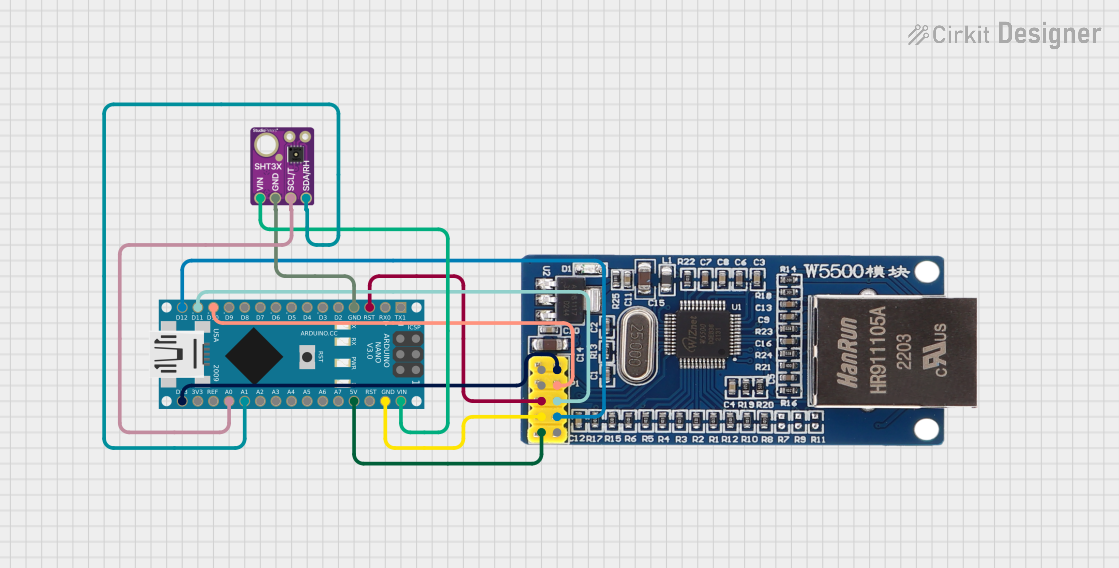
 Open Project in Cirkit Designer
Open Project in Cirkit Designer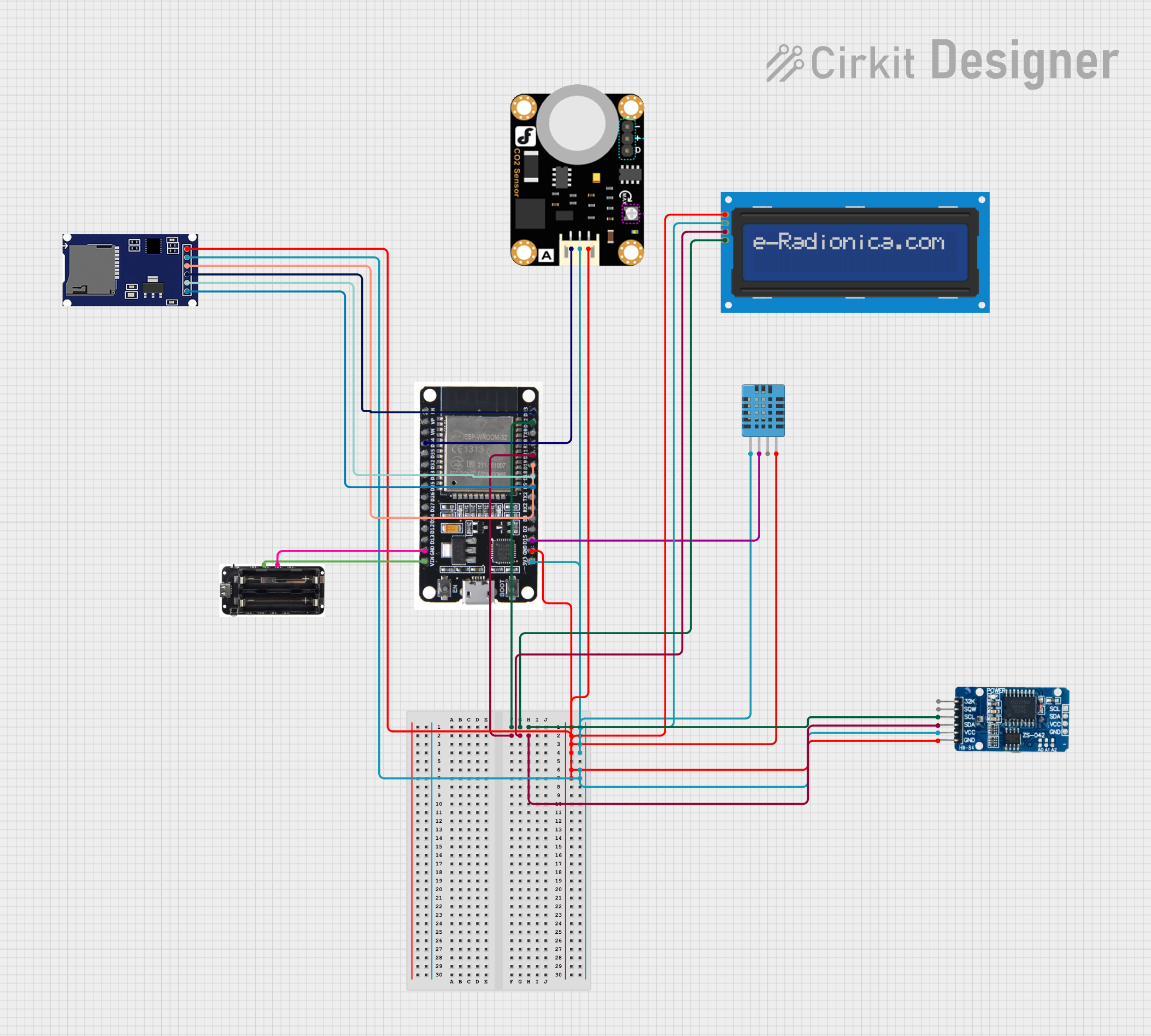
 Open Project in Cirkit Designer
Open Project in Cirkit Designer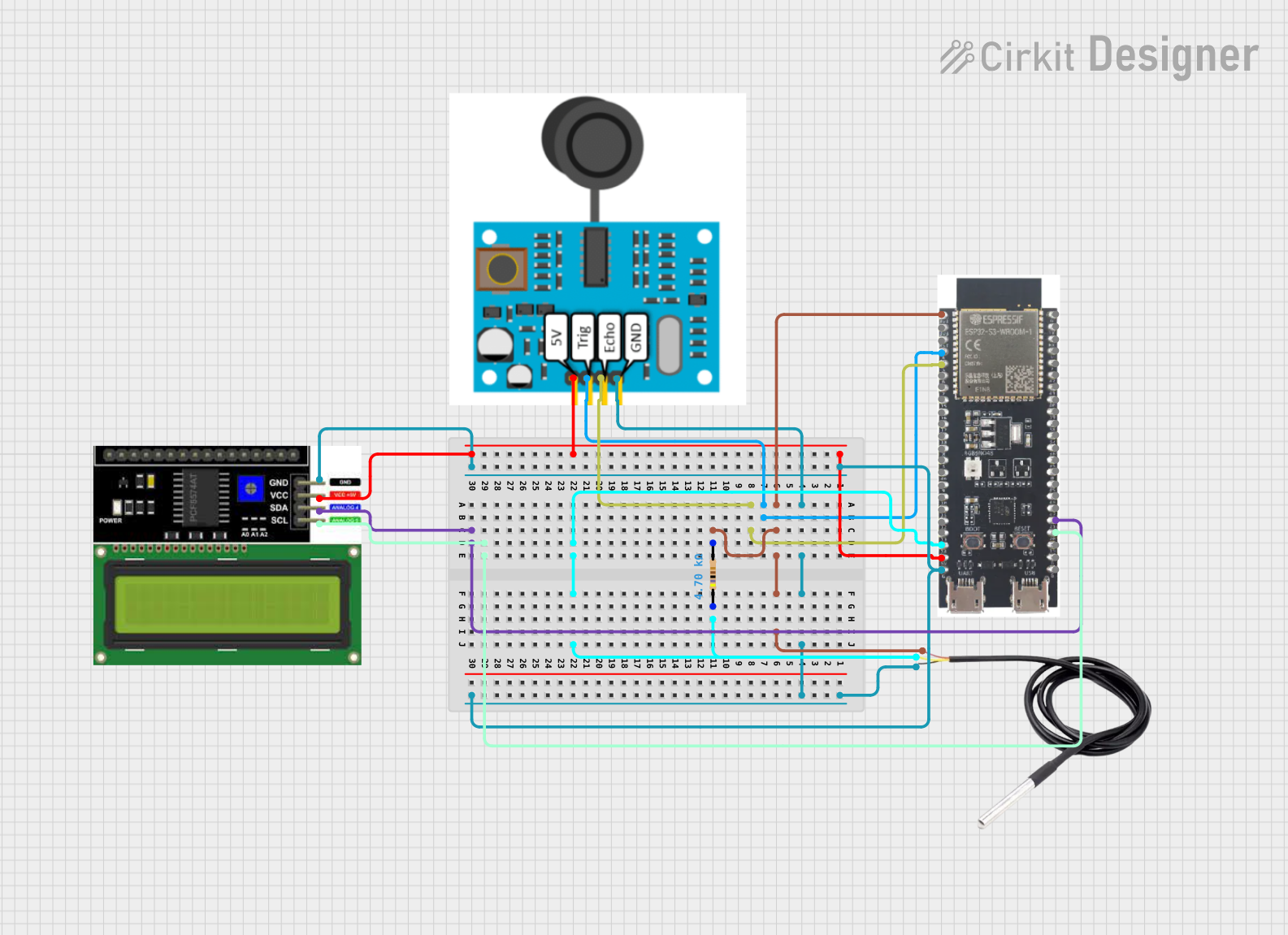
 Open Project in Cirkit Designer
Open Project in Cirkit DesignerExplore Projects Built with SHT30 Shell Sensor
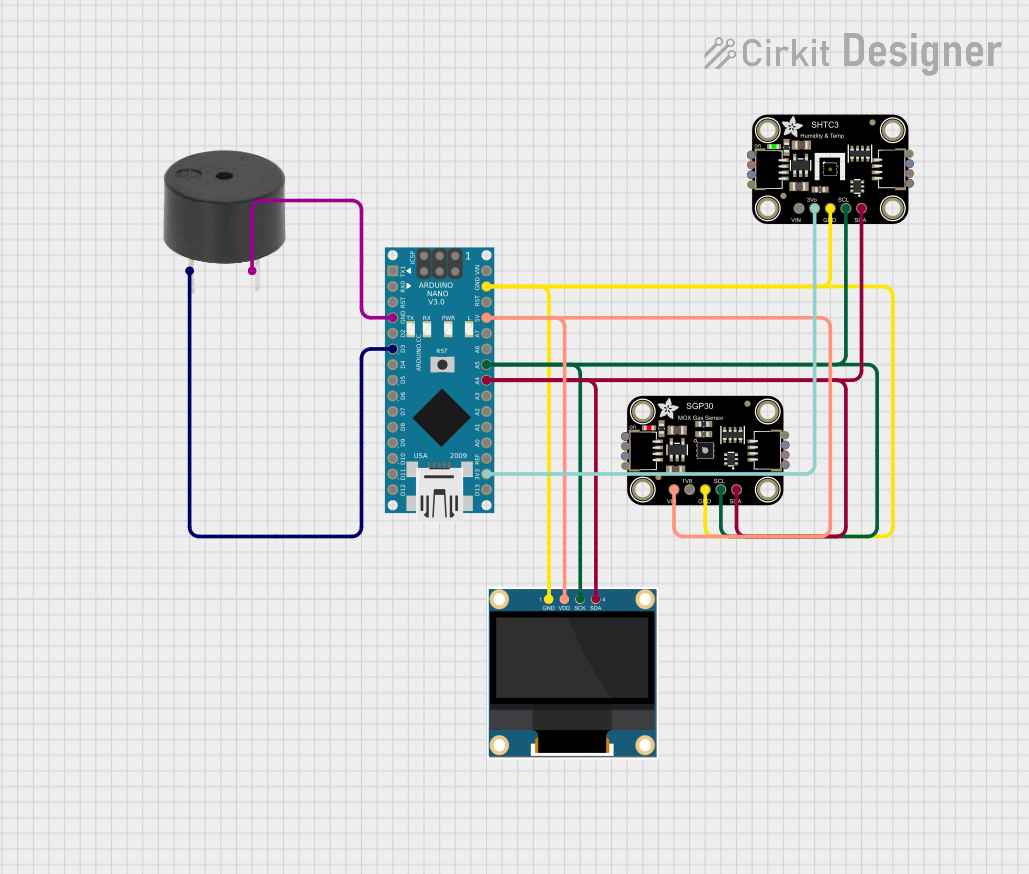
 Open Project in Cirkit Designer
Open Project in Cirkit Designer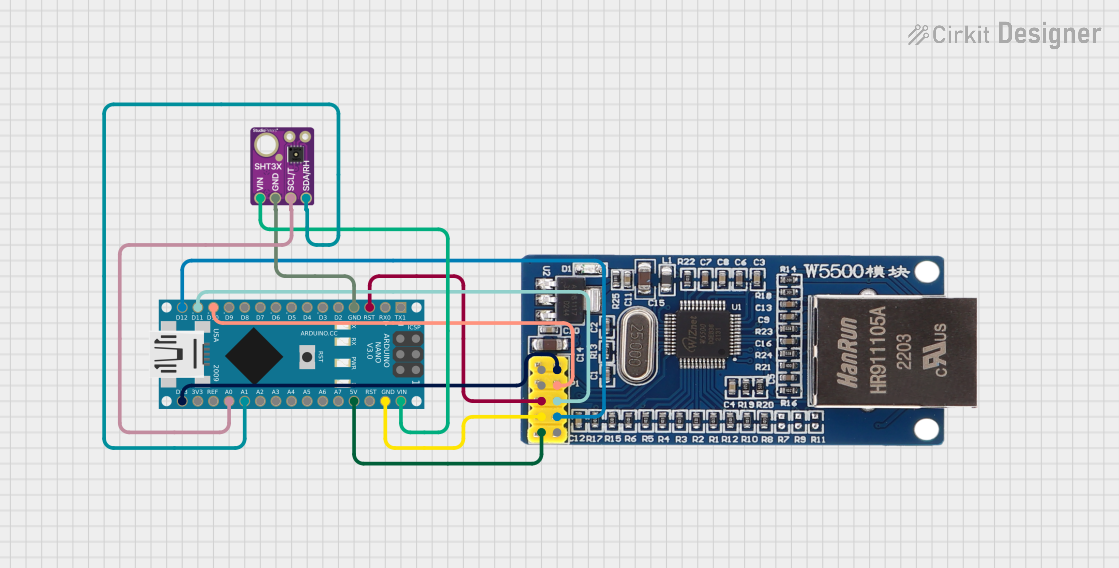
 Open Project in Cirkit Designer
Open Project in Cirkit Designer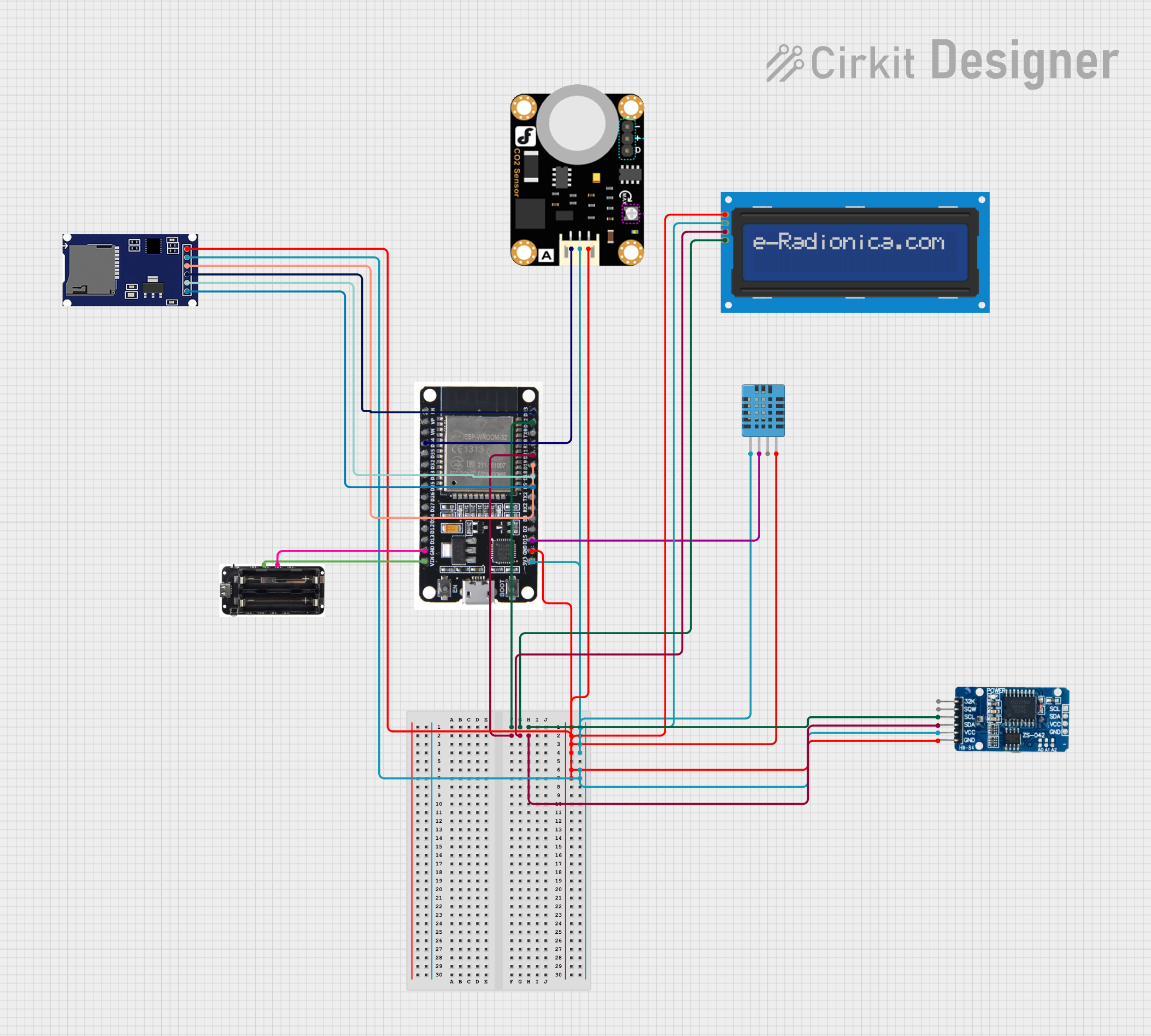
 Open Project in Cirkit Designer
Open Project in Cirkit Designer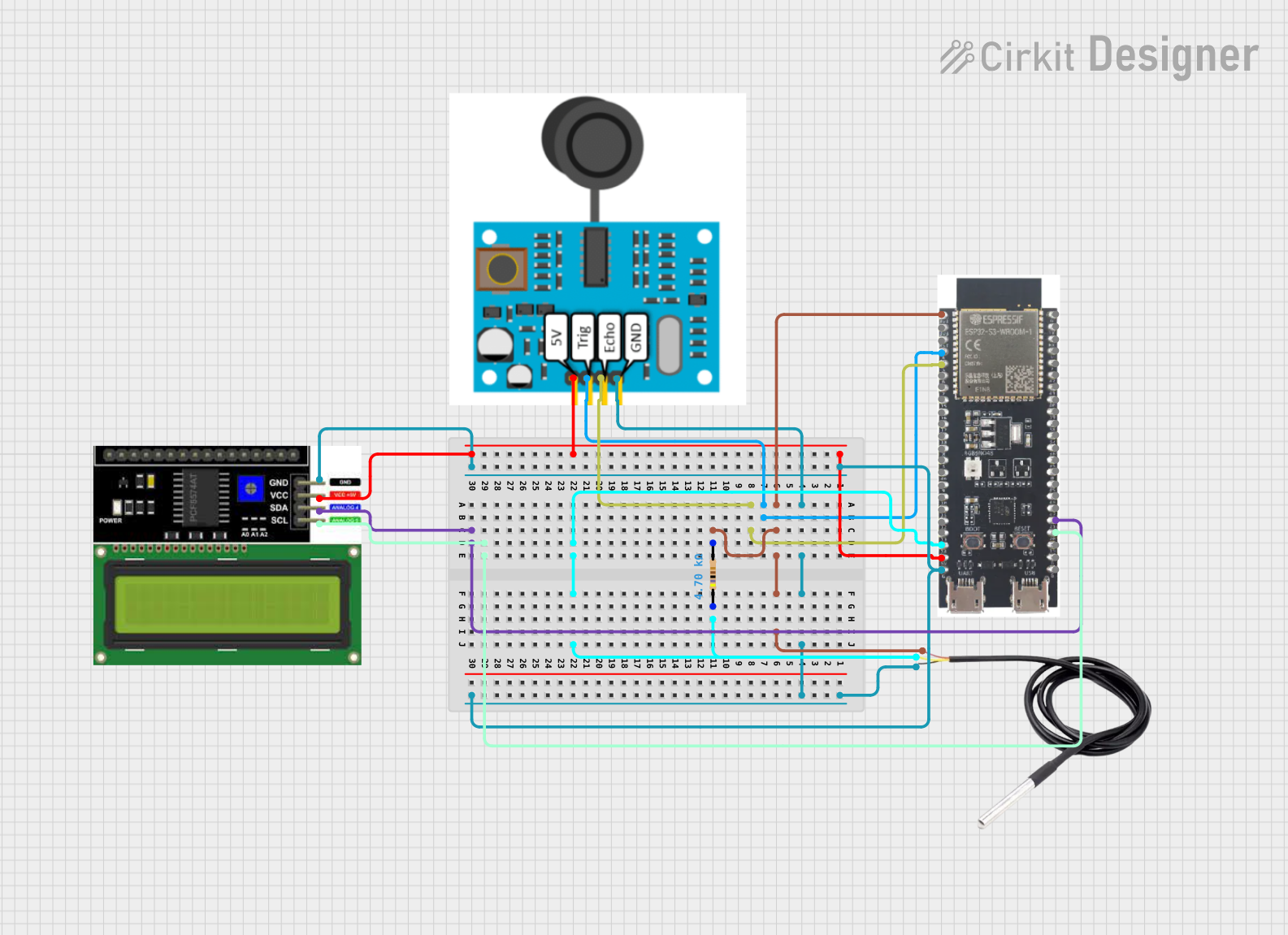
 Open Project in Cirkit Designer
Open Project in Cirkit DesignerCommon Applications
- Environmental monitoring systems
- HVAC (Heating, Ventilation, and Air Conditioning) control
- Weather stations
- Industrial process monitoring
- IoT (Internet of Things) devices
- Agricultural and greenhouse monitoring
Technical Specifications
The following table outlines the key technical details of the SHT30 Shell Sensor:
| Parameter | Value |
|---|---|
| Supply Voltage (VDD) | 2.4V to 5.5V |
| Typical Current Consumption | 2 µA (standby), 650 µA (measuring) |
| Humidity Measurement Range | 0% to 100% RH |
| Temperature Measurement Range | -40°C to +125°C |
| Humidity Accuracy | ±2% RH (typical) |
| Temperature Accuracy | ±0.3°C (typical) |
| Communication Interface | I2C |
| I2C Address | 0x44 (default), 0x45 (optional) |
| Dimensions | 15mm x 15mm x 5mm |
Pin Configuration
The SHT30 Shell Sensor has four pins, as described in the table below:
| Pin | Name | Description |
|---|---|---|
| 1 | VDD | Power supply (2.4V to 5.5V) |
| 2 | GND | Ground |
| 3 | SDA | I2C data line |
| 4 | SCL | I2C clock line |
Usage Instructions
Connecting the SHT30 to a Circuit
- Power Supply: Connect the VDD pin to a 3.3V or 5V power source, depending on your system's voltage level. Connect the GND pin to the ground of your circuit.
- I2C Communication: Connect the SDA and SCL pins to the corresponding I2C data and clock lines of your microcontroller. Use pull-up resistors (typically 4.7kΩ) on the SDA and SCL lines if they are not already present in your circuit.
- I2C Address: By default, the sensor's I2C address is
0x44. If you need to use the alternate address (0x45), refer to the manufacturer's datasheet for instructions on how to configure it.
Example: Using the SHT30 with an Arduino UNO
Below is an example of how to use the SHT30 Shell Sensor with an Arduino UNO. This code reads temperature and humidity data from the sensor and displays it on the serial monitor.
Required Libraries
Before running the code, install the Adafruit_SHT31 library via the Arduino Library Manager.
Arduino Code
#include <Wire.h>
#include "Adafruit_SHT31.h"
// Create an instance of the SHT31 sensor
Adafruit_SHT31 sht30 = Adafruit_SHT31();
void setup() {
Serial.begin(9600); // Initialize serial communication at 9600 baud
while (!Serial) delay(10); // Wait for the serial monitor to open
// Initialize the SHT30 sensor
if (!sht30.begin(0x44)) { // Use 0x44 as the default I2C address
Serial.println("Failed to find SHT30 sensor!");
while (1) delay(1); // Halt execution if the sensor is not found
}
Serial.println("SHT30 sensor initialized successfully.");
}
void loop() {
// Read temperature and humidity from the sensor
float temperature = sht30.readTemperature();
float humidity = sht30.readHumidity();
// Check if the readings are valid
if (!isnan(temperature) && !isnan(humidity)) {
Serial.print("Temperature: ");
Serial.print(temperature);
Serial.println(" °C");
Serial.print("Humidity: ");
Serial.print(humidity);
Serial.println(" %");
} else {
Serial.println("Failed to read data from SHT30 sensor.");
}
delay(2000); // Wait 2 seconds before the next reading
}
Best Practices
- Ensure proper pull-up resistors are used on the I2C lines to maintain signal integrity.
- Avoid exposing the sensor to extreme environmental conditions (e.g., high humidity or temperature) for prolonged periods, as this may affect its accuracy.
- Use a decoupling capacitor (e.g., 0.1 µF) between VDD and GND to reduce noise in the power supply.
Troubleshooting and FAQs
Common Issues
Sensor Not Detected
- Cause: Incorrect I2C wiring or address mismatch.
- Solution: Verify the SDA and SCL connections. Ensure the I2C address in the code matches the sensor's address.
Invalid Readings (NaN)
- Cause: Communication failure or sensor malfunction.
- Solution: Check the power supply voltage and I2C connections. Restart the microcontroller and sensor.
Inaccurate Measurements
- Cause: Sensor exposed to contaminants or extreme conditions.
- Solution: Clean the sensor with compressed air and ensure it operates within the specified environmental range.
FAQs
Q: Can I use the SHT30 with a 5V microcontroller?
A: Yes, the SHT30 supports a supply voltage range of 2.4V to 5.5V, making it compatible with both 3.3V and 5V systems.
Q: How do I change the I2C address of the sensor?
A: The default I2C address is 0x44. To use the alternate address (0x45), refer to the Adafruit documentation for specific instructions.
Q: What is the typical response time of the sensor?
A: The SHT30 has a response time of approximately 8 seconds for humidity and 2 seconds for temperature under normal conditions.
Q: Can the SHT30 measure dew point?
A: The SHT30 does not directly measure dew point, but you can calculate it using the temperature and humidity readings.
By following this documentation, you can effectively integrate the SHT30 Shell Sensor into your projects and achieve reliable environmental measurements.