
How to Use Distance Sensor: Examples, Pinouts, and Specs
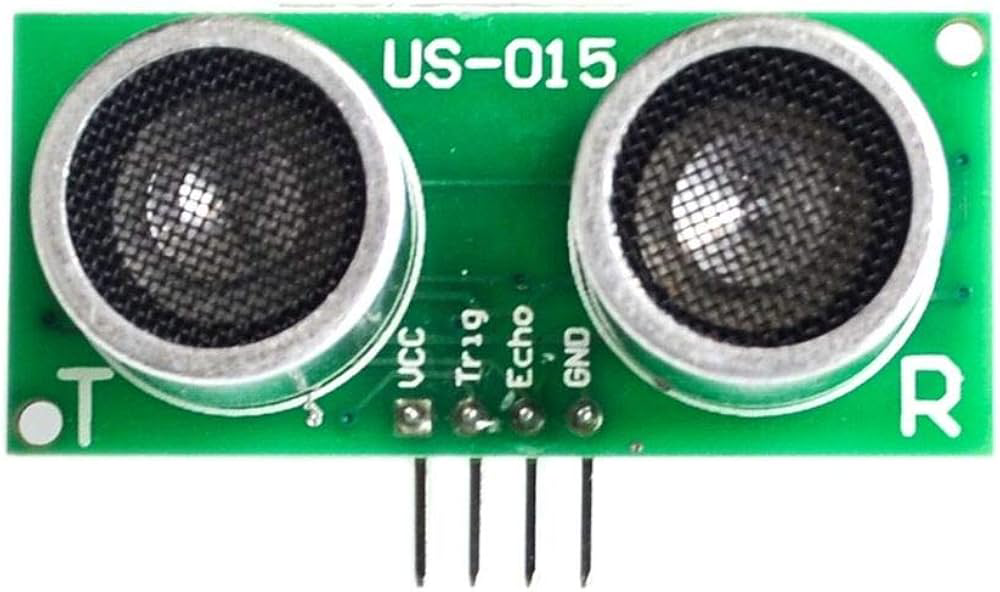
 Design with Distance Sensor in Cirkit Designer
Design with Distance Sensor in Cirkit DesignerIntroduction
A distance sensor is an electronic device designed to measure the distance between itself and an object. It utilizes various technologies such as ultrasonic waves, infrared light, or laser beams to determine the distance and outputs a signal proportional to the measured value. Distance sensors are widely used in robotics, automation, obstacle detection, and industrial applications where precise distance measurement is critical.
Explore Projects Built with Distance Sensor
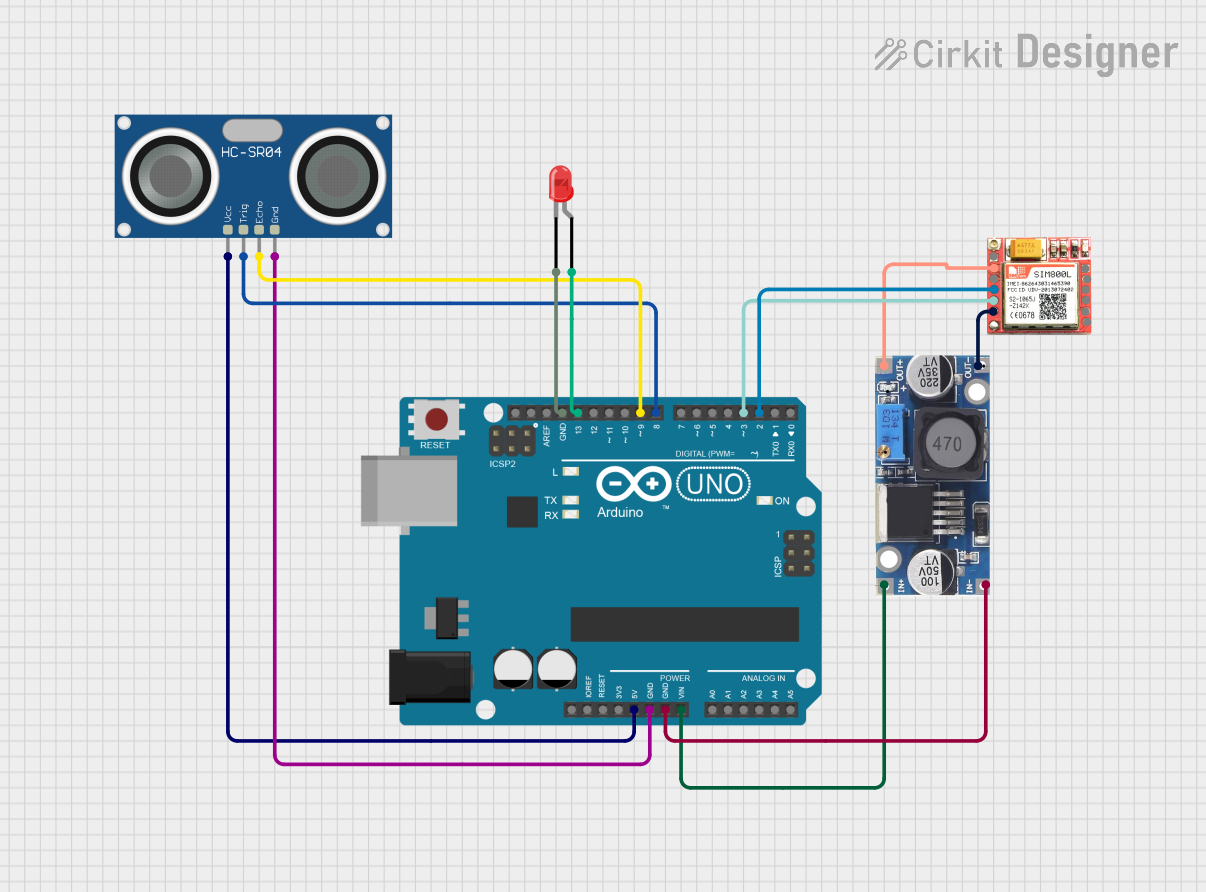
 Open Project in Cirkit Designer
Open Project in Cirkit Designer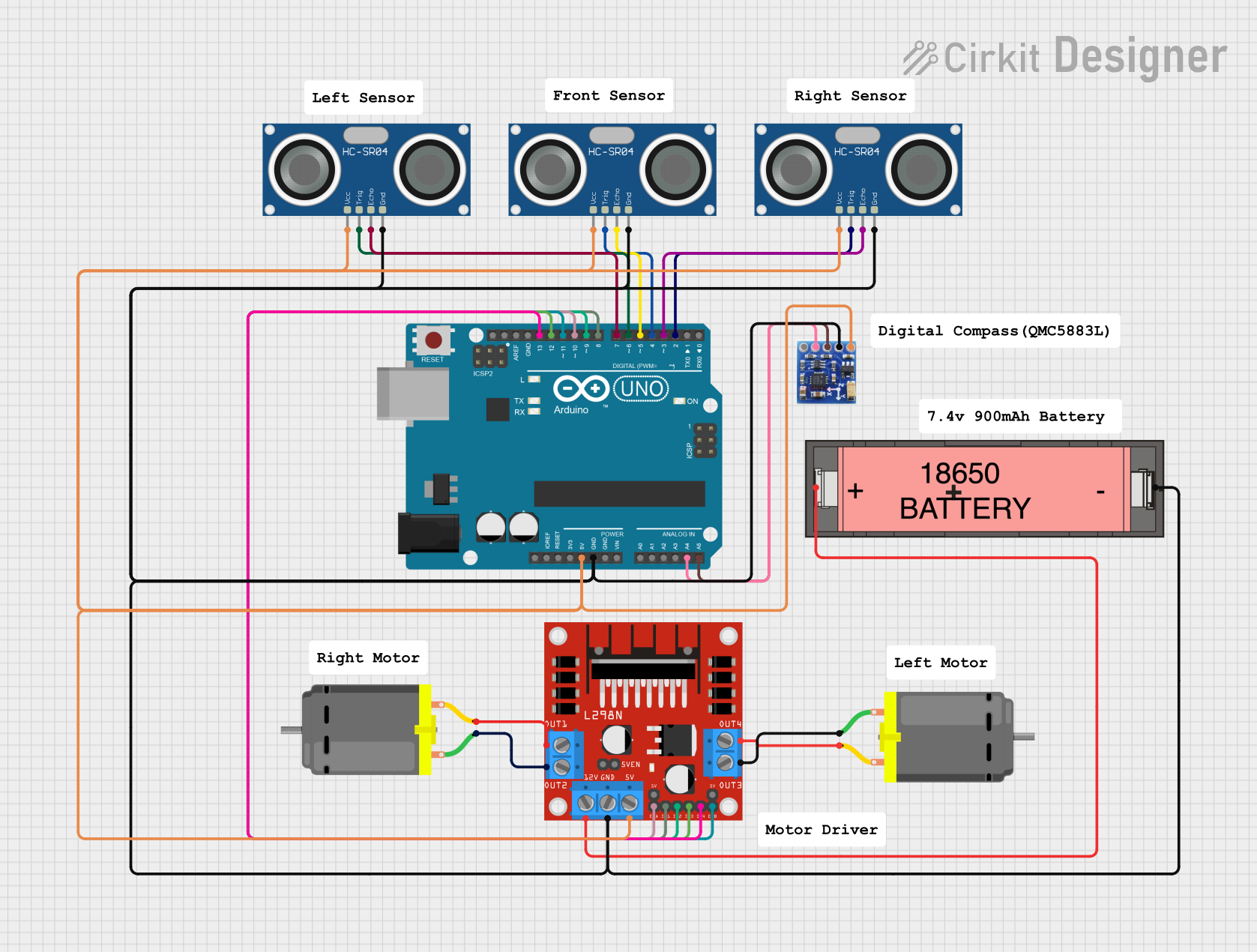
 Open Project in Cirkit Designer
Open Project in Cirkit Designer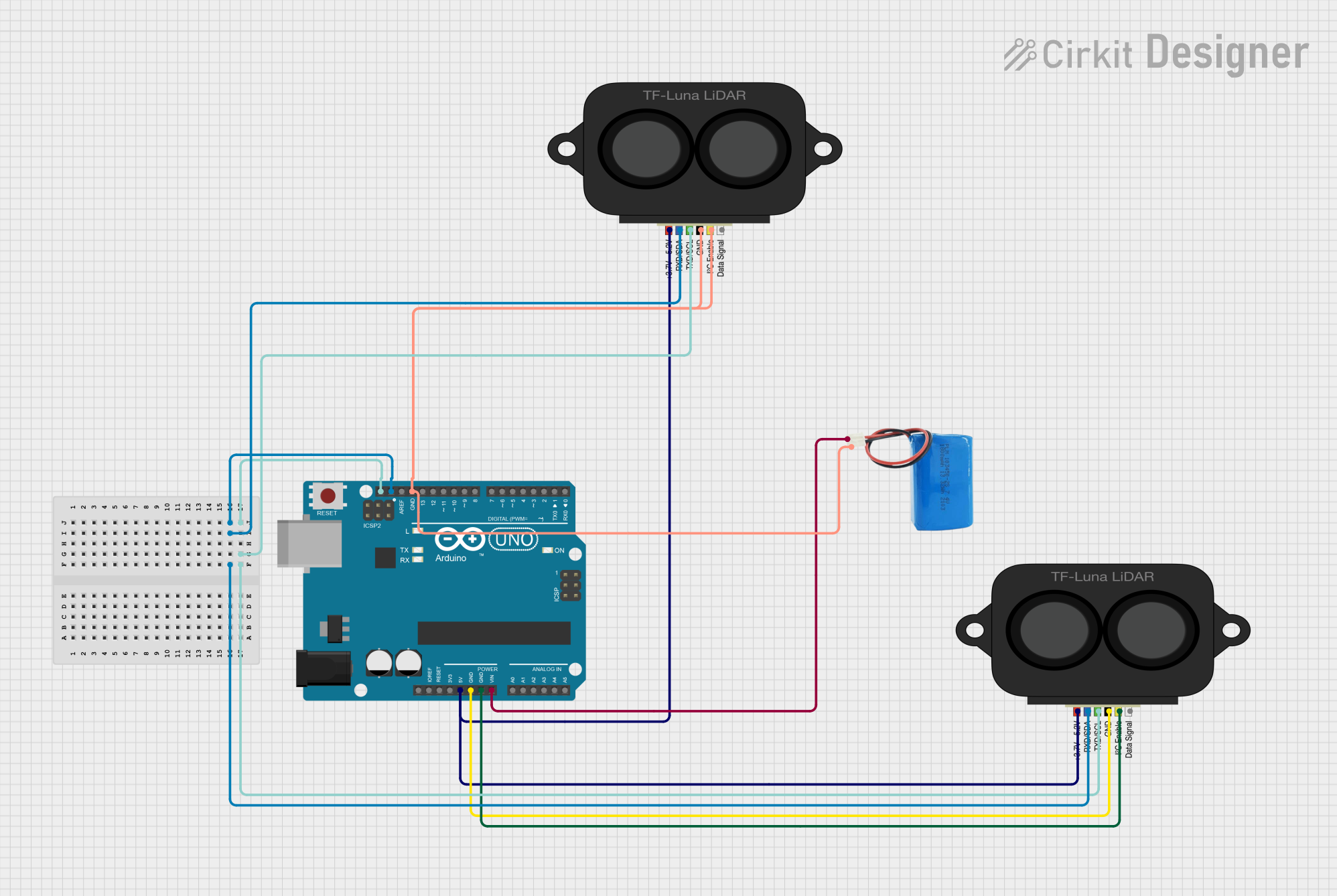
 Open Project in Cirkit Designer
Open Project in Cirkit Designer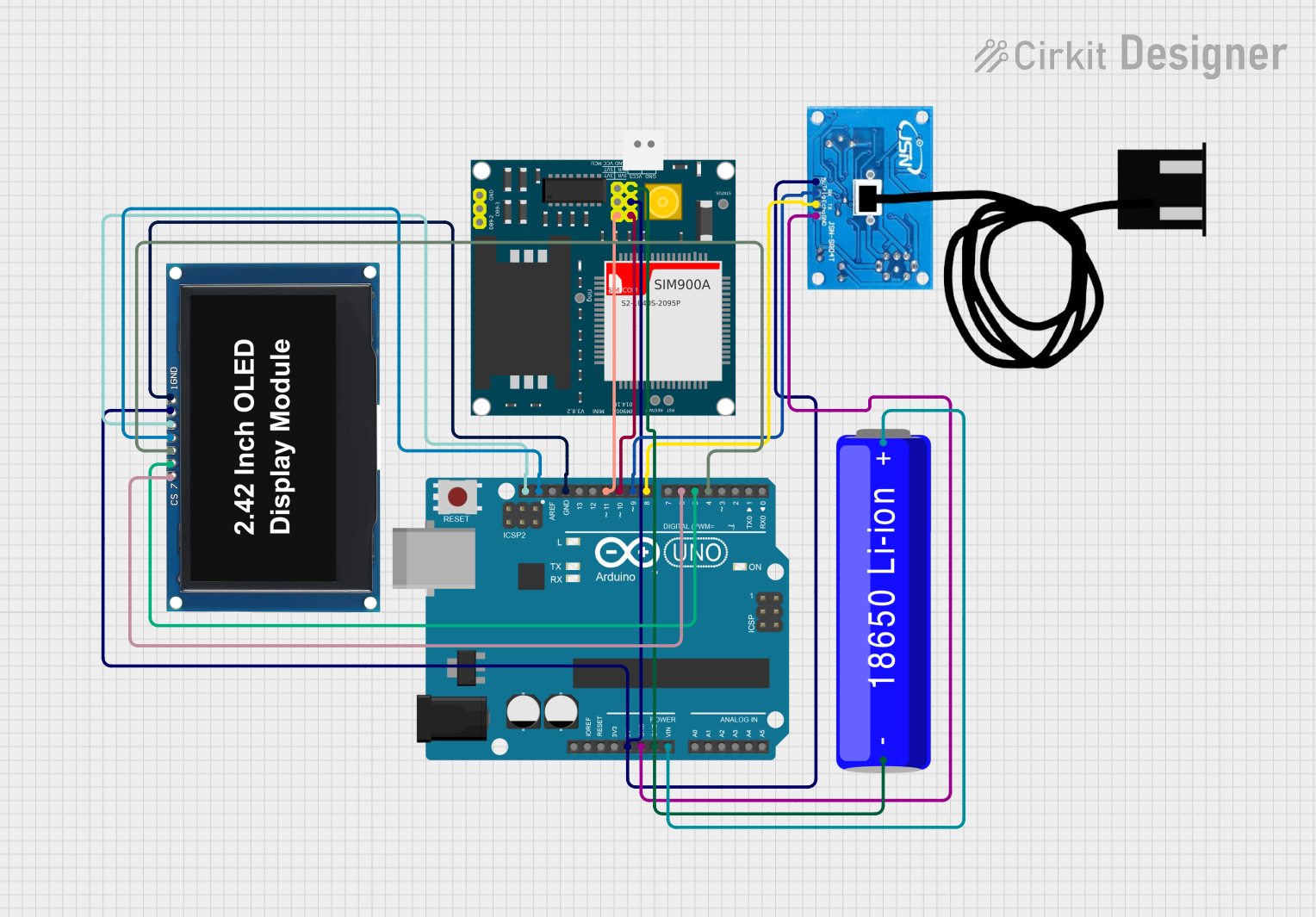
 Open Project in Cirkit Designer
Open Project in Cirkit DesignerExplore Projects Built with Distance Sensor
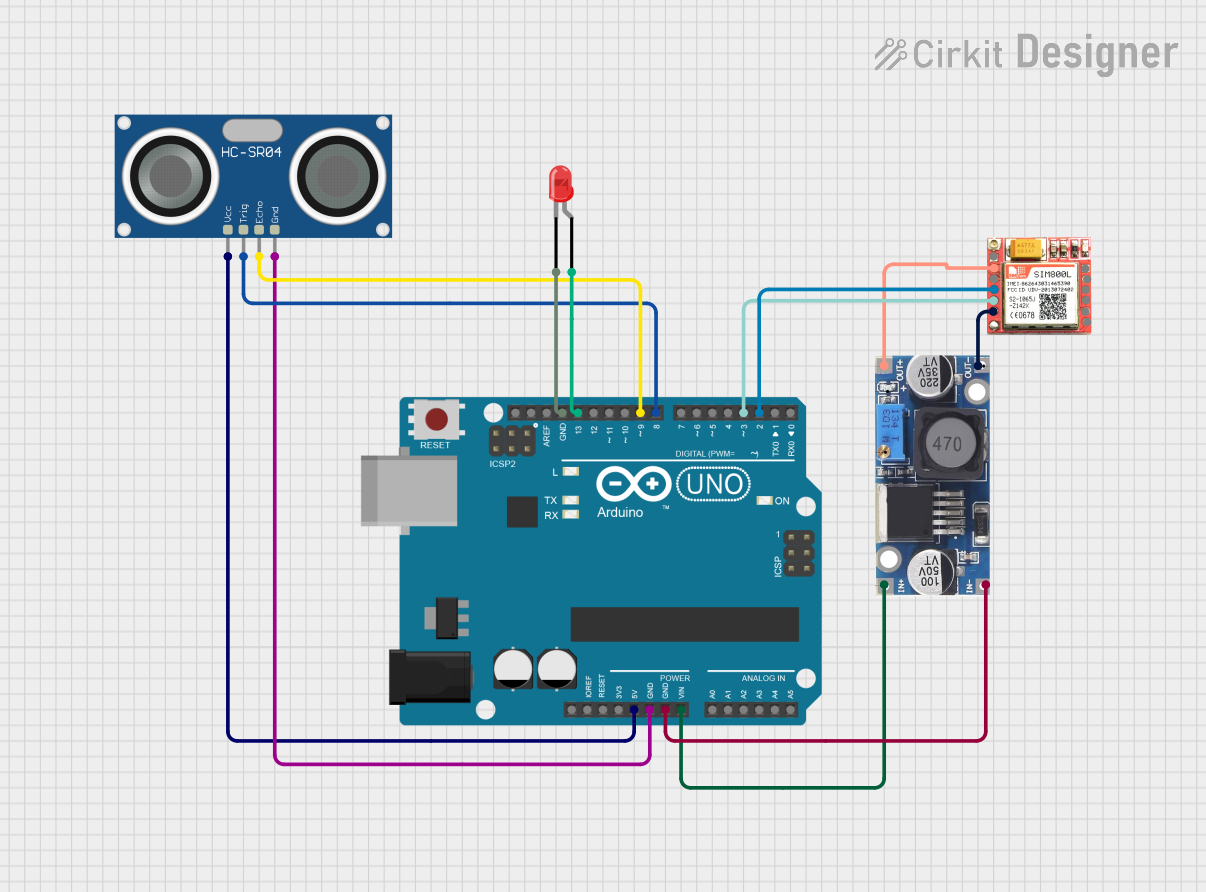
 Open Project in Cirkit Designer
Open Project in Cirkit Designer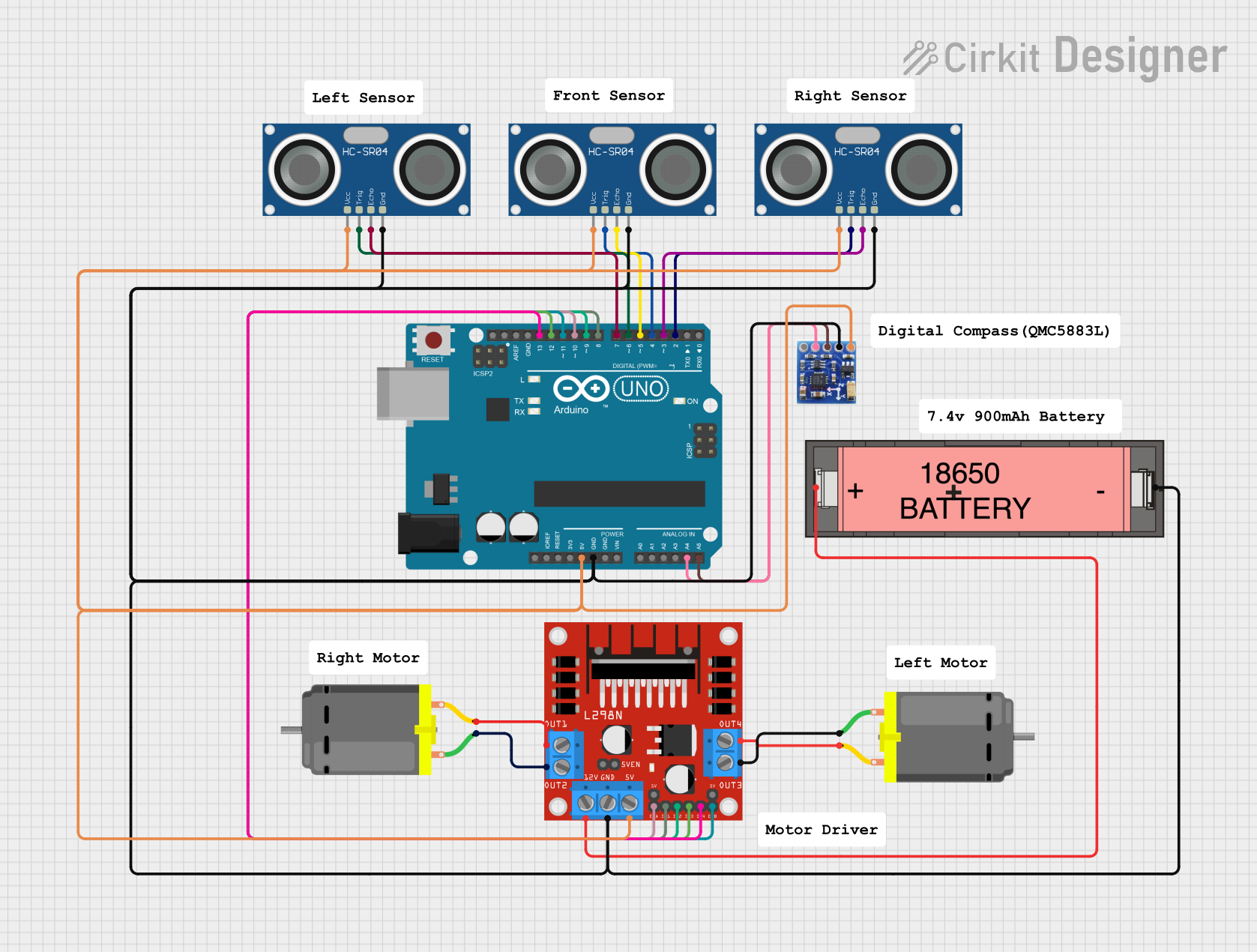
 Open Project in Cirkit Designer
Open Project in Cirkit Designer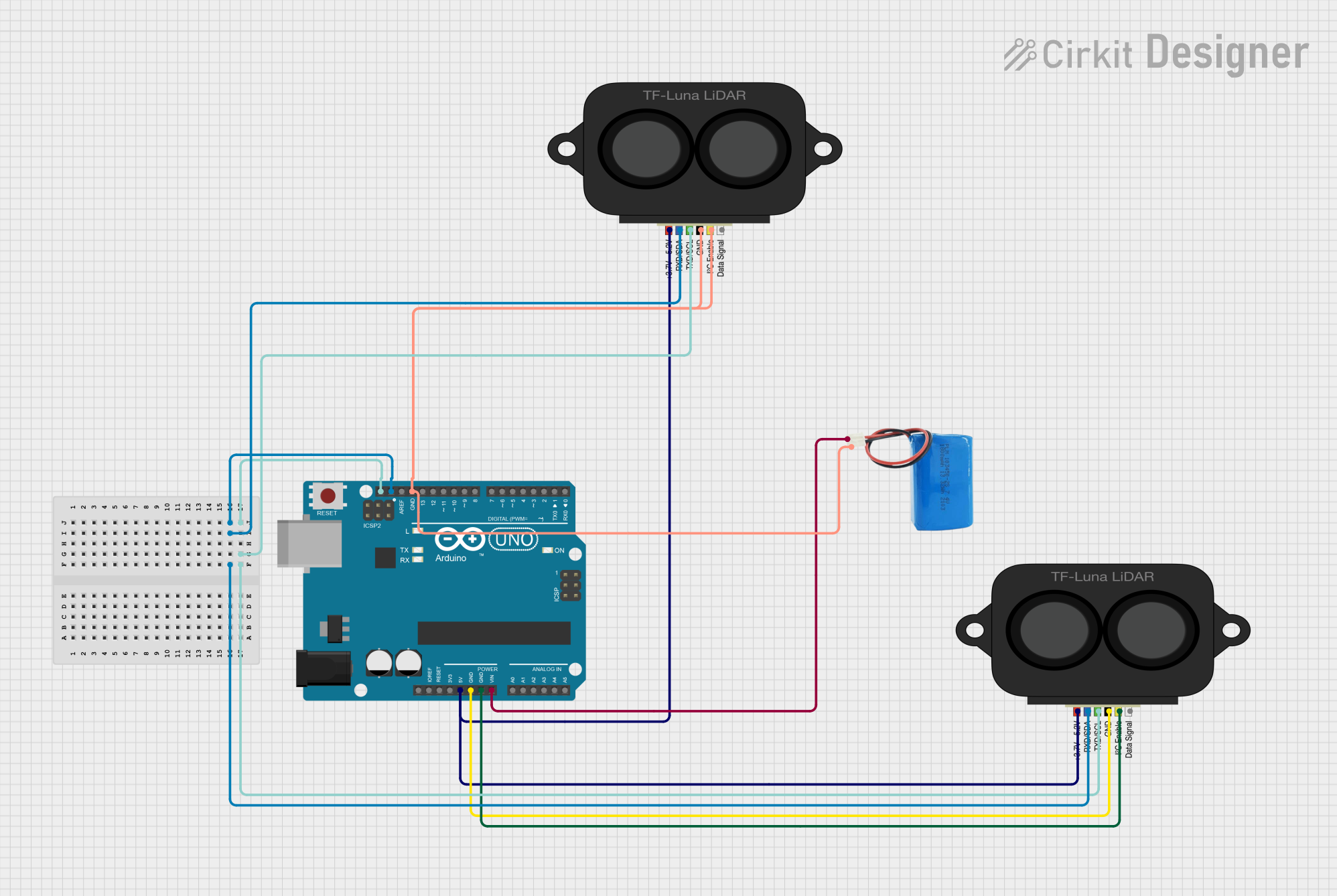
 Open Project in Cirkit Designer
Open Project in Cirkit Designer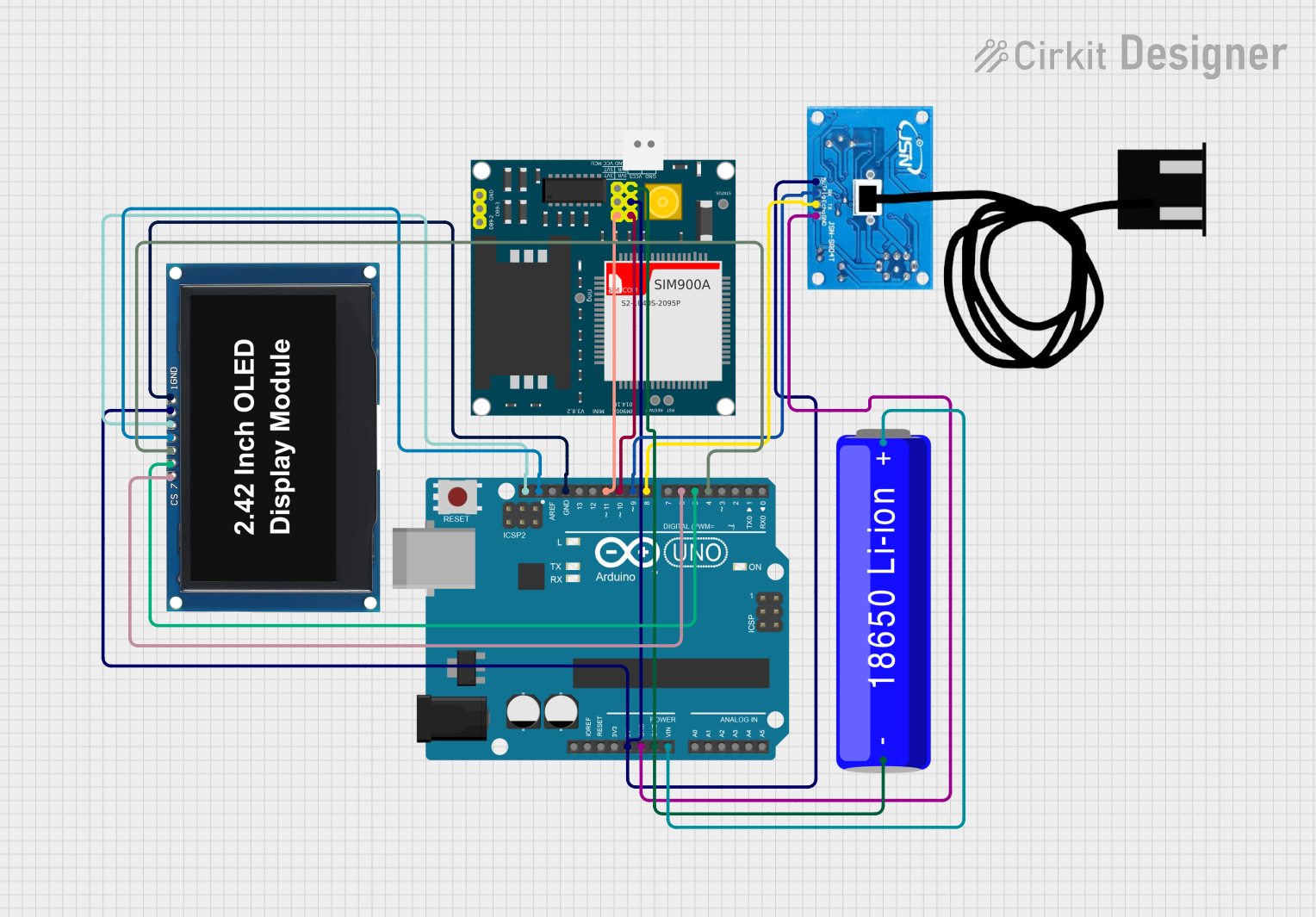
 Open Project in Cirkit Designer
Open Project in Cirkit DesignerCommon Applications
- Obstacle detection in robotics
- Automated parking systems
- Industrial automation and conveyor systems
- Proximity sensing in smart devices
- Distance measurement in drones and autonomous vehicles
Technical Specifications
The technical specifications of a distance sensor can vary depending on the type and model. Below is an example specification for an ultrasonic distance sensor (e.g., HC-SR04):
General Specifications
| Parameter | Value |
|---|---|
| Operating Voltage | 5V DC |
| Operating Current | 15 mA |
| Measuring Range | 2 cm to 400 cm |
| Accuracy | ±3 mm |
| Operating Frequency | 40 kHz |
| Output Signal | Pulse width (proportional to distance) |
| Operating Temperature | -15°C to 70°C |
Pin Configuration
| Pin Name | Pin Number | Description |
|---|---|---|
| VCC | 1 | Power supply pin (5V DC) |
| Trig | 2 | Trigger pin: Sends an ultrasonic pulse |
| Echo | 3 | Echo pin: Receives the reflected pulse |
| GND | 4 | Ground pin |
Usage Instructions
How to Use the Component in a Circuit
- Power the Sensor: Connect the VCC pin to a 5V power source and the GND pin to ground.
- Trigger the Sensor: Send a 10 µs HIGH pulse to the Trig pin to initiate a measurement.
- Receive the Echo: Measure the duration of the HIGH signal on the Echo pin. This duration corresponds to the time taken for the ultrasonic pulse to travel to the object and back.
- Calculate Distance: Use the formula below to calculate the distance: [ \text{Distance (cm)} = \frac{\text{Time (µs)} \times 0.034}{2} ] The factor 0.034 represents the speed of sound in cm/µs, and the division by 2 accounts for the round trip of the pulse.
Example Circuit
Connect the distance sensor to an Arduino UNO as follows:
- VCC to 5V
- GND to GND
- Trig to digital pin 9
- Echo to digital pin 10
Example Arduino Code
// Define pins for the distance sensor
const int trigPin = 9; // Trigger pin connected to digital pin 9
const int echoPin = 10; // Echo pin connected to digital pin 10
void setup() {
pinMode(trigPin, OUTPUT); // Set the trigger pin as an output
pinMode(echoPin, INPUT); // Set the echo pin as an input
Serial.begin(9600); // Initialize serial communication at 9600 baud
}
void loop() {
// Send a 10 µs HIGH pulse to the trigger pin
digitalWrite(trigPin, LOW);
delayMicroseconds(2);
digitalWrite(trigPin, HIGH);
delayMicroseconds(10);
digitalWrite(trigPin, LOW);
// Measure the duration of the HIGH signal on the echo pin
long duration = pulseIn(echoPin, HIGH);
// Calculate the distance in cm
float distance = (duration * 0.034) / 2;
// Print the distance to the Serial Monitor
Serial.print("Distance: ");
Serial.print(distance);
Serial.println(" cm");
delay(500); // Wait for 500 ms before the next measurement
}
Important Considerations and Best Practices
- Ensure the sensor is mounted securely and aligned properly for accurate measurements.
- Avoid using the sensor in environments with high humidity or extreme temperatures outside its operating range.
- Minimize interference from other ultrasonic devices operating at the same frequency.
- Use a capacitor across the VCC and GND pins to reduce noise and stabilize the power supply.
Troubleshooting and FAQs
Common Issues and Solutions
No Output Signal:
- Verify the wiring connections and ensure the sensor is powered correctly.
- Check the trigger signal from the microcontroller.
Inaccurate Measurements:
- Ensure there are no obstructions or reflective surfaces near the sensor.
- Verify the calculation formula and ensure the correct speed of sound is used.
Interference from Other Devices:
- Use shielding or increase the distance between sensors operating at the same frequency.
FAQs
Q: Can the sensor detect transparent objects?
A: Ultrasonic sensors may struggle to detect transparent objects like glass. Infrared or laser-based sensors are better suited for such applications.
Q: What is the maximum range of the sensor?
A: The maximum range depends on the sensor model. For the HC-SR04, it is 400 cm.
Q: Can I use this sensor with a 3.3V microcontroller?
A: The HC-SR04 requires a 5V power supply. Use a level shifter for compatibility with 3.3V systems.