
How to Use battery: Examples, Pinouts, and Specs
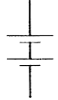
 Design with battery in Cirkit Designer
Design with battery in Cirkit DesignerIntroduction
A battery is a device that stores electrical energy in chemical form and converts it to electrical energy when needed. It serves as a portable power source for a wide range of electronic devices, from small gadgets like remote controls and smartphones to larger systems such as electric vehicles and backup power supplies. Batteries are essential in applications where mobility, reliability, and independence from a fixed power source are required.
Common applications of batteries include:
- Powering portable electronic devices (e.g., smartphones, laptops, cameras)
- Providing backup power for critical systems (e.g., UPS systems, medical devices)
- Enabling mobility in electric vehicles and robotics
- Supplying energy for renewable energy storage systems (e.g., solar panels)
Explore Projects Built with battery
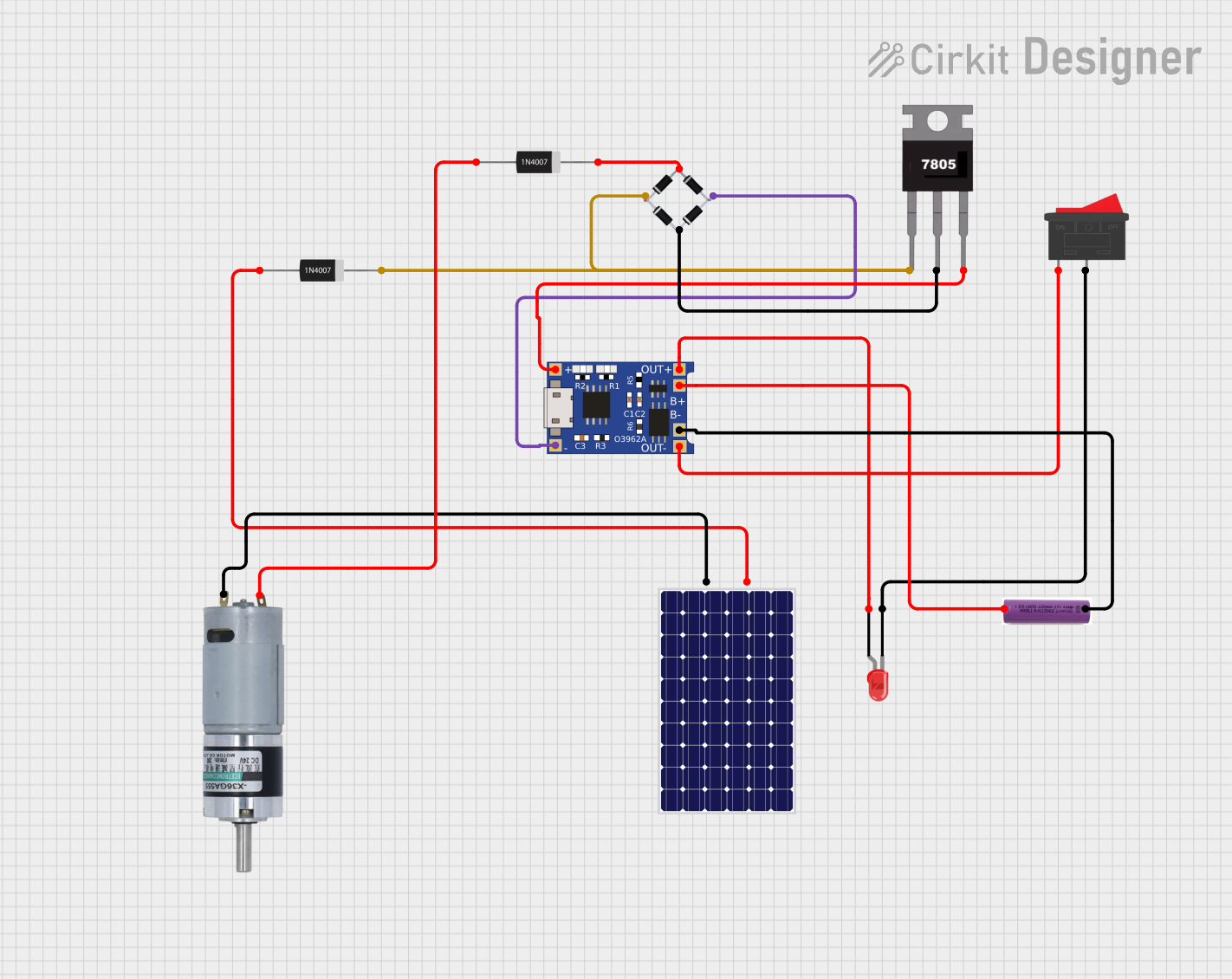
 Open Project in Cirkit Designer
Open Project in Cirkit Designer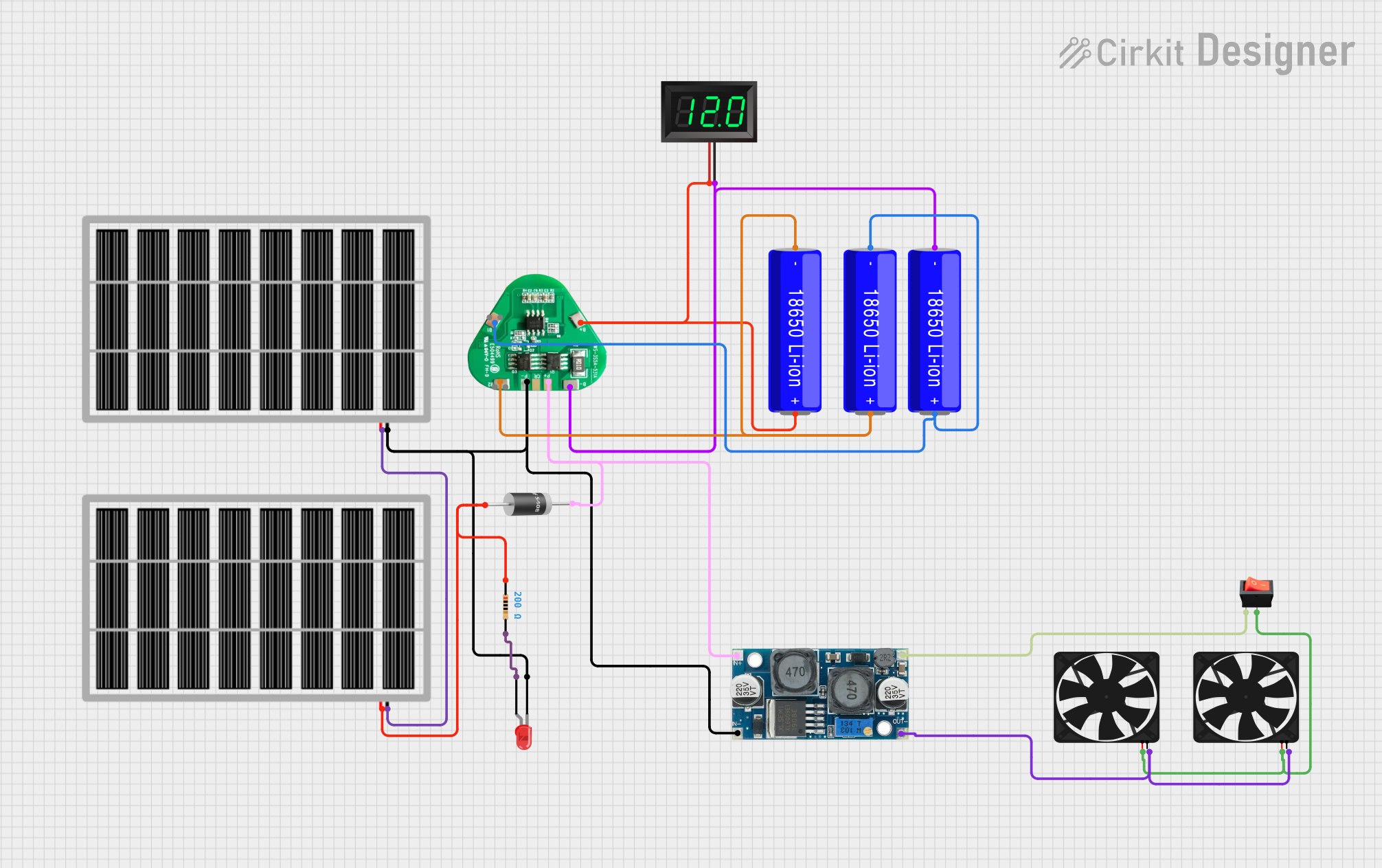
 Open Project in Cirkit Designer
Open Project in Cirkit Designer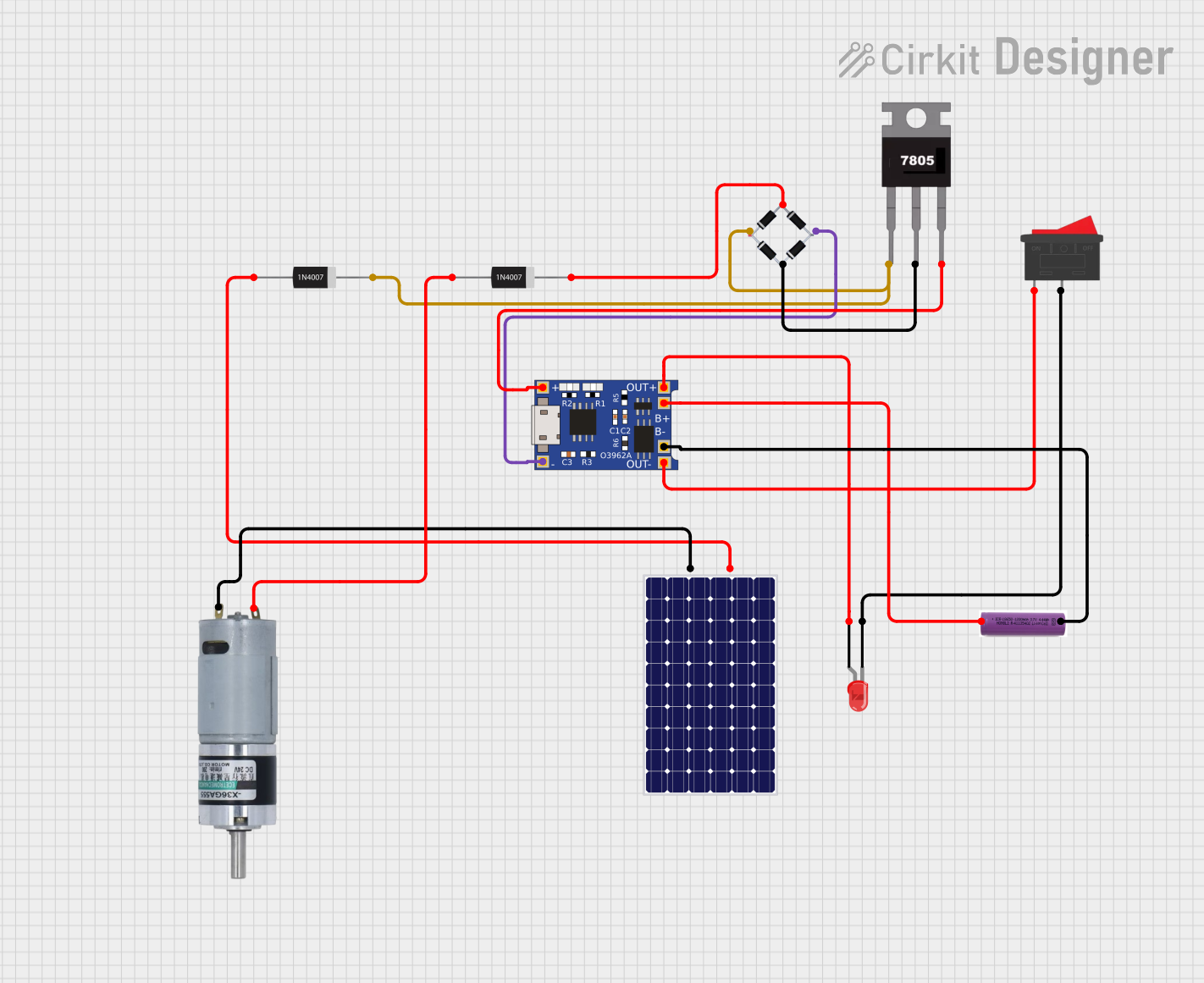
 Open Project in Cirkit Designer
Open Project in Cirkit Designer
 Open Project in Cirkit Designer
Open Project in Cirkit DesignerExplore Projects Built with battery
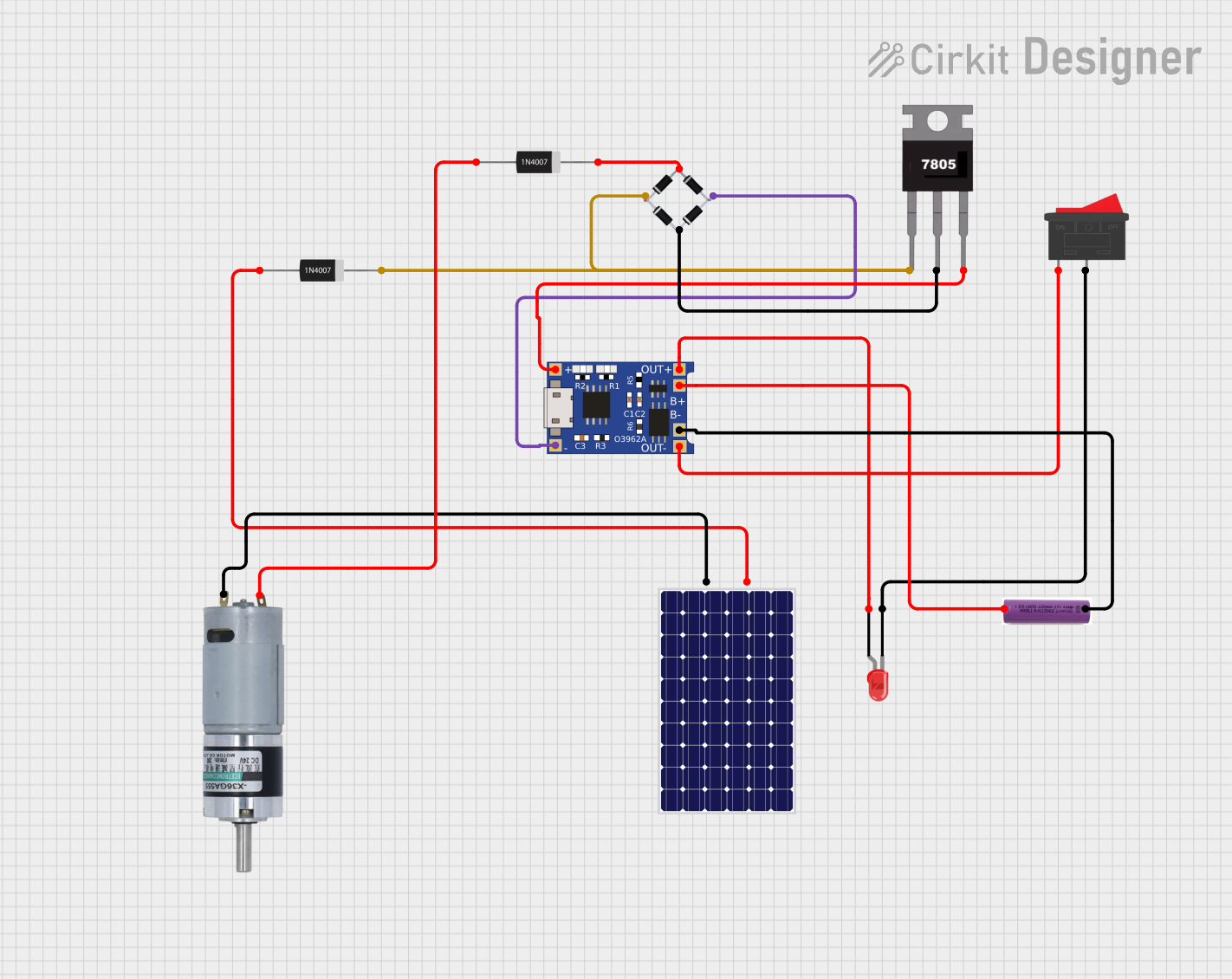
 Open Project in Cirkit Designer
Open Project in Cirkit Designer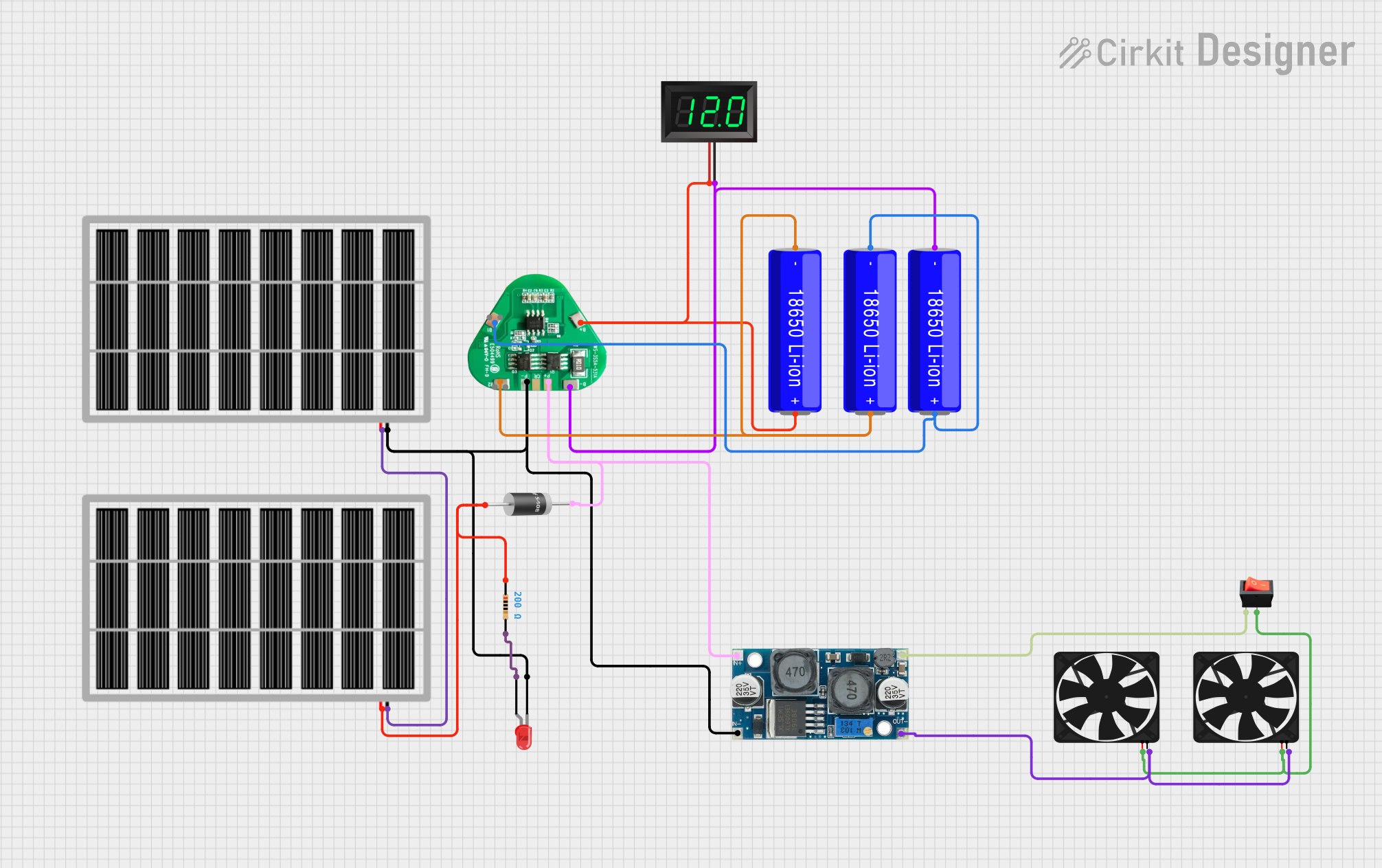
 Open Project in Cirkit Designer
Open Project in Cirkit Designer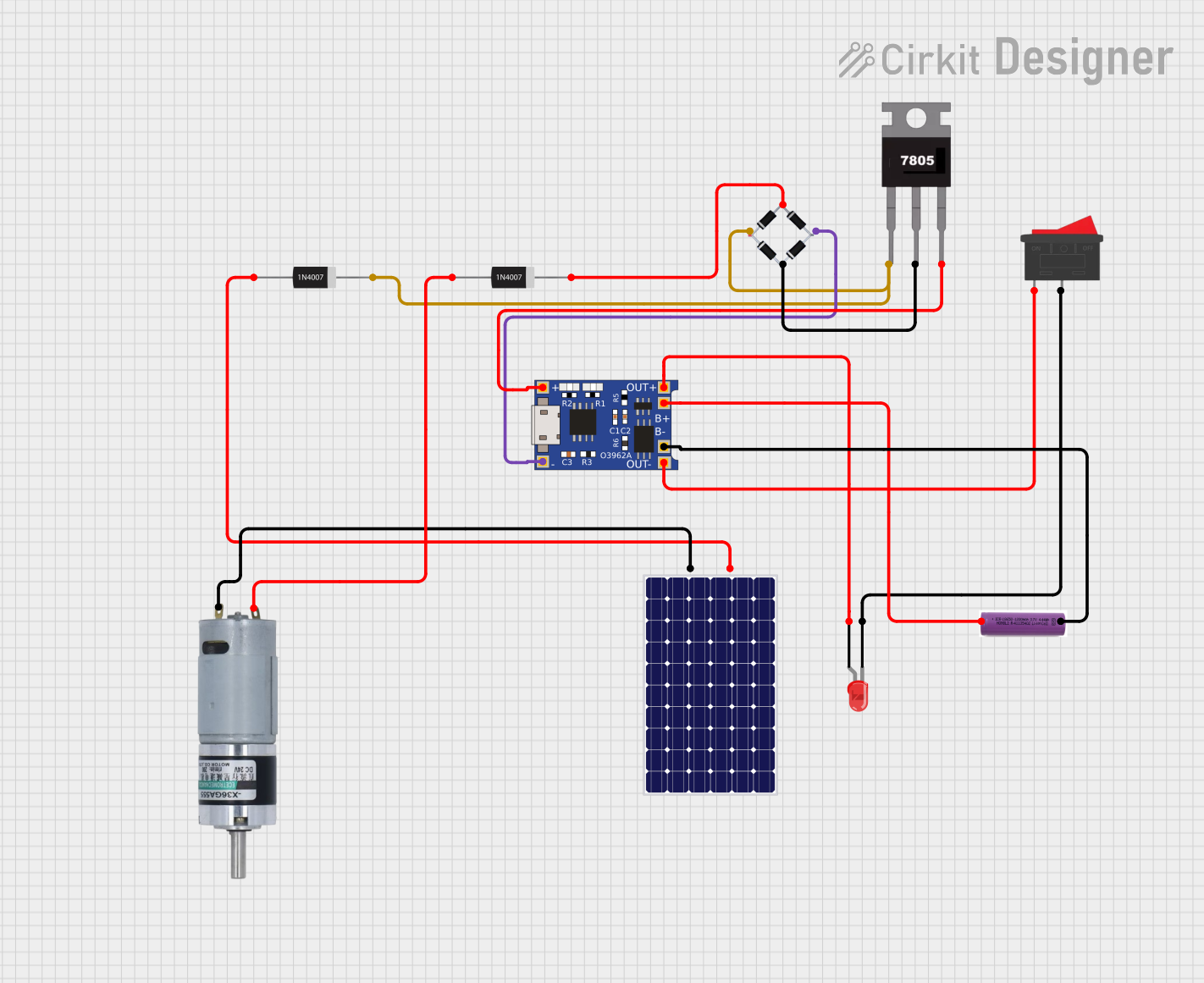
 Open Project in Cirkit Designer
Open Project in Cirkit Designer
 Open Project in Cirkit Designer
Open Project in Cirkit DesignerTechnical Specifications
Batteries come in various types, each with unique characteristics. Below are general technical specifications for common battery types:
| Specification | Description |
|---|---|
| Voltage (V) | Typically ranges from 1.2V (NiMH) to 12V or higher (lead-acid, lithium-ion). |
| Capacity (mAh or Ah) | Indicates the amount of charge the battery can store (e.g., 2000mAh, 100Ah). |
| Chemistry | Common types include alkaline, lithium-ion, nickel-metal hydride (NiMH), etc. |
| Rechargeable | Some batteries (e.g., lithium-ion, NiMH) are rechargeable, while others are not. |
| Cycle Life | Number of charge/discharge cycles before capacity significantly degrades. |
| Operating Temperature | Typical range: -20°C to 60°C, depending on the battery type. |
Pin Configuration and Descriptions
For batteries with terminals (e.g., cylindrical or rectangular batteries), the pin configuration is as follows:
| Pin/Terminal | Description |
|---|---|
| Positive (+) | The positive terminal supplies the positive voltage to the circuit. |
| Negative (-) | The negative terminal completes the circuit and serves as the return path. |
For batteries with connectors (e.g., lithium-ion battery packs), additional pins may include:
| Pin/Terminal | Description |
|---|---|
| BMS Pins | Battery Management System pins for monitoring voltage, temperature, and safety. |
Usage Instructions
How to Use a Battery in a Circuit
- Identify the Battery Type: Determine the voltage and capacity requirements of your circuit and select a compatible battery.
- Connect the Terminals:
- Connect the positive terminal of the battery to the positive rail of the circuit.
- Connect the negative terminal to the ground (GND) of the circuit.
- Use a Battery Holder or Connector: For safety and convenience, use a battery holder or connector to secure the battery.
- Add Protection: Include a fuse or a diode to prevent overcurrent or reverse polarity damage.
Important Considerations and Best Practices
- Match Voltage and Current: Ensure the battery voltage matches the circuit's requirements. Avoid overloading the battery with excessive current.
- Avoid Deep Discharge: For rechargeable batteries, avoid discharging below the recommended voltage to extend lifespan.
- Monitor Temperature: Do not use batteries in environments exceeding their operating temperature range.
- Dispose Properly: Follow local regulations for disposing of used batteries to prevent environmental harm.
Example: Connecting a Battery to an Arduino UNO
Below is an example of powering an Arduino UNO using a 9V battery:
// Example: Powering an Arduino UNO with a 9V battery
// Connect the positive terminal of the 9V battery to the Arduino's VIN pin.
// Connect the negative terminal of the 9V battery to the Arduino's GND pin.
void setup() {
// Initialize the serial monitor to confirm power is supplied
Serial.begin(9600);
Serial.println("Arduino is powered by a 9V battery.");
}
void loop() {
// Blink the onboard LED to confirm operation
digitalWrite(LED_BUILTIN, HIGH); // Turn the LED on
delay(1000); // Wait for 1 second
digitalWrite(LED_BUILTIN, LOW); // Turn the LED off
delay(1000); // Wait for 1 second
}
Troubleshooting and FAQs
Common Issues
Battery Drains Quickly:
- Cause: High current draw or a faulty circuit.
- Solution: Check the circuit for excessive current consumption. Use a higher-capacity battery if needed.
Battery Overheats:
- Cause: Overcurrent or short circuit.
- Solution: Disconnect the battery immediately. Inspect the circuit for shorts or excessive load.
Device Does Not Power On:
- Cause: Incorrect battery connection or insufficient voltage.
- Solution: Verify the battery polarity and ensure the voltage meets the device's requirements.
FAQs
Can I use a higher voltage battery than specified?
- No, using a higher voltage battery can damage your circuit. Always match the voltage rating.
How do I know when to recharge a battery?
- Rechargeable batteries should be recharged when their voltage drops below the recommended threshold (e.g., 3.2V for lithium-ion cells).
Can I mix different types of batteries in a device?
- No, mixing different battery types or capacities can lead to uneven discharge and potential damage.
By following these guidelines, you can safely and effectively use batteries in your electronic projects.