
How to Use Flame Sensor: Examples, Pinouts, and Specs

 Design with Flame Sensor in Cirkit Designer
Design with Flame Sensor in Cirkit DesignerIntroduction
A flame sensor is an electronic device designed to detect the presence of a flame or fire, providing an essential safety feature for various applications. It is commonly used in gas-powered appliances like furnaces, water heaters, and boilers, as well as in fire detection systems for buildings and industrial environments. The sensor's ability to detect flames ensures that fuel is not released without ignition, preventing the accumulation of unburned gas and potential hazards.
Explore Projects Built with Flame Sensor
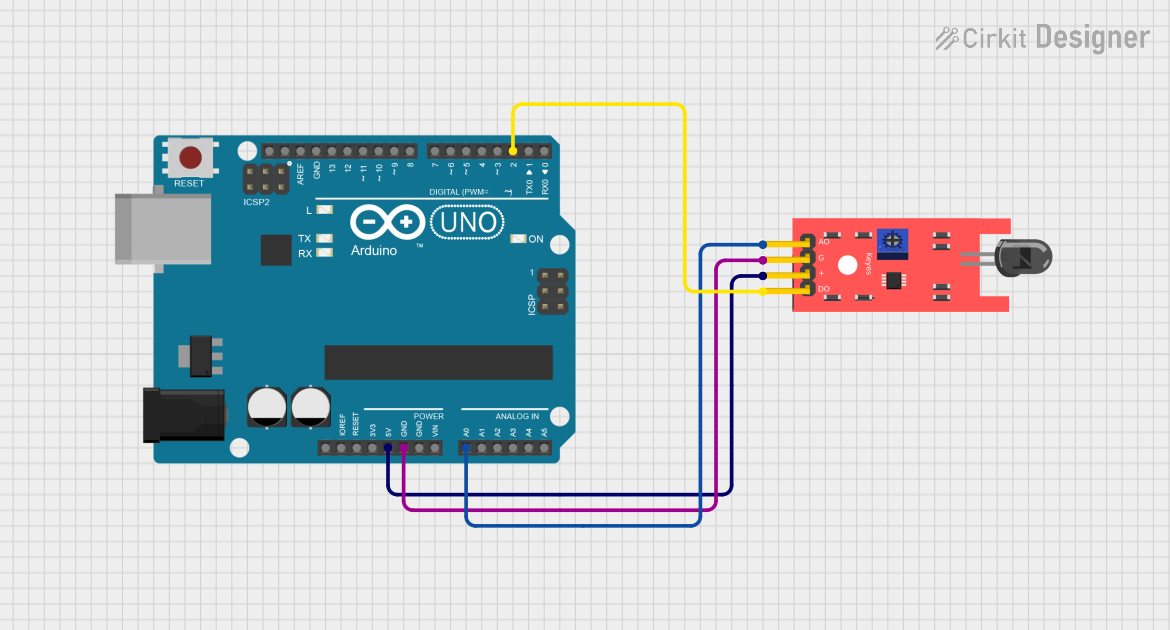
 Open Project in Cirkit Designer
Open Project in Cirkit Designer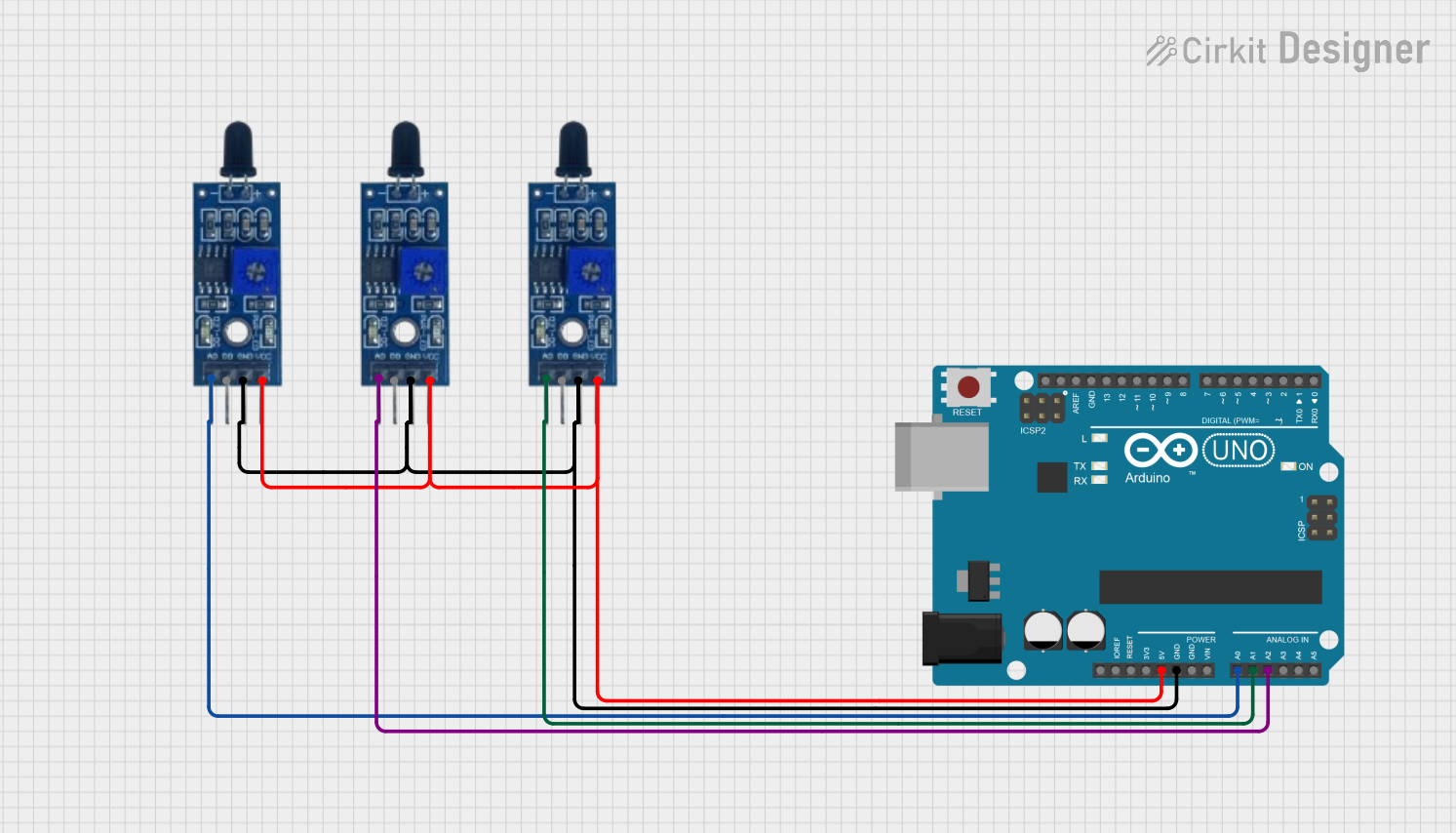
 Open Project in Cirkit Designer
Open Project in Cirkit Designer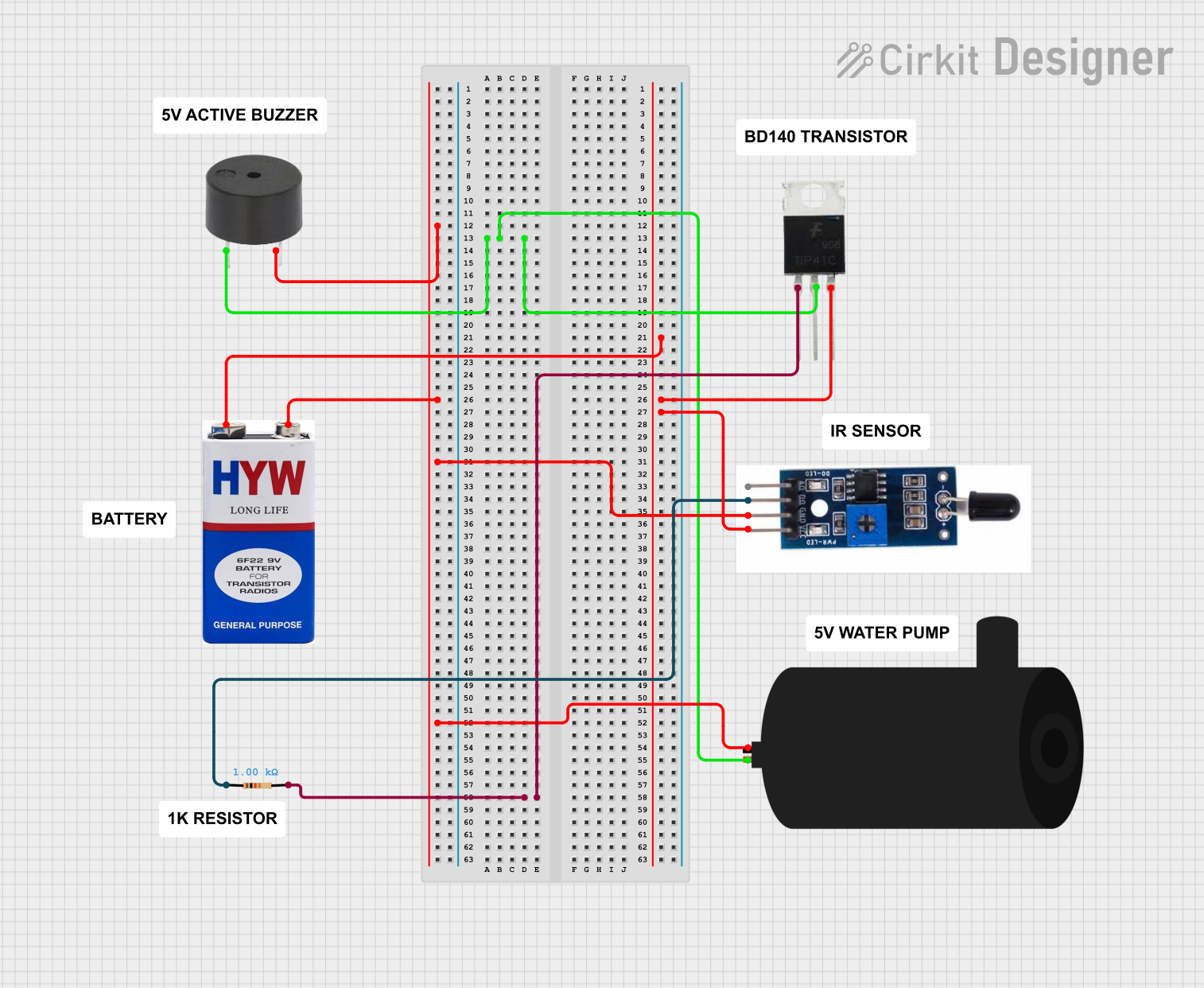
 Open Project in Cirkit Designer
Open Project in Cirkit Designer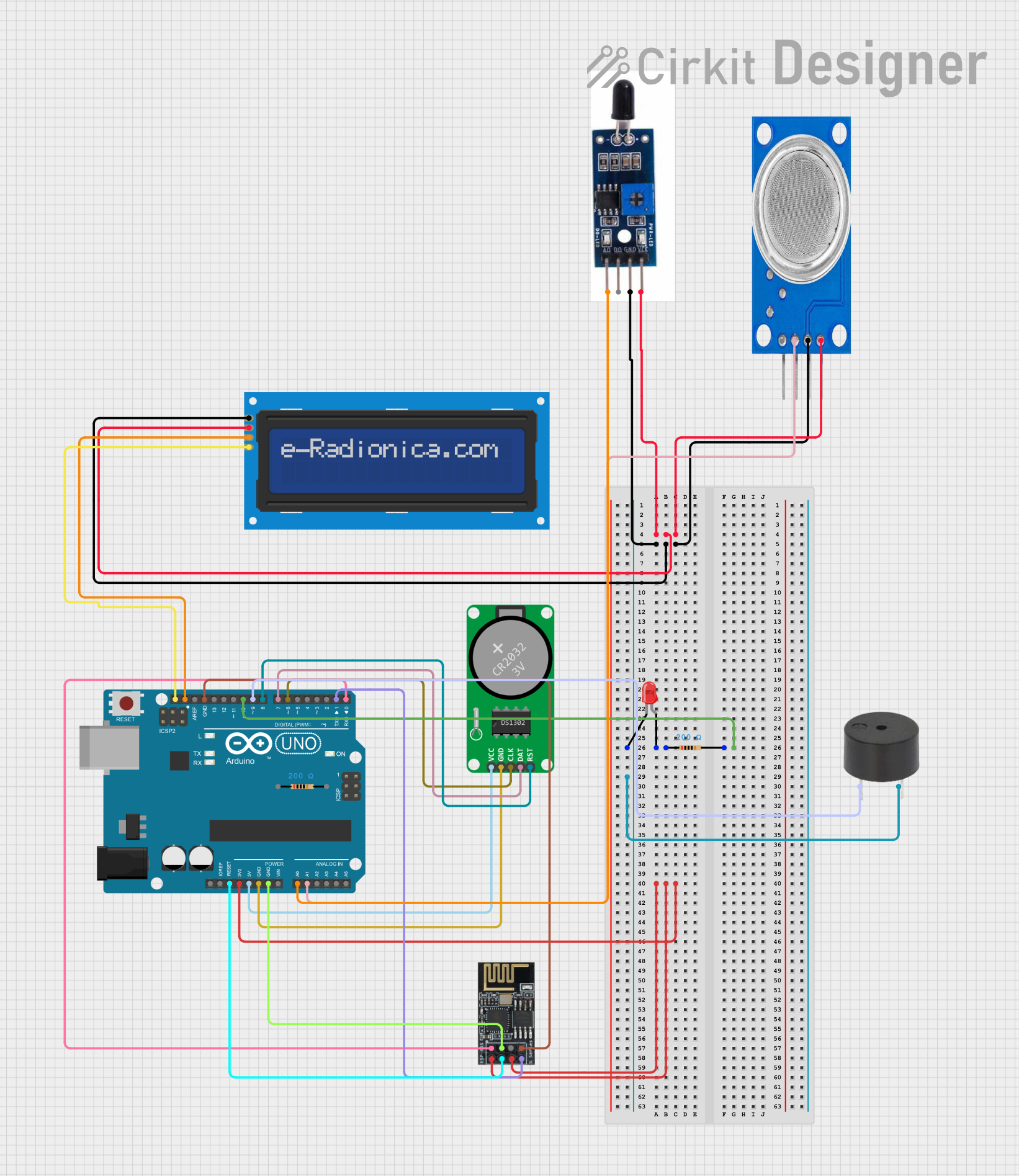
 Open Project in Cirkit Designer
Open Project in Cirkit DesignerExplore Projects Built with Flame Sensor
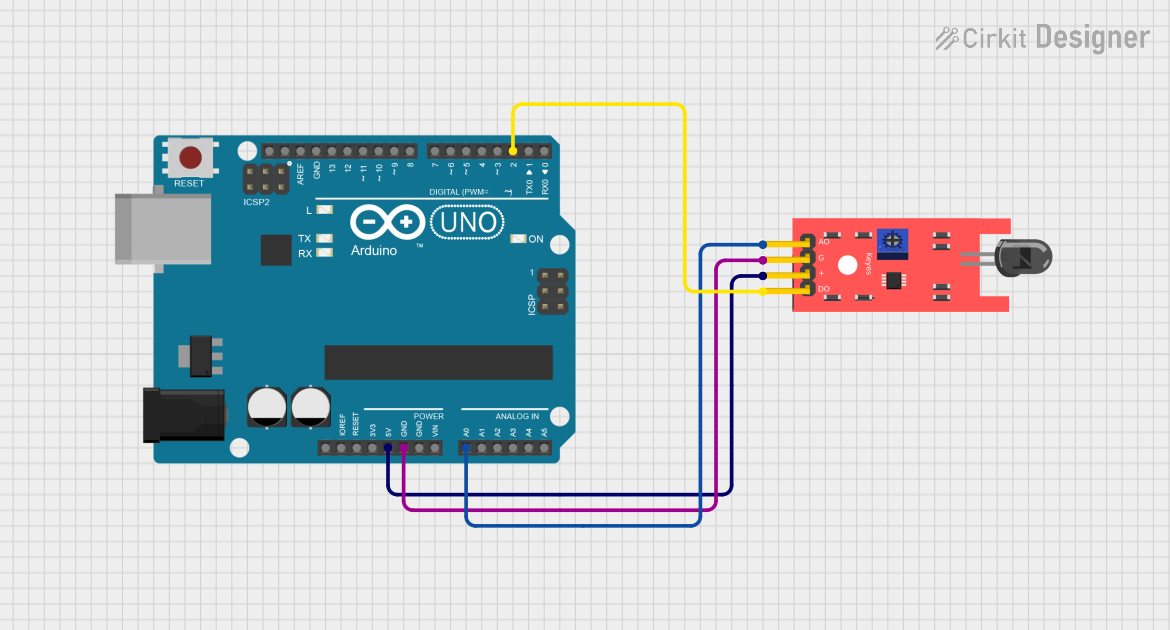
 Open Project in Cirkit Designer
Open Project in Cirkit Designer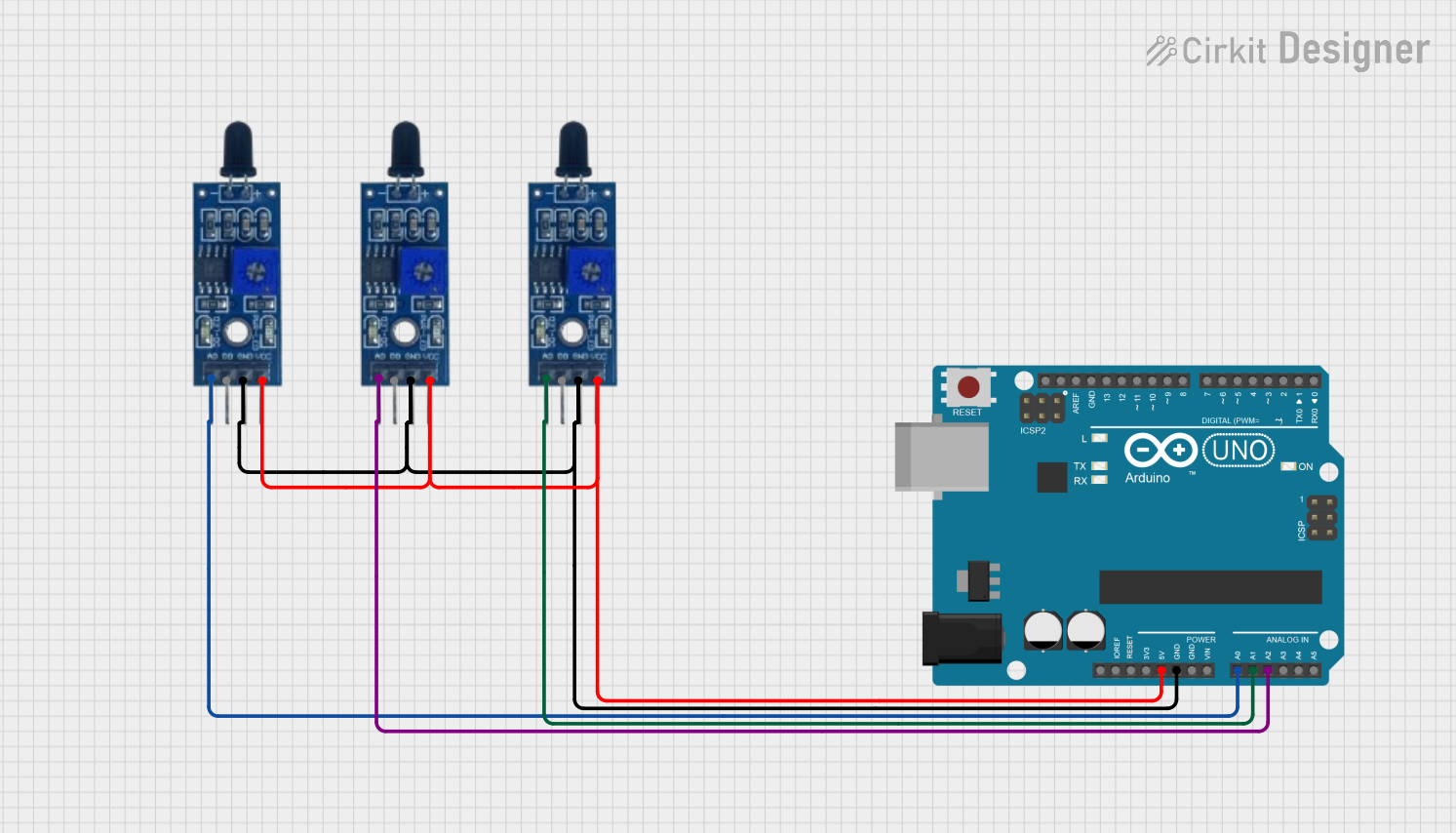
 Open Project in Cirkit Designer
Open Project in Cirkit Designer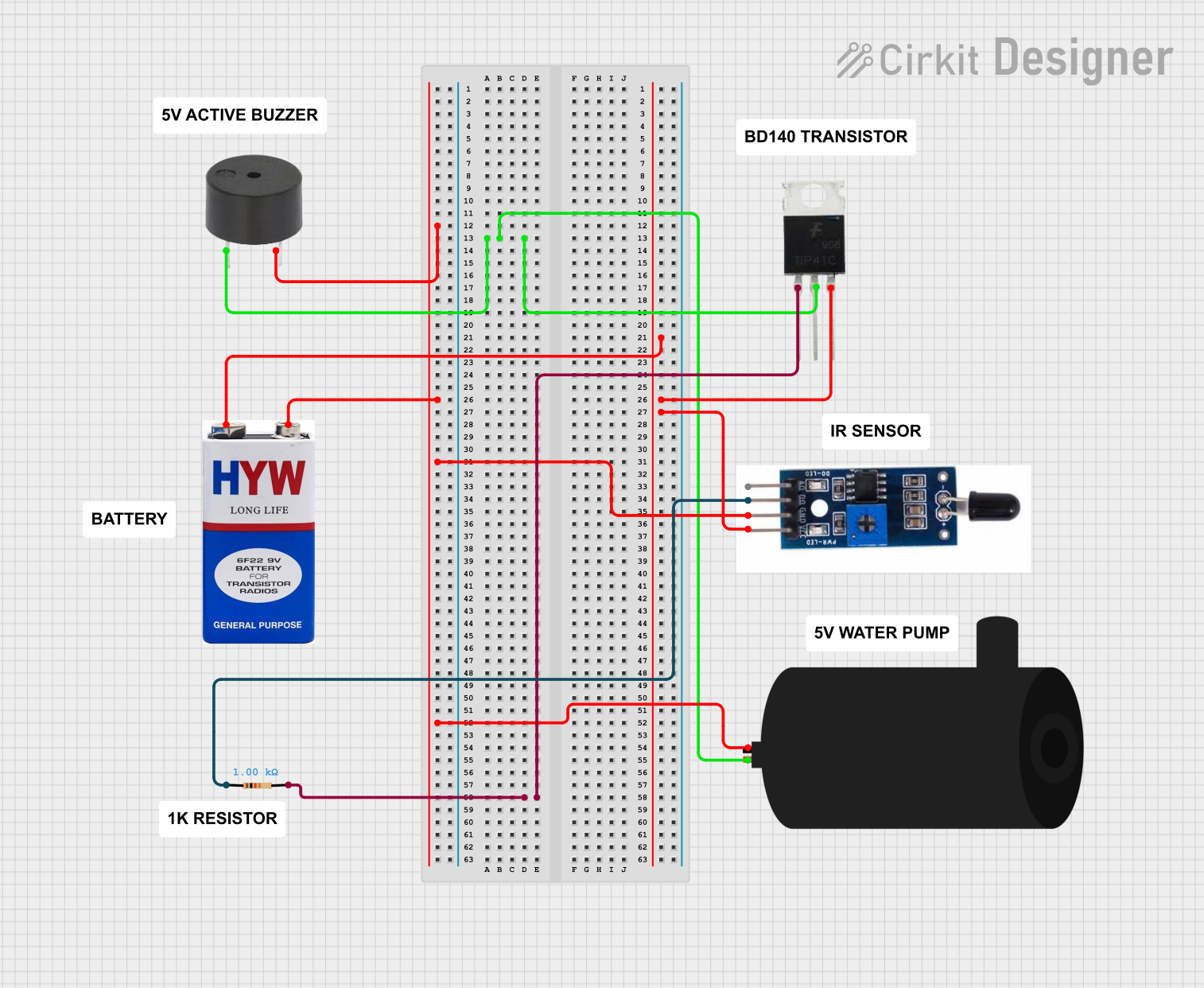
 Open Project in Cirkit Designer
Open Project in Cirkit Designer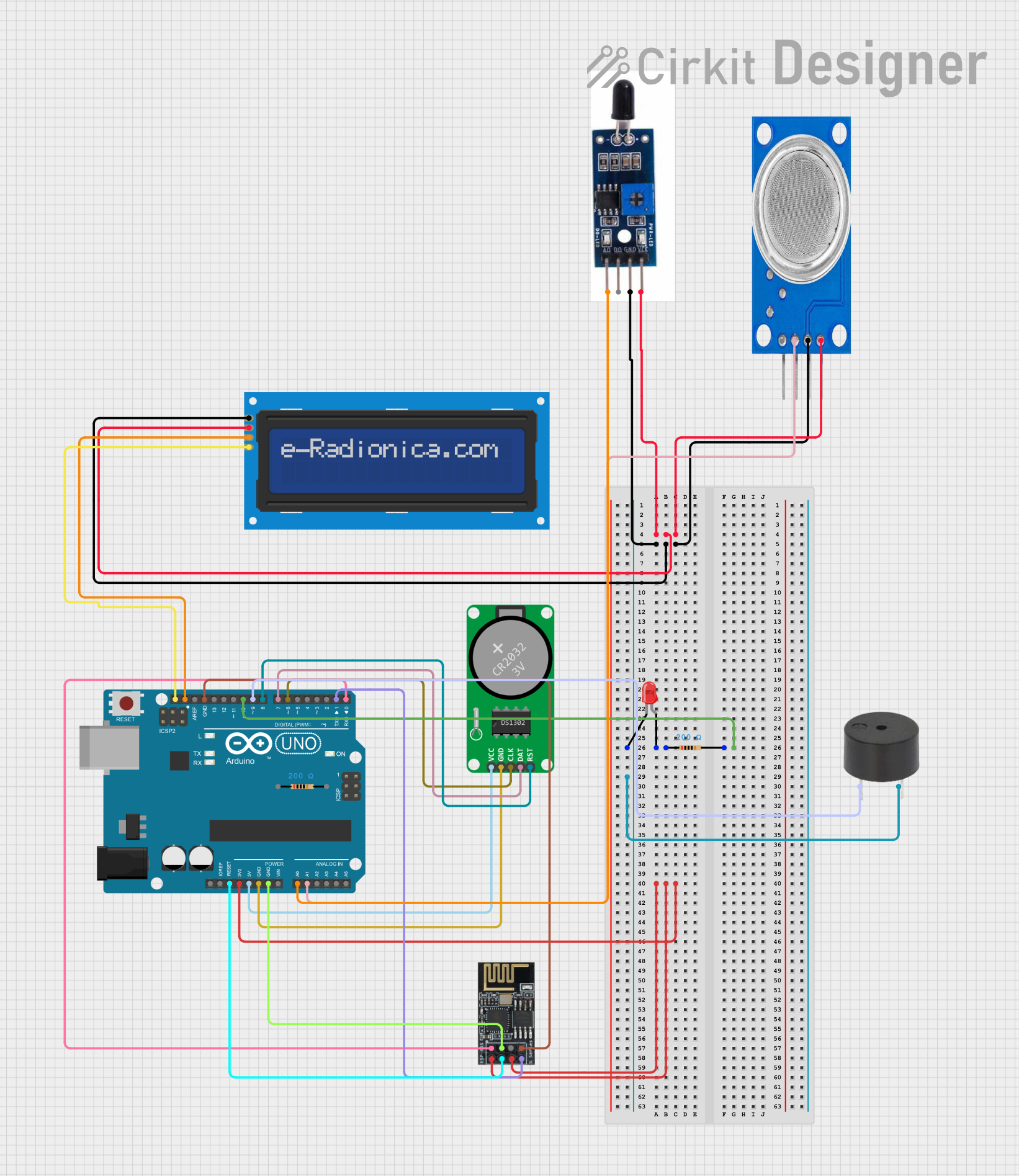
 Open Project in Cirkit Designer
Open Project in Cirkit DesignerCommon Applications and Use Cases
- Gas-powered appliances (furnaces, water heaters, stoves)
- Fire alarm systems
- Industrial safety systems
- Robotics (fire-fighting robots)
- Environmental monitoring
Technical Specifications
Key Technical Details
- Operating Voltage: Typically 3.3V to 5V
- Current Consumption: 15mA (typical)
- Spectral Sensitivity: 760nm to 1100nm (infrared spectrum)
- Detection Angle: Approximately 60 degrees
- Operating Temperature Range: -25°C to 85°C
Pin Configuration and Descriptions
| Pin Number | Name | Description |
|---|---|---|
| 1 | VCC | Connect to 3.3V or 5V power supply |
| 2 | GND | Connect to ground |
| 3 | DO | Digital output; goes high when flame is detected |
| 4 | AO | Analog output; voltage level indicates flame intensity |
Usage Instructions
How to Use the Flame Sensor in a Circuit
- Power Connections: Connect the VCC pin to a 3.3V or 5V power supply and the GND pin to the ground.
- Output Connections: Connect the DO pin to a digital input pin on your microcontroller if you want a simple high/low signal. For an analog signal that represents the intensity of the flame, connect the AO pin to an analog input pin.
- Adjust Sensitivity: Many flame sensors come with a potentiometer to adjust sensitivity. Turn the potentiometer until the sensor outputs a high signal only when a flame is present at the desired distance.
Important Considerations and Best Practices
- Distance from Flame: The sensor should be placed at a safe distance from the flame to avoid damage.
- Ambient Light: Be aware of ambient light that may affect the sensor's readings.
- Interference: Other infrared sources can interfere with the sensor's ability to detect flames accurately.
- Testing: Regularly test the sensor to ensure it is functioning correctly.
Example Code for Arduino UNO
// Define the digital and analog pin connected to the flame sensor
#define FLAME_SENSOR_DIGITAL_PIN 2
#define FLAME_SENSOR_ANALOG_PIN A0
void setup() {
pinMode(FLAME_SENSOR_DIGITAL_PIN, INPUT);
Serial.begin(9600);
}
void loop() {
int analogValue = analogRead(FLAME_SENSOR_ANALOG_PIN);
int digitalValue = digitalRead(FLAME_SENSOR_DIGITAL_PIN);
// Print the analog value to the Serial Monitor
Serial.print("Analog Value: ");
Serial.print(analogValue);
// Check if the digital output is high (flame detected)
if (digitalValue == HIGH) {
Serial.println(" - Flame detected!");
} else {
Serial.println(" - No flame detected.");
}
// Wait for a short period before reading again
delay(500);
}
Troubleshooting and FAQs
Common Issues
- Sensor Not Responding: Ensure that the sensor is correctly powered and that the pins are connected properly.
- False Alarms: Adjust the sensitivity potentiometer, shield the sensor from ambient light, or reposition the sensor to avoid other infrared sources.
- No Flame Detection: Check the distance between the sensor and the flame. It may be too far or too close.
Solutions and Tips for Troubleshooting
- Check Connections: Verify all connections are secure and correct.
- Adjust Sensitivity: Use the onboard potentiometer to fine-tune the sensor's sensitivity.
- Test with Known Sources: Use a consistent flame source, like a lighter, to test the sensor's functionality.
FAQs
Q: Can the flame sensor detect flames through glass? A: No, the sensor cannot detect flames through glass as it typically blocks the infrared wavelengths the sensor detects.
Q: How can I increase the range of detection? A: Adjust the sensitivity potentiometer carefully. However, increasing the range may also increase the likelihood of false positives.
Q: Is the flame sensor waterproof? A: Generally, flame sensors are not waterproof. Protect the sensor from moisture to ensure proper operation.
Q: Can the sensor differentiate between different types of flames? A: No, the sensor cannot differentiate between types of flames; it only detects the presence of a flame within its spectral sensitivity range.