
How to Use UV-C LED: Examples, Pinouts, and Specs

 Design with UV-C LED in Cirkit Designer
Design with UV-C LED in Cirkit DesignerIntroduction
A UV-C LED is a light-emitting diode that produces ultraviolet light in the C spectrum (UV-C). This type of UV light, with wavelengths ranging from 100 to 280 nanometers, is known for its germicidal properties, making it highly effective for disinfection and sterilization applications. UV-C LEDs are used in a variety of settings, including water purification, surface disinfection, and air sanitization.
Explore Projects Built with UV-C LED
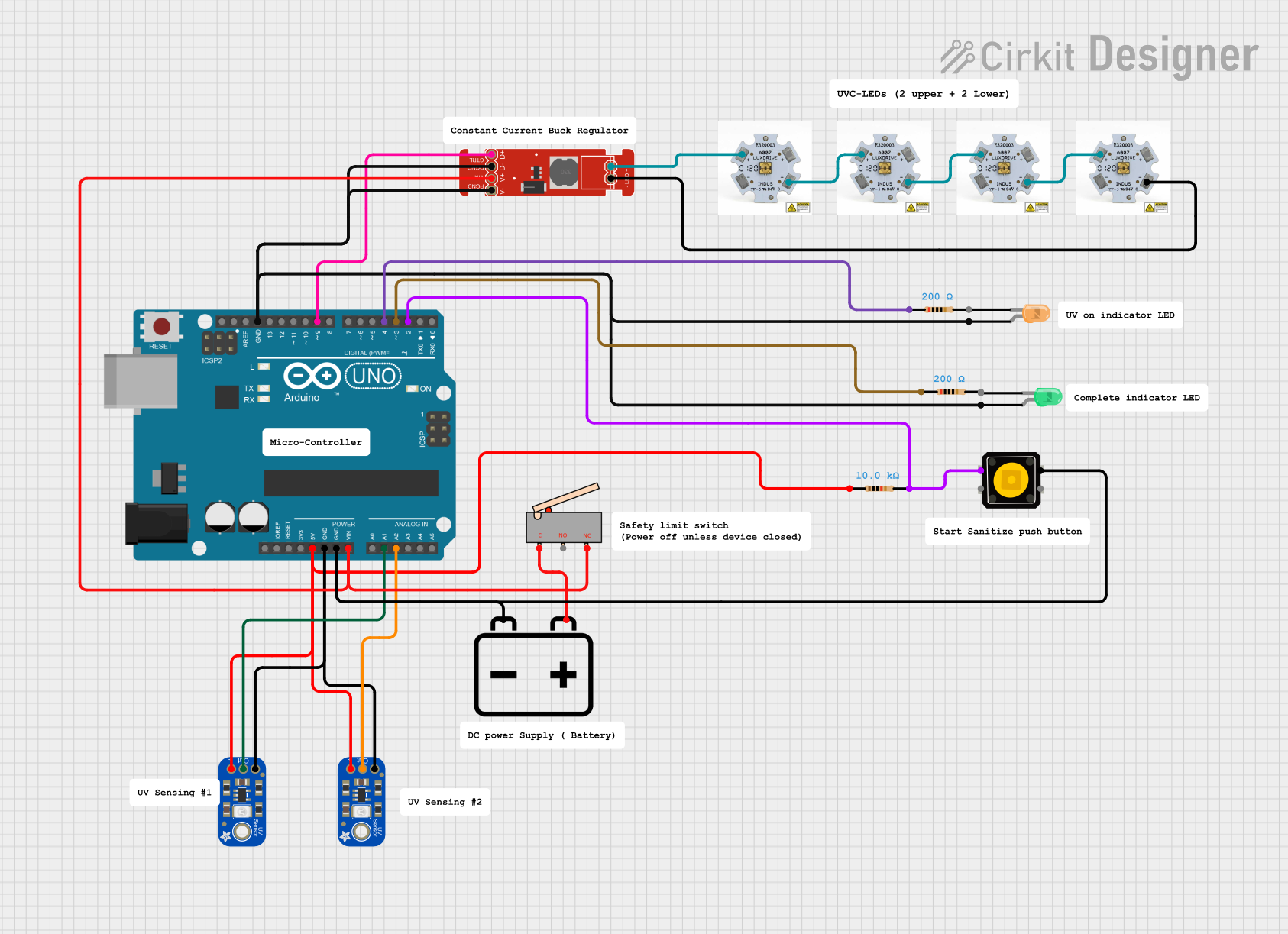
 Open Project in Cirkit Designer
Open Project in Cirkit Designer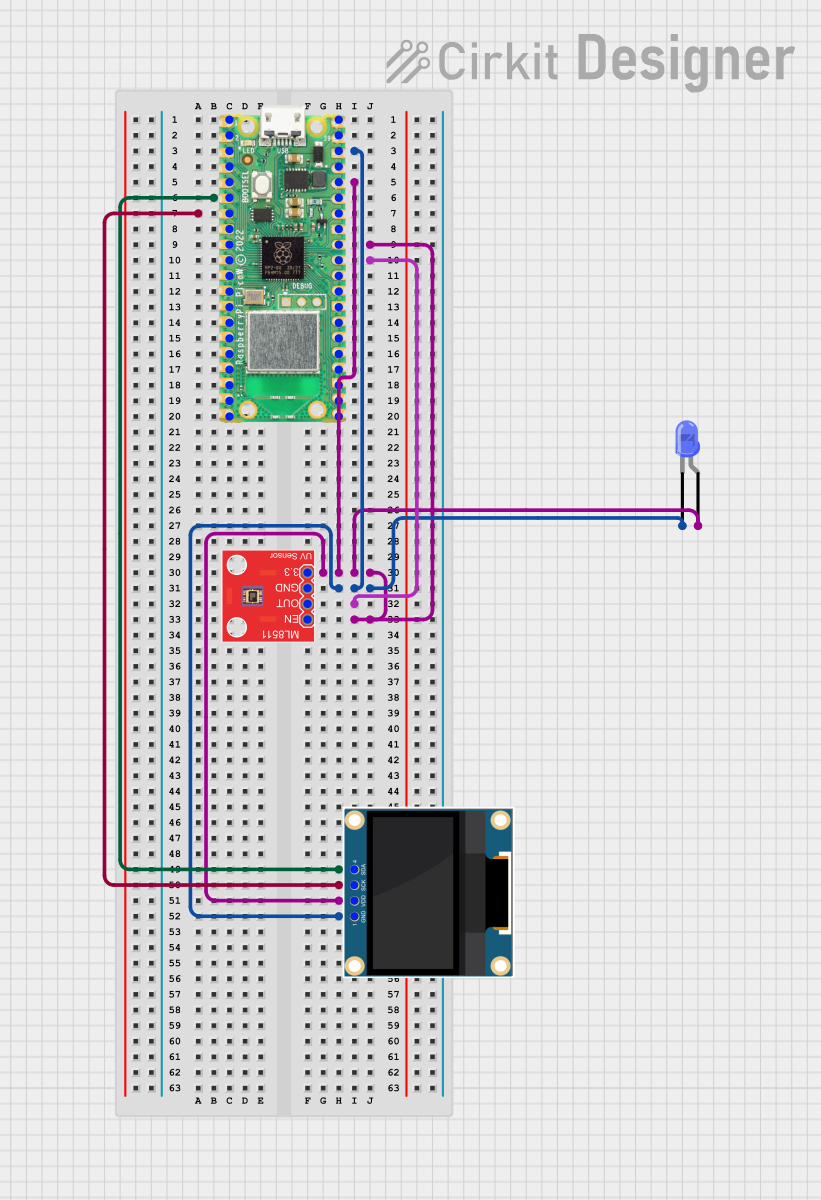
 Open Project in Cirkit Designer
Open Project in Cirkit Designer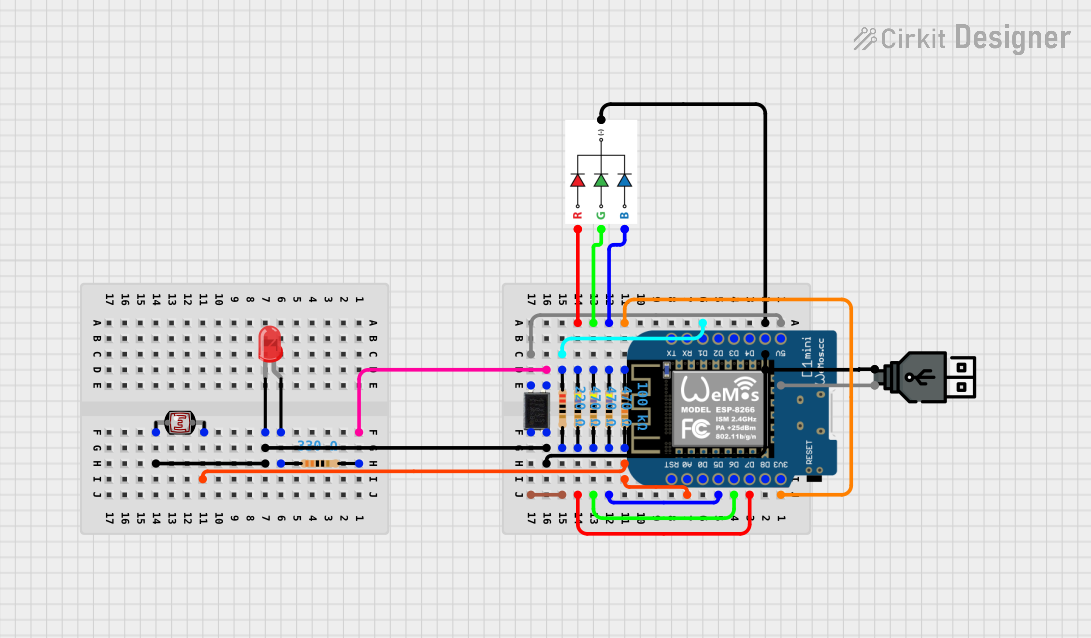
 Open Project in Cirkit Designer
Open Project in Cirkit Designer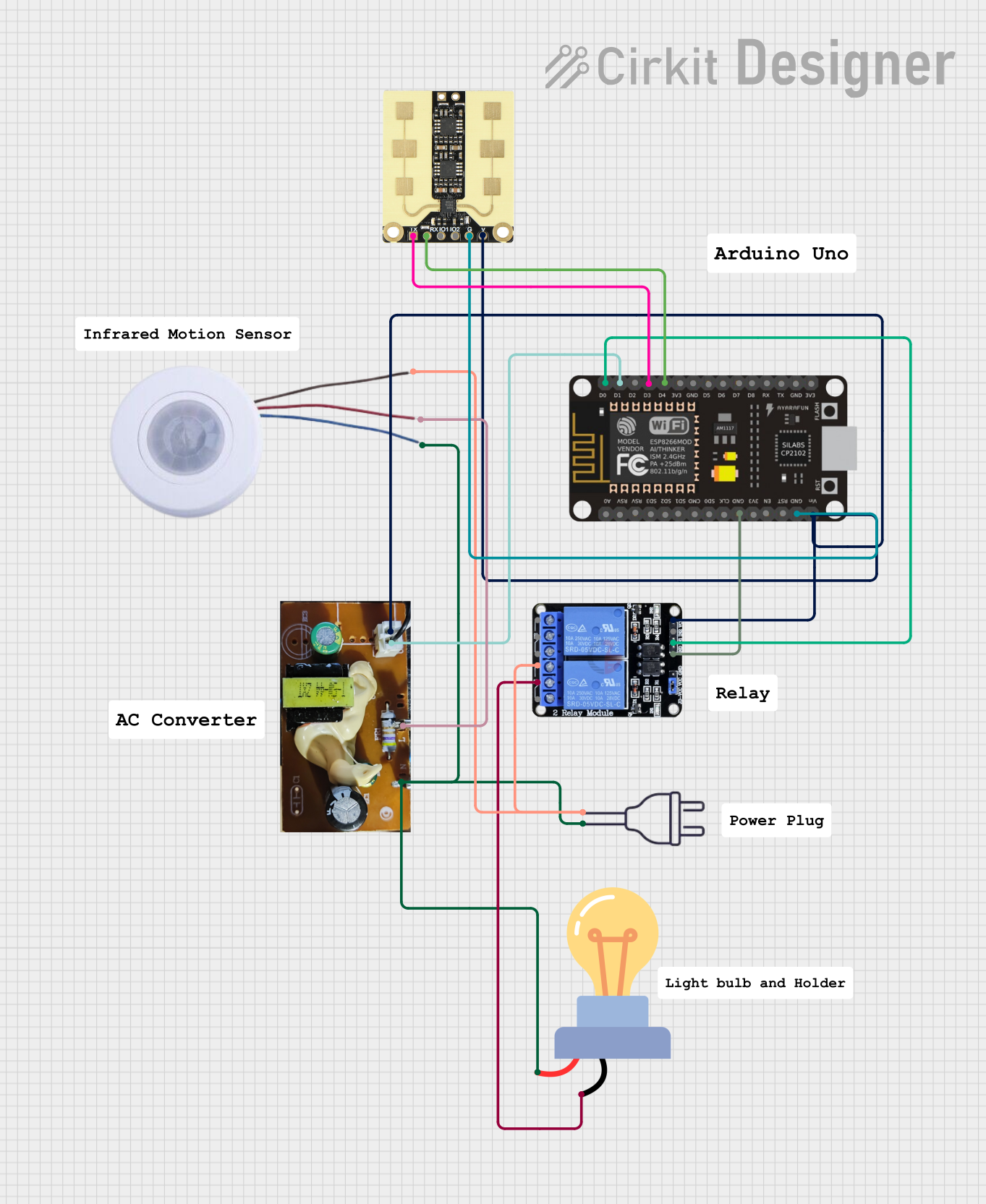
 Open Project in Cirkit Designer
Open Project in Cirkit DesignerExplore Projects Built with UV-C LED
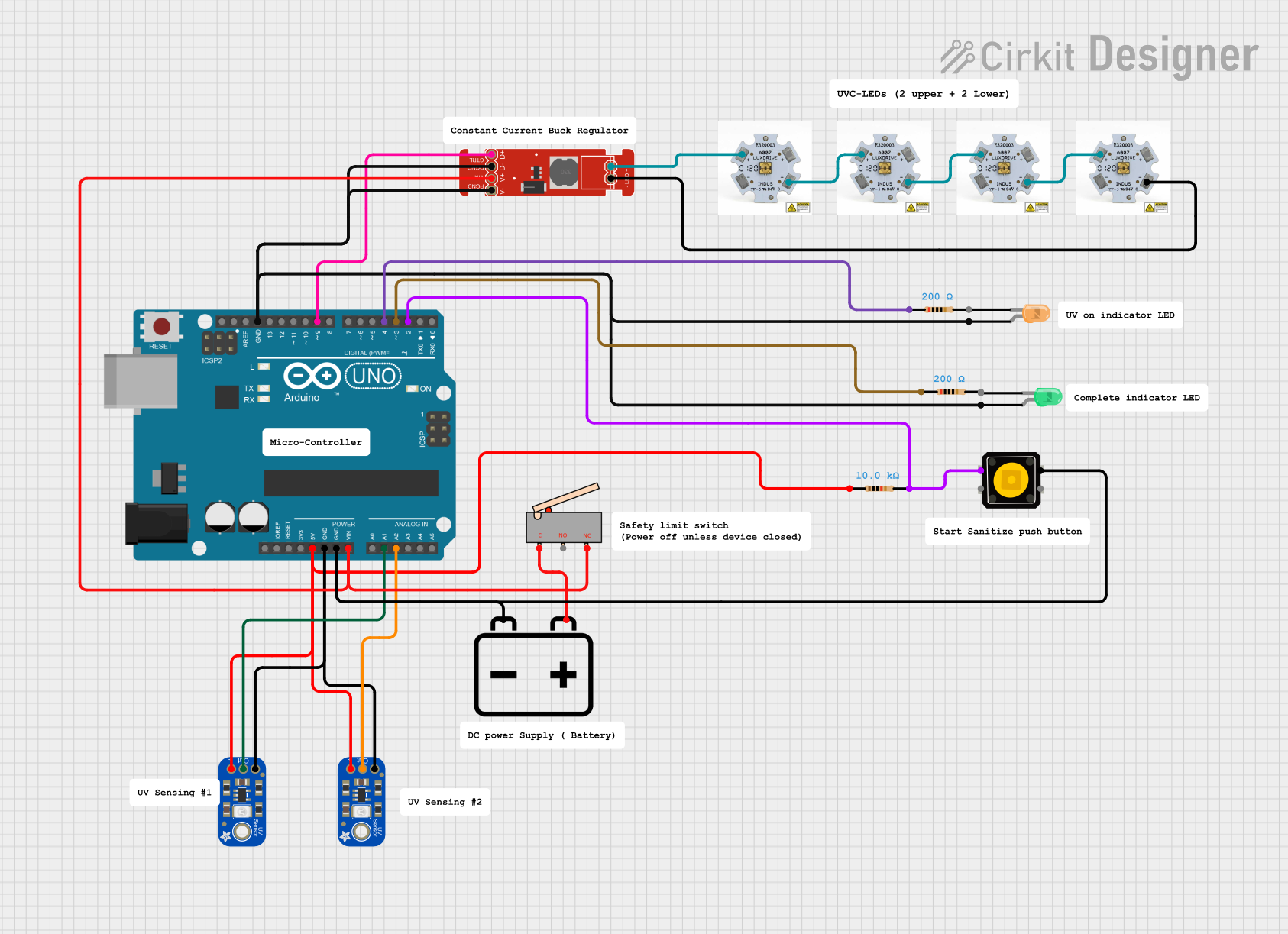
 Open Project in Cirkit Designer
Open Project in Cirkit Designer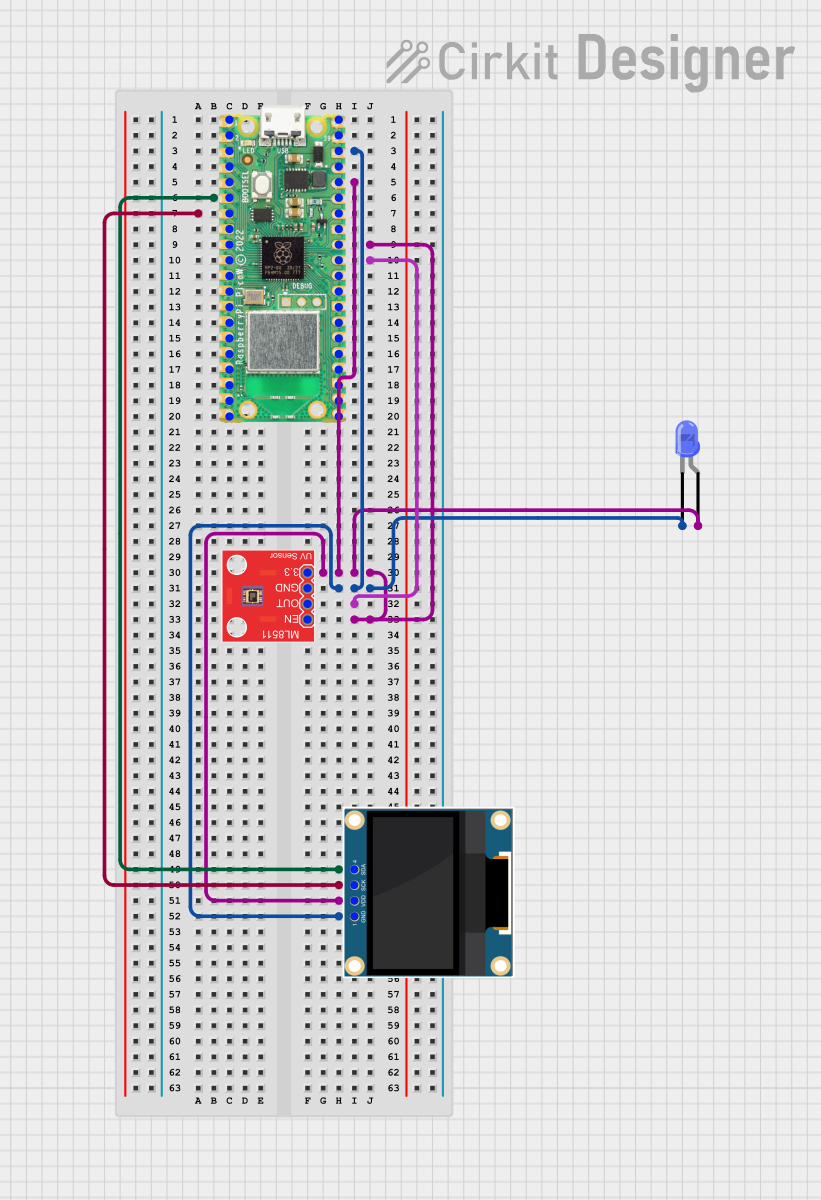
 Open Project in Cirkit Designer
Open Project in Cirkit Designer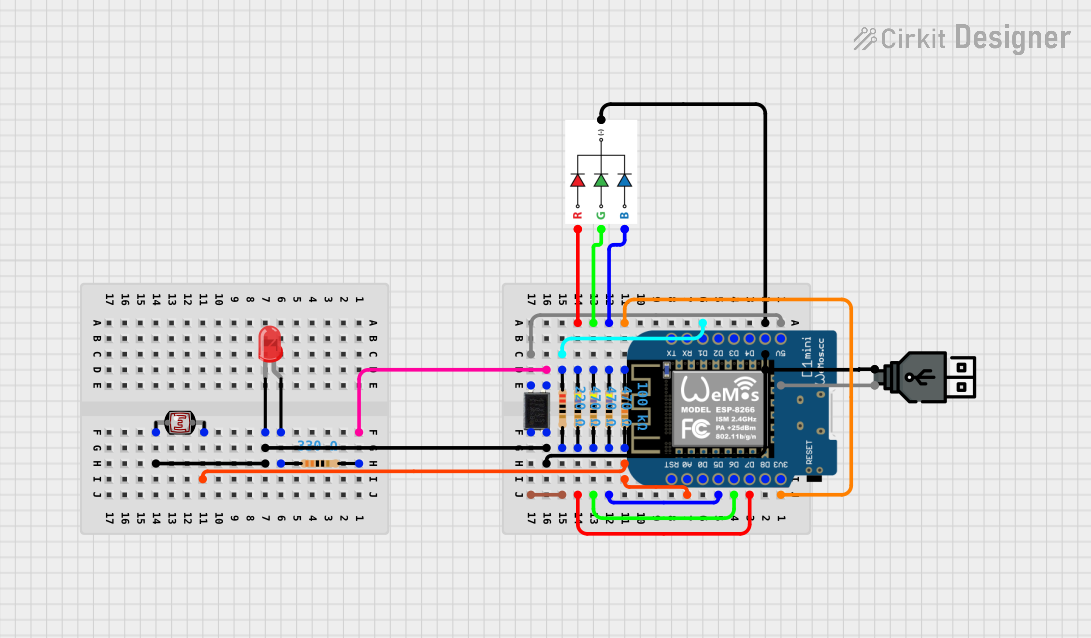
 Open Project in Cirkit Designer
Open Project in Cirkit Designer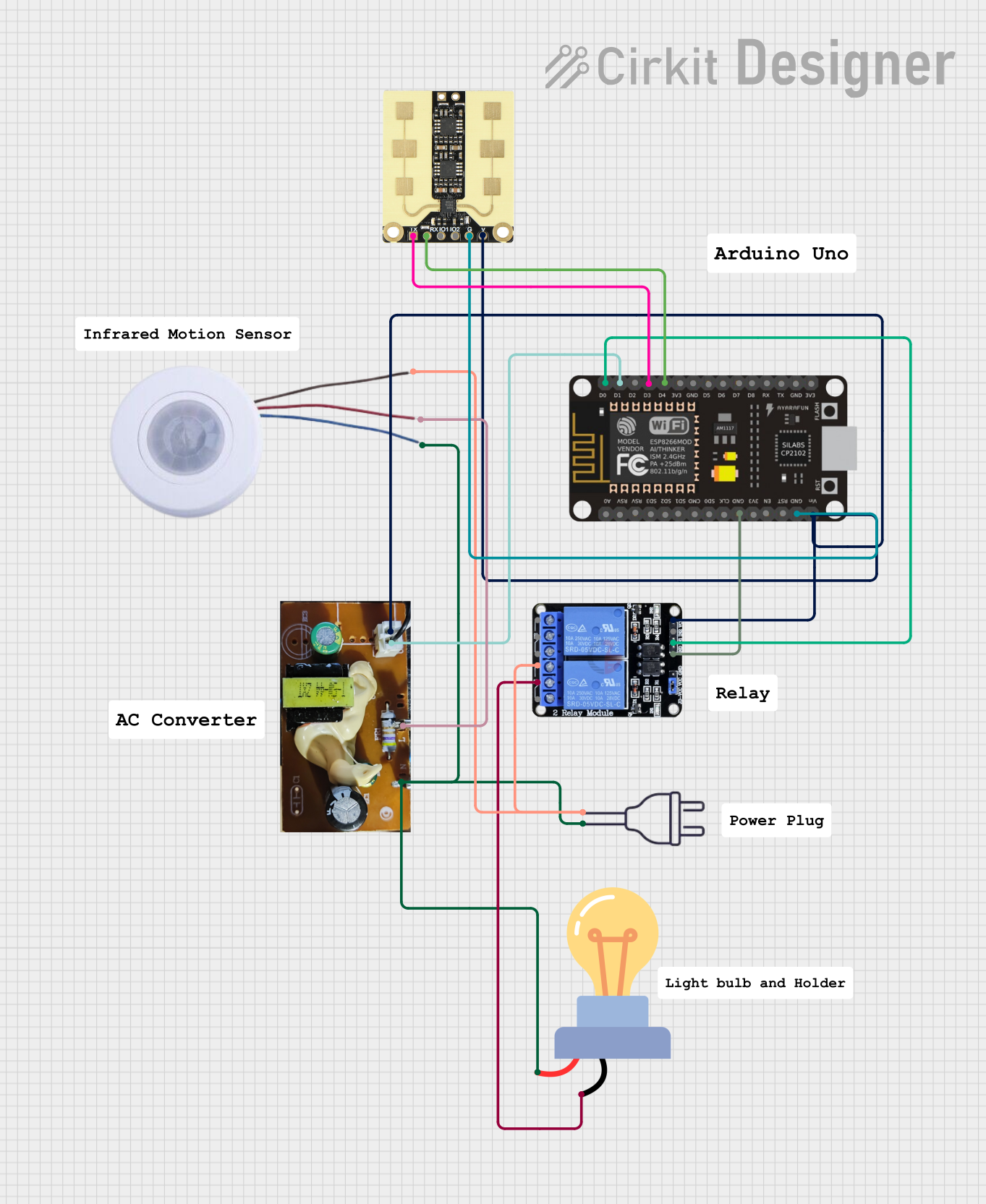
 Open Project in Cirkit Designer
Open Project in Cirkit DesignerTechnical Specifications
Key Technical Details
| Parameter | Value | Description |
|---|---|---|
| Wavelength | Typically 260-280 nm | The range of UV-C light emitted |
| Forward Voltage (Vf) | 5-7 V | Voltage required for the LED to operate |
| Forward Current (If) | 20-350 mA | Optimal current for LED operation |
| Power Output | 1-5 mW | Radiant power emitted by the LED |
| Viewing Angle | 60-120 degrees | The spread of light from the LED |
| Lifespan | Up to 10,000 hours | Expected operational life |
Pin Configuration and Descriptions
| Pin Number | Name | Description |
|---|---|---|
| 1 | Anode (+) | Connects to the positive supply voltage |
| 2 | Cathode (-) | Connects to the ground (0V) |
Usage Instructions
Incorporating UV-C LED into a Circuit
Power Supply: Ensure that the power supply matches the forward voltage and current requirements of the UV-C LED. Overdriving the LED can result in overheating and reduced lifespan.
Current Limiting: Always use a current-limiting resistor or a constant current driver to prevent damage to the LED. The value of the resistor can be calculated using Ohm's law:
R = (V_supply - Vf) / If.Heat Management: UV-C LEDs can generate significant heat. It is crucial to provide adequate heat sinking to maintain the LED's performance and longevity.
Safety Precautions: UV-C light can be harmful to eyes and skin. Always use appropriate shielding and never look directly at the UV-C LED when it is powered on.
Best Practices
- Use the UV-C LED in well-ventilated areas to avoid the buildup of ozone, which can be produced by UV-C light.
- Ensure that the LED is mounted securely and that the electrical connections are stable.
- Test the circuit without the UV-C LED first to confirm that the voltage and current are within the specified range.
Example Arduino UNO Code
// Define the UV-C LED control pin
const int uvLedPin = 9; // Connect UV-C LED to pin 9 with appropriate resistor
void setup() {
pinMode(uvLedPin, OUTPUT); // Set the UV-C LED pin as an output
}
void loop() {
digitalWrite(uvLedPin, HIGH); // Turn on the UV-C LED
delay(10000); // Keep the LED on for 10 seconds
digitalWrite(uvLedPin, LOW); // Turn off the UV-C LED
delay(20000); // Keep the LED off for 20 seconds
}
Note: The above code assumes the use of a current-limiting resistor in series with the UV-C LED connected to pin 9 of the Arduino UNO.
Troubleshooting and FAQs
Common Issues
- LED Not Emitting Light: Check the power supply and connections. Ensure the current-limiting resistor is correctly calculated and installed.
- LED Overheating: Verify that the current is within the specified range and that adequate heat sinking is provided.
- Shortened Lifespan: Overdriving the LED or operating it without proper heat sinking can reduce its lifespan.
Solutions and Tips
- If the LED is not working, recheck the circuit connections and measure the supply voltage and current.
- Use thermal adhesive or a heat sink to improve heat dissipation.
- Always handle the UV-C LED with care to avoid damage to the diode or the circuit.
FAQs
Q: Can I use multiple UV-C LEDs in a single circuit?
A: Yes, but ensure each LED has its own current-limiting resistor and that the power supply can handle the total current draw.
Q: How do I know if the UV-C LED is working if I can't look at it?
A: Use a UV-C sensitive card or sensor to detect the presence of UV-C light without directly exposing yourself to it.
Q: Is it safe to use UV-C LEDs at home?
A: While UV-C LEDs can be used safely, precautions must be taken to avoid direct exposure to skin and eyes. Always use proper shielding and follow safety guidelines.