
How to Use Adafruit Blue 15x7 CharliePlex FeatherWing: Examples, Pinouts, and Specs
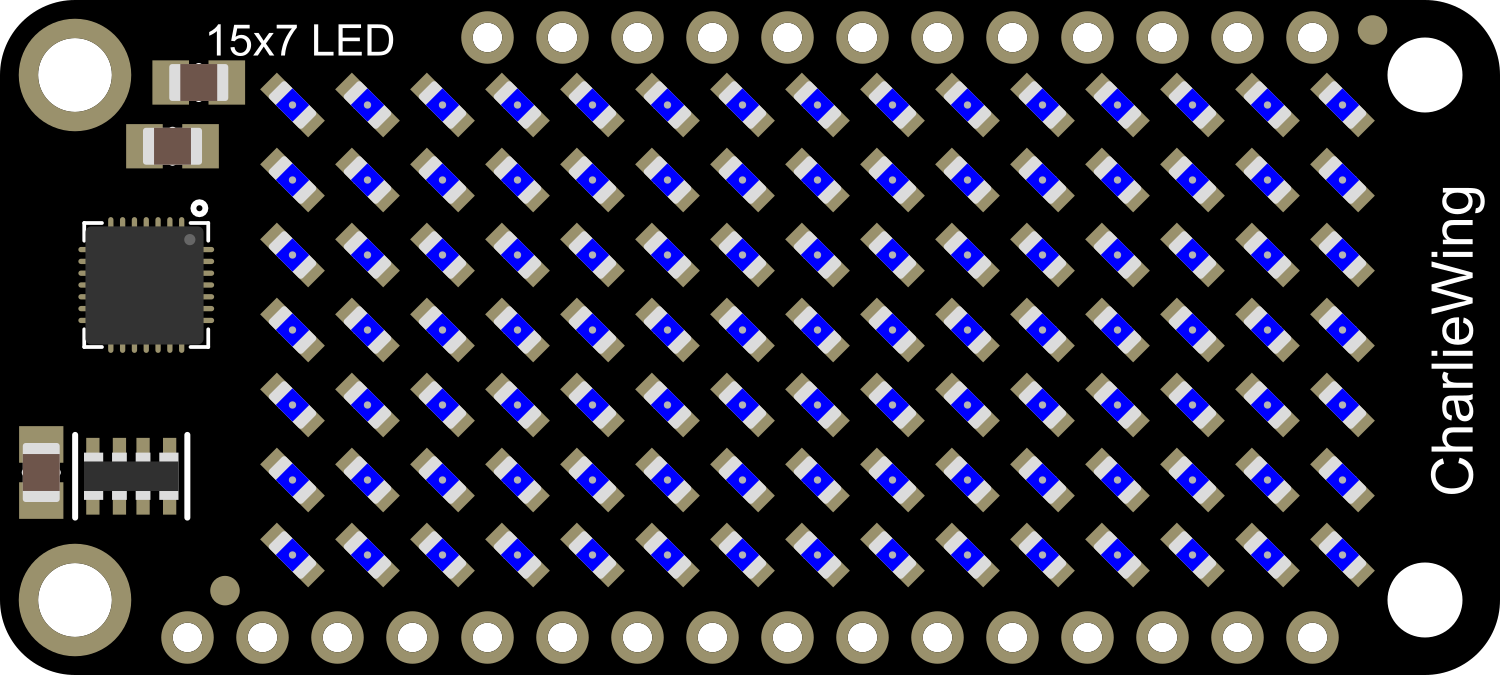
 Design with Adafruit Blue 15x7 CharliePlex FeatherWing in Cirkit Designer
Design with Adafruit Blue 15x7 CharliePlex FeatherWing in Cirkit DesignerIntroduction
The Adafruit Blue 15x7 CharliePlex FeatherWing is an LED matrix display panel that provides a simple way to add a vibrant visual display to your projects. It features a grid of 105 blue LEDs arranged in a 15x7 pattern. This component is designed to be used with the Feather series of development boards from Adafruit, which are compact, easy to use, and versatile for a wide range of applications.
Explore Projects Built with Adafruit Blue 15x7 CharliePlex FeatherWing

 Open Project in Cirkit Designer
Open Project in Cirkit Designer
 Open Project in Cirkit Designer
Open Project in Cirkit Designer
 Open Project in Cirkit Designer
Open Project in Cirkit Designer
 Open Project in Cirkit Designer
Open Project in Cirkit DesignerExplore Projects Built with Adafruit Blue 15x7 CharliePlex FeatherWing

 Open Project in Cirkit Designer
Open Project in Cirkit Designer
 Open Project in Cirkit Designer
Open Project in Cirkit Designer
 Open Project in Cirkit Designer
Open Project in Cirkit Designer
 Open Project in Cirkit Designer
Open Project in Cirkit DesignerCommon Applications and Use Cases
- Displaying text messages
- Creating animations and patterns
- Building wearable electronics with visual feedback
- Adding visual indicators for IoT devices
- Prototyping user interfaces for embedded systems
Technical Specifications
Key Technical Details
- LED Color: Blue
- Matrix Size: 15x7 (105 LEDs)
- Operating Voltage: 3.3V to 5V DC
- Communication Interface: I2C
- I2C Addresses: 0x70 (default), selectable with solder jumpers
- Dimensions: 51mm x 23mm x 2.5mm
Pin Configuration and Descriptions
| Pin | Description |
|---|---|
| GND | Ground connection |
| VIN | Power supply input (3.3V to 5V DC) |
| SDA | I2C data line |
| SCL | I2C clock line |
| ADDR | I2C address selection (solder jumper) |
| RST | Reset pin (optional use) |
Usage Instructions
How to Use the Component in a Circuit
- Power Connections: Connect the VIN pin to the 3.3V or 5V output on your Feather board and GND to ground.
- I2C Connections: Connect the SDA and SCL pins to the corresponding I2C pins on your Feather board.
- Address Selection: If using multiple CharliePlex FeatherWings, change the I2C address using the ADDR solder jumpers.
- Mounting: The CharliePlex FeatherWing can be directly attached to the headers on a Feather board.
Important Considerations and Best Practices
- Ensure that the power supply voltage matches the requirements of the Feather board.
- When using multiple CharliePlex FeatherWings, make sure each has a unique I2C address.
- Avoid exposing the LED matrix to mechanical stress or excessive heat.
- Use the provided library from Adafruit for easy programming and control of the LED matrix.
Example Code for Arduino UNO
#include <Wire.h>
#include <Adafruit_IS31FL3731.h>
// Create the LED matrix object
Adafruit_IS31FL3731 matrix = Adafruit_IS31FL3731();
void setup() {
Wire.begin(); // Start I2C
if (!matrix.begin()) { // Initialize the CharliePlex matrix
Serial.println("IS31FL3731 not found");
while (1);
}
Serial.begin(9600);
Serial.println("IS31FL3731 found!");
}
void loop() {
matrix.setBrightness(127); // Set the brightness to a medium value
matrix.fillScreen(0); // Clear the matrix
for (uint8_t i=0; i<15; i++) {
matrix.drawPixel(i, i, 50); // Draw a diagonal line
matrix.writeDisplay(); // Update the display
delay(100);
}
}
Note: The above code is for demonstration purposes and assumes the use of an Arduino UNO with an I2C interface. Make sure to install the Adafruit_IS31FL3731 library before uploading the code to your board.
Troubleshooting and FAQs
Common Issues Users Might Face
- LEDs Not Lighting Up: Check the power connections and ensure the Feather board is powered on.
- Dim or Flickering LEDs: Verify the brightness setting in your code and check for a stable power supply.
- I2C Communication Errors: Ensure that the SDA and SCL connections are secure and that the correct I2C address is being used.
Solutions and Tips for Troubleshooting
- Double-check all connections and solder joints for any loose connections or shorts.
- Use the
Serial.printstatements to debug and verify that the matrix is initialized correctly. - If using multiple CharliePlex FeatherWings, confirm that each has a unique I2C address.
FAQs
Q: Can I use the CharliePlex FeatherWing with other microcontrollers besides the Feather series? A: Yes, as long as the microcontroller supports I2C communication and operates within the voltage range of the CharliePlex FeatherWing.
Q: How do I change the I2C address? A: The I2C address can be changed by soldering the ADDR jumpers on the back of the board to connect different combinations of the address pins to ground.
Q: Can I control individual LEDs? A: Yes, the library provided by Adafruit allows you to control each LED individually.
Q: Is it possible to daisy-chain multiple CharliePlex FeatherWings? A: Yes, you can daisy-chain multiple units as long as each one has a unique I2C address.