
How to Use Sensor_CO: Examples, Pinouts, and Specs
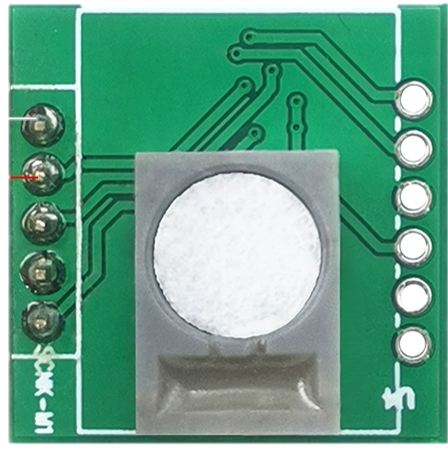
 Design with Sensor_CO in Cirkit Designer
Design with Sensor_CO in Cirkit DesignerIntroduction
The Sensor_CO is a carbon monoxide (CO) sensor designed to detect the presence of carbon monoxide gas in the environment. It is a critical component for safety systems, providing early warnings of dangerous CO levels to prevent poisoning. This sensor is widely used in residential, industrial, and commercial applications for air quality monitoring and safety compliance.
Explore Projects Built with Sensor_CO
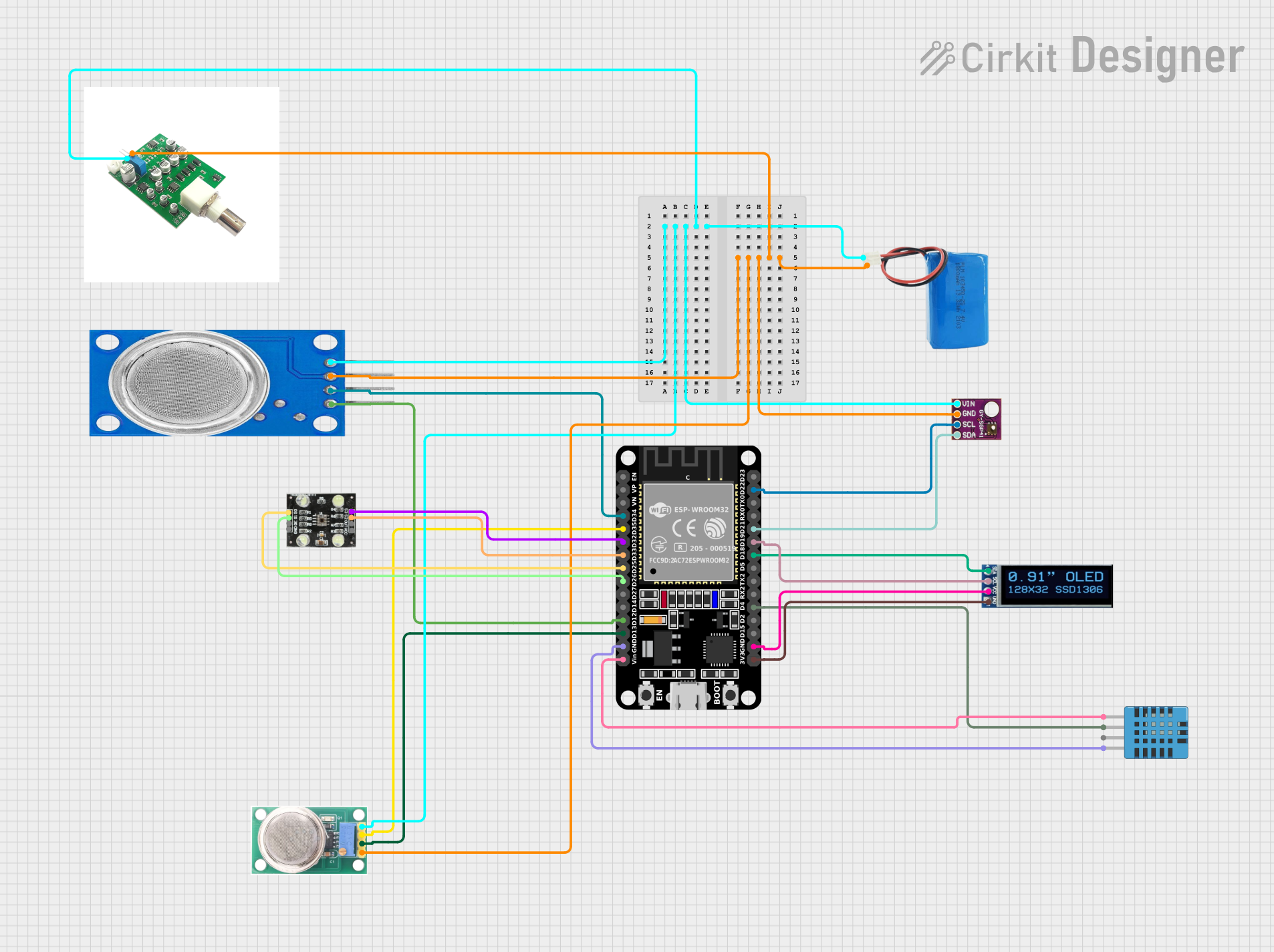
 Open Project in Cirkit Designer
Open Project in Cirkit Designer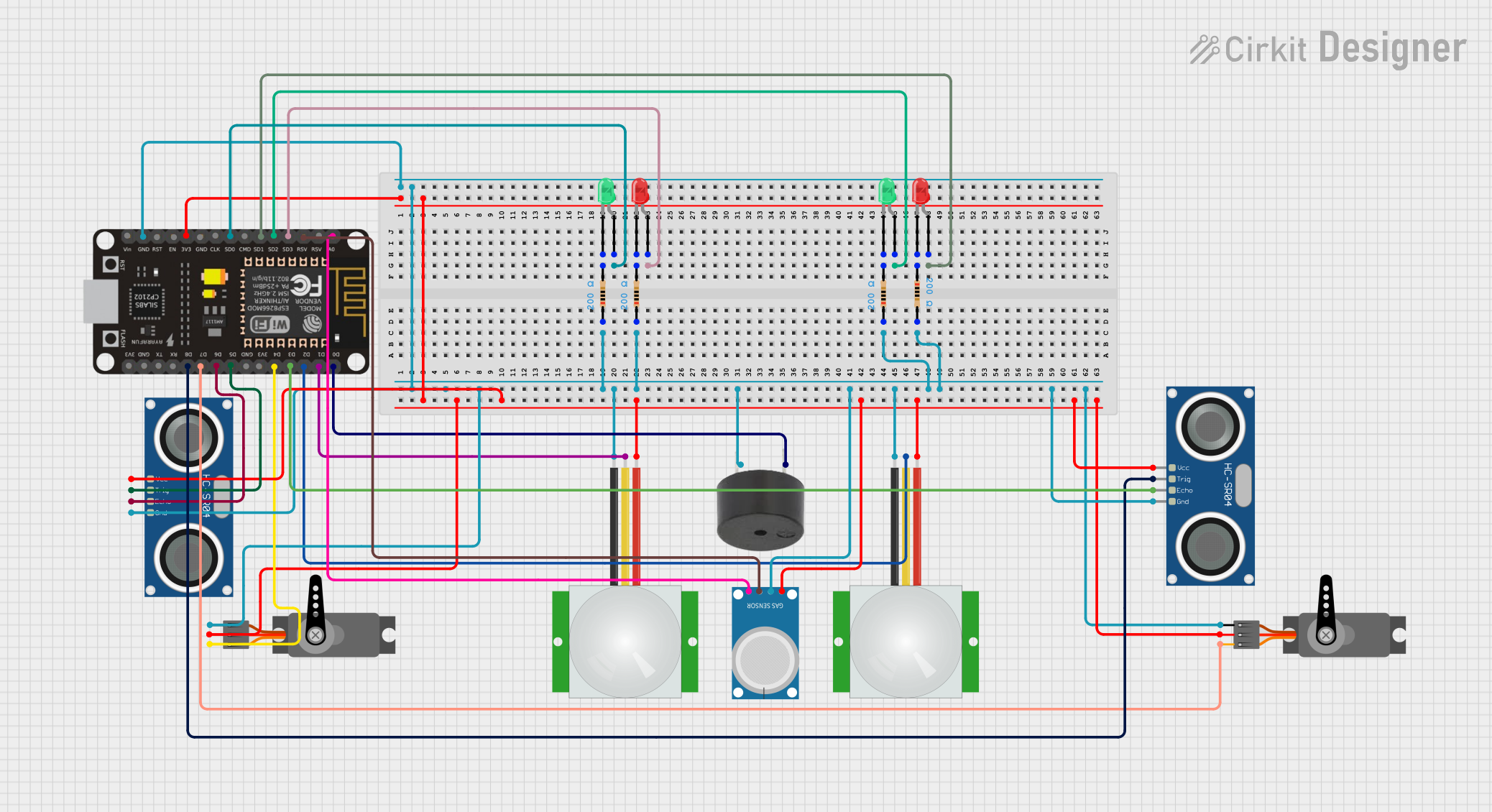
 Open Project in Cirkit Designer
Open Project in Cirkit Designer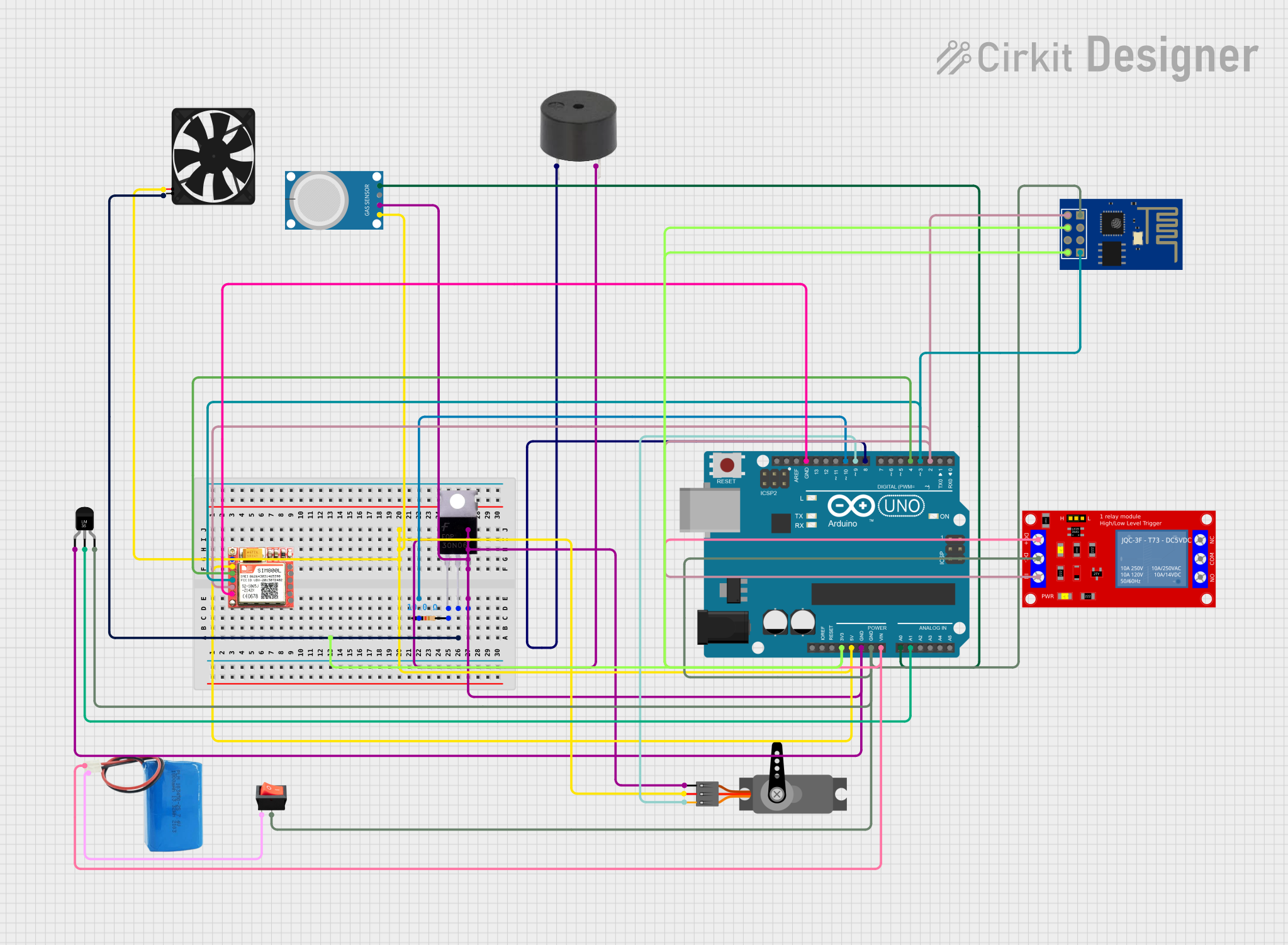
 Open Project in Cirkit Designer
Open Project in Cirkit Designer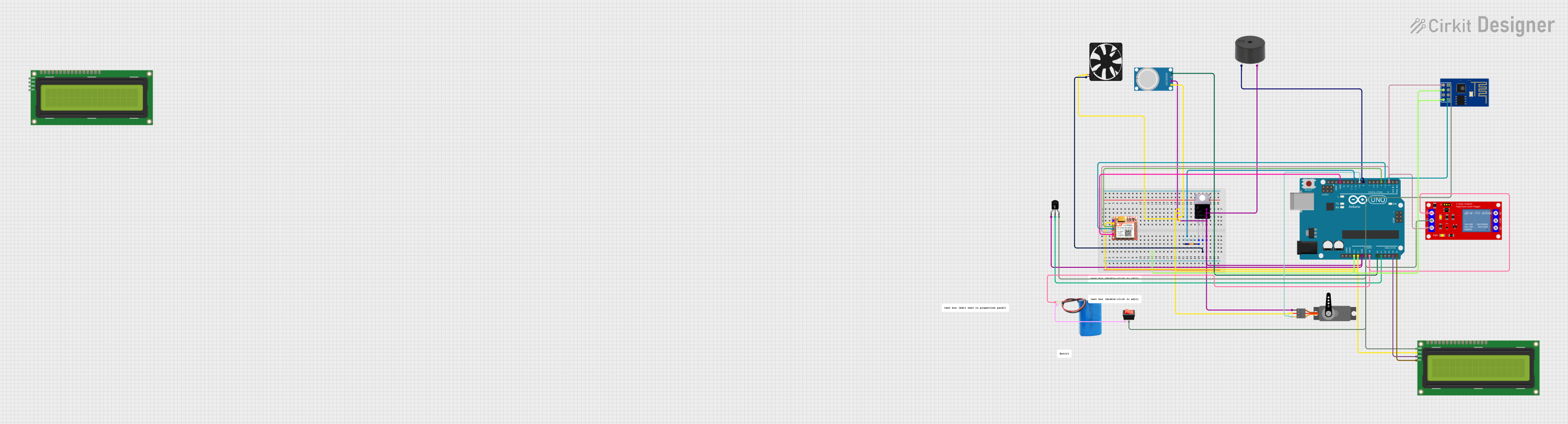
 Open Project in Cirkit Designer
Open Project in Cirkit DesignerExplore Projects Built with Sensor_CO
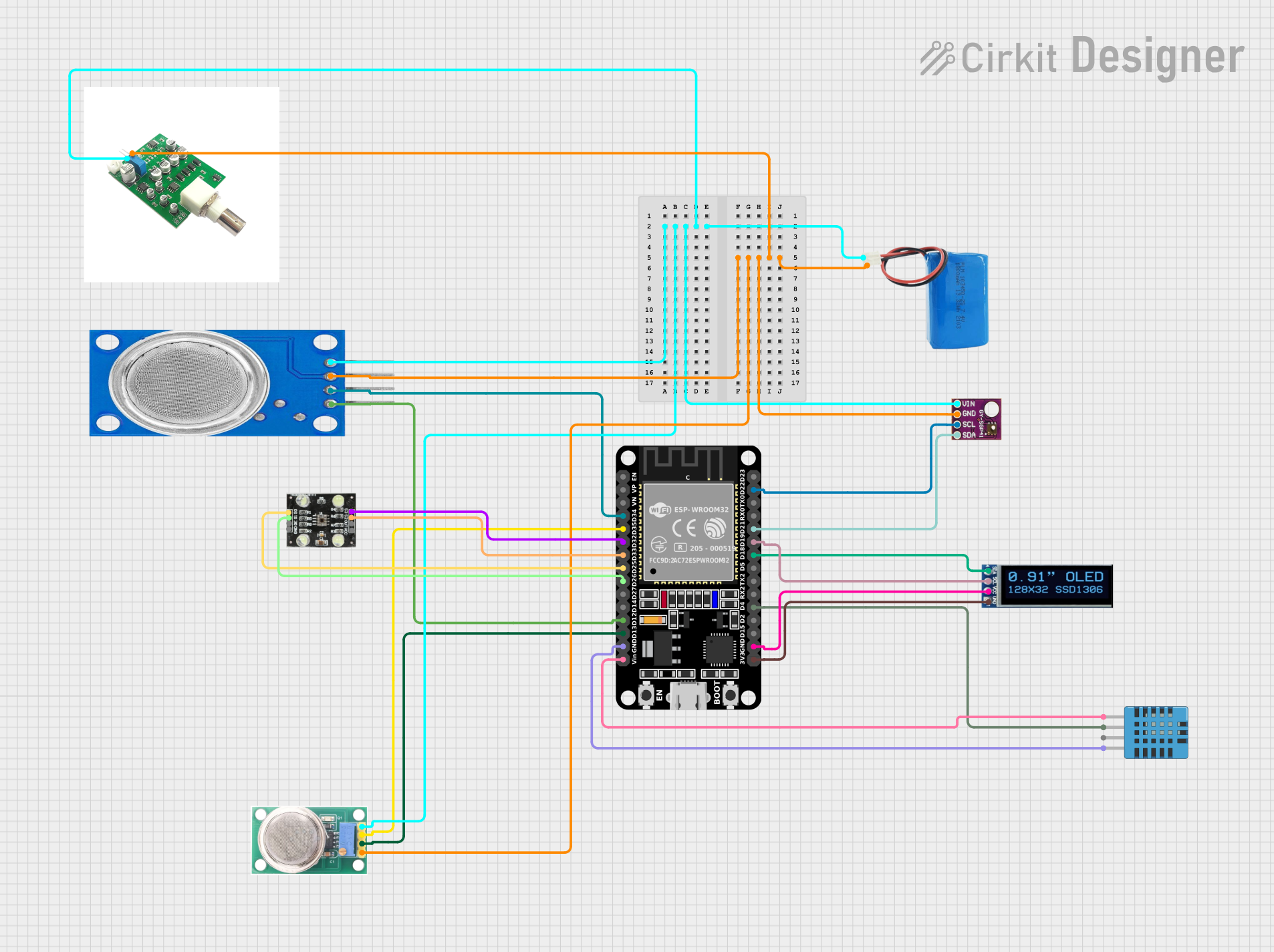
 Open Project in Cirkit Designer
Open Project in Cirkit Designer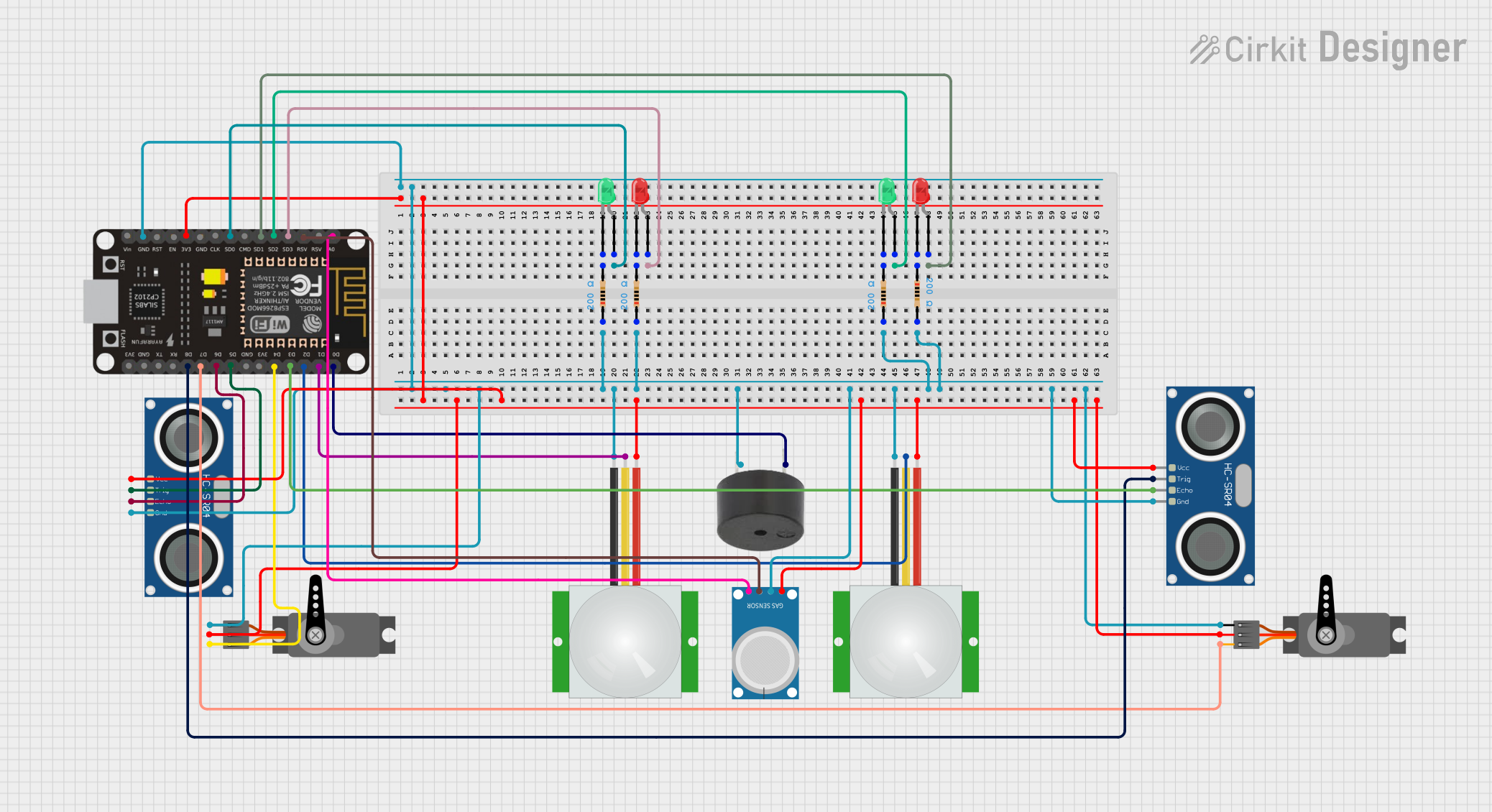
 Open Project in Cirkit Designer
Open Project in Cirkit Designer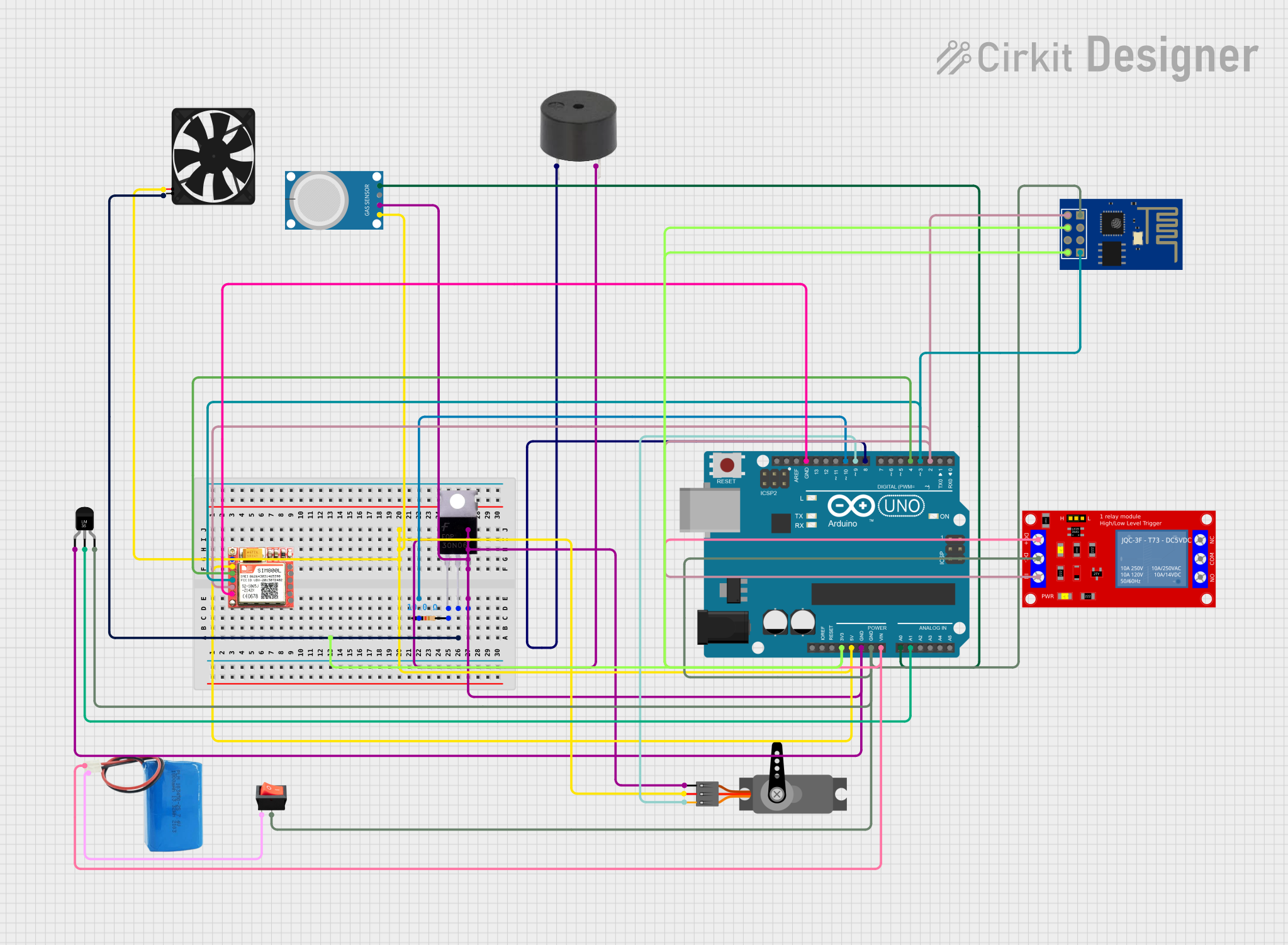
 Open Project in Cirkit Designer
Open Project in Cirkit Designer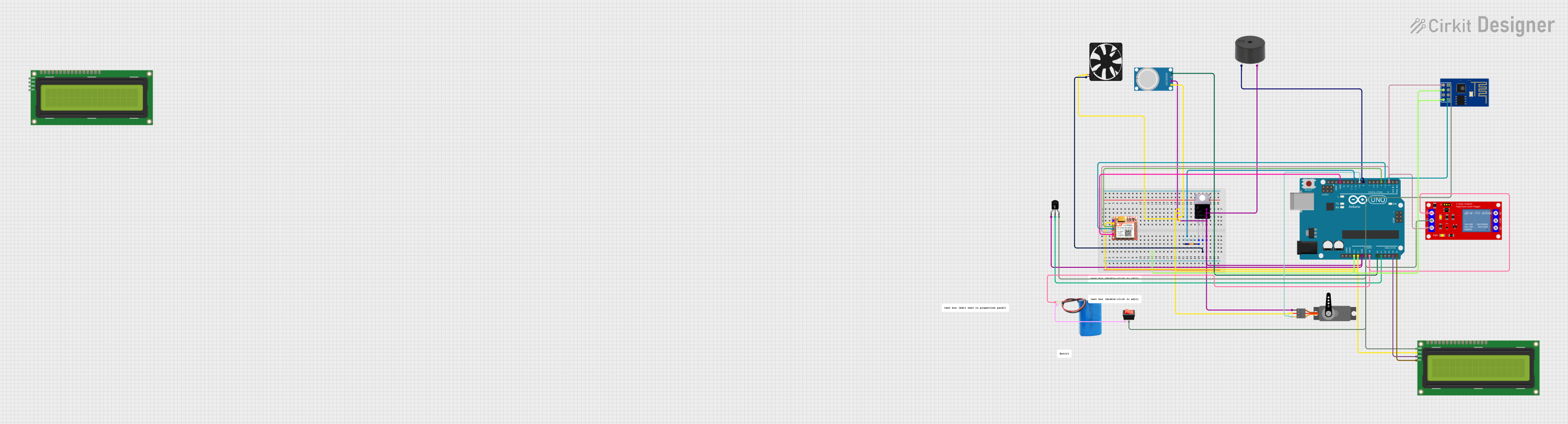
 Open Project in Cirkit Designer
Open Project in Cirkit DesignerCommon Applications and Use Cases
- Home and industrial carbon monoxide detectors
- Air quality monitoring systems
- HVAC systems for gas detection
- Automotive exhaust monitoring
- Smart IoT devices for environmental sensing
Technical Specifications
The Sensor_CO is designed for reliable and accurate CO detection. Below are its key technical specifications:
| Parameter | Value |
|---|---|
| Operating Voltage | 3.3V to 5V |
| Operating Current | < 150mA |
| Detection Range | 10 ppm to 1000 ppm |
| Sensitivity | ±5% |
| Response Time | < 30 seconds |
| Operating Temperature | -20°C to 50°C |
| Output Signal | Analog (voltage) |
| Lifetime | > 5 years |
Pin Configuration and Descriptions
The Sensor_CO typically comes with a 4-pin interface. Below is the pinout description:
| Pin | Name | Description |
|---|---|---|
| 1 | VCC | Power supply input (3.3V to 5V) |
| 2 | GND | Ground connection |
| 3 | AOUT | Analog output signal proportional to CO concentration |
| 4 | DOUT | Digital output signal (threshold-based) |
Usage Instructions
How to Use the Sensor_CO in a Circuit
- Power the Sensor: Connect the VCC pin to a 3.3V or 5V power source and the GND pin to ground.
- Read the Output:
- Use the AOUT pin to read the analog voltage signal, which corresponds to the CO concentration.
- Optionally, use the DOUT pin for a digital HIGH/LOW signal if a threshold is set.
- Calibrate the Sensor: Allow the sensor to warm up for 24-48 hours during the first use to stabilize its readings.
- Connect to a Microcontroller: The sensor can be interfaced with microcontrollers like Arduino for data processing and alerts.
Important Considerations and Best Practices
- Ventilation: Ensure the sensor is placed in a well-ventilated area for accurate readings.
- Avoid Contaminants: Keep the sensor away from water, oil, and other contaminants that may affect its performance.
- Threshold Adjustment: If using the DOUT pin, adjust the onboard potentiometer to set the desired CO concentration threshold.
- Warm-Up Time: Always allow the sensor to warm up for a few minutes before taking measurements.
Example: Connecting Sensor_CO to Arduino UNO
Below is an example of how to connect and use the Sensor_CO with an Arduino UNO:
Circuit Connections
- Connect the VCC pin of the Sensor_CO to the 5V pin on the Arduino.
- Connect the GND pin of the Sensor_CO to the GND pin on the Arduino.
- Connect the AOUT pin of the Sensor_CO to the A0 analog input pin on the Arduino.
Arduino Code
// Sensor_CO Example Code for Arduino UNO
// This code reads the analog output of the Sensor_CO and prints the CO level
// to the Serial Monitor. Ensure the sensor is properly connected to the Arduino.
const int sensorPin = A0; // Analog pin connected to Sensor_CO AOUT
int sensorValue = 0; // Variable to store the sensor reading
void setup() {
Serial.begin(9600); // Initialize serial communication at 9600 baud
Serial.println("Sensor_CO is warming up...");
delay(60000); // Allow the sensor to warm up for 1 minute
Serial.println("Sensor_CO ready!");
}
void loop() {
sensorValue = analogRead(sensorPin); // Read the analog value from the sensor
float voltage = sensorValue * (5.0 / 1023.0); // Convert to voltage
float coLevel = voltage * 200; // Example conversion to CO ppm (adjust as needed)
// Print the CO level to the Serial Monitor
Serial.print("CO Level: ");
Serial.print(coLevel);
Serial.println(" ppm");
delay(1000); // Wait 1 second before the next reading
}
Troubleshooting and FAQs
Common Issues and Solutions
No Output Signal:
- Ensure the sensor is properly powered (check VCC and GND connections).
- Verify that the sensor has completed its warm-up period.
Inaccurate Readings:
- Check for proper ventilation around the sensor.
- Ensure the sensor is not exposed to contaminants or extreme temperatures.
Digital Output Not Triggering:
- Adjust the potentiometer to set the correct threshold for the DOUT pin.
- Verify that the CO concentration exceeds the set threshold.
Sensor Not Responding:
- Confirm that the microcontroller is correctly reading the analog or digital signal.
- Test the sensor with a known CO source to verify functionality.
FAQs
Q: How long does the Sensor_CO last?
A: The sensor has a typical lifetime of over 5 years under normal operating conditions.
Q: Can the Sensor_CO detect other gases?
A: No, the Sensor_CO is specifically calibrated for carbon monoxide detection and may not provide accurate readings for other gases.
Q: Is the sensor safe to use indoors?
A: Yes, the Sensor_CO is designed for indoor use and is commonly used in residential and commercial environments.
Q: How do I know if the sensor is working?
A: During operation, the analog output (AOUT) will vary with CO concentration. You can test the sensor with a known CO source to confirm its functionality.
Q: Can I use the Sensor_CO with a 3.3V microcontroller?
A: Yes, the Sensor_CO operates within a voltage range of 3.3V to 5V, making it compatible with 3.3V microcontrollers.