
How to Use Adafruit TLV493D: Examples, Pinouts, and Specs
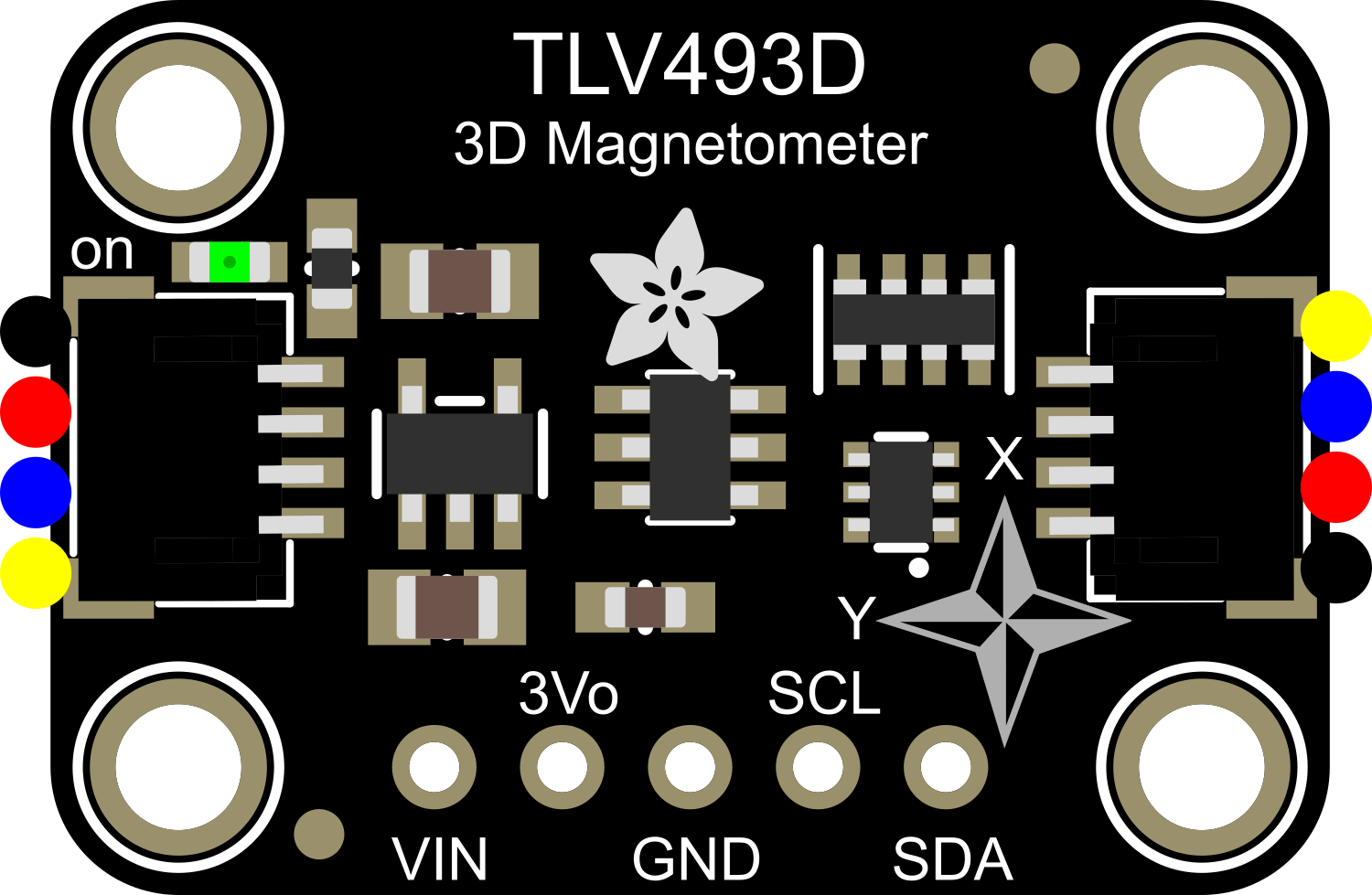
 Design with Adafruit TLV493D in Cirkit Designer
Design with Adafruit TLV493D in Cirkit DesignerIntroduction
The Adafruit TLV493D is a compact 3-axis magnetic sensor module capable of sensing magnetic fields in three dimensions. It is based on the TLV493D-A1B6 magnetic sensor chip from Infineon Technologies, which offers high precision and low power consumption. This module is ideal for applications such as position tracking, compassing, and gesture detection. It communicates with microcontrollers like the Arduino UNO via the I2C interface, making it a versatile component for hobbyists and professionals alike.
Explore Projects Built with Adafruit TLV493D

 Open Project in Cirkit Designer
Open Project in Cirkit Designer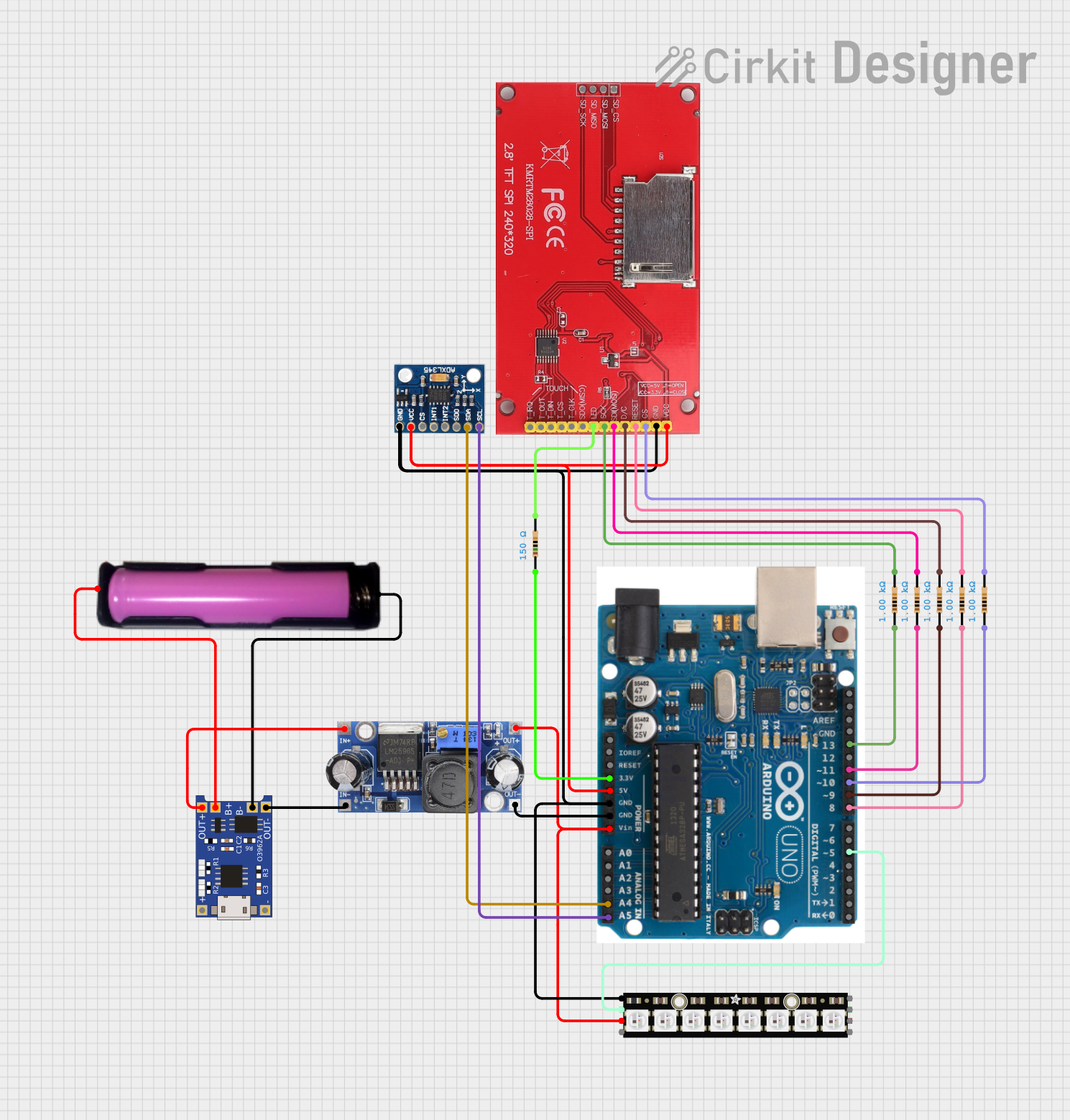
 Open Project in Cirkit Designer
Open Project in Cirkit Designer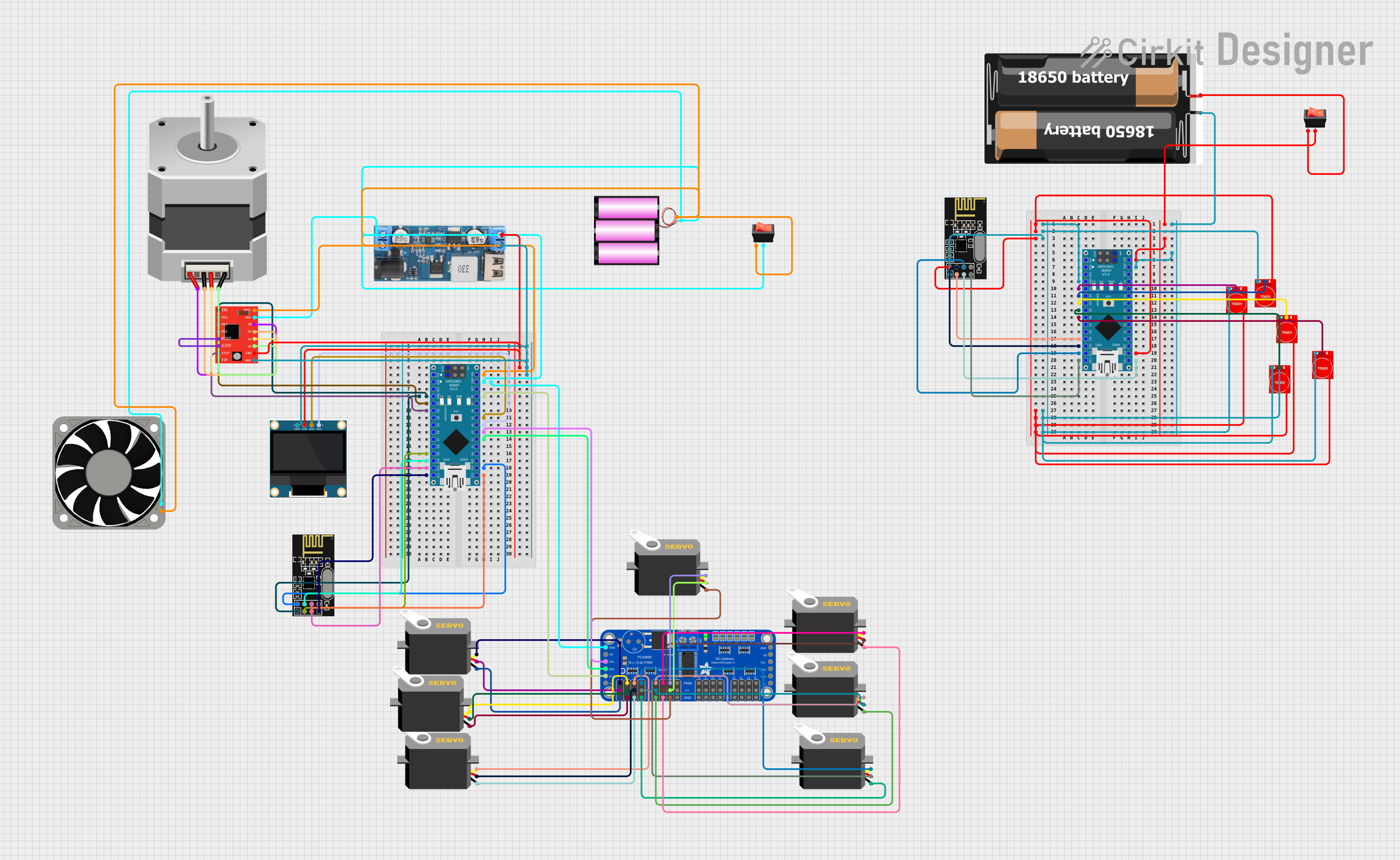
 Open Project in Cirkit Designer
Open Project in Cirkit Designer
 Open Project in Cirkit Designer
Open Project in Cirkit DesignerExplore Projects Built with Adafruit TLV493D

 Open Project in Cirkit Designer
Open Project in Cirkit Designer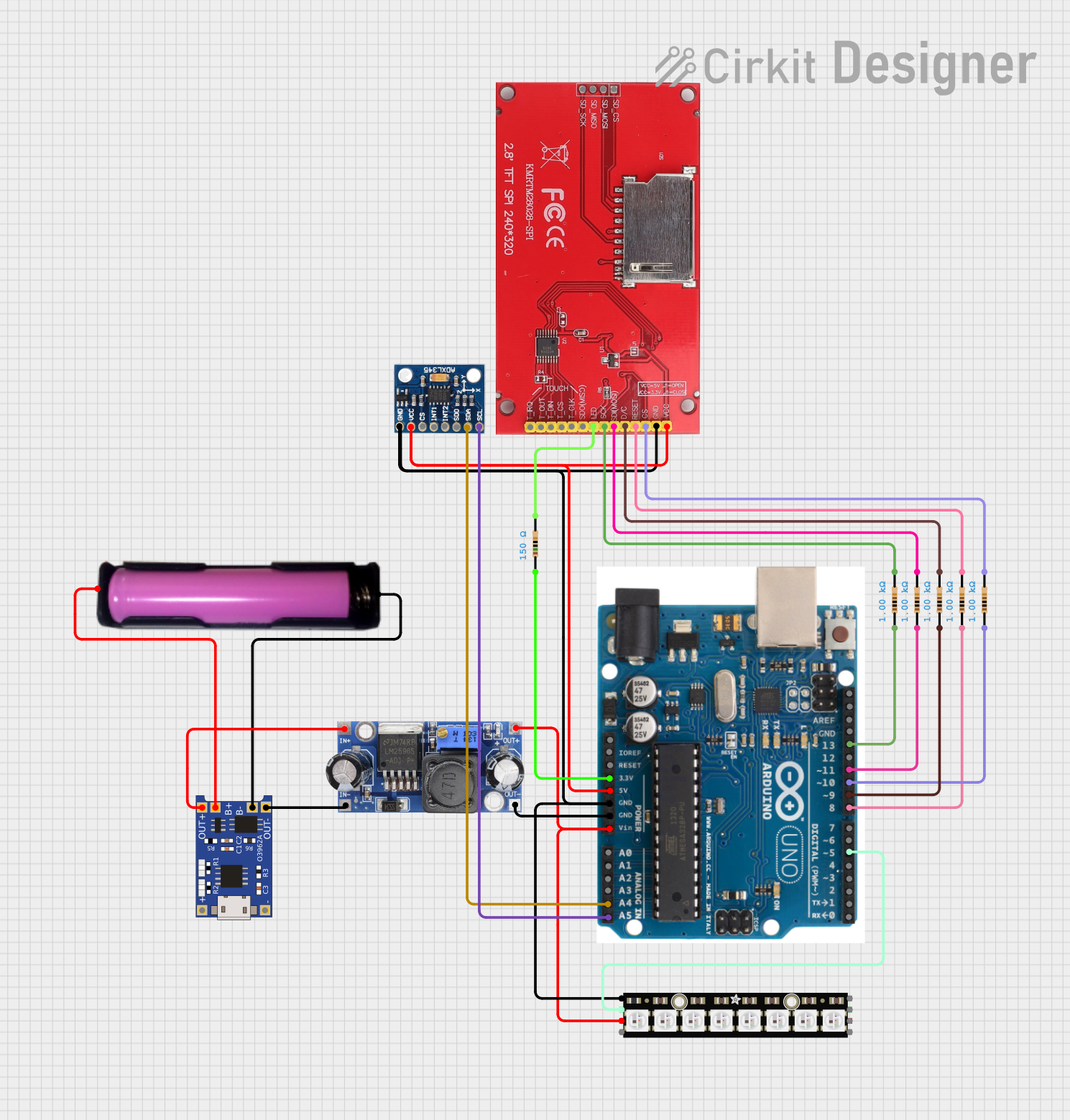
 Open Project in Cirkit Designer
Open Project in Cirkit Designer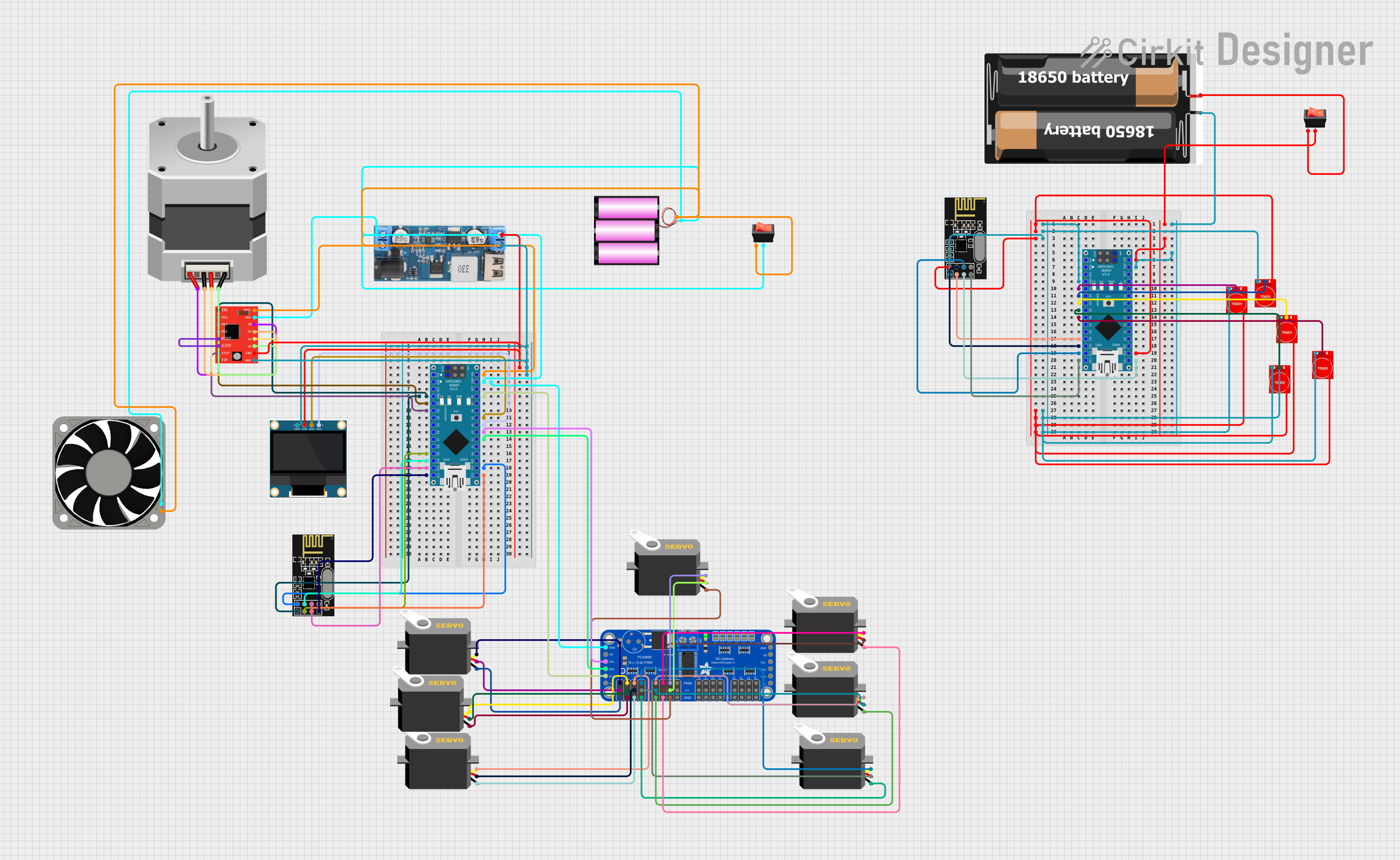
 Open Project in Cirkit Designer
Open Project in Cirkit Designer
 Open Project in Cirkit Designer
Open Project in Cirkit DesignerTechnical Specifications
Key Features
- Magnetic field detection in 3 dimensions (X, Y, Z)
- I2C interface for communication
- Operating Voltage: 2.7V to 3.6V
- Measurement Range: ±130 mT (millitesla) per axis
- Resolution: typically 98 µT (microtesla)
- Low Power Consumption: 10 µA in power-down mode
- Operating Temperature Range: -40°C to 85°C
Pin Configuration and Descriptions
| Pin Number | Name | Description |
|---|---|---|
| 1 | VDD | Power supply (2.7V to 3.6V) |
| 2 | GND | Ground connection |
| 3 | SDA | I2C Data line |
| 4 | SCL | I2C Clock line |
| 5 | ADDR | I2C Address selection (connect to GND or VDD) |
| 6 | SDAI | Interrupt (not used in default operation) |
Usage Instructions
Integration into a Circuit
- Power Connections: Connect the VDD pin to a 2.7V to 3.6V power supply and the GND pin to the ground of your system.
- I2C Communication: Connect the SDA and SCL pins to the corresponding I2C data and clock lines on your microcontroller.
- Address Selection: The ADDR pin can be connected to GND or VDD to select between two possible I2C addresses for the device.
Best Practices
- Ensure that the power supply is stable and within the specified voltage range.
- Use pull-up resistors on the I2C data and clock lines if they are not already provided by the microcontroller board.
- Avoid placing the sensor near strong electromagnetic fields that may interfere with measurements.
- Implement proper decoupling techniques by placing a capacitor close to the VDD pin of the sensor.
Example Code for Arduino UNO
#include <Wire.h>
#include <Adafruit_TLV493D.h>
// Create sensor instance
Adafruit_TLV493D tlv = Adafruit_TLV493D();
void setup() {
Serial.begin(9600);
// Wait for serial monitor to open
while (!Serial) { delay(10); }
// Initialize the sensor
if (!tlv.begin()) {
Serial.println("Failed to find TLV493D sensor");
while (1) { delay(10); }
}
Serial.println("TLV493D sensor found!");
}
void loop() {
tlv.read(); // Read the sensor
// Print out the X, Y, and Z axis values
Serial.print("X: "); Serial.print(tlv.x, 4); Serial.print(" mT");
Serial.print("\tY: "); Serial.print(tlv.y, 4); Serial.print(" mT");
Serial.print("\tZ: "); Serial.print(tlv.z, 4); Serial.println(" mT");
delay(500); // Delay between readings
}
Troubleshooting and FAQs
Common Issues
- No Data from Sensor: Ensure that the I2C connections are correct and secure. Check that the correct I2C address is being used in your code.
- Inaccurate Readings: Verify that the sensor is not being affected by nearby magnetic fields or metals. Calibrate the sensor if necessary.
- Intermittent Communication: Check for loose connections and ensure that pull-up resistors are installed if required.
FAQs
Q: Can the TLV493D sensor be used with a 5V microcontroller? A: Yes, but ensure that the sensor's VDD is connected to a 3.3V supply, and use level shifters for the I2C lines if the microcontroller operates at 5V.
Q: How can I change the I2C address of the sensor? A: The I2C address can be changed by connecting the ADDR pin to either GND or VDD.
Q: What is the default I2C address of the TLV493D? A: The default I2C address is 0x5E when the ADDR pin is connected to GND.
Q: How do I calibrate the sensor? A: Calibration procedures can vary; refer to the TLV493D datasheet for detailed instructions.
For further assistance, consult the Adafruit TLV493D datasheet and the support forums.