
How to Use Lilypad accelerometer: Examples, Pinouts, and Specs
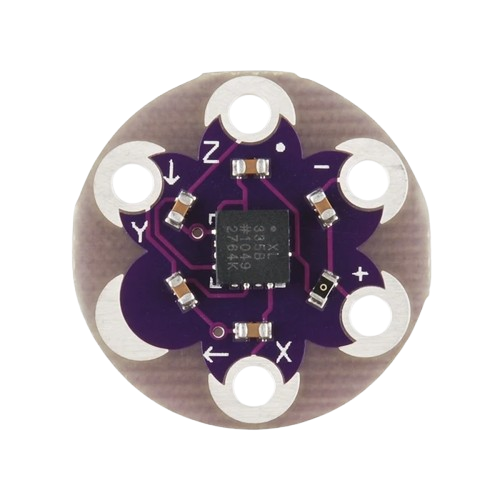
 Design with Lilypad accelerometer in Cirkit Designer
Design with Lilypad accelerometer in Cirkit DesignerIntroduction
The LilyPad Accelerometer - ADXL335 is a compact, lightweight sensor designed by SparkFun for wearable electronics and e-textile projects. It measures acceleration forces in three dimensions (X, Y, and Z axes), making it ideal for detecting motion, orientation, and tilt. Its circular design and sewable pads make it easy to integrate into fabric-based projects.
Explore Projects Built with Lilypad accelerometer
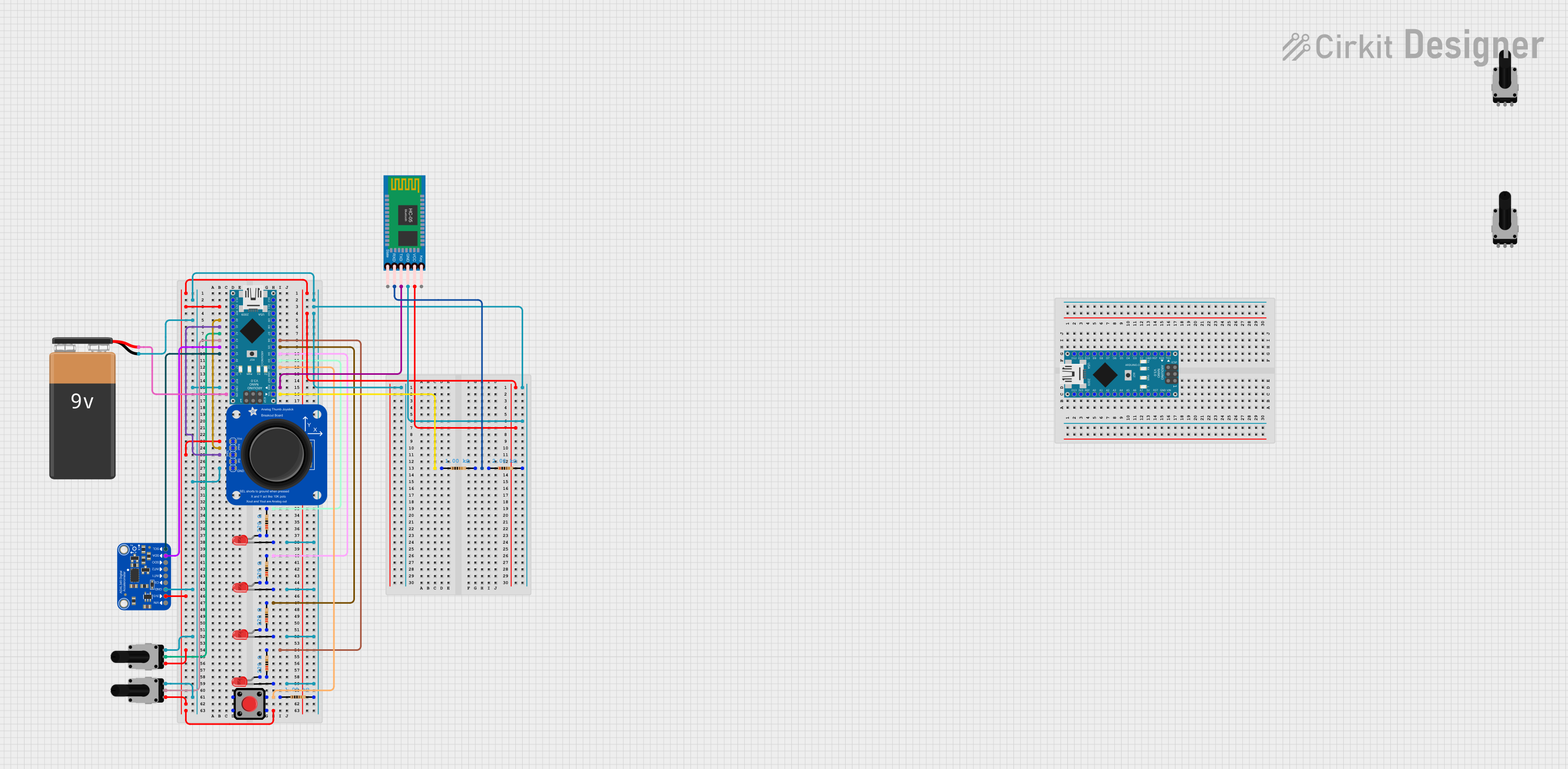
 Open Project in Cirkit Designer
Open Project in Cirkit Designer
 Open Project in Cirkit Designer
Open Project in Cirkit Designer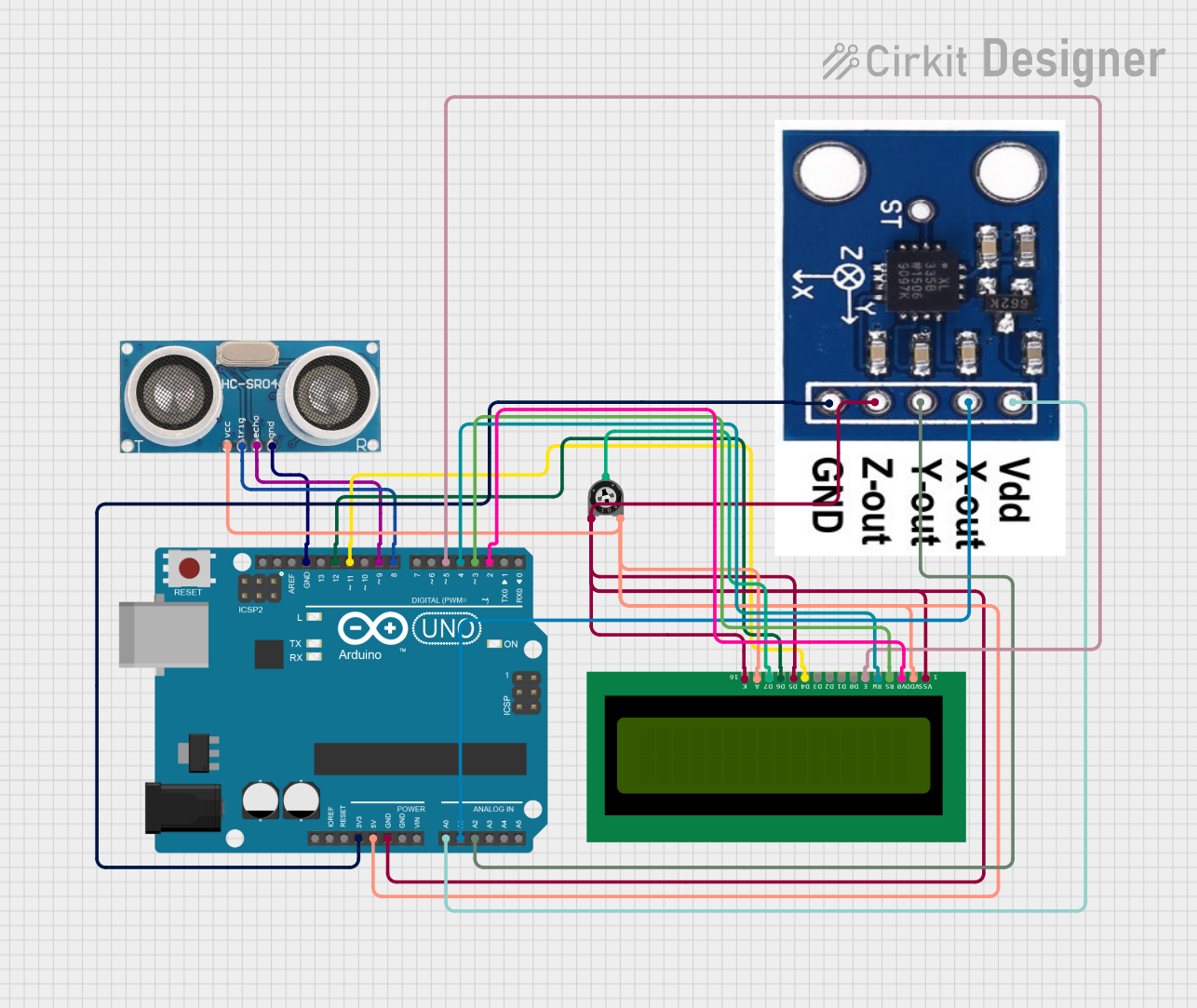
 Open Project in Cirkit Designer
Open Project in Cirkit Designer
 Open Project in Cirkit Designer
Open Project in Cirkit DesignerExplore Projects Built with Lilypad accelerometer
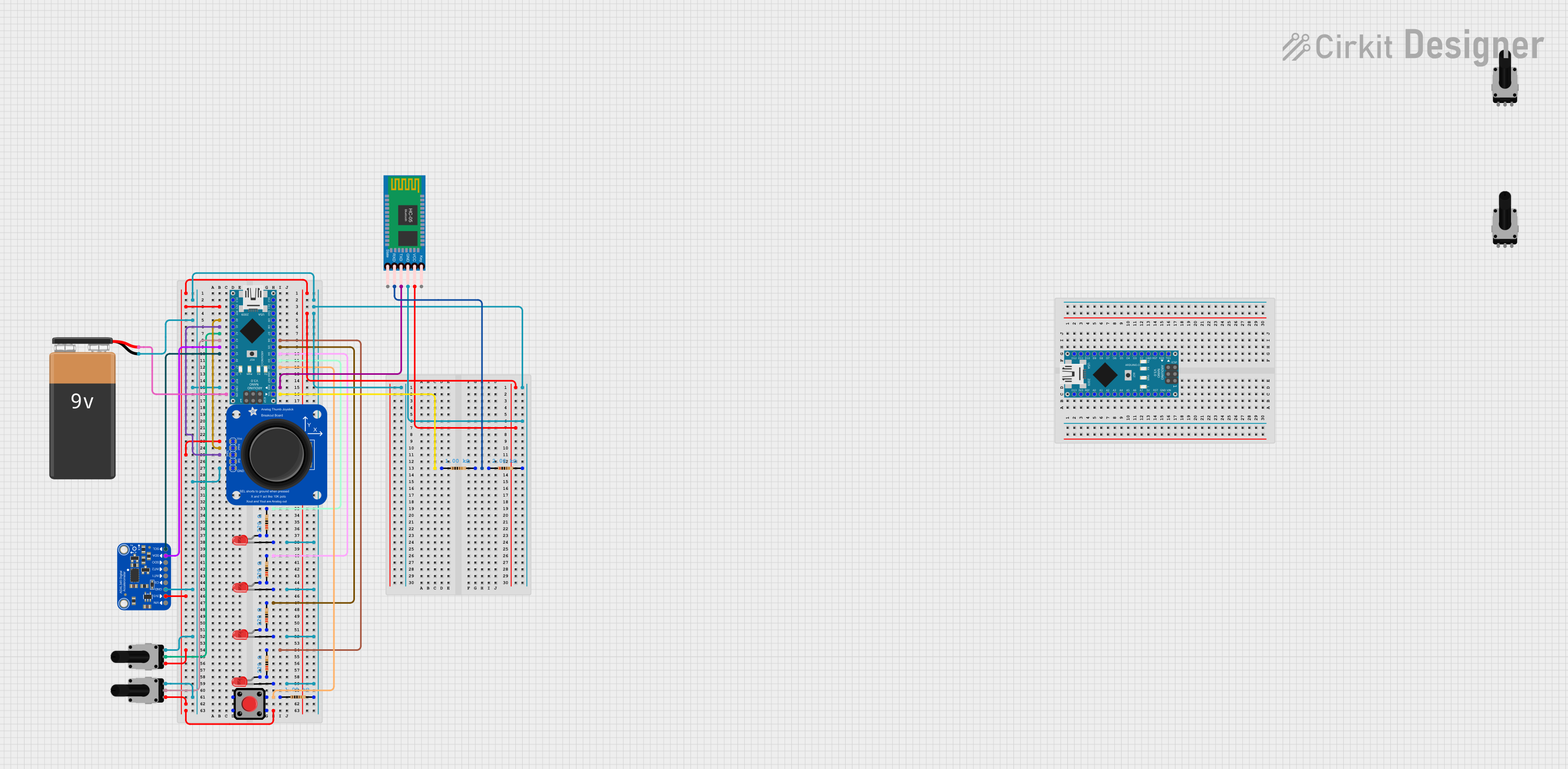
 Open Project in Cirkit Designer
Open Project in Cirkit Designer
 Open Project in Cirkit Designer
Open Project in Cirkit Designer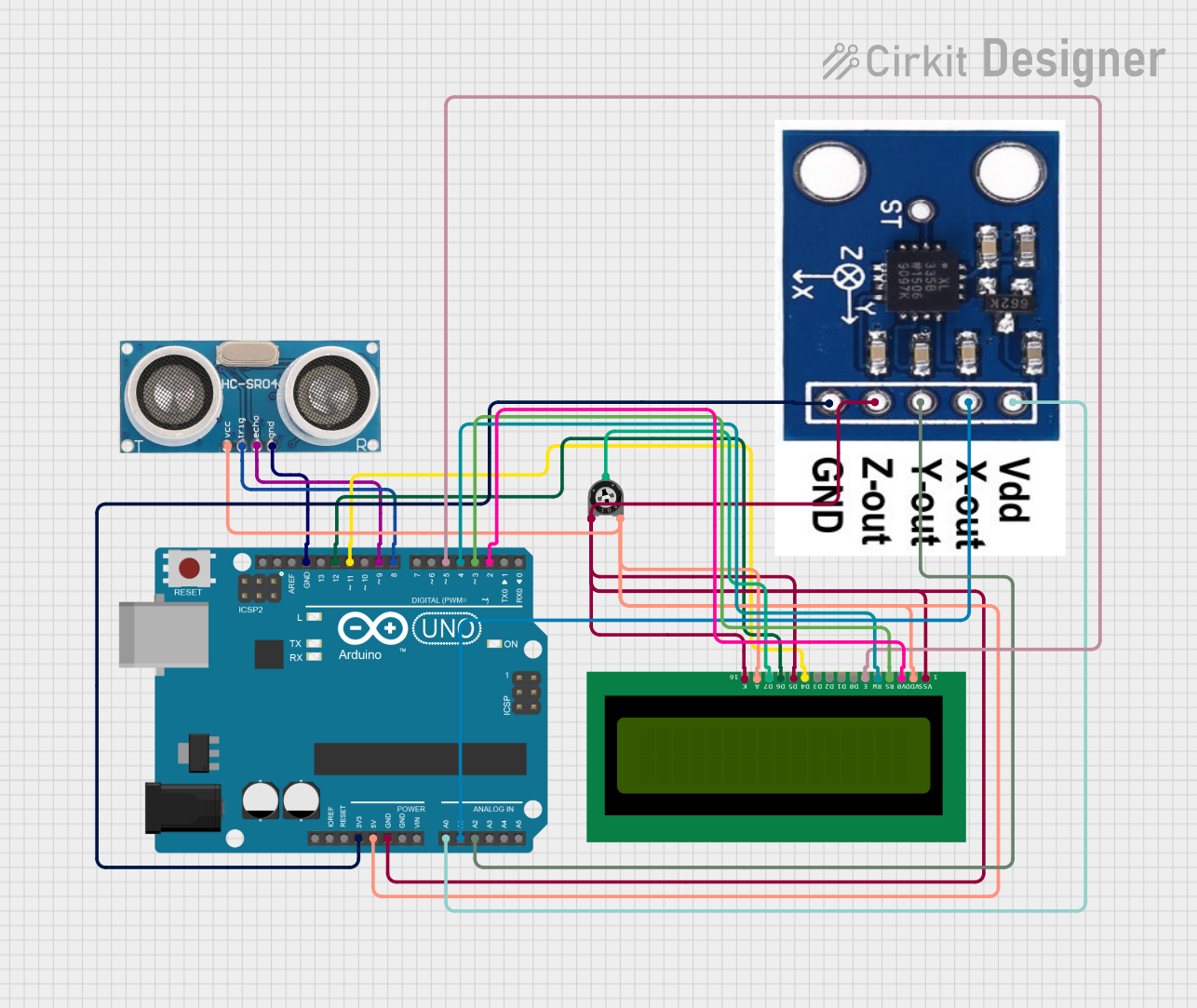
 Open Project in Cirkit Designer
Open Project in Cirkit Designer
 Open Project in Cirkit Designer
Open Project in Cirkit DesignerCommon Applications
- Motion detection in wearable devices
- Orientation tracking for interactive garments
- Gesture-based controls
- Fitness and activity monitoring
- Robotics and gaming projects
Technical Specifications
The LilyPad Accelerometer is based on the Analog Devices ADXL335 sensor. Below are its key technical details:
| Parameter | Value |
|---|---|
| Operating Voltage | 1.8V to 3.6V (3.3V recommended) |
| Operating Current | 350 µA |
| Measurement Range | ±3g |
| Sensitivity | 300 mV/g (typical at 3.3V) |
| Output Type | Analog |
| Dimensions | 20mm diameter |
| Weight | ~1g |
Pin Configuration and Descriptions
The LilyPad Accelerometer has six sewable connection pads. Below is the pinout:
| Pin Name | Description |
|---|---|
+ |
Power supply input (3.3V recommended) |
- |
Ground connection |
X |
Analog output for X-axis acceleration |
Y |
Analog output for Y-axis acceleration |
Z |
Analog output for Z-axis acceleration |
ST |
Self-test pin (used for testing the sensor; leave unconnected for normal use) |
Usage Instructions
How to Use the LilyPad Accelerometer in a Circuit
- Power the Sensor: Connect the
+pad to a 3.3V power source and the-pad to ground. - Read the Outputs: Connect the
X,Y, andZpads to analog input pins on your microcontroller (e.g., Arduino UNO). - Process the Data: The sensor outputs an analog voltage proportional to the acceleration along each axis. Use an ADC (Analog-to-Digital Converter) to read and process these values.
Important Considerations and Best Practices
- Voltage Levels: Ensure the power supply voltage does not exceed 3.6V to avoid damaging the sensor.
- Calibration: For accurate measurements, calibrate the sensor by determining the zero-g offset for each axis.
- Mounting: Secure the sensor firmly to minimize noise caused by vibrations.
- Filtering: Use software filtering techniques to smooth out noisy readings, especially in dynamic environments.
Example: Connecting to an Arduino UNO
Below is an example of how to connect and read data from the LilyPad Accelerometer using an Arduino UNO:
Circuit Connections
- Connect the
+pad to the Arduino's3.3Vpin. - Connect the
-pad to the Arduino'sGNDpin. - Connect the
X,Y, andZpads to the Arduino'sA0,A1, andA2pins, respectively.
Arduino Code
// LilyPad Accelerometer - ADXL335 Example Code
// Reads acceleration data from the X, Y, and Z axes and prints it to the Serial Monitor.
const int xPin = A0; // X-axis connected to analog pin A0
const int yPin = A1; // Y-axis connected to analog pin A1
const int zPin = A2; // Z-axis connected to analog pin A2
void setup() {
Serial.begin(9600); // Initialize serial communication at 9600 baud
}
void loop() {
// Read analog values from the accelerometer
int xValue = analogRead(xPin);
int yValue = analogRead(yPin);
int zValue = analogRead(zPin);
// Print the raw values to the Serial Monitor
Serial.print("X: ");
Serial.print(xValue);
Serial.print(" | Y: ");
Serial.print(yValue);
Serial.print(" | Z: ");
Serial.println(zValue);
delay(500); // Wait for 500ms before the next reading
}
Interpreting the Output
- The raw analog values range from 0 to 1023 (10-bit ADC resolution).
- At 0g (no acceleration), the output voltage is approximately half the supply voltage (e.g., ~1.65V for a 3.3V supply).
- Use the sensor's sensitivity (300 mV/g) to convert the voltage readings into acceleration values in g.
Troubleshooting and FAQs
Common Issues and Solutions
No Output or Incorrect Readings
- Cause: Incorrect wiring or insufficient power supply.
- Solution: Double-check all connections and ensure the sensor is powered with 3.3V.
Noisy or Fluctuating Readings
- Cause: External vibrations or electrical noise.
- Solution: Secure the sensor firmly and use software filtering (e.g., averaging or low-pass filters).
Readings Drift Over Time
- Cause: Temperature changes affecting the sensor.
- Solution: Periodically recalibrate the sensor to account for drift.
Self-Test Pin Confusion
- Cause: Misuse of the
STpin. - Solution: Leave the
STpin unconnected during normal operation.
- Cause: Misuse of the
FAQs
Q: Can I use the LilyPad Accelerometer with a 5V microcontroller?
A: Yes, but you must use a voltage regulator or level shifter to step down the 5V to 3.3V for the sensor.
Q: How do I calibrate the sensor?
A: Measure the output voltage for each axis when the sensor is stationary and level. Use these values as the zero-g offsets in your calculations.
Q: Can the sensor detect free fall?
A: Yes, during free fall, all three axes will measure approximately 0g.
Q: Is the sensor waterproof?
A: No, the LilyPad Accelerometer is not waterproof. Protect it from moisture when used in wearable projects.