
How to Use Arduino Voicebox Shield (Stephen Hawking in a box): Examples, Pinouts, and Specs
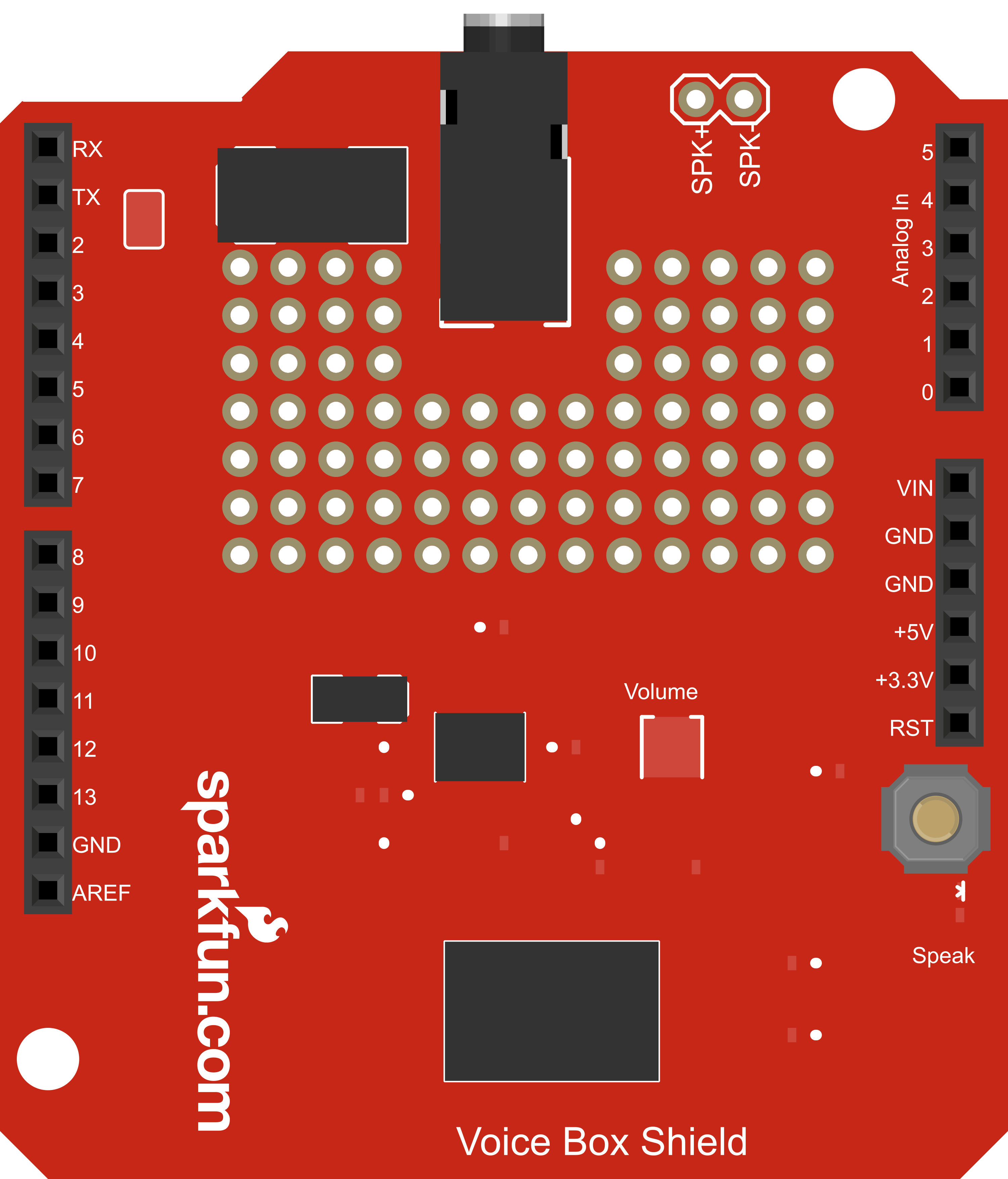
 Design with Arduino Voicebox Shield (Stephen Hawking in a box) in Cirkit Designer
Design with Arduino Voicebox Shield (Stephen Hawking in a box) in Cirkit DesignerIntroduction
The Arduino Voicebox Shield, colloquially known as "Stephen Hawking in a box," is an innovative electronic component that adds text-to-speech capabilities to Arduino projects. This shield allows users to convert text strings into audible speech, which is output through an external speaker. It is an excellent tool for creating interactive projects, educational tools, accessibility devices, and any application where vocal output can enhance the user experience.
Explore Projects Built with Arduino Voicebox Shield (Stephen Hawking in a box)
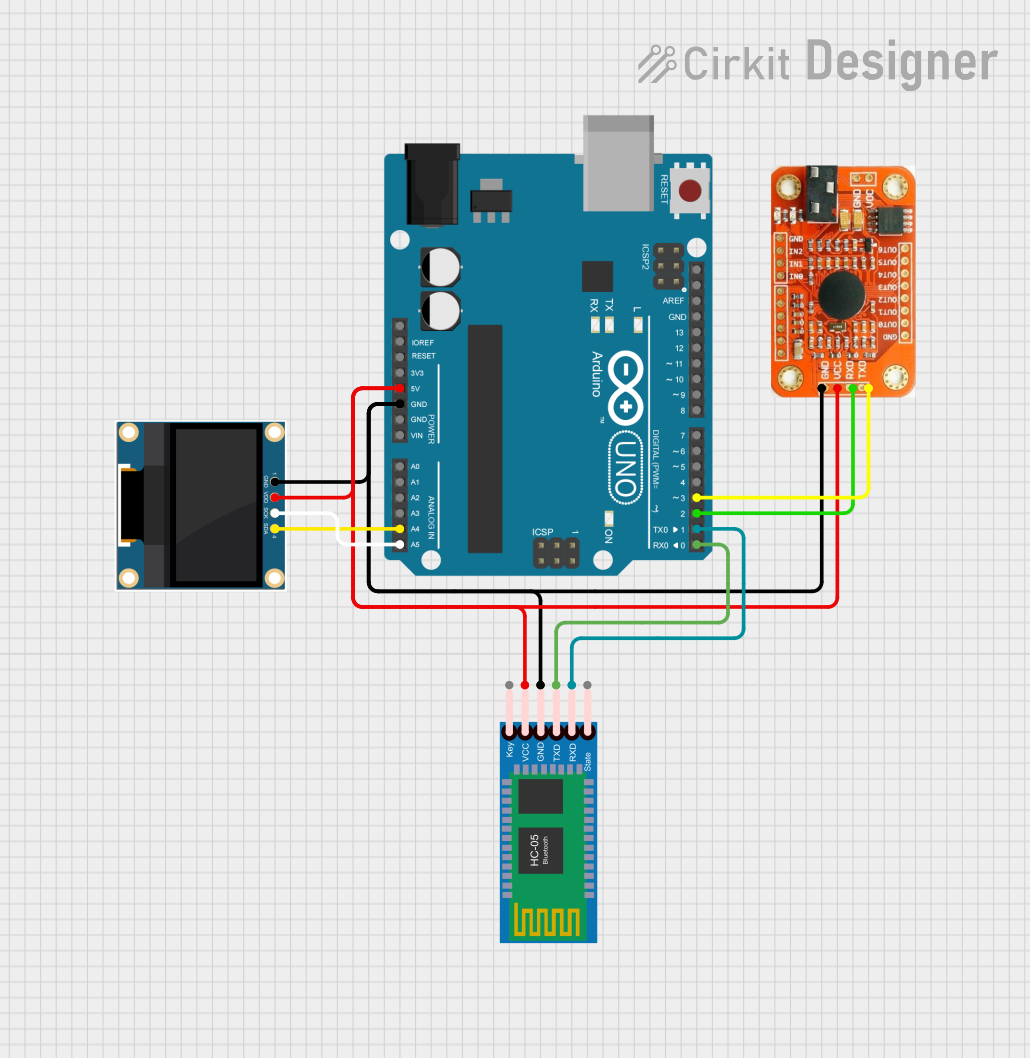
 Open Project in Cirkit Designer
Open Project in Cirkit Designer
 Open Project in Cirkit Designer
Open Project in Cirkit Designer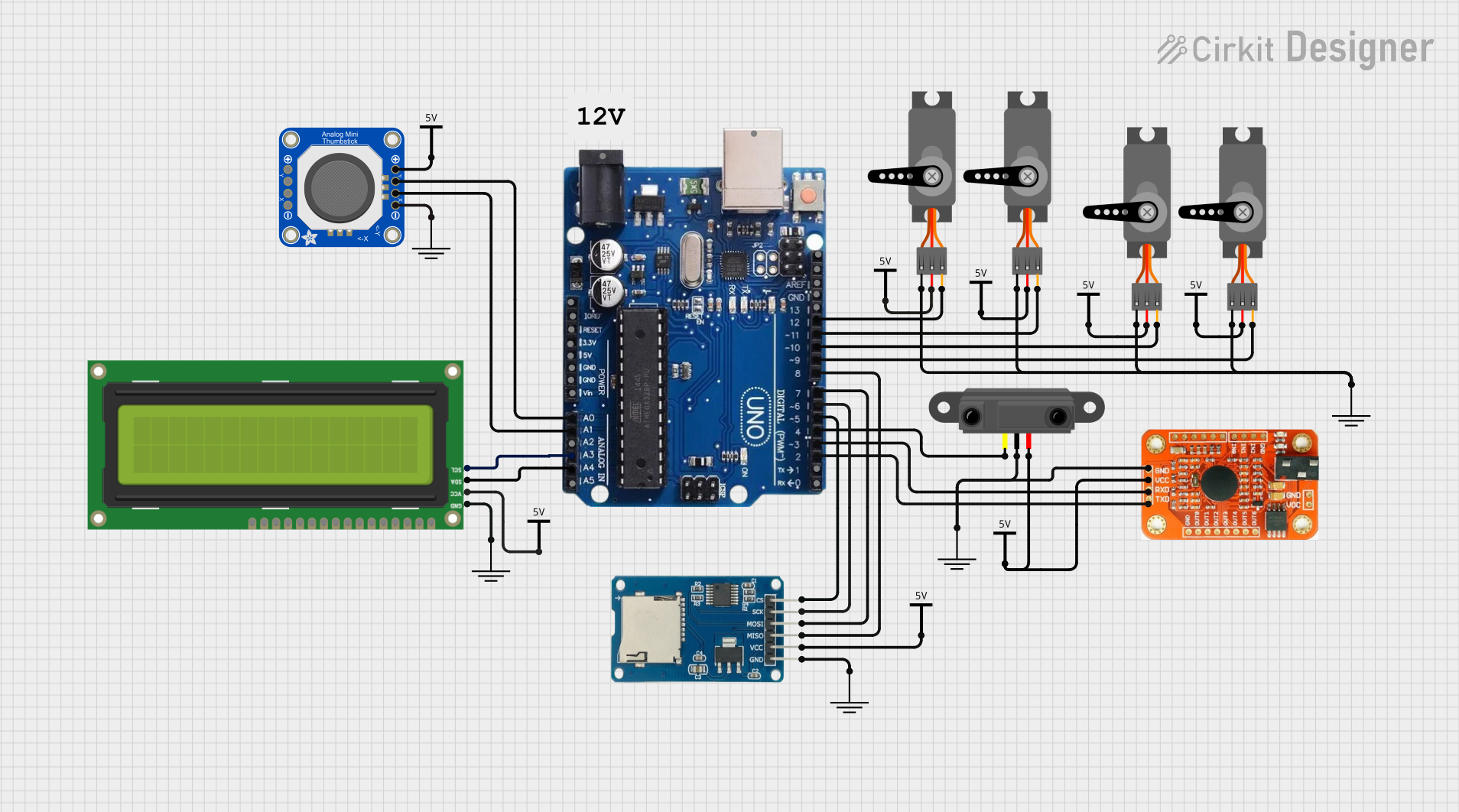
 Open Project in Cirkit Designer
Open Project in Cirkit Designer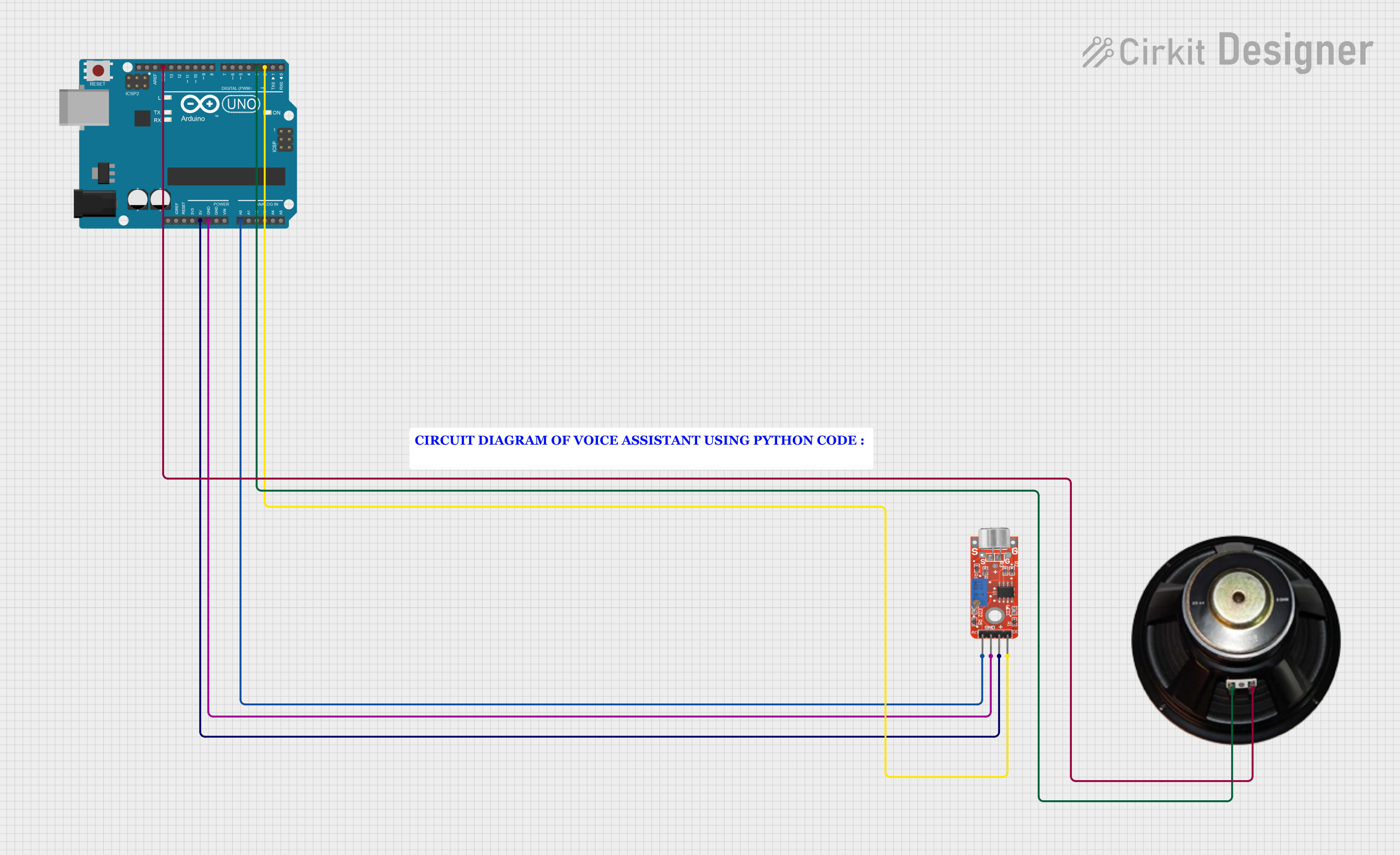
 Open Project in Cirkit Designer
Open Project in Cirkit DesignerExplore Projects Built with Arduino Voicebox Shield (Stephen Hawking in a box)
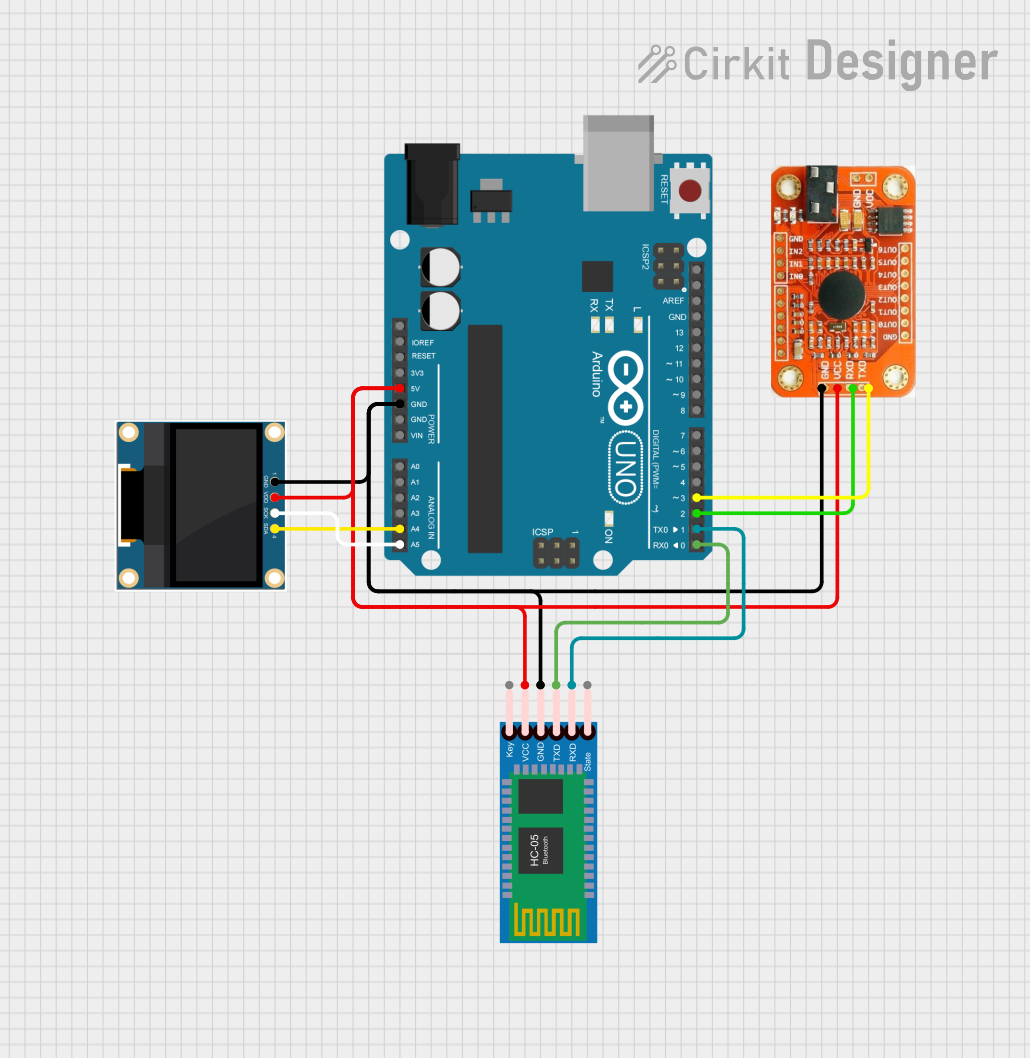
 Open Project in Cirkit Designer
Open Project in Cirkit Designer
 Open Project in Cirkit Designer
Open Project in Cirkit Designer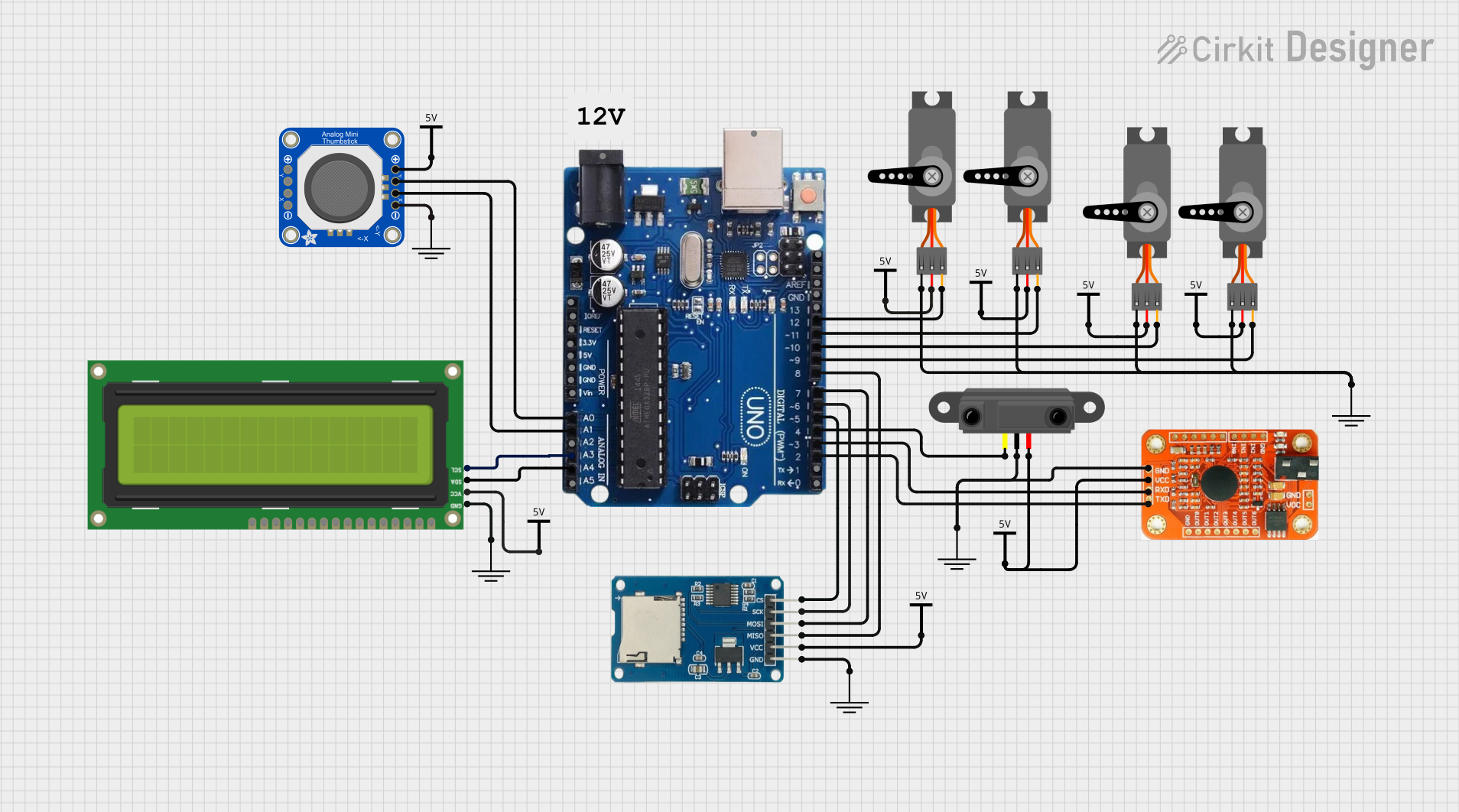
 Open Project in Cirkit Designer
Open Project in Cirkit Designer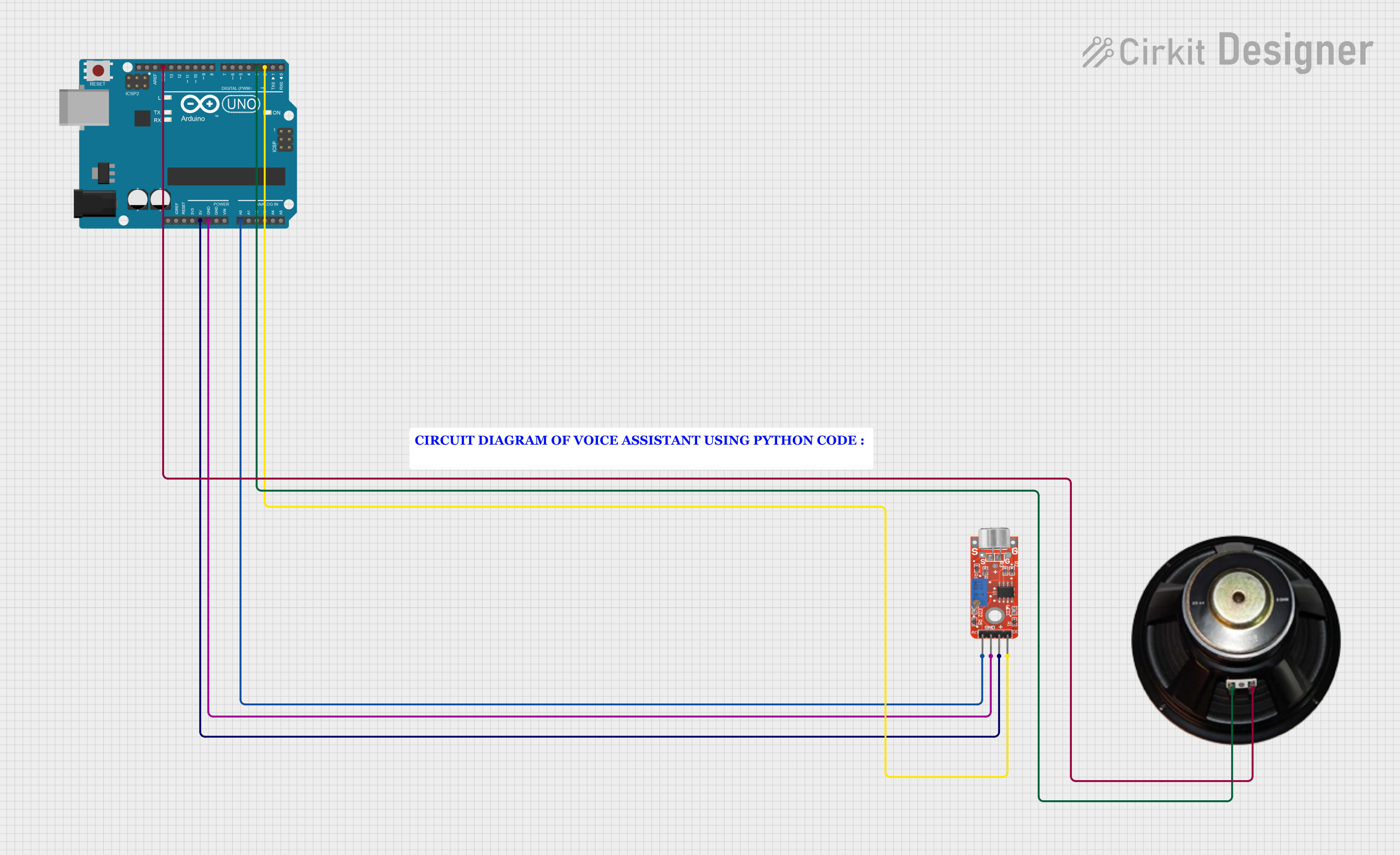
 Open Project in Cirkit Designer
Open Project in Cirkit DesignerCommon Applications and Use Cases
- Educational robotics
- Accessibility devices for the visually impaired
- Interactive art installations
- DIY smart home assistants
- Voice alerts and notifications for various projects
Technical Specifications
Key Technical Details
- Operating Voltage: 5V (supplied by the Arduino board)
- Current Consumption: Typically 50mA
- Output: Mono audio signal
- Supported Languages: English (default), with the possibility of other languages depending on the TTS engine used
- Communication: Utilizes Arduino's serial interface for text input
Pin Configuration and Descriptions
| Pin Number | Function | Description |
|---|---|---|
| D0 (RX) | Serial Receive | Receives serial data from the Arduino |
| D1 (TX) | Serial Transmit | Transmits serial data to the Arduino |
| D2-D13 | General I/O | Available for other uses; not used by the shield |
| A0-A5 | Analog Input | Available for other uses; not used by the shield |
| GND | Ground | Common ground for power and signal |
| 5V | Power Supply | Supplies power to the shield |
| VIN | Voltage Input | Raw input voltage to the Arduino |
| AREF | Analog Reference | Reference voltage for analog inputs |
Usage Instructions
How to Use the Component in a Circuit
- Mounting the Shield: Carefully align the shield's pins with the corresponding headers on the Arduino board and press down gently to connect.
- Connecting a Speaker: Attach an 8-ohm speaker to the audio output terminals on the shield.
- Powering the System: Power the Arduino board using a USB connection or an external power supply. The shield will draw power from the board.
Important Considerations and Best Practices
- Ensure that the text-to-speech engine and language libraries are compatible with the shield.
- Avoid sending excessively long strings of text to prevent buffer overflow.
- Use a dedicated external power supply if the project consumes more power than the USB can provide.
- Keep the speaker's volume at a reasonable level to prevent damage to the speaker or the shield's audio output circuitry.
Example Code for Arduino UNO
#include <SoftwareSerial.h>
SoftwareSerial voicebox(0, 1); // RX, TX
void setup() {
voicebox.begin(9600); // Initialize serial communication with the shield
Serial.begin(9600); // Initialize serial communication with the computer
}
void loop() {
if (Serial.available()) { // Check if there is data from the computer
String text = Serial.readString(); // Read the text from the serial monitor
voicebox.println(text); // Send the text to the Voicebox Shield
}
}
Troubleshooting and FAQs
Common Issues Users Might Face
- No Audio Output: Ensure the speaker is properly connected and the volume is turned up. Check the power supply to the Arduino and shield.
- Garbled Speech: This may occur if the baud rate between the Arduino and the shield is mismatched. Verify that both are set to 9600 bps.
- Unresponsive Shield: If the shield does not seem to be working, reset the Arduino board and check all connections.
Solutions and Tips for Troubleshooting
- Audio Quality: If the audio quality is poor, try using a different speaker or check for loose connections.
- Serial Communication: Use the
SoftwareSeriallibrary to communicate with the shield if the default pins (0 and 1) are required for other purposes. - Power Issues: If the shield is unresponsive, ensure that the Arduino board is supplied with adequate power, especially if other components are connected.
FAQs
Q: Can I use the Voicebox Shield with other Arduino models? A: Yes, the shield is compatible with most Arduino models, as long as they have the standard Uno form factor.
Q: Is it possible to change the voice or accent of the speech? A: The voice and accent depend on the text-to-speech engine used. Some engines allow customization of voice characteristics.
Q: How do I update the text-to-speech engine or language libraries? A: Updates typically involve downloading new libraries or firmware and uploading them to the Arduino board using the Arduino IDE.
Q: Can the shield produce sound effects or only speech? A: Primarily, the shield is designed for speech. However, some text-to-speech engines may support certain sound effects through specific text commands.
For further assistance, consult the community forums or the manufacturer's support resources.