
How to Use DF Robot Conductivity Sensor: Examples, Pinouts, and Specs
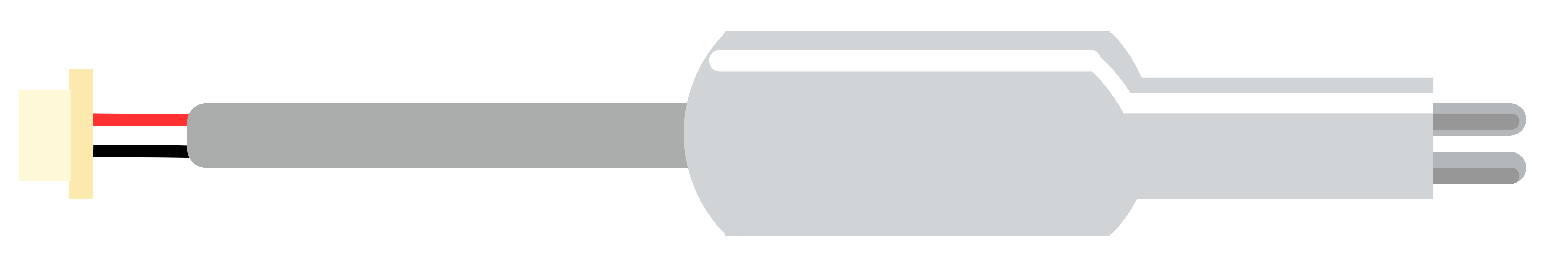
 Design with DF Robot Conductivity Sensor in Cirkit Designer
Design with DF Robot Conductivity Sensor in Cirkit DesignerIntroduction
The DF Robot Conductivity Sensor is a versatile and reliable device designed to measure the electrical conductivity of liquids. By detecting ion concentration, it provides valuable insights into water quality, making it an essential tool for environmental monitoring, aquaponics, hydroponics, and laboratory experiments. Its compact design and compatibility with microcontrollers like Arduino make it ideal for both hobbyists and professionals.
Explore Projects Built with DF Robot Conductivity Sensor
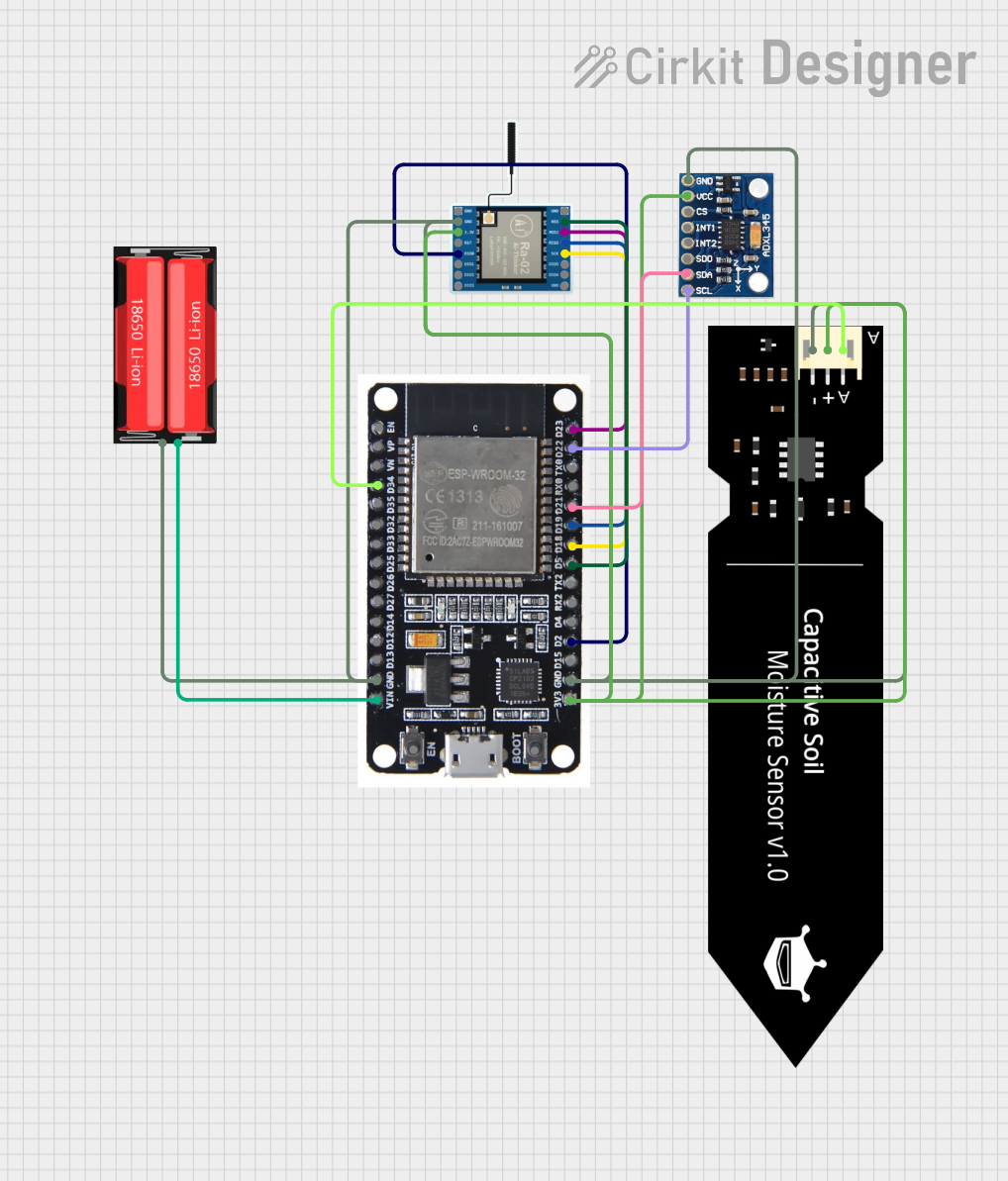
 Open Project in Cirkit Designer
Open Project in Cirkit Designer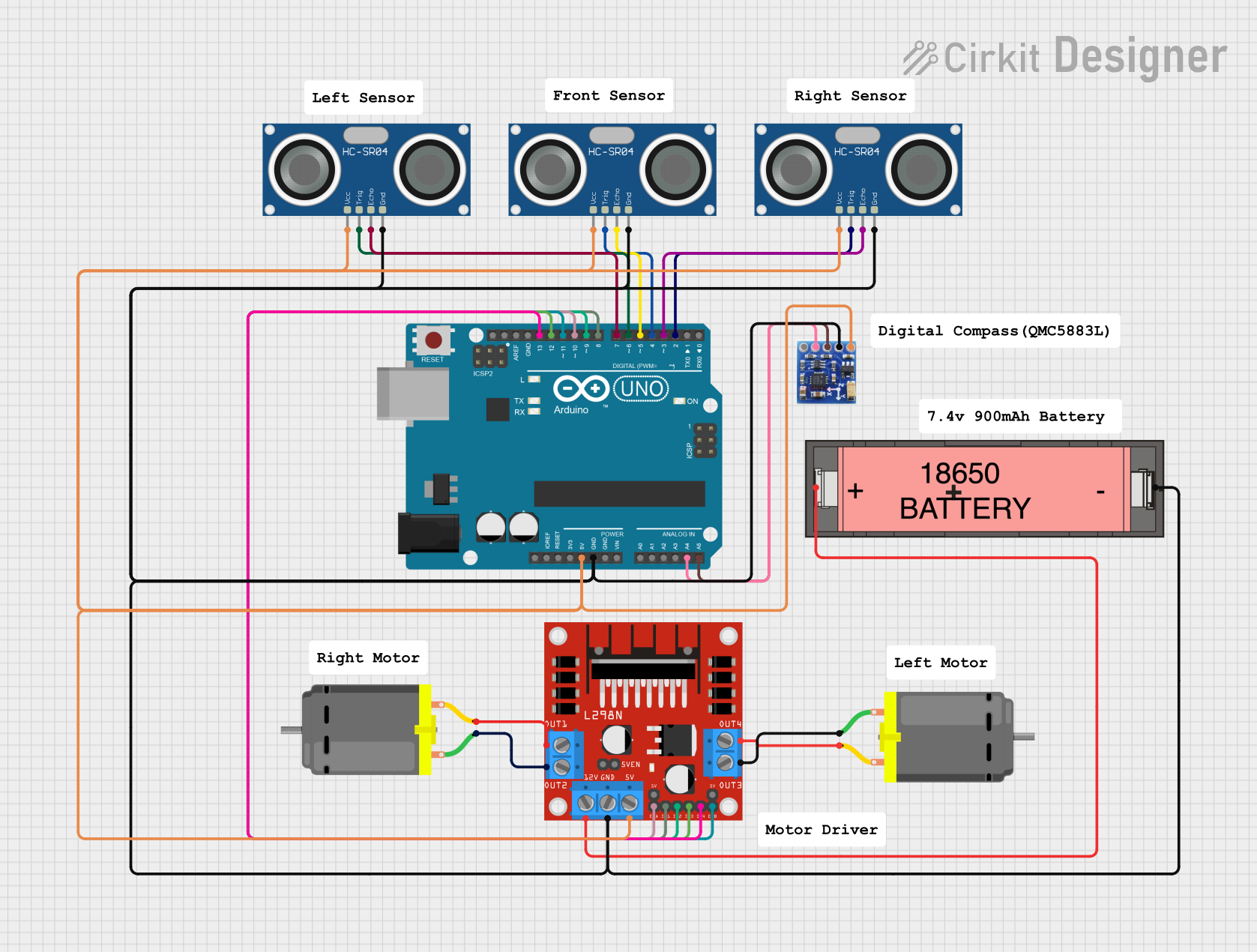
 Open Project in Cirkit Designer
Open Project in Cirkit Designer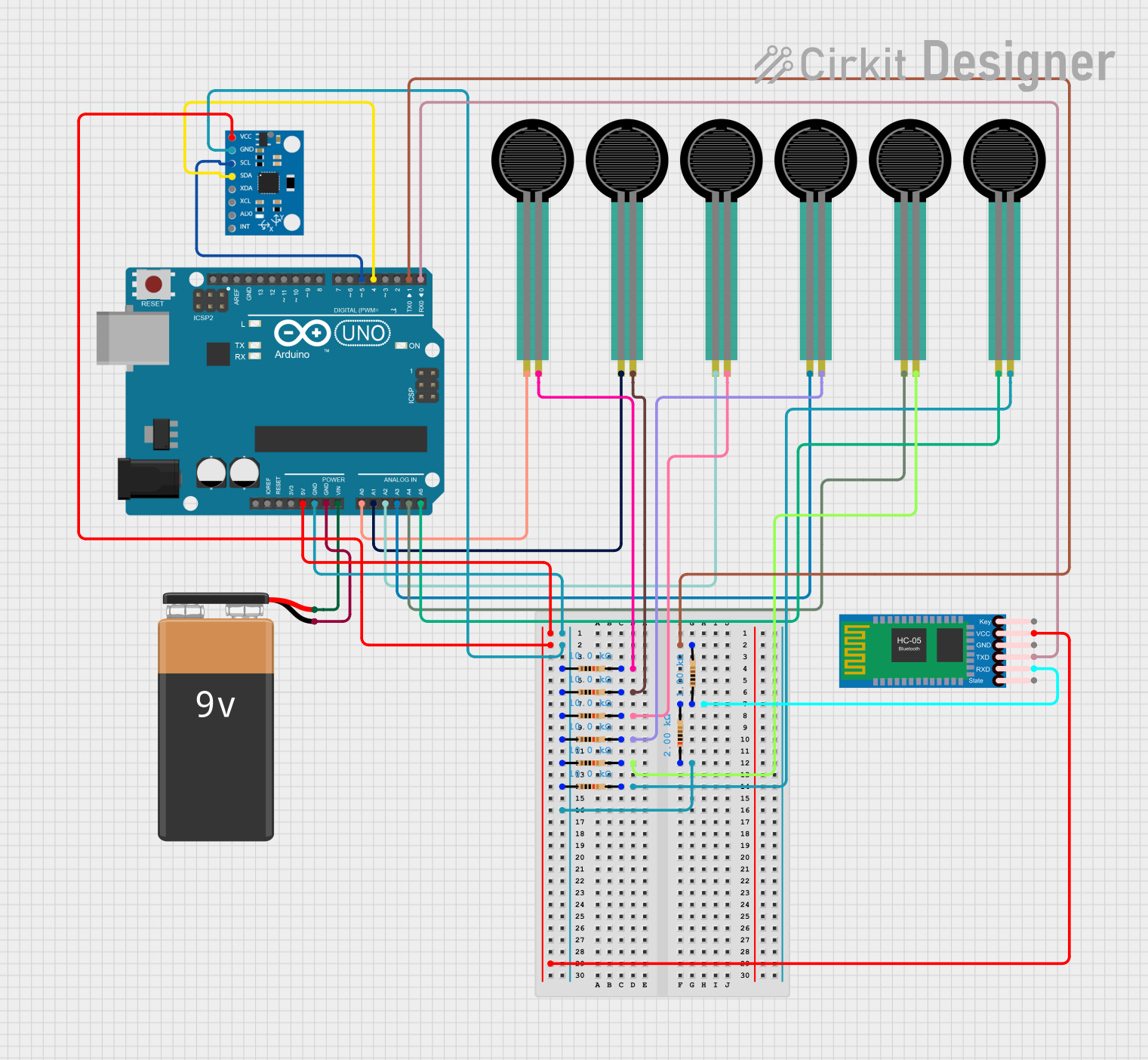
 Open Project in Cirkit Designer
Open Project in Cirkit Designer
 Open Project in Cirkit Designer
Open Project in Cirkit DesignerExplore Projects Built with DF Robot Conductivity Sensor
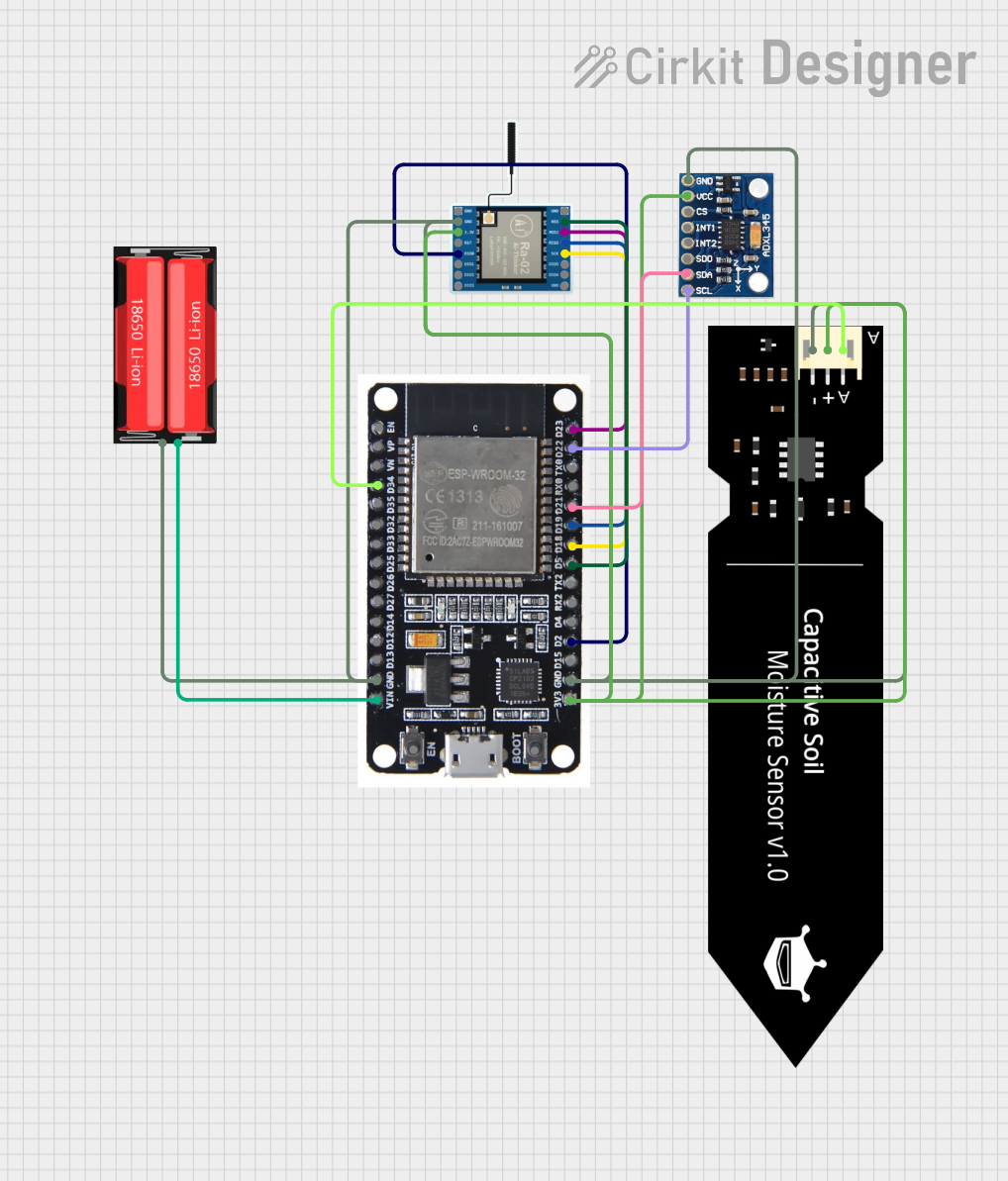
 Open Project in Cirkit Designer
Open Project in Cirkit Designer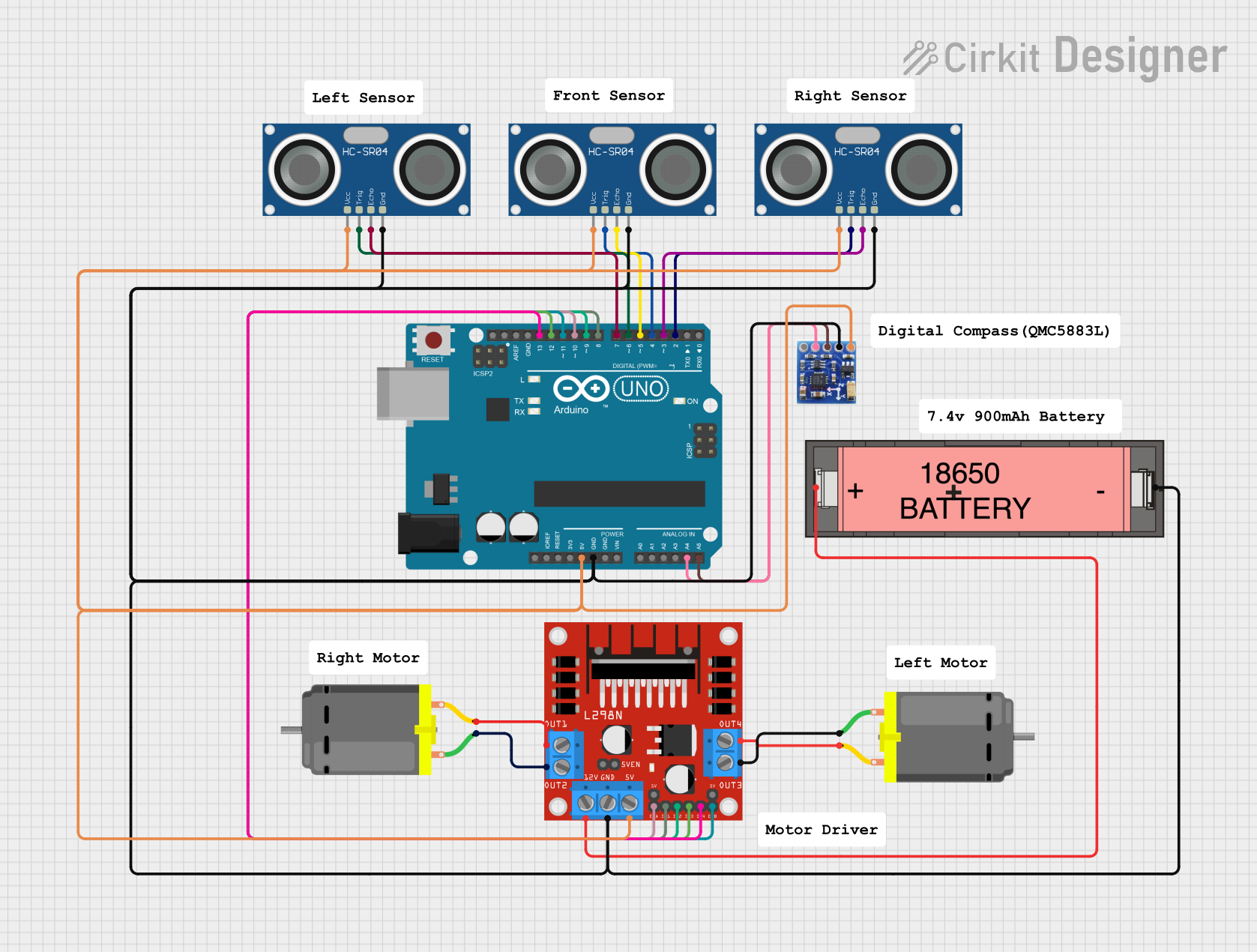
 Open Project in Cirkit Designer
Open Project in Cirkit Designer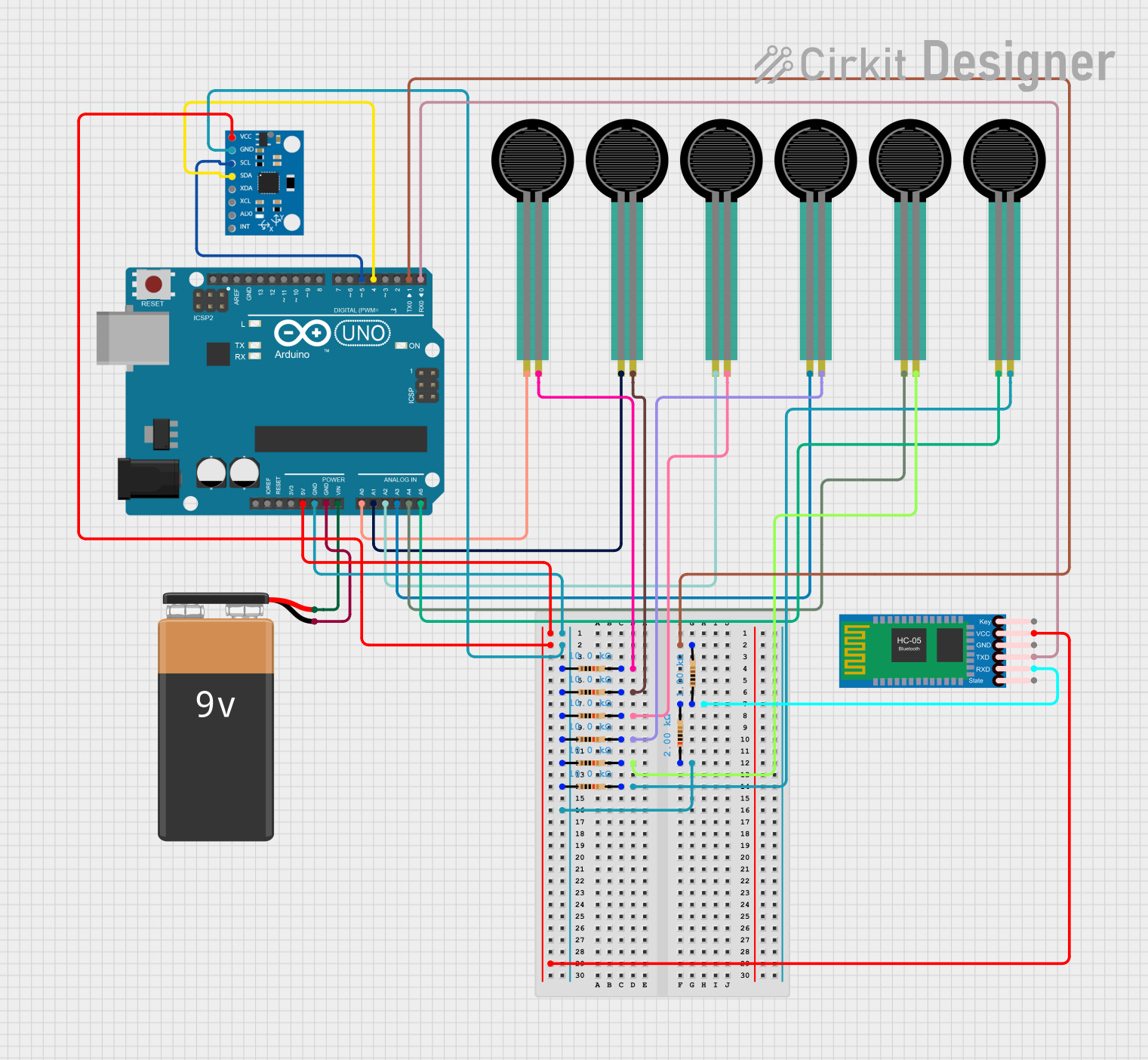
 Open Project in Cirkit Designer
Open Project in Cirkit Designer
 Open Project in Cirkit Designer
Open Project in Cirkit DesignerCommon Applications and Use Cases
- Monitoring water quality in aquariums, hydroponic systems, and aquaponics setups.
- Measuring salinity or ion concentration in environmental studies.
- Industrial applications for liquid quality control.
- Educational experiments in chemistry and environmental science.
Technical Specifications
The DF Robot Conductivity Sensor is designed for ease of use and high accuracy. Below are its key technical details:
| Parameter | Specification |
|---|---|
| Operating Voltage | 3.3V - 5.5V |
| Operating Current | < 10mA |
| Measurement Range | 0 - 20 mS/cm |
| Accuracy | ±5% of full-scale reading |
| Output Signal | Analog voltage (0 - 3.4V) |
| Temperature Compensation | Supported (via external temperature sensor) |
| Operating Temperature | 0°C - 40°C |
| Storage Temperature | -10°C - 50°C |
| Dimensions | 42mm x 32mm |
Pin Configuration and Descriptions
The sensor module has a simple pinout for easy integration into circuits:
| Pin | Name | Description |
|---|---|---|
| 1 | VCC | Power supply input (3.3V - 5.5V) |
| 2 | GND | Ground connection |
| 3 | AOUT | Analog output signal proportional to conductivity |
| 4 | TEMP (optional) | Input for external temperature sensor (for compensation) |
Usage Instructions
How to Use the Sensor in a Circuit
Connect the Sensor to a Microcontroller:
- Connect the
VCCpin to the 5V or 3.3V power supply of your microcontroller. - Connect the
GNDpin to the ground of your microcontroller. - Connect the
AOUTpin to an analog input pin on your microcontroller (e.g., A0 on Arduino). - If temperature compensation is required, connect a compatible temperature sensor to the
TEMPpin.
- Connect the
Calibrate the Sensor:
- Use a standard solution with a known conductivity value to calibrate the sensor.
- Adjust the potentiometer on the module to match the output voltage with the expected value.
Write Code to Read the Sensor Data:
- Use an analog-to-digital converter (ADC) to read the voltage from the
AOUTpin. - Convert the voltage reading into conductivity using the sensor's calibration curve.
- Use an analog-to-digital converter (ADC) to read the voltage from the
Important Considerations and Best Practices
- Temperature Compensation: For accurate readings, use the temperature compensation feature, especially in environments with varying temperatures.
- Avoid Contamination: Clean the probe with distilled water after each use to prevent contamination and ensure accurate readings.
- Immersion Depth: Ensure the probe is fully immersed in the liquid but avoid submerging the entire module.
- Power Supply Stability: Use a stable power supply to avoid fluctuations in the output signal.
Example Code for Arduino UNO
Below is an example of how to use the DF Robot Conductivity Sensor with an Arduino UNO:
// Example code to read conductivity sensor data using Arduino UNO
const int sensorPin = A0; // Analog pin connected to AOUT of the sensor
float voltage; // Variable to store the sensor output voltage
float conductivity; // Variable to store the calculated conductivity
void setup() {
Serial.begin(9600); // Initialize serial communication at 9600 baud
pinMode(sensorPin, INPUT); // Set the sensor pin as input
}
void loop() {
int sensorValue = analogRead(sensorPin); // Read the analog value from the sensor
voltage = sensorValue * (5.0 / 1023.0); // Convert ADC value to voltage
conductivity = voltage * 5.88; // Convert voltage to conductivity
// The factor 5.88 is an example calibration factor; adjust as needed
Serial.print("Voltage: ");
Serial.print(voltage);
Serial.print(" V, Conductivity: ");
Serial.print(conductivity);
Serial.println(" mS/cm");
delay(1000); // Wait for 1 second before the next reading
}
Troubleshooting and FAQs
Common Issues and Solutions
No Output or Incorrect Readings:
- Cause: Loose or incorrect wiring.
- Solution: Double-check all connections and ensure the sensor is properly powered.
Fluctuating Readings:
- Cause: Unstable power supply or electrical noise.
- Solution: Use a decoupling capacitor near the sensor's power pins and ensure a stable power source.
Inaccurate Readings:
- Cause: Lack of calibration or dirty probe.
- Solution: Calibrate the sensor using a standard solution and clean the probe with distilled water.
Temperature Compensation Not Working:
- Cause: Temperature sensor not connected or malfunctioning.
- Solution: Verify the connection of the temperature sensor and ensure it is compatible with the module.
FAQs
Q: Can this sensor measure salinity?
A: Yes, the sensor can indirectly measure salinity by calculating the conductivity of the liquid.
Q: Is the sensor waterproof?
A: The probe is waterproof, but the module itself is not. Avoid submerging the module in liquid.
Q: How often should I calibrate the sensor?
A: Calibration is recommended before each use or after prolonged storage to ensure accuracy.
Q: Can I use this sensor with a Raspberry Pi?
A: Yes, the sensor can be used with a Raspberry Pi by connecting it to an ADC module, as the Raspberry Pi lacks built-in analog input pins.