
How to Use ky-040: Examples, Pinouts, and Specs
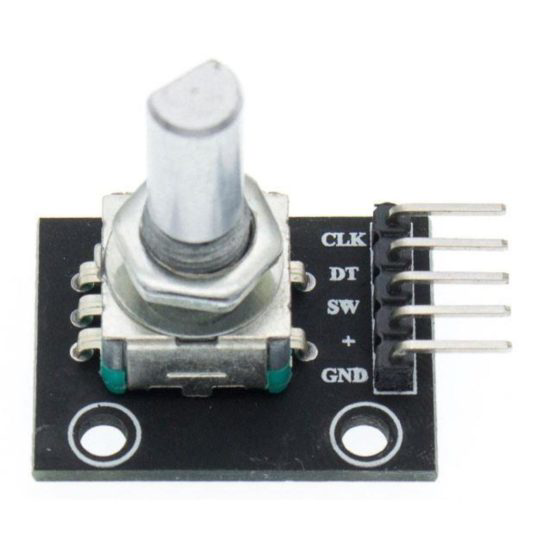
 Design with ky-040 in Cirkit Designer
Design with ky-040 in Cirkit DesignerIntroduction
The KY-040 is a rotary encoder module designed for precise control of position and rotation. Unlike potentiometers, which provide an absolute position, the KY-040 generates incremental signals that allow users to track relative movement. It features a knob that can be rotated in either direction and a push-button switch for additional functionality. The module is widely used in applications requiring user input, such as volume control, menu navigation, and motor control.
Explore Projects Built with ky-040
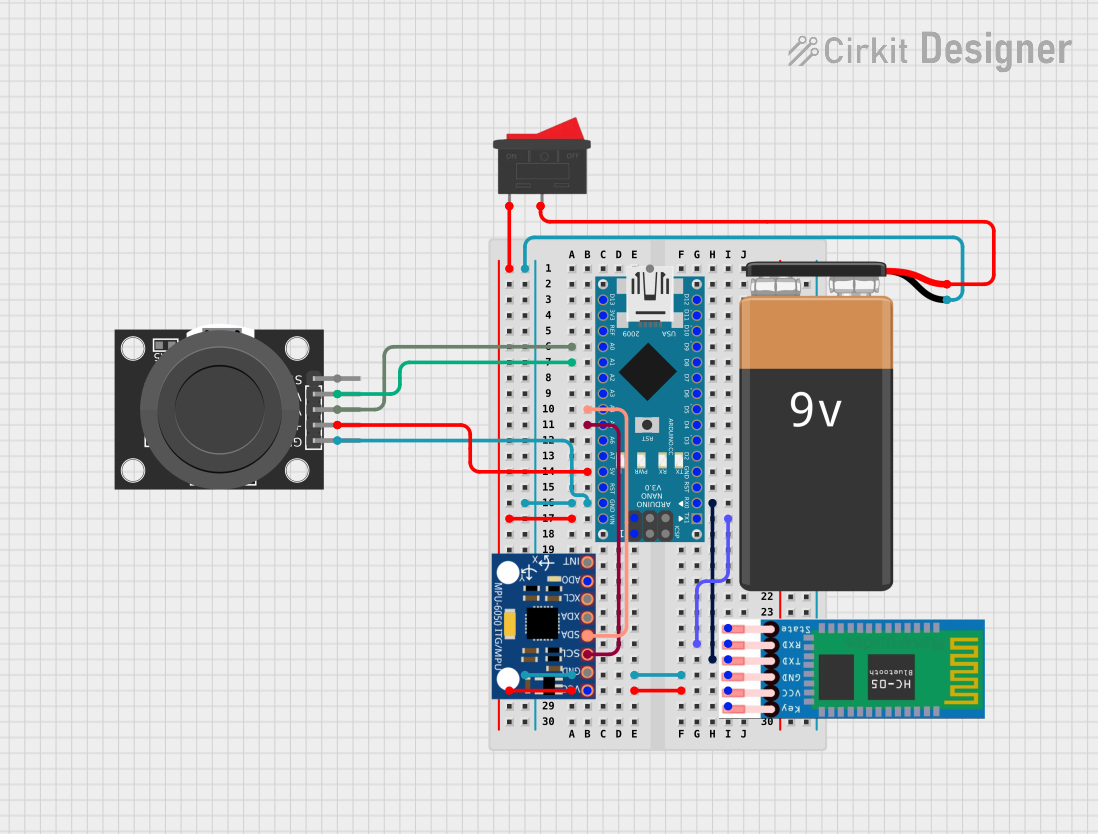
 Open Project in Cirkit Designer
Open Project in Cirkit Designer
 Open Project in Cirkit Designer
Open Project in Cirkit Designer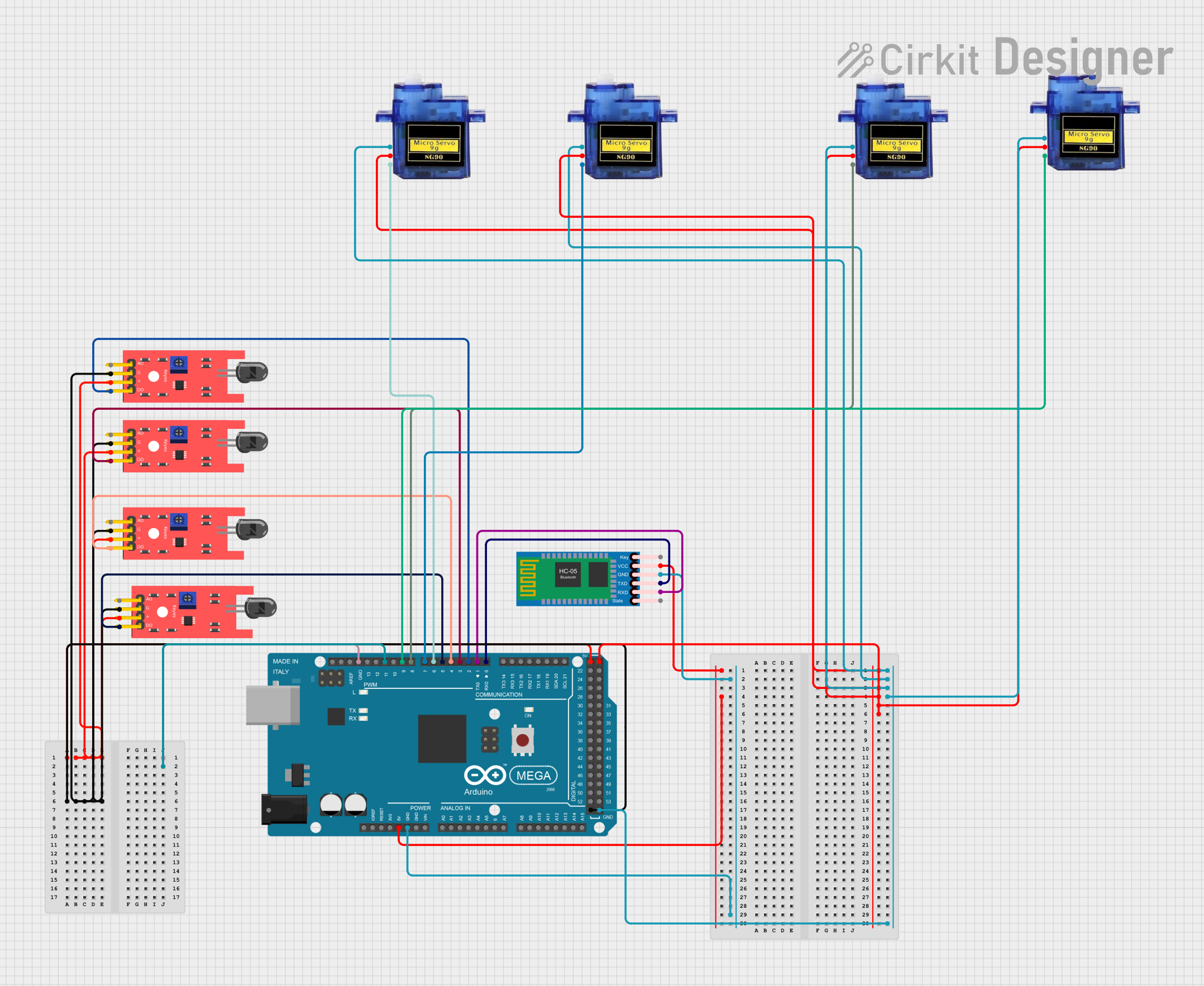
 Open Project in Cirkit Designer
Open Project in Cirkit Designer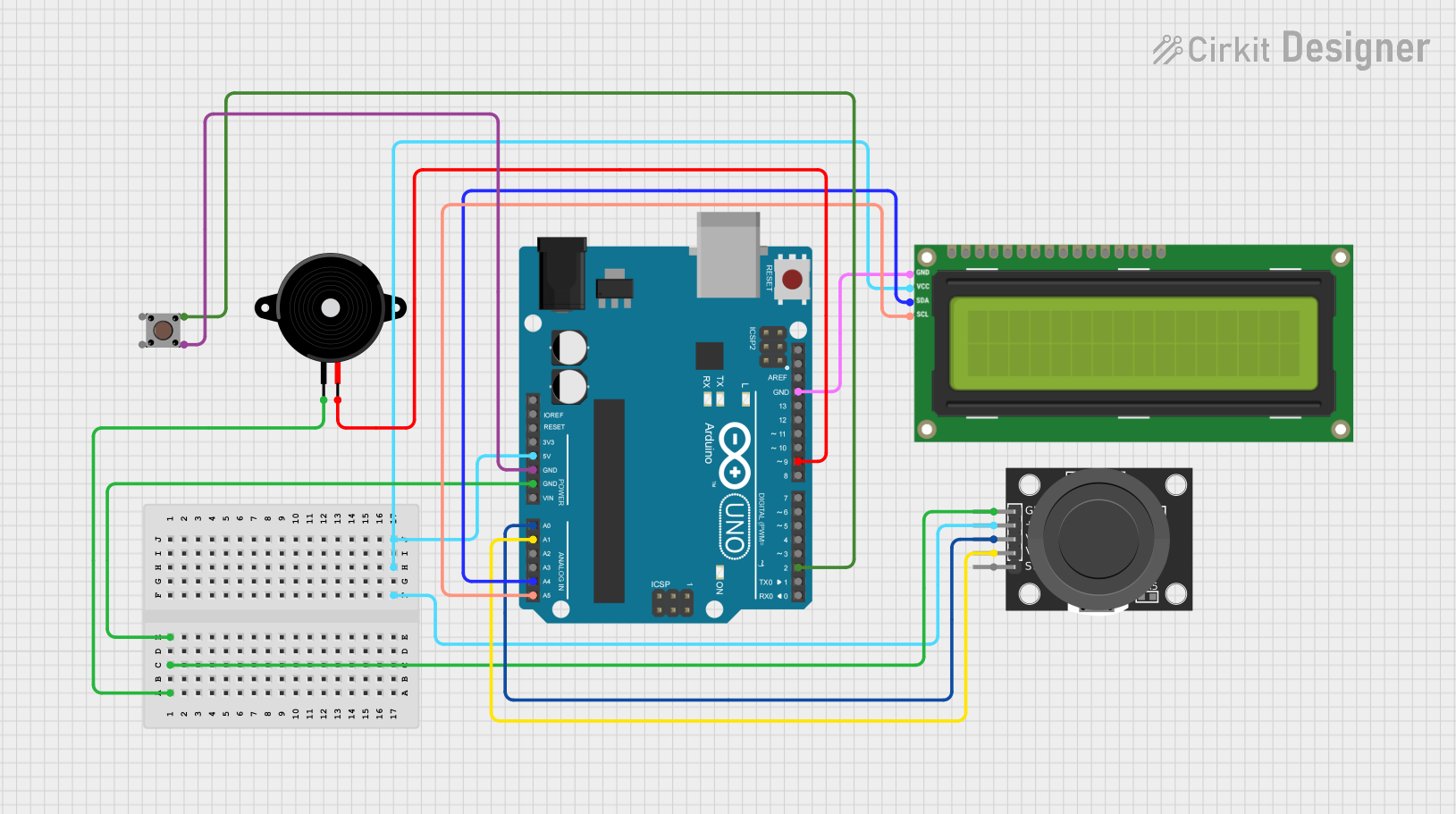
 Open Project in Cirkit Designer
Open Project in Cirkit DesignerExplore Projects Built with ky-040
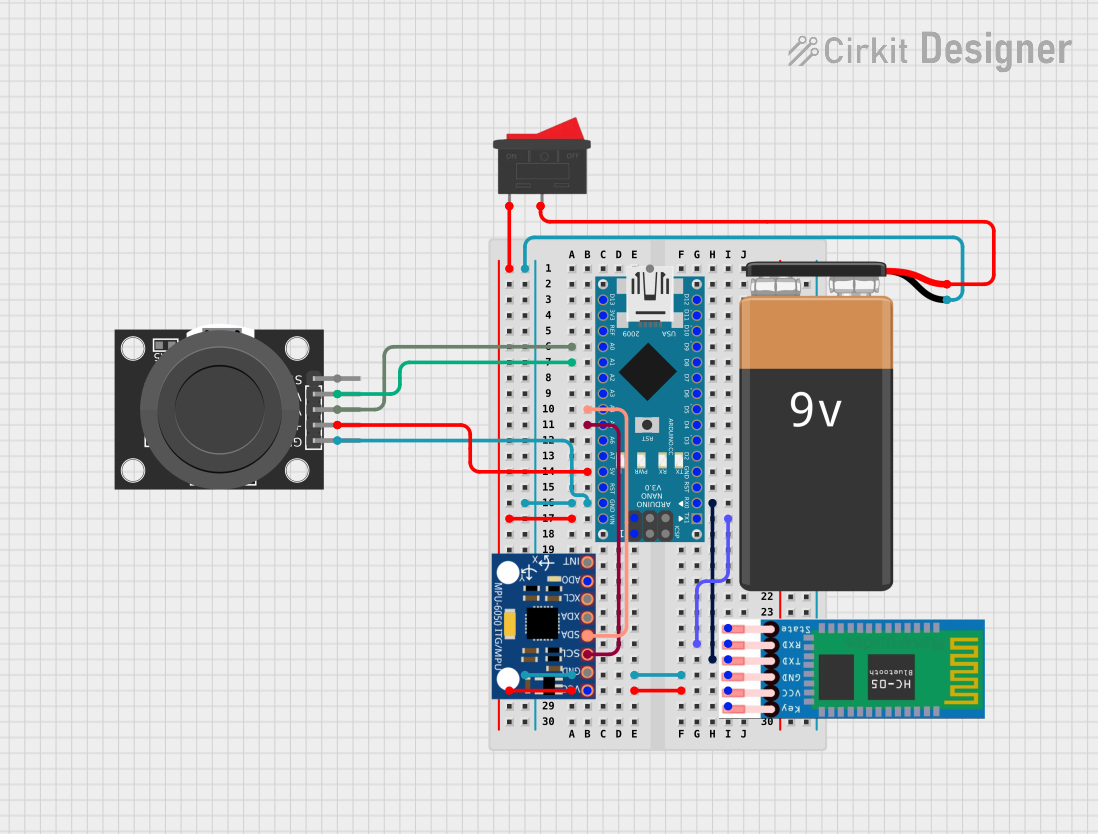
 Open Project in Cirkit Designer
Open Project in Cirkit Designer
 Open Project in Cirkit Designer
Open Project in Cirkit Designer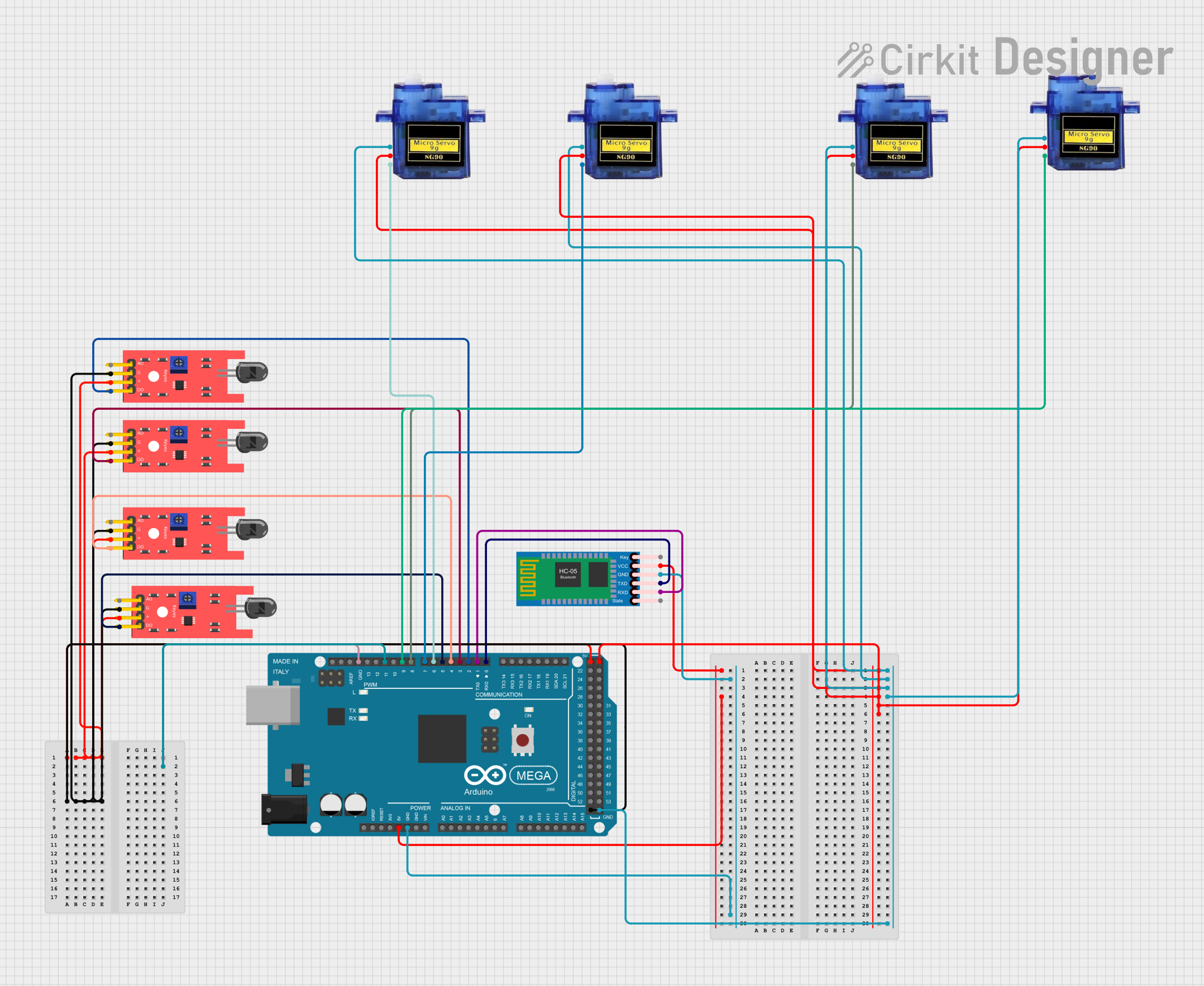
 Open Project in Cirkit Designer
Open Project in Cirkit Designer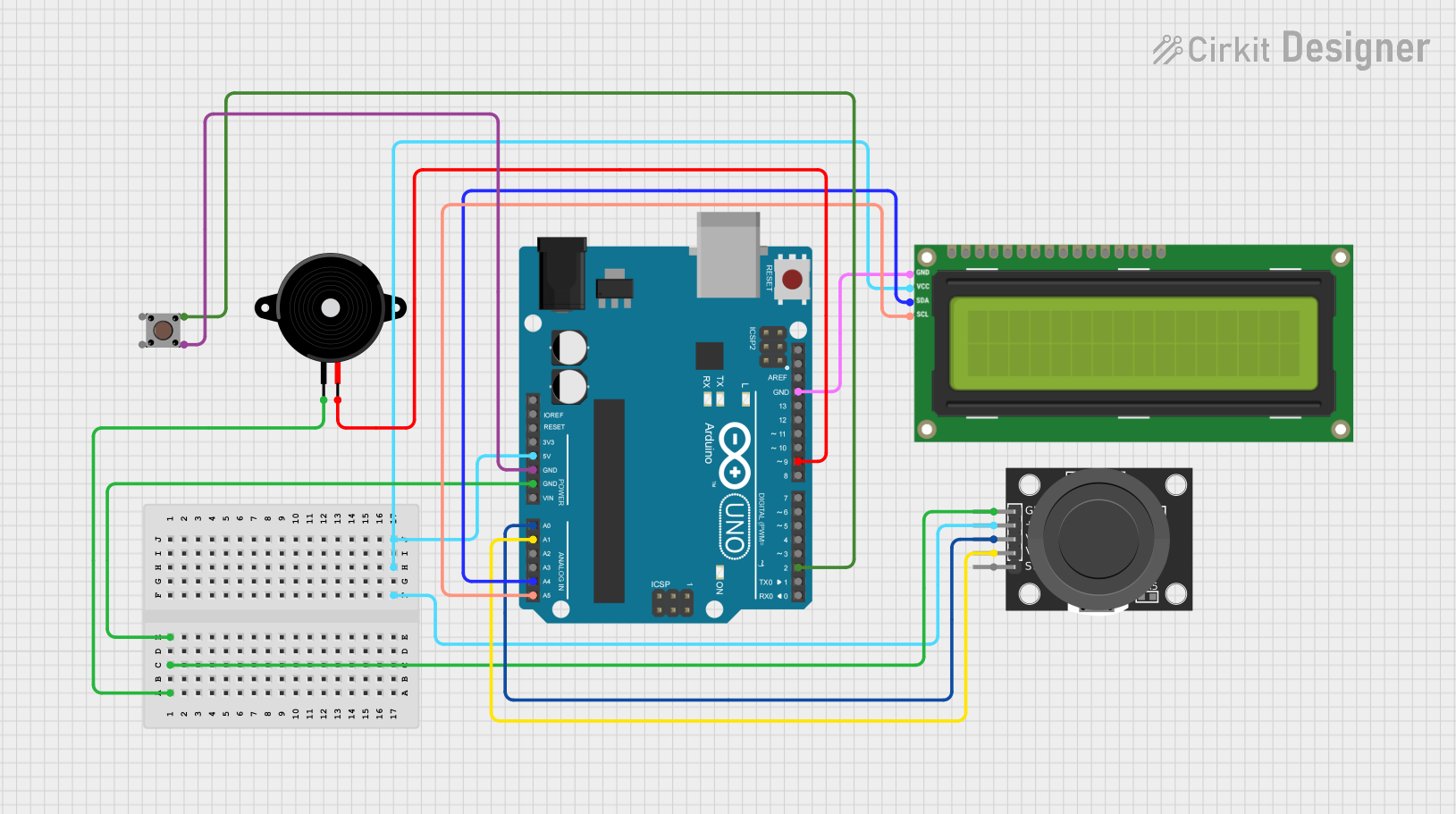
 Open Project in Cirkit Designer
Open Project in Cirkit DesignerCommon Applications
- Volume and brightness adjustment
- Menu navigation in embedded systems
- Motor speed and position control
- Robotics and automation systems
- DIY electronics projects
Technical Specifications
The KY-040 rotary encoder module has the following key specifications:
| Parameter | Value |
|---|---|
| Operating Voltage | 3.3V to 5V |
| Output Type | Digital (Incremental) |
| Number of Pulses per Revolution | 20 |
| Push-Button Switch | Integrated |
| Dimensions | 32mm x 19mm x 30mm |
Pin Configuration
The KY-040 module has 5 pins, as described in the table below:
| Pin | Label | Description |
|---|---|---|
| 1 | GND | Ground connection |
| 2 | + | Power supply (3.3V to 5V) |
| 3 | SW | Push-button switch output (active LOW) |
| 4 | DT | Data signal (used to determine rotation direction when combined with CLK) |
| 5 | CLK | Clock signal (used to generate pulses during rotation) |
Usage Instructions
The KY-040 rotary encoder is easy to integrate into circuits and works seamlessly with microcontrollers like the Arduino UNO. Below are the steps to use the module effectively:
Connecting the KY-040 to an Arduino UNO
- Connect the GND pin of the KY-040 to the GND pin on the Arduino.
- Connect the + pin of the KY-040 to the 5V pin on the Arduino.
- Connect the CLK pin to a digital input pin on the Arduino (e.g., pin 2).
- Connect the DT pin to another digital input pin on the Arduino (e.g., pin 3).
- Connect the SW pin to a digital input pin (e.g., pin 4) if you want to use the push-button functionality.
Sample Arduino Code
The following code demonstrates how to read the rotation direction and button press from the KY-040 module:
// Define pins for the KY-040 rotary encoder
#define CLK 2 // Clock pin
#define DT 3 // Data pin
#define SW 4 // Switch pin
int lastStateCLK; // To store the previous state of the CLK pin
int currentStateCLK; // To store the current state of the CLK pin
int counter = 0; // Counter to track rotation
bool buttonPressed = false; // Flag for button press
void setup() {
pinMode(CLK, INPUT); // Set CLK pin as input
pinMode(DT, INPUT); // Set DT pin as input
pinMode(SW, INPUT_PULLUP); // Set SW pin as input with pull-up resistor
// Read the initial state of the CLK pin
lastStateCLK = digitalRead(CLK);
// Initialize serial communication for debugging
Serial.begin(9600);
}
void loop() {
// Read the current state of the CLK pin
currentStateCLK = digitalRead(CLK);
// Check if the state of CLK has changed
if (currentStateCLK != lastStateCLK) {
// Read the state of the DT pin
int stateDT = digitalRead(DT);
// Determine rotation direction
if (stateDT != currentStateCLK) {
counter++; // Clockwise rotation
} else {
counter--; // Counterclockwise rotation
}
// Print the counter value to the serial monitor
Serial.print("Counter: ");
Serial.println(counter);
}
// Update the last state of the CLK pin
lastStateCLK = currentStateCLK;
// Check if the button is pressed
if (digitalRead(SW) == LOW) {
if (!buttonPressed) {
Serial.println("Button Pressed!");
buttonPressed = true;
}
} else {
buttonPressed = false;
}
}
Important Considerations
- Debouncing: The KY-040 may produce noisy signals during rotation or button presses. Use software debouncing techniques or external capacitors to filter out noise.
- Power Supply: Ensure the module is powered within its operating voltage range (3.3V to 5V).
- Pull-Up Resistors: The push-button switch requires a pull-up resistor. The Arduino's internal pull-up resistor can be enabled using
INPUT_PULLUP.
Troubleshooting and FAQs
Common Issues
No Response from the Encoder
- Solution: Verify all connections, especially the GND and power pins. Ensure the CLK and DT pins are connected to the correct digital input pins on the microcontroller.
Incorrect Rotation Direction
- Solution: Swap the connections of the CLK and DT pins on the microcontroller.
Button Not Working
- Solution: Ensure the SW pin is connected to a digital input pin and configured with a pull-up resistor.
Noisy or Erratic Readings
- Solution: Implement software debouncing or add a small capacitor (e.g., 0.1µF) between the CLK/DT pins and GND to filter noise.
FAQs
Can the KY-040 be used with 3.3V systems?
- Yes, the KY-040 is compatible with both 3.3V and 5V systems.
What is the resolution of the KY-040?
- The KY-040 generates 20 pulses per revolution, but the effective resolution depends on how the signals are processed (e.g., full-step or half-step decoding).
Can I use the KY-040 for absolute position tracking?
- No, the KY-040 is an incremental encoder and only tracks relative movement. For absolute position tracking, additional circuitry or sensors are required.
Is the KY-040 suitable for high-speed applications?
- The KY-040 is designed for manual input and may not perform well in high-speed applications due to signal noise and mechanical limitations.