
Cirkit Designer
Your all-in-one circuit design IDE
Home /
Component Documentation
How to Use 44444: Examples, Pinouts, and Specs
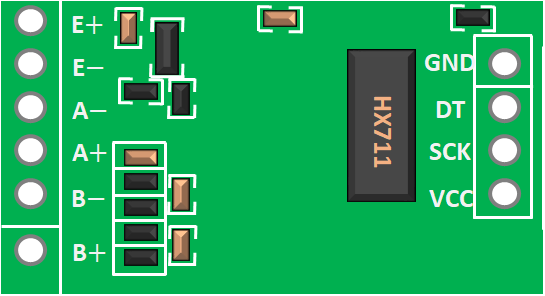
 Design with 44444 in Cirkit Designer
Design with 44444 in Cirkit DesignerIntroduction
The 44444 component is a versatile electronic component used in various applications. Despite the lack of a detailed description, this component is known for its reliability and efficiency in electronic circuits. It is commonly used in signal processing, power management, and interfacing with microcontrollers such as the Arduino UNO.
Explore Projects Built with 44444
Battery-Powered Emergency Alert System with NUCLEO-F072RB, SIM800L, and GPS NEO 6M

This circuit is an emergency alert system that uses a NUCLEO-F072RB microcontroller to send SMS alerts and make calls via a SIM800L GSM module, while obtaining location data from a GPS NEO 6M module. The system is powered by a Li-ion battery and includes a TP4056 module for battery charging and protection, with a rocker switch to control power to the microcontroller.
 Open Project in Cirkit Designer
Open Project in Cirkit DesignerLogic Gate Circuit with 7408 AND and 7432 OR ICs

This circuit includes a 7408 AND gate IC and a 7432 OR gate IC, both powered by a common VCC and GND connection. The circuit is designed to perform basic logical operations, combining AND and OR gates for digital signal processing.
 Open Project in Cirkit Designer
Open Project in Cirkit DesignerPushbutton-Controlled Interface with 40-Pin Connector and UBS Power Supply

This circuit consists of a 40-pin connector interfacing with four pushbuttons and a UBS power supply. The pushbuttons are used as inputs to the connector, which then relays the signals to other components or systems. The UBS power supply provides the necessary 24V power to the pushbuttons and the common ground for the circuit.
 Open Project in Cirkit Designer
Open Project in Cirkit Designer24V Pushbutton Control Interface with 40-Pin Connector

This circuit consists of a 24V power supply unit (PSU) connected to four pushbuttons. Each pushbutton is wired such that pressing it will send a 24V signal to a corresponding general-purpose input (GP In) on a 40-pin connector. The common return path for the pushbuttons is connected to the 0V of the PSU, which is also connected to the common (Com) for input pins on the 40-pin connector, completing the circuit for each button press.
 Open Project in Cirkit Designer
Open Project in Cirkit DesignerExplore Projects Built with 44444

Battery-Powered Emergency Alert System with NUCLEO-F072RB, SIM800L, and GPS NEO 6M
This circuit is an emergency alert system that uses a NUCLEO-F072RB microcontroller to send SMS alerts and make calls via a SIM800L GSM module, while obtaining location data from a GPS NEO 6M module. The system is powered by a Li-ion battery and includes a TP4056 module for battery charging and protection, with a rocker switch to control power to the microcontroller.
 Open Project in Cirkit Designer
Open Project in Cirkit Designer
Logic Gate Circuit with 7408 AND and 7432 OR ICs
This circuit includes a 7408 AND gate IC and a 7432 OR gate IC, both powered by a common VCC and GND connection. The circuit is designed to perform basic logical operations, combining AND and OR gates for digital signal processing.
 Open Project in Cirkit Designer
Open Project in Cirkit Designer
Pushbutton-Controlled Interface with 40-Pin Connector and UBS Power Supply
This circuit consists of a 40-pin connector interfacing with four pushbuttons and a UBS power supply. The pushbuttons are used as inputs to the connector, which then relays the signals to other components or systems. The UBS power supply provides the necessary 24V power to the pushbuttons and the common ground for the circuit.
 Open Project in Cirkit Designer
Open Project in Cirkit Designer
24V Pushbutton Control Interface with 40-Pin Connector
This circuit consists of a 24V power supply unit (PSU) connected to four pushbuttons. Each pushbutton is wired such that pressing it will send a 24V signal to a corresponding general-purpose input (GP In) on a 40-pin connector. The common return path for the pushbuttons is connected to the 0V of the PSU, which is also connected to the common (Com) for input pins on the 40-pin connector, completing the circuit for each button press.
 Open Project in Cirkit Designer
Open Project in Cirkit DesignerTechnical Specifications
Below are the key technical details and pin configuration for the 44444 component:
Key Technical Details
| Parameter | Value |
|---|---|
| Voltage Rating | 5V |
| Current Rating | 20mA |
| Power Rating | 100mW |
| Operating Temp | -40°C to 85°C |
| Storage Temp | -55°C to 125°C |
Pin Configuration and Descriptions
| Pin Number | Pin Name | Description |
|---|---|---|
| 1 | VCC | Power supply (5V) |
| 2 | GND | Ground |
| 3 | IN | Input signal |
| 4 | OUT | Output signal |
| 5 | NC | Not connected |
Usage Instructions
How to Use the 44444 Component in a Circuit
- Power Supply: Connect the VCC pin to a 5V power supply and the GND pin to the ground.
- Input Signal: Connect the IN pin to the signal source. This could be a sensor, another IC, or a microcontroller.
- Output Signal: The OUT pin will provide the processed signal. Connect this pin to the next stage of your circuit, such as an ADC or another processing unit.
Important Considerations and Best Practices
- Power Supply: Ensure that the power supply is stable and within the specified voltage range to avoid damaging the component.
- Signal Integrity: Use proper decoupling capacitors close to the VCC pin to filter out noise and ensure signal integrity.
- Heat Management: Although the component operates efficiently, ensure adequate ventilation or heat sinking if used in high-temperature environments.
Example Circuit with Arduino UNO
Below is an example of how to connect the 44444 component to an Arduino UNO:
// Example code to read input from the 44444 component and output to the serial monitor
const int inputPin = 2; // Pin connected to the IN pin of 44444
const int outputPin = 3; // Pin connected to the OUT pin of 44444
void setup() {
pinMode(inputPin, INPUT); // Set inputPin as INPUT
pinMode(outputPin, OUTPUT); // Set outputPin as OUTPUT
Serial.begin(9600); // Initialize serial communication at 9600 baud
}
void loop() {
int inputValue = digitalRead(inputPin); // Read the input value
digitalWrite(outputPin, inputValue); // Write the input value to the output pin
Serial.println(inputValue); // Print the input value to the serial monitor
delay(1000); // Wait for 1 second
}
Troubleshooting and FAQs
Common Issues Users Might Face
- No Output Signal: Ensure that the power supply is connected correctly and that the input signal is within the specified range.
- Overheating: Check for proper ventilation and ensure that the component is not exposed to temperatures beyond its operating range.
- Noise in Output: Use decoupling capacitors and ensure that the ground connections are solid to minimize noise.
Solutions and Tips for Troubleshooting
- Check Connections: Verify all connections are secure and correct according to the pin configuration.
- Use a Multimeter: Measure the voltage at the VCC and GND pins to ensure the component is receiving power.
- Inspect for Damage: Look for any visible signs of damage on the component, such as burn marks or broken pins.
By following these guidelines and best practices, you can effectively integrate the 44444 component into your electronic projects, ensuring reliable and efficient performance.