
How to Use Adafruit 20mm Coin Cell Breakout Board : Examples, Pinouts, and Specs
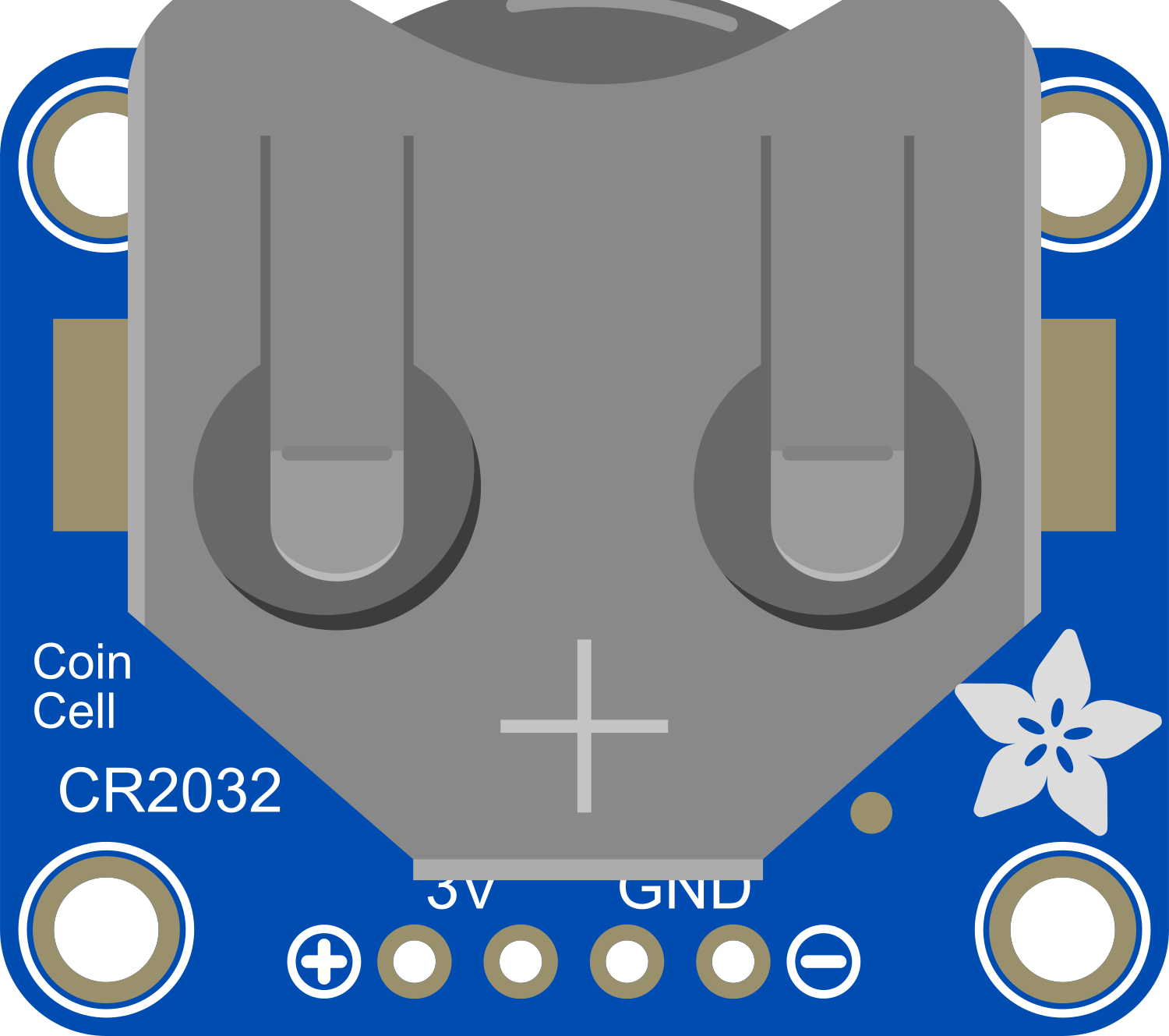
 Design with Adafruit 20mm Coin Cell Breakout Board in Cirkit Designer
Design with Adafruit 20mm Coin Cell Breakout Board in Cirkit DesignerIntroduction
The Adafruit 20mm Coin Cell Breakout Board is a small, convenient holder for 20mm coin cell batteries, such as the CR2032. It provides an easy way to incorporate a small power source into your electronics projects. This breakout board is particularly useful for low-power applications, wearable electronics, and small portable devices.
Explore Projects Built with Adafruit 20mm Coin Cell Breakout Board

 Open Project in Cirkit Designer
Open Project in Cirkit Designer
 Open Project in Cirkit Designer
Open Project in Cirkit Designer
 Open Project in Cirkit Designer
Open Project in Cirkit Designer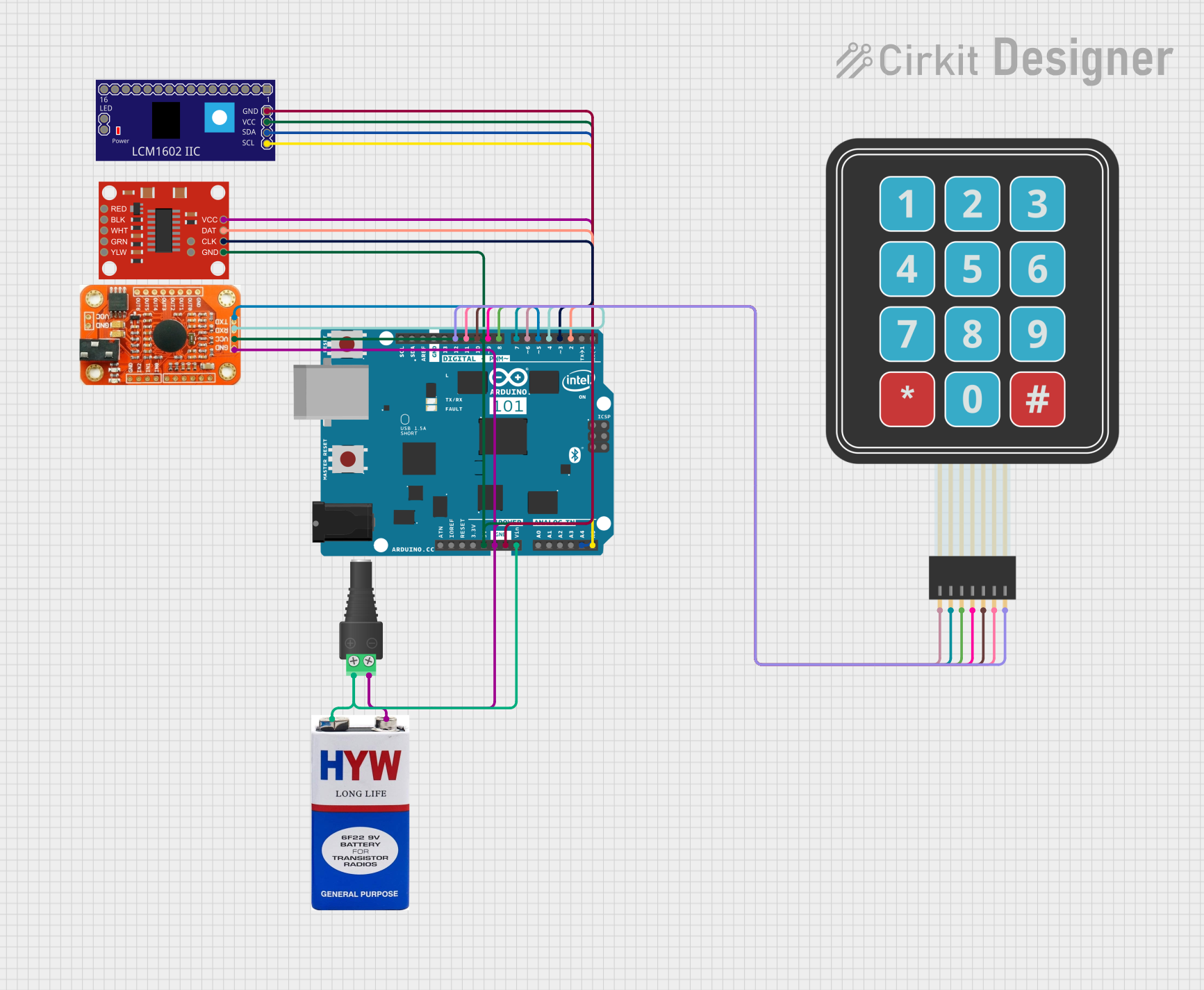
 Open Project in Cirkit Designer
Open Project in Cirkit DesignerExplore Projects Built with Adafruit 20mm Coin Cell Breakout Board

 Open Project in Cirkit Designer
Open Project in Cirkit Designer
 Open Project in Cirkit Designer
Open Project in Cirkit Designer
 Open Project in Cirkit Designer
Open Project in Cirkit Designer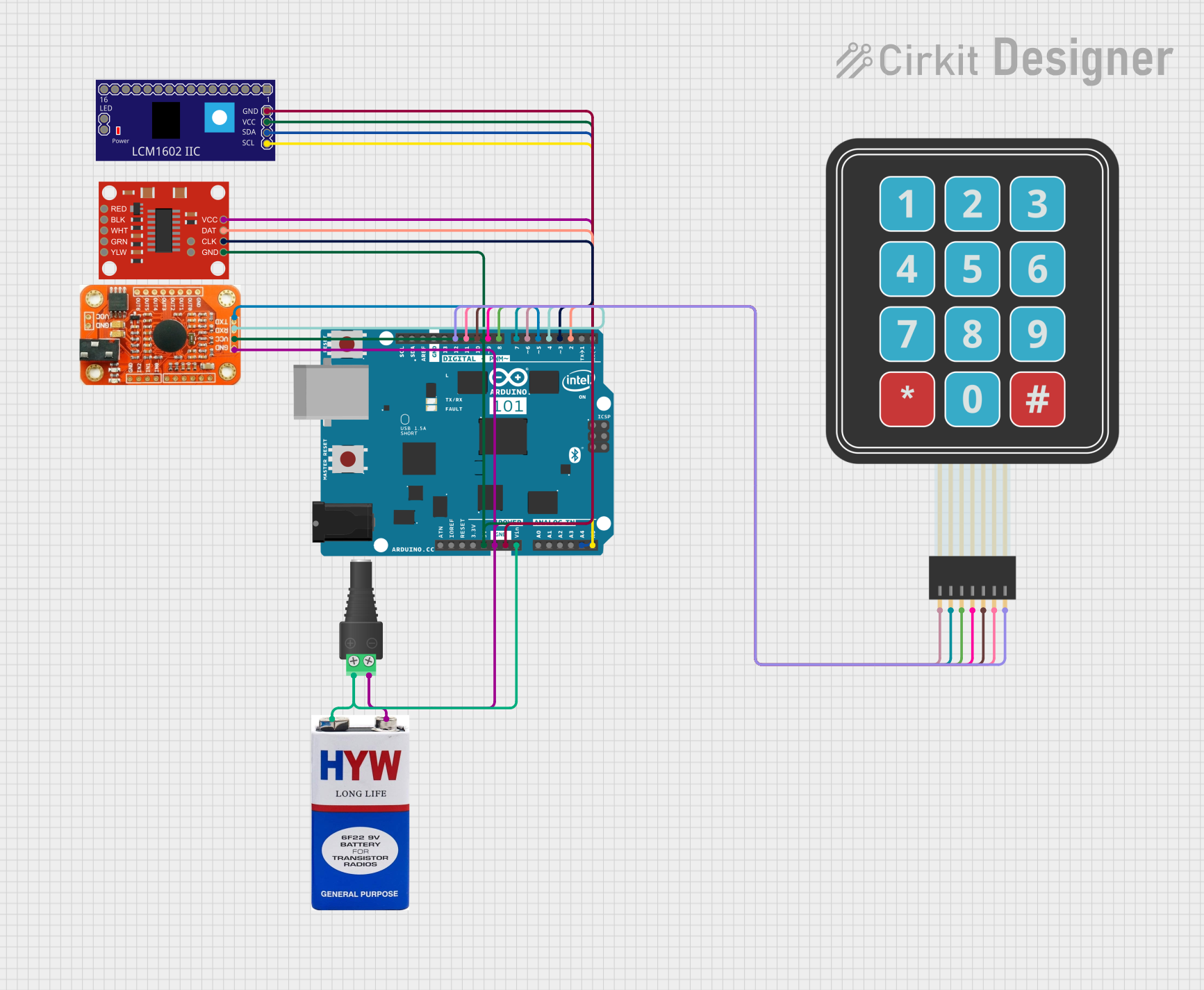
 Open Project in Cirkit Designer
Open Project in Cirkit DesignerCommon Applications and Use Cases
- Wearable electronics
- Small gadgets and toys
- Real-time clocks (RTCs)
- Backup power for memory chips
- Small microcontroller projects
Technical Specifications
Key Technical Details
- Battery Compatibility: 20mm coin cell batteries (e.g., CR2032)
- Operating Voltage: Typically 3V (depending on the battery used)
- Maximum Current: Dependent on the battery specifications
- Operating Temperature: -20°C to +85°C
- Dimensions: 23mm x 12mm x 2mm / 0.9" x 0.5" x 0.08"
- Weight: 1.4g
Pin Configuration and Descriptions
| Pin Name | Description |
|---|---|
| BAT+ | Positive terminal connected to the battery |
| BAT- | Negative terminal connected to the battery |
Usage Instructions
How to Use the Component in a Circuit
Inserting the Battery:
- Open the battery holder by gently prying the clip.
- Place the 20mm coin cell battery with the positive side facing up.
- Close the clip to secure the battery in place.
Connecting to a Circuit:
- Solder wires or connect alligator clips to the BAT+ and BAT- pins.
- Connect the BAT+ to the VCC or power input of your circuit.
- Connect the BAT- to the ground (GND) of your circuit.
Important Considerations and Best Practices
- Ensure the battery is inserted correctly with the positive side facing up.
- Do not apply force when closing the battery holder clip to avoid damaging the board.
- Check the battery voltage and current capabilities to ensure they match your circuit requirements.
- Avoid short-circuiting the battery terminals as it may lead to battery damage or depletion.
- When soldering, be quick and precise to prevent heat damage to the board and battery.
Troubleshooting and FAQs
Common Issues Users Might Face
- Battery not providing power: Ensure the battery is properly inserted and the holder clip is securely closed.
- Intermittent power: Check for loose connections or cold solder joints at the BAT+ and BAT- pins.
- Short battery life: Confirm that the battery is fresh and that there are no short circuits or excessive current draws in your circuit.
Solutions and Tips for Troubleshooting
- Double-check the orientation of the battery.
- Inspect solder joints and re-solder if necessary.
- Measure the battery voltage with a multimeter to ensure it is within the expected range.
- If the battery drains quickly, review your circuit's power consumption and consider power-saving techniques.
FAQs
Q: Can I recharge the coin cell battery using this breakout board? A: No, this breakout board does not support recharging. Use only non-rechargeable batteries.
Q: What is the maximum battery size that can fit in this holder? A: The holder is designed for 20mm diameter coin cell batteries, such as the CR2032.
Q: Is it possible to replace the battery while the circuit is powered? A: It is not recommended to replace the battery while the circuit is powered, as this may cause voltage fluctuations that could damage sensitive components.
Example Code for Arduino UNO
// Example code to read the battery voltage using an Arduino UNO
const int batteryPin = A0; // Connect BAT+ to analog pin A0
void setup() {
Serial.begin(9600);
}
void loop() {
int sensorValue = analogRead(batteryPin); // Read the battery voltage
float voltage = sensorValue * (5.0 / 1023.0); // Convert to voltage
Serial.print("Battery Voltage: ");
Serial.print(voltage);
Serial.println(" V");
delay(1000); // Wait for a second before reading again
}
Remember to adjust the voltage conversion calculation if you are using a reference voltage other than 5V. The code above assumes that the Arduino's AREF is set to 5V and that the battery voltage does not exceed the AREF voltage.