
How to Use SparkFun ESP8266 Thing - Dev Board: Examples, Pinouts, and Specs
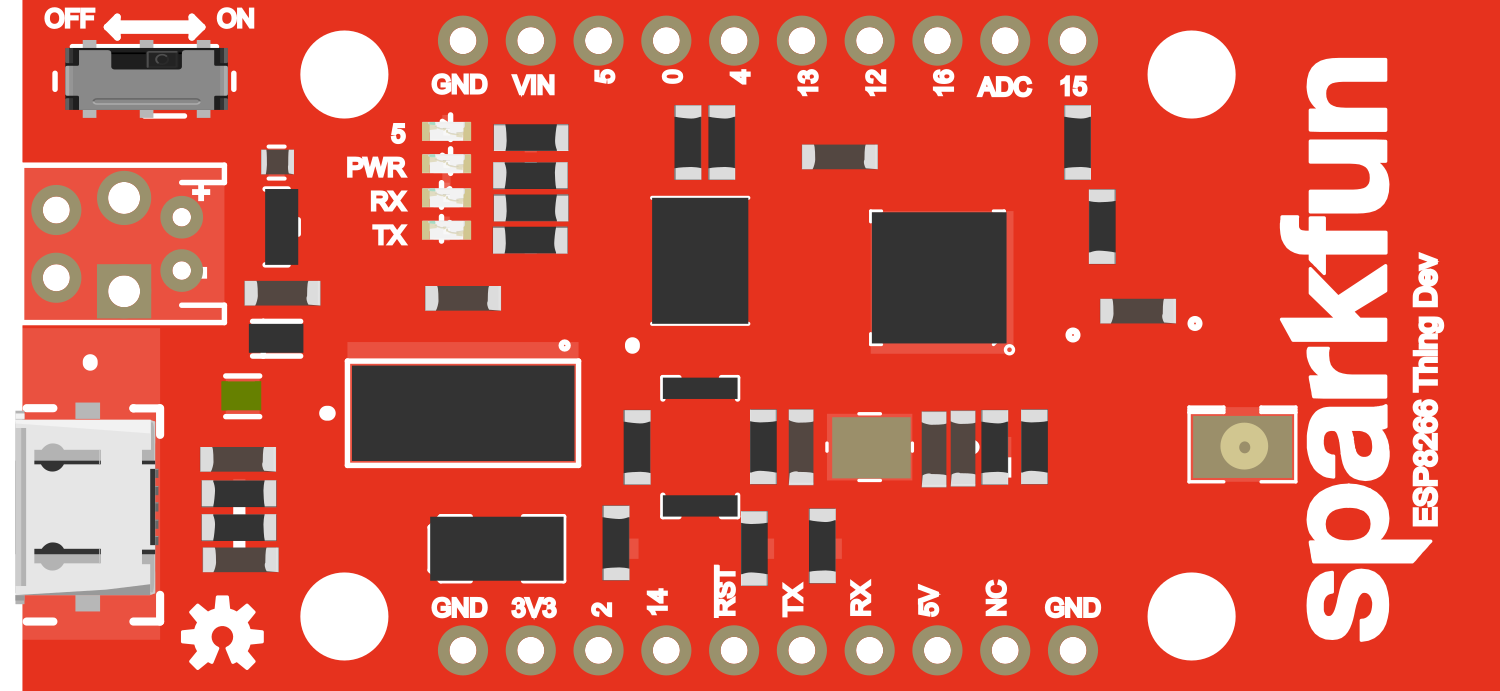
 Design with SparkFun ESP8266 Thing - Dev Board in Cirkit Designer
Design with SparkFun ESP8266 Thing - Dev Board in Cirkit DesignerIntroduction
The SparkFun ESP8266 Thing - Dev Board is a comprehensive development platform for the ESP8266, which is a highly integrated Wi-Fi SoC (System on Chip) that offers a self-contained networking solution. It enables users to add robust and versatile Wi-Fi capabilities to their projects with minimal hassle. Common applications include Internet of Things (IoT) devices, home automation, sensor networks, and Wi-Fi enabled prototypes.
Explore Projects Built with SparkFun ESP8266 Thing - Dev Board
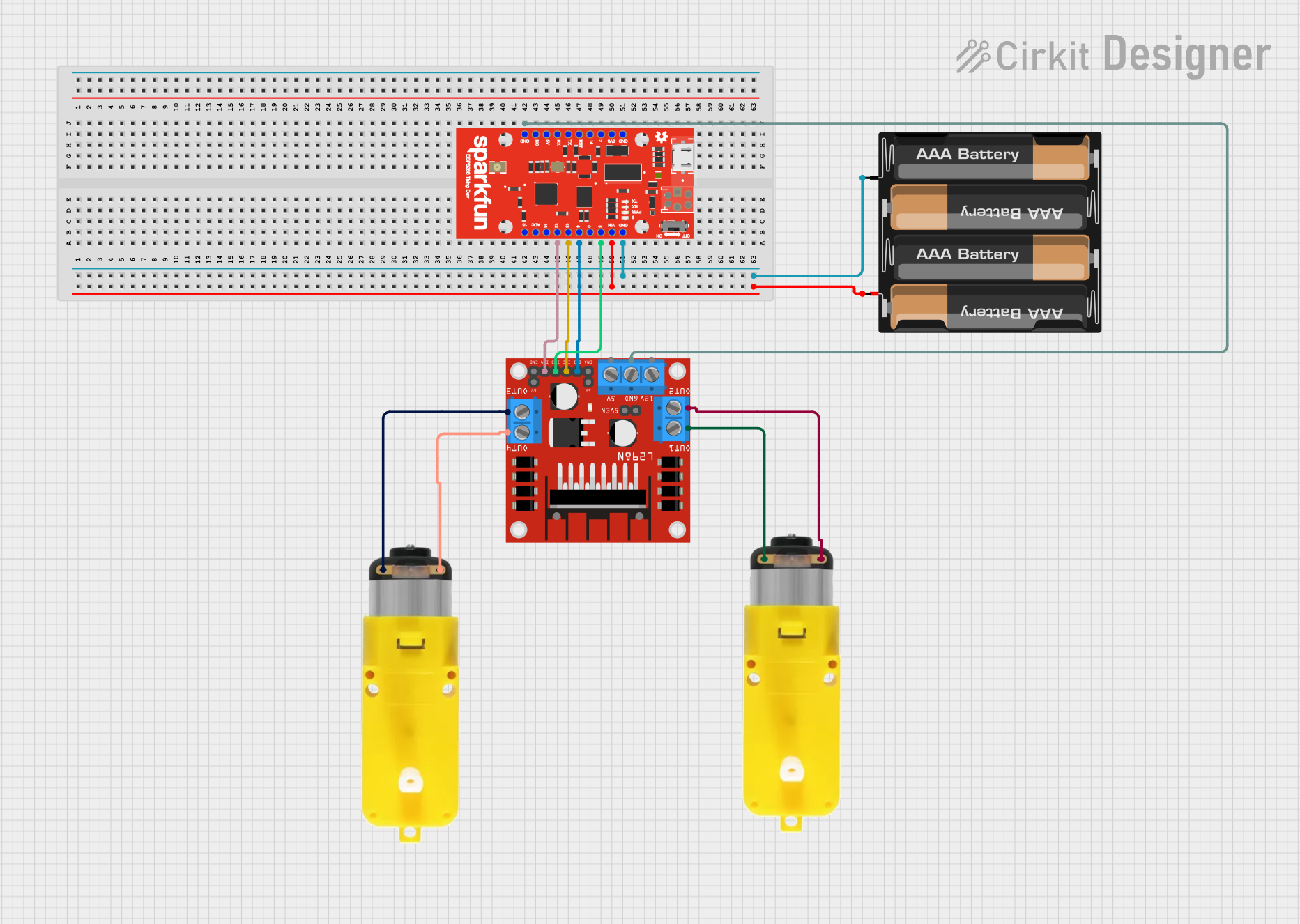
 Open Project in Cirkit Designer
Open Project in Cirkit Designer
 Open Project in Cirkit Designer
Open Project in Cirkit Designer
 Open Project in Cirkit Designer
Open Project in Cirkit Designer
 Open Project in Cirkit Designer
Open Project in Cirkit DesignerExplore Projects Built with SparkFun ESP8266 Thing - Dev Board
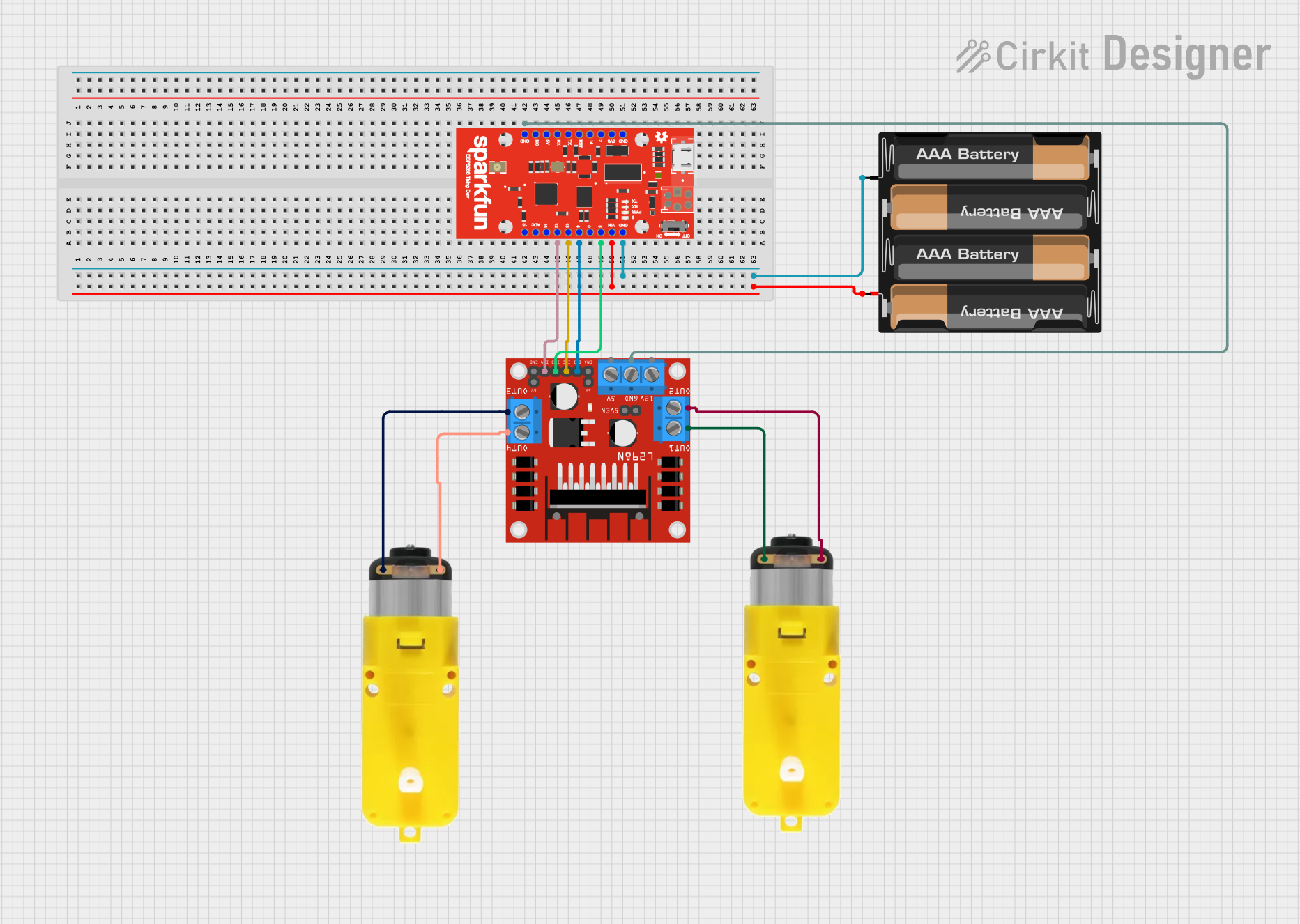
 Open Project in Cirkit Designer
Open Project in Cirkit Designer
 Open Project in Cirkit Designer
Open Project in Cirkit Designer
 Open Project in Cirkit Designer
Open Project in Cirkit Designer
 Open Project in Cirkit Designer
Open Project in Cirkit DesignerTechnical Specifications
Key Technical Details
- Wi-Fi Module: ESP8266
- Operating Voltage: 3.3V
- Input Voltage (recommended): 4-6V (via LiPo battery or USB)
- Input Voltage (limits): 3.3-6V
- Digital I/O Pins: 11
- Analog Input Pins: 1 (Max input: 1V)
- Flash Memory: 512KB (upgradable to 1MB)
- SRAM: 80KB
- Clock Speed: 80MHz (upgradable to 160MHz)
- Wi-Fi Standards: 802.11 b/g/n
- Integrated TCP/IP protocol stack
Pin Configuration and Descriptions
| Pin Number | Function | Description |
|---|---|---|
| 1 | TX | UART transmit (connects to RX of USB-to-serial adapter) |
| 2 | RX | UART receive (connects to TX of USB-to-serial adapter) |
| 3 | RST | Reset (active low) |
| 4 | CH_PD | Chip Power-Down (active high) |
| 5 | GPIO0 | General-purpose I/O and bootstrapping pin |
| 6 | GPIO2 | General-purpose I/O |
| 7 | GPIO4 | General-purpose I/O |
| 8 | GPIO5 | General-purpose I/O |
| 9 | GPIO12 | General-purpose I/O |
| 10 | GPIO13 | General-purpose I/O |
| 11 | GPIO14 | General-purpose I/O |
| 12 | GPIO15 | General-purpose I/O |
| 13 | GPIO16 | General-purpose I/O, deep sleep wake-up |
| 14 | A0 | Analog input |
| 15 | SDA | I2C data line |
| 16 | SCL | I2C clock line |
| 17 | VCC | 3.3V power supply input |
| 18 | GND | Ground |
Usage Instructions
How to Use the Component in a Circuit
Powering the Board:
- Connect a LiPo battery to the JST connector for mobile applications.
- Alternatively, power the board via the micro USB connector.
Programming the Board:
- Install the necessary drivers and the Arduino IDE.
- Select the appropriate board from the Tools > Board menu.
- Choose the correct port from Tools > Port.
Connecting to Wi-Fi:
- Use the ESP8266WiFi library included with the Arduino IDE.
- Utilize the
WiFi.begin(ssid, password)function to connect to a network.
Interfacing with Sensors and Actuators:
- Connect sensors to the analog or digital pins as required.
- Ensure that the voltage levels are compatible (3.3V logic).
Important Considerations and Best Practices
- Always ensure that the power supply is within the specified limits to prevent damage.
- Use a logic level converter if interfacing with 5V components.
- Avoid drawing too much current from the I/O pins to prevent damage (max 12mA per pin).
- When programming, ensure GPIO0 is grounded to enable the bootloader mode.
Troubleshooting and FAQs
Common Issues
Board not connecting to Wi-Fi:
- Check the SSID and password.
- Ensure the board is within range of the router.
- Verify that the Wi-Fi network is 2.4GHz (ESP8266 does not support 5GHz).
Board not recognized by the computer:
- Install the correct USB-to-serial drivers.
- Try a different USB cable or port.
Unable to program the board:
- Ensure GPIO0 is grounded during boot to enable flash mode.
- Check the board and port settings in the Arduino IDE.
Solutions and Tips for Troubleshooting
- Use serial print statements to debug and track program flow.
- Check power and ground connections if the board behaves erratically.
- Update the firmware of the ESP8266 if facing issues with Wi-Fi connectivity.
Example Code for Arduino UNO
#include <ESP8266WiFi.h>
const char* ssid = "yourSSID";
const char* password = "yourPASSWORD";
void setup() {
Serial.begin(115200);
// Connect to Wi-Fi
WiFi.begin(ssid, password);
while (WiFi.status() != WL_CONNECTED) {
delay(500);
Serial.print(".");
}
Serial.println("");
Serial.print("Connected to ");
Serial.println(ssid);
Serial.print("IP address: ");
Serial.println(WiFi.localIP());
}
void loop() {
// Your code here
}
Remember to replace yourSSID and yourPASSWORD with your actual Wi-Fi network's SSID and password. This code initializes the Wi-Fi connection and, once connected, prints the local IP address to the serial monitor.