
How to Use Carbon Dioxide Sensor: Examples, Pinouts, and Specs
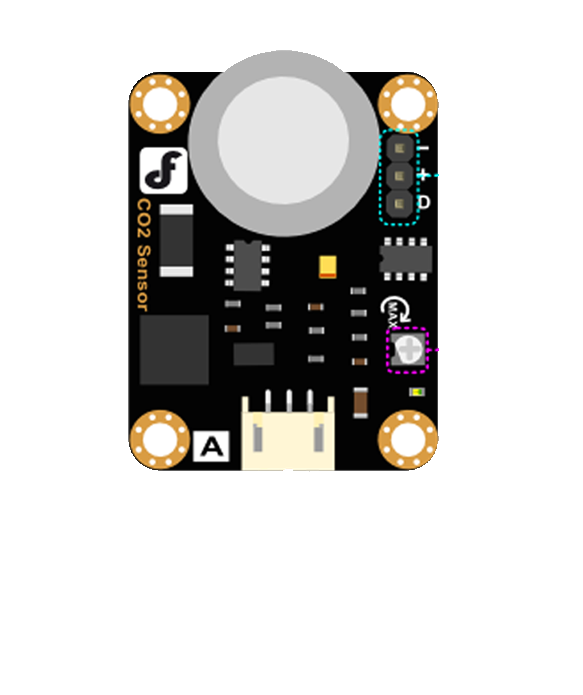
 Design with Carbon Dioxide Sensor in Cirkit Designer
Design with Carbon Dioxide Sensor in Cirkit DesignerIntroduction
The DFRobot CO2 Sensor is an electronic device designed to measure the concentration of carbon dioxide (CO2) in the surrounding environment. This sensor is widely used in various applications such as indoor air quality monitoring, environmental sensing, and in HVAC systems to control ventilation. It is an essential tool for ensuring safety in areas where CO2 levels may reach harmful concentrations, such as in industrial settings or greenhouses.
Explore Projects Built with Carbon Dioxide Sensor
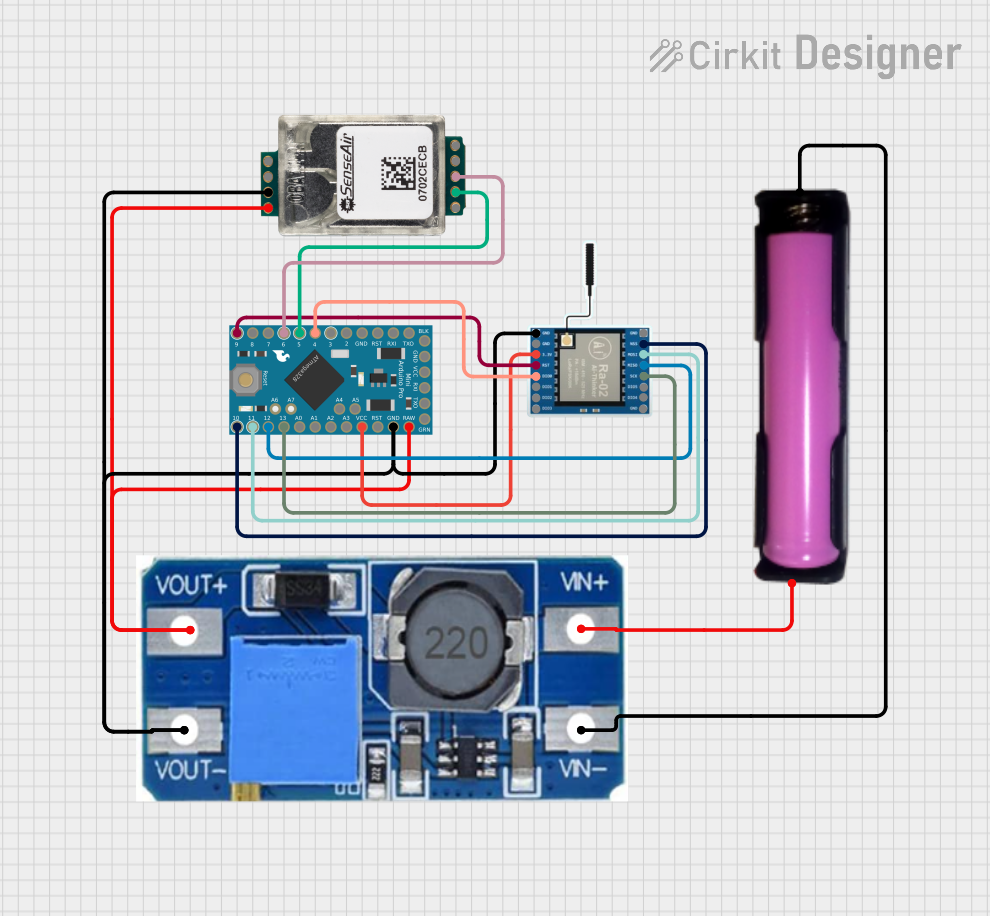
 Open Project in Cirkit Designer
Open Project in Cirkit Designer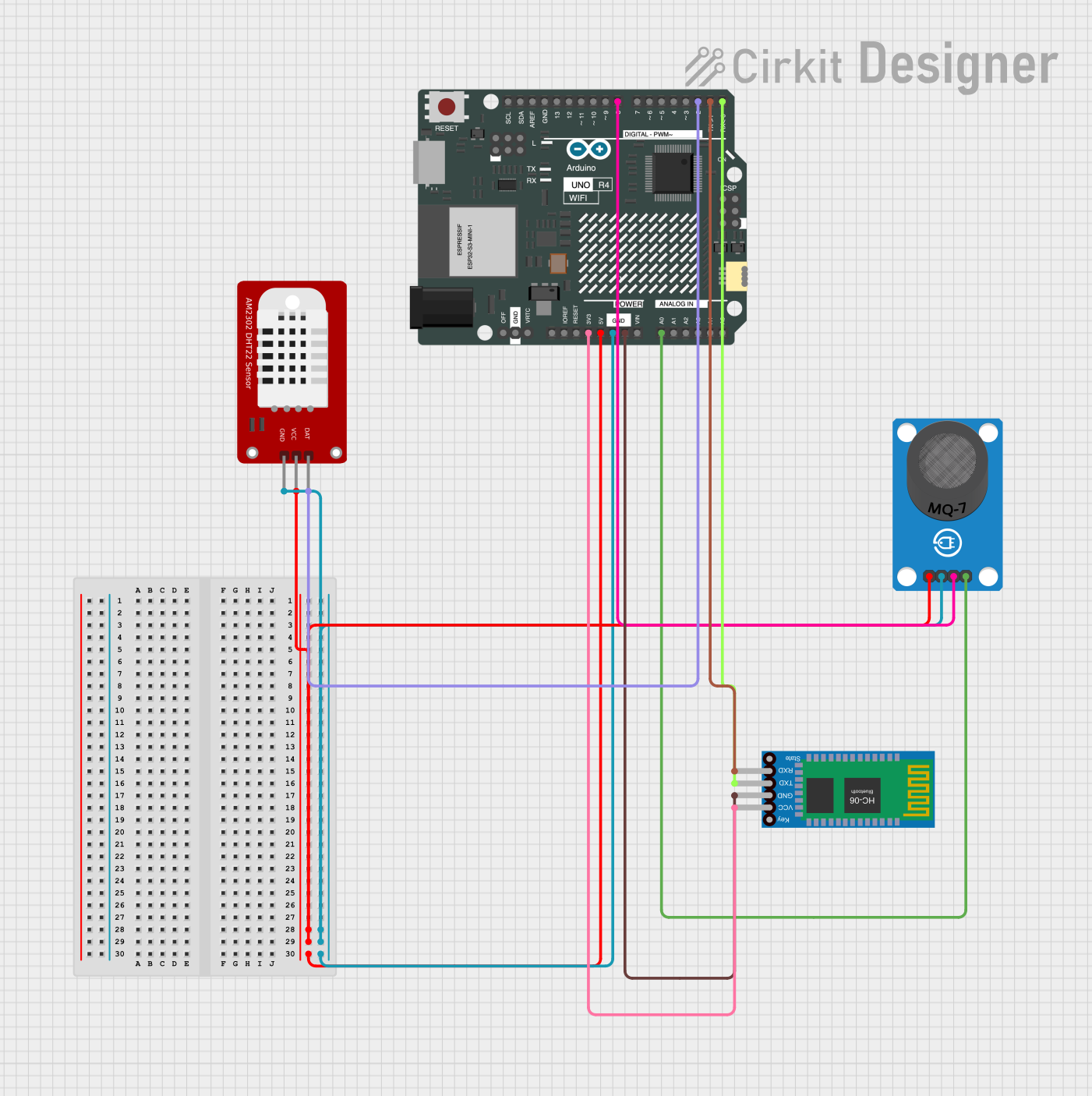
 Open Project in Cirkit Designer
Open Project in Cirkit Designer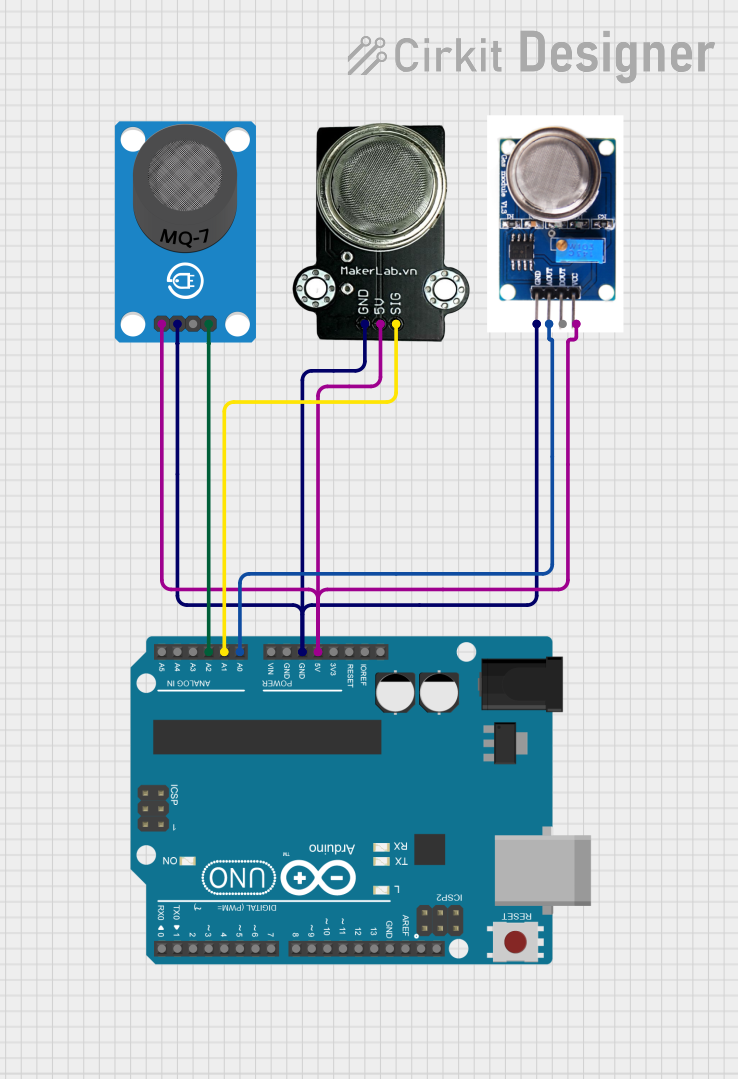
 Open Project in Cirkit Designer
Open Project in Cirkit Designer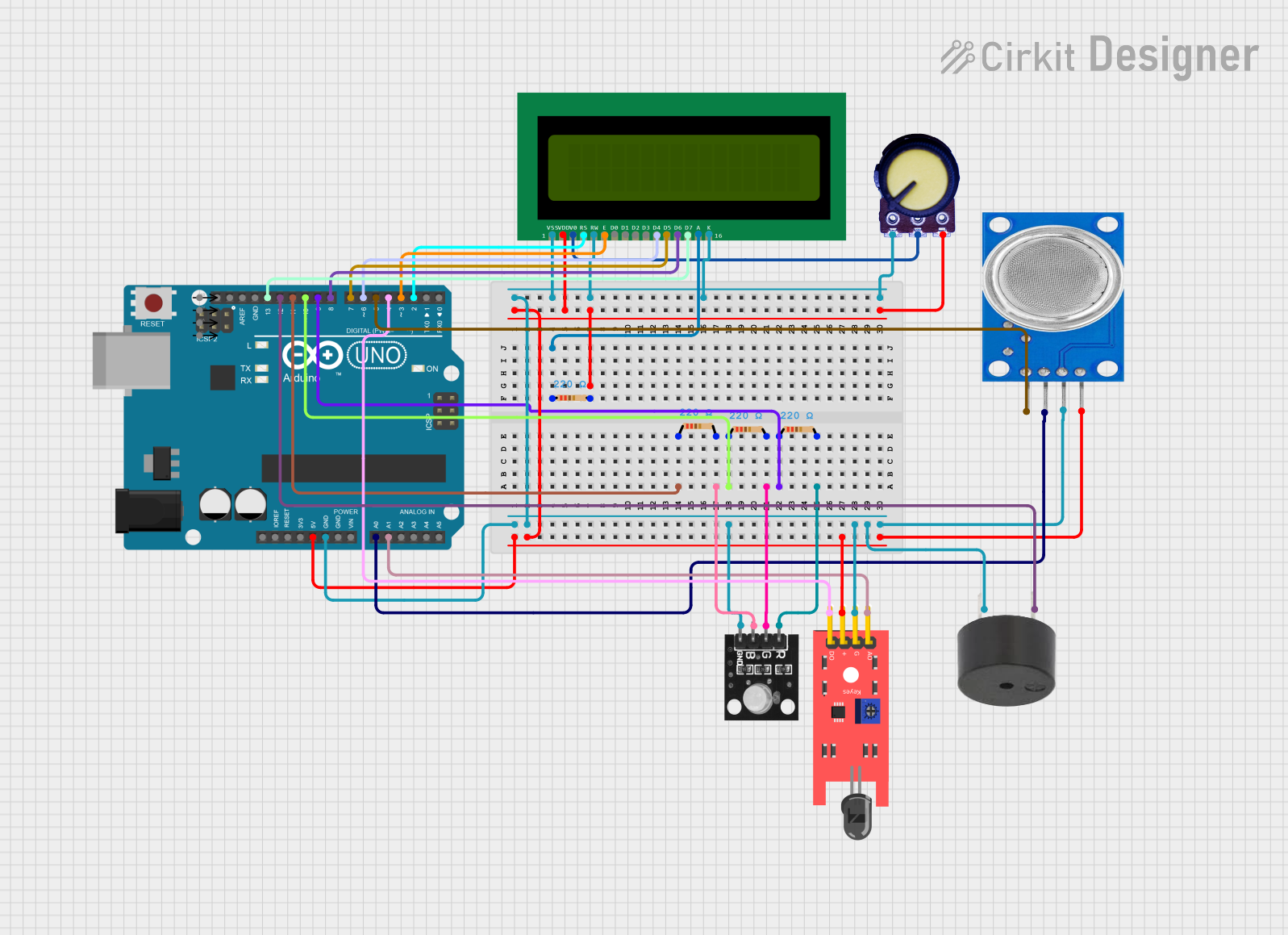
 Open Project in Cirkit Designer
Open Project in Cirkit DesignerExplore Projects Built with Carbon Dioxide Sensor
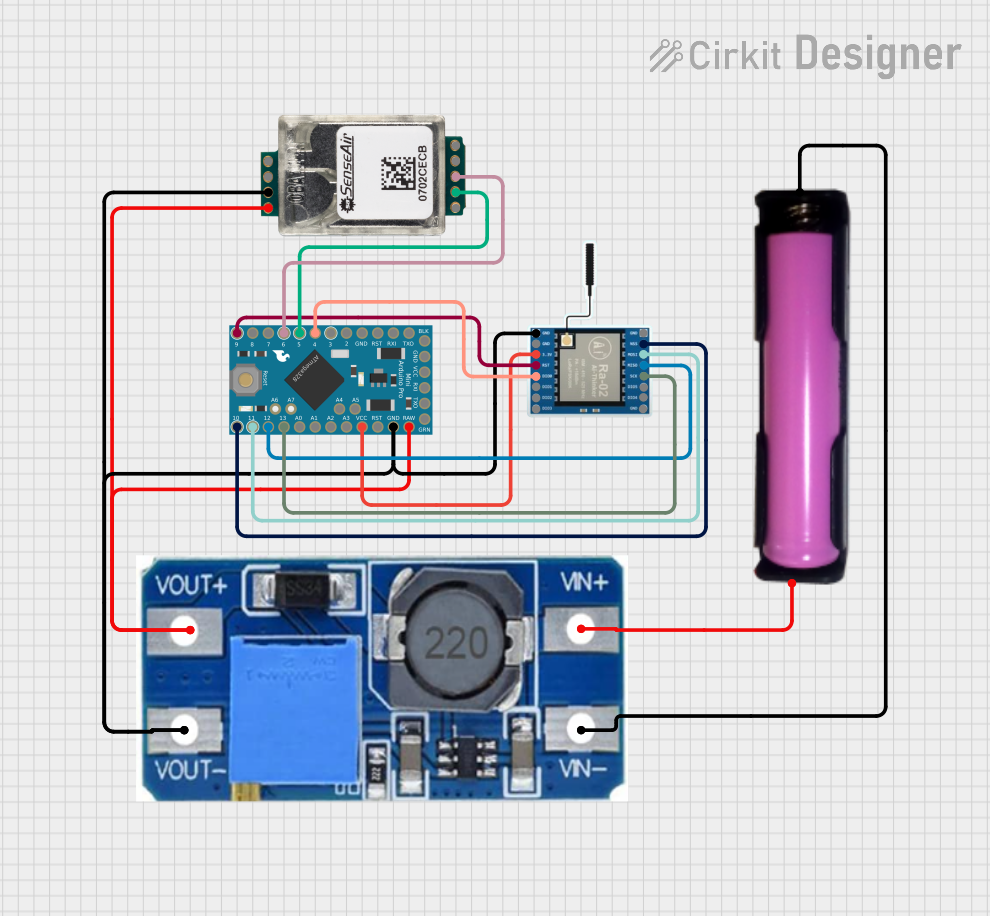
 Open Project in Cirkit Designer
Open Project in Cirkit Designer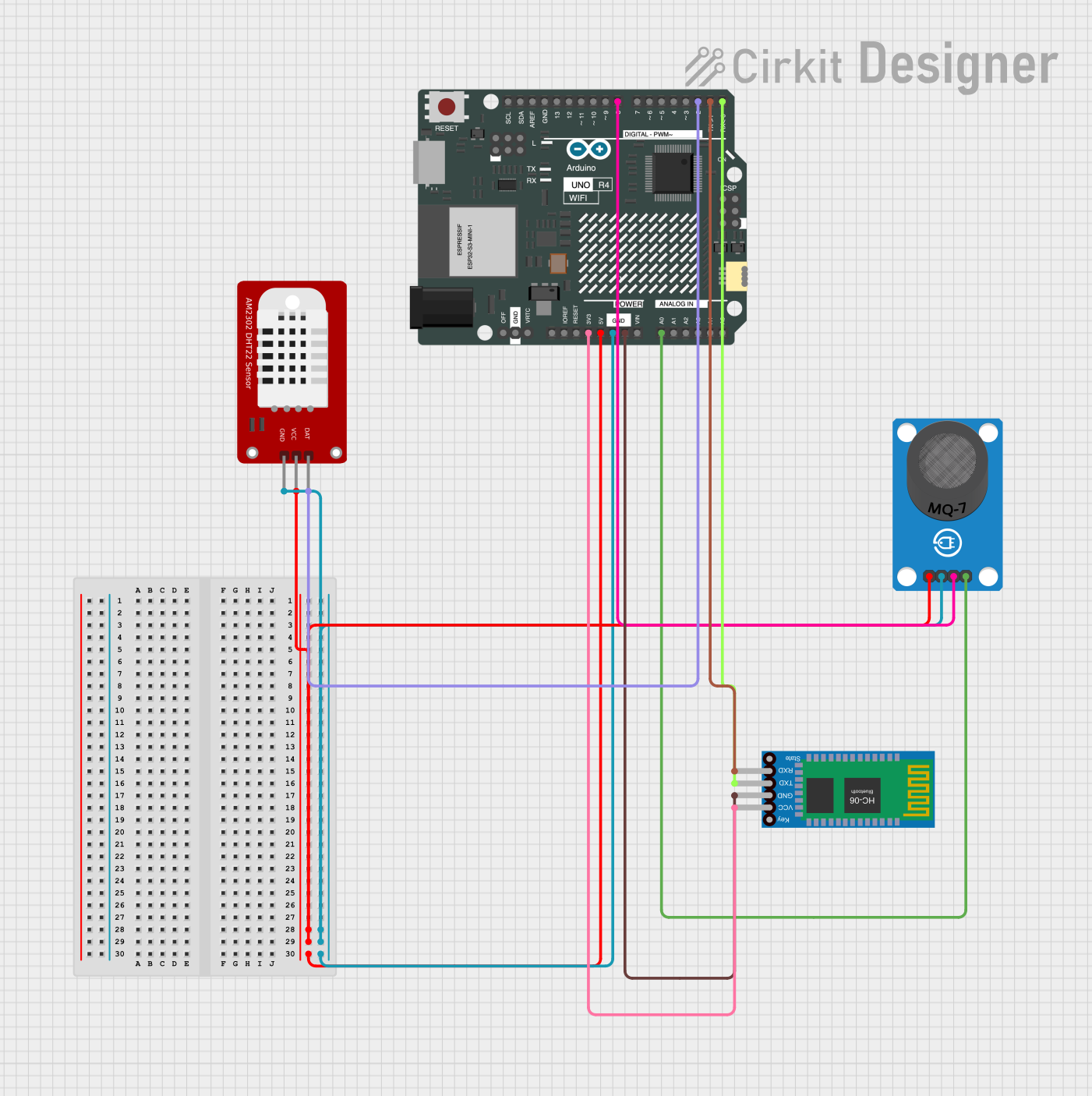
 Open Project in Cirkit Designer
Open Project in Cirkit Designer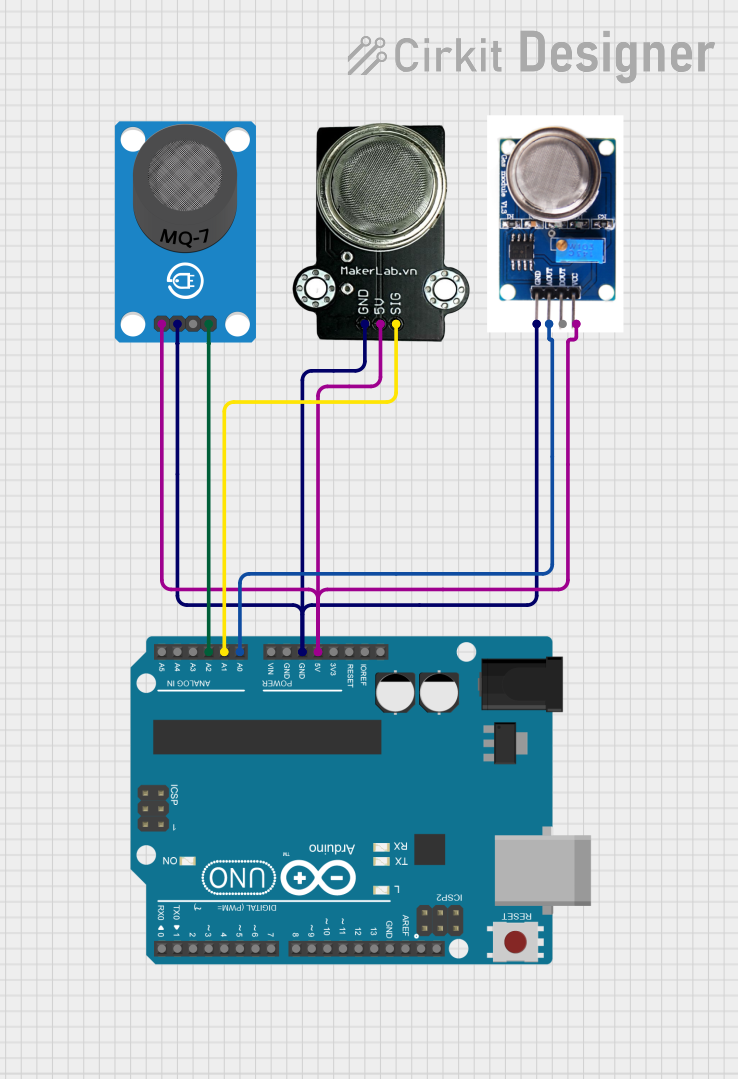
 Open Project in Cirkit Designer
Open Project in Cirkit Designer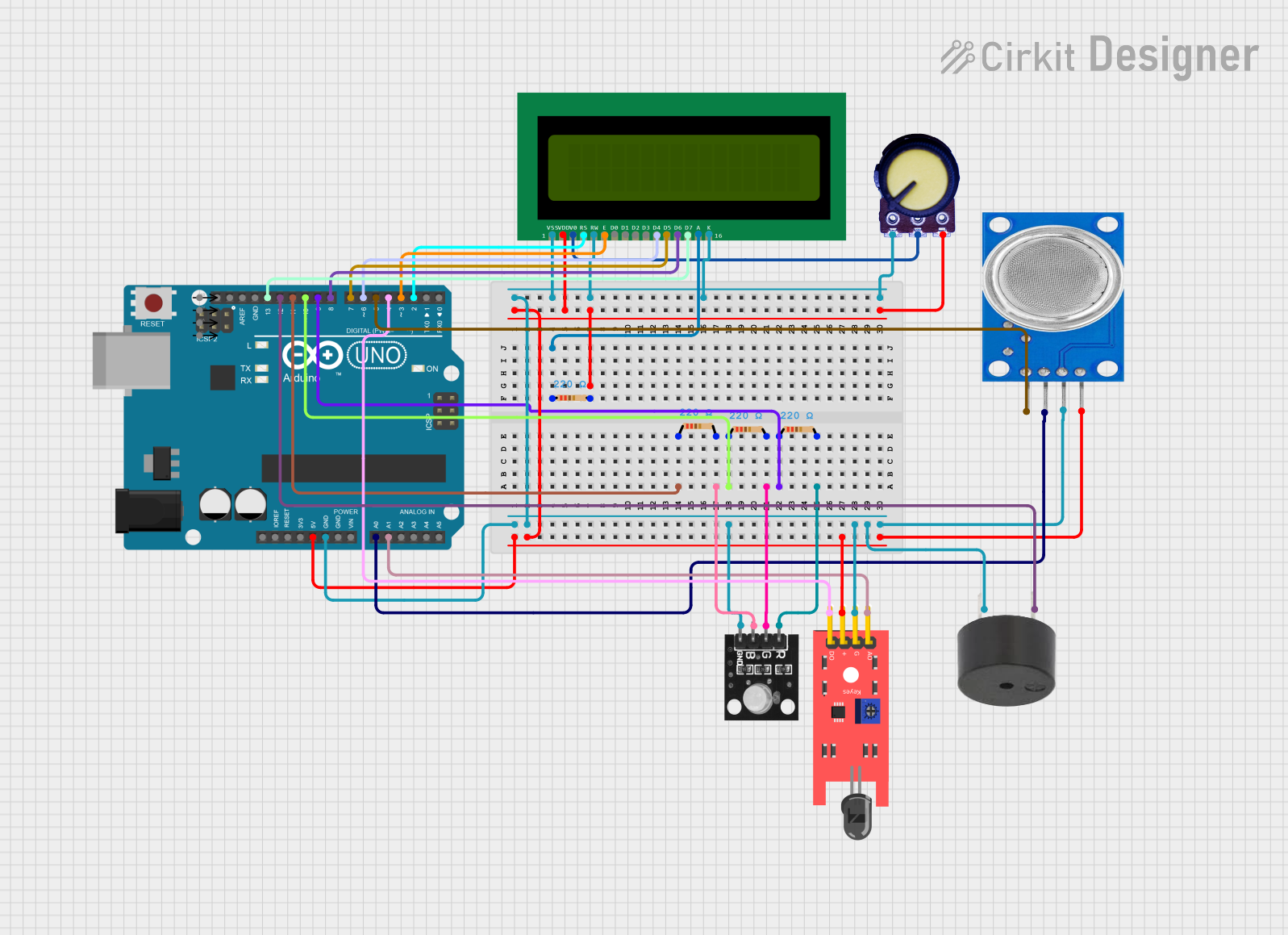
 Open Project in Cirkit Designer
Open Project in Cirkit DesignerTechnical Specifications
Key Technical Details
- Measurement Range: 0 to 5000 ppm
- Accuracy: ±50 ppm +5% of reading
- Preheat Time: 3 minutes
- Response Time: < 2 minutes
- Working Voltage: 3.3 - 6V DC
- Output Signal: Analog (0.4 - 2V)
- Interface: Gravity-3Pin Interface
- Dimensions: 32mm x 27mm
Pin Configuration and Descriptions
| Pin Number | Name | Description |
|---|---|---|
| 1 | VCC | Power supply (3.3 - 6V DC) |
| 2 | GND | Ground connection |
| 3 | AOUT | Analog output signal (0.4 - 2V) |
Usage Instructions
Connecting to a Circuit
- Connect the VCC pin to a power supply within the range of 3.3 - 6V DC.
- Connect the GND pin to the ground of the power supply.
- Connect the AOUT pin to an analog input on your microcontroller, such as an Arduino UNO.
Important Considerations and Best Practices
- Ensure that the sensor is preheated for at least 3 minutes before taking measurements.
- Avoid placing the sensor in environments with high concentrations of volatile organic compounds (VOCs) as they may affect the readings.
- The sensor should not be exposed to high humidity or condensing environments.
- For accurate readings, calibrate the sensor periodically according to the manufacturer's instructions.
Example Code for Arduino UNO
// Example code for interfacing the DFRobot CO2 Sensor with an Arduino UNO
const int analogInPin = A0; // Analog input pin that the sensor is attached to
void setup() {
Serial.begin(9600); // Initialize serial communications at 9600 bps
}
void loop() {
int sensorValue = analogRead(analogInPin); // Read the analog value from sensor
float voltage = sensorValue * (5.0 / 1023.0); // Convert the analog value to voltage
float co2Concentration = map(voltage, 0.4, 2.0, 0, 5000); // Map voltage to CO2 concentration
// Print the CO2 concentration to the Serial Monitor
Serial.print("CO2 Concentration: ");
Serial.print(co2Concentration);
Serial.println(" ppm");
delay(2000); // Wait for 2 seconds before the next loop
}
Troubleshooting and FAQs
Common Issues
- Inaccurate Readings: If the sensor provides inaccurate readings, ensure that it has been properly preheated and calibrated. Also, check for any interference from VOCs or other gases.
- No Output Signal: Verify that the sensor is correctly powered and that all connections are secure. Check the voltage across the VCC and GND pins.
Solutions and Tips for Troubleshooting
- Calibration: Follow the manufacturer's instructions for calibration to ensure accurate measurements.
- Sensor Placement: Place the sensor in a well-ventilated area away from potential contaminants.
- Regular Maintenance: Clean the sensor's housing and contacts regularly to prevent dust accumulation.
FAQs
Q: Can the sensor measure CO2 levels above 5000 ppm? A: The sensor is designed to measure up to 5000 ppm. Beyond this range, the accuracy is not guaranteed.
Q: How often should the sensor be calibrated? A: Calibration frequency depends on the usage and environment. Refer to the manufacturer's guidelines for specific recommendations.
Q: Is the sensor waterproof? A: No, the sensor is not waterproof and should be protected from moisture and condensation.
For further assistance, please contact DFRobot technical support or refer to the detailed datasheet provided by the manufacturer.