
How to Use VL6180X(NY): Examples, Pinouts, and Specs
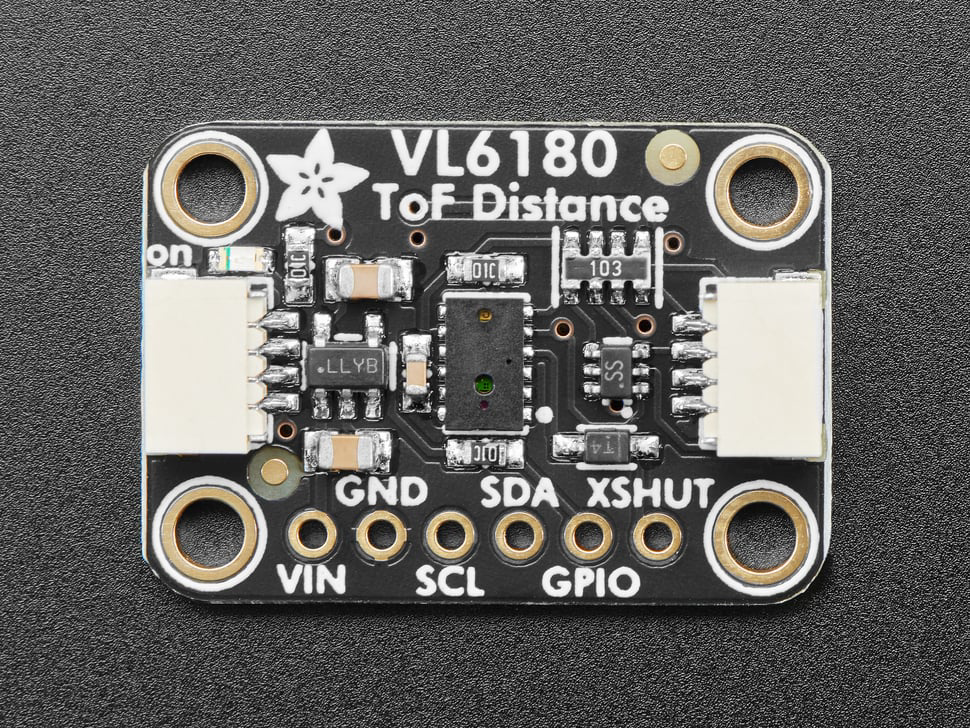
 Design with VL6180X(NY) in Cirkit Designer
Design with VL6180X(NY) in Cirkit DesignerIntroduction
The VL6180X is a time-of-flight (ToF) distance sensor capable of measuring distances up to 100 mm with high accuracy. It integrates an infrared emitter and a photodetector, enabling it to detect proximity and ambient light levels. This sensor is widely used in robotics, automation, and consumer electronics for applications such as obstacle detection, gesture recognition, and ambient light sensing.
Explore Projects Built with VL6180X(NY)

 Open Project in Cirkit Designer
Open Project in Cirkit Designer
 Open Project in Cirkit Designer
Open Project in Cirkit Designer
 Open Project in Cirkit Designer
Open Project in Cirkit Designer
 Open Project in Cirkit Designer
Open Project in Cirkit DesignerExplore Projects Built with VL6180X(NY)

 Open Project in Cirkit Designer
Open Project in Cirkit Designer
 Open Project in Cirkit Designer
Open Project in Cirkit Designer
 Open Project in Cirkit Designer
Open Project in Cirkit Designer
 Open Project in Cirkit Designer
Open Project in Cirkit DesignerCommon Applications:
- Obstacle detection in robotics
- Gesture recognition in smart devices
- Proximity sensing in automation systems
- Ambient light level measurement for display brightness adjustment
Technical Specifications
Below are the key technical details of the VL6180X sensor:
| Parameter | Value |
|---|---|
| Operating Voltage | 2.6 V to 3.3 V |
| Communication Interface | I2C |
| Maximum Distance Range | 100 mm |
| Ambient Light Sensing | Yes |
| Infrared Wavelength | 850 nm |
| Current Consumption | 1.7 mA (typical) |
| Operating Temperature | -20°C to +70°C |
| Package Type | Optical LGA12 (4.8 mm x 2.8 mm) |
Pin Configuration and Descriptions
The VL6180X has 12 pins, but only a subset is typically used in most applications. Below is the pin configuration:
| Pin Name | Pin Number | Description |
|---|---|---|
| GND | 1 | Ground |
| VDD | 2 | Power supply (2.6 V to 3.3 V) |
| SCL | 3 | I2C clock line |
| SDA | 4 | I2C data line |
| GPIO0 | 5 | General-purpose I/O (interrupt output) |
| GPIO1 | 6 | General-purpose I/O |
| XSHUT | 7 | Shutdown pin (active low) |
| NC | 8-12 | Not connected |
Usage Instructions
How to Use the VL6180X in a Circuit
- Power Supply: Connect the VDD pin to a 3.3 V power source and the GND pin to ground.
- I2C Communication: Connect the SCL and SDA pins to the corresponding I2C lines of your microcontroller. Use pull-up resistors (typically 4.7 kΩ) on both lines.
- Interrupt Pin (Optional): Connect GPIO0 to your microcontroller if you want to use the interrupt feature for event detection.
- Shutdown Pin: Connect the XSHUT pin to your microcontroller or pull it high to enable the sensor. Pull it low to place the sensor in shutdown mode.
Important Considerations:
- I2C Address: The default I2C address of the VL6180X is
0x29. Ensure no other devices on the I2C bus share this address. - Distance Limitations: The sensor is optimized for distances up to 100 mm. Beyond this range, accuracy may degrade.
- Ambient Light: Avoid placing the sensor in direct sunlight or near strong infrared sources, as this may affect performance.
Example Code for Arduino UNO
Below is an example of how to interface the VL6180X with an Arduino UNO using the Adafruit VL6180X library:
#include <Wire.h>
#include "Adafruit_VL6180X.h"
// Create an instance of the VL6180X sensor
Adafruit_VL6180X vl = Adafruit_VL6180X();
void setup() {
Serial.begin(9600); // Initialize serial communication
Serial.println("VL6180X Test");
if (!vl.begin()) {
// If the sensor is not detected, print an error message
Serial.println("Failed to find VL6180X chip");
while (1); // Halt execution
}
Serial.println("VL6180X Found!");
}
void loop() {
// Read the distance in millimeters
uint8_t range = vl.readRange();
uint8_t status = vl.readRangeStatus();
if (status == VL6180X_ERROR_NONE) {
// Print the distance if no error is detected
Serial.print("Range: ");
Serial.print(range);
Serial.println(" mm");
} else {
// Print an error message if there is an issue
Serial.print("Range error: ");
Serial.println(status);
}
delay(500); // Wait for 500 ms before the next reading
}
Notes:
- Install the Adafruit VL6180X library via the Arduino Library Manager before running the code.
- Ensure proper pull-up resistors are connected to the I2C lines.
Troubleshooting and FAQs
Common Issues and Solutions
Sensor Not Detected on I2C Bus:
- Ensure the sensor is powered correctly (check VDD and GND connections).
- Verify the I2C pull-up resistors are in place.
- Check that the XSHUT pin is pulled high to enable the sensor.
Incorrect Distance Measurements:
- Ensure the sensor is within its operating range (up to 100 mm).
- Avoid reflective or transparent surfaces directly in front of the sensor.
- Minimize ambient infrared interference.
Intermittent Readings:
- Check for loose connections on the I2C lines.
- Verify that the I2C clock speed is set to 100 kHz or 400 kHz.
FAQs
Q: Can the VL6180X measure distances beyond 100 mm?
A: The VL6180X is optimized for distances up to 100 mm. While it may detect objects slightly beyond this range, accuracy is not guaranteed.
Q: Can I use the VL6180X with a 5 V microcontroller?
A: Yes, but you must use a level shifter for the I2C lines and ensure the sensor's VDD pin is supplied with 3.3 V.
Q: How do I reset the sensor?
A: Pull the XSHUT pin low for at least 1 ms, then pull it high to reset the sensor.
By following this documentation, you can effectively integrate the VL6180X into your projects and troubleshoot common issues.