
How to Use Adafruit PiTFT 2.4 inch HAT: Examples, Pinouts, and Specs
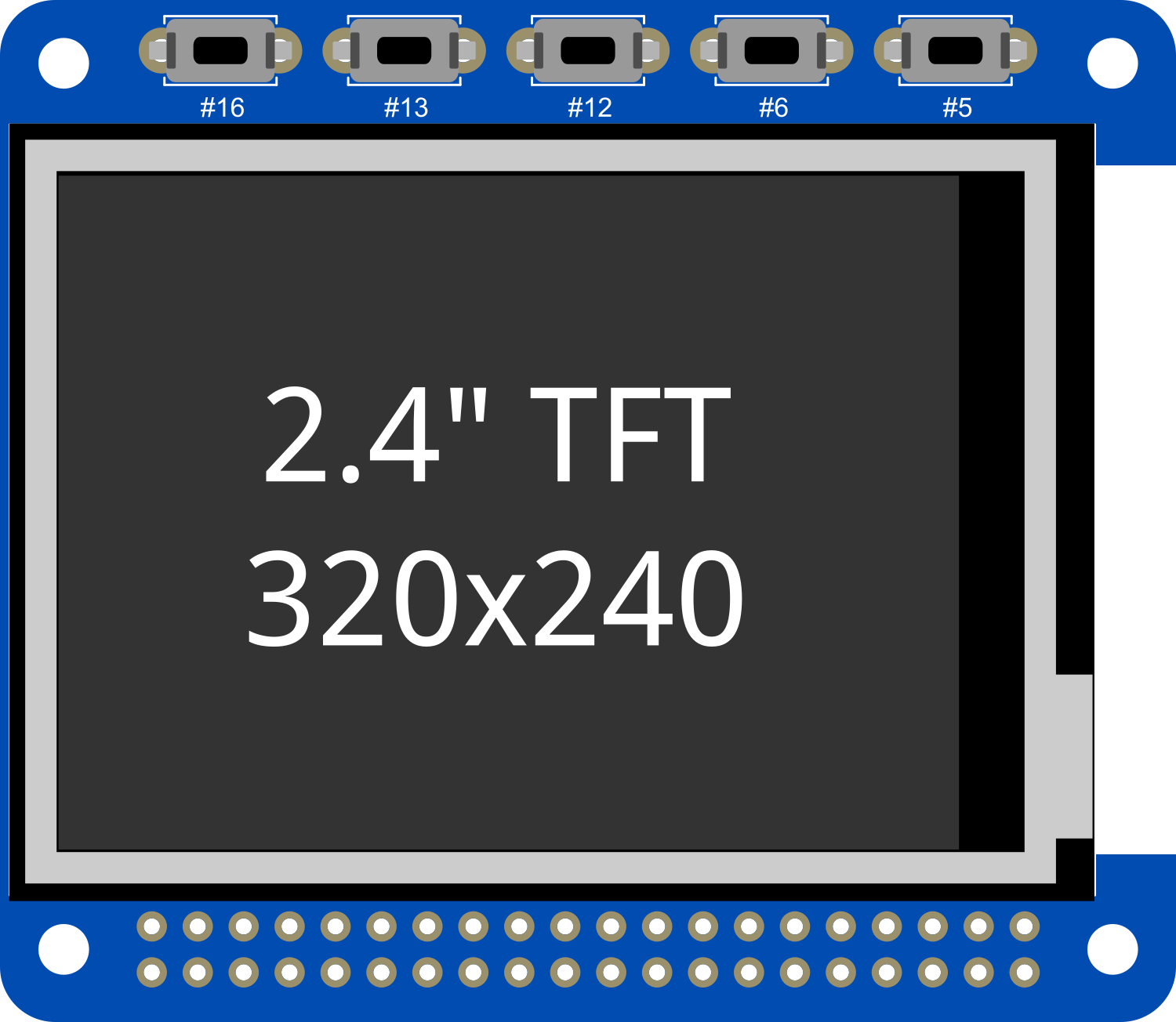
 Design with Adafruit PiTFT 2.4 inch HAT in Cirkit Designer
Design with Adafruit PiTFT 2.4 inch HAT in Cirkit DesignerIntroduction
The Adafruit PiTFT 2.4 inch HAT is a versatile and compact display module specifically designed for the Raspberry Pi. This HAT (Hardware Attached on Top) features a 2.4-inch TFT screen with resistive touch control, offering a convenient interface for projects that require a graphical display and user input. It is compatible with all Raspberry Pi models equipped with a 40-pin GPIO header, making it a flexible option for a wide range of applications, from handheld devices to control panels for DIY projects.
Explore Projects Built with Adafruit PiTFT 2.4 inch HAT

 Open Project in Cirkit Designer
Open Project in Cirkit Designer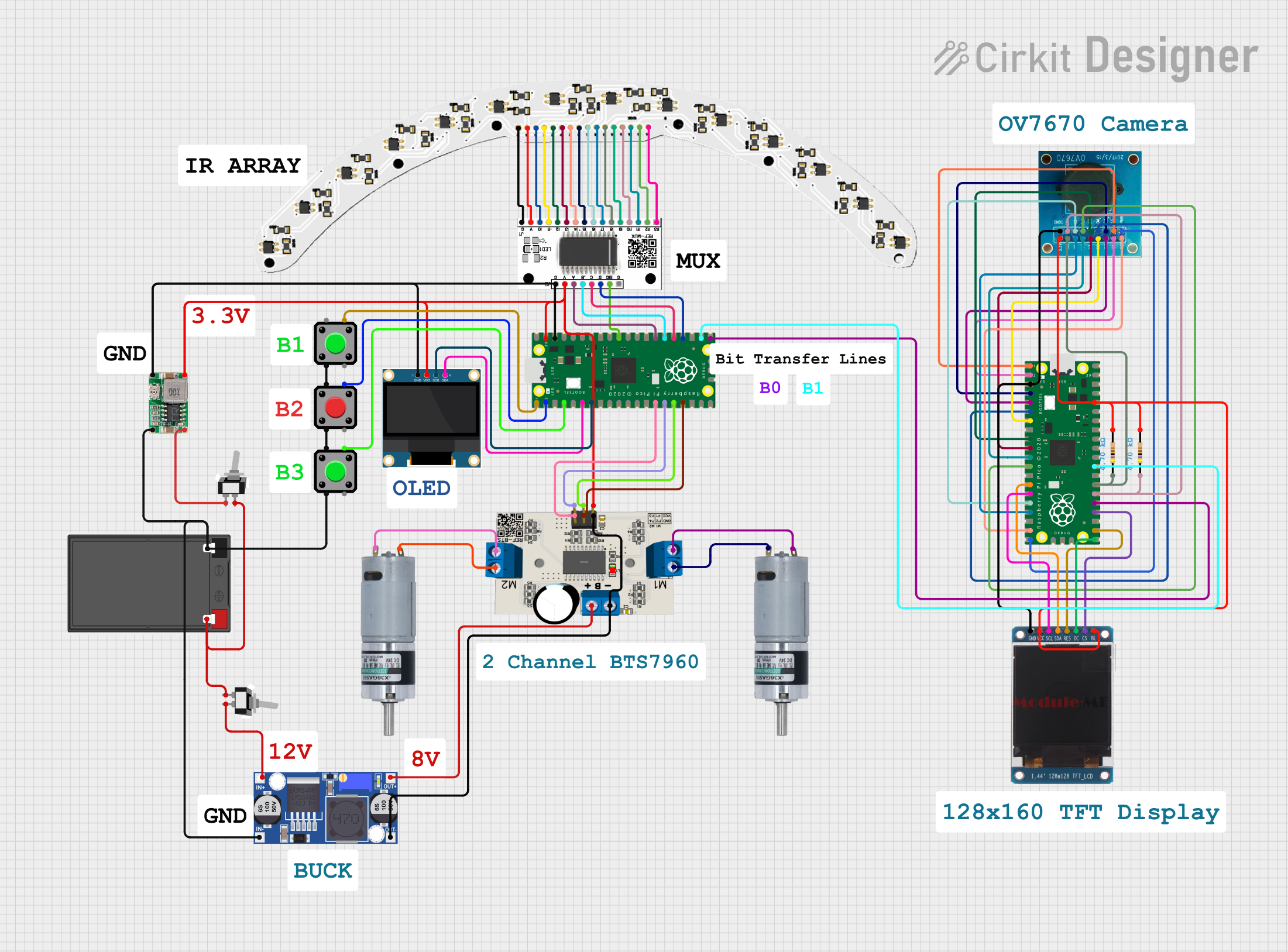
 Open Project in Cirkit Designer
Open Project in Cirkit Designer
 Open Project in Cirkit Designer
Open Project in Cirkit Designer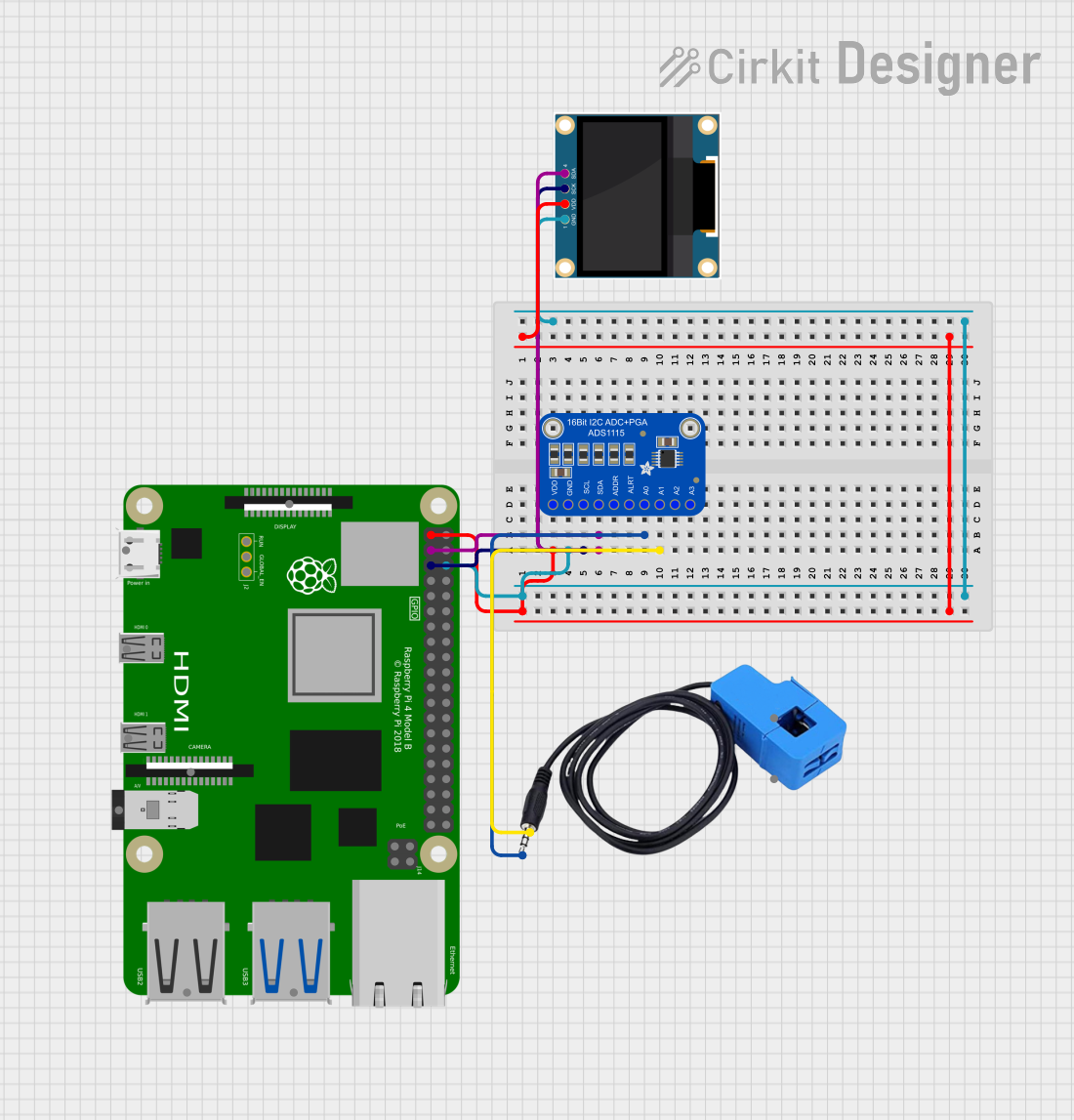
 Open Project in Cirkit Designer
Open Project in Cirkit DesignerExplore Projects Built with Adafruit PiTFT 2.4 inch HAT

 Open Project in Cirkit Designer
Open Project in Cirkit Designer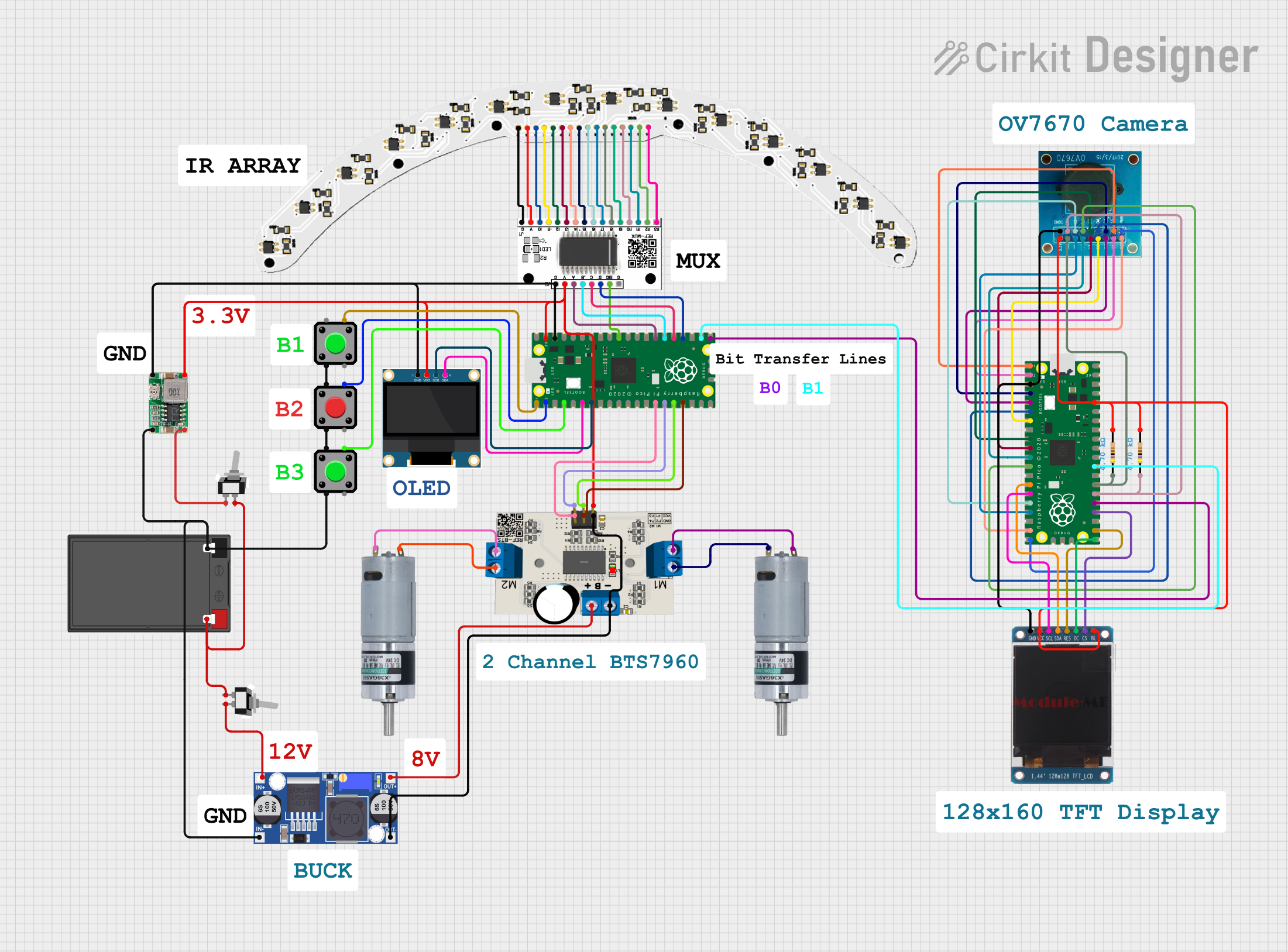
 Open Project in Cirkit Designer
Open Project in Cirkit Designer
 Open Project in Cirkit Designer
Open Project in Cirkit Designer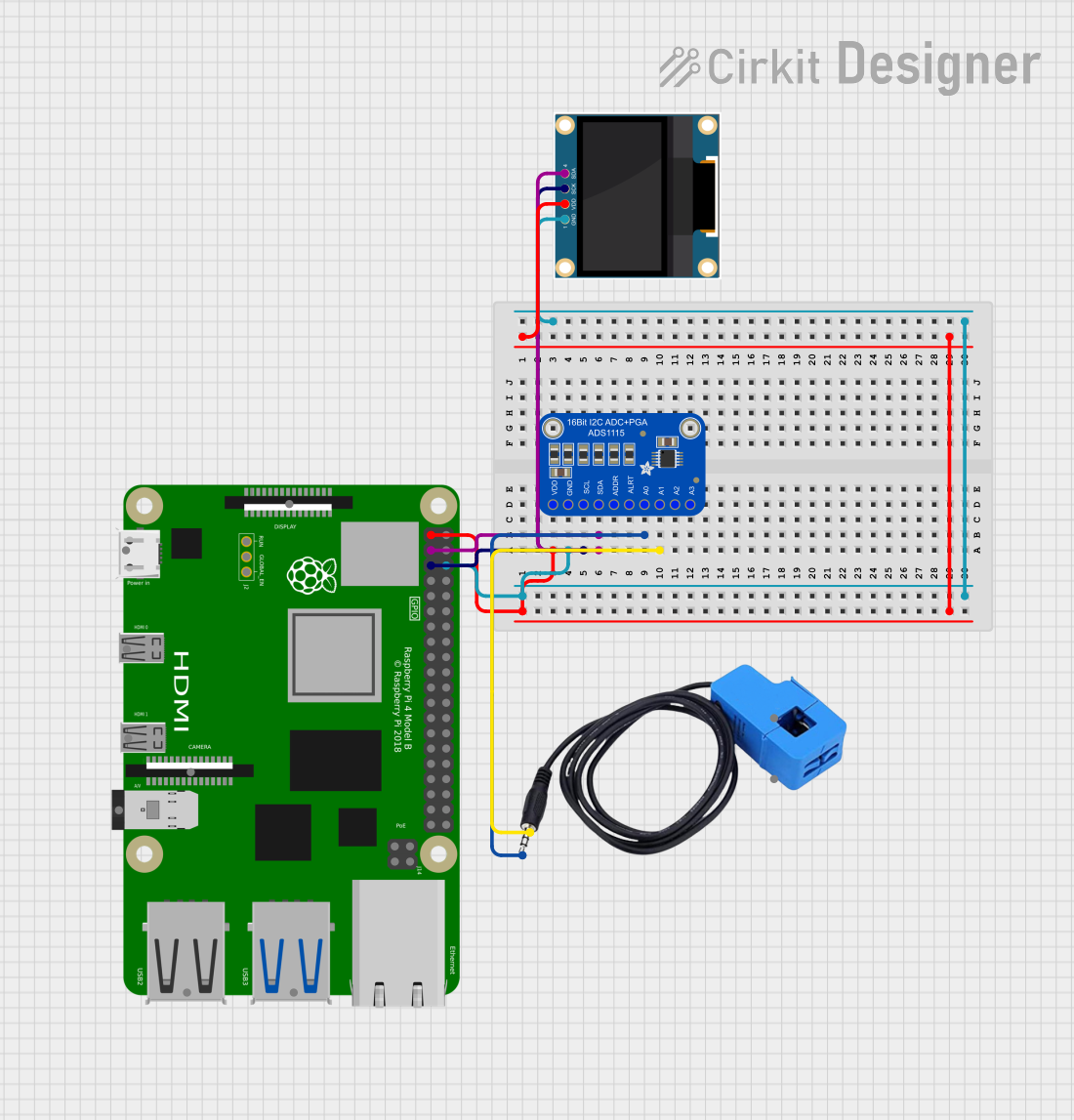
 Open Project in Cirkit Designer
Open Project in Cirkit DesignerCommon Applications and Use Cases
- DIY portable gaming consoles
- Home automation control panels
- Interactive project displays
- Development and prototyping of user interfaces
- Educational tools for learning programming and electronics
Technical Specifications
Key Technical Details
- Display Size: 2.4 inches diagonal
- LCD Type: TFT
- Resolution: 320x240 pixels
- Touch Control: Resistive touch overlay
- Interface: SPI
- Backlight: LED
- Operating Voltage: 3.3V (5V tolerant)
- Current Draw: 100mA (typical usage)
Pin Configuration and Descriptions
| Pin Number | Name | Description |
|---|---|---|
| 1 | 3V3 | 3.3V Power Supply |
| 2 | 5V | 5V Power Supply |
| 6 | GND | Ground |
| 18 | BCM24 | Display data/command select |
| 19 | MOSI | SPI data input to TFT |
| 21 | MISO | SPI data output from TFT (not used) |
| 22 | BCM25 | Touchscreen interrupt (not used by default) |
| 23 | SCLK | SPI clock input to TFT |
| 24 | CE0 | SPI chip select for TFT |
| 26 | CE1 | SPI chip select for touch controller |
Usage Instructions
How to Use the Component in a Circuit
- Mounting the HAT: Carefully align the PiTFT HAT's GPIO connector with the Raspberry Pi's GPIO header and press down to connect.
- Powering the PiTFT: The PiTFT HAT draws power directly from the Raspberry Pi's GPIO pins. No additional power supply is needed.
- Software Configuration: Before using the display, you'll need to install and configure the necessary drivers and software on your Raspberry Pi.
Important Considerations and Best Practices
- Static Sensitivity: As with all electronic components, take precautions against electrostatic discharge (ESD) when handling the PiTFT.
- Power Supply: Ensure that your Raspberry Pi has an adequate power supply, especially if you're connecting additional peripherals.
- Display Protection: The resistive touchscreen is sensitive to scratches and pressure. Consider using a stylus or applying a screen protector.
Troubleshooting and FAQs
Common Issues Users Might Face
- Display Not Turning On: Check the connection between the PiTFT and the Raspberry Pi. Ensure that the GPIO pins are properly aligned and seated.
- Touchscreen Not Responsive: Verify that the touchscreen drivers are correctly installed and that the SPI interface is enabled on your Raspberry Pi.
- Image Quality Issues: If the display appears washed out or has poor contrast, adjust the settings in the software configuration for better image quality.
Solutions and Tips for Troubleshooting
- Recheck Connections: Loose or incorrect connections are often the cause of issues. Double-check all connections.
- Review Software Setup: Ensure that you've followed all the steps in the software installation guide provided by Adafruit.
- Update Raspberry Pi: Make sure your Raspberry Pi is running the latest version of its operating system and all packages are up to date.
FAQs
Q: Can I use the PiTFT with a Raspberry Pi Zero? A: Yes, the PiTFT can be used with a Raspberry Pi Zero, but you may need an adapter or soldering to connect the 40-pin GPIO header.
Q: Is the touchscreen capacitive or resistive? A: The touchscreen is resistive, which means it responds to pressure and can be used with a stylus or finger.
Q: How do I calibrate the touchscreen?
A: Calibration can be done through the adafruit-pitft-helper script provided by Adafruit, which will guide you through the calibration process.
For further assistance, refer to the Adafruit forums or the detailed guides available on the Adafruit website.