
How to Use buzzer alarm putih: Examples, Pinouts, and Specs
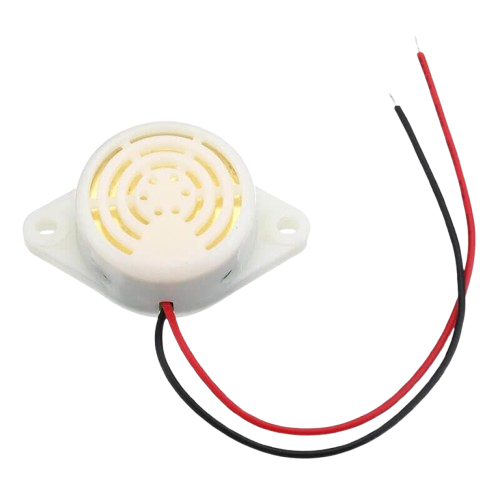
 Design with buzzer alarm putih in Cirkit Designer
Design with buzzer alarm putih in Cirkit DesignerIntroduction
The Buzzer Alarm Putih is a white-colored electronic component designed to emit sound when activated. It is commonly used in electronic devices for alerts, notifications, and alarms. This component is compact, easy to use, and can be integrated into a wide range of circuits, making it ideal for hobbyists, students, and professionals alike.
Explore Projects Built with buzzer alarm putih

 Open Project in Cirkit Designer
Open Project in Cirkit Designer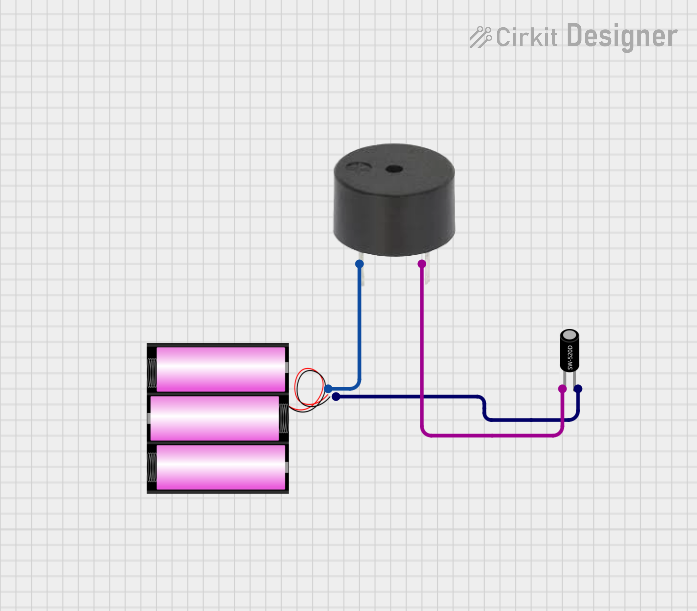
 Open Project in Cirkit Designer
Open Project in Cirkit Designer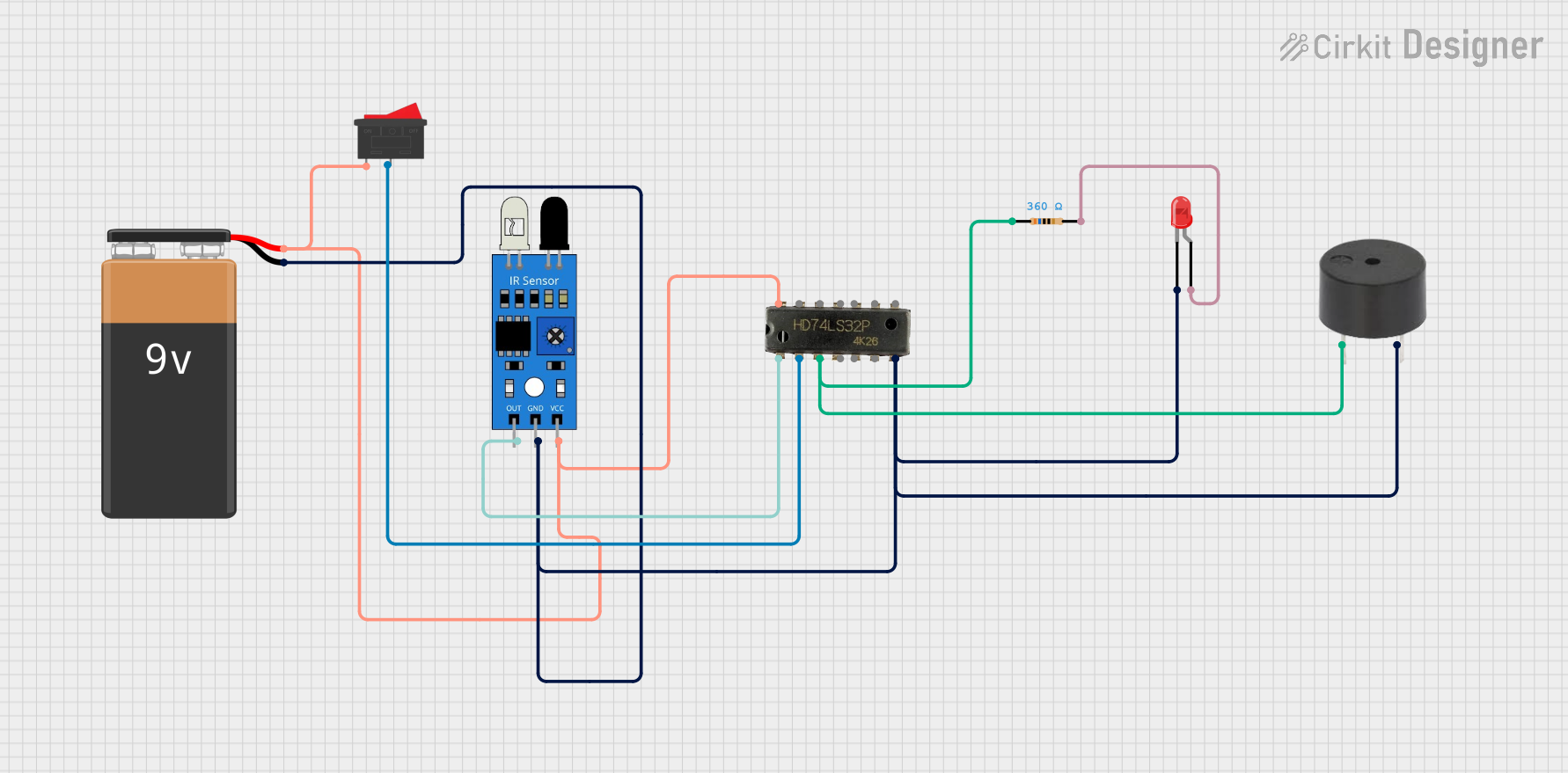
 Open Project in Cirkit Designer
Open Project in Cirkit Designer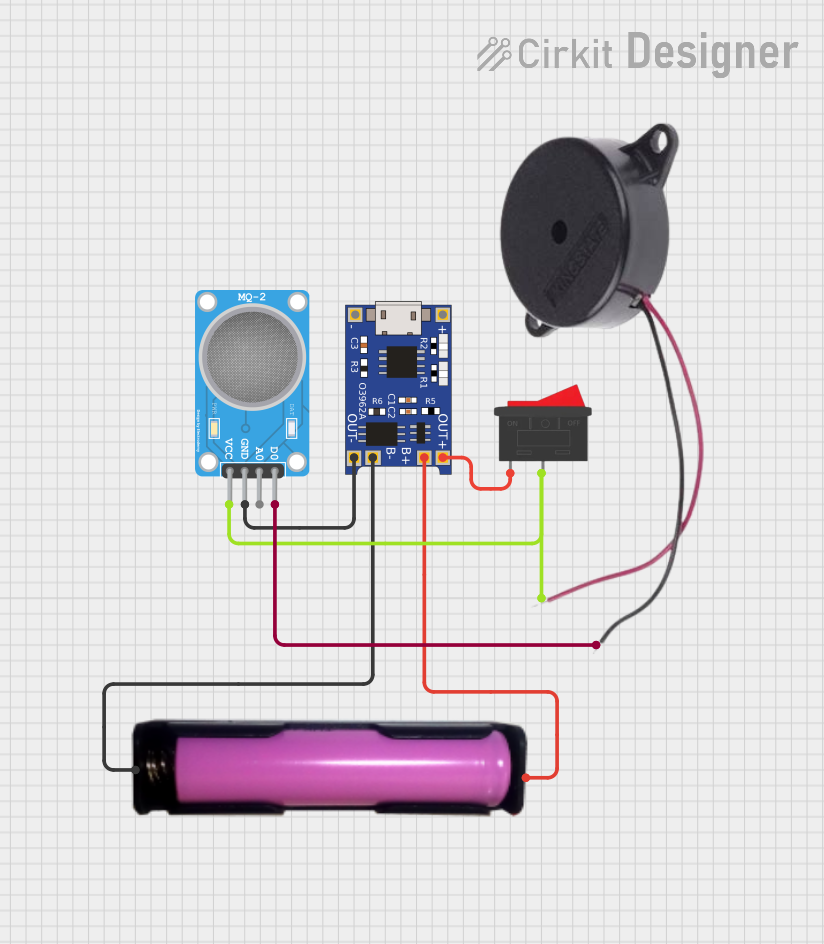
 Open Project in Cirkit Designer
Open Project in Cirkit DesignerExplore Projects Built with buzzer alarm putih

 Open Project in Cirkit Designer
Open Project in Cirkit Designer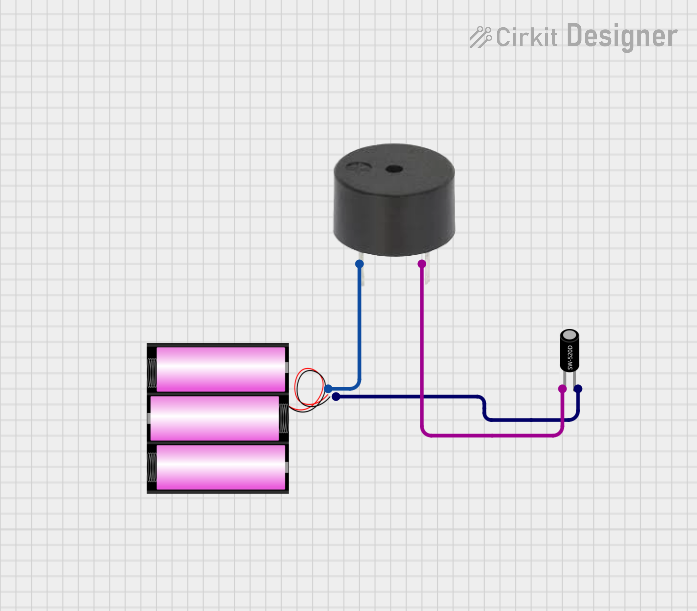
 Open Project in Cirkit Designer
Open Project in Cirkit Designer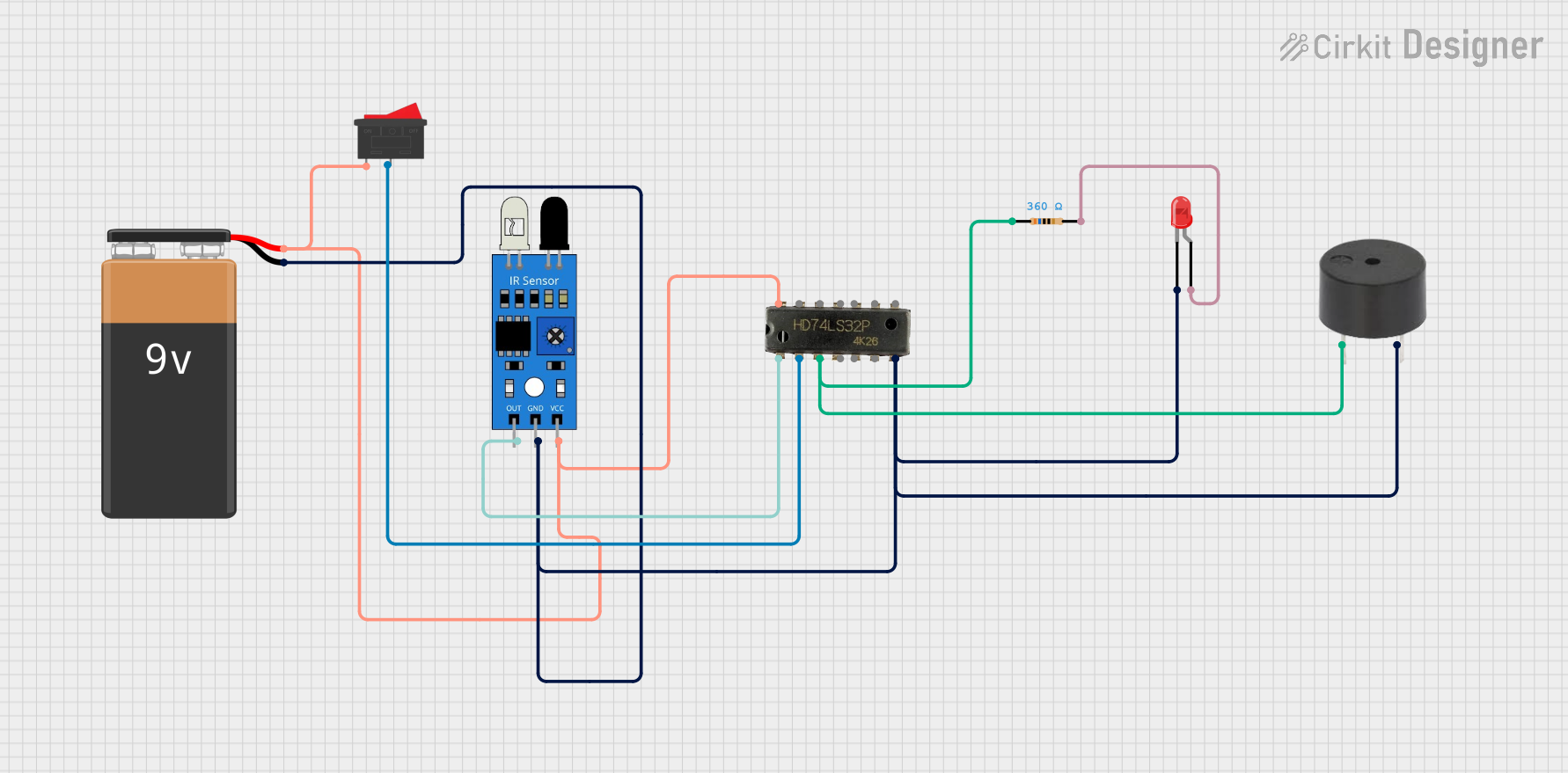
 Open Project in Cirkit Designer
Open Project in Cirkit Designer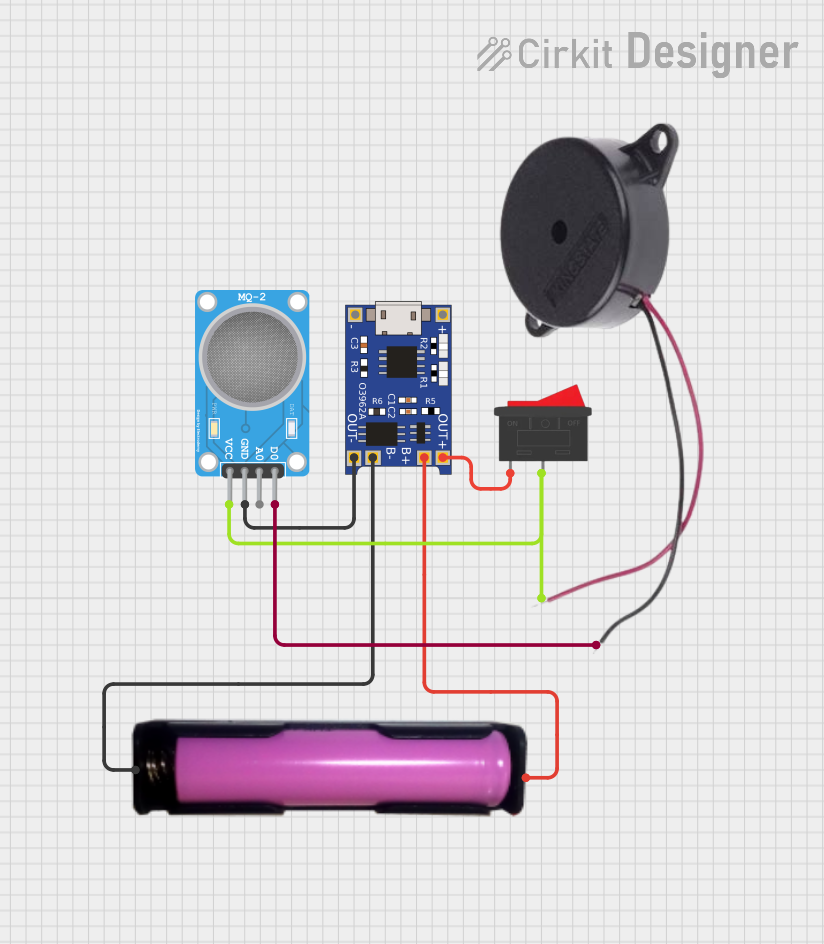
 Open Project in Cirkit Designer
Open Project in Cirkit DesignerCommon Applications and Use Cases
- Security systems (e.g., door alarms, motion detectors)
- Timers and reminders
- Notification systems in industrial equipment
- DIY electronics projects
- Arduino-based sound alert systems
Technical Specifications
Below are the key technical details of the Buzzer Alarm Putih:
| Parameter | Value |
|---|---|
| Operating Voltage | 3V to 12V DC |
| Rated Voltage | 5V DC |
| Current Consumption | ≤ 30 mA |
| Sound Output Level | 85 dB at 10 cm |
| Frequency Range | 2 kHz to 4 kHz |
| Operating Temperature | -20°C to +60°C |
| Dimensions | 12 mm (diameter) x 9 mm (height) |
Pin Configuration and Descriptions
The Buzzer Alarm Putih typically has two pins:
| Pin | Description |
|---|---|
| Positive (+) | Connect to the positive terminal of the power supply or control signal. |
| Negative (-) | Connect to the ground (GND) of the circuit. |
Usage Instructions
How to Use the Buzzer Alarm Putih in a Circuit
- Power Supply: Ensure the buzzer is powered within its operating voltage range (3V to 12V DC). Exceeding this range may damage the component.
- Polarity: Connect the positive pin (+) to the power supply or control signal and the negative pin (-) to the ground (GND).
- Control: The buzzer can be controlled using a microcontroller (e.g., Arduino) or a simple switch circuit. When voltage is applied, the buzzer will emit sound.
Example: Connecting to an Arduino UNO
The Buzzer Alarm Putih can be easily connected to an Arduino UNO for sound alerts. Below is an example circuit and code:
Circuit Diagram
- Connect the positive pin of the buzzer to Arduino digital pin 8.
- Connect the negative pin of the buzzer to the GND pin of the Arduino.
Arduino Code
// Buzzer Alarm Putih Example Code
// This code makes the buzzer emit sound in a pattern.
const int buzzerPin = 8; // Define the pin connected to the buzzer
void setup() {
pinMode(buzzerPin, OUTPUT); // Set the buzzer pin as an output
}
void loop() {
digitalWrite(buzzerPin, HIGH); // Turn the buzzer ON
delay(500); // Wait for 500 milliseconds
digitalWrite(buzzerPin, LOW); // Turn the buzzer OFF
delay(500); // Wait for 500 milliseconds
}
Important Considerations and Best Practices
- Voltage Range: Always operate the buzzer within its specified voltage range to avoid damage.
- Sound Level: The buzzer emits a loud sound (85 dB). Avoid placing it near sensitive areas like ears.
- Mounting: Secure the buzzer properly in your project to prevent vibrations or movement during operation.
- Current Limiting: If using a microcontroller, ensure the current drawn by the buzzer does not exceed the pin's maximum current rating.
Troubleshooting and FAQs
Common Issues and Solutions
| Issue | Possible Cause | Solution |
|---|---|---|
| No sound from the buzzer | Incorrect wiring or polarity | Verify the connections and ensure correct polarity. |
| Buzzer emits weak or distorted sound | Insufficient voltage or current | Check the power supply and ensure it meets the buzzer's requirements. |
| Buzzer gets hot during operation | Overvoltage or prolonged use at high current | Reduce the voltage or add a current-limiting resistor. |
| Buzzer does not turn off | Control signal is stuck HIGH | Check the control circuit or microcontroller code. |
FAQs
Can I use the buzzer with a 3.3V microcontroller?
- Yes, the buzzer can operate at 3.3V, but the sound output may be slightly lower compared to 5V operation.
Is the buzzer waterproof?
- No, the Buzzer Alarm Putih is not waterproof. Avoid exposing it to moisture or water.
Can I adjust the sound frequency?
- The buzzer operates at a fixed frequency range. However, you can use a PWM signal from a microcontroller to modulate the sound pattern.
What is the maximum distance the sound can be heard?
- The buzzer's sound can typically be heard clearly up to 10 meters in a quiet environment.
By following this documentation, you can effectively integrate the Buzzer Alarm Putih into your projects and troubleshoot any issues that arise.