
How to Use TTP224: Examples, Pinouts, and Specs
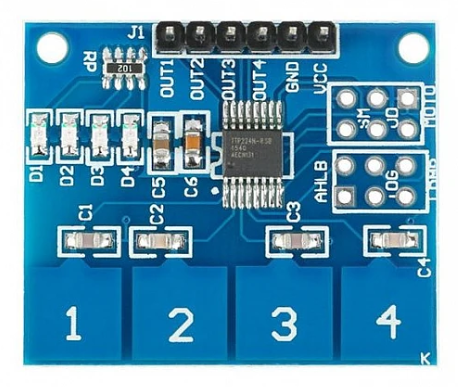
 Design with TTP224 in Cirkit Designer
Design with TTP224 in Cirkit DesignerIntroduction
The TTP224 is a touch-sensitive switch IC manufactured by IOTWEBPLANET (Part ID: TTP224). This component is designed to detect touch inputs through capacitive sensing technology. It features a 4-channel input configuration, allowing up to four independent touch points to be registered. The TTP224 is widely used in applications such as touch panels, user interfaces, and other systems where mechanical switches are replaced with touch-sensitive controls. Its compact design and ease of integration make it a popular choice for modern electronic projects.
Explore Projects Built with TTP224

 Open Project in Cirkit Designer
Open Project in Cirkit Designer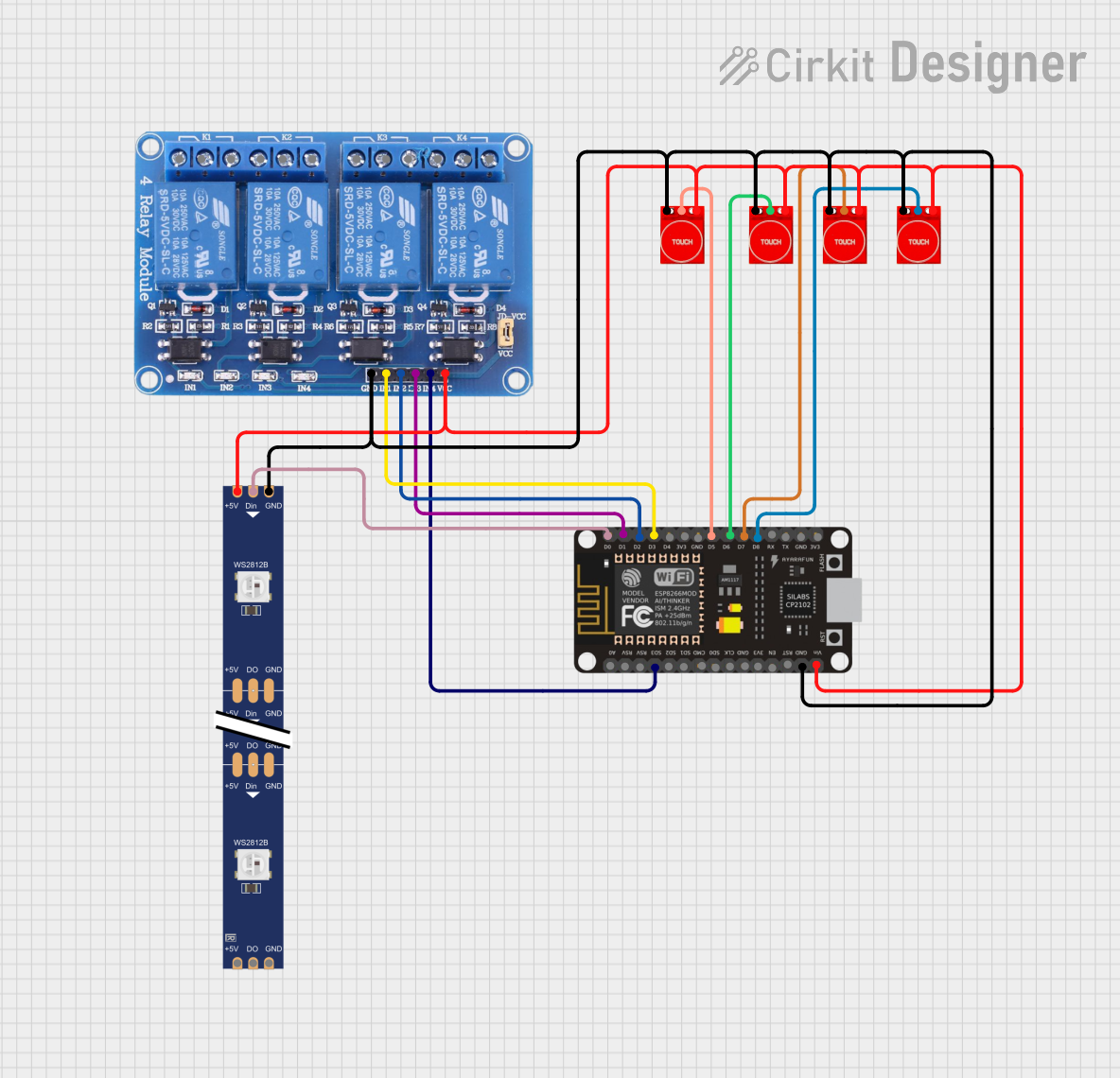
 Open Project in Cirkit Designer
Open Project in Cirkit Designer
 Open Project in Cirkit Designer
Open Project in Cirkit Designer
 Open Project in Cirkit Designer
Open Project in Cirkit DesignerExplore Projects Built with TTP224

 Open Project in Cirkit Designer
Open Project in Cirkit Designer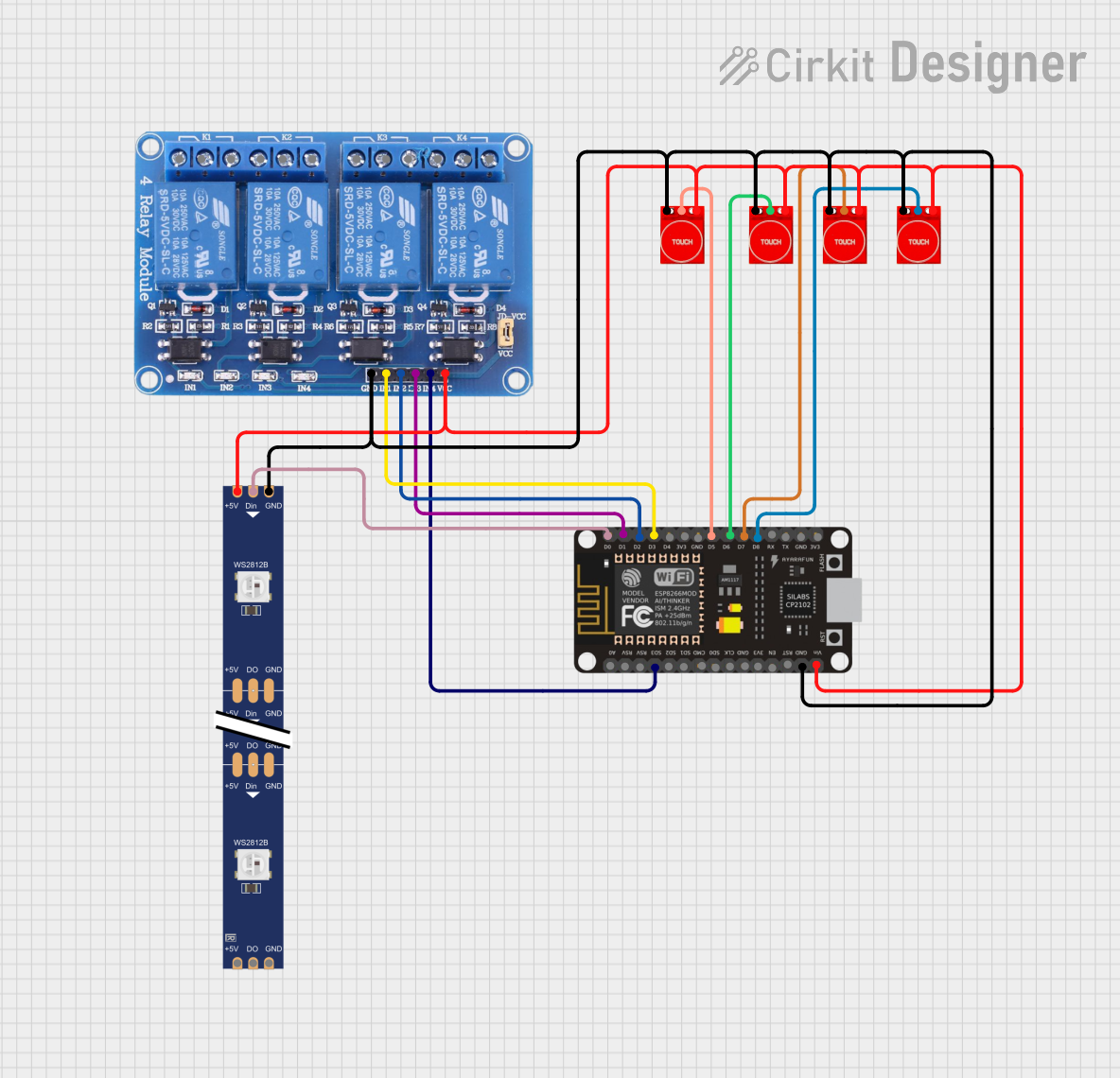
 Open Project in Cirkit Designer
Open Project in Cirkit Designer
 Open Project in Cirkit Designer
Open Project in Cirkit Designer
 Open Project in Cirkit Designer
Open Project in Cirkit DesignerCommon Applications
- Touch-sensitive control panels
- Home automation systems
- Consumer electronics (e.g., appliances, remote controls)
- Interactive kiosks and displays
- Replacement for mechanical buttons in embedded systems
Technical Specifications
The TTP224 is a versatile and efficient touch-sensing IC. Below are its key technical details:
| Parameter | Value |
|---|---|
| Operating Voltage | 2.4V to 5.5V |
| Operating Current | 2.5mA (typical) |
| Number of Channels | 4 |
| Response Time | ~100ms |
| Output Type | Active low or active high (configurable) |
| Interface | Digital |
| Operating Temperature | -40°C to +85°C |
| Package Type | SOP-16 |
Pin Configuration and Descriptions
The TTP224 IC has 16 pins, with the following configuration:
| Pin Number | Pin Name | Description |
|---|---|---|
| 1 | VDD | Power supply (2.4V to 5.5V) |
| 2 | OUT1 | Output for touch key 1 |
| 3 | OUT2 | Output for touch key 2 |
| 4 | OUT3 | Output for touch key 3 |
| 5 | OUT4 | Output for touch key 4 |
| 6 | AHLB | Output mode selection (active high/low) |
| 7 | MODE | Operating mode selection |
| 8 | GND | Ground |
| 9-12 | TP1-TP4 | Touch input channels 1 to 4 |
| 13 | VSS | Ground (internally connected to GND) |
| 14 | SLRFTM | Response time adjustment |
| 15 | NC | No connection |
| 16 | NC | No connection |
Usage Instructions
The TTP224 is straightforward to use in a circuit. Below are the steps and considerations for integrating it into your project:
Basic Circuit Connection
- Power Supply: Connect the VDD pin to a 2.4V–5.5V power source and the GND pin to ground.
- Touch Inputs: Attach touch-sensitive electrodes (e.g., copper pads) to the TP1–TP4 pins. Ensure the electrodes are properly isolated from other conductive materials.
- Outputs: Connect the OUT1–OUT4 pins to the desired control circuit (e.g., microcontroller inputs or LEDs).
- Mode Selection: Use the MODE pin to configure the operating mode:
- Leave the MODE pin floating for low-power mode.
- Connect the MODE pin to GND for fast mode.
- Output Configuration: Use the AHLB pin to set the output type:
- Connect to VDD for active high output.
- Connect to GND for active low output.
Example: Connecting to an Arduino UNO
The TTP224 can be easily interfaced with an Arduino UNO to detect touch inputs. Below is an example circuit and code:
Circuit Diagram
- Connect the TTP224's VDD to the Arduino's 5V pin.
- Connect the TTP224's GND to the Arduino's GND.
- Connect OUT1–OUT4 to Arduino digital pins 2–5, respectively.
- Attach touch electrodes to TP1–TP4.
Arduino Code
// TTP224 Touch Sensor Example with Arduino UNO
// This code reads touch inputs from the TTP224 and prints the status to the Serial Monitor.
#define TOUCH1 2 // OUT1 connected to digital pin 2
#define TOUCH2 3 // OUT2 connected to digital pin 3
#define TOUCH3 4 // OUT3 connected to digital pin 4
#define TOUCH4 5 // OUT4 connected to digital pin 5
void setup() {
// Initialize serial communication
Serial.begin(9600);
// Set touch sensor pins as inputs
pinMode(TOUCH1, INPUT);
pinMode(TOUCH2, INPUT);
pinMode(TOUCH3, INPUT);
pinMode(TOUCH4, INPUT);
}
void loop() {
// Read the state of each touch input
bool touch1 = digitalRead(TOUCH1);
bool touch2 = digitalRead(TOUCH2);
bool touch3 = digitalRead(TOUCH3);
bool touch4 = digitalRead(TOUCH4);
// Print the touch status to the Serial Monitor
Serial.print("Touch 1: "); Serial.print(touch1);
Serial.print(" | Touch 2: "); Serial.print(touch2);
Serial.print(" | Touch 3: "); Serial.print(touch3);
Serial.print(" | Touch 4: "); Serial.println(touch4);
delay(100); // Small delay for stability
}
Best Practices
- Use proper decoupling capacitors (e.g., 0.1µF) near the VDD pin to stabilize the power supply.
- Ensure the touch electrodes are clean and free from contaminants for optimal sensitivity.
- Avoid placing the TTP224 near high-frequency noise sources to prevent interference.
Troubleshooting and FAQs
Common Issues
Touch Inputs Not Detected
- Cause: Poor connection to the touch electrodes or insufficient power supply.
- Solution: Check the connections and ensure the power supply voltage is within the specified range.
False Triggers
- Cause: Electrical noise or improper grounding.
- Solution: Add a pull-down resistor to the output pins or improve the grounding.
Slow Response
- Cause: Incorrect mode configuration.
- Solution: Set the MODE pin to GND for fast mode.
FAQs
Can the TTP224 detect multiple touches simultaneously?
- Yes, the TTP224 can detect up to four independent touch inputs simultaneously.
What materials can be used for touch electrodes?
- Common materials include copper tape, conductive ink, or PCB traces.
Is the TTP224 compatible with 3.3V systems?
- Yes, the TTP224 operates within a voltage range of 2.4V to 5.5V, making it compatible with 3.3V systems.
How can I increase touch sensitivity?
- Increase the size of the touch electrodes or reduce the thickness of any insulating material covering them.
By following this documentation, you can effectively integrate the TTP224 into your projects and troubleshoot any issues that arise.