
How to Use uCup_BasePCB_Reuse: Examples, Pinouts, and Specs
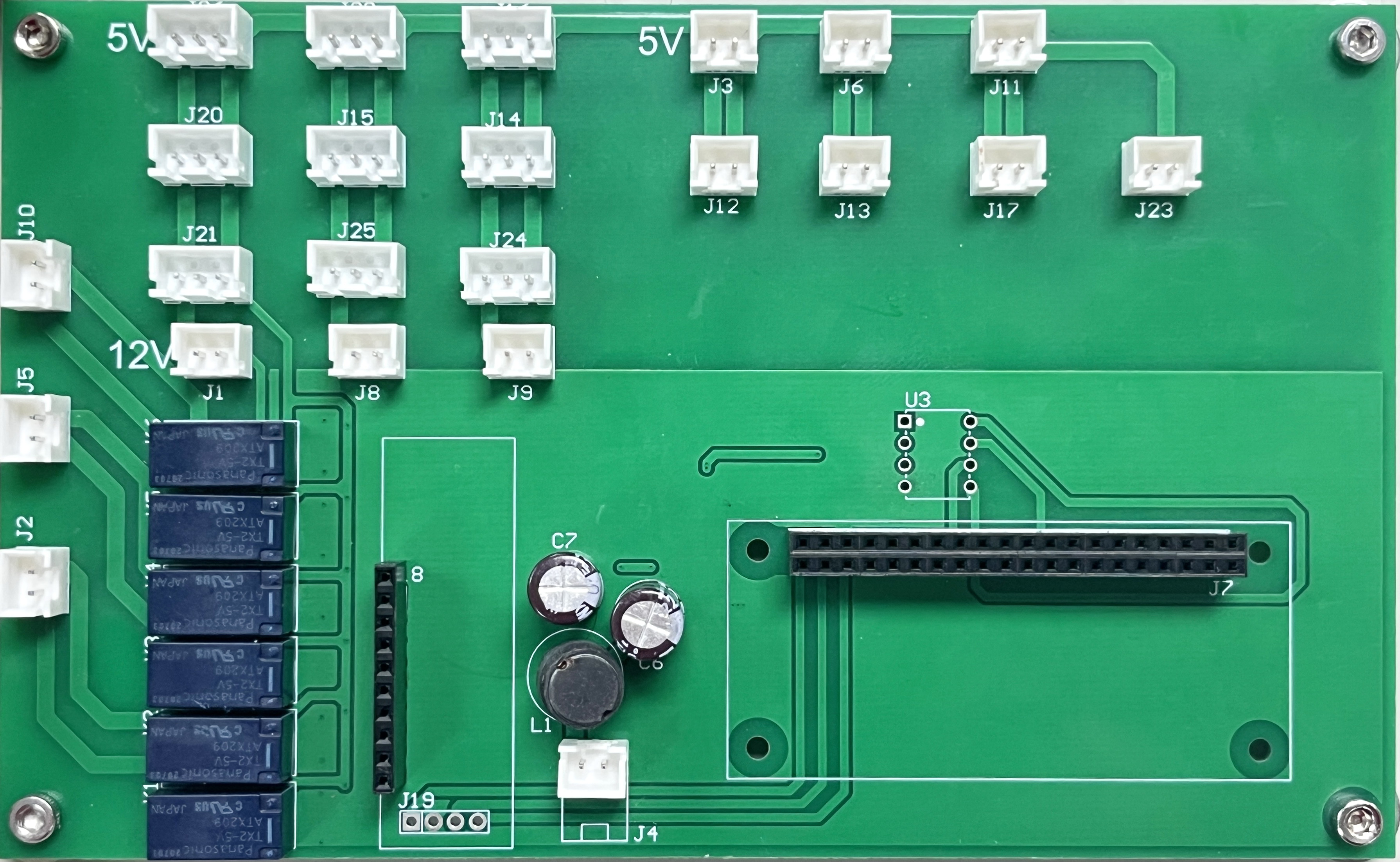
 Design with uCup_BasePCB_Reuse in Cirkit Designer
Design with uCup_BasePCB_Reuse in Cirkit DesignerIntroduction
The uCup_BasePCB_Reuse is a reusable base printed circuit board (PCB) designed by uCup with the part ID ESP32_A7670G. This PCB is tailored for the uCup project, providing a versatile platform for integrating and modifying electronic components. It is ideal for prototyping, modular designs, and applications requiring flexibility and reusability. The board is compatible with a wide range of microcontrollers, sensors, and communication modules, making it suitable for IoT, robotics, and custom electronics projects.
Explore Projects Built with uCup_BasePCB_Reuse

 Open Project in Cirkit Designer
Open Project in Cirkit Designer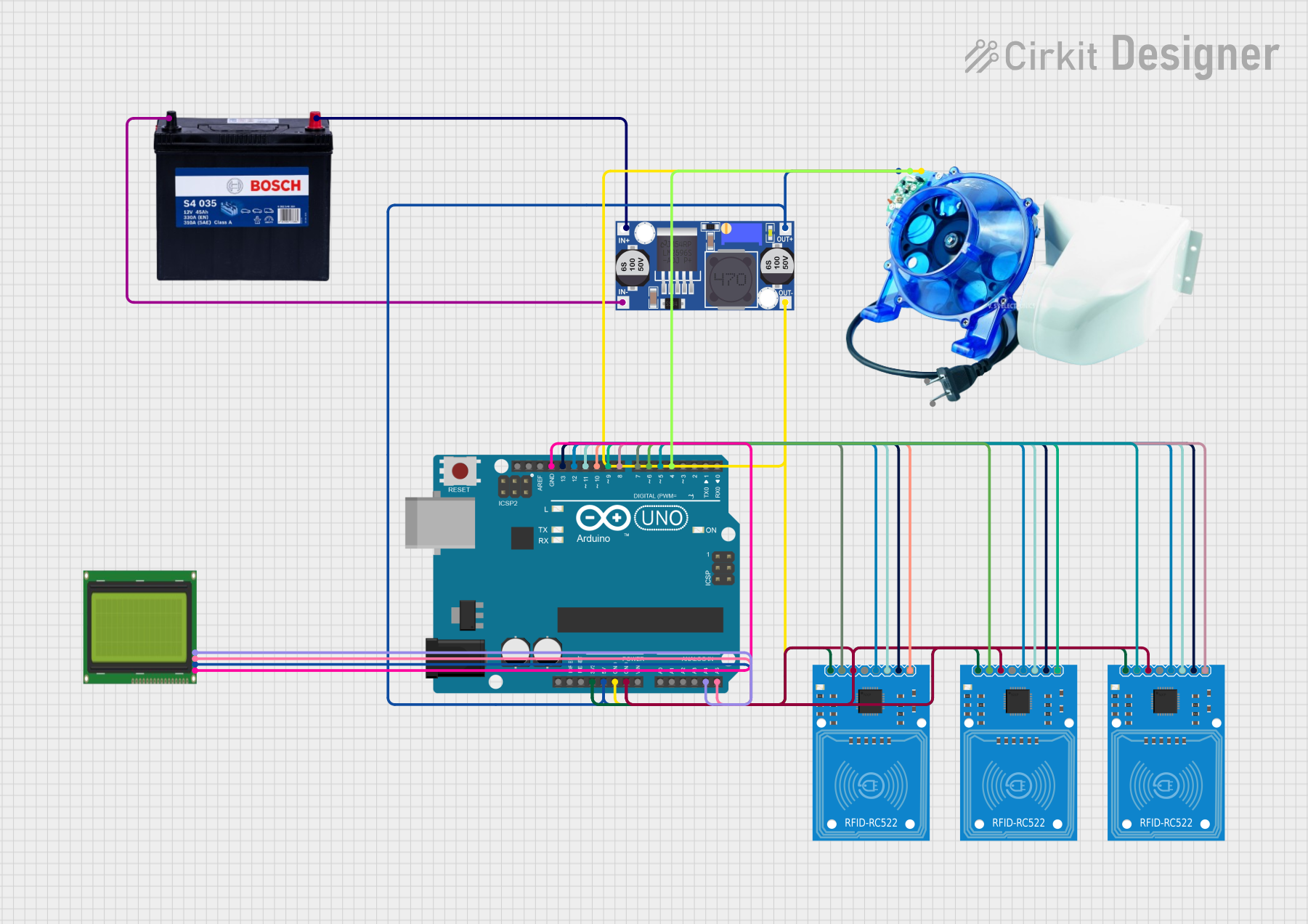
 Open Project in Cirkit Designer
Open Project in Cirkit Designer
 Open Project in Cirkit Designer
Open Project in Cirkit Designer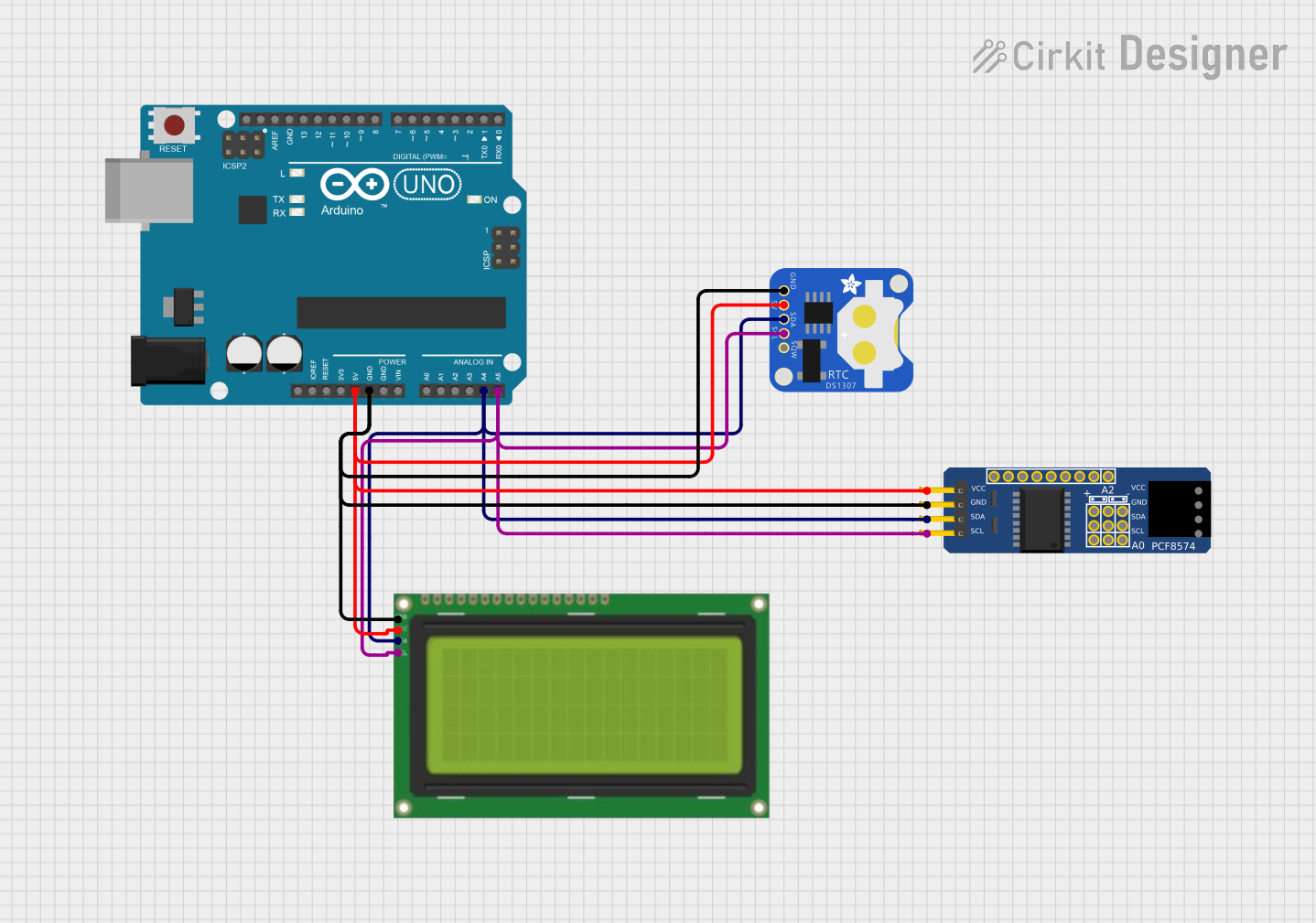
 Open Project in Cirkit Designer
Open Project in Cirkit DesignerExplore Projects Built with uCup_BasePCB_Reuse

 Open Project in Cirkit Designer
Open Project in Cirkit Designer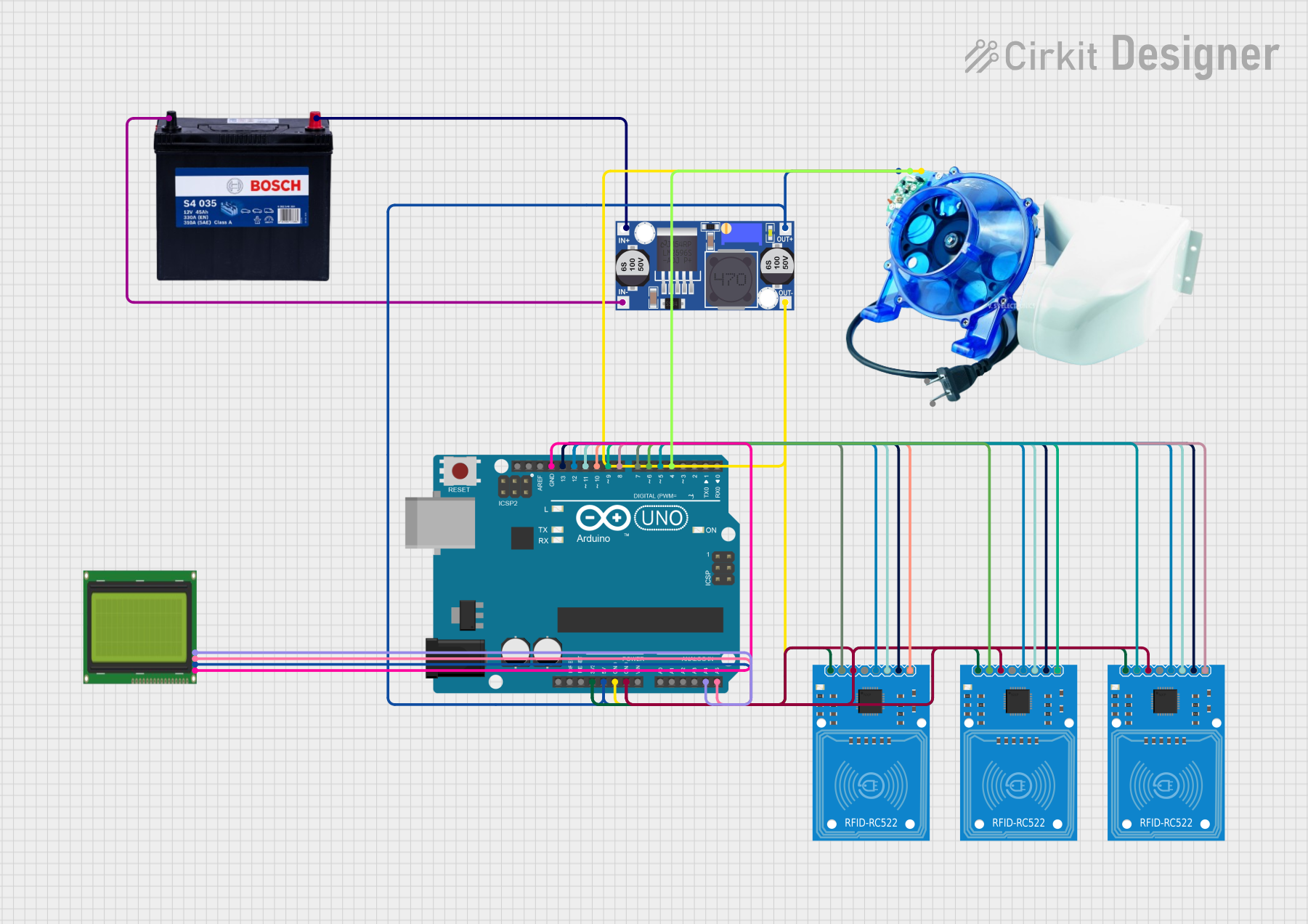
 Open Project in Cirkit Designer
Open Project in Cirkit Designer
 Open Project in Cirkit Designer
Open Project in Cirkit Designer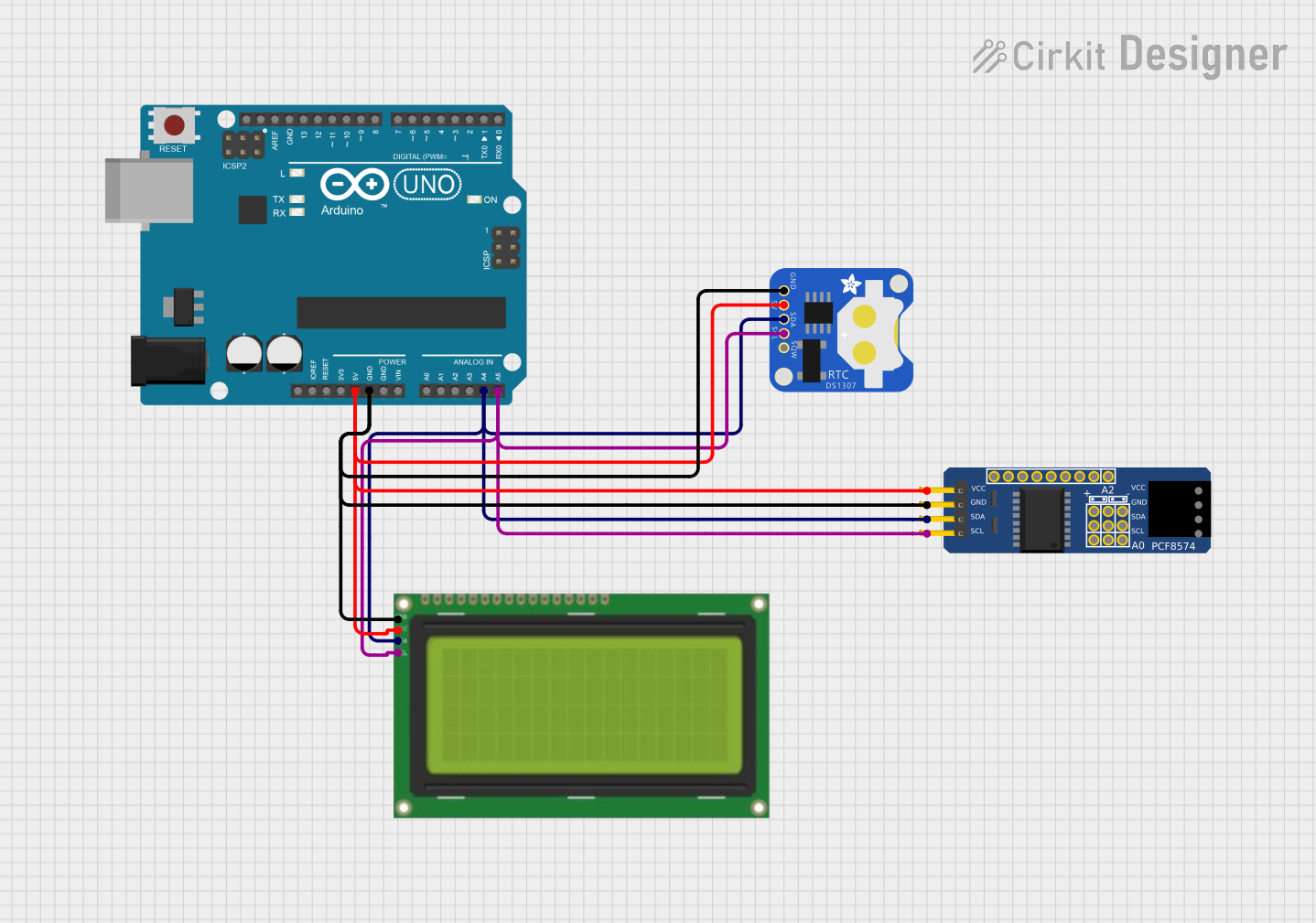
 Open Project in Cirkit Designer
Open Project in Cirkit DesignerCommon Applications and Use Cases
- IoT Prototyping: Easily integrate sensors, actuators, and communication modules.
- Robotics: Use as a control board for small to medium-sized robots.
- Educational Projects: Ideal for teaching circuit design and prototyping.
- Custom Electronics: Build and test custom circuits with reusable components.
- Smart Devices: Develop smart home or wearable technology solutions.
Technical Specifications
Key Technical Details
| Parameter | Specification |
|---|---|
| Manufacturer | uCup |
| Part ID | ESP32_A7670G |
| PCB Dimensions | 100mm x 80mm x 1.6mm |
| Supported Voltage Range | 3.3V to 5V |
| Maximum Current Capacity | 2A |
| Communication Interfaces | UART, I2C, SPI, GPIO |
| Microcontroller Support | ESP32, ESP8266, Arduino, Raspberry Pi, and others |
| Mounting Options | Screw holes and solder pads |
| Operating Temperature | -40°C to 85°C |
| PCB Material | FR4 (Flame Retardant 4) |
| Surface Finish | HASL (Hot Air Solder Leveling) |
Pin Configuration and Descriptions
The uCup_BasePCB_Reuse features a modular pin layout for easy integration. Below is the pin configuration:
| Pin Name | Type | Description |
|---|---|---|
| VIN | Power Input | Main power input (3.3V to 5V). |
| GND | Ground | Common ground for the circuit. |
| GPIO1-GPIO16 | Digital I/O | General-purpose input/output pins. |
| SDA | I2C Data | Data line for I2C communication. |
| SCL | I2C Clock | Clock line for I2C communication. |
| TX | UART Transmit | Transmit pin for UART communication. |
| RX | UART Receive | Receive pin for UART communication. |
| MOSI | SPI Data Out | Master Out Slave In for SPI communication. |
| MISO | SPI Data In | Master In Slave Out for SPI communication. |
| SCK | SPI Clock | Clock line for SPI communication. |
| 3V3 | Power Output | 3.3V regulated output for peripherals. |
| 5V | Power Output | 5V regulated output for peripherals. |
Usage Instructions
How to Use the Component in a Circuit
- Powering the PCB: Connect a 3.3V or 5V power source to the VIN pin and GND pin.
- Connecting a Microcontroller:
- Mount an ESP32, Arduino, or other compatible microcontroller onto the PCB.
- Use the GPIO, I2C, SPI, or UART pins to interface with external components.
- Adding Peripherals:
- Solder sensors, actuators, or communication modules to the appropriate pins.
- Ensure proper voltage levels for connected peripherals.
- Programming:
- Use a USB-to-serial adapter or onboard programming interface to upload code to the microcontroller.
- Testing:
- Power the circuit and verify functionality using a multimeter or oscilloscope.
Important Considerations and Best Practices
- Voltage Compatibility: Ensure all connected components operate within the 3.3V to 5V range.
- Current Limits: Do not exceed the 2A maximum current capacity of the PCB.
- Soldering: Use a fine-tipped soldering iron and avoid overheating the PCB pads.
- Static Protection: Handle the PCB with care to prevent electrostatic discharge (ESD) damage.
- Mounting: Use the provided screw holes to securely mount the PCB in your project enclosure.
Example: Connecting to an Arduino UNO
Below is an example of how to connect the uCup_BasePCB_Reuse to an Arduino UNO and control an LED:
Circuit Connections
- Connect the Arduino's 5V pin to the VIN pin on the PCB.
- Connect the Arduino's GND pin to the GND pin on the PCB.
- Connect a digital pin (e.g., D9) on the Arduino to GPIO1 on the PCB.
- Connect an LED to GPIO1 with a 220-ohm resistor in series.
Arduino Code
// Example code to blink an LED connected to GPIO1 on the uCup_BasePCB_Reuse
#define LED_PIN 9 // GPIO1 on the PCB is connected to Arduino pin D9
void setup() {
pinMode(LED_PIN, OUTPUT); // Set the LED pin as an output
}
void loop() {
digitalWrite(LED_PIN, HIGH); // Turn the LED on
delay(1000); // Wait for 1 second
digitalWrite(LED_PIN, LOW); // Turn the LED off
delay(1000); // Wait for 1 second
}
Troubleshooting and FAQs
Common Issues and Solutions
PCB Not Powering On
- Cause: Incorrect power supply voltage.
- Solution: Ensure the input voltage is between 3.3V and 5V.
Microcontroller Not Responding
- Cause: Incorrect pin connections or faulty programming.
- Solution: Double-check connections and re-upload the code.
Peripheral Devices Not Working
- Cause: Voltage mismatch or incorrect wiring.
- Solution: Verify the voltage requirements and wiring of the peripherals.
Overheating
- Cause: Excessive current draw.
- Solution: Ensure the total current does not exceed 2A.
FAQs
Q: Can I use this PCB with a Raspberry Pi?
- A: Yes, the PCB is compatible with Raspberry Pi GPIO pins.
Q: Is the PCB suitable for outdoor use?
- A: The PCB is not weatherproof. Use a protective enclosure for outdoor applications.
Q: Can I power the PCB with a battery?
- A: Yes, as long as the battery provides a stable voltage between 3.3V and 5V.
Q: What is the maximum number of peripherals I can connect?
- A: This depends on the power and GPIO pin availability. Ensure the total current draw does not exceed 2A.
This concludes the documentation for the uCup_BasePCB_Reuse. For further assistance, refer to the manufacturer's datasheet or contact uCup support.