
How to Use 1.47" 320x172 Round Rectangle Color IPS TFT Display: Examples, Pinouts, and Specs
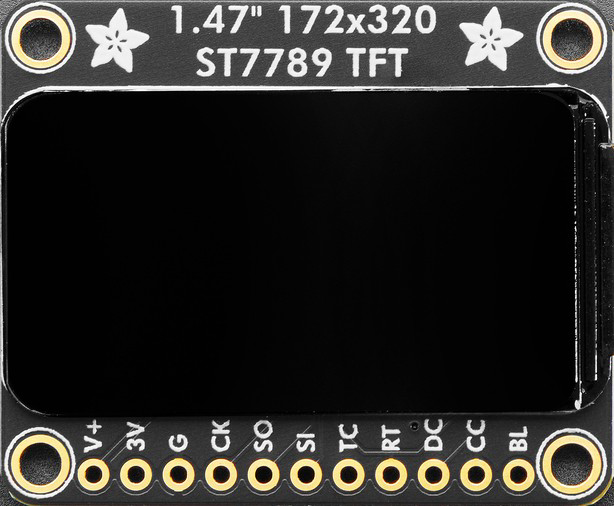
 Design with 1.47" 320x172 Round Rectangle Color IPS TFT Display in Cirkit Designer
Design with 1.47" 320x172 Round Rectangle Color IPS TFT Display in Cirkit DesignerIntroduction
The 1.47" 320x172 Round Rectangle Color IPS TFT Display (Manufacturer Part ID: 5393) by Adafruit is a compact and vibrant display module designed for modern applications. With its IPS (In-Plane Switching) technology, it offers wide viewing angles and excellent color reproduction, making it ideal for projects requiring high-quality visuals. Its unique round rectangle shape adds a sleek and modern aesthetic to wearable devices, handheld gadgets, and IoT projects.
Explore Projects Built with 1.47" 320x172 Round Rectangle Color IPS TFT Display

 Open Project in Cirkit Designer
Open Project in Cirkit Designer
 Open Project in Cirkit Designer
Open Project in Cirkit Designer
 Open Project in Cirkit Designer
Open Project in Cirkit Designer
 Open Project in Cirkit Designer
Open Project in Cirkit DesignerExplore Projects Built with 1.47" 320x172 Round Rectangle Color IPS TFT Display

 Open Project in Cirkit Designer
Open Project in Cirkit Designer
 Open Project in Cirkit Designer
Open Project in Cirkit Designer
 Open Project in Cirkit Designer
Open Project in Cirkit Designer
 Open Project in Cirkit Designer
Open Project in Cirkit DesignerCommon Applications
- Wearable devices (e.g., smartwatches, fitness trackers)
- Handheld devices and portable displays
- IoT dashboards and control panels
- Compact user interfaces for embedded systems
- Educational and prototyping projects
Technical Specifications
Below are the key technical details of the 1.47" 320x172 Round Rectangle Color IPS TFT Display:
| Specification | Details |
|---|---|
| Manufacturer | Adafruit |
| Part ID | 5393 |
| Display Type | IPS TFT |
| Screen Size | 1.47 inches (diagonal) |
| Resolution | 320 x 172 pixels |
| Interface | SPI (Serial Peripheral Interface) |
| Input Voltage | 3.3V or 5V logic compatible |
| Backlight Voltage | 3.0V |
| Backlight Current | ~20mA |
| Viewing Angle | Wide (IPS technology) |
| Pixel Color Depth | 16-bit (65,536 colors) |
| Operating Temperature | -20°C to 70°C |
| Dimensions | 40.5mm x 20.5mm x 4.5mm |
Pin Configuration
The display module has a total of 7 pins. Below is the pinout and description:
| Pin | Name | Description |
|---|---|---|
| 1 | VIN | Power input (3.3V or 5V logic compatible). |
| 2 | GND | Ground connection. |
| 3 | SCK | SPI clock input. |
| 4 | MOSI | SPI data input (Master Out Slave In). |
| 5 | CS | Chip Select (active low). |
| 6 | DC | Data/Command select. High for data, low for command. |
| 7 | RST | Reset pin (active low). |
Usage Instructions
Connecting the Display
To use the 1.47" 320x172 Round Rectangle Color IPS TFT Display, follow these steps:
- Power Supply: Connect the
VINpin to a 3.3V or 5V power source and theGNDpin to ground. - SPI Interface: Connect the
SCK(SPI clock) andMOSI(SPI data) pins to the corresponding SPI pins on your microcontroller. - Control Pins:
- Connect the
CSpin to a GPIO pin on your microcontroller to enable/disable the display. - Connect the
DCpin to a GPIO pin to toggle between data and command modes. - Connect the
RSTpin to a GPIO pin for resetting the display.
- Connect the
Example with Arduino UNO
Below is an example of how to connect and use the display with an Arduino UNO. This example uses the Adafruit_GFX and Adafruit_ST7735 libraries, which are compatible with this display.
Wiring Diagram
| Display Pin | Arduino Pin |
|---|---|
| VIN | 5V |
| GND | GND |
| SCK | D13 |
| MOSI | D11 |
| CS | D10 |
| DC | D9 |
| RST | D8 |
Arduino Code Example
#include <Adafruit_GFX.h> // Core graphics library
#include <Adafruit_ST7735.h> // Library for ST7735 and ST7789 displays
#include <SPI.h> // SPI library
// Define pins for the display
#define TFT_CS 10 // Chip Select pin
#define TFT_DC 9 // Data/Command pin
#define TFT_RST 8 // Reset pin
// Create an instance of the display
Adafruit_ST7735 tft = Adafruit_ST7735(TFT_CS, TFT_DC, TFT_RST);
void setup() {
// Initialize the display
tft.initR(INITR_MINI160x80); // Initialize with the correct driver
tft.setRotation(1); // Set display orientation (1 = landscape)
// Clear the screen with a black background
tft.fillScreen(ST77XX_BLACK);
// Display a message
tft.setTextColor(ST77XX_WHITE); // Set text color to white
tft.setTextSize(1); // Set text size
tft.setCursor(10, 10); // Set cursor position
tft.println("Hello, World!"); // Print text to the display
}
void loop() {
// Add your code here to update the display
}
Important Considerations
- Voltage Compatibility: Ensure your microcontroller operates at 3.3V or 5V logic levels to avoid damaging the display.
- SPI Speed: Use a moderate SPI clock speed (e.g., 4 MHz) to ensure stable communication.
- Backlight Control: The backlight is always on by default. To control it, you can use a transistor or PWM pin.
Troubleshooting and FAQs
Common Issues
No Display Output:
- Verify all connections, especially power (VIN and GND) and SPI pins (SCK, MOSI, CS).
- Ensure the
RSTpin is properly connected and initialized in the code.
Flickering or Artifacts:
- Check the SPI clock speed. Reduce it if necessary.
- Ensure proper grounding between the display and the microcontroller.
Incorrect Colors or Orientation:
- Verify the initialization code. Use the correct driver (
INITR_MINI160x80). - Check the
setRotation()function to ensure the desired orientation.
- Verify the initialization code. Use the correct driver (
Backlight Not Working:
- Ensure the display is receiving sufficient power (3.3V or 5V).
- Check for any loose connections.
Tips for Troubleshooting
- Use a multimeter to verify power and ground connections.
- Test the display with a simple example sketch to rule out software issues.
- Refer to the Adafruit forums or documentation for additional support.
By following this documentation, you can successfully integrate the 1.47" 320x172 Round Rectangle Color IPS TFT Display into your projects and enjoy its vibrant visuals and compact design!