
How to Use Adafruit BMP180: Examples, Pinouts, and Specs
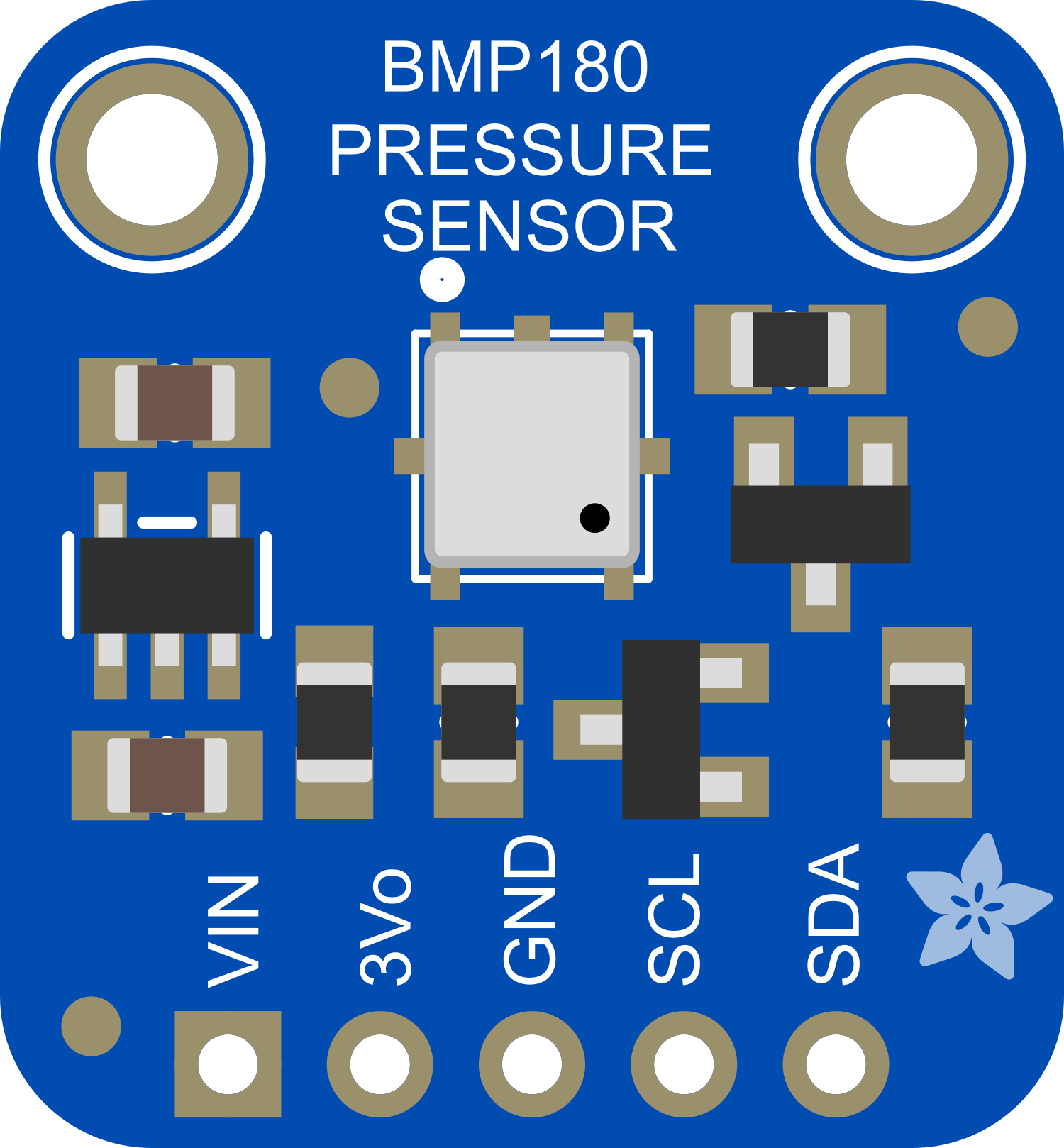
 Design with Adafruit BMP180 in Cirkit Designer
Design with Adafruit BMP180 in Cirkit DesignerIntroduction
The Adafruit BMP180 is a compact, high-precision sensor designed for measuring atmospheric pressure, temperature, and altitude. Utilizing a piezoresistive MEMS pressure sensor, the BMP180 provides accurate data with minimal power consumption, making it ideal for mobile applications, weather stations, indoor navigation, and altitude sensing for drones and other flying electronics.
Explore Projects Built with Adafruit BMP180

 Open Project in Cirkit Designer
Open Project in Cirkit Designer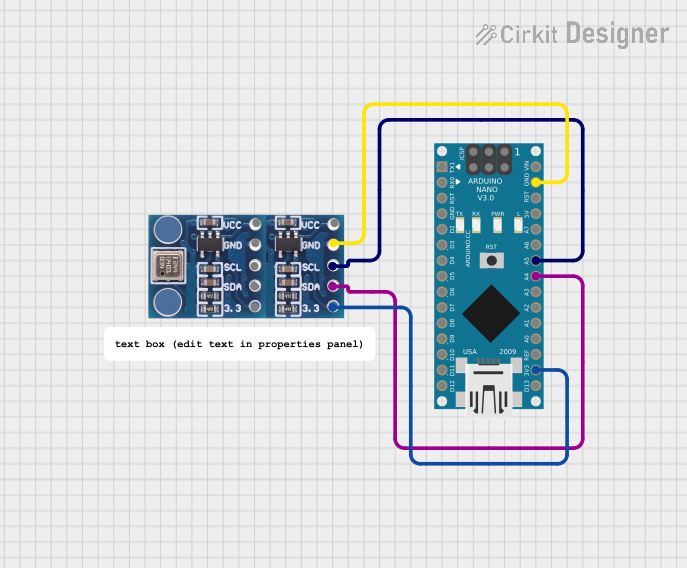
 Open Project in Cirkit Designer
Open Project in Cirkit Designer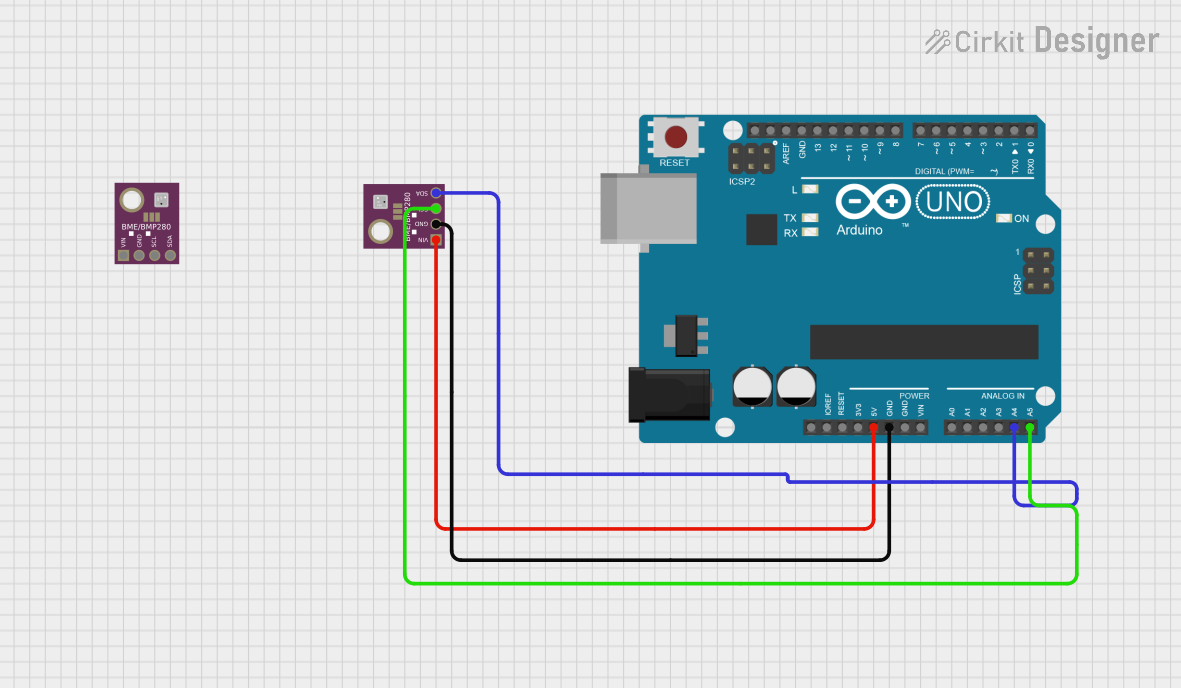
 Open Project in Cirkit Designer
Open Project in Cirkit Designer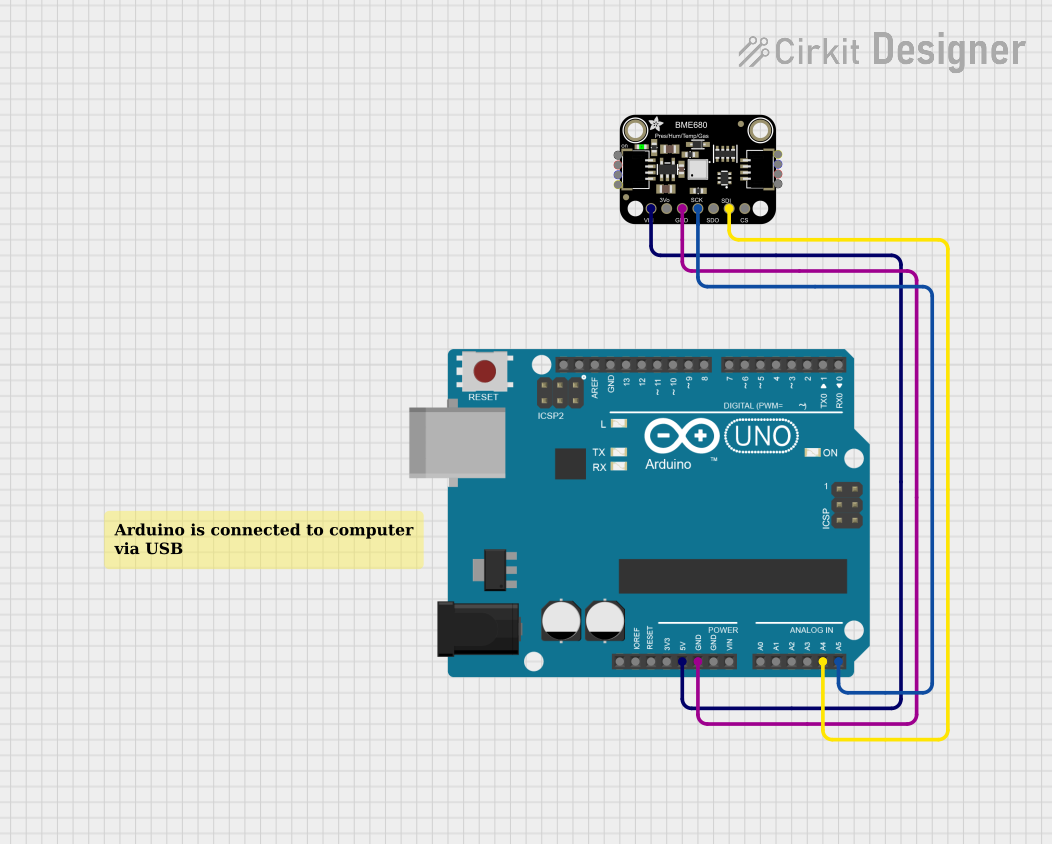
 Open Project in Cirkit Designer
Open Project in Cirkit DesignerExplore Projects Built with Adafruit BMP180

 Open Project in Cirkit Designer
Open Project in Cirkit Designer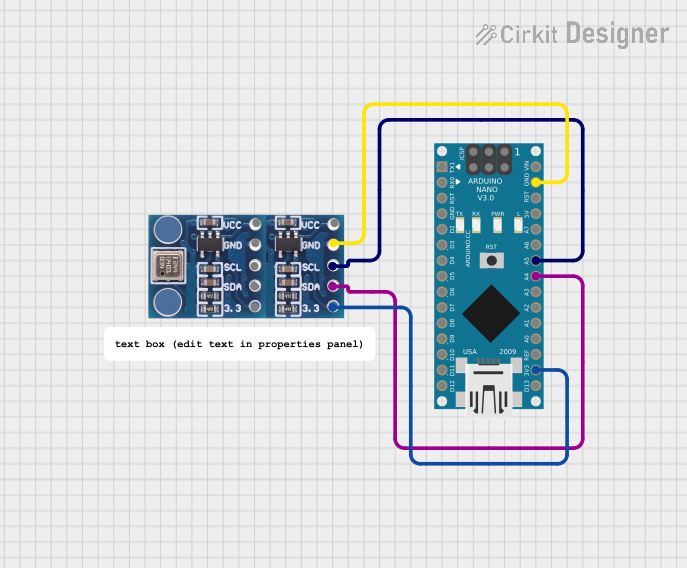
 Open Project in Cirkit Designer
Open Project in Cirkit Designer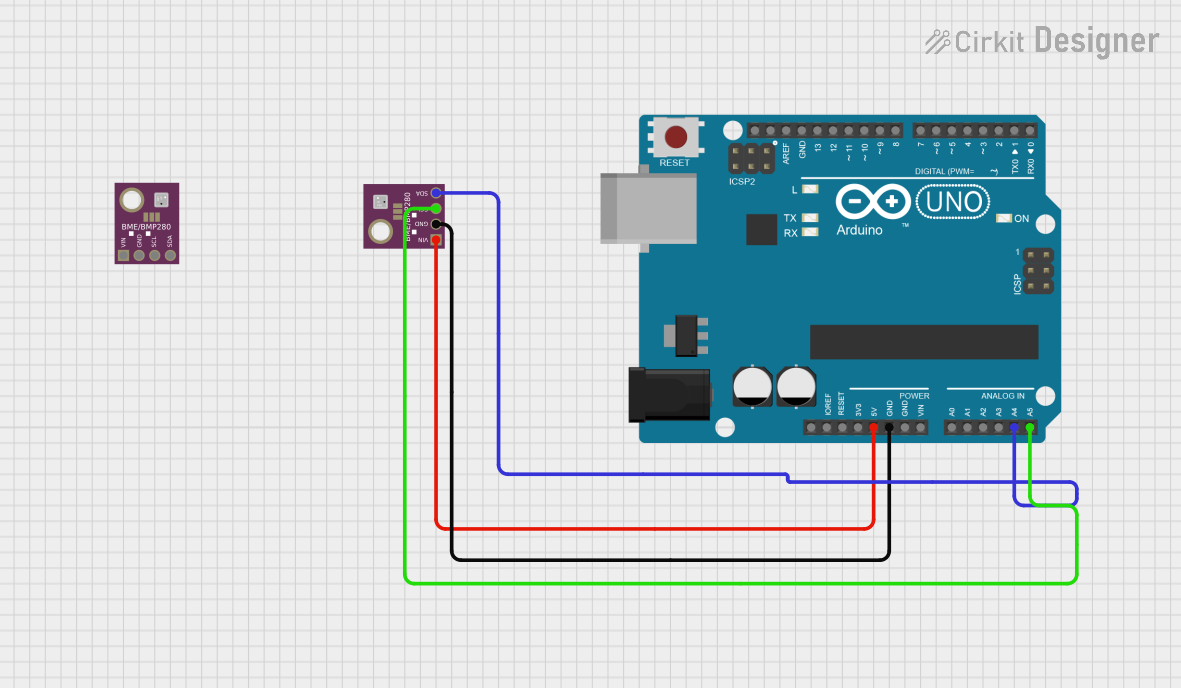
 Open Project in Cirkit Designer
Open Project in Cirkit Designer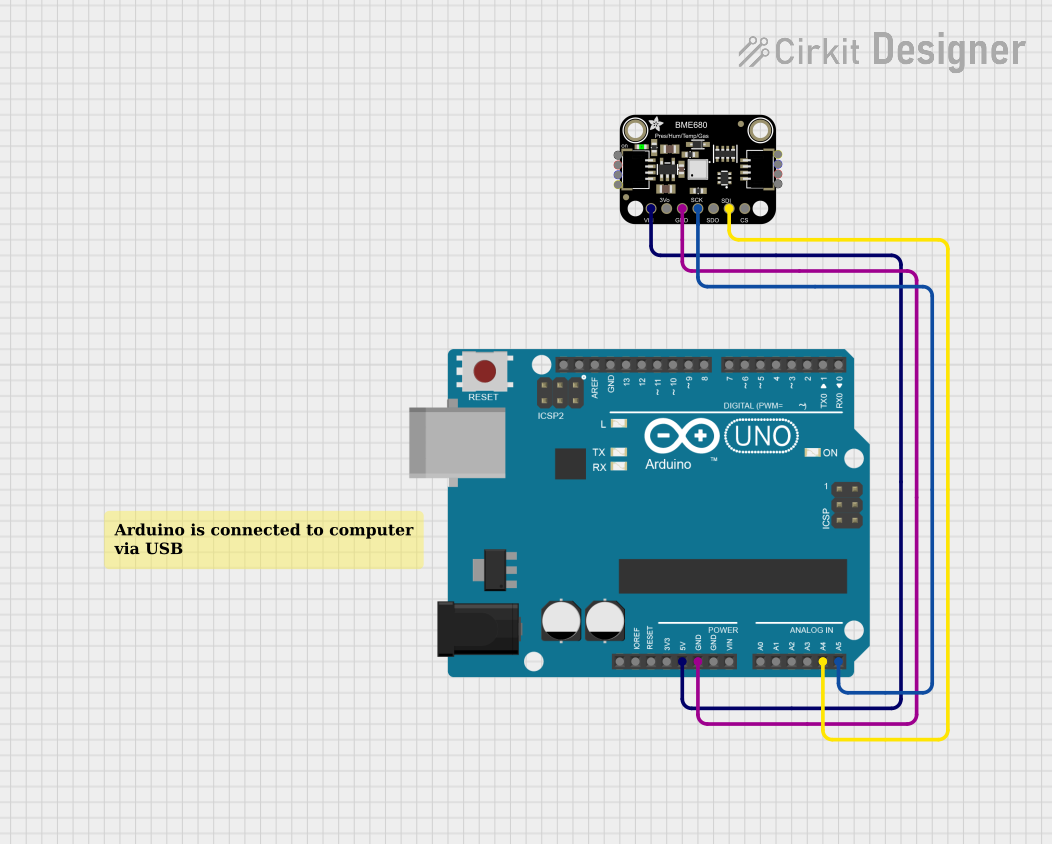
 Open Project in Cirkit Designer
Open Project in Cirkit DesignerCommon Applications and Use Cases
- Weather monitoring systems
- Indoor and outdoor navigation
- Altitude sensing for drones and UAVs
- Fitness and health monitoring (e.g., smartwatches)
- HVAC systems for environmental control
Technical Specifications
Key Technical Details
- Pressure Range: 300 to 1100 hPa (equivalent to +9000m to -500m above/below sea level)
- Supply Voltage: 1.8V to 3.6V (3.3V recommended)
- Interface: I2C (up to 3.4MHz)
- Temperature Range: -40 to +85°C
- Resolution: 0.01 hPa (pressure), 0.1°C (temperature)
- Accuracy: ±0.02 hPa (pressure), ±1°C (temperature)
Pin Configuration and Descriptions
| Pin Number | Name | Description |
|---|---|---|
| 1 | VCC | Power supply (1.8V to 3.6V) |
| 2 | GND | Ground connection |
| 3 | SCL | I2C clock line |
| 4 | SDA | I2C data line |
| 5 | XCLR | Not connected (used for factory testing) |
| 6 | EOC | End of conversion output (optional use) |
Usage Instructions
How to Use the Component in a Circuit
- Connect the VCC pin to a 3.3V power supply.
- Connect the GND pin to the ground of the power supply.
- Connect the SCL and SDA pins to the I2C clock and data lines, respectively.
- If using with an Arduino UNO, connect SCL to A5 and SDA to A4.
Important Considerations and Best Practices
- Ensure that the power supply is stable and within the specified voltage range.
- Use pull-up resistors on the I2C lines if they are not already present on the breakout board.
- Avoid physical stress and contamination on the sensor to maintain accuracy.
- Perform calibration if accurate altitude measurements are required.
Example Code for Arduino UNO
#include <Wire.h>
#include <Adafruit_BMP085.h>
Adafruit_BMP085 bmp;
void setup() {
Serial.begin(9600);
if (!bmp.begin()) {
Serial.println("Could not find a valid BMP180 sensor, check wiring!");
while (1) {}
}
}
void loop() {
Serial.print("Temperature = ");
Serial.print(bmp.readTemperature());
Serial.println(" *C");
Serial.print("Pressure = ");
Serial.print(bmp.readPressure());
Serial.println(" Pa");
// Calculate altitude assuming 'standard' barometric
// pressure of 1013.25 hPa = 101325 Pa
Serial.print("Altitude = ");
Serial.print(bmp.readAltitude());
Serial.println(" meters");
Serial.print("Pressure at sea level (calculated) = ");
Serial.print(bmp.readSealevelPressure());
Serial.println(" Pa");
Serial.println();
delay(5000);
}
Troubleshooting and FAQs
Common Issues Users Might Face
- Inaccurate Readings: Ensure that the sensor is not exposed to sudden temperature changes and that it's calibrated correctly.
- No Data on Serial Monitor: Check the wiring and ensure that the correct I2C address is being used in the code.
- Sensor Not Detected: Make sure the sensor is properly powered and the I2C lines are connected correctly.
Solutions and Tips for Troubleshooting
- Double-check all connections and ensure they are secure.
- Use a multimeter to verify the voltage at the VCC pin.
- Check for soldering issues on the breakout board.
- Ensure that the Arduino libraries for the BMP180 are correctly installed.
FAQs
Q: Can the BMP180 be used with a 5V system? A: While the BMP180 is a 3.3V device, many breakout boards include a voltage regulator and logic level conversion, allowing it to be interfaced with 5V systems. Always check the specifications of the breakout board.
Q: How can I calibrate the BMP180 for altitude measurements?
A: To calibrate the sensor for altitude, you need a reference sea-level pressure value for your location, which can often be obtained from local weather services. Use this value in the readAltitude(seaLevelPressure) function to get accurate altitude readings.
Q: What is the default I2C address of the BMP180? A: The default I2C address of the BMP180 is 0x77.
Q: How often should I read data from the sensor? A: The BMP180 can be read as often as needed, but for most applications, a few readings per minute are sufficient. Reading too frequently can lead to self-heating and slightly less accurate temperature readings.