
How to Use MS5837: Examples, Pinouts, and Specs
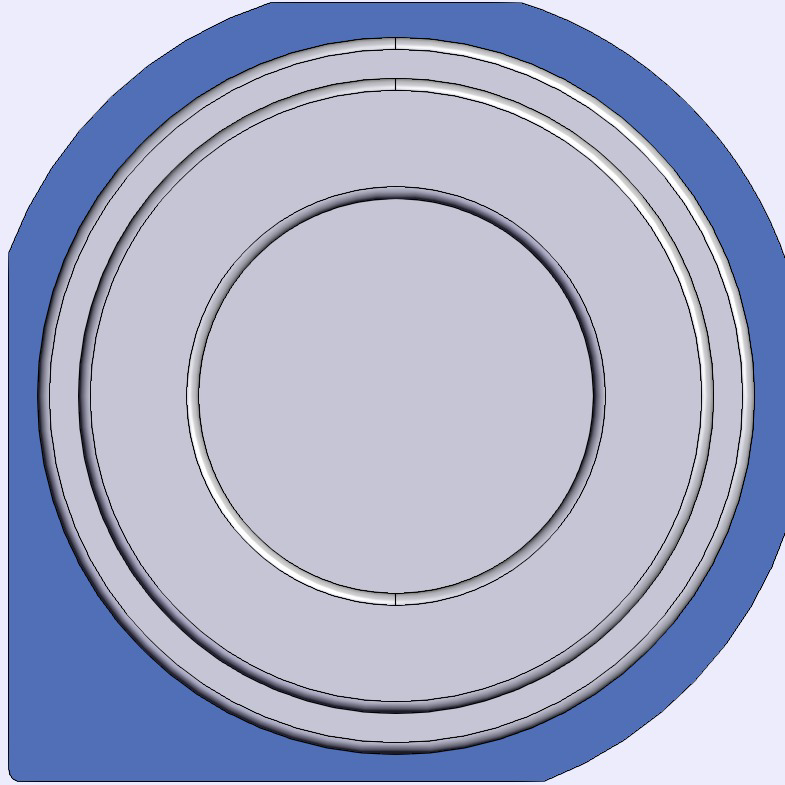
 Design with MS5837 in Cirkit Designer
Design with MS5837 in Cirkit DesignerIntroduction
The MS5837 is a high-resolution pressure sensor designed for depth measurement in water. Manufactured by Arduino, this sensor is known for its accuracy and reliability in various environmental conditions. It features a digital output, making it easy to interface with microcontrollers such as the Arduino UNO. Common applications include underwater robotics, diving equipment, and environmental monitoring systems.
Explore Projects Built with MS5837

 Open Project in Cirkit Designer
Open Project in Cirkit Designer
 Open Project in Cirkit Designer
Open Project in Cirkit Designer
 Open Project in Cirkit Designer
Open Project in Cirkit Designer
 Open Project in Cirkit Designer
Open Project in Cirkit DesignerExplore Projects Built with MS5837

 Open Project in Cirkit Designer
Open Project in Cirkit Designer
 Open Project in Cirkit Designer
Open Project in Cirkit Designer
 Open Project in Cirkit Designer
Open Project in Cirkit Designer
 Open Project in Cirkit Designer
Open Project in Cirkit DesignerTechnical Specifications
Key Technical Details
| Parameter | Value |
|---|---|
| Operating Voltage | 3.3V |
| Pressure Range | 0 to 30 bar |
| Resolution | 0.2 mbar |
| Interface | I2C |
| Operating Temperature Range | -40°C to +85°C |
| Accuracy | ±0.5 mbar |
| Response Time | 0.5 ms |
Pin Configuration and Descriptions
| Pin Number | Pin Name | Description |
|---|---|---|
| 1 | VDD | Power Supply (3.3V) |
| 2 | GND | Ground |
| 3 | SCL | I2C Clock Line |
| 4 | SDA | I2C Data Line |
Usage Instructions
How to Use the Component in a Circuit
- Power Supply: Connect the VDD pin to a 3.3V power supply and the GND pin to the ground.
- I2C Interface: Connect the SCL pin to the I2C clock line (A5 on Arduino UNO) and the SDA pin to the I2C data line (A4 on Arduino UNO).
- Pull-up Resistors: Ensure that 4.7kΩ pull-up resistors are connected to the SCL and SDA lines.
Important Considerations and Best Practices
- Power Supply: Ensure a stable 3.3V power supply to avoid inaccurate readings.
- I2C Address: The default I2C address for the MS5837 is 0x76. Ensure no address conflicts on the I2C bus.
- Environmental Conditions: While the sensor is designed for underwater use, avoid exposing it to extreme temperatures beyond its operating range.
Sample Arduino Code
#include <Wire.h>
#include <MS5837.h> // Include the MS5837 library
MS5837 sensor; // Create an instance of the sensor
void setup() {
Serial.begin(9600); // Initialize serial communication
Wire.begin(); // Initialize I2C communication
if (!sensor.init()) { // Initialize the sensor
Serial.println("Sensor initialization failed!");
while (1);
}
sensor.setModel(MS5837::MS5837_30BA); // Set the sensor model
sensor.setFluidDensity(997); // Set fluid density (997 for freshwater)
}
void loop() {
sensor.read(); // Read sensor data
Serial.print("Pressure: ");
Serial.print(sensor.pressure()); // Print pressure in mbar
Serial.println(" mbar");
Serial.print("Temperature: ");
Serial.print(sensor.temperature()); // Print temperature in °C
Serial.println(" °C");
delay(1000); // Wait for 1 second before next reading
}
Troubleshooting and FAQs
Common Issues Users Might Face
- Sensor Initialization Failure: The sensor may fail to initialize if the connections are incorrect or if the power supply is unstable.
- Inaccurate Readings: Inaccurate readings can result from electrical noise, incorrect fluid density settings, or extreme environmental conditions.
Solutions and Tips for Troubleshooting
- Check Connections: Ensure all connections are secure and correct, especially the I2C lines.
- Stable Power Supply: Use a stable 3.3V power supply to avoid fluctuations in readings.
- Verify I2C Address: Ensure no other devices on the I2C bus share the same address (0x76).
- Environmental Conditions: Ensure the sensor is used within its specified operating temperature range.
FAQs
Q: Can the MS5837 be used in saltwater? A: Yes, but you need to adjust the fluid density setting in the code to match the density of saltwater.
Q: What is the maximum depth the MS5837 can measure? A: The MS5837 can measure depths up to approximately 300 meters, given its pressure range of 0 to 30 bar.
Q: How often should I calibrate the sensor? A: Calibration frequency depends on the application. For critical applications, periodic calibration is recommended to ensure accuracy.
This documentation provides a comprehensive guide to using the MS5837 high-resolution pressure sensor. Whether you are a beginner or an experienced user, following these instructions and best practices will help you achieve accurate and reliable measurements in your projects.