
How to Use AMS1117 5.0 V: Examples, Pinouts, and Specs

 Design with AMS1117 5.0 V in Cirkit Designer
Design with AMS1117 5.0 V in Cirkit DesignerIntroduction
The AMS1117 5.0 V is a low dropout (LDO) voltage regulator designed to provide a stable 5.0 V output with a maximum output current of 1 A. It is widely used in power supply circuits to regulate voltage levels for microcontrollers, sensors, and other electronic devices. Its compact size and ease of use make it a popular choice for both hobbyists and professionals.
Explore Projects Built with AMS1117 5.0 V
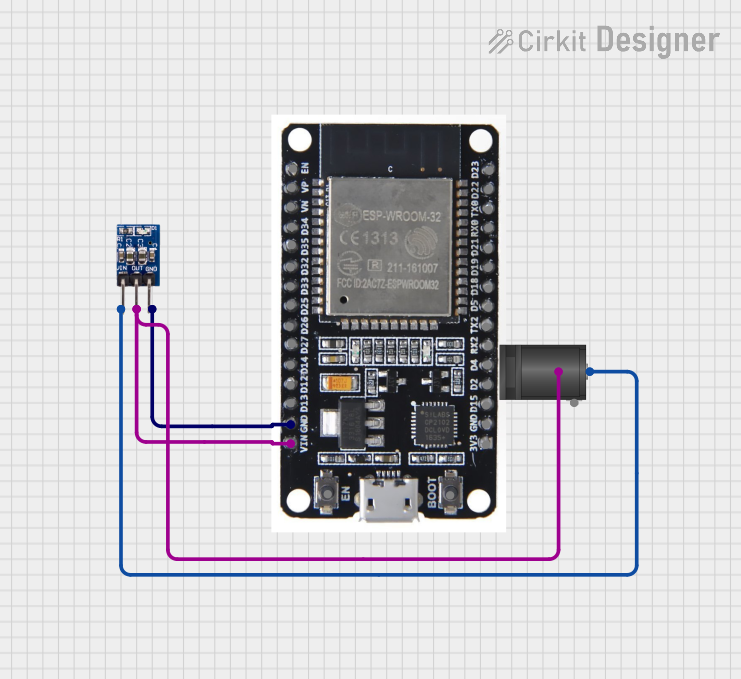
 Open Project in Cirkit Designer
Open Project in Cirkit Designer
 Open Project in Cirkit Designer
Open Project in Cirkit Designer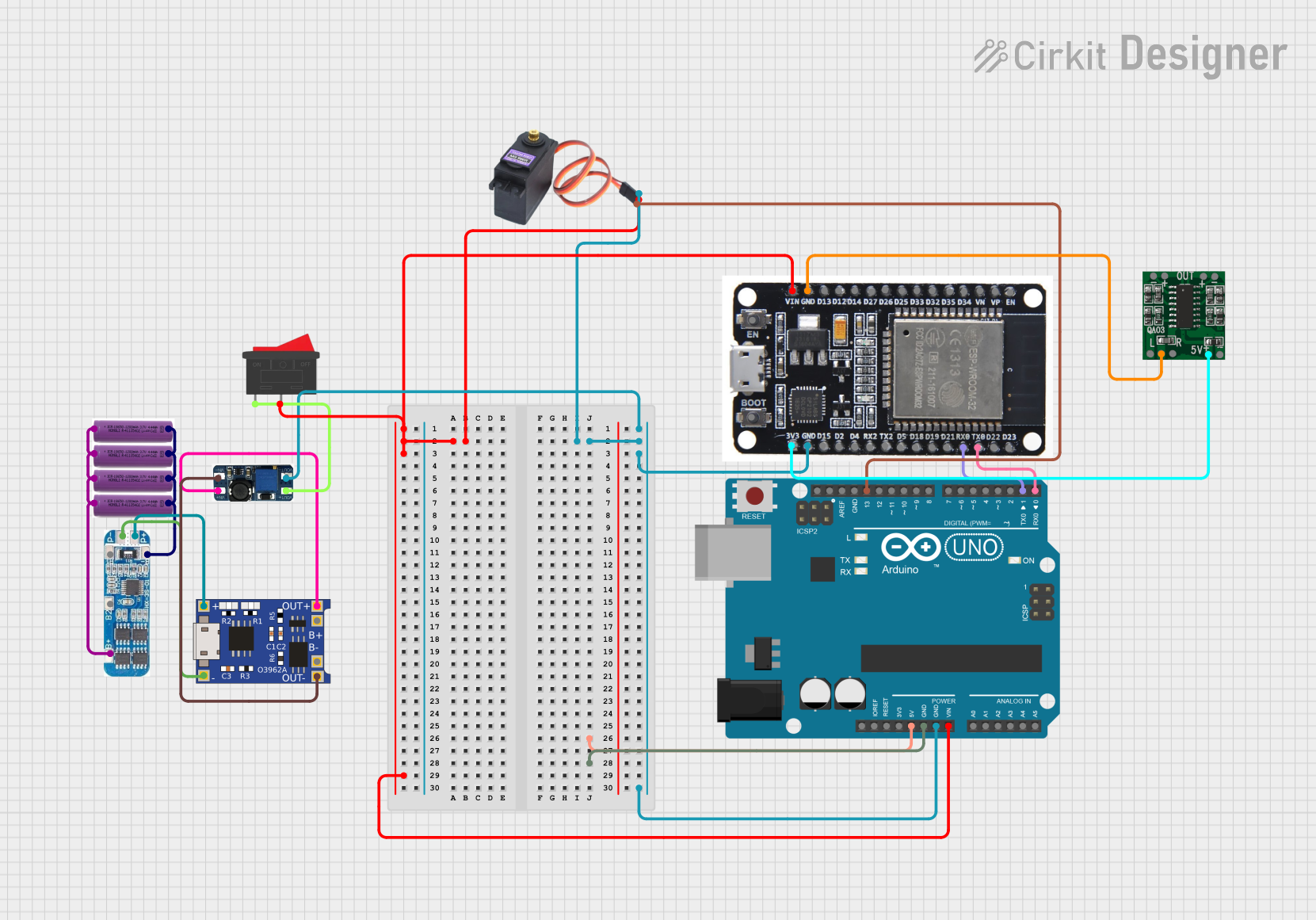
 Open Project in Cirkit Designer
Open Project in Cirkit Designer
 Open Project in Cirkit Designer
Open Project in Cirkit DesignerExplore Projects Built with AMS1117 5.0 V
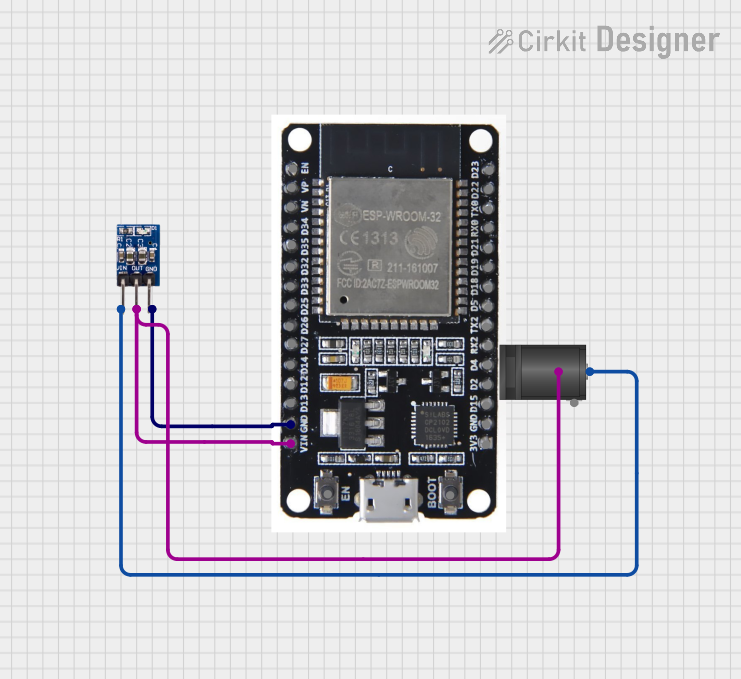
 Open Project in Cirkit Designer
Open Project in Cirkit Designer
 Open Project in Cirkit Designer
Open Project in Cirkit Designer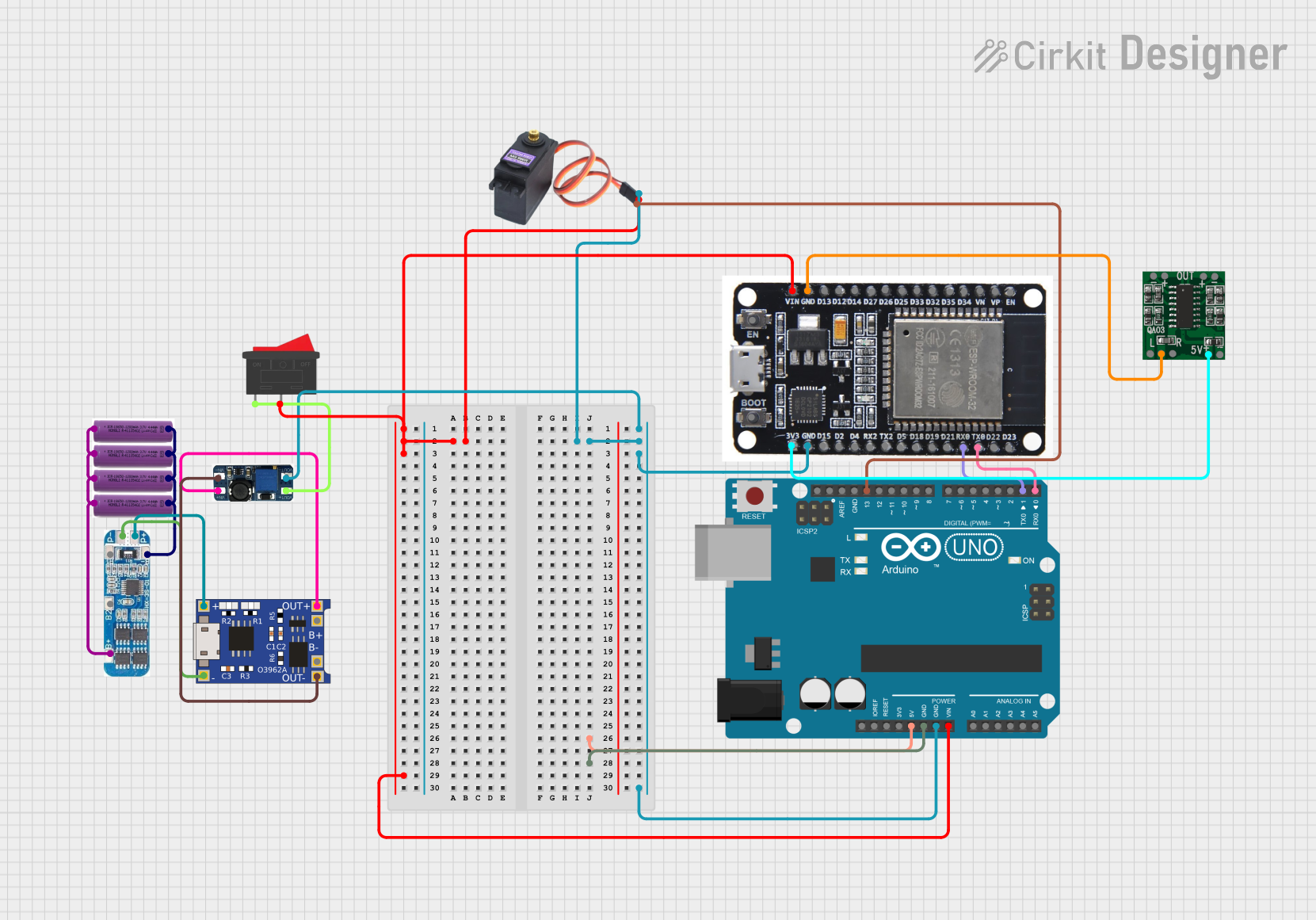
 Open Project in Cirkit Designer
Open Project in Cirkit Designer
 Open Project in Cirkit Designer
Open Project in Cirkit DesignerCommon Applications
- Powering microcontrollers (e.g., Arduino, ESP8266, Raspberry Pi peripherals)
- Voltage regulation for sensors and modules
- Battery-powered devices
- General-purpose power supply circuits
Technical Specifications
Key Specifications
| Parameter | Value |
|---|---|
| Output Voltage | 5.0 V |
| Input Voltage Range | 6.5 V to 15 V |
| Maximum Output Current | 1 A |
| Dropout Voltage | 1.1 V (at 1 A load) |
| Quiescent Current | 5 mA (typical) |
| Operating Temperature | -40°C to +125°C |
| Package Type | SOT-223, TO-252 |
Pin Configuration
The AMS1117 5.0 V typically comes in a 3-pin SOT-223 or TO-252 package. The pinout is as follows:
| Pin Number | Pin Name | Description |
|---|---|---|
| 1 | ADJ/GND | Ground (GND) |
| 2 | VOUT | Regulated 5.0 V output |
| 3 | VIN | Input voltage (6.5 V to 15 V) |
Usage Instructions
How to Use the AMS1117 5.0 V in a Circuit
- Input Voltage: Connect a DC voltage source (6.5 V to 15 V) to the
VINpin. Ensure the input voltage is at least 1.1 V higher than the desired 5.0 V output to maintain proper regulation. - Output Voltage: Connect the load to the
VOUTpin. The output will be a stable 5.0 V. - Ground Connection: Connect the
ADJ/GNDpin to the ground of the circuit. - Capacitors:
- Place a 10 µF capacitor (electrolytic or ceramic) between
VINandGNDto stabilize the input voltage. - Place a 10 µF capacitor between
VOUTandGNDto ensure stable output voltage and reduce noise.
- Place a 10 µF capacitor (electrolytic or ceramic) between
Important Considerations
- Heat Dissipation: The AMS1117 can generate heat under high current loads. Use a heatsink or ensure proper ventilation if the current exceeds 500 mA.
- Input Voltage Range: Do not exceed the maximum input voltage of 15 V to avoid damaging the regulator.
- Load Current: Ensure the load does not draw more than 1 A, as this is the maximum output current rating.
- Bypass Capacitors: Always use the recommended capacitors to prevent oscillations and ensure stable operation.
Example: Using AMS1117 5.0 V with Arduino UNO
The AMS1117 5.0 V can be used to power an Arduino UNO from a 9 V battery. Below is an example circuit and Arduino code:
Circuit Connections
- Connect the 9 V battery's positive terminal to the
VINpin of the AMS1117. - Connect the battery's negative terminal to the
GNDpin of the AMS1117. - Connect the
VOUTpin of the AMS1117 to the 5 V pin of the Arduino UNO. - Connect the
GNDpin of the AMS1117 to the GND pin of the Arduino UNO.
Arduino Code
// Example code to blink an LED connected to pin 13 of Arduino UNO
// Ensure the AMS1117 is providing a stable 5.0 V to the Arduino
void setup() {
pinMode(13, OUTPUT); // Set pin 13 as an output pin
}
void loop() {
digitalWrite(13, HIGH); // Turn the LED on
delay(1000); // Wait for 1 second
digitalWrite(13, LOW); // Turn the LED off
delay(1000); // Wait for 1 second
}
Troubleshooting and FAQs
Common Issues and Solutions
Output Voltage is Not 5.0 V:
- Check the input voltage. Ensure it is at least 6.5 V.
- Verify the capacitors are correctly connected and have the recommended values.
- Ensure the load does not exceed 1 A.
Regulator Overheats:
- Reduce the load current if it exceeds 500 mA.
- Use a heatsink or improve ventilation around the AMS1117.
Oscillations or Noise on Output:
- Ensure the input and output capacitors are placed as close as possible to the AMS1117.
- Use low-ESR capacitors for better performance.
No Output Voltage:
- Verify all connections, especially the ground connection.
- Check if the AMS1117 is damaged due to overvoltage or overcurrent.
FAQs
Q: Can I use the AMS1117 5.0 V with a 5 V input?
A: No, the input voltage must be at least 6.5 V to maintain proper regulation. The dropout voltage is approximately 1.1 V.
Q: What type of capacitors should I use with the AMS1117?
A: Use 10 µF electrolytic or ceramic capacitors with low ESR for both input and output.
Q: Can the AMS1117 power a Raspberry Pi?
A: No, the AMS1117 is not suitable for powering a Raspberry Pi, as it requires more current than the AMS1117 can provide.
Q: Is the AMS1117 suitable for battery-powered applications?
A: Yes, but ensure the input voltage remains within the specified range and consider the quiescent current for battery life.