
How to Use Victron Energy 1200VA 24-Volt 230V AC Reiner Sinus Wechselrichter: Examples, Pinouts, and Specs

 Design with Victron Energy 1200VA 24-Volt 230V AC Reiner Sinus Wechselrichter in Cirkit Designer
Design with Victron Energy 1200VA 24-Volt 230V AC Reiner Sinus Wechselrichter in Cirkit DesignerIntroduction
The Victron Energy 1200VA 24-Volt 230V AC Reiner Sinus Wechselrichter is a high-quality inverter designed to convert 24V DC power into 230V AC power with a pure sine wave output. This ensures compatibility with sensitive electronic devices such as laptops, medical equipment, and other appliances that require stable and clean power. With a power rating of 1200VA, this inverter is suitable for a wide range of applications, including off-grid solar systems, backup power solutions, and mobile setups like RVs and boats.
Explore Projects Built with Victron Energy 1200VA 24-Volt 230V AC Reiner Sinus Wechselrichter

 Open Project in Cirkit Designer
Open Project in Cirkit Designer
 Open Project in Cirkit Designer
Open Project in Cirkit Designer
 Open Project in Cirkit Designer
Open Project in Cirkit Designer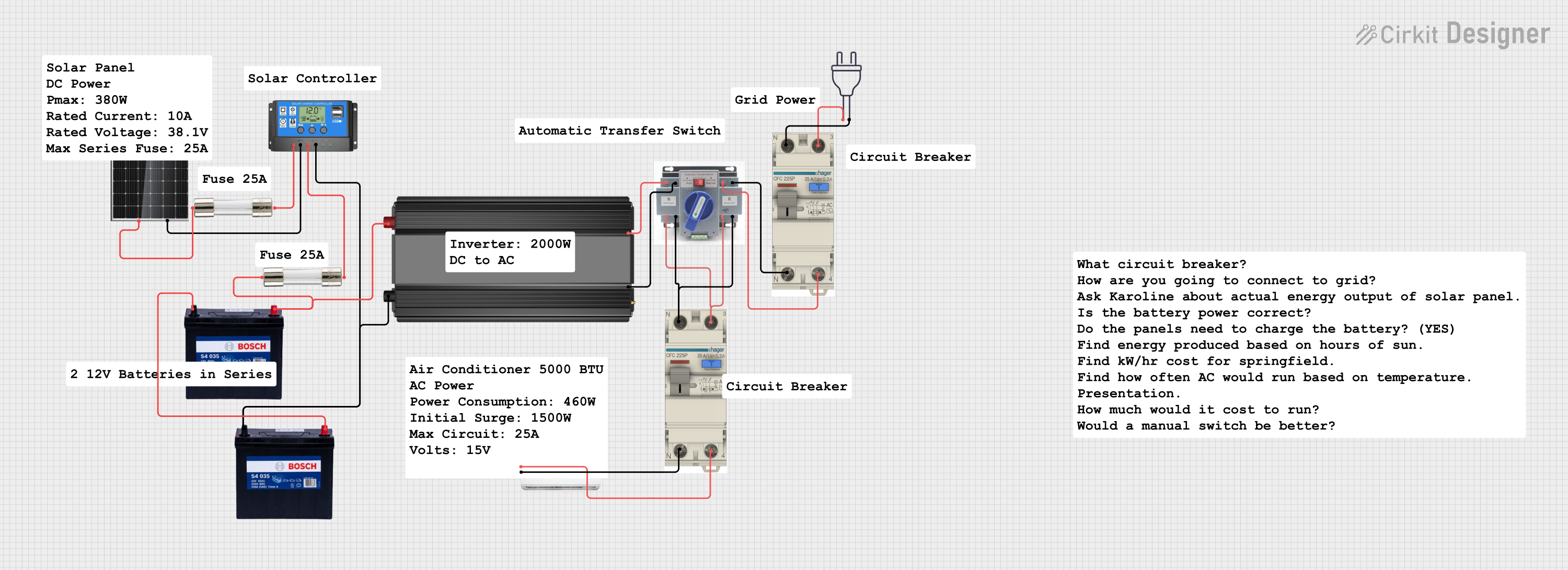
 Open Project in Cirkit Designer
Open Project in Cirkit DesignerExplore Projects Built with Victron Energy 1200VA 24-Volt 230V AC Reiner Sinus Wechselrichter

 Open Project in Cirkit Designer
Open Project in Cirkit Designer
 Open Project in Cirkit Designer
Open Project in Cirkit Designer
 Open Project in Cirkit Designer
Open Project in Cirkit Designer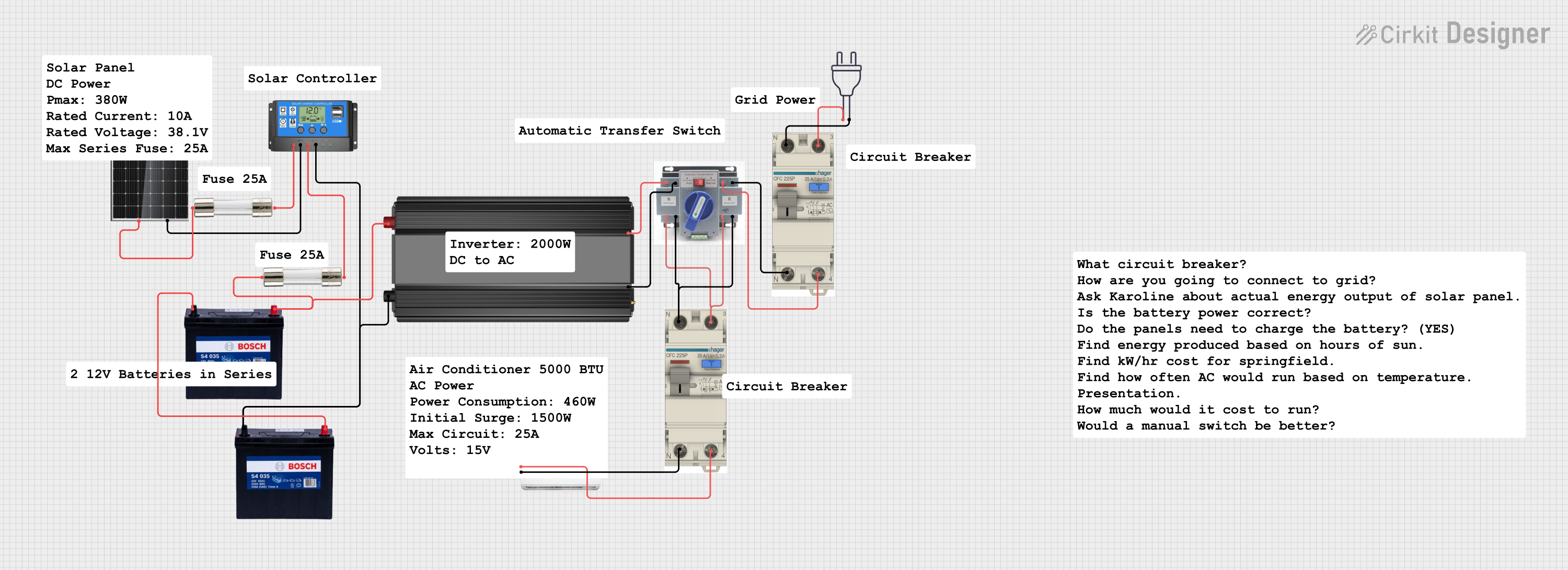
 Open Project in Cirkit Designer
Open Project in Cirkit DesignerCommon Applications and Use Cases
- Off-grid solar systems: Converts stored DC power from batteries into usable AC power for household appliances.
- Backup power systems: Provides reliable AC power during outages.
- Mobile power solutions: Ideal for RVs, boats, and other mobile setups requiring AC power.
- Sensitive electronics: Ensures safe operation of devices that require a pure sine wave, such as medical equipment and high-end audio systems.
Technical Specifications
The following table outlines the key technical specifications of the Victron Energy 1200VA inverter:
| Parameter | Specification |
|---|---|
| Manufacturer | Victron Energy |
| Model | 1200VA 24-Volt 230V AC Reiner Sinus Wechselrichter |
| Input Voltage Range | 19V - 33V DC |
| Output Voltage | 230V AC ± 2% |
| Output Frequency | 50Hz ± 0.1% |
| Continuous Power Output | 1200VA (960W) |
| Peak Power Output | 2400W |
| Efficiency | Up to 93% |
| Waveform | Pure sine wave |
| No-load Power Consumption | 6W (in ECO mode: 1W) |
| Operating Temperature Range | -20°C to +50°C |
| Dimensions (L x W x H) | 375 x 214 x 110 mm |
| Weight | 5.5 kg |
| Protection Features | Overload, short circuit, over-temperature, low/high battery voltage |
Pin Configuration and Descriptions
The inverter has the following key input and output connections:
| Pin/Port | Description |
|---|---|
| DC Input Terminals | Connect to a 24V DC battery or power source. Ensure correct polarity. |
| AC Output Socket | Provides 230V AC power for connected appliances. |
| Remote On/Off Port | Allows remote control of the inverter (optional remote switch required). |
| Ground Terminal | Connect to the system ground for safety and proper operation. |
Usage Instructions
How to Use the Component in a Circuit
Connect the DC Input:
- Ensure the battery or DC power source provides a voltage within the range of 19V to 33V.
- Use appropriately sized cables to handle the current draw (refer to the user manual for cable sizing recommendations).
- Connect the positive (+) and negative (-) terminals of the battery to the corresponding DC input terminals on the inverter.
Connect the AC Output:
- Plug the AC appliance(s) into the inverter's output socket.
- Ensure the total power consumption of connected devices does not exceed 1200VA (960W continuous).
Ground the Inverter:
- Connect the ground terminal to the system ground to ensure safety and compliance with electrical standards.
Power On the Inverter:
- Use the power switch on the inverter or an optional remote switch to turn it on.
- The inverter will begin converting DC power to AC power, providing a stable 230V AC output.
Important Considerations and Best Practices
- Battery Sizing: Ensure the battery capacity is sufficient to handle the power requirements of connected devices. For example, a 24V battery with a capacity of at least 100Ah is recommended for typical use.
- Ventilation: Install the inverter in a well-ventilated area to prevent overheating. Avoid enclosing it in tight spaces.
- Load Management: Do not exceed the continuous power rating of 1200VA. For devices with high startup currents (e.g., refrigerators), ensure the peak power rating of 2400W is not exceeded.
- ECO Mode: Use the ECO mode to reduce power consumption when the load is low or idle.
- Fuse Protection: Install a suitable DC fuse or circuit breaker between the battery and the inverter to protect against overcurrent.
Arduino UNO Integration
While this inverter is not directly compatible with Arduino UNO for control purposes, you can use the Arduino to monitor the inverter's status (e.g., battery voltage) by interfacing with external sensors. Below is an example code snippet for monitoring battery voltage using an Arduino and a voltage divider circuit:
// Arduino code to monitor battery voltage using a voltage divider
const int voltagePin = A0; // Analog pin connected to the voltage divider
const float R1 = 10000.0; // Resistor value in ohms (10k)
const float R2 = 1000.0; // Resistor value in ohms (1k)
const float referenceVoltage = 5.0; // Arduino reference voltage (5V)
void setup() {
Serial.begin(9600); // Initialize serial communication
}
void loop() {
int sensorValue = analogRead(voltagePin); // Read analog value
float voltage = (sensorValue / 1023.0) * referenceVoltage; // Convert to voltage
float batteryVoltage = voltage * ((R1 + R2) / R2); // Calculate battery voltage
// Print the battery voltage to the Serial Monitor
Serial.print("Battery Voltage: ");
Serial.print(batteryVoltage);
Serial.println(" V");
delay(1000); // Wait for 1 second before the next reading
}
Troubleshooting and FAQs
Common Issues and Solutions
| Issue | Possible Cause | Solution |
|---|---|---|
| Inverter does not turn on | Low battery voltage or incorrect wiring | Check battery voltage and ensure proper wiring. |
| Overload shutdown | Connected load exceeds the inverter's power rating | Reduce the load to within the 1200VA continuous power limit. |
| High-temperature shutdown | Inadequate ventilation or high ambient temperature | Ensure proper ventilation and reduce the ambient temperature if possible. |
| Low output voltage | Battery voltage is too low | Recharge or replace the battery. |
| No AC output | ECO mode is enabled and load is too low | Disable ECO mode or increase the load to above the ECO mode threshold. |
FAQs
Can I use this inverter with a 12V battery?
- No, this inverter is designed specifically for 24V DC input. Using a 12V battery will result in improper operation or damage.
What type of appliances can I connect to this inverter?
- You can connect any appliance that requires 230V AC power and has a total power consumption within the 1200VA continuous rating. Examples include laptops, TVs, and small refrigerators.
How do I enable ECO mode?
- ECO mode can be enabled via the inverter's settings or an optional remote control. Refer to the user manual for detailed instructions.
Can I use this inverter in a vehicle?
- Yes, as long as the vehicle's electrical system provides a stable 24V DC power source and the inverter is properly installed.
By following this documentation, users can effectively utilize the Victron Energy 1200VA inverter for their power conversion needs.