
How to Use Arduino UNO: Examples, Pinouts, and Specs
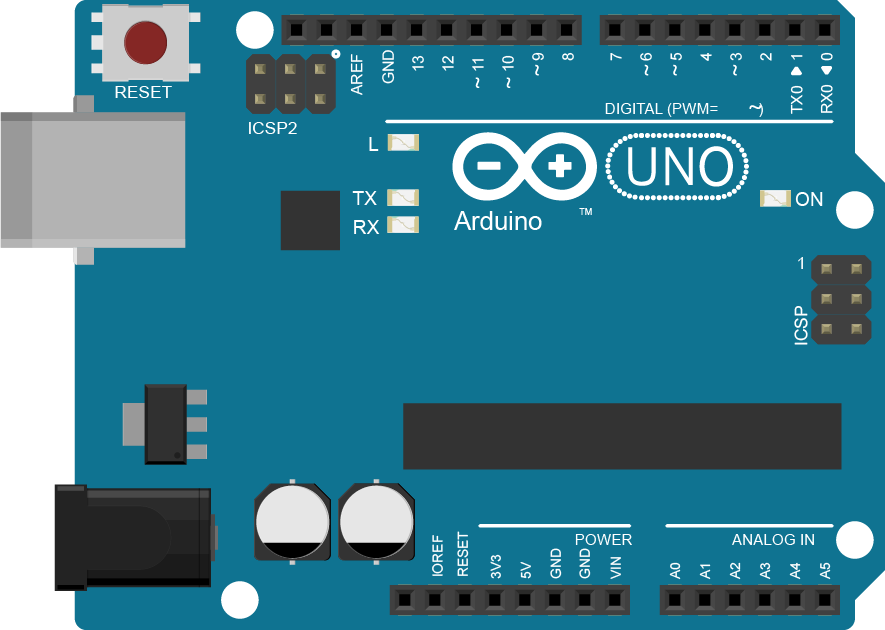
 Design with Arduino UNO in Cirkit Designer
Design with Arduino UNO in Cirkit DesignerIntroduction
The Arduino UNO is a microcontroller board based on the ATmega328P. It is widely used for building digital devices and interactive objects that can sense and control the physical world. The board features 14 digital input/output pins, 6 analog inputs, a 16 MHz quartz crystal, a USB connection, a power jack, an ICSP header, and a reset button. It is an ideal platform for beginners and experienced developers to prototype and develop electronic projects.
Explore Projects Built with Arduino UNO
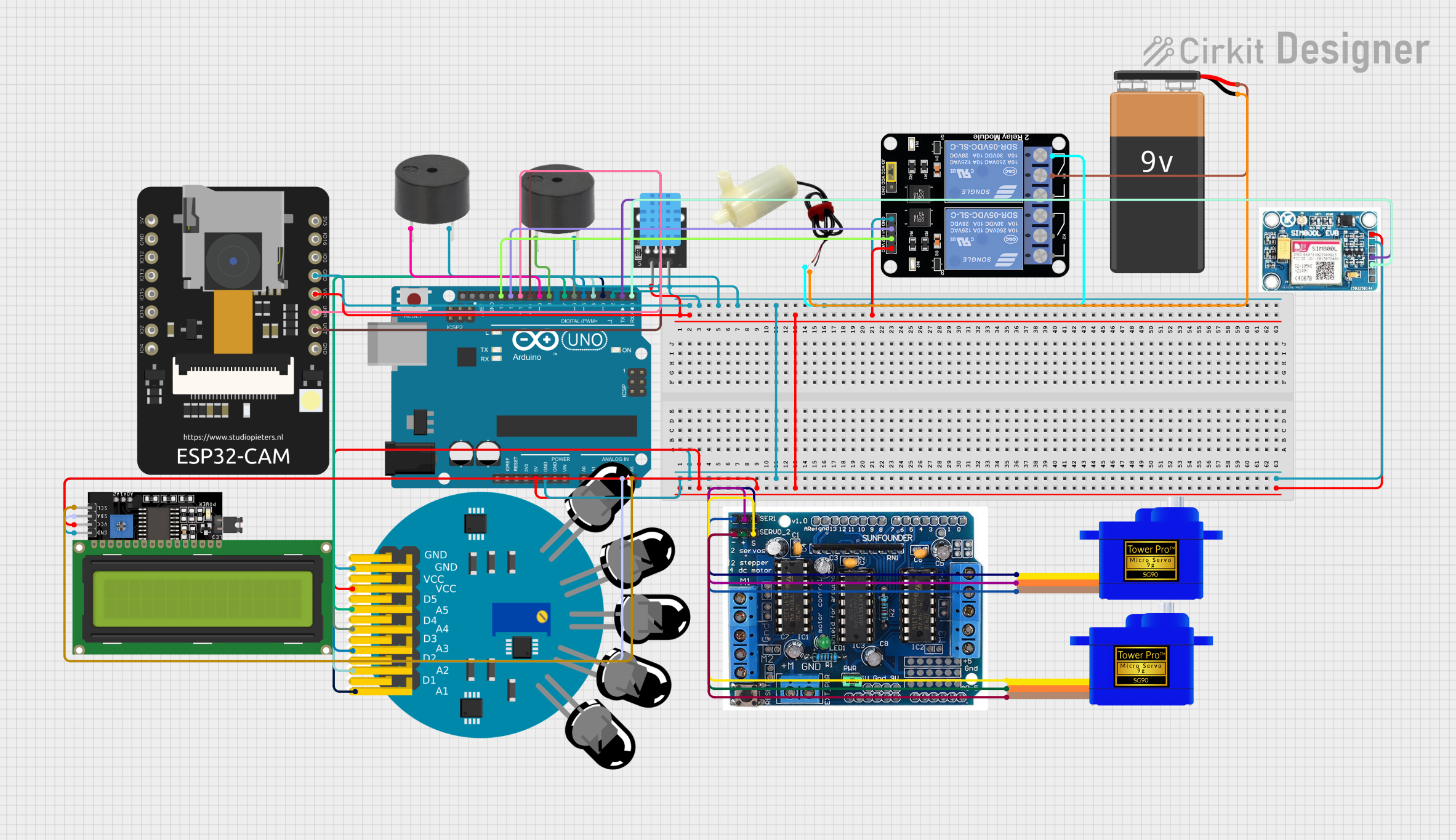
 Open Project in Cirkit Designer
Open Project in Cirkit Designer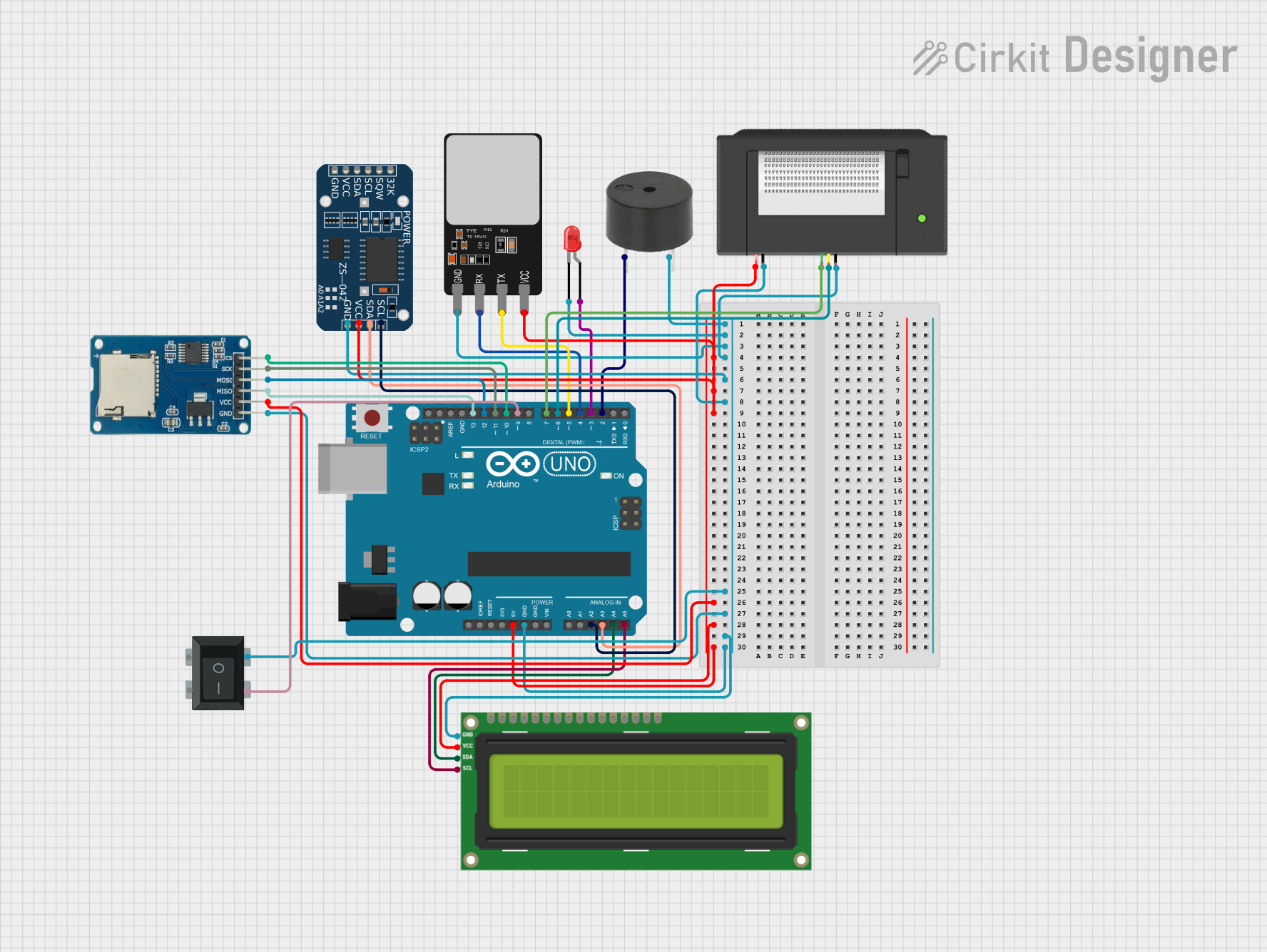
 Open Project in Cirkit Designer
Open Project in Cirkit Designer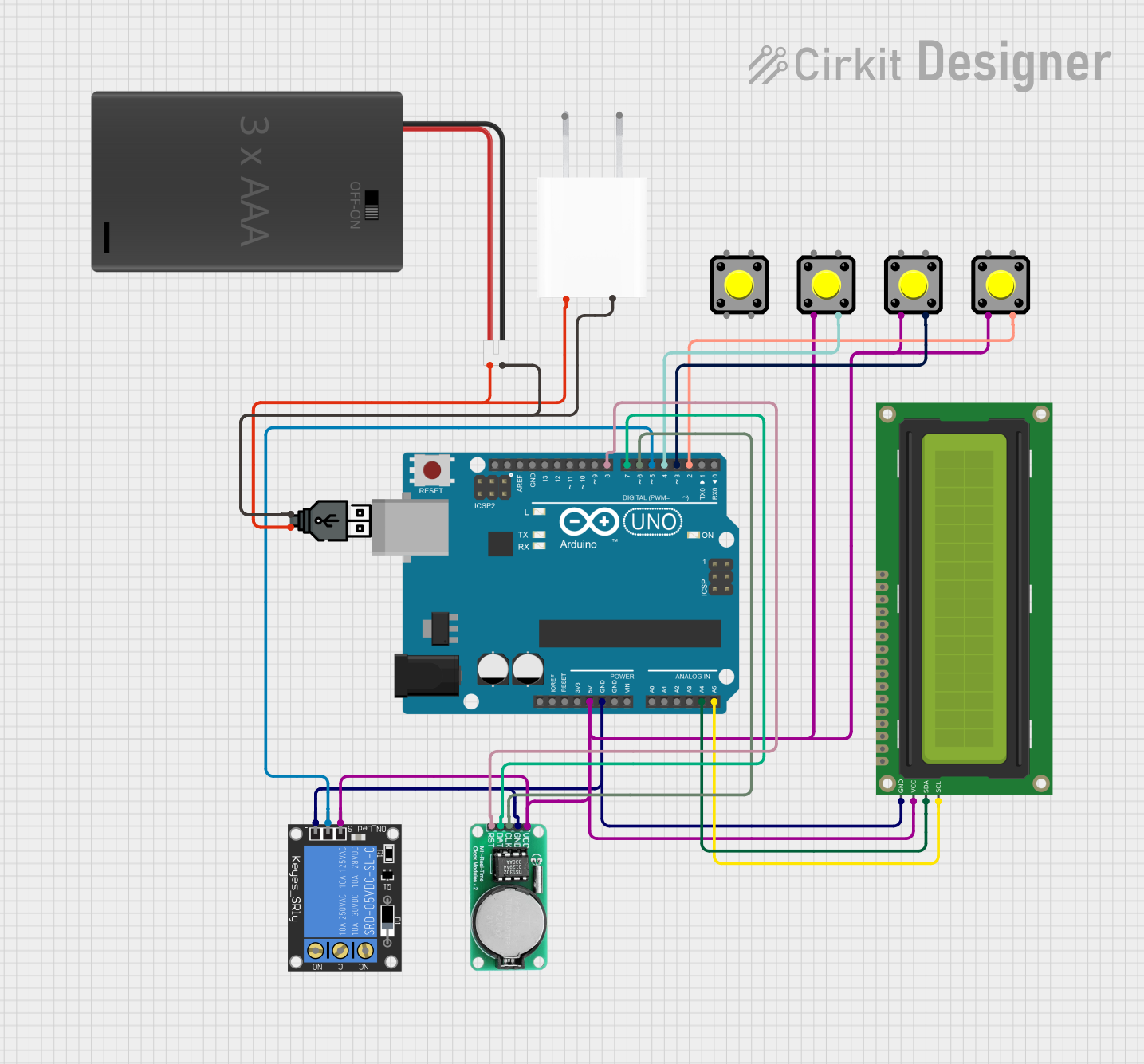
 Open Project in Cirkit Designer
Open Project in Cirkit Designer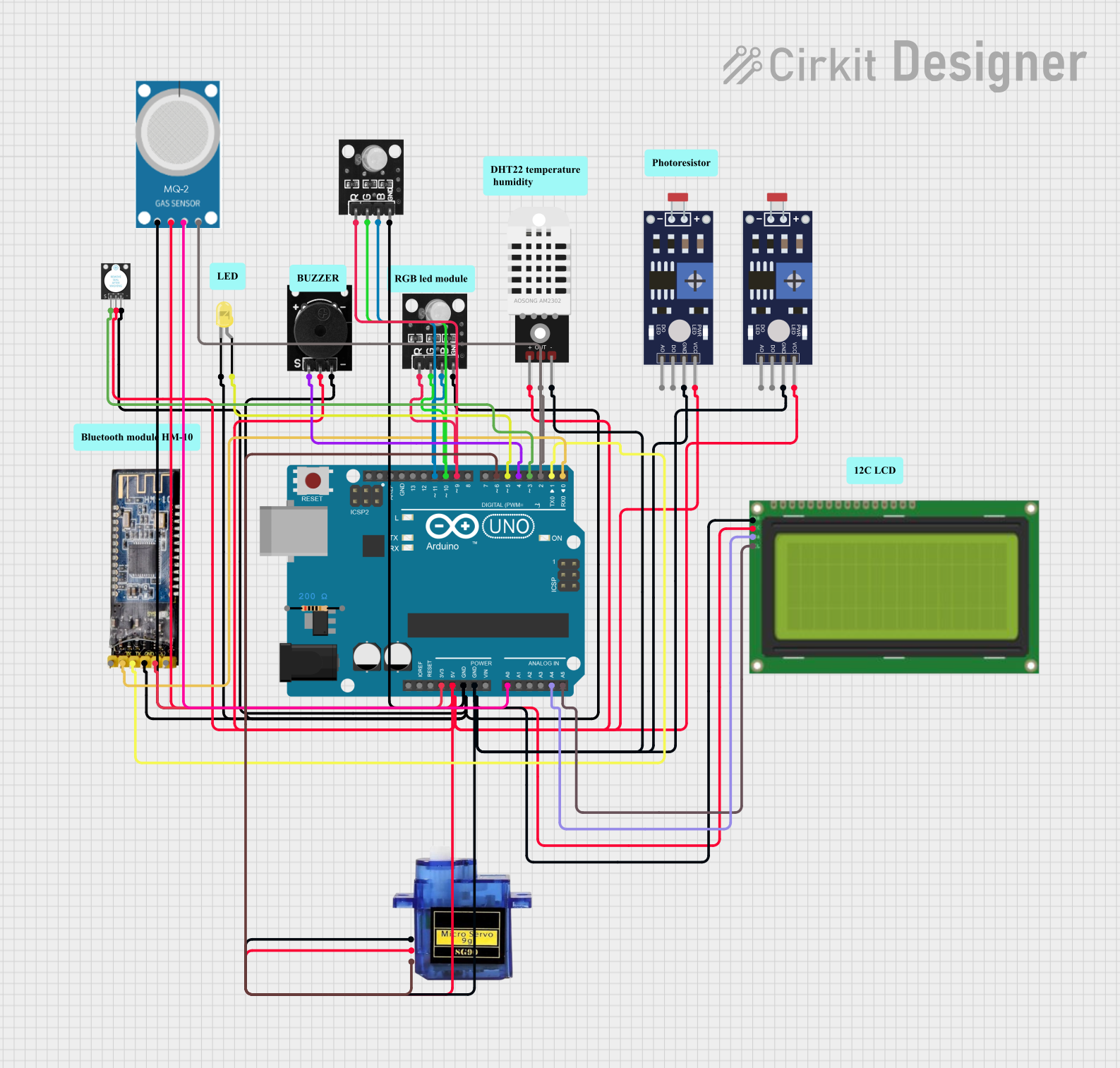
 Open Project in Cirkit Designer
Open Project in Cirkit DesignerExplore Projects Built with Arduino UNO
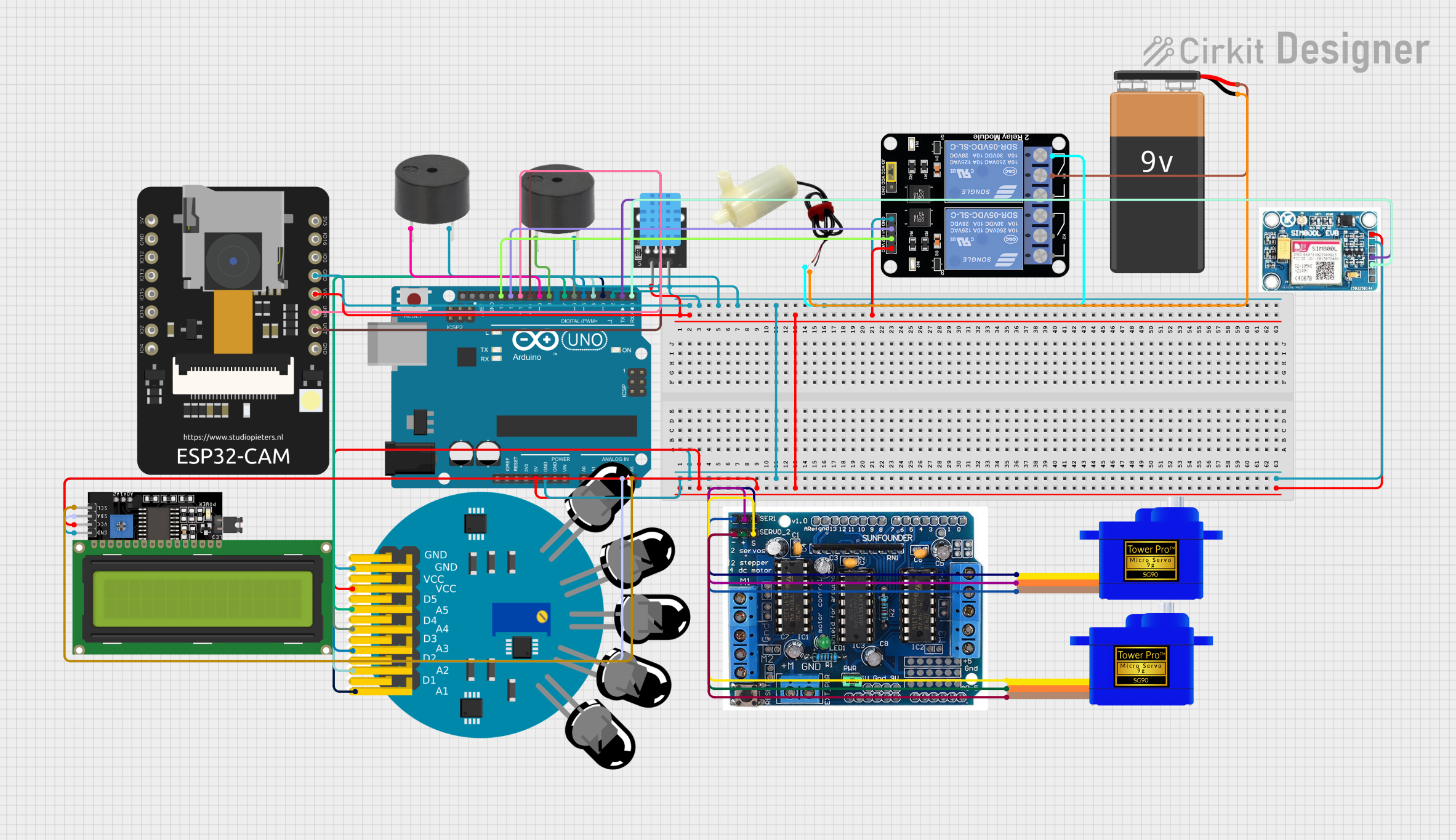
 Open Project in Cirkit Designer
Open Project in Cirkit Designer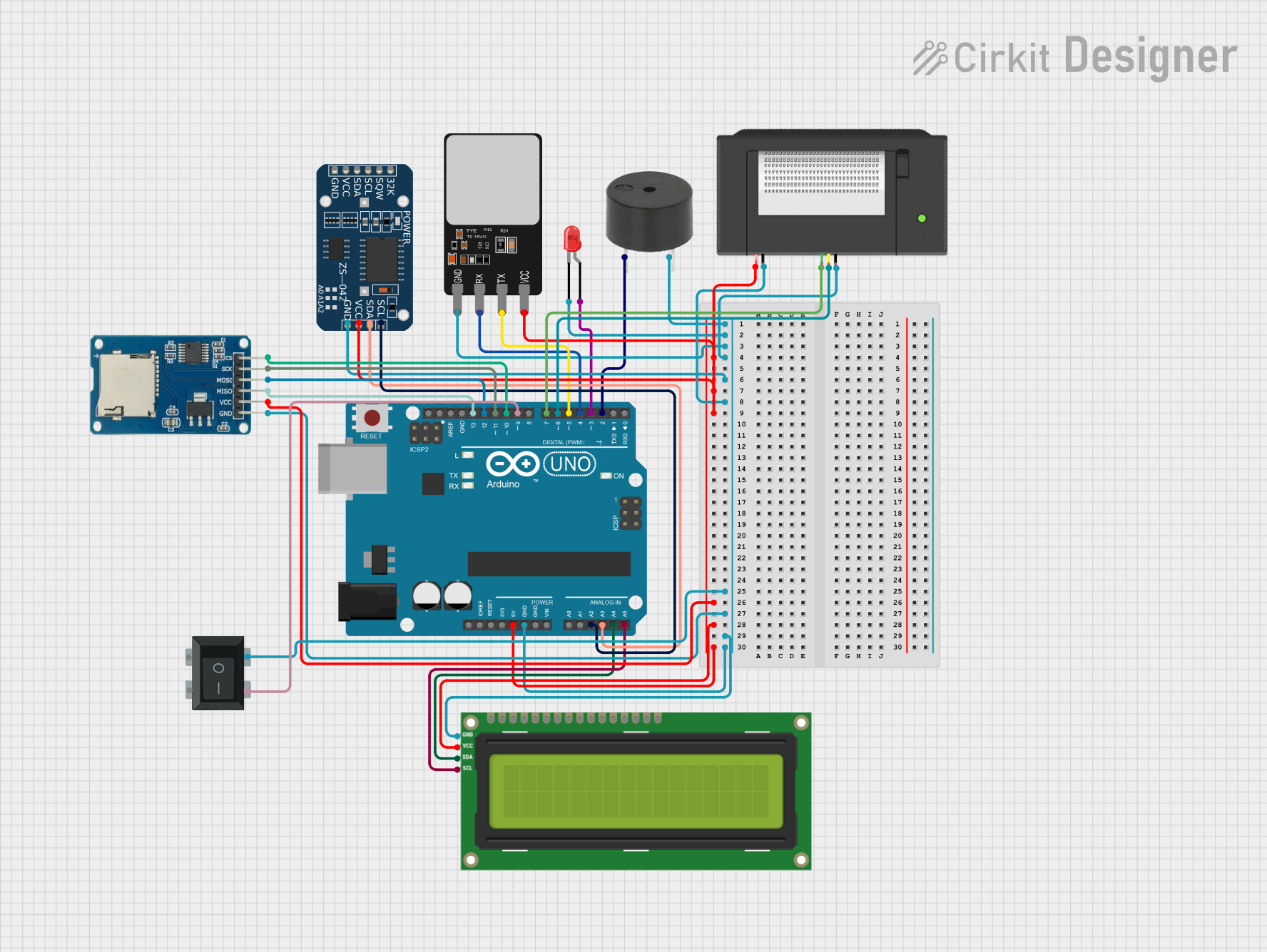
 Open Project in Cirkit Designer
Open Project in Cirkit Designer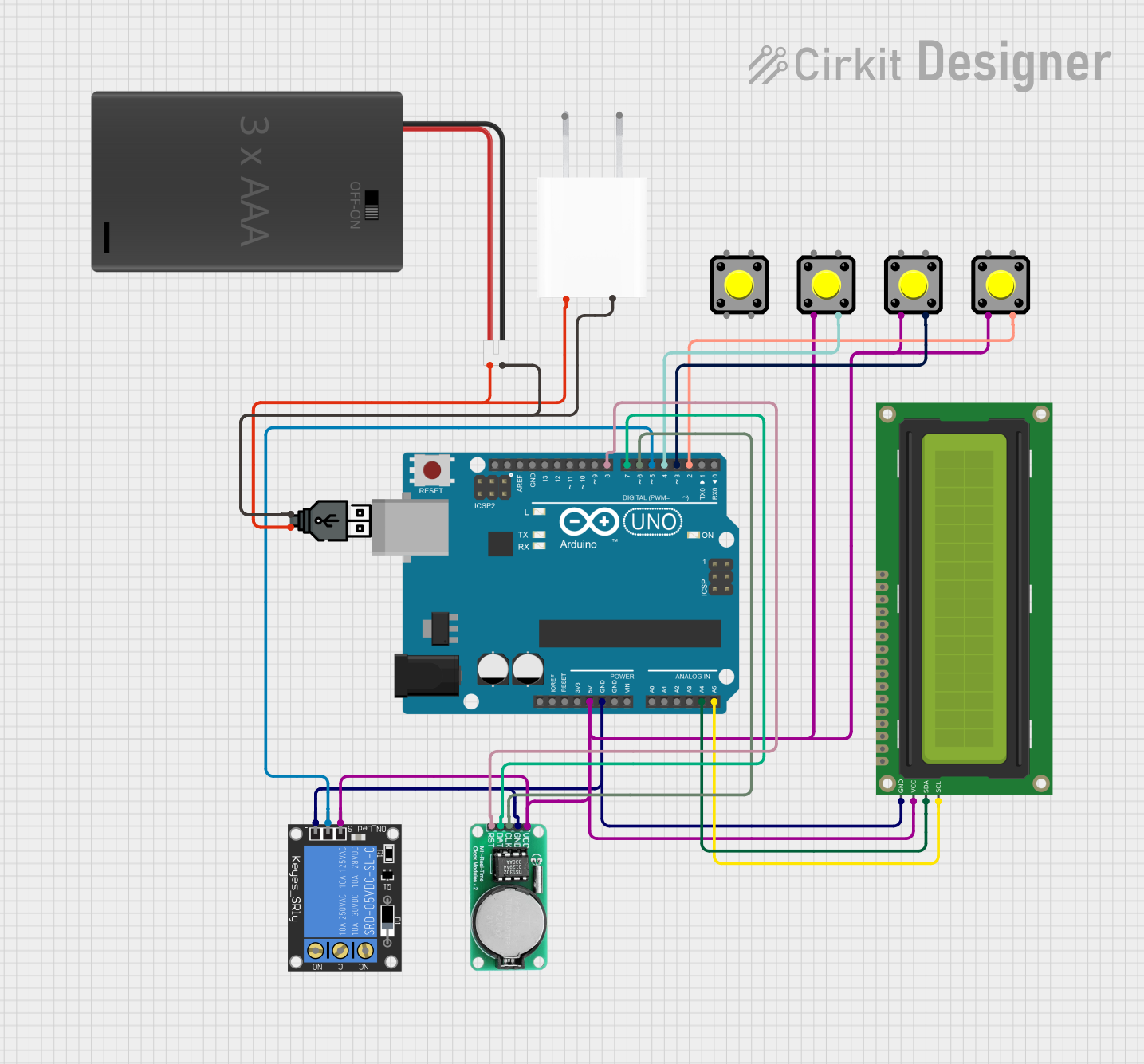
 Open Project in Cirkit Designer
Open Project in Cirkit Designer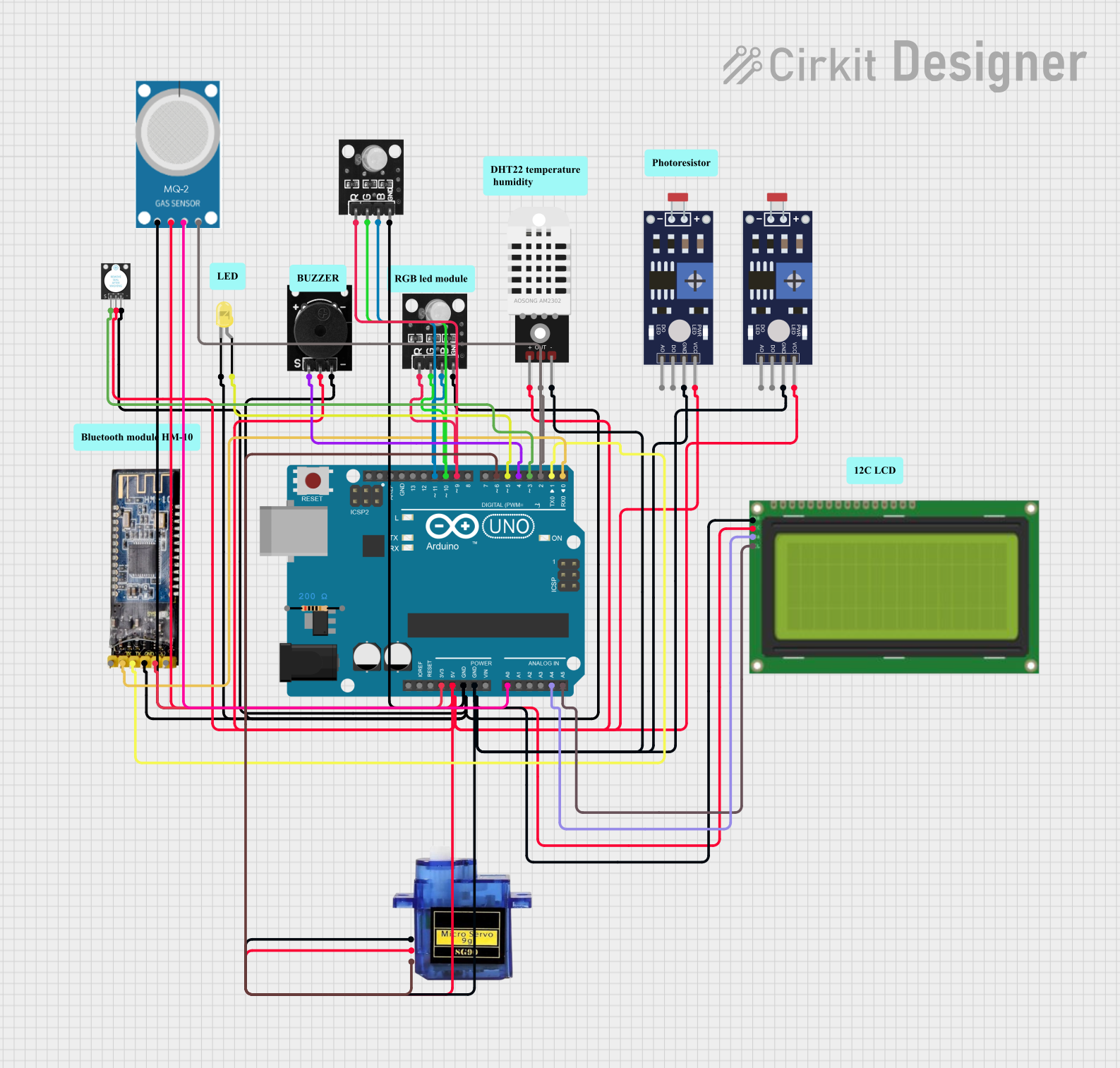
 Open Project in Cirkit Designer
Open Project in Cirkit DesignerCommon Applications and Use Cases
- Prototyping: Rapid development and testing of electronic circuits.
- Education: Teaching electronics, programming, and embedded systems.
- Home Automation: Controlling lights, appliances, and other home devices.
- Robotics: Building and controlling robots and automated systems.
- IoT Projects: Connecting sensors and actuators to the internet.
Technical Specifications
Key Technical Details
| Specification | Value |
|---|---|
| Microcontroller | ATmega328P |
| Operating Voltage | 5V |
| Input Voltage | 7-12V (recommended) |
| Digital I/O Pins | 14 (6 PWM output) |
| Analog Input Pins | 6 |
| DC Current per I/O Pin | 20 mA |
| Flash Memory | 32 KB (ATmega328P) |
| SRAM | 2 KB (ATmega328P) |
| EEPROM | 1 KB (ATmega328P) |
| Clock Speed | 16 MHz |
| USB Connection | Type B |
| Dimensions | 68.6 mm x 53.4 mm |
Pin Configuration and Descriptions
Digital Pins
| Pin Number | Function | Description |
|---|---|---|
| 0 (RX) | Digital I/O | Receive data (Serial communication) |
| 1 (TX) | Digital I/O | Transmit data (Serial communication) |
| 2-13 | Digital I/O | General-purpose digital input/output |
| 3, 5, 6, 9, 10, 11 | PWM Output | Pulse Width Modulation output |
Analog Pins
| Pin Number | Function | Description |
|---|---|---|
| A0-A5 | Analog Input | Read analog signals (0-5V) |
Power Pins
| Pin Number | Function | Description |
|---|---|---|
| VIN | Input Voltage | Input voltage to the Arduino board |
| 5V | Power Output | Regulated 5V output |
| 3.3V | Power Output | Regulated 3.3V output |
| GND | Ground | Ground |
| IOREF | Reference | Provides the voltage reference |
Usage Instructions
How to Use the Arduino UNO in a Circuit
Powering the Board:
- Connect the Arduino UNO to your computer using a USB cable for power and programming.
- Alternatively, use an external power supply (7-12V) connected to the VIN pin or the power jack.
Connecting Components:
- Use the digital and analog pins to connect sensors, actuators, and other components.
- Ensure that the components are compatible with the 5V operating voltage of the Arduino UNO.
Programming the Board:
- Install the Arduino IDE from the official Arduino website.
- Connect the Arduino UNO to your computer via USB.
- Select the correct board and port in the Arduino IDE.
- Write your code and upload it to the board.
Important Considerations and Best Practices
- Avoid Overloading Pins: Do not exceed the maximum current rating of 20 mA per I/O pin.
- Use Pull-up/Pull-down Resistors: For stable digital input readings, use pull-up or pull-down resistors.
- Debounce Buttons: Implement software debouncing for buttons to avoid false triggers.
- Shielding: Use shields to expand the functionality of the Arduino UNO and protect the board.
Example Code
Here is an example code to blink an LED connected to digital pin 13:
// Blink an LED connected to digital pin 13
void setup() {
// Initialize digital pin 13 as an output.
pinMode(13, OUTPUT);
}
void loop() {
// Turn the LED on (HIGH is the voltage level)
digitalWrite(13, HIGH);
delay(1000); // Wait for a second
// Turn the LED off by making the voltage LOW
digitalWrite(13, LOW);
delay(1000); // Wait for a second
}
Troubleshooting and FAQs
Common Issues Users Might Face
Board Not Recognized by Computer:
- Ensure the USB cable is properly connected.
- Check if the correct board and port are selected in the Arduino IDE.
- Try a different USB cable or port.
Upload Errors:
- Verify that no other program is using the COM port.
- Press the reset button on the Arduino UNO before uploading.
Components Not Working:
- Double-check the wiring and connections.
- Ensure the components are compatible with the Arduino UNO.
Solutions and Tips for Troubleshooting
- Check Power Supply: Ensure the board is receiving adequate power.
- Inspect Connections: Verify all connections are secure and correct.
- Use Serial Monitor: Utilize the Serial Monitor in the Arduino IDE for debugging.
- Refer to Documentation: Consult the official Arduino documentation and community forums for additional support.
By following this documentation, users can effectively utilize the Arduino UNO for a wide range of projects, from simple LED blinking to complex IoT applications.