
How to Use Sparkfun Soil Moisture Sensor: Examples, Pinouts, and Specs
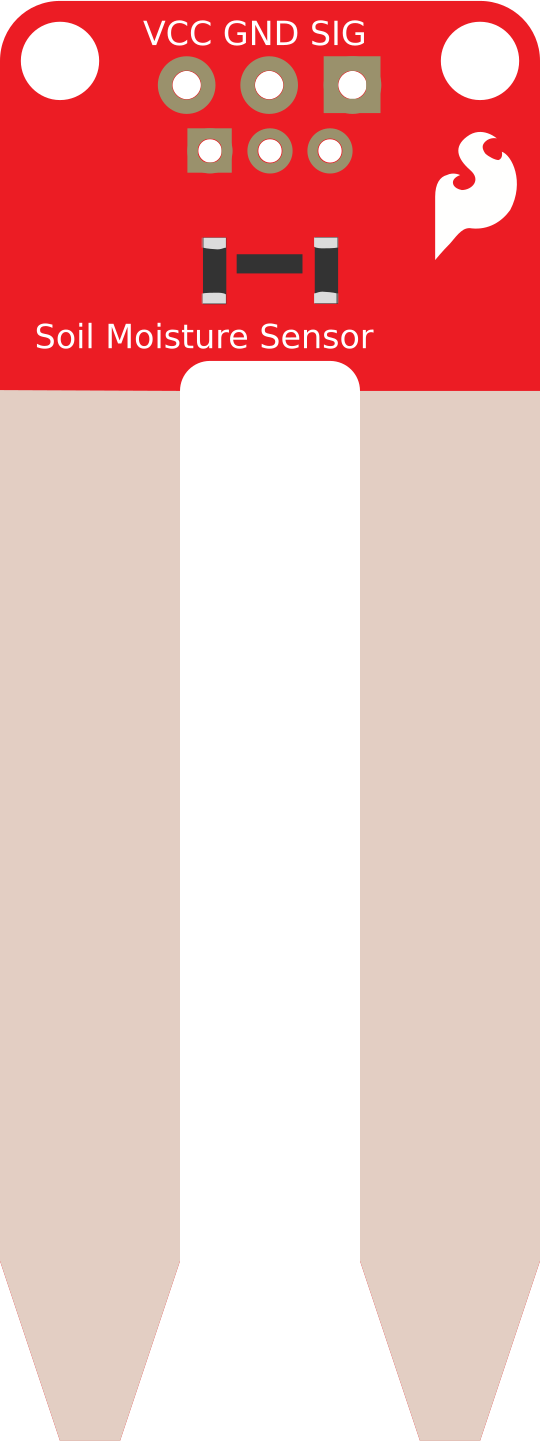
 Design with Sparkfun Soil Moisture Sensor in Cirkit Designer
Design with Sparkfun Soil Moisture Sensor in Cirkit DesignerIntroduction
The SparkFun Soil Moisture Sensor is a device designed to measure the volumetric water content in soil. It provides an analog output that corresponds to the moisture level, making it an essential tool for applications such as precision agriculture, gardening, and automated irrigation systems. By integrating this sensor into your projects, you can monitor soil conditions and optimize water usage effectively.
Explore Projects Built with Sparkfun Soil Moisture Sensor
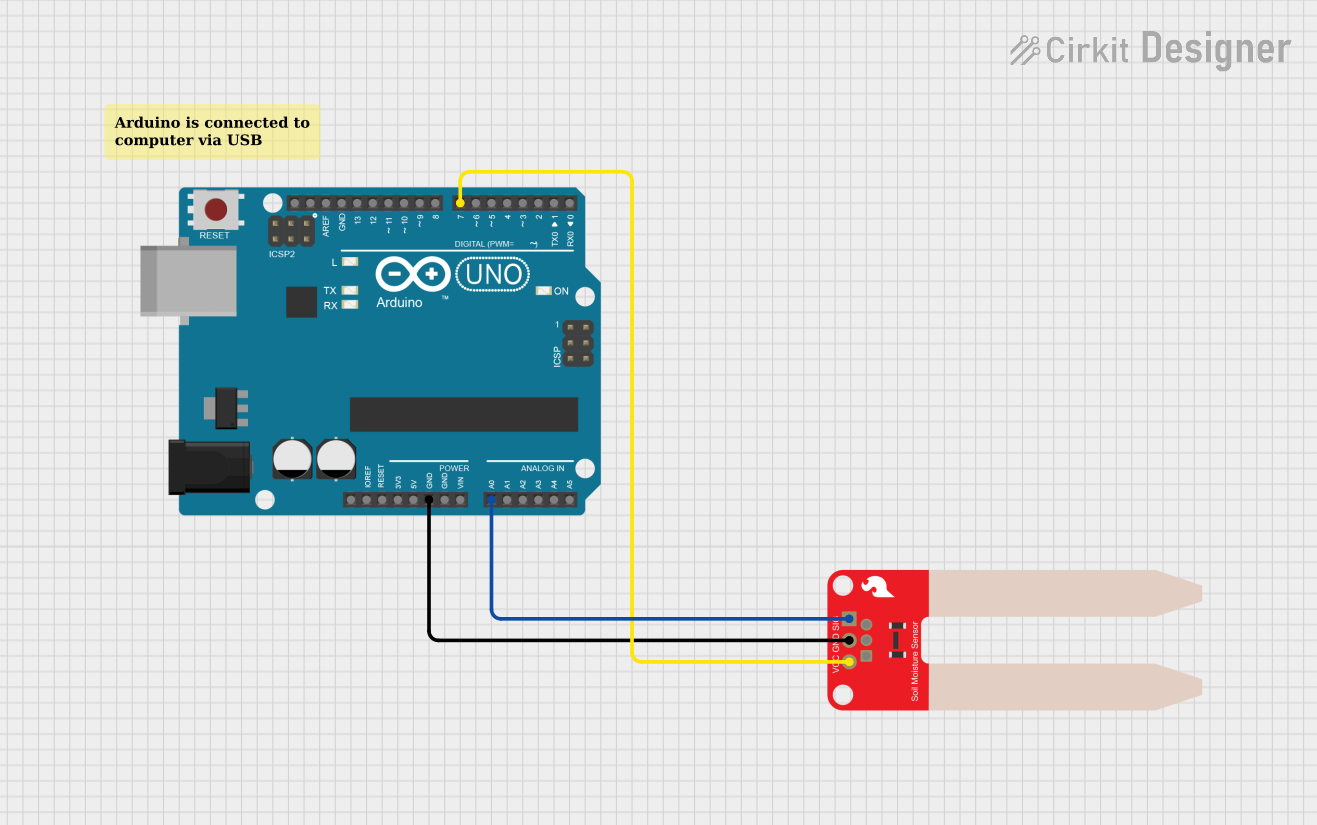
 Open Project in Cirkit Designer
Open Project in Cirkit Designer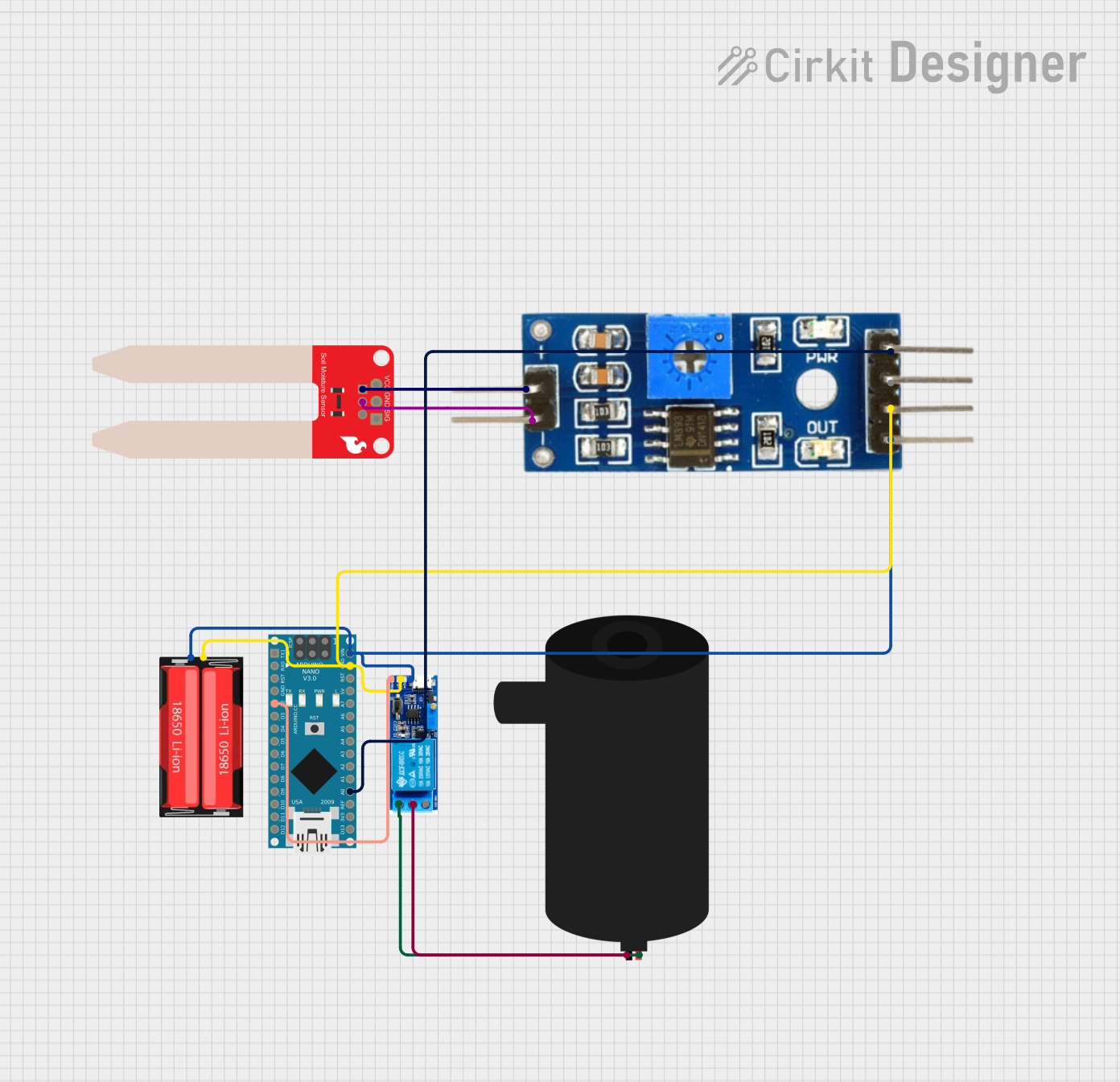
 Open Project in Cirkit Designer
Open Project in Cirkit Designer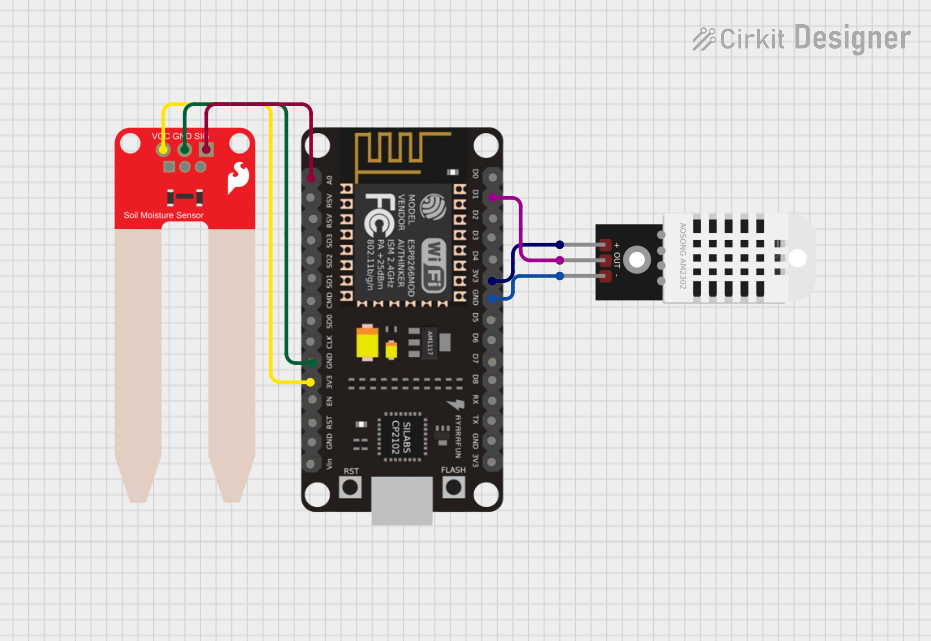
 Open Project in Cirkit Designer
Open Project in Cirkit Designer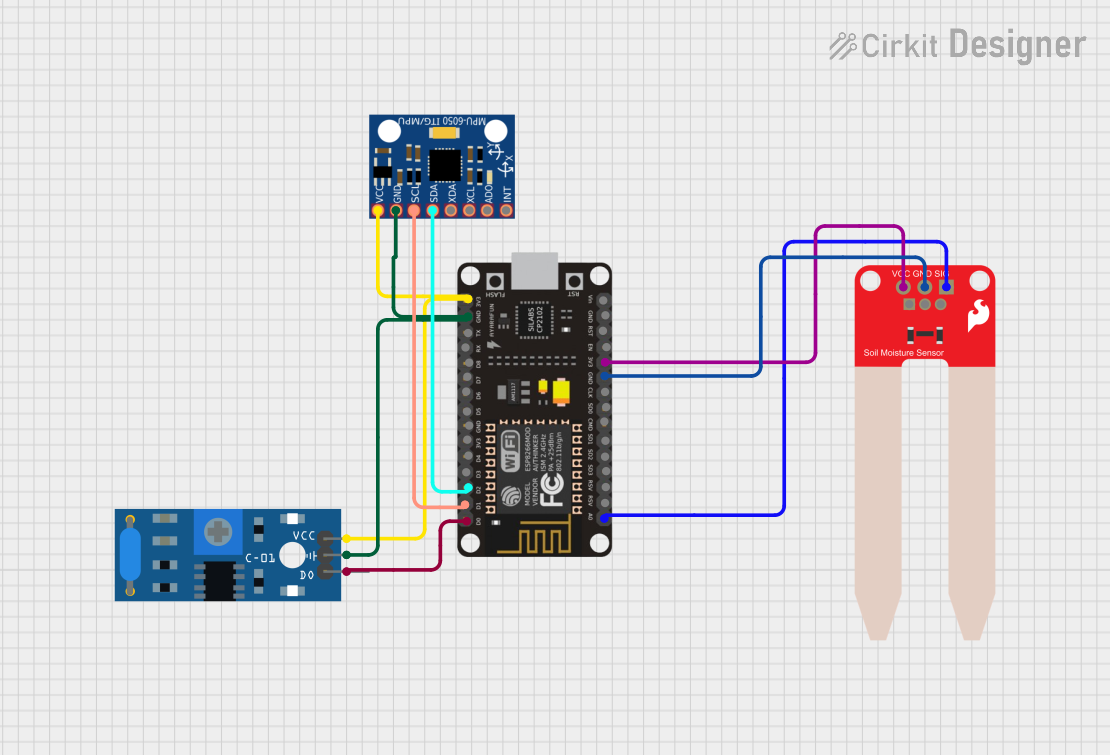
 Open Project in Cirkit Designer
Open Project in Cirkit DesignerExplore Projects Built with Sparkfun Soil Moisture Sensor
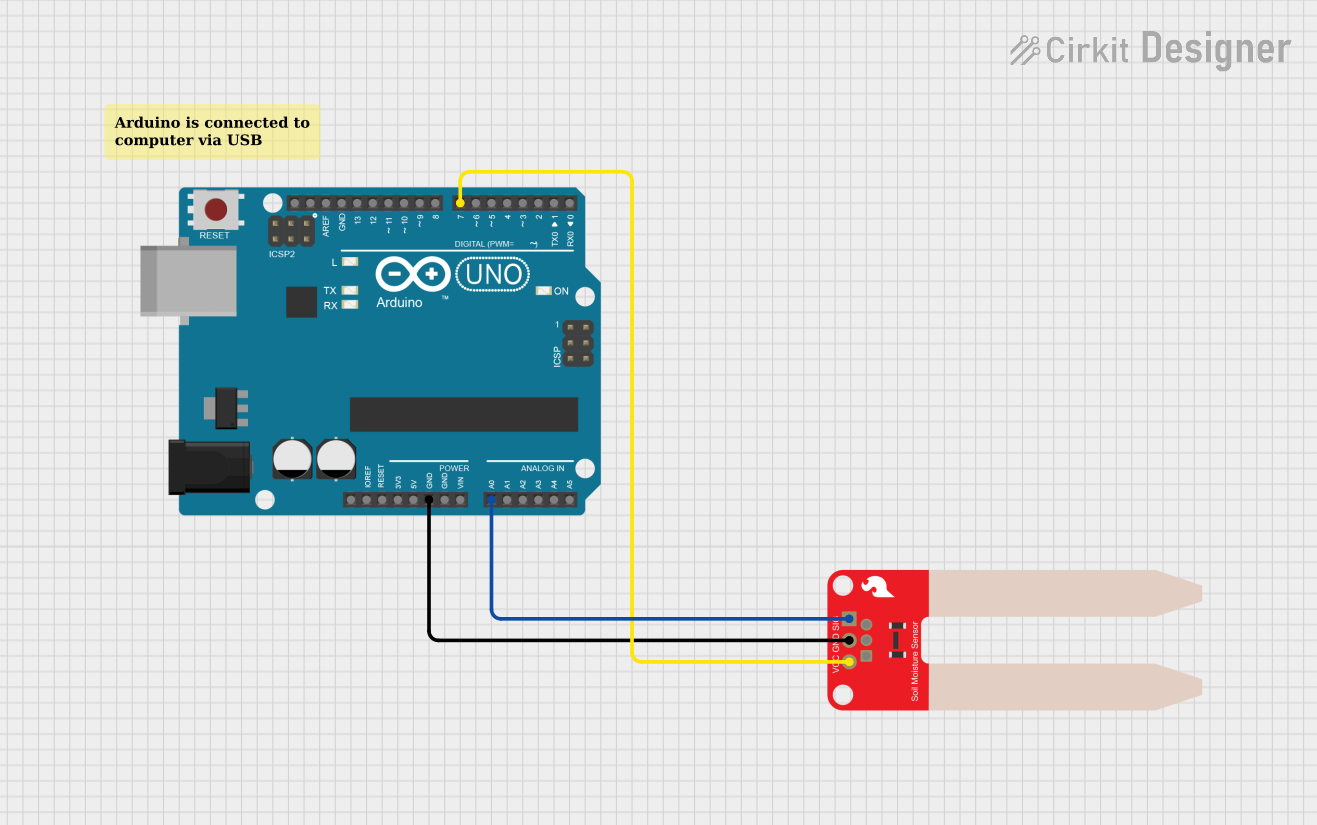
 Open Project in Cirkit Designer
Open Project in Cirkit Designer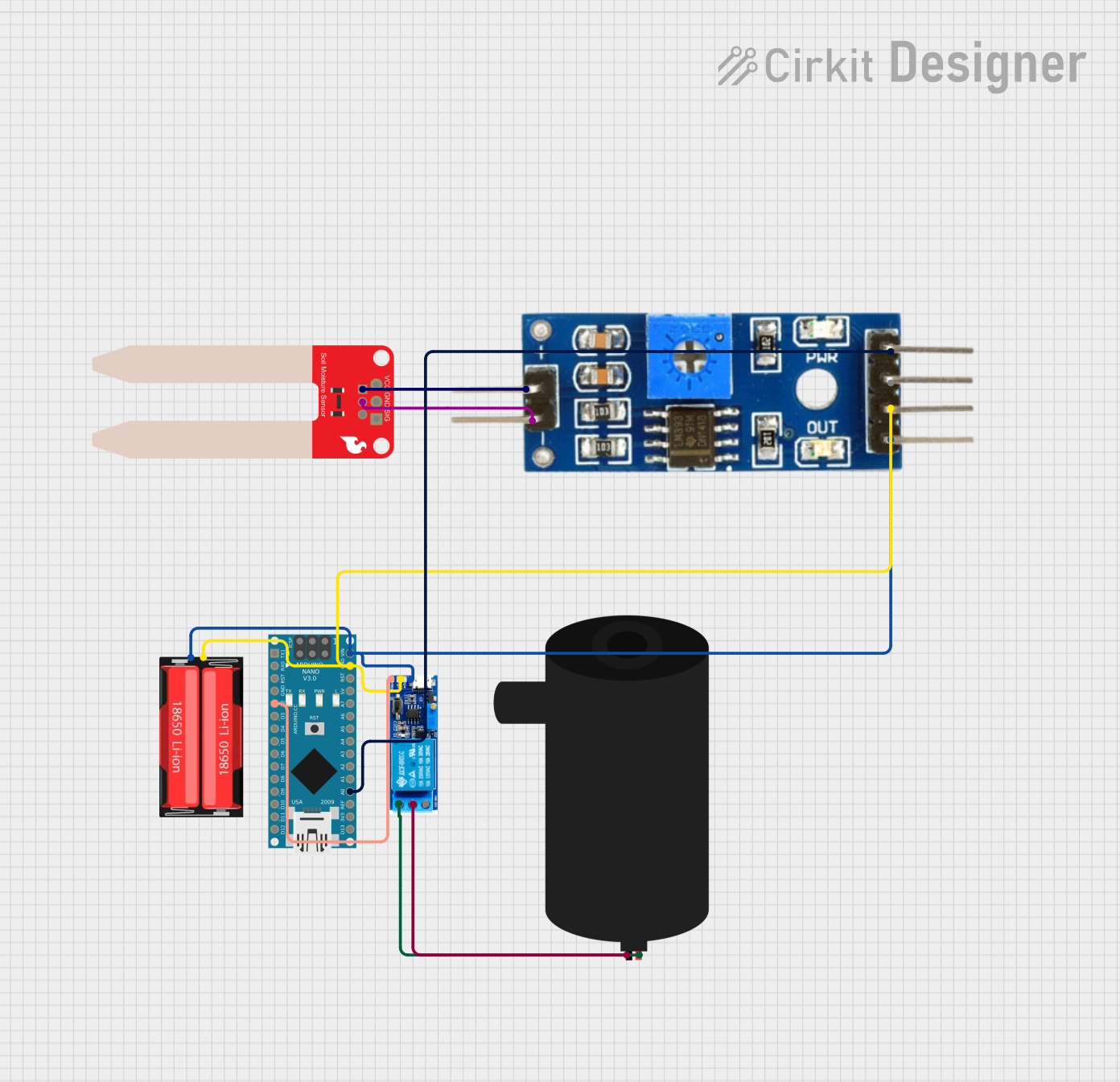
 Open Project in Cirkit Designer
Open Project in Cirkit Designer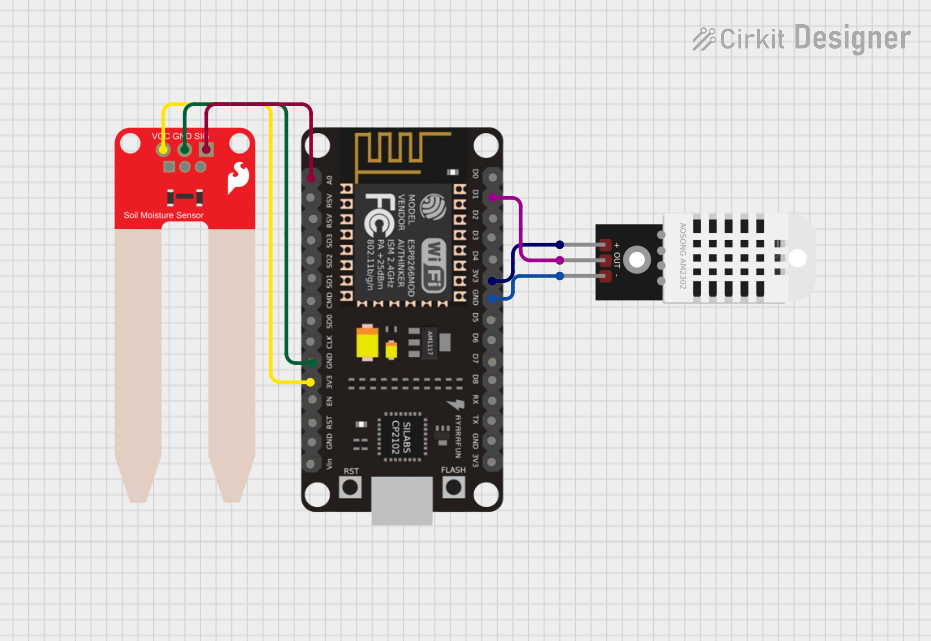
 Open Project in Cirkit Designer
Open Project in Cirkit Designer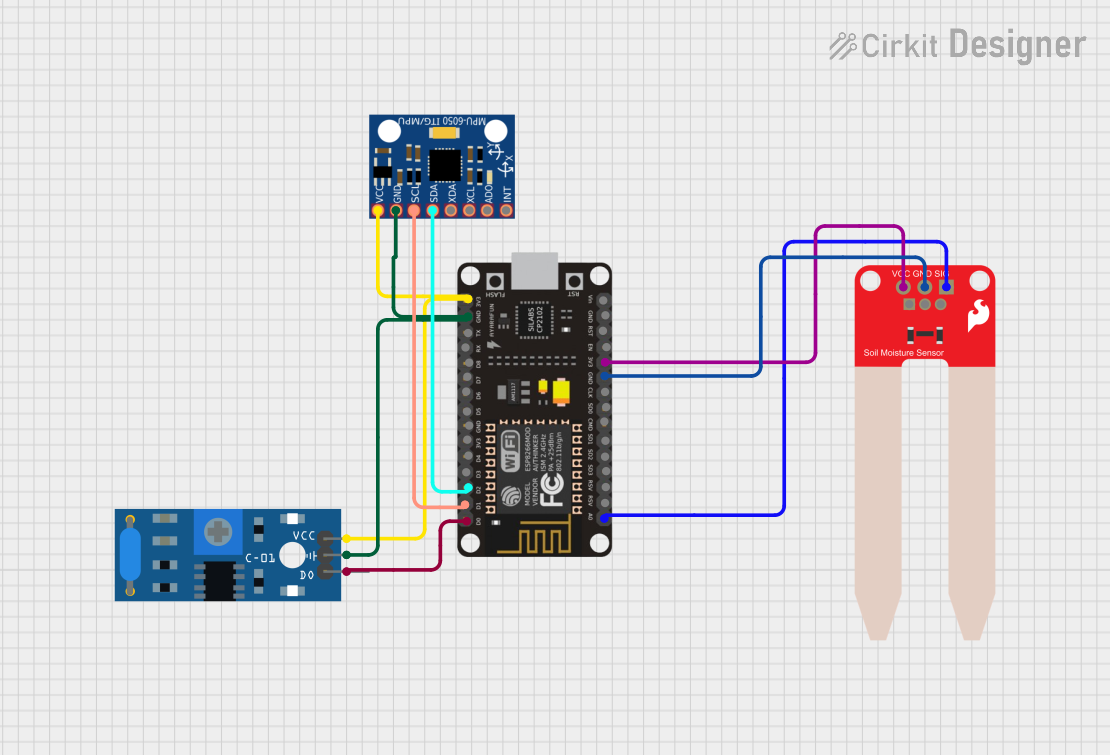
 Open Project in Cirkit Designer
Open Project in Cirkit DesignerCommon Applications and Use Cases
- Automated irrigation systems
- Smart gardening projects
- Soil monitoring in agricultural fields
- Environmental monitoring systems
- Educational projects involving soil science
Technical Specifications
The SparkFun Soil Moisture Sensor is a simple yet effective tool for measuring soil moisture. Below are its key technical details and pin configuration:
Key Technical Details
| Parameter | Value |
|---|---|
| Operating Voltage | 3.3V - 5V |
| Output Type | Analog |
| Current Consumption | ~5mA |
| Dimensions | 60mm x 20mm |
| Measurement Range | 0 (dry) to 1023 (wet) (analog) |
| Interface | 3-pin connection |
Pin Configuration and Descriptions
| Pin Name | Description |
|---|---|
| VCC | Power supply pin (3.3V to 5V) |
| GND | Ground pin |
| SIG | Analog signal output pin (provides moisture data) |
Usage Instructions
How to Use the Sensor in a Circuit
Wiring the Sensor:
- Connect the
VCCpin of the sensor to the 3.3V or 5V pin of your microcontroller. - Connect the
GNDpin of the sensor to the ground (GND) of your microcontroller. - Connect the
SIGpin to an analog input pin on your microcontroller (e.g., A0 on an Arduino UNO).
- Connect the
Placement:
- Insert the sensor prongs into the soil at the desired depth. Ensure the prongs are fully in contact with the soil for accurate readings.
Reading the Output:
- The sensor outputs an analog voltage that corresponds to the soil moisture level. A higher voltage indicates wetter soil, while a lower voltage indicates drier soil.
Important Considerations and Best Practices
- Corrosion Prevention: The sensor's prongs are prone to corrosion over time, especially in wet soil. To extend the sensor's lifespan, avoid leaving it in the soil for prolonged periods or consider using a corrosion-resistant coating.
- Power Supply: Ensure the sensor operates within its specified voltage range (3.3V to 5V) to avoid damage.
- Calibration: For precise measurements, calibrate the sensor by testing it in dry and fully saturated soil to determine the corresponding analog values.
Example Code for Arduino UNO
Below is an example of how to use the SparkFun Soil Moisture Sensor with an Arduino UNO:
// Define the analog pin connected to the sensor's SIG pin
const int sensorPin = A0;
// Variable to store the sensor reading
int sensorValue = 0;
void setup() {
// Initialize serial communication for debugging
Serial.begin(9600);
}
void loop() {
// Read the analog value from the sensor
sensorValue = analogRead(sensorPin);
// Map the sensor value to a percentage (0% = dry, 100% = wet)
int moisturePercent = map(sensorValue, 0, 1023, 0, 100);
// Print the raw sensor value and moisture percentage to the Serial Monitor
Serial.print("Sensor Value: ");
Serial.print(sensorValue);
Serial.print(" | Soil Moisture: ");
Serial.print(moisturePercent);
Serial.println("%");
// Wait for 1 second before the next reading
delay(1000);
}
Troubleshooting and FAQs
Common Issues and Solutions
No Output or Incorrect Readings:
- Cause: Loose or incorrect wiring.
- Solution: Double-check all connections and ensure the sensor is properly powered.
Fluctuating Readings:
- Cause: Poor contact between the sensor prongs and soil.
- Solution: Ensure the sensor is firmly inserted into the soil and the prongs are clean.
Corrosion of Sensor Prongs:
- Cause: Prolonged exposure to wet soil.
- Solution: Remove the sensor from the soil when not in use or apply a protective coating to the prongs.
Sensor Not Responding:
- Cause: Exceeding the voltage range or damaged sensor.
- Solution: Verify the power supply voltage and replace the sensor if necessary.
FAQs
Q: Can this sensor be used in hydroponic systems?
A: No, this sensor is designed for soil-based applications and may not provide accurate readings in water or hydroponic solutions.
Q: How do I calibrate the sensor?
A: Place the sensor in dry soil and note the analog reading (e.g., 0). Then, place it in fully saturated soil and note the reading (e.g., 1023). Use these values to map the sensor output to a percentage.
Q: Can I use this sensor with a Raspberry Pi?
A: Yes, but since the Raspberry Pi lacks analog input pins, you will need an external ADC (Analog-to-Digital Converter) to read the sensor's output.
Q: How long does the sensor last?
A: The lifespan depends on usage and environmental conditions. To extend its life, avoid leaving it in wet soil for extended periods and protect it from corrosion.