
How to Use MQ-2: Examples, Pinouts, and Specs

 Design with MQ-2 in Cirkit Designer
Design with MQ-2 in Cirkit DesignerIntroduction
The MQ-2 is a versatile gas sensor capable of detecting a wide range of gases, including LPG (liquefied petroleum gas), propane, hydrogen, methane, and smoke particles. It is widely used in safety applications such as gas leak detectors and smoke alarms. The sensor's high sensitivity and fast response time make it an essential component in any project involving the detection of combustible gases.
Explore Projects Built with MQ-2
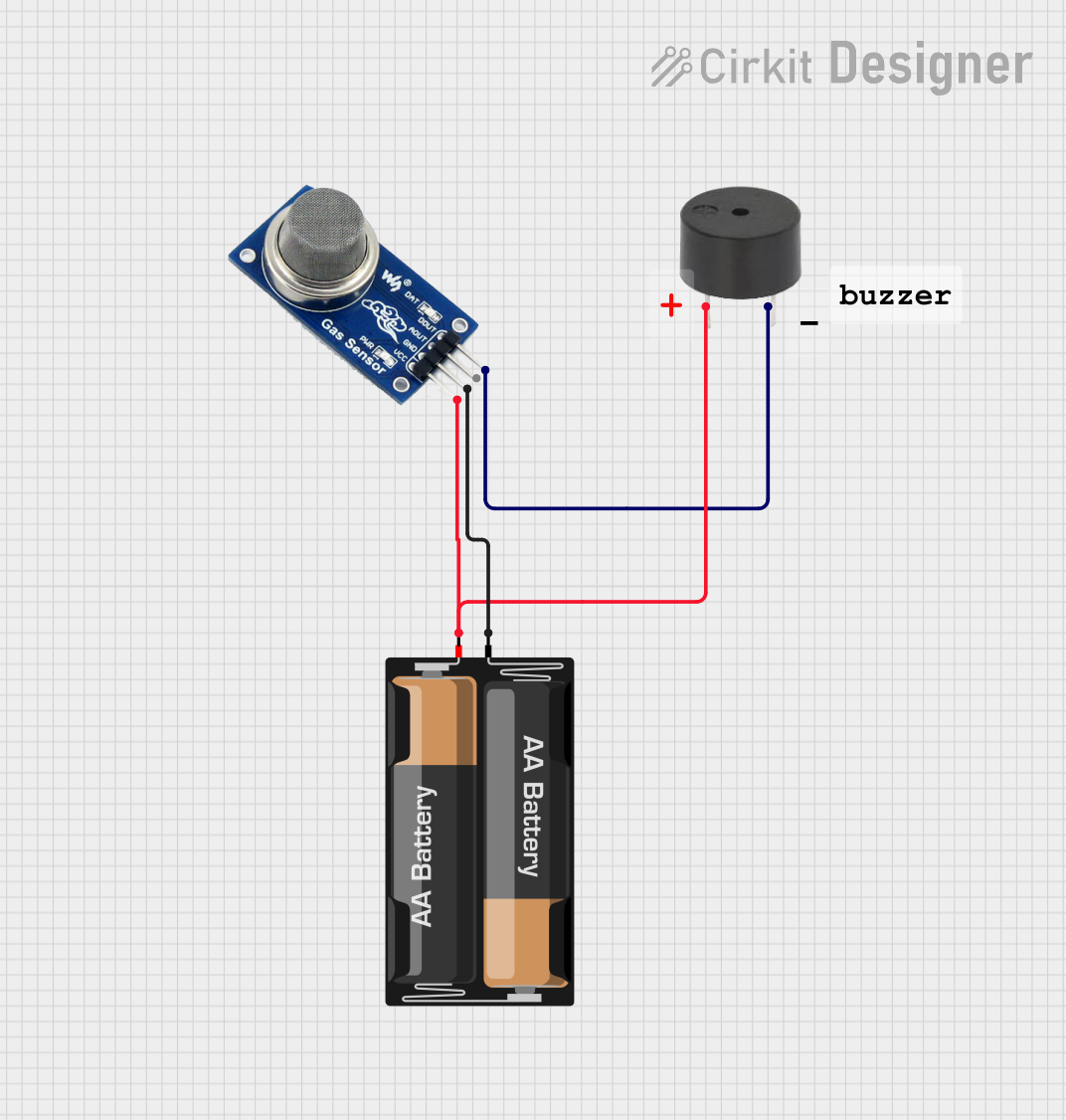
 Open Project in Cirkit Designer
Open Project in Cirkit Designer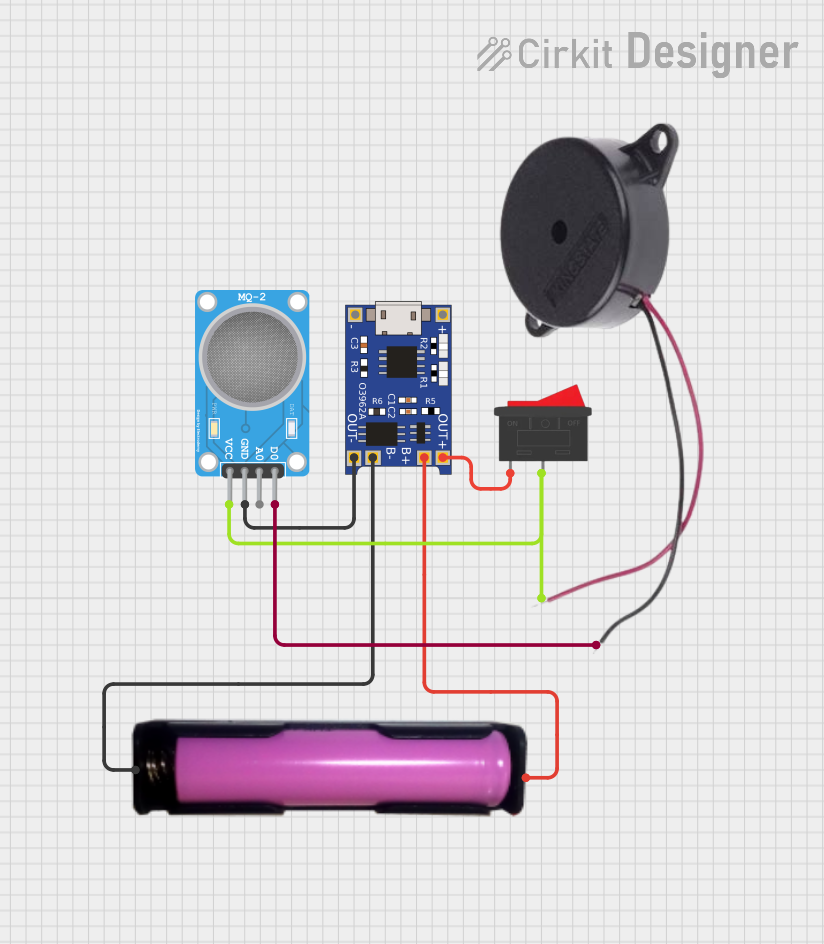
 Open Project in Cirkit Designer
Open Project in Cirkit Designer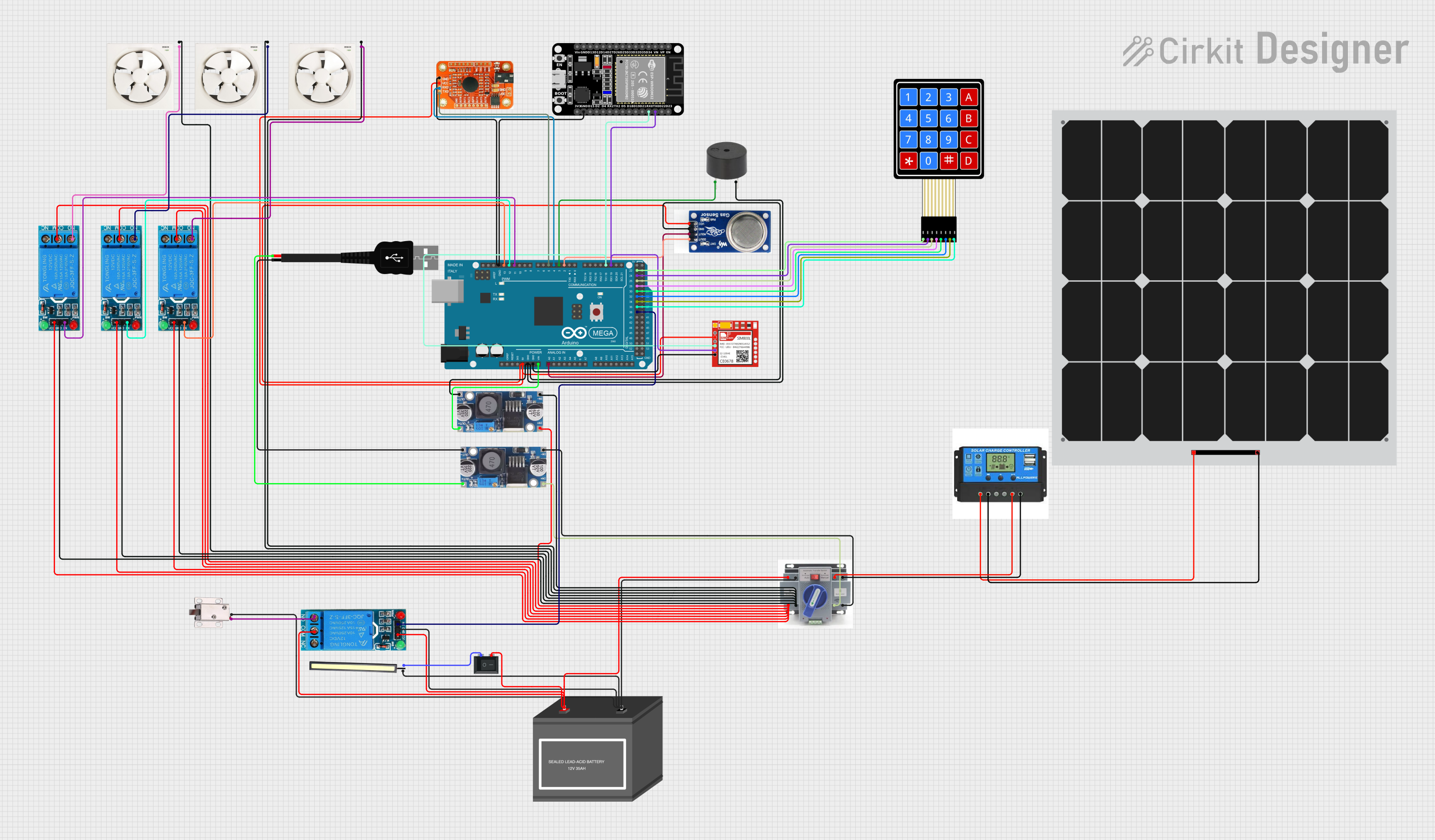
 Open Project in Cirkit Designer
Open Project in Cirkit Designer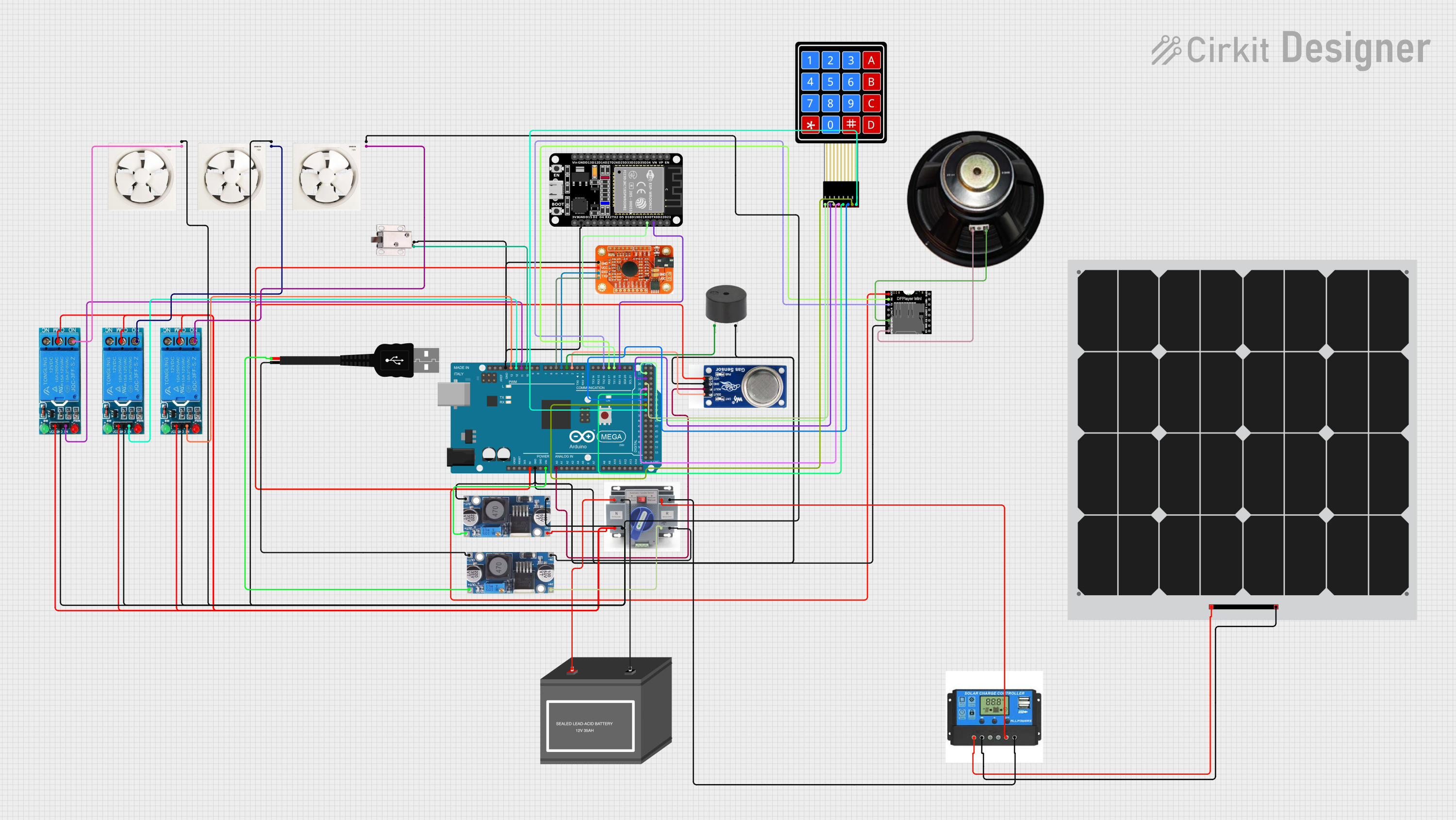
 Open Project in Cirkit Designer
Open Project in Cirkit DesignerExplore Projects Built with MQ-2
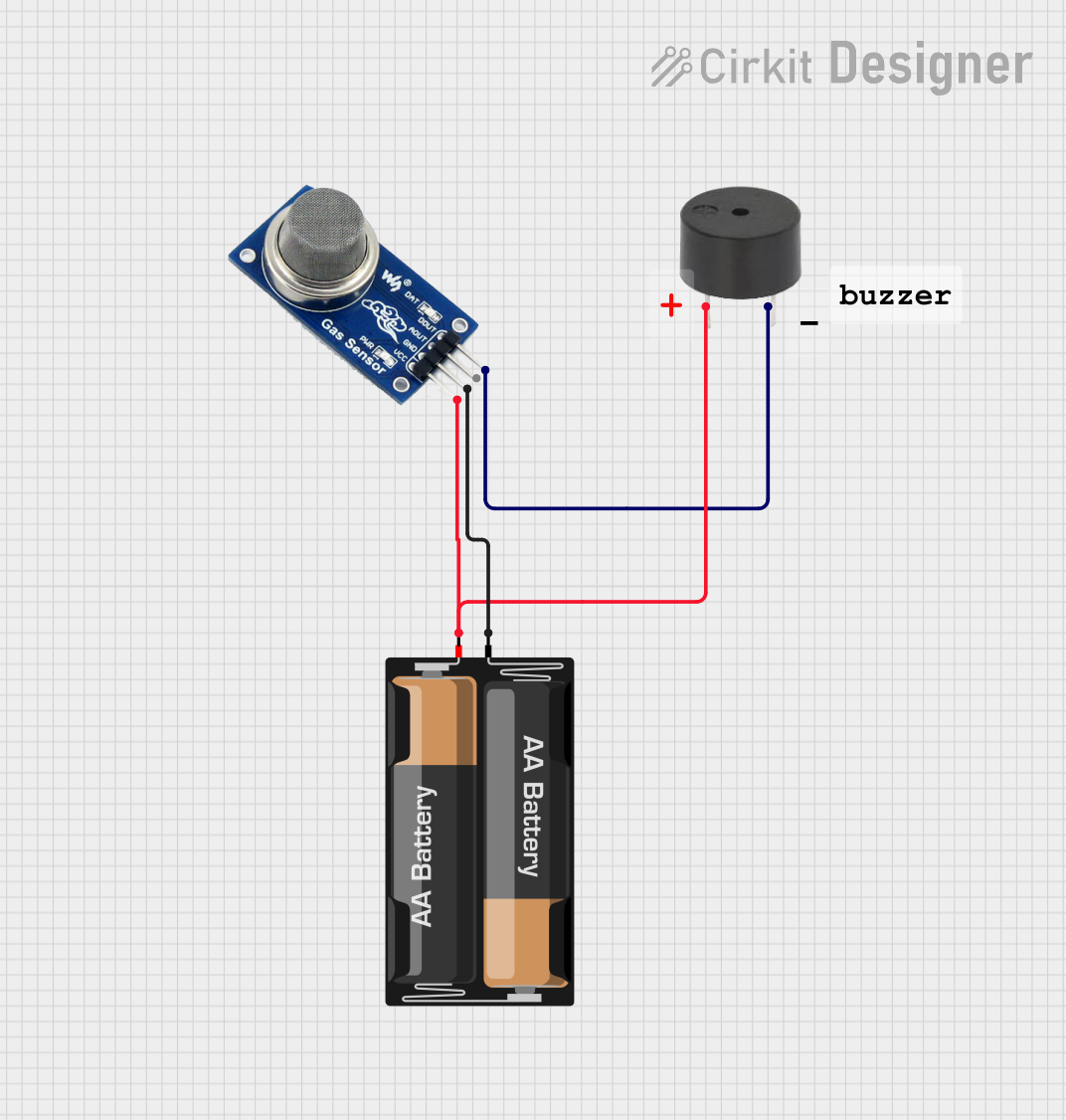
 Open Project in Cirkit Designer
Open Project in Cirkit Designer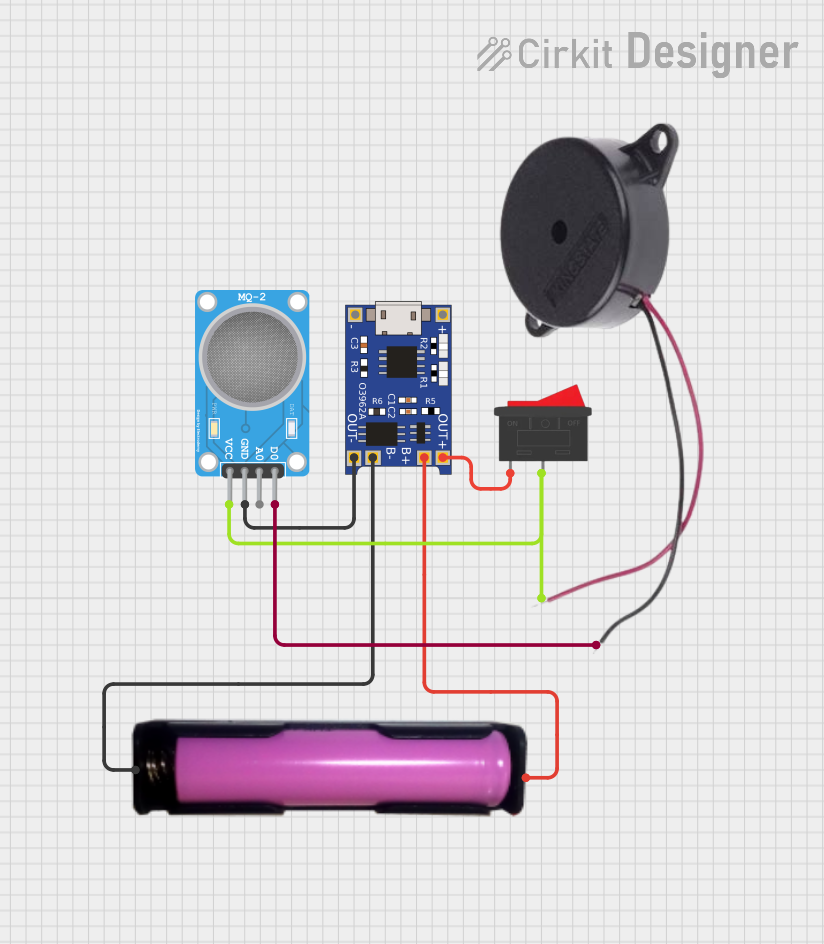
 Open Project in Cirkit Designer
Open Project in Cirkit Designer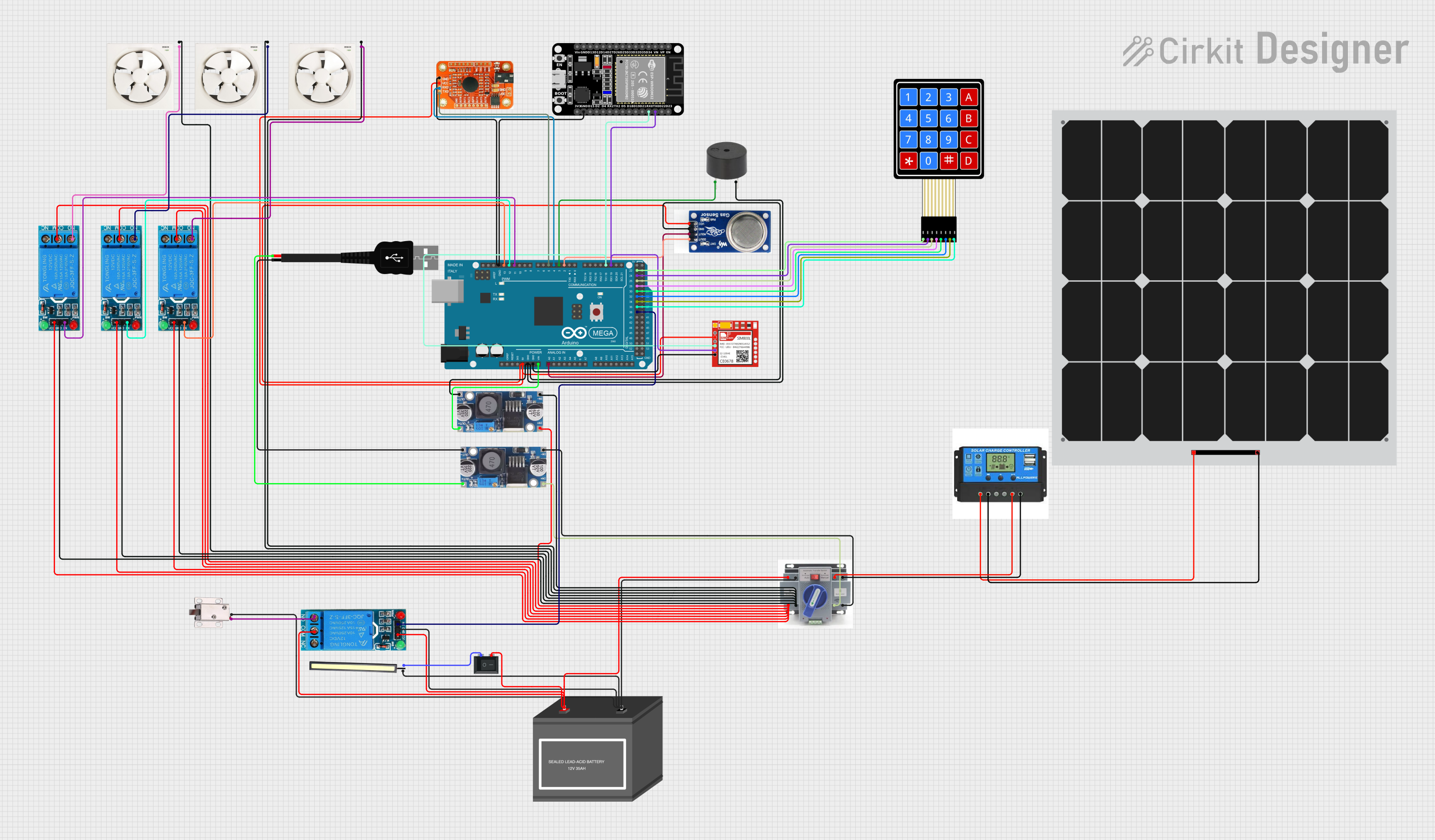
 Open Project in Cirkit Designer
Open Project in Cirkit Designer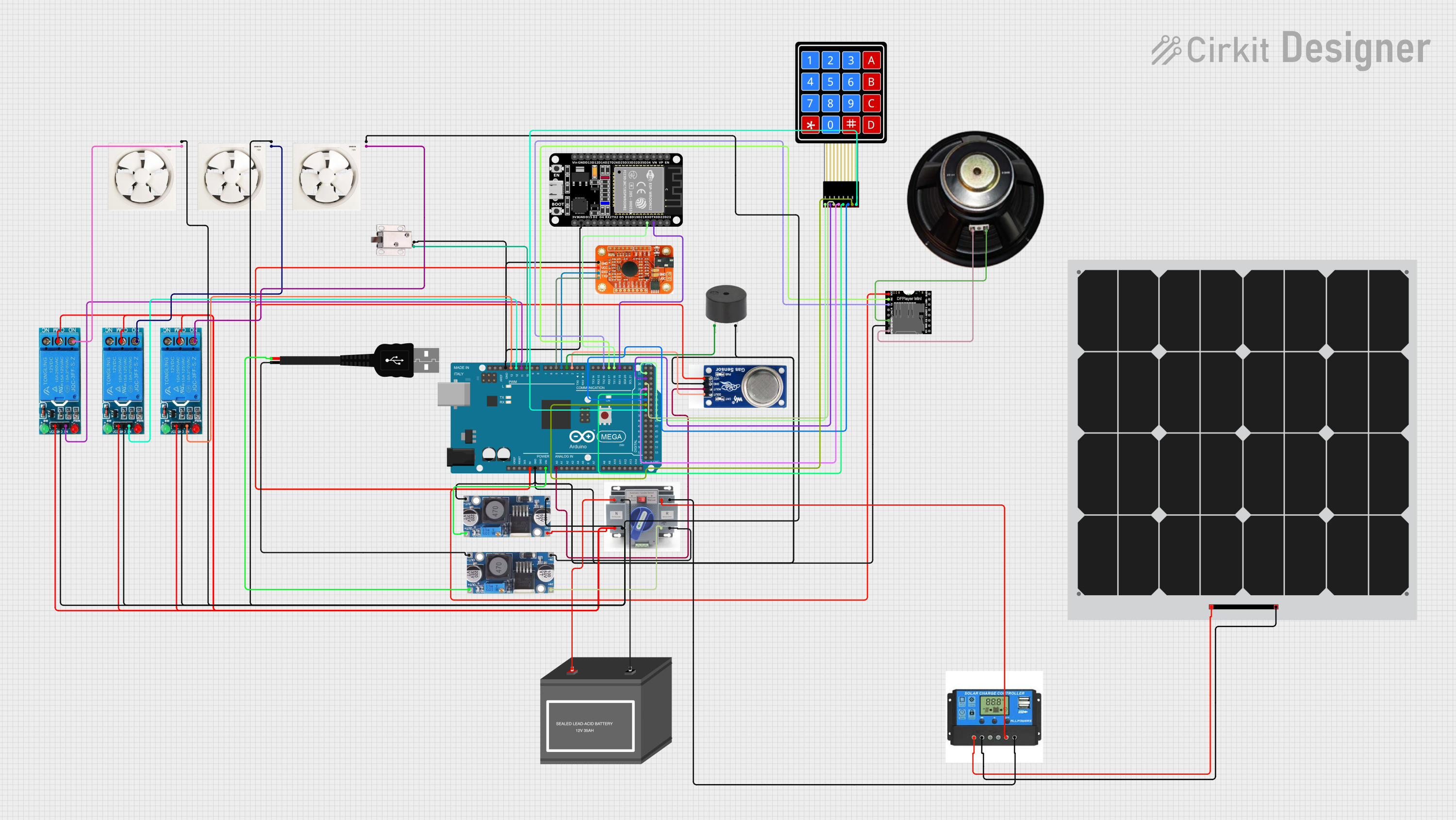
 Open Project in Cirkit Designer
Open Project in Cirkit DesignerCommon Applications and Use Cases
- Domestic and industrial gas leak detectors
- Portable gas detectors
- Air quality monitoring
- Smoke alarms
Technical Specifications
Key Technical Details
- Sensor Type: Semiconductor
- Detection Gases: LPG, propane, hydrogen, methane, smoke
- Concentration Range: 300 to 10000 ppm (parts per million)
- Preheat Duration: 20 seconds
- Supply Voltage: 5V DC
- Output Voltage: 0.1-0.3V (relative to gas concentration)
- Operating Temperature: -10 to 50°C
- Heater Power Consumption: Approx. 800mW
Pin Configuration and Descriptions
| Pin Number | Pin Name | Description |
|---|---|---|
| 1 | VCC | Power supply (5V DC) |
| 2 | GND | Ground |
| 3 | DOUT | Digital output (TTL logic level) |
| 4 | AOUT | Analog output (Voltage proportional to gas concentration) |
Usage Instructions
How to Use the MQ-2 in a Circuit
- Powering the Sensor: Connect the VCC pin to a 5V supply and the GND pin to the ground.
- Reading the Sensor:
- For digital output: Connect the DOUT pin to a digital input pin on your microcontroller.
- For analog output: Connect the AOUT pin to an analog input pin on your microcontroller.
- Calibration: Before using the sensor, it should be calibrated in the environment where it will be used to establish a baseline reading.
Important Considerations and Best Practices
- Preheating: Allow the sensor to preheat for at least 20 seconds to stabilize the readings.
- Avoiding Contaminants: Keep the sensor away from organic solvents, paints, and other contaminants.
- Ventilation: Ensure proper ventilation around the sensor to allow gas diffusion.
- Temperature and Humidity: Be aware that high humidity and temperature variations can affect sensor performance.
Example Code for Arduino UNO
// MQ-2 sensor example with Arduino UNO
int analogPin = A0; // Analog input pin connected to MQ-2 AOUT pin
int digitalPin = 2; // Digital input pin connected to MQ-2 DOUT pin
int sensorValue = 0; // Variable to store the sensor value
void setup() {
pinMode(digitalPin, INPUT); // Set the digital pin as input
Serial.begin(9600); // Start serial communication at 9600 baud
}
void loop() {
sensorValue = analogRead(analogPin); // Read the analog value from sensor
Serial.print("Gas concentration (analog): ");
Serial.println(sensorValue); // Print the analog reading
if (digitalRead(digitalPin) == HIGH) {
// Check if the digital output is high
Serial.println("Gas detected!");
} else {
Serial.println("No gas detected.");
}
delay(1000); // Wait for 1 second before the next loop
}
Troubleshooting and FAQs
Common Issues Users Might Face
- Inconsistent Readings: Ensure the sensor has preheated for at least 20 seconds. Check for any environmental factors that may affect the readings.
- No Response to Gas: Verify that the sensor is properly connected and supplied with 5V. Check if the sensor needs recalibration.
- False Alarms: Adjust the threshold value in the code for the digital output or recalibrate the sensor.
Solutions and Tips for Troubleshooting
- Sensor Not Working: Check all connections and ensure the sensor is receiving 5V power.
- Calibration: Perform calibration in the specific environment where the sensor will be used.
- Sensor Cleaning: Use a soft brush to gently clean the sensor if it's exposed to dust or other particles.
FAQs
Q: How long does the MQ-2 sensor last? A: The lifespan of the MQ-2 sensor can vary depending on usage and environment, but it typically lasts for about 5 years.
Q: Can the MQ-2 sensor detect carbon monoxide (CO)? A: The MQ-2 is not specifically designed for CO detection and may not be reliable for this purpose. For CO detection, use a sensor specifically designed for that gas.
Q: Is the MQ-2 sensor sensitive to alcohol vapors? A: Yes, the MQ-2 sensor can respond to alcohol vapors, but it is not selective. It is important to consider cross-sensitivity when using this sensor for specific gas detection.