
How to Use Power Inverter: Examples, Pinouts, and Specs

 Design with Power Inverter in Cirkit Designer
Design with Power Inverter in Cirkit DesignerIntroduction
The VOLTWORKS Store ETL UL458 12V DC to 110V 120V AC 1000W Power Inverter is a high-performance electronic device designed to convert direct current (DC) from a 12V battery into alternating current (AC) at 110V or 120V. This allows DC power sources, such as car batteries or solar panels, to power standard AC devices like laptops, small appliances, and other household electronics.
Explore Projects Built with Power Inverter

 Open Project in Cirkit Designer
Open Project in Cirkit Designer
 Open Project in Cirkit Designer
Open Project in Cirkit Designer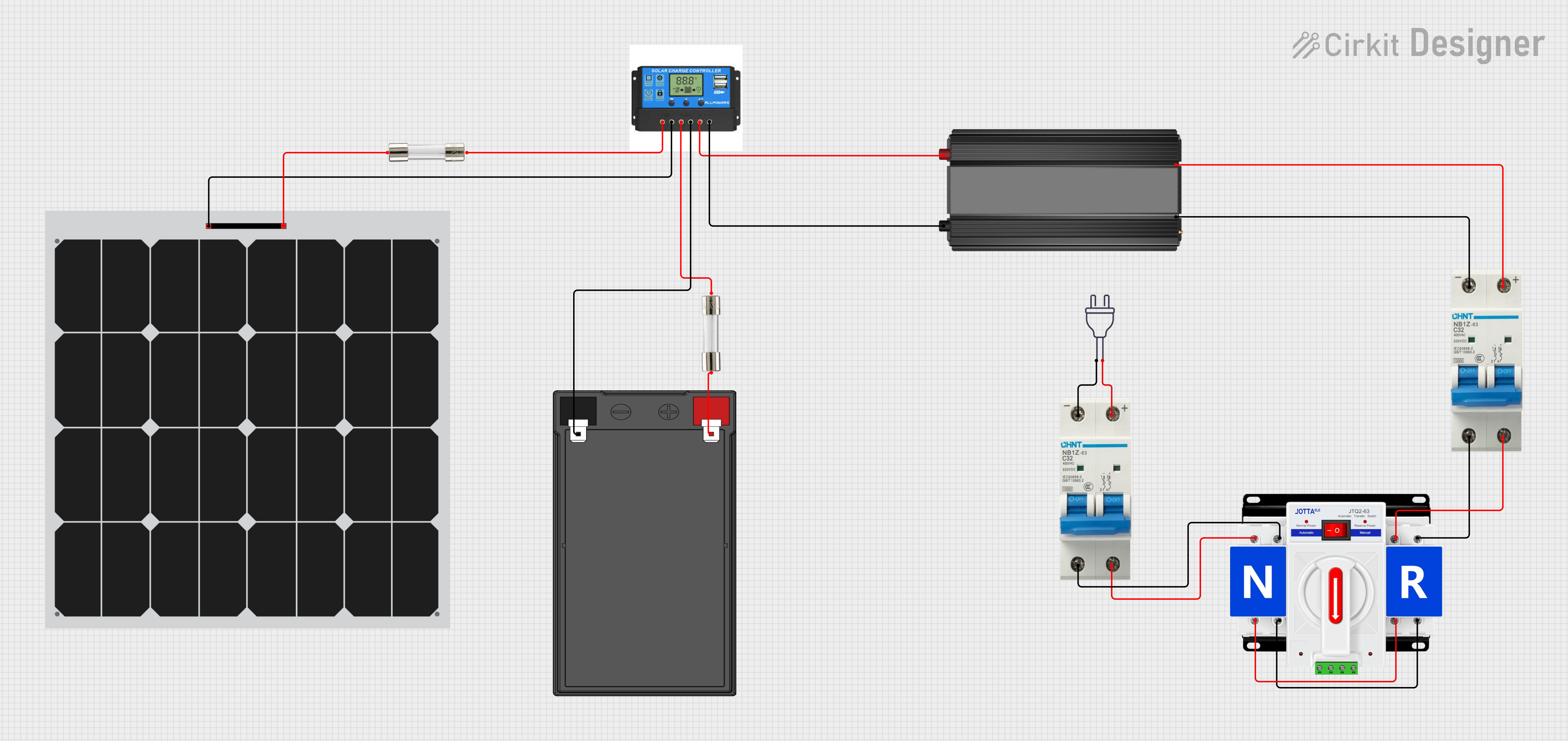
 Open Project in Cirkit Designer
Open Project in Cirkit Designer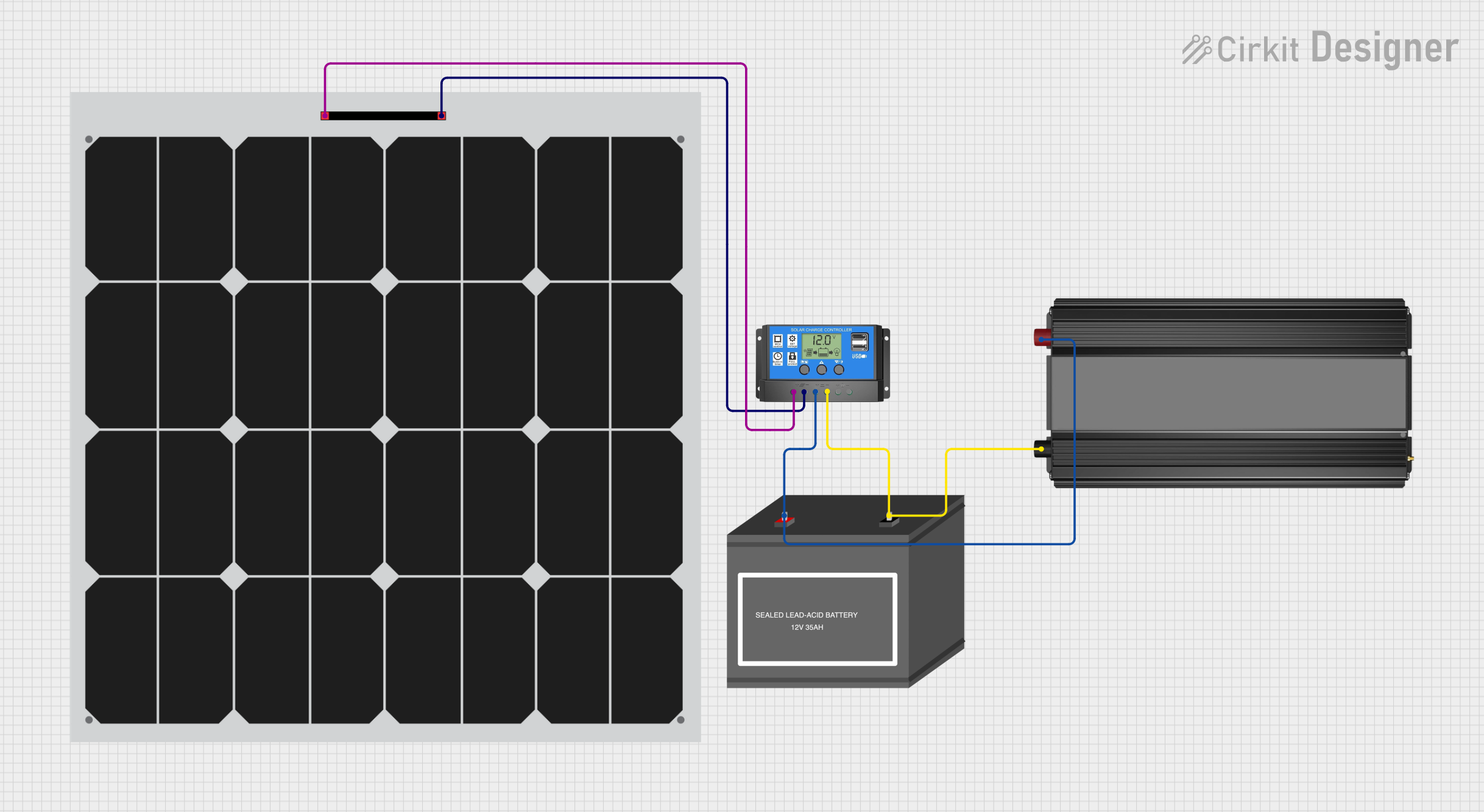
 Open Project in Cirkit Designer
Open Project in Cirkit DesignerExplore Projects Built with Power Inverter

 Open Project in Cirkit Designer
Open Project in Cirkit Designer
 Open Project in Cirkit Designer
Open Project in Cirkit Designer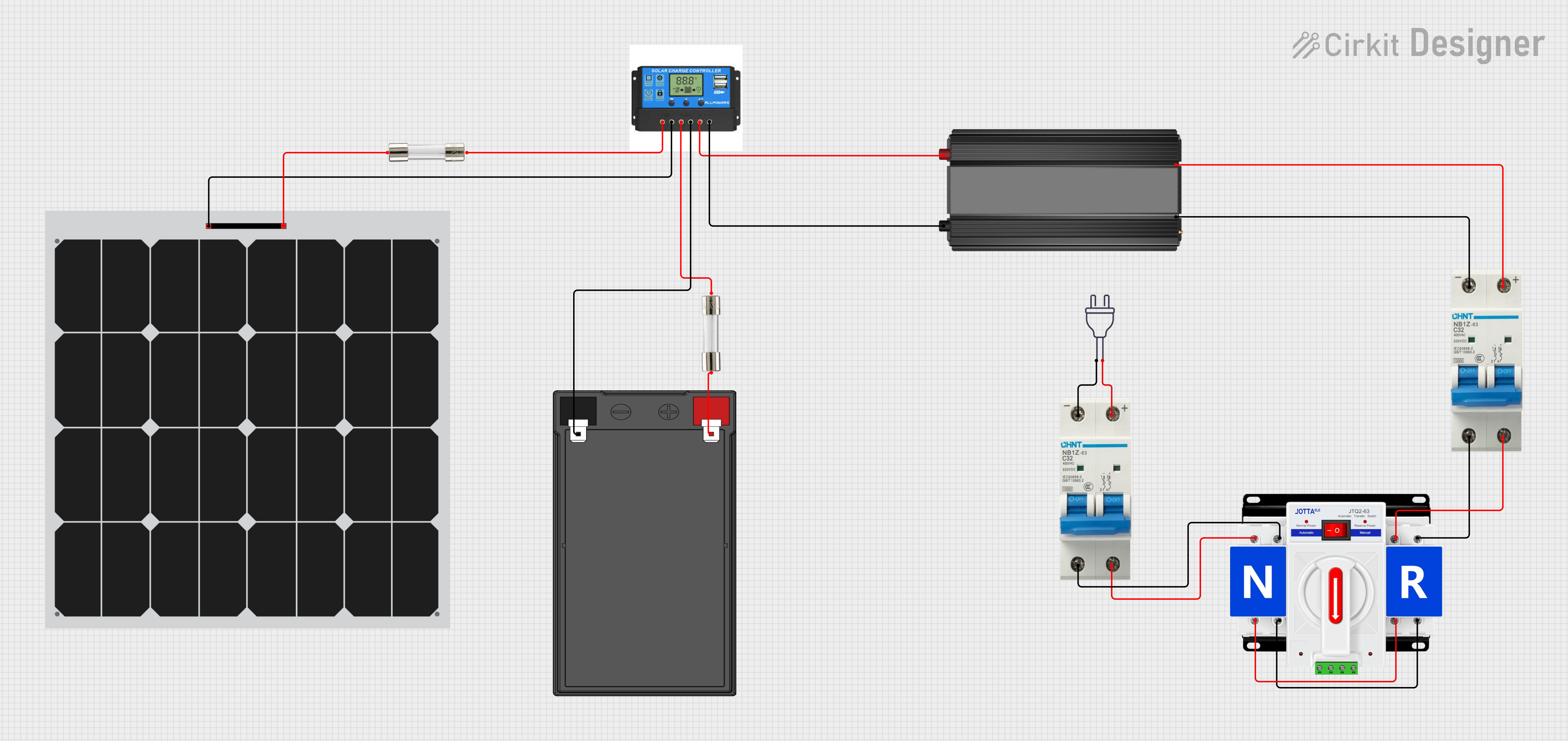
 Open Project in Cirkit Designer
Open Project in Cirkit Designer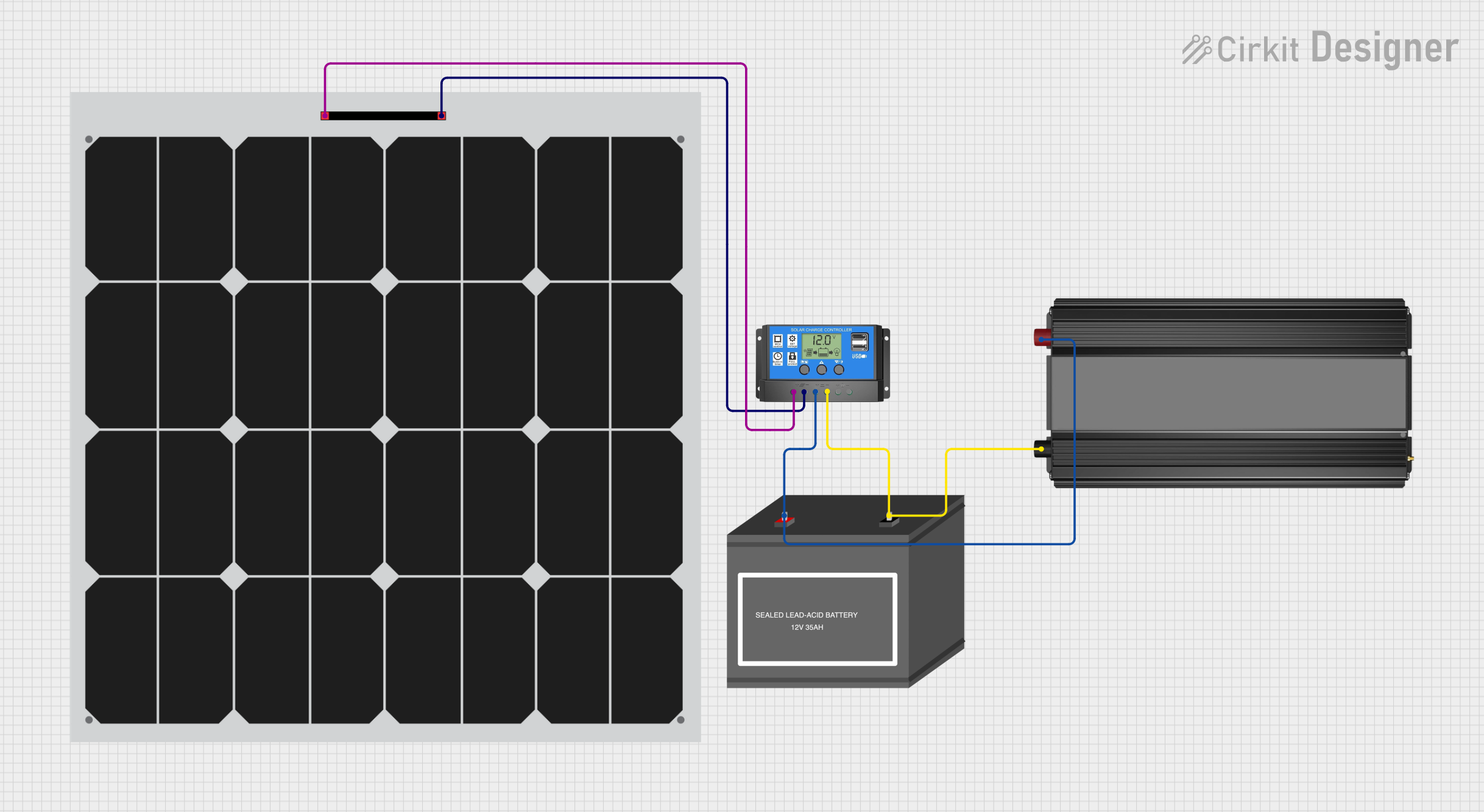
 Open Project in Cirkit Designer
Open Project in Cirkit DesignerCommon Applications and Use Cases
- Powering household appliances during off-grid or emergency situations.
- Running AC devices in vehicles, RVs, or boats.
- Supporting renewable energy systems, such as solar or wind setups.
- Providing backup power for small electronics during outages.
Technical Specifications
The following table outlines the key technical details of the ETL UL458 12V DC to 110V 120V AC 1000W Power Inverter:
| Specification | Details |
|---|---|
| Input Voltage | 12V DC |
| Output Voltage | 110V/120V AC |
| Continuous Power Output | 1000W |
| Peak Power Output | 2000W |
| Output Waveform | Modified Sine Wave |
| Efficiency | ≥ 90% |
| Input Voltage Range | 10.5V - 15.5V DC |
| Protection Features | Overload, over-temperature, short circuit, low voltage, and over-voltage |
| Cooling System | Intelligent cooling fan |
| Dimensions | 9.4 x 4.8 x 2.8 inches |
| Weight | 3.3 lbs |
| Certifications | ETL certified to UL458 standards |
Pin Configuration and Descriptions
The power inverter does not have traditional "pins" but includes the following key interfaces:
| Interface | Description |
|---|---|
| DC Input Terminals | Connect to a 12V DC power source (e.g., battery). Red is positive, black is negative. |
| AC Output Sockets | Standard 110V/120V AC outlets for connecting appliances or devices. |
| USB Ports (if applicable) | USB ports for charging small devices like phones or tablets. |
| Ground Terminal | Provides grounding for safety and reduced electrical noise. |
| Power Switch | Turns the inverter on or off. |
| Cooling Fan | Automatically activates to prevent overheating. |
Usage Instructions
How to Use the Power Inverter in a Circuit
Connect the DC Input Terminals:
- Ensure the power source (e.g., 12V battery) is turned off before connecting.
- Attach the red cable to the positive terminal of the battery and the black cable to the negative terminal.
- Tighten the connections securely to avoid loose contacts.
Connect the AC Devices:
- Plug your AC device(s) into the inverter's AC output sockets.
- Ensure the total power consumption of connected devices does not exceed 1000W.
Turn On the Inverter:
- Flip the power switch to the "ON" position.
- The inverter will begin converting DC to AC, and your connected devices should power on.
Monitor Operation:
- Check the inverter's indicator lights or display (if available) for normal operation.
- If the inverter shuts down or alarms, refer to the troubleshooting section.
Important Considerations and Best Practices
- Battery Capacity: Use a battery with sufficient capacity to support the inverter's power output. For example, a 100Ah battery can provide approximately 1 hour of runtime at full load (1000W).
- Ventilation: Place the inverter in a well-ventilated area to prevent overheating. Avoid enclosing it in tight spaces.
- Load Management: Do not exceed the inverter's continuous power rating (1000W). For devices with high startup currents (e.g., refrigerators), ensure the peak power (2000W) is not exceeded.
- Grounding: Properly ground the inverter to reduce electrical noise and enhance safety.
- Polarity: Always connect the DC input terminals with the correct polarity. Reversing the polarity can damage the inverter.
Arduino UNO Integration
While power inverters are not directly controlled by Arduino boards, you can use an Arduino to monitor the inverter's input/output voltage or control a relay to switch the inverter on/off. Below is an example of Arduino code to monitor the DC input voltage:
// Arduino code to monitor the DC input voltage of the power inverter
// Connect the inverter's DC input to an analog pin (e.g., A0) via a voltage divider
const int voltagePin = A0; // Analog pin connected to the voltage divider
float voltage = 0.0; // Variable to store the calculated voltage
void setup() {
Serial.begin(9600); // Initialize serial communication
}
void loop() {
int sensorValue = analogRead(voltagePin); // Read the analog input
voltage = (sensorValue * 5.0 / 1023.0) * 11;
// Convert the analog reading to voltage (assuming a 10:1 voltage divider)
Serial.print("Input Voltage: ");
Serial.print(voltage);
Serial.println(" V");
delay(1000); // Wait for 1 second before the next reading
}
Note: Use a voltage divider to scale down the 12V input to a safe range (0-5V) for the Arduino's analog pin.
Troubleshooting and FAQs
Common Issues and Solutions
| Issue | Possible Cause | Solution |
|---|---|---|
| Inverter does not turn on | Loose or incorrect DC connections | Check and secure the DC input connections. Ensure correct polarity. |
| Inverter shuts down unexpectedly | Overload, low battery voltage, or overheating | Reduce the load, recharge the battery, or improve ventilation. |
| Devices do not power on | Incompatible device or insufficient power | Ensure the device is compatible with a modified sine wave and within power limits. |
| Alarm sounds or indicator light blinks | Low input voltage or over-temperature | Check the battery voltage and recharge if necessary. Allow the inverter to cool. |
| USB ports not working (if applicable) | Faulty USB connection | Test with a different USB cable or device. |
FAQs
Can I use this inverter with a solar panel?
- Yes, but you will need a charge controller to regulate the solar panel's output and charge the battery.
What happens if I exceed the inverter's power rating?
- The inverter will shut down to protect itself. Reduce the load and restart the inverter.
Is this inverter suitable for sensitive electronics?
- This inverter produces a modified sine wave, which may not be ideal for sensitive electronics like medical equipment. Use a pure sine wave inverter for such devices.
Can I connect this inverter to a 24V battery?
- No, this inverter is designed for 12V DC input only. Connecting it to a 24V source will damage the unit.
By following this documentation, you can safely and effectively use the VOLTWORKS Store ETL UL458 12V DC to 110V 120V AC 1000W Power Inverter for a variety of applications.