
How to Use solar panel: Examples, Pinouts, and Specs
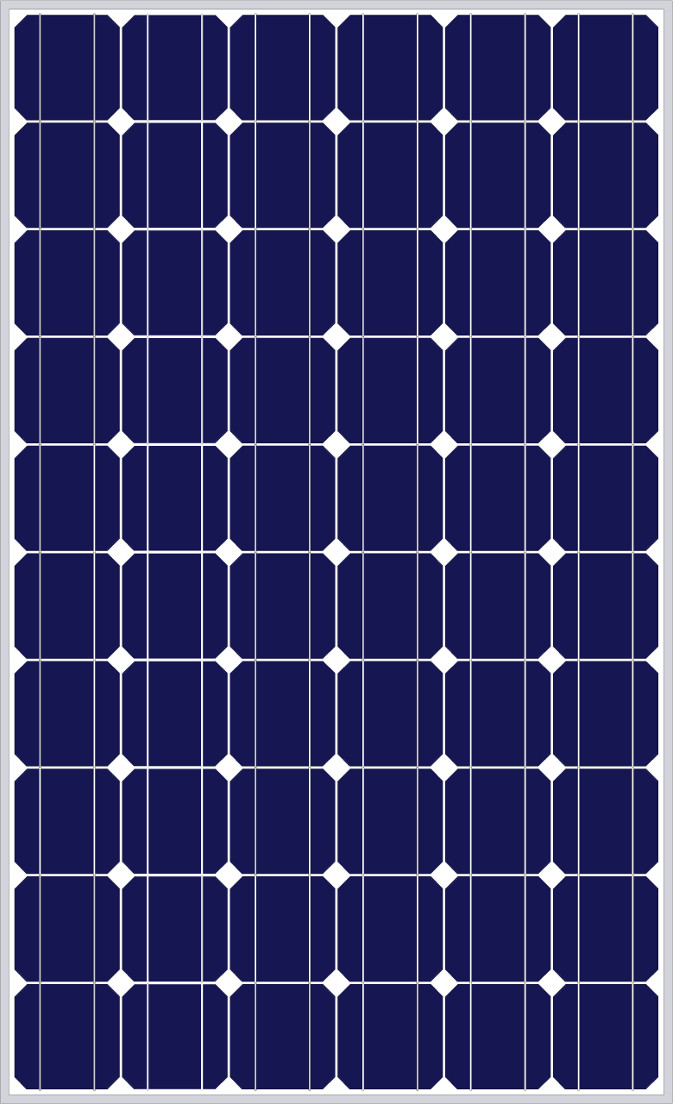
 Design with solar panel in Cirkit Designer
Design with solar panel in Cirkit DesignerIntroduction
A solar panel is a device that converts sunlight into electrical energy using photovoltaic (PV) cells. These cells are made of semiconductor materials, such as silicon, which generate electricity when exposed to sunlight through the photovoltaic effect. Solar panels are a renewable and eco-friendly source of energy, making them an essential component in sustainable energy systems.
Explore Projects Built with solar panel

 Open Project in Cirkit Designer
Open Project in Cirkit Designer
 Open Project in Cirkit Designer
Open Project in Cirkit Designer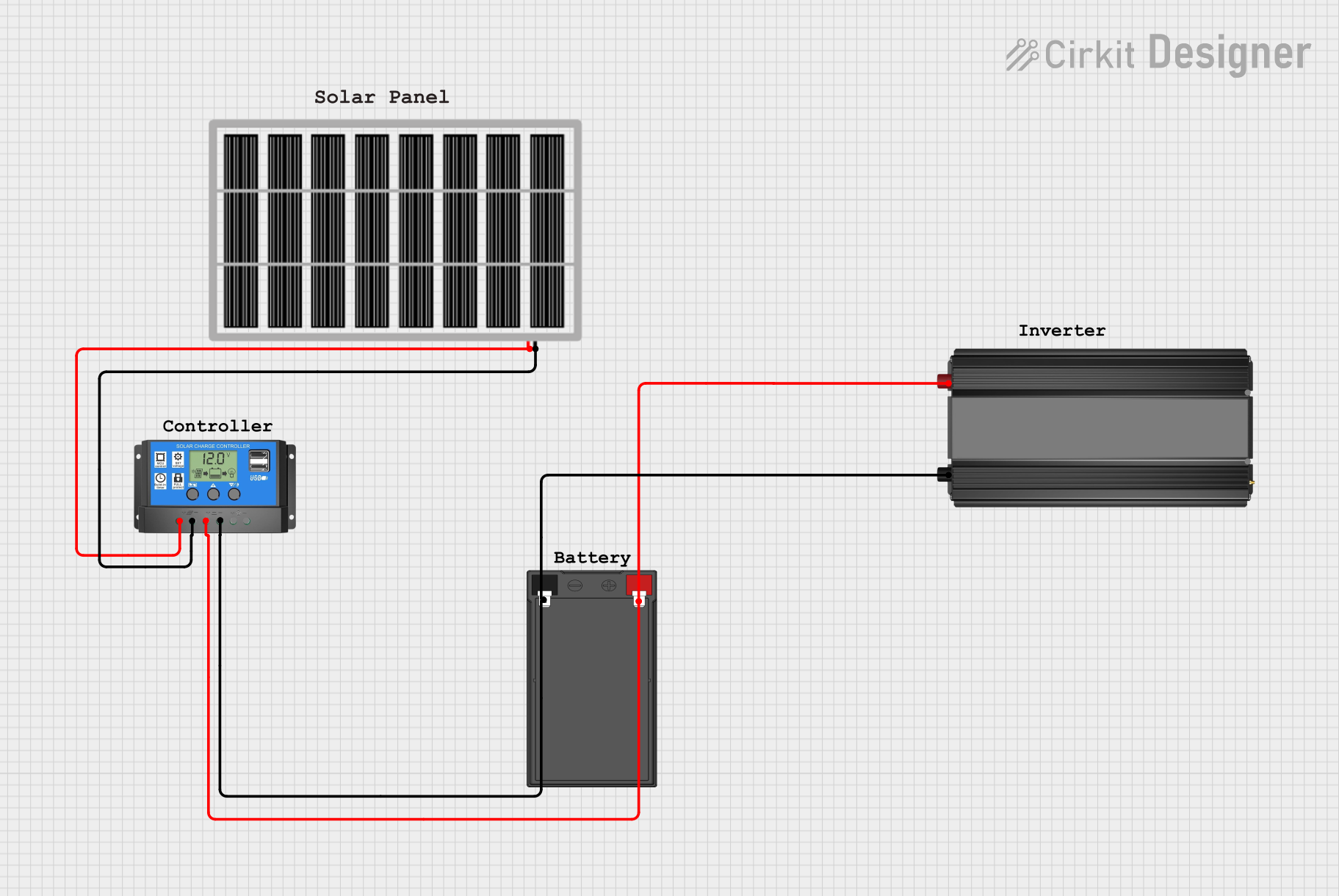
 Open Project in Cirkit Designer
Open Project in Cirkit Designer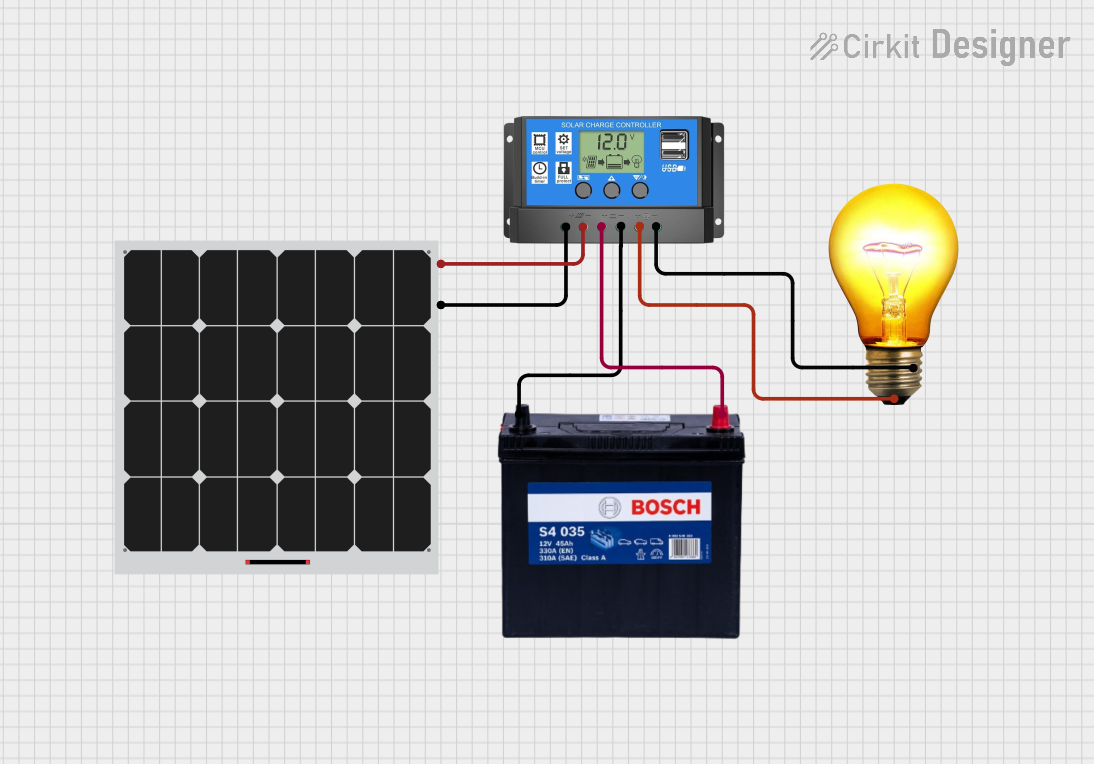
 Open Project in Cirkit Designer
Open Project in Cirkit DesignerExplore Projects Built with solar panel

 Open Project in Cirkit Designer
Open Project in Cirkit Designer
 Open Project in Cirkit Designer
Open Project in Cirkit Designer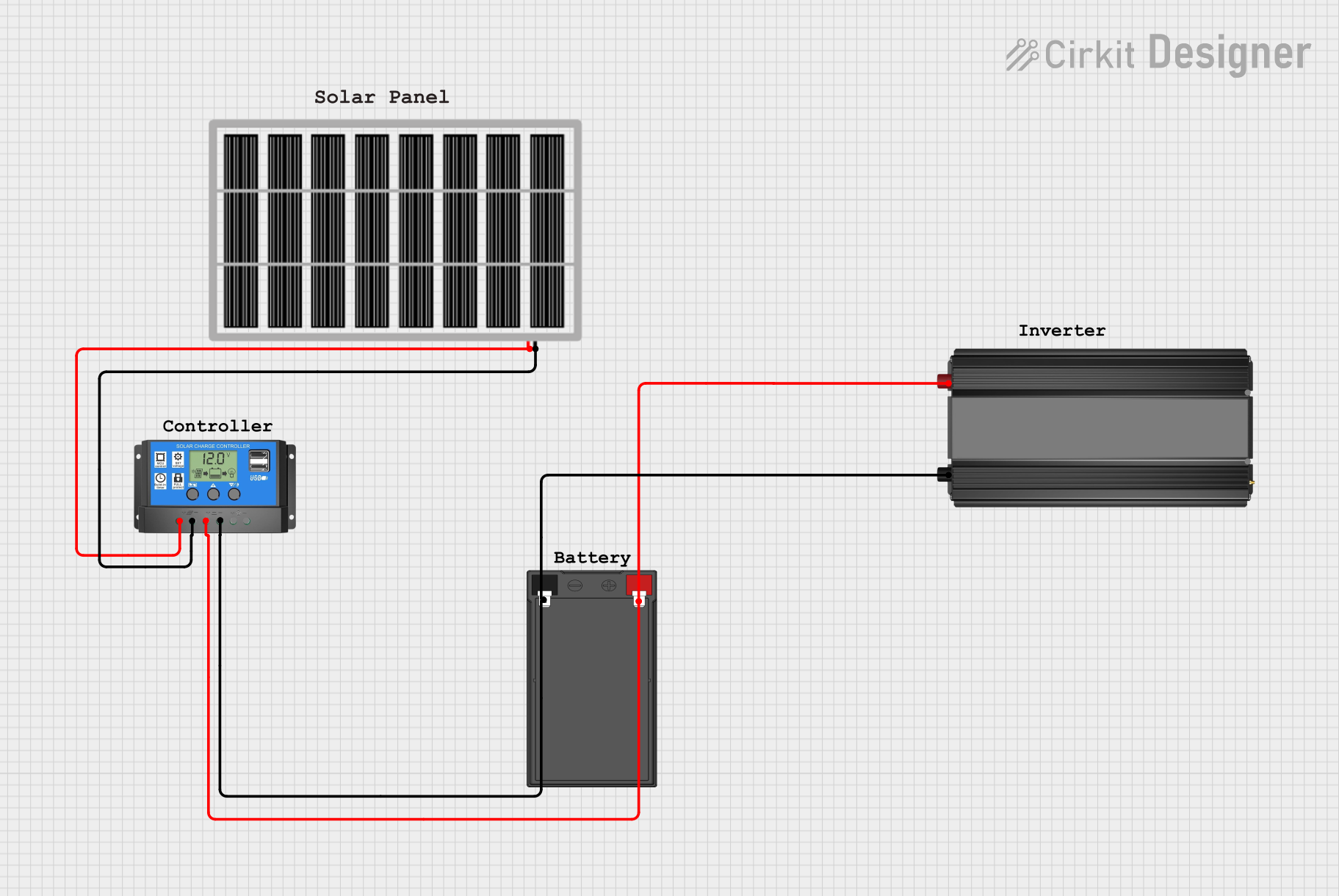
 Open Project in Cirkit Designer
Open Project in Cirkit Designer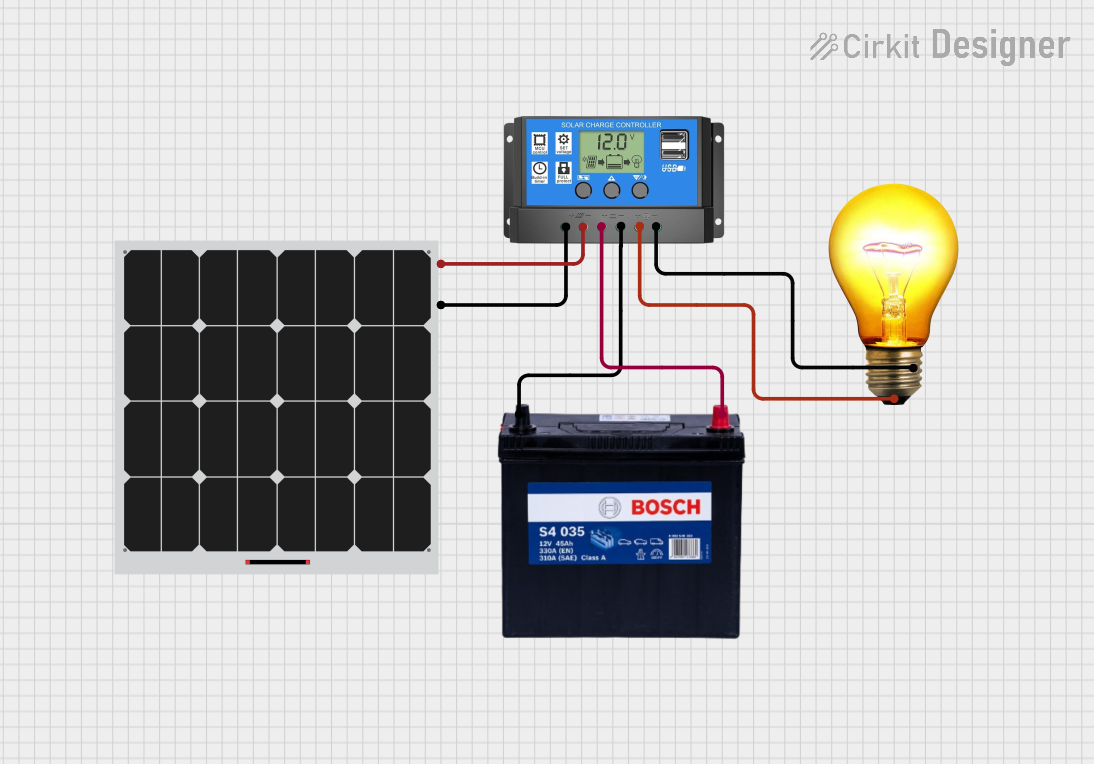
 Open Project in Cirkit Designer
Open Project in Cirkit DesignerCommon Applications and Use Cases
- Residential and commercial solar power systems
- Off-grid power solutions for remote areas
- Charging batteries for portable devices
- Powering small electronics and IoT devices
- Integration into solar-powered vehicles and streetlights
Technical Specifications
The technical specifications of a solar panel can vary depending on its size, type, and intended application. Below are the general specifications for a standard 12V solar panel:
| Parameter | Value |
|---|---|
| Rated Voltage (Vmp) | 12V |
| Open Circuit Voltage (Voc) | 18V |
| Rated Current (Imp) | 5A |
| Short Circuit Current (Isc) | 5.5A |
| Maximum Power (Pmax) | 60W |
| Efficiency | 15-20% |
| Operating Temperature | -40°C to +85°C |
| Dimensions | 670mm x 540mm x 30mm (varies) |
| Weight | ~5kg (varies) |
Pin Configuration and Descriptions
Solar panels typically do not have "pins" but instead feature two output terminals for electrical connections. These terminals are:
| Terminal | Description |
|---|---|
| Positive (+) | Connects to the positive input of the load or charge controller |
| Negative (-) | Connects to the negative input of the load or charge controller |
Usage Instructions
How to Use the Solar Panel in a Circuit
- Positioning the Solar Panel: Place the solar panel in direct sunlight for optimal performance. Ensure it is angled correctly based on your geographic location to maximize sunlight exposure.
- Connecting to a Charge Controller:
- Connect the positive terminal of the solar panel to the positive input of the charge controller.
- Connect the negative terminal of the solar panel to the negative input of the charge controller.
- The charge controller regulates the voltage and current to safely charge batteries or power devices.
- Connecting to a Battery (if applicable):
- Use the charge controller's battery output terminals to connect to the battery.
- Ensure the battery's voltage rating matches the solar panel's output.
- Powering a Load:
- Connect the load (e.g., lights, appliances) to the output terminals of the charge controller or directly to the battery, depending on the setup.
Important Considerations and Best Practices
- Avoid Overloading: Ensure the connected load does not exceed the solar panel's maximum power output.
- Use a Charge Controller: Always use a charge controller to prevent overcharging or damaging the battery.
- Monitor Temperature: Avoid placing the solar panel in excessively hot environments, as high temperatures can reduce efficiency.
- Clean Regularly: Dust and debris can block sunlight and reduce performance. Clean the panel surface periodically with a soft cloth and water.
- Use Proper Wiring: Use appropriately rated wires and connectors to handle the current and voltage safely.
Example: Connecting a Solar Panel to an Arduino UNO
You can use a solar panel to power an Arduino UNO via a battery and a charge controller. Below is an example code to read the battery voltage using the Arduino's analog input:
// Define the analog pin connected to the battery voltage divider
const int voltagePin = A0;
// Define the voltage divider ratio (adjust based on your resistor values)
const float voltageDividerRatio = 5.0;
// Function to read and calculate battery voltage
void setup() {
Serial.begin(9600); // Initialize serial communication
}
void loop() {
int sensorValue = analogRead(voltagePin); // Read analog value
float voltage = (sensorValue * 5.0 / 1023.0) * voltageDividerRatio;
// Print the voltage to the Serial Monitor
Serial.print("Battery Voltage: ");
Serial.print(voltage);
Serial.println(" V");
delay(1000); // Wait for 1 second before the next reading
}
Note: Use a voltage divider circuit to step down the battery voltage to a safe level for the Arduino's analog input (0-5V).
Troubleshooting and FAQs
Common Issues and Solutions
Low Power Output:
- Cause: Insufficient sunlight or shading on the panel.
- Solution: Ensure the panel is in direct sunlight and free from obstructions.
Overheating:
- Cause: High ambient temperatures or poor ventilation.
- Solution: Install the panel in a well-ventilated area and avoid placing it on heat-absorbing surfaces.
No Output Voltage:
- Cause: Loose or incorrect connections.
- Solution: Check all connections and ensure the polarity is correct.
Battery Not Charging:
- Cause: Faulty charge controller or mismatched voltage ratings.
- Solution: Verify the charge controller is functioning and ensure the battery voltage matches the solar panel's output.
FAQs
Q: Can I connect a solar panel directly to a battery?
A: It is not recommended. Always use a charge controller to prevent overcharging and damage to the battery.Q: How do I calculate the required solar panel size for my application?
A: Determine your daily energy consumption (in watt-hours) and divide it by the average daily sunlight hours in your location. Add a safety margin of 20-30%.Q: Can solar panels work on cloudy days?
A: Yes, but the power output will be significantly reduced due to lower sunlight intensity.Q: How long do solar panels last?
A: Most solar panels have a lifespan of 20-25 years, with gradual efficiency degradation over time.