
How to Use MOSFET Switch SPDT: Examples, Pinouts, and Specs
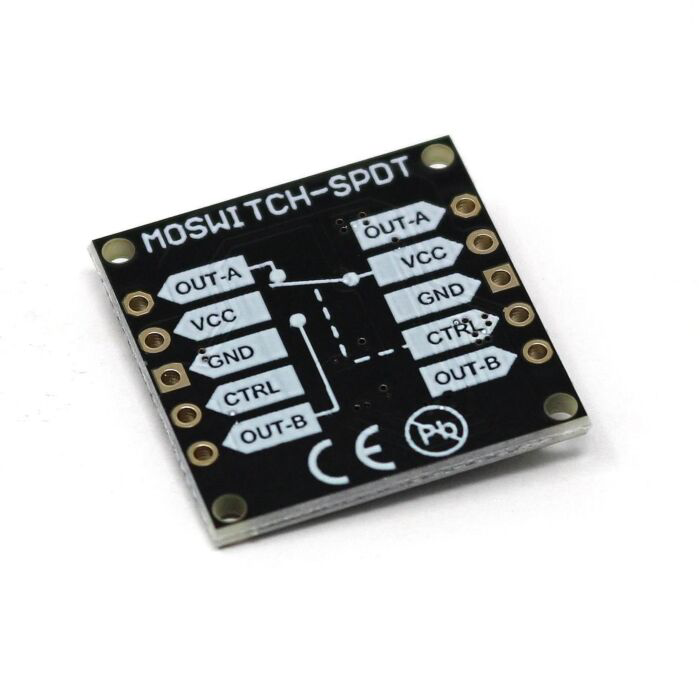
 Design with MOSFET Switch SPDT in Cirkit Designer
Design with MOSFET Switch SPDT in Cirkit DesignerIntroduction
A MOSFET Switch SPDT (Single Pole Double Throw) is an electronic switch that utilizes Metal-Oxide-Semiconductor Field-Effect Transistor (MOSFET) technology to alternate an electrical signal between two distinct paths. This component is essential in applications where control of current flow is required, such as in power supply circuits, motor control, and signal routing.
Explore Projects Built with MOSFET Switch SPDT
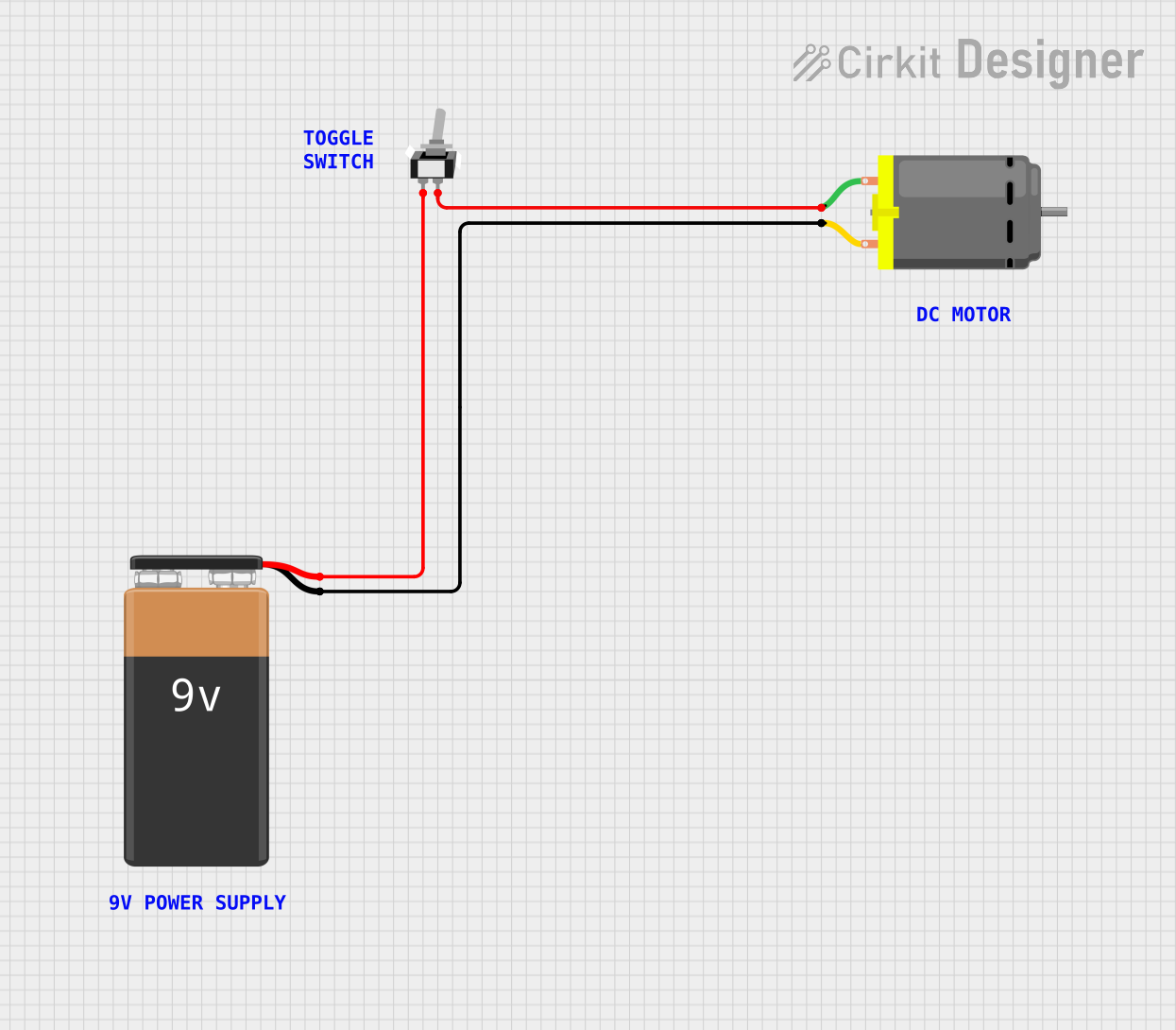
 Open Project in Cirkit Designer
Open Project in Cirkit Designer
 Open Project in Cirkit Designer
Open Project in Cirkit Designer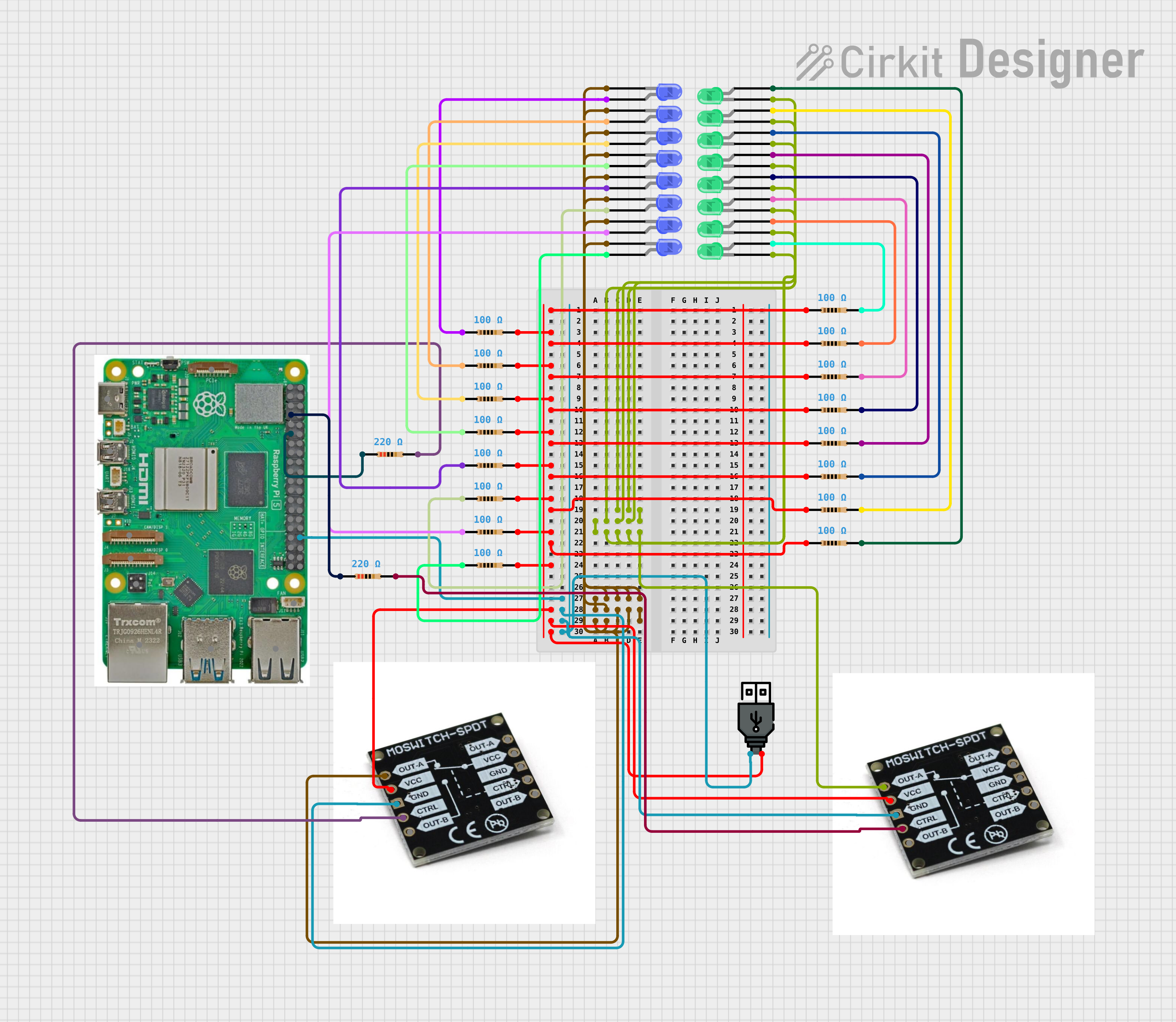
 Open Project in Cirkit Designer
Open Project in Cirkit Designer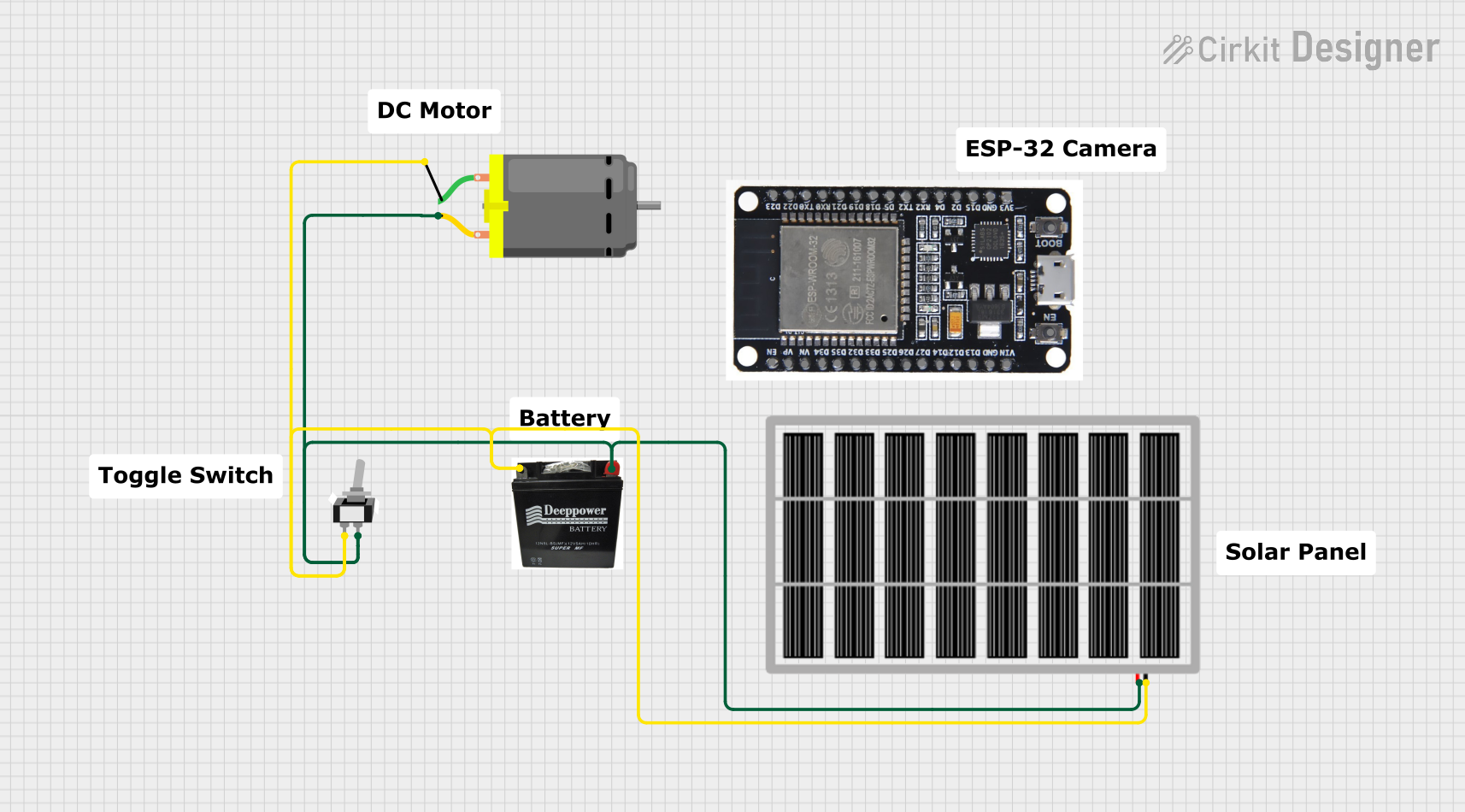
 Open Project in Cirkit Designer
Open Project in Cirkit DesignerExplore Projects Built with MOSFET Switch SPDT
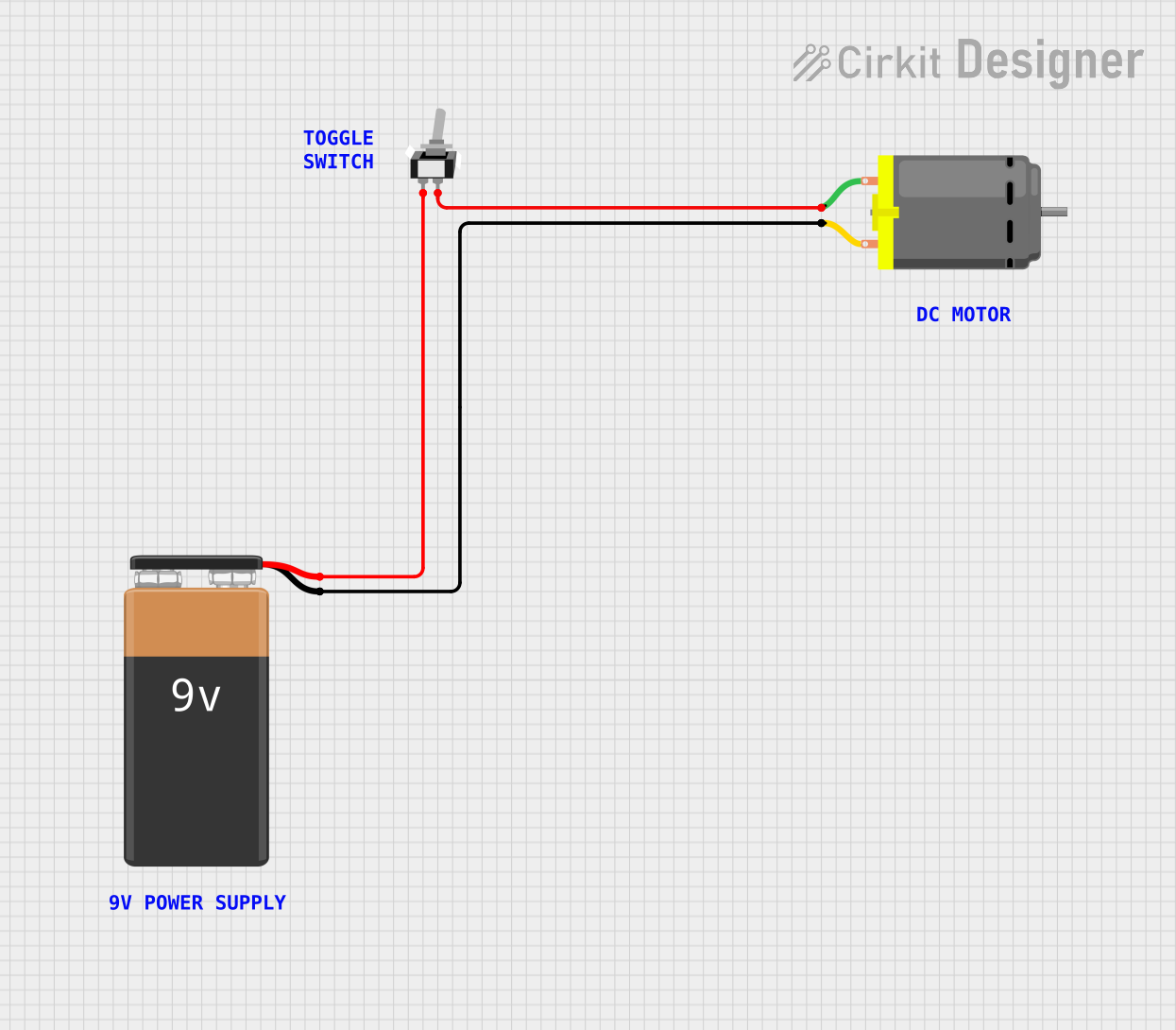
 Open Project in Cirkit Designer
Open Project in Cirkit Designer
 Open Project in Cirkit Designer
Open Project in Cirkit Designer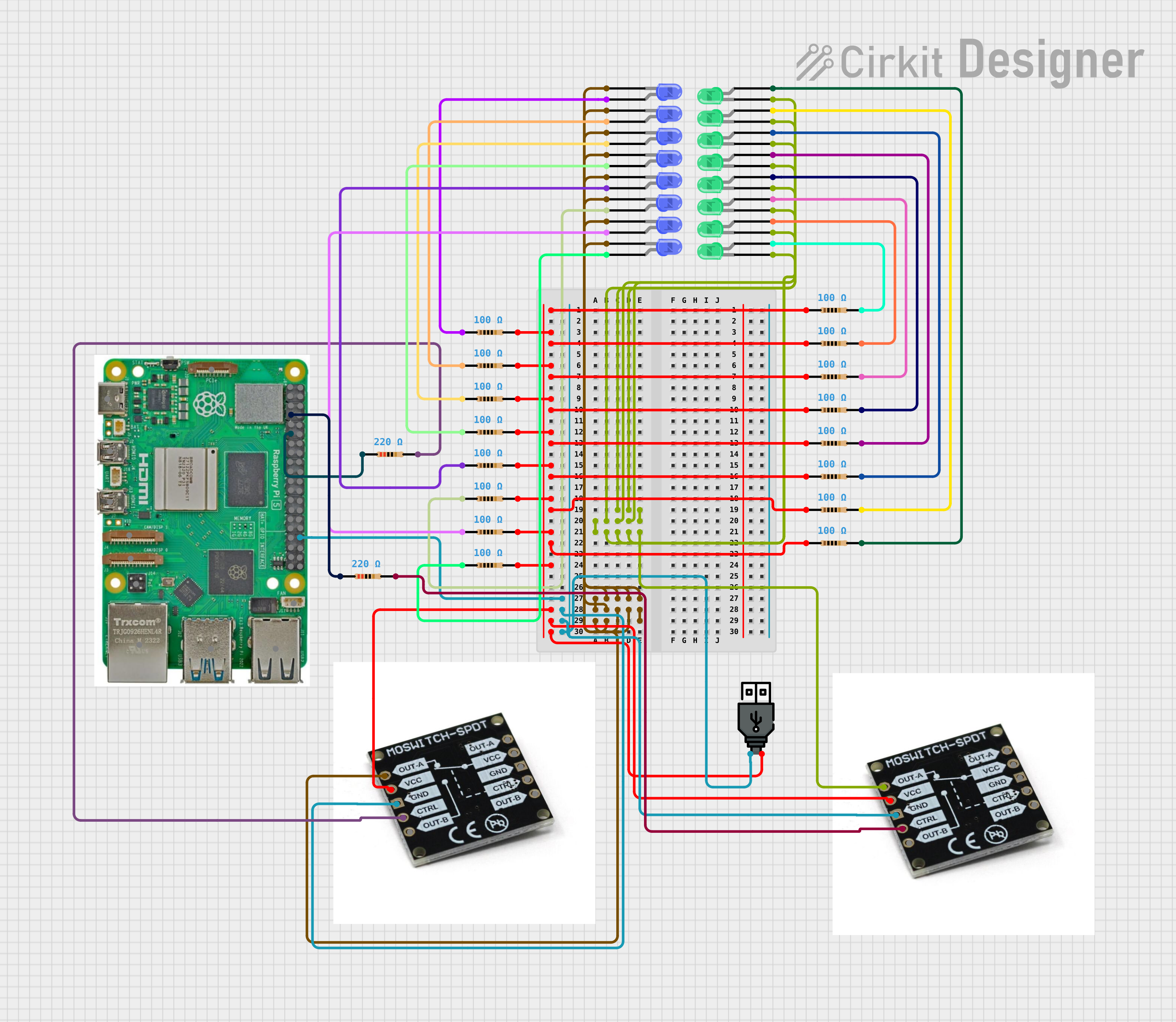
 Open Project in Cirkit Designer
Open Project in Cirkit Designer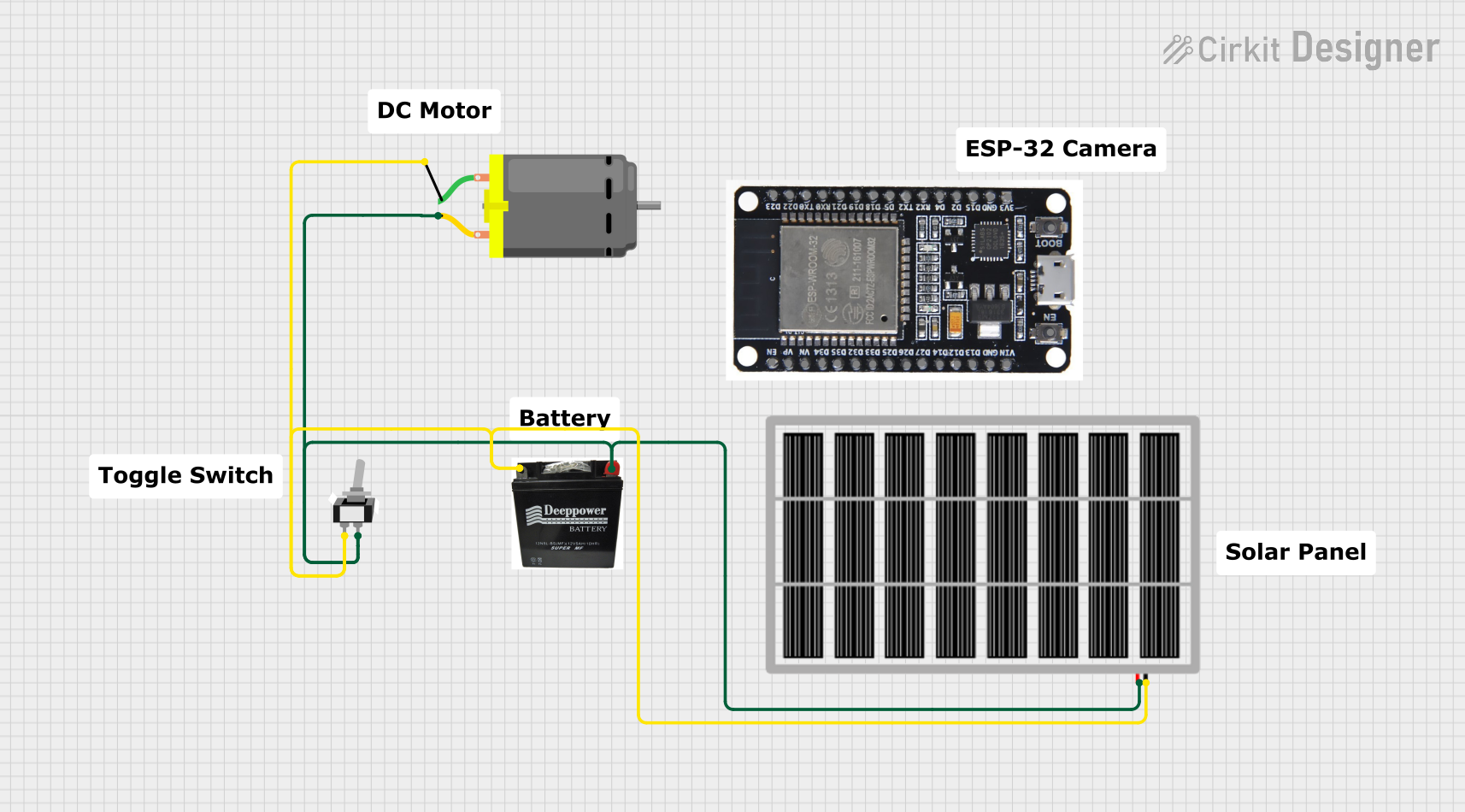
 Open Project in Cirkit Designer
Open Project in Cirkit DesignerCommon Applications and Use Cases
- Power management in electronic devices
- Switching between two different power sources
- Controlling the direction of motor rotation
- Signal routing in audio and RF circuits
Technical Specifications
Key Technical Details
- Control Voltage (Vgs): 3.3V - 5V (compatible with most microcontrollers including Arduino)
- Continuous Current Rating: Up to 3A without heat sink
- Maximum Switching Voltage: 30V
- On-Resistance (Rds(on)): Typically less than 50 mΩ
- Switching Speed: Fast switching capable (nanoseconds to microseconds range)
Pin Configuration and Descriptions
| Pin Number | Name | Description |
|---|---|---|
| 1 | IN | Control input from microcontroller (3.3V - 5V) |
| 2 | V+ | Source voltage for the load (up to 30V) |
| 3 | NO | Normally open terminal, connected to load when IN is high |
| 4 | NC | Normally closed terminal, connected to load when IN is low |
| 5 | GND | Ground reference for the control signal and load |
Usage Instructions
How to Use the Component in a Circuit
- Connect the
GNDpin to the ground of your power supply and microcontroller. - Connect the
V+pin to the positive terminal of your power supply. - Connect the
INpin to a digital output pin on your microcontroller. - Connect the load you wish to control to either the
NOorNCterminal, depending on the desired default state. - Ensure that the control voltage and the load voltage do not exceed the specified limits.
Important Considerations and Best Practices
- Always verify that the power ratings of the MOSFET Switch do not exceed the specifications.
- Use a pull-down resistor on the
INpin to ensure the switch remains off when the control signal is not active. - Consider using a heat sink if the current through the MOSFET is close to the maximum continuous current rating.
- Avoid inductive loads without proper flyback diodes to prevent voltage spikes that could damage the MOSFET.
Example Code for Arduino UNO
// Define the control pin for the MOSFET Switch SPDT
const int mosfetControlPin = 7;
void setup() {
// Set the MOSFET control pin as an output
pinMode(mosfetControlPin, OUTPUT);
}
void loop() {
// Turn on the MOSFET switch (connects to NO terminal)
digitalWrite(mosfetControlPin, HIGH);
delay(1000); // Wait for 1 second
// Turn off the MOSFET switch (connects to NC terminal)
digitalWrite(mosfetControlPin, LOW);
delay(1000); // Wait for 1 second
}
Troubleshooting and FAQs
Common Issues Users Might Face
- MOSFET does not switch: Ensure that the control voltage is within the specified range and that the
INpin is receiving a signal. - MOSFET overheats: Check if the current through the MOSFET exceeds the continuous current rating. If so, consider adding a heat sink.
- Load does not power on: Verify that the load is properly connected to either the
NOorNCterminal and that theV+pin is supplied with the correct voltage.
Solutions and Tips for Troubleshooting
- Use a multimeter to check for proper voltage levels at the
INpin and theV+pin. - Inspect the circuit for any loose connections or shorts.
- Ensure that the load does not exceed the maximum switching voltage or current ratings of the MOSFET.
FAQs
Q: Can I use this MOSFET Switch with a 3.3V microcontroller? A: Yes, the control voltage range allows for compatibility with both 3.3V and 5V microcontrollers.
Q: Is it necessary to use a heat sink with this MOSFET? A: A heat sink is recommended if the current through the MOSFET is close to the maximum continuous current rating to prevent overheating.
Q: Can I control this MOSFET with PWM? A: Yes, the MOSFET can be controlled with PWM to modulate the power delivered to the load. Ensure that the PWM frequency does not exceed the switching speed of the MOSFET.
This documentation provides a comprehensive guide to using the Core Electronics MOSFET Switch SPDT with part ID CE08489. For further assistance or technical support, please contact the manufacturer or visit their support forums.