
How to Use WIRINGS: Examples, Pinouts, and Specs
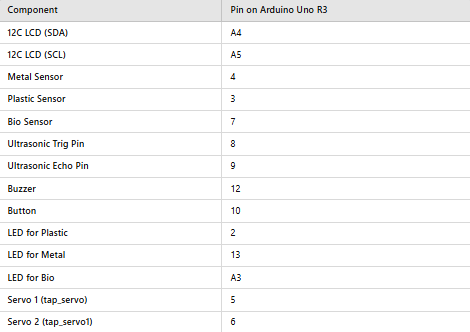
 Design with WIRINGS in Cirkit Designer
Design with WIRINGS in Cirkit DesignerIntroduction
WIRINGS, manufactured by ARDUINO, are conductive materials used to connect various components in a circuit, allowing the flow of electrical current. These essential components are fundamental in creating and maintaining electrical connections in a wide range of electronic projects, from simple breadboard setups to complex PCB designs.
Explore Projects Built with WIRINGS

 Open Project in Cirkit Designer
Open Project in Cirkit Designer
 Open Project in Cirkit Designer
Open Project in Cirkit Designer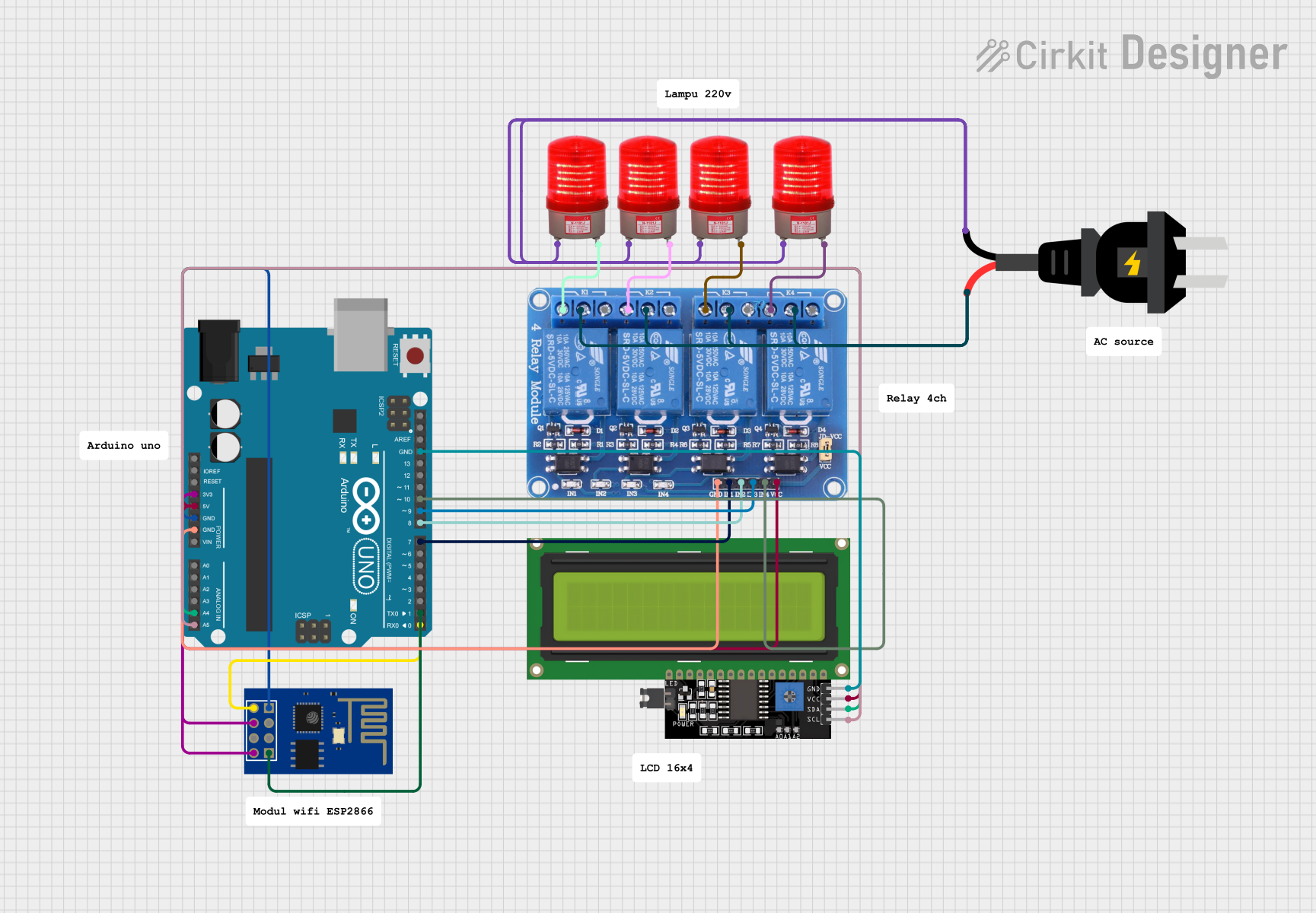
 Open Project in Cirkit Designer
Open Project in Cirkit Designer
 Open Project in Cirkit Designer
Open Project in Cirkit DesignerExplore Projects Built with WIRINGS

 Open Project in Cirkit Designer
Open Project in Cirkit Designer
 Open Project in Cirkit Designer
Open Project in Cirkit Designer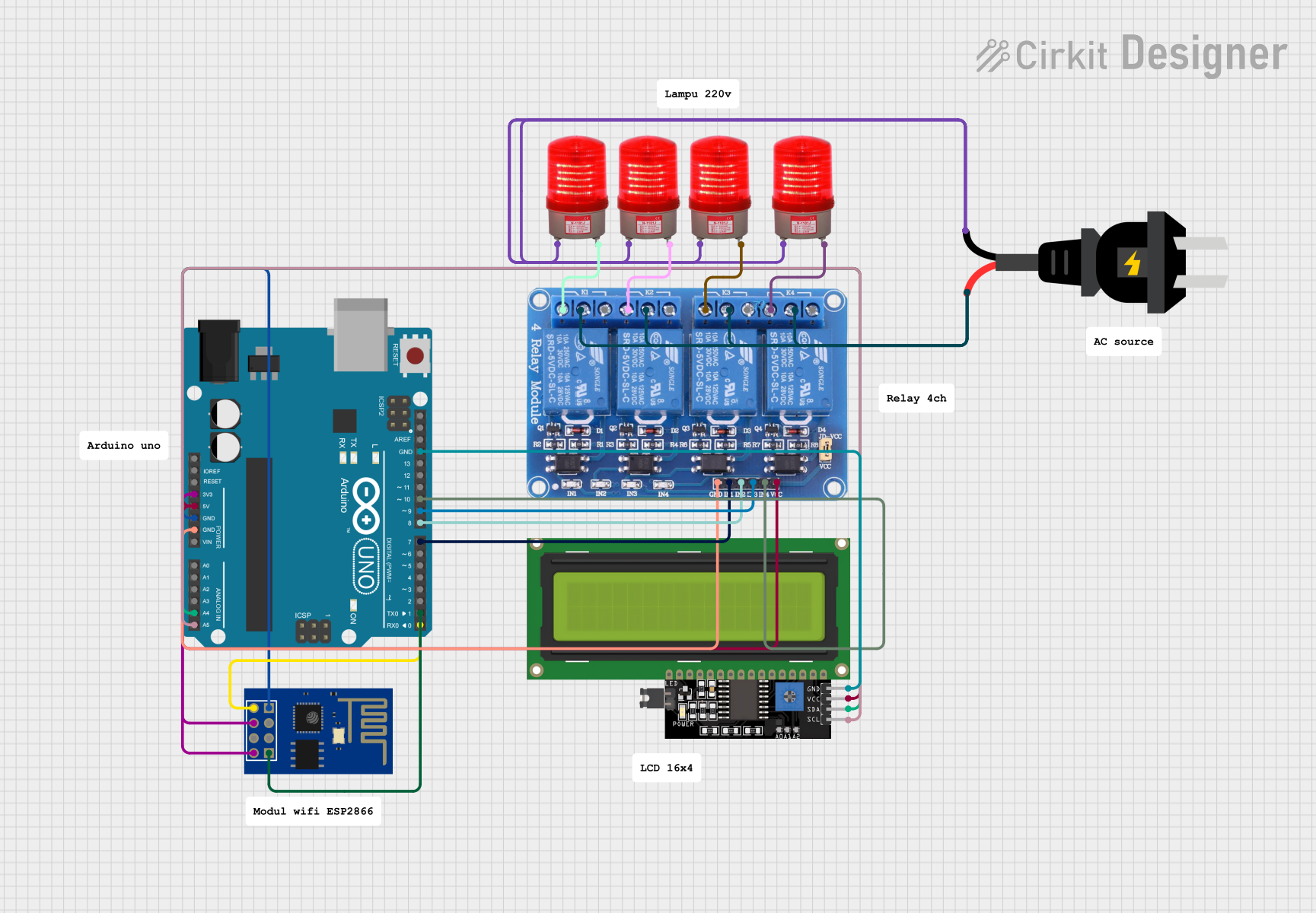
 Open Project in Cirkit Designer
Open Project in Cirkit Designer
 Open Project in Cirkit Designer
Open Project in Cirkit DesignerCommon Applications and Use Cases
- Prototyping on Breadboards: WIRINGS are used to connect different components on a breadboard, facilitating quick and easy prototyping.
- PCB Connections: They are used to establish connections between different parts of a printed circuit board (PCB).
- Power Distribution: WIRINGS distribute power from the power supply to various components in a circuit.
- Signal Transmission: They transmit signals between sensors, microcontrollers, and other electronic components.
Technical Specifications
Key Technical Details
| Parameter | Specification |
|---|---|
| Material | Copper or Tinned Copper |
| Insulation | PVC or Silicone |
| Voltage Rating | 300V - 600V |
| Current Rating | 1A - 10A |
| Wire Gauge (AWG) | 22 - 30 AWG |
| Temperature Range | -40°C to 105°C |
| Length | Varies (10cm - 1m) |
| Color | Multiple (Red, Black, etc.) |
Pin Configuration and Descriptions
WIRINGS do not have a pin configuration as they are simply conductive materials. However, they come in various forms such as:
| Type | Description |
|---|---|
| Solid Core | Single solid wire, ideal for breadboards |
| Stranded Core | Multiple thin wires twisted together, flexible |
| Jumper Wires | Pre-cut and pre-stripped wires with connectors |
| Ribbon Cables | Multiple wires in a flat, ribbon-like arrangement |
Usage Instructions
How to Use WIRINGS in a Circuit
Selecting the Right Wire:
- Choose the appropriate wire gauge (AWG) based on the current requirements of your circuit.
- Select the insulation type (PVC or Silicone) based on the operating environment.
Cutting and Stripping:
- Cut the wire to the desired length using wire cutters.
- Strip the insulation from the ends of the wire using a wire stripper, exposing the conductive core.
Connecting Components:
- Insert the stripped ends of the wire into the breadboard or solder them onto the PCB pads.
- Ensure a secure and stable connection to prevent loose connections and potential short circuits.
Important Considerations and Best Practices
- Avoid Overloading: Ensure the wire gauge is suitable for the current load to prevent overheating and potential fire hazards.
- Proper Insulation: Use wires with appropriate insulation to prevent short circuits and electrical shocks.
- Secure Connections: Make sure all connections are tight and secure to maintain reliable electrical conductivity.
- Color Coding: Use different colored wires to distinguish between different connections (e.g., red for power, black for ground).
Troubleshooting and FAQs
Common Issues Users Might Face
Loose Connections:
- Solution: Ensure all connections are tight and secure. Use solder or connectors if necessary.
Overheating Wires:
- Solution: Check the current rating of the wire and ensure it is not being exceeded. Use a thicker wire if needed.
Short Circuits:
- Solution: Inspect the circuit for any exposed conductive parts that might be touching. Use proper insulation and secure connections.
Signal Interference:
- Solution: Use shielded wires for signal transmission to reduce electromagnetic interference (EMI).
FAQs
Q1: What wire gauge should I use for my project?
- A1: The wire gauge depends on the current requirements of your project. For low-current applications, 28-30 AWG is suitable. For higher currents, use 22-24 AWG.
Q2: Can I use WIRINGS for both power and signal connections?
- A2: Yes, WIRINGS can be used for both power and signal connections. Ensure you use the appropriate wire gauge and insulation for each application.
Q3: How do I prevent wires from tangling?
- A3: Use cable ties or wire organizers to keep wires neat and prevent tangling.
Q4: Can I use WIRINGS with an Arduino UNO?
- A4: Yes, WIRINGS are commonly used to connect components to an Arduino UNO. Use jumper wires for easy connections to the Arduino's headers.
Example Code for Arduino UNO
// Example code to blink an LED connected to pin 13 of Arduino UNO
// Ensure the LED's anode is connected to pin 13 and cathode to GND
void setup() {
pinMode(13, OUTPUT); // Set pin 13 as an output
}
void loop() {
digitalWrite(13, HIGH); // Turn the LED on
delay(1000); // Wait for 1 second
digitalWrite(13, LOW); // Turn the LED off
delay(1000); // Wait for 1 second
}
This documentation provides a comprehensive overview of WIRINGS, their technical specifications, usage instructions, and troubleshooting tips. Whether you are a beginner or an experienced user, this guide will help you effectively use WIRINGS in your electronic projects.