
How to Use Adafruit Warm White 15x7 CharliePlex FeatherWing: Examples, Pinouts, and Specs
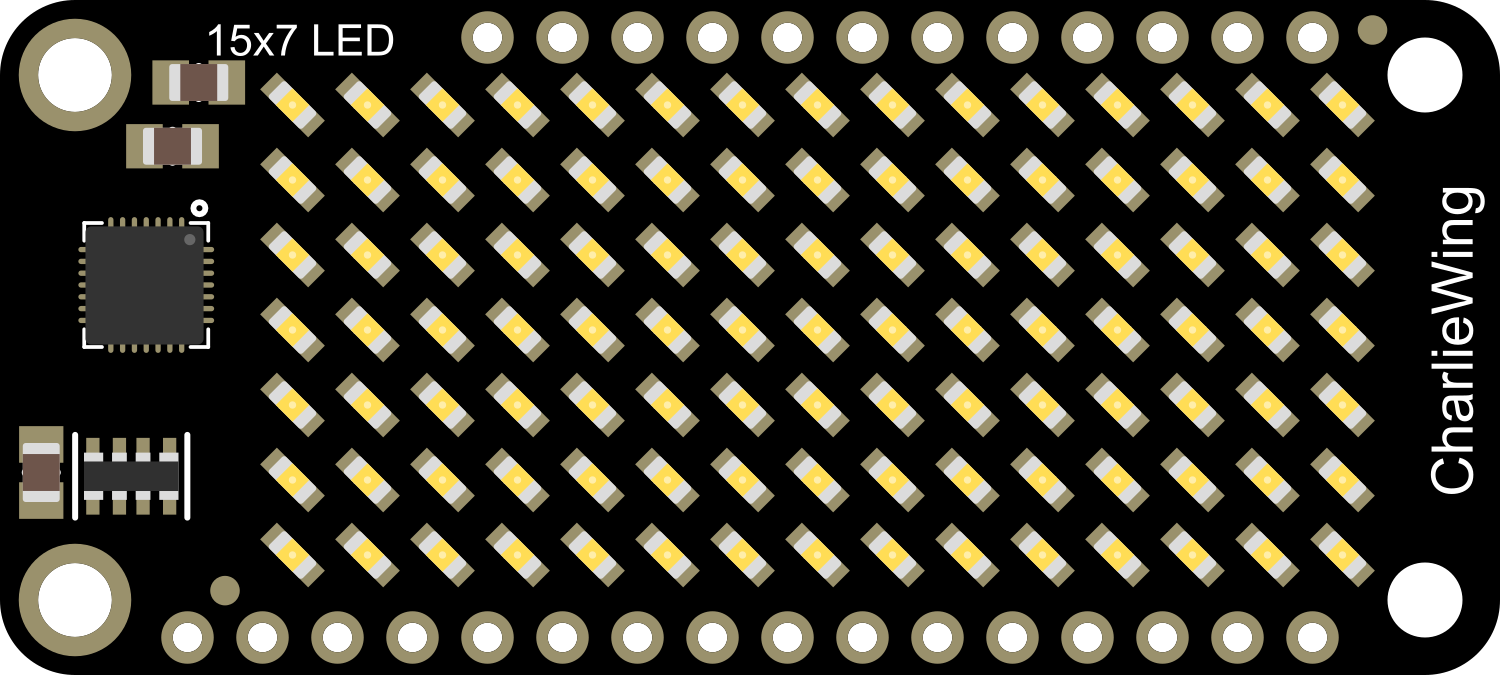
 Design with Adafruit Warm White 15x7 CharliePlex FeatherWing in Cirkit Designer
Design with Adafruit Warm White 15x7 CharliePlex FeatherWing in Cirkit DesignerIntroduction
The Adafruit Warm White 15x7 CharliePlex FeatherWing is an add-on board designed for use with the Feather ecosystem of development boards. This LED matrix features a grid of 105 warm white LEDs in a 15x7 configuration, allowing for the display of text, images, and animations in a pleasing warm white hue. It utilizes Charlieplexing to minimize pin usage and simplify wiring. This component is ideal for creating wearable electronics, custom indicators, or adding a visual output to your projects.
Explore Projects Built with Adafruit Warm White 15x7 CharliePlex FeatherWing

 Open Project in Cirkit Designer
Open Project in Cirkit Designer
 Open Project in Cirkit Designer
Open Project in Cirkit Designer
 Open Project in Cirkit Designer
Open Project in Cirkit Designer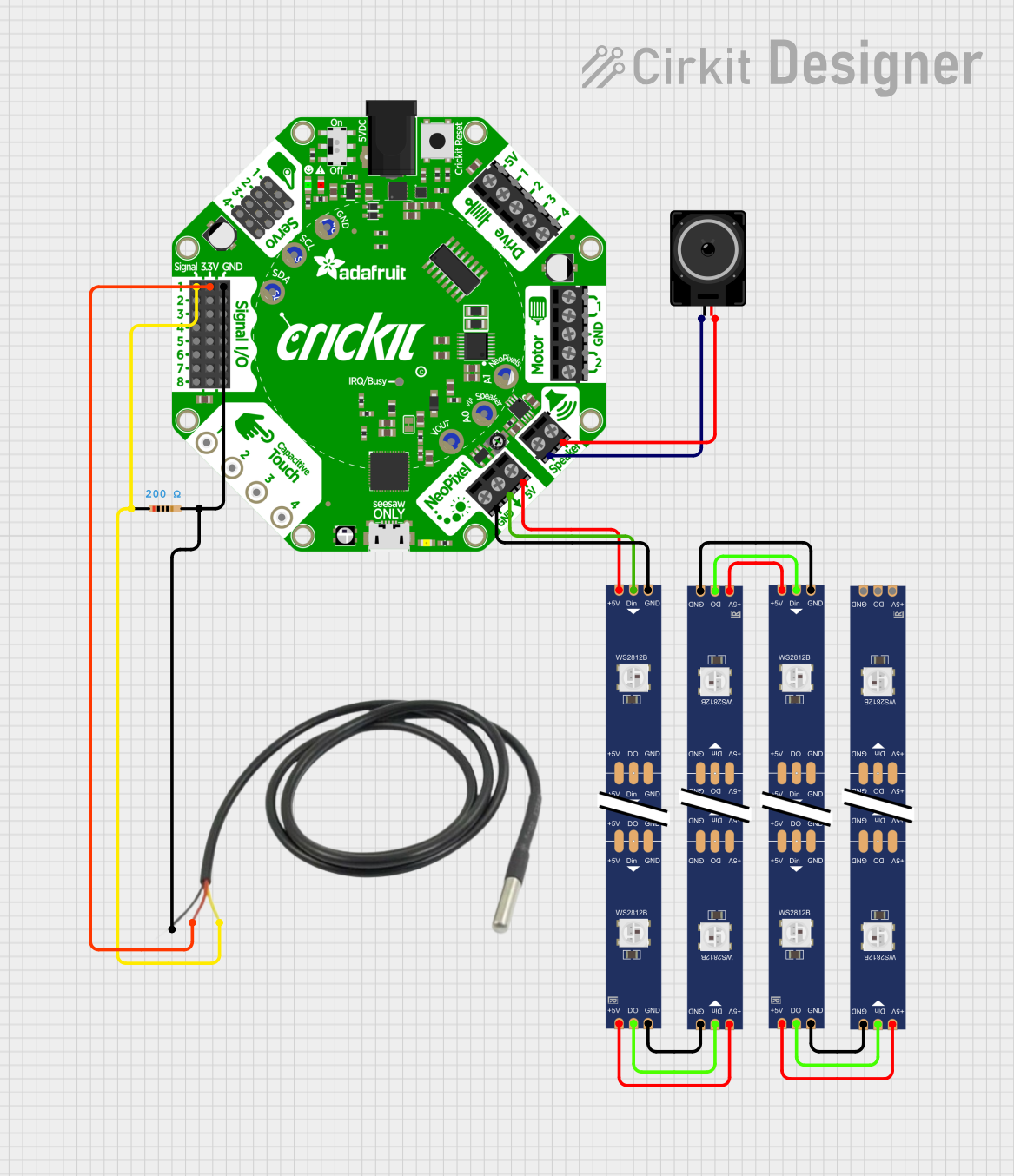
 Open Project in Cirkit Designer
Open Project in Cirkit DesignerExplore Projects Built with Adafruit Warm White 15x7 CharliePlex FeatherWing

 Open Project in Cirkit Designer
Open Project in Cirkit Designer
 Open Project in Cirkit Designer
Open Project in Cirkit Designer
 Open Project in Cirkit Designer
Open Project in Cirkit Designer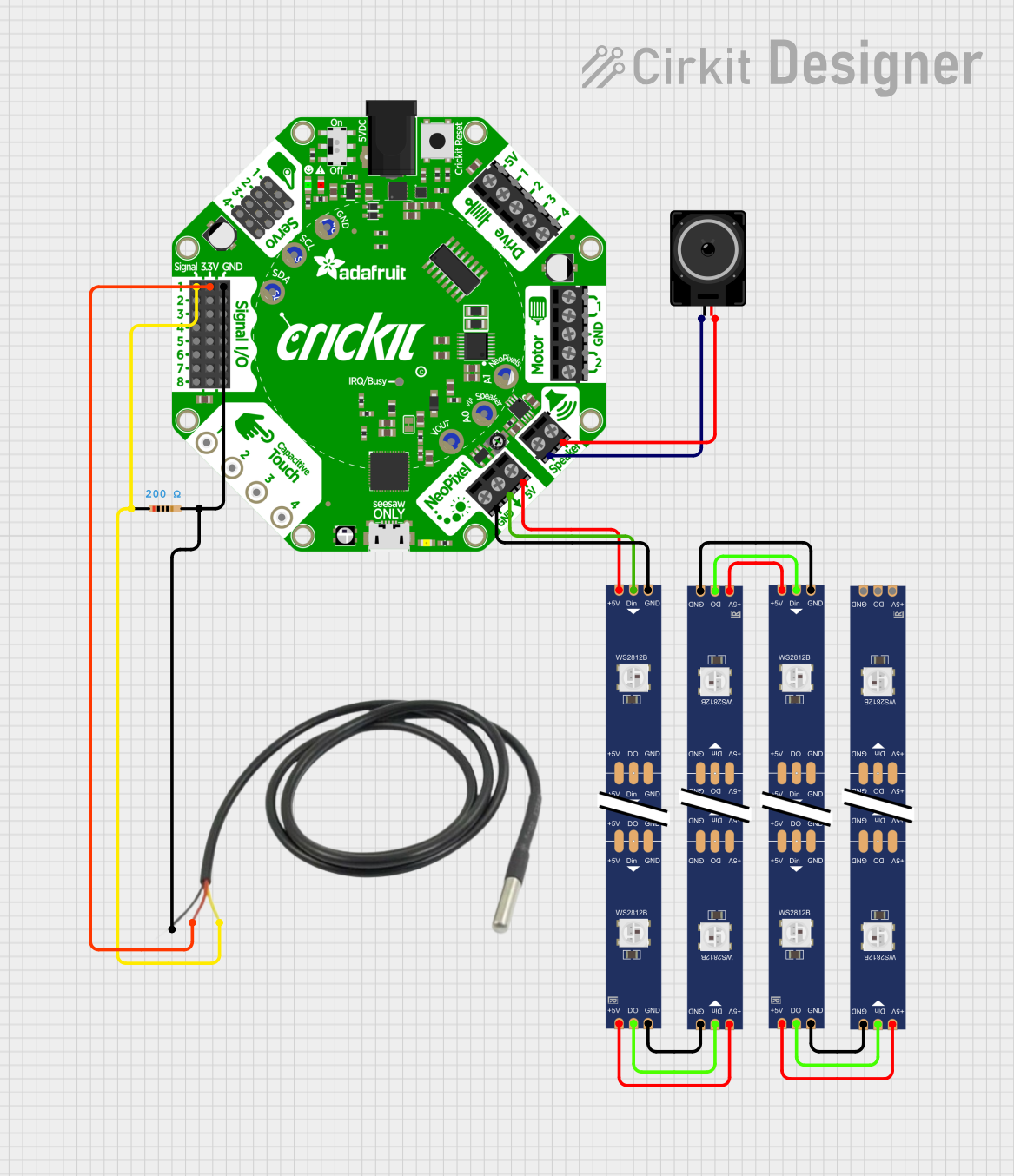
 Open Project in Cirkit Designer
Open Project in Cirkit DesignerCommon Applications and Use Cases
- Wearable devices
- Custom indicators and displays
- Portable message boards
- Interactive art installations
- Educational projects teaching LED matrix control
Technical Specifications
Key Technical Details
- Operating Voltage: 3.3V to 5V
- Current Draw: ~40mA (all LEDs on)
- LED Color: Warm White
- Matrix Configuration: 15 columns x 7 rows
- Communication: I2C interface
- I2C Addresses: 0x70 (default), selectable with solder jumpers
Pin Configuration and Descriptions
| Pin | Description |
|---|---|
| GND | Ground connection |
| VIN | Power supply input (3.3V to 5V) |
| SDA | I2C data line |
| SCL | I2C clock line |
| RST | Reset pin (optional use) |
Usage Instructions
How to Use the Component in a Circuit
Powering the FeatherWing: Connect the VIN pin to a 3.3V or 5V power supply, and the GND pin to the ground.
Connecting to a Feather Board: Align the headers on the FeatherWing with the corresponding sockets on the Feather board and press gently to connect.
I2C Communication: Connect the SDA and SCL pins to your Feather board's I2C data and clock lines.
Software Setup: Install the necessary libraries and upload the example code to your Feather board to start controlling the LED matrix.
Important Considerations and Best Practices
- Ensure that the power supply is within the specified voltage range to prevent damage.
- When using multiple I2C devices, make sure each device has a unique I2C address.
- To avoid flickering, refresh the LED matrix display at a consistent interval.
- Consider the current draw when all LEDs are on and ensure your power supply can handle the load.
Example Code for Arduino UNO
#include <Wire.h>
#include <Adafruit_IS31FL3731.h>
// Create the LED driver object
Adafruit_IS31FL3731 ledDriver;
void setup() {
Wire.begin(); // Start I2C
if (!ledDriver.begin()) {
Serial.println("IS31FL3731 not found");
while (1);
}
Serial.println("IS31FL3731 found!");
}
void loop() {
// Clear the frame buffer
ledDriver.clear();
// Draw a simple pattern
for (int i = 0; i < 15; i++) {
for (int j = 0; j < 7; j++) {
ledDriver.drawPixel(i, j, (i + j) % 2 ? 255 : 0);
}
}
// Display the frame buffer on the LEDs
ledDriver.displayFrame();
delay(1000); // Wait for a second
}
Troubleshooting and FAQs
Common Issues Users Might Face
- LEDs Not Lighting Up: Ensure that the FeatherWing is properly seated on the Feather board and that the power supply is correctly connected.
- Flickering LEDs: This may be due to an insufficient refresh rate. Increase the frequency at which you update the display.
- Dim LEDs: Check if the power supply is providing the correct voltage and that the current draw does not exceed the power supply's capability.
Solutions and Tips for Troubleshooting
- Double-check all connections and solder joints for any loose or cold solder points.
- Verify that the I2C address is correctly set and that there are no address conflicts with other I2C devices.
- Use the
Serial.println()function to output debug information to the serial monitor and help isolate issues.
FAQs
Q: Can I use multiple CharliePlex FeatherWings together? A: Yes, you can connect multiple boards using different I2C addresses by adjusting the solder jumpers on the back of the boards.
Q: How do I change the brightness of the LEDs? A: The brightness can be controlled via software using the LED driver library functions.
Q: What is the maximum number of LEDs that can be lit at once? A: All 105 LEDs can be lit simultaneously, but ensure that the power supply can handle the total current draw.
Q: Can I use this FeatherWing with other microcontrollers besides Feather boards? A: Yes, as long as the microcontroller supports I2C communication and operates within the voltage range, you can use it with appropriate wiring.