
How to Use Multiplexer: Examples, Pinouts, and Specs
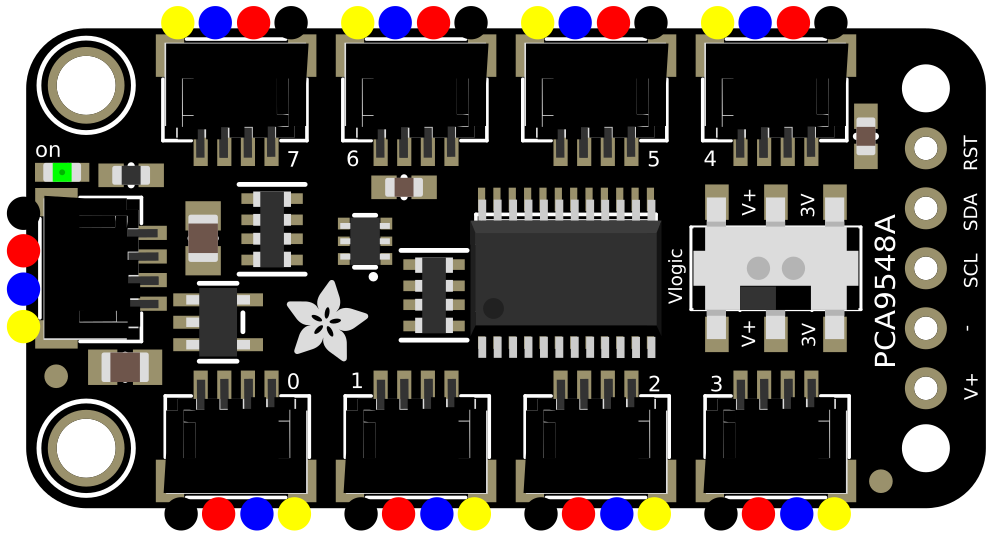
 Design with Multiplexer in Cirkit Designer
Design with Multiplexer in Cirkit DesignerIntroduction
A multiplexer, often abbreviated as MUX, is a digital electronic component that selects one of several input signals and forwards the selected input to a single output line. It acts as a data selector, allowing multiple signals to share a single device or resource. Multiplexers are widely used in communication systems, data routing, and digital signal processing.
Explore Projects Built with Multiplexer
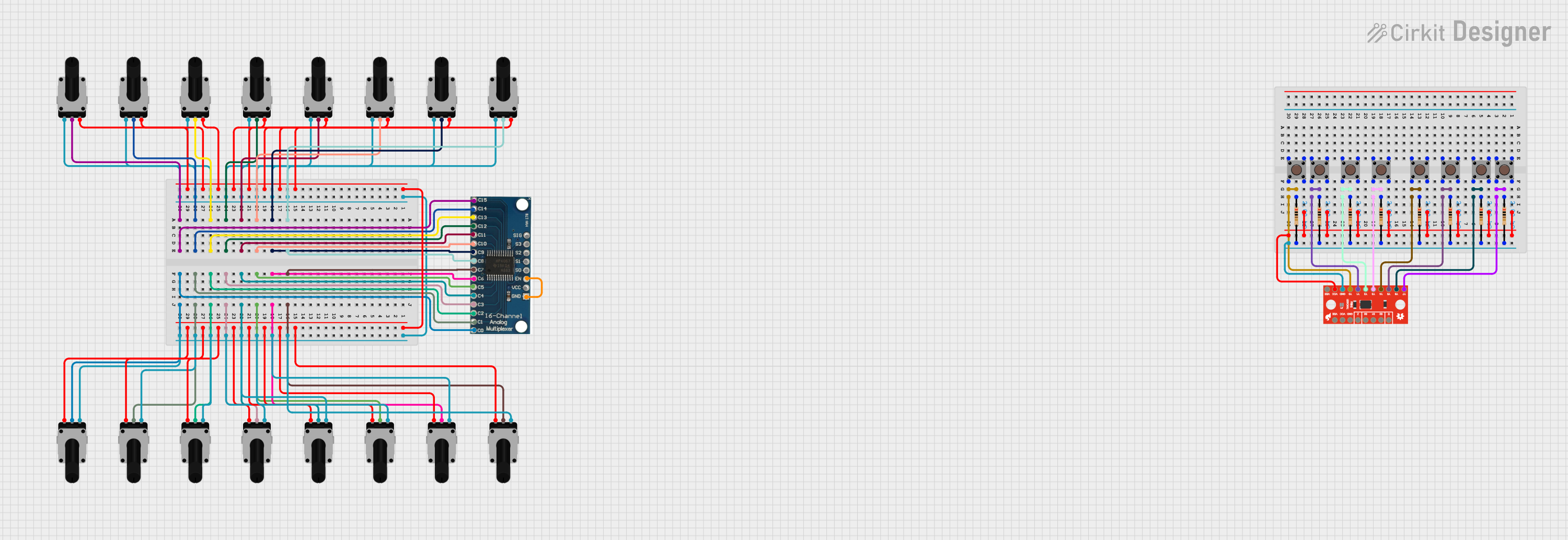
 Open Project in Cirkit Designer
Open Project in Cirkit Designer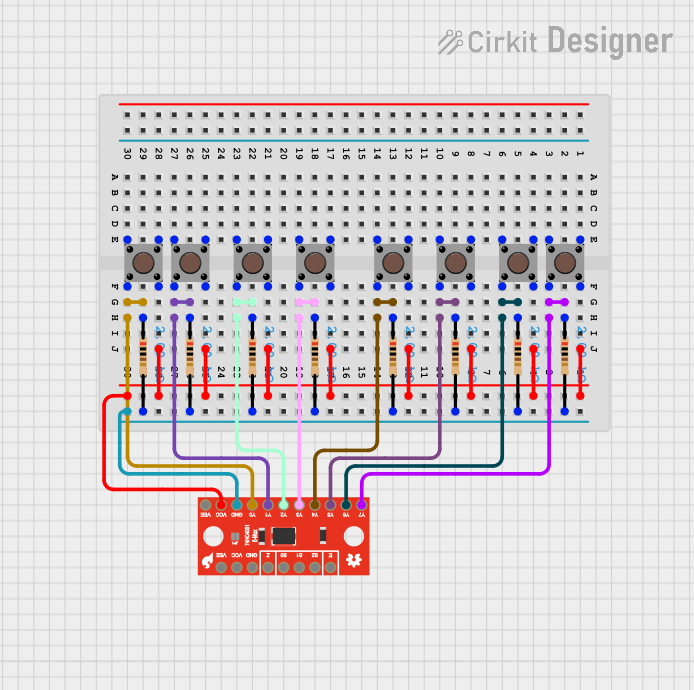
 Open Project in Cirkit Designer
Open Project in Cirkit Designer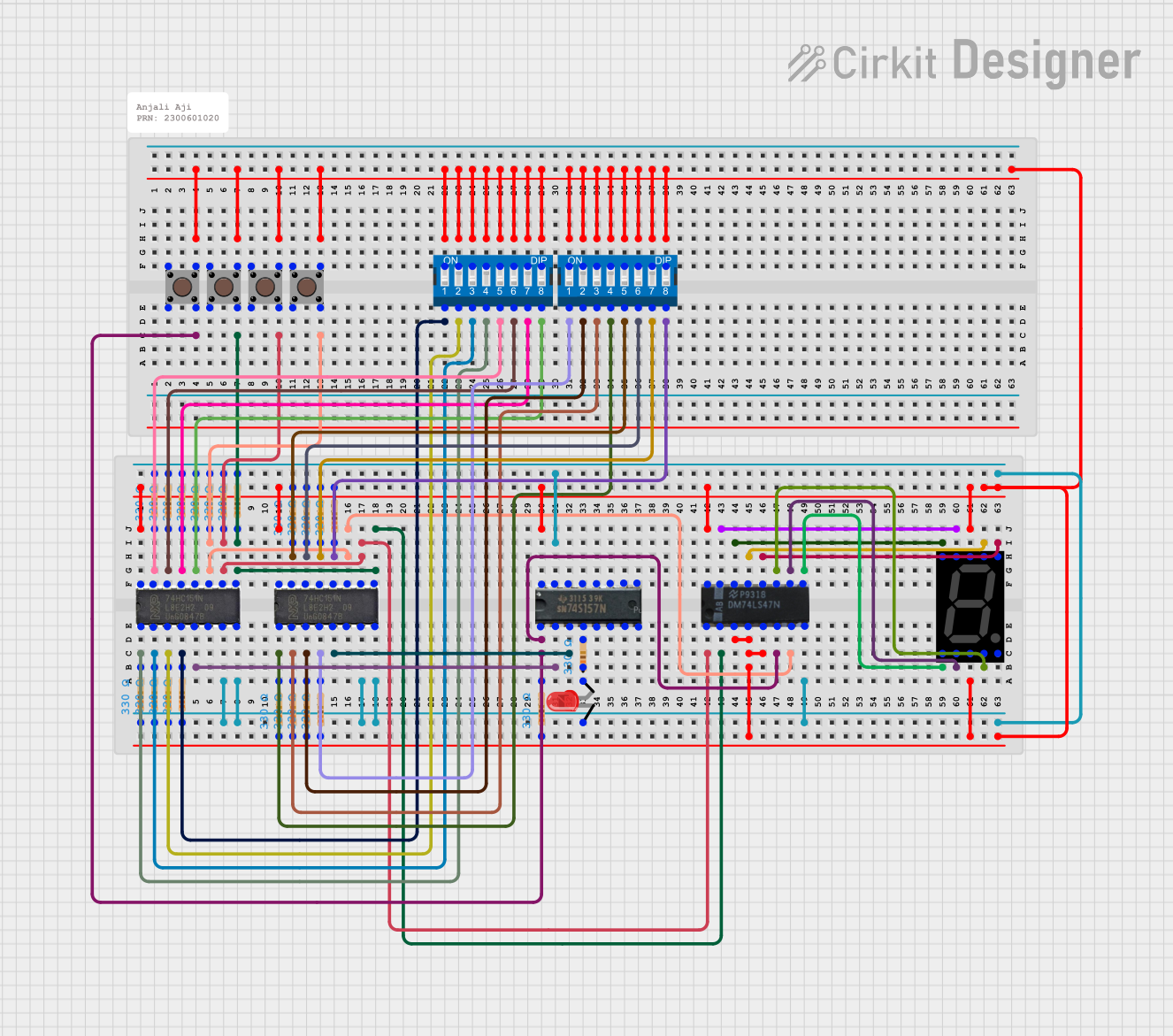
 Open Project in Cirkit Designer
Open Project in Cirkit Designer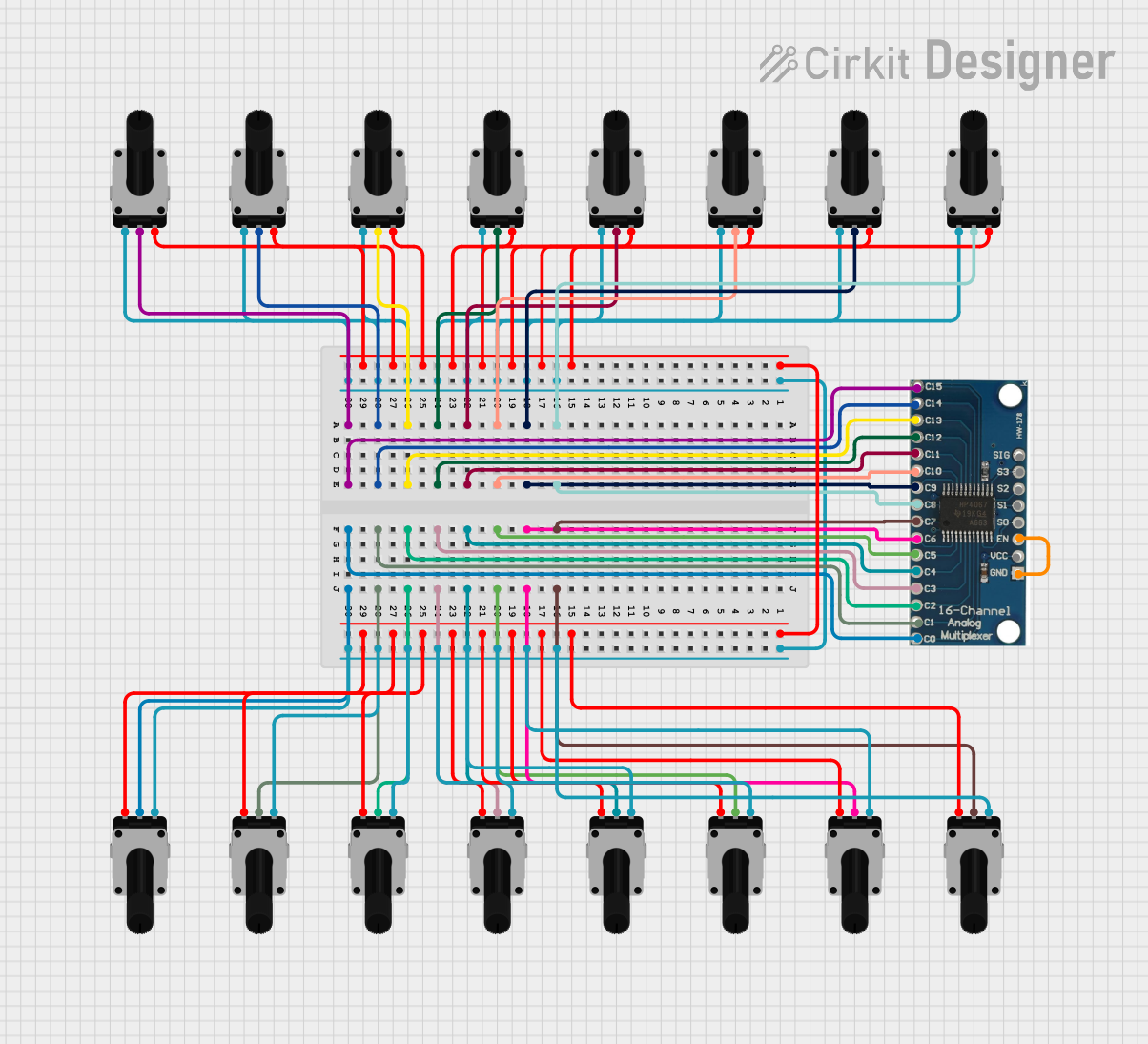
 Open Project in Cirkit Designer
Open Project in Cirkit DesignerExplore Projects Built with Multiplexer
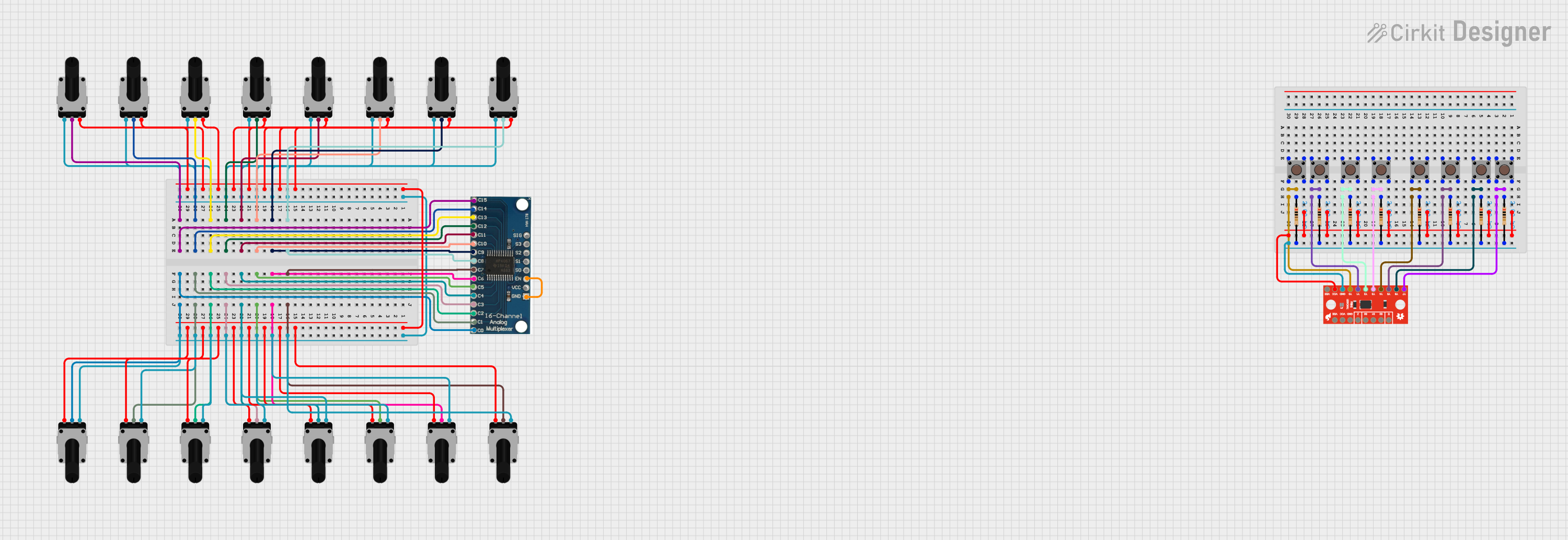
 Open Project in Cirkit Designer
Open Project in Cirkit Designer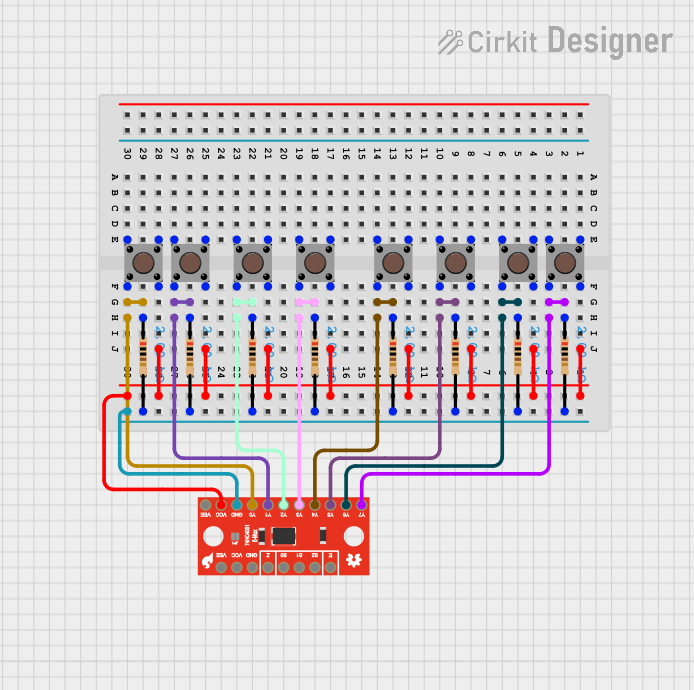
 Open Project in Cirkit Designer
Open Project in Cirkit Designer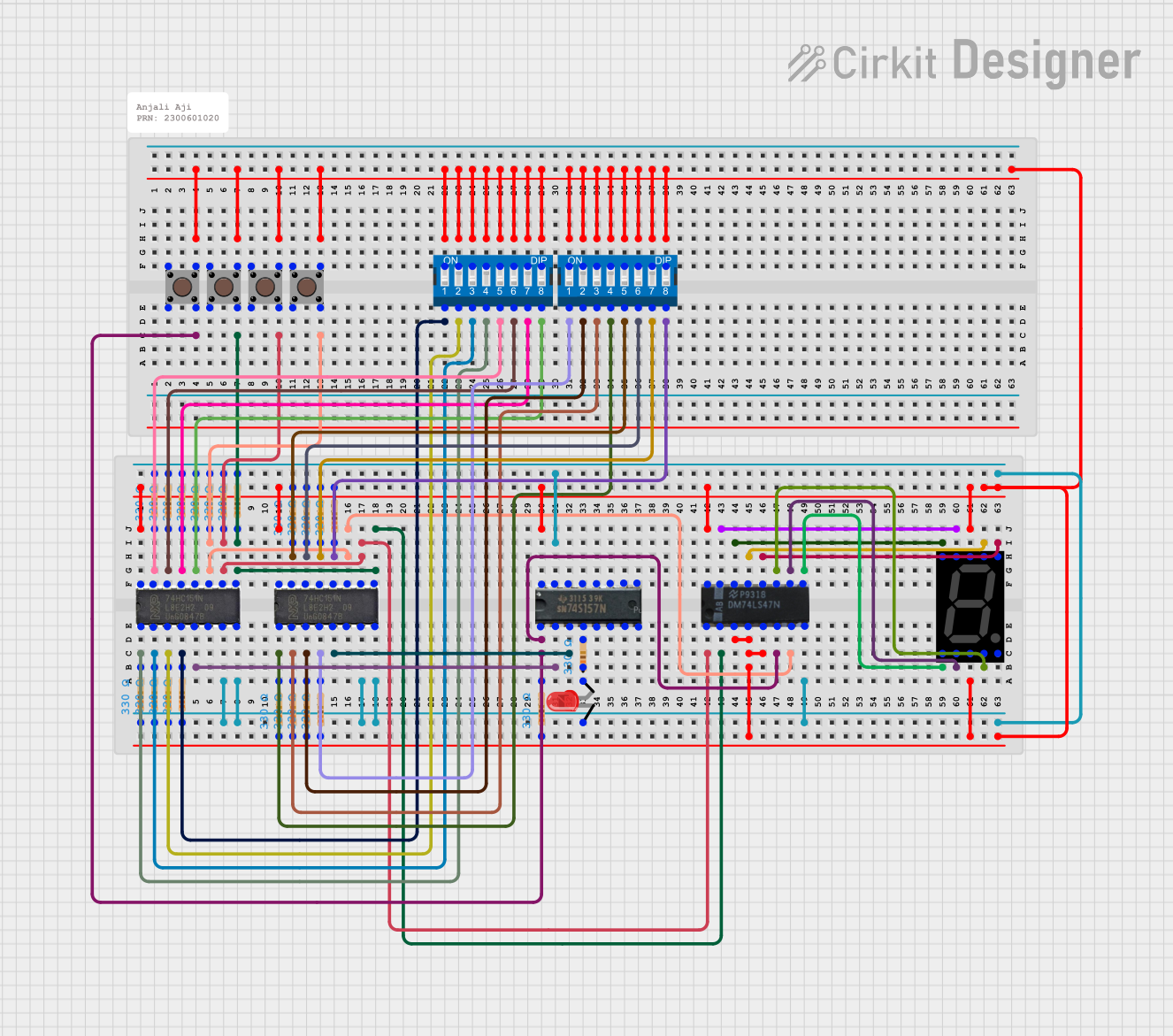
 Open Project in Cirkit Designer
Open Project in Cirkit Designer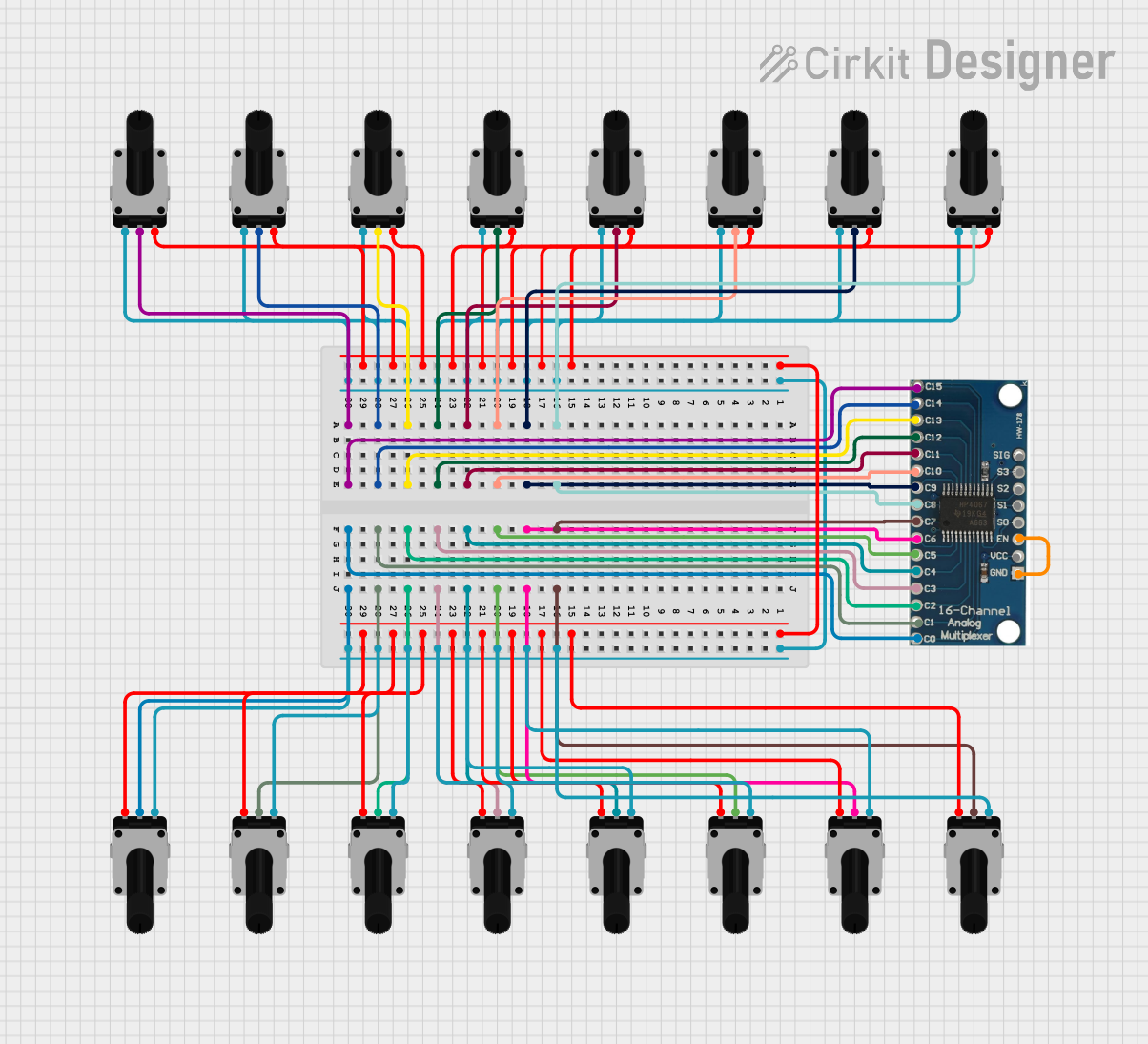
 Open Project in Cirkit Designer
Open Project in Cirkit DesignerCommon Applications and Use Cases
- Data routing in communication systems
- Signal selection in digital circuits
- Memory addressing in microprocessors
- Reducing the number of data lines in circuits
- Audio and video signal switching
Technical Specifications
Below are the general technical specifications for a standard 4-to-1 multiplexer (e.g., 74HC157):
Key Technical Details
- Supply Voltage (Vcc): 2V to 6V (typical: 5V)
- Input Voltage Range: 0V to Vcc
- Propagation Delay: ~10ns to 20ns (varies by model)
- Power Consumption: Low power CMOS technology
- Operating Temperature Range: -40°C to +85°C
- Control Inputs: Select lines to choose the input signal
- Output: Single output line corresponding to the selected input
Pin Configuration and Descriptions
The following table describes the pinout for a 4-to-1 multiplexer (e.g., 74HC157):
| Pin Number | Pin Name | Description |
|---|---|---|
| 1 | A | Input A (first data input) |
| 2 | B | Input B (second data input) |
| 3 | C | Input C (third data input) |
| 4 | D | Input D (fourth data input) |
| 5 | S0 | Select Line 0 (LSB of selection) |
| 6 | S1 | Select Line 1 (MSB of selection) |
| 7 | GND | Ground (0V reference) |
| 8 | Y | Output (selected input is forwarded here) |
| 9 | Vcc | Power Supply (typically 5V) |
Usage Instructions
How to Use the Component in a Circuit
- Connect Power Supply:
- Connect the Vcc pin to a 5V power source and the GND pin to ground.
- Connect Input Signals:
- Attach the input signals to the data input pins (A, B, C, D).
- Set the Select Lines:
- Use the select lines (S0 and S1) to choose which input signal is forwarded to the output.
- The binary value of S1S0 determines the selected input:
00selects A01selects B10selects C11selects D
- Read the Output:
- The selected input signal will appear on the output pin (Y).
Important Considerations and Best Practices
- Ensure the supply voltage (Vcc) matches the operating range of the multiplexer.
- Use pull-down resistors on unused input pins to prevent floating inputs.
- Avoid exceeding the maximum input voltage to prevent damage to the component.
- Minimize noise on the select lines to ensure accurate signal selection.
Example: Connecting a Multiplexer to an Arduino UNO
Below is an example of how to use a 4-to-1 multiplexer with an Arduino UNO to select one of four input signals:
Circuit Connections
- Connect the multiplexer’s Vcc to the Arduino’s 5V pin and GND to the Arduino’s GND.
- Connect the select lines (S0 and S1) to Arduino digital pins 2 and 3, respectively.
- Connect the input signals (A, B, C, D) to any desired voltage sources or sensors.
- Connect the output pin (Y) to Arduino’s analog pin A0 for reading the selected signal.
Arduino Code Example
// Define select line pins
const int selectPin0 = 2; // S0 connected to digital pin 2
const int selectPin1 = 3; // S1 connected to digital pin 3
// Define the multiplexer output pin
const int muxOutputPin = A0; // Y connected to analog pin A0
void setup() {
// Set select pins as outputs
pinMode(selectPin0, OUTPUT);
pinMode(selectPin1, OUTPUT);
// Initialize serial communication for debugging
Serial.begin(9600);
}
void loop() {
for (int i = 0; i < 4; i++) {
// Set the select lines to choose the input
digitalWrite(selectPin0, i & 0x01); // Set S0 (LSB)
digitalWrite(selectPin1, (i >> 1) & 0x01); // Set S1 (MSB)
// Read the selected input from the multiplexer
int selectedValue = analogRead(muxOutputPin);
// Print the selected input value to the serial monitor
Serial.print("Input ");
Serial.print(i);
Serial.print(": ");
Serial.println(selectedValue);
delay(500); // Wait for 500ms before selecting the next input
}
}
Troubleshooting and FAQs
Common Issues Users Might Face
No Output Signal:
- Cause: Incorrect wiring or no power supply.
- Solution: Double-check all connections, especially Vcc, GND, and select lines.
Incorrect Input Selected:
- Cause: Noise or incorrect logic levels on the select lines.
- Solution: Use pull-up or pull-down resistors on the select lines to stabilize the signals.
Output Signal is Distorted:
- Cause: High-frequency noise or improper grounding.
- Solution: Add decoupling capacitors near the Vcc and GND pins to filter noise.
Component Overheating:
- Cause: Exceeding the maximum voltage or current ratings.
- Solution: Ensure the input and supply voltages are within the specified range.
Solutions and Tips for Troubleshooting
- Use a multimeter to verify the voltage levels on all pins.
- Test the multiplexer with a simple circuit before integrating it into a complex system.
- If using an Arduino, verify the code logic for setting the select lines.
By following this documentation, you can effectively use a multiplexer in your electronic projects for efficient signal selection and data routing.