
How to Use RPLIDAR A1M8 - R6: Examples, Pinouts, and Specs

 Design with RPLIDAR A1M8 - R6 in Cirkit Designer
Design with RPLIDAR A1M8 - R6 in Cirkit DesignerIntroduction
The RPLIDAR A1M8 - R6, manufactured by Slamtec, is a 360-degree laser scanner designed for mapping, navigation, and object detection in robotics and automation systems. This compact and lightweight LiDAR sensor provides high-resolution distance measurements, making it ideal for applications such as autonomous robots, drones, and indoor mapping. Its ability to operate in various environments ensures reliable performance in diverse use cases.
Explore Projects Built with RPLIDAR A1M8 - R6

 Open Project in Cirkit Designer
Open Project in Cirkit Designer
 Open Project in Cirkit Designer
Open Project in Cirkit Designer
 Open Project in Cirkit Designer
Open Project in Cirkit Designer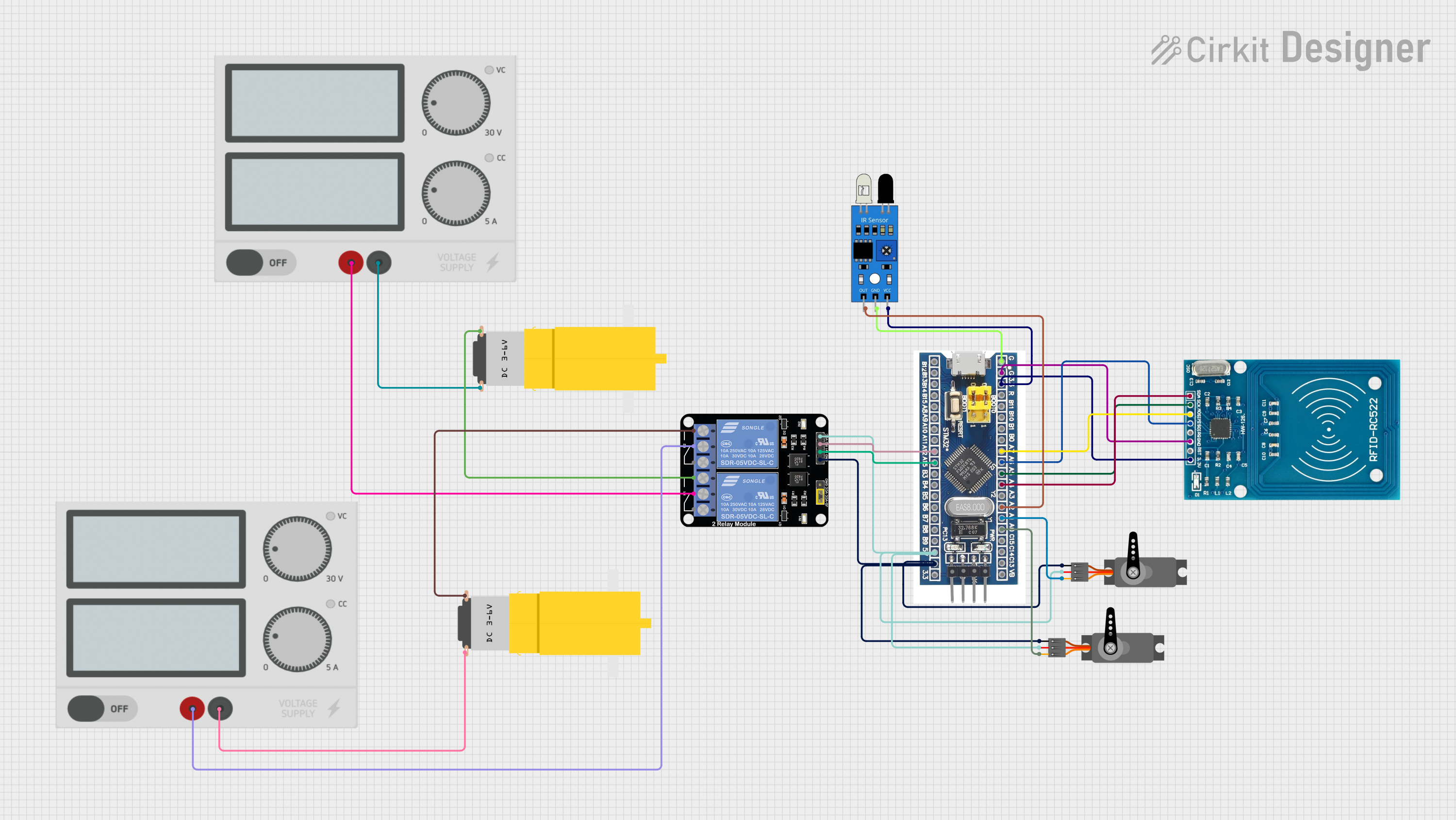
 Open Project in Cirkit Designer
Open Project in Cirkit DesignerExplore Projects Built with RPLIDAR A1M8 - R6

 Open Project in Cirkit Designer
Open Project in Cirkit Designer
 Open Project in Cirkit Designer
Open Project in Cirkit Designer
 Open Project in Cirkit Designer
Open Project in Cirkit Designer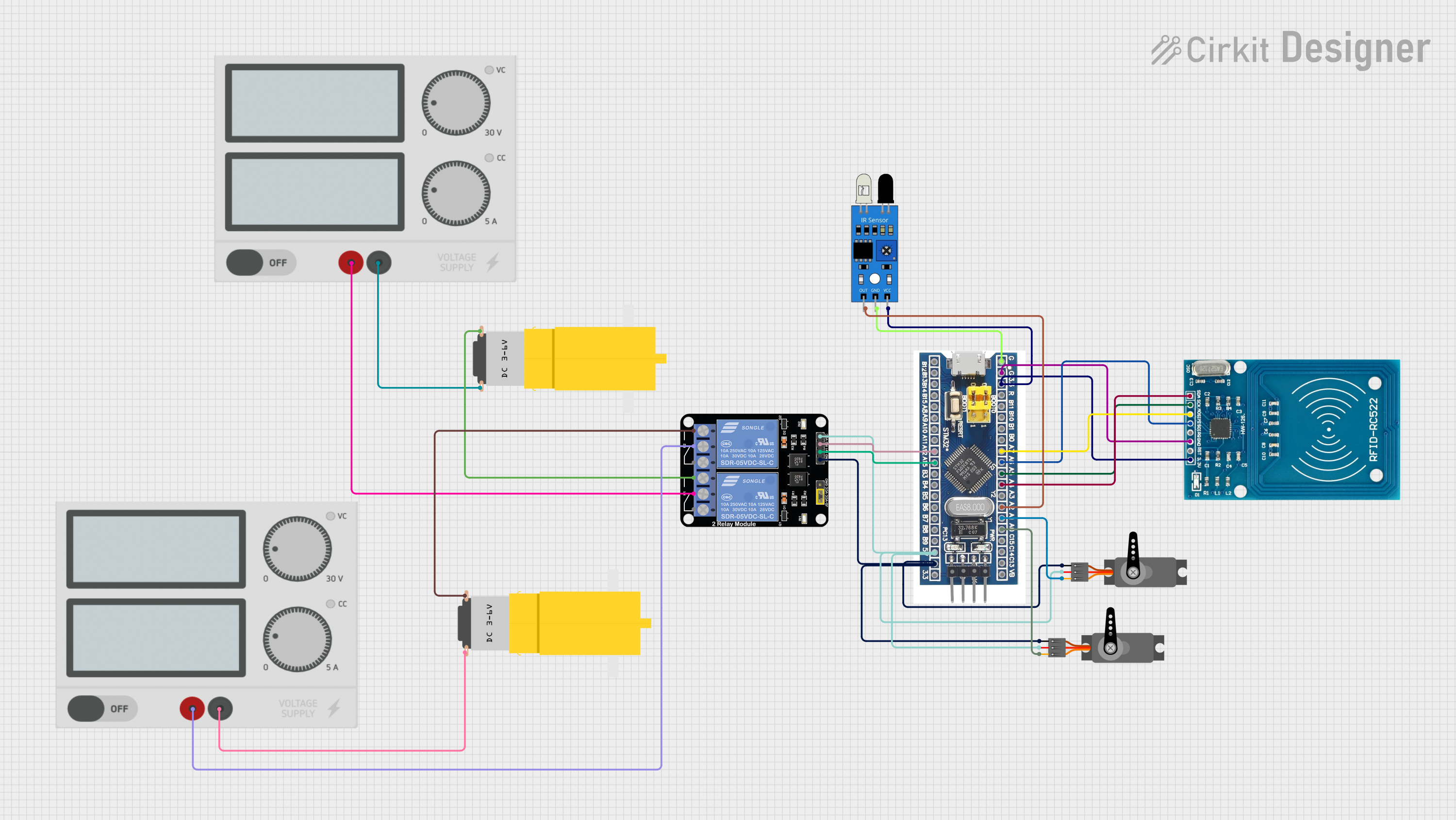
 Open Project in Cirkit Designer
Open Project in Cirkit DesignerCommon Applications
- Autonomous robot navigation and obstacle avoidance
- Indoor mapping and 3D modeling
- SLAM (Simultaneous Localization and Mapping) systems
- Drones and UAVs for environmental scanning
- Smart home and IoT devices requiring spatial awareness
Technical Specifications
The RPLIDAR A1M8 - R6 is a versatile and efficient LiDAR sensor with the following key specifications:
| Parameter | Value |
|---|---|
| Manufacturer | Slamtec |
| Model | A1M8-R6 |
| Scanning Range | 0.15 m to 12 m |
| Scanning Angle | 360° |
| Angular Resolution | 1° to 0.5° (adjustable based on speed) |
| Scanning Frequency | 5 Hz to 10 Hz |
| Distance Resolution | < 1% of the distance |
| Light Source | 785 nm Infrared Laser (Class 1 Safety) |
| Communication Interface | UART (3.3V TTL) |
| Input Voltage | 5 V DC |
| Power Consumption | 2 W (typical) |
| Dimensions | 98.5 mm × 70 mm × 60 mm |
| Weight | 190 g |
| Operating Temperature | 0°C to 40°C |
Pin Configuration and Descriptions
The RPLIDAR A1M8 - R6 uses a 5-pin connector for power and communication. Below is the pinout:
| Pin | Name | Description |
|---|---|---|
| 1 | VCC | 5 V DC input power |
| 2 | GND | Ground |
| 3 | TX (UART) | UART Transmit (3.3V TTL) |
| 4 | RX (UART) | UART Receive (3.3V TTL) |
| 5 | MOTOCTL | Motor control signal (PWM input) |
Usage Instructions
Connecting the RPLIDAR A1M8 - R6
- Power Supply: Connect the VCC pin to a 5 V DC power source and the GND pin to ground.
- Communication: Use the TX and RX pins to establish a UART connection with a microcontroller or computer. Ensure the UART voltage level is 3.3V TTL.
- Motor Control: Use the MOTOCTL pin to control the motor speed via a PWM signal. A typical PWM frequency of 10 kHz is recommended.
Using with an Arduino UNO
To interface the RPLIDAR A1M8 - R6 with an Arduino UNO, you will need a logic level shifter to convert the 3.3V UART signals to 5V. Below is an example setup and code:
Wiring Diagram
| RPLIDAR Pin | Arduino Pin |
|---|---|
| VCC | 5V |
| GND | GND |
| TX | RX (via level shifter) |
| RX | TX (via level shifter) |
| MOTOCTL | PWM-capable pin (e.g., D3) |
Arduino Code Example
#include <RPLidar.h> // Include the RPLIDAR library
// Define RPLIDAR pins
#define RPLIDAR_MOTOR_PIN 3 // PWM pin for motor control
#define RPLIDAR_RX_PIN 10 // RX pin for UART communication
#define RPLIDAR_TX_PIN 11 // TX pin for UART communication
RPLidar lidar; // Create an RPLidar object
void setup() {
// Initialize serial communication for debugging
Serial.begin(115200);
// Initialize RPLIDAR communication
lidar.begin(Serial1); // Use Serial1 for hardware UART
// Start the motor
pinMode(RPLIDAR_MOTOR_PIN, OUTPUT);
analogWrite(RPLIDAR_MOTOR_PIN, 255); // Set motor speed to maximum
}
void loop() {
if (IS_OK(lidar.waitPoint())) {
// Get the distance and angle of the current scan point
float distance = lidar.getCurrentPoint().distance; // Distance in mm
float angle = lidar.getCurrentPoint().angle; // Angle in degrees
// Print the data to the serial monitor
Serial.print("Distance: ");
Serial.print(distance);
Serial.print(" mm, Angle: ");
Serial.print(angle);
Serial.println(" degrees");
} else {
// Handle errors or no data
Serial.println("Error: Unable to read data from RPLIDAR.");
}
}
Best Practices
- Ensure the RPLIDAR is mounted on a stable surface to minimize vibrations.
- Avoid exposing the sensor to direct sunlight or reflective surfaces, as these can interfere with measurements.
- Use a logic level shifter when interfacing with 5V microcontrollers like the Arduino UNO.
- Regularly clean the LiDAR lens to maintain accuracy.
Troubleshooting and FAQs
Common Issues
No Data Output
- Cause: Incorrect wiring or UART configuration.
- Solution: Verify the TX and RX connections and ensure the baud rate matches the RPLIDAR's default (115200 bps).
Motor Not Spinning
- Cause: MOTOCTL pin not receiving a valid PWM signal.
- Solution: Check the PWM signal on the MOTOCTL pin and ensure it is within the recommended frequency range.
Inaccurate Measurements
- Cause: Dirty lens or environmental interference.
- Solution: Clean the lens and avoid reflective or direct sunlight in the scanning area.
Overheating
- Cause: Prolonged operation in high-temperature environments.
- Solution: Ensure adequate ventilation and operate within the specified temperature range (0°C to 40°C).
FAQs
Q: Can the RPLIDAR A1M8 - R6 be used outdoors?
A: While it can operate outdoors, performance may degrade in direct sunlight or adverse weather conditions. It is primarily designed for indoor use.
Q: What is the maximum scanning range?
A: The RPLIDAR A1M8 - R6 can measure distances up to 12 meters under optimal conditions.
Q: Is the laser safe for human eyes?
A: Yes, the RPLIDAR uses a Class 1 laser, which is safe for human eyes under normal operation.
Q: Can I adjust the scanning speed?
A: Yes, the scanning frequency can be adjusted between 5 Hz and 10 Hz by modifying the motor control signal.
Q: Does the RPLIDAR support SLAM algorithms?
A: The RPLIDAR provides raw distance and angle data, which can be used with external SLAM algorithms for mapping and navigation.