
How to Use Logic Level Conveter: Examples, Pinouts, and Specs
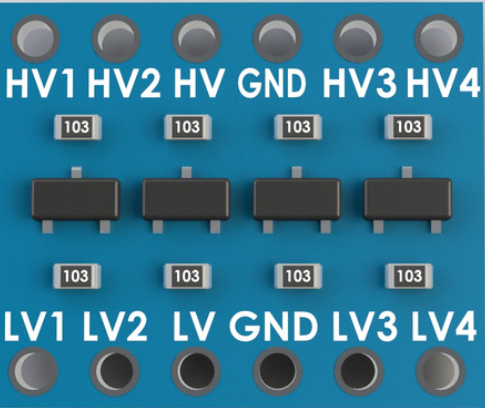
 Design with Logic Level Conveter in Cirkit Designer
Design with Logic Level Conveter in Cirkit DesignerIntroduction
The Logic Level Converter (Manufacturer: SparkFun, Part ID: BOB-12009) is a compact and versatile device designed to enable safe and effective communication between circuits operating at different voltage levels. It is commonly used to interface 3.3V and 5V systems, ensuring compatibility and protecting components from potential damage caused by mismatched voltage levels.
Explore Projects Built with Logic Level Conveter

 Open Project in Cirkit Designer
Open Project in Cirkit Designer
 Open Project in Cirkit Designer
Open Project in Cirkit Designer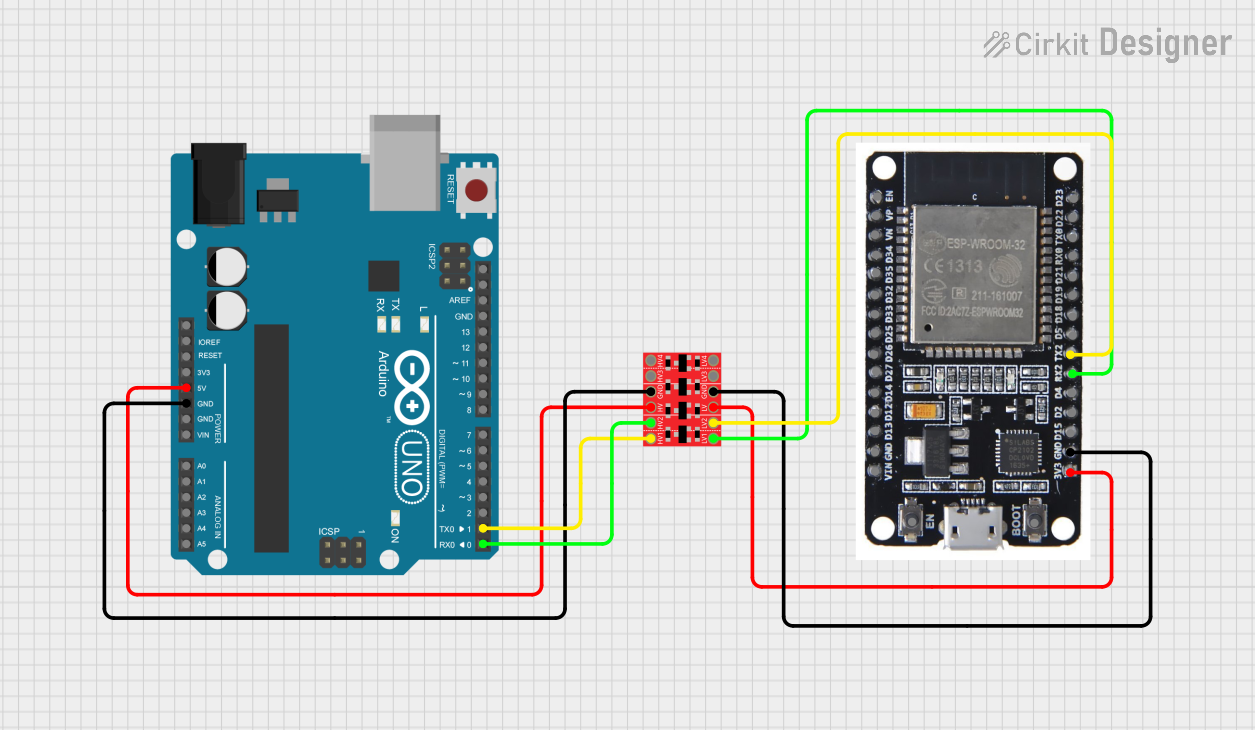
 Open Project in Cirkit Designer
Open Project in Cirkit Designer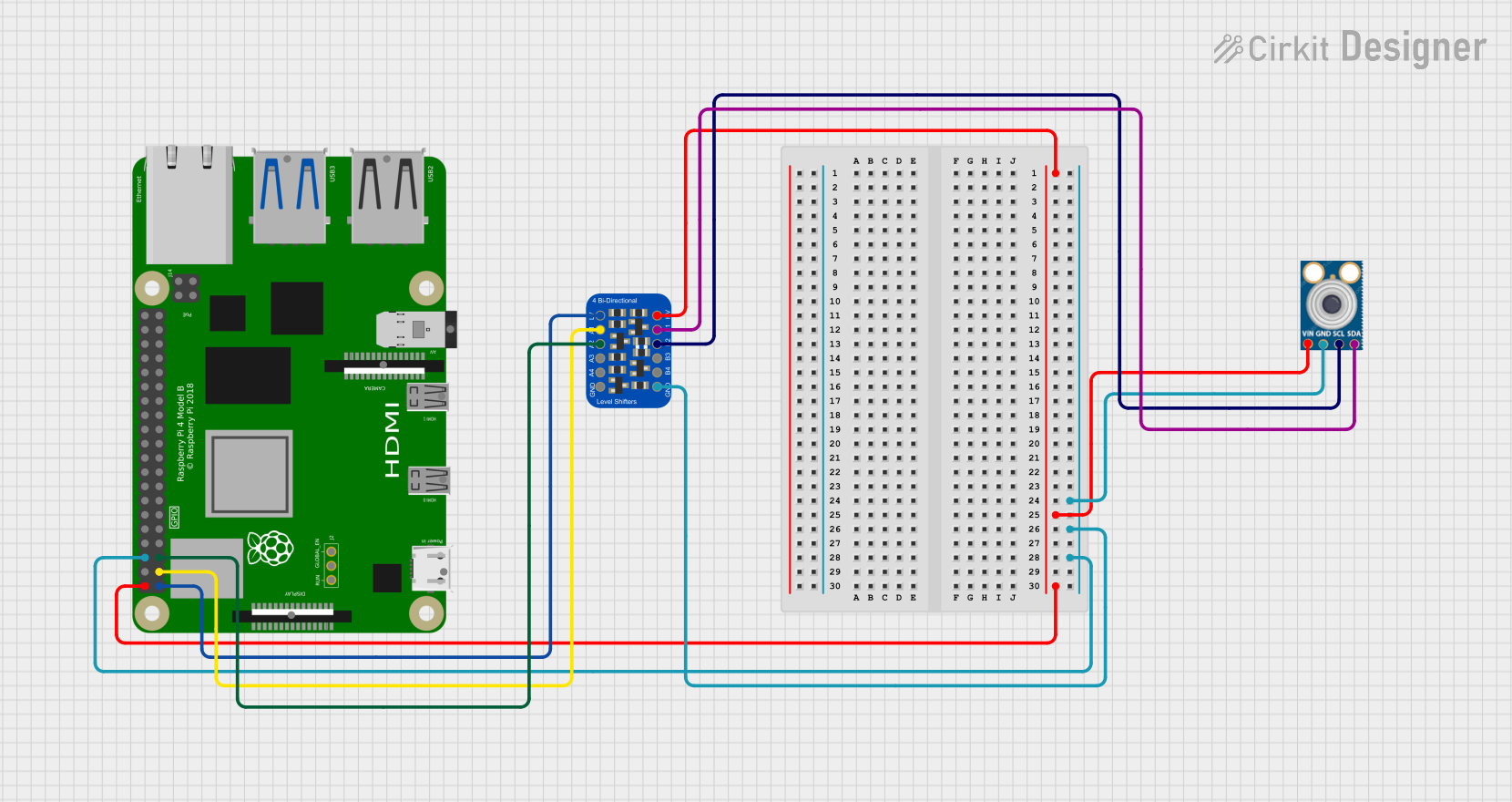
 Open Project in Cirkit Designer
Open Project in Cirkit DesignerExplore Projects Built with Logic Level Conveter

 Open Project in Cirkit Designer
Open Project in Cirkit Designer
 Open Project in Cirkit Designer
Open Project in Cirkit Designer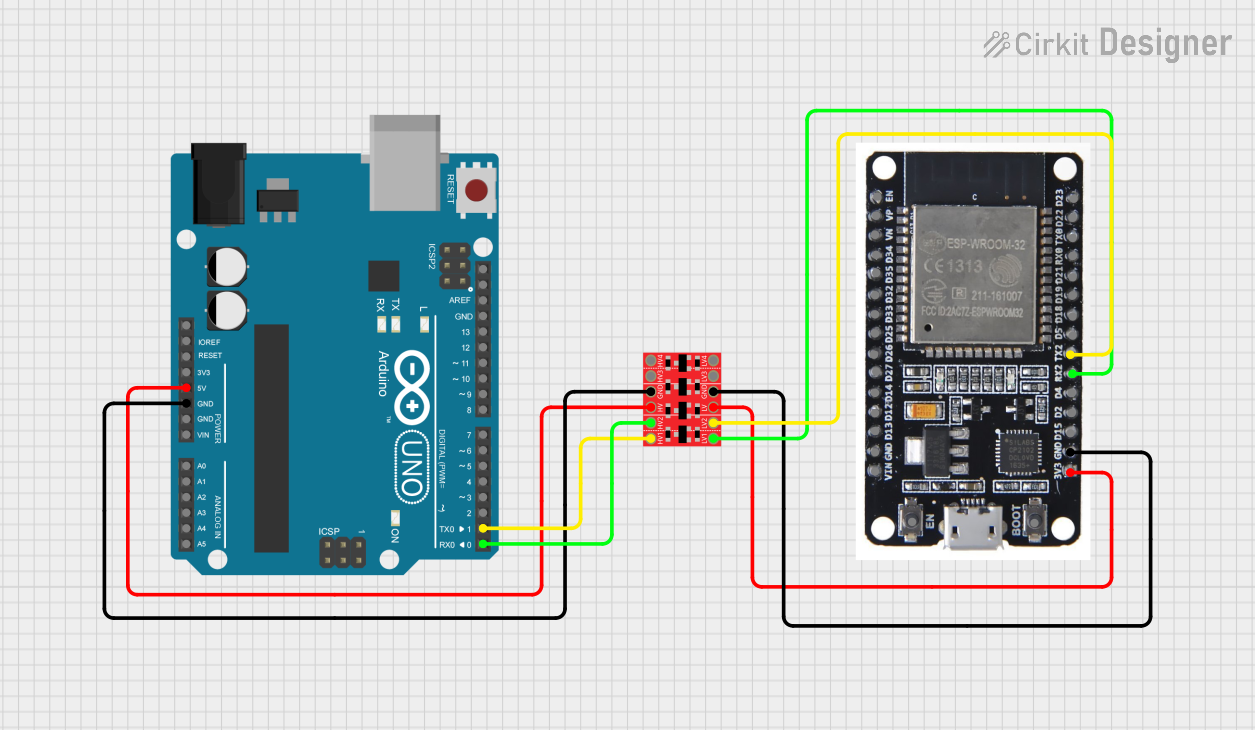
 Open Project in Cirkit Designer
Open Project in Cirkit Designer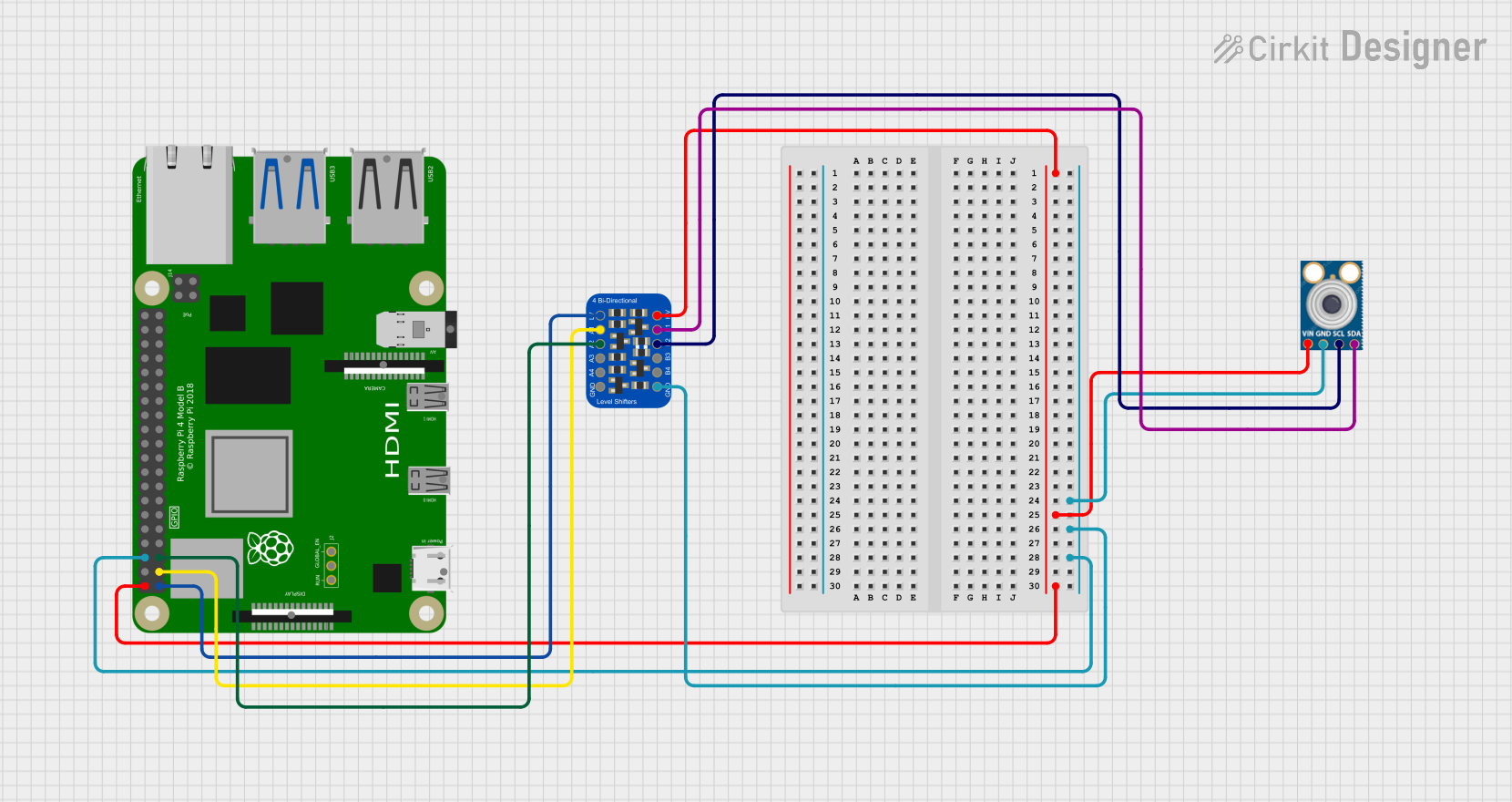
 Open Project in Cirkit Designer
Open Project in Cirkit DesignerCommon Applications and Use Cases
- Interfacing 3.3V microcontrollers (e.g., ESP32, Raspberry Pi) with 5V peripherals (e.g., sensors, displays).
- Bridging communication between 5V Arduino boards and 3.3V devices.
- Safeguarding circuits from voltage mismatches in mixed-voltage environments.
- Bidirectional communication in I2C, UART, and SPI protocols.
Technical Specifications
The SparkFun Logic Level Converter (BOB-12009) is a bidirectional device capable of converting voltage levels in both directions. Below are its key technical details:
Key Technical Details
- Voltage Range (High Side): 3.3V to 5V
- Voltage Range (Low Side): 1.8V to 3.3V
- Maximum Current per Channel: 50mA
- Number of Channels: 4 bidirectional channels
- Dimensions: 19.3mm x 15.2mm
- Operating Temperature Range: -40°C to 85°C
Pin Configuration and Descriptions
The Logic Level Converter has 6 pins, as described in the table below:
| Pin Name | Description |
|---|---|
| HV | High voltage input (connect to the higher voltage, e.g., 5V). |
| LV | Low voltage input (connect to the lower voltage, e.g., 3.3V). |
| GND | Ground (common ground for both high and low voltage systems). |
| TXI | High-side input for bidirectional communication (e.g., 5V signal input). |
| TXO | Low-side output for bidirectional communication (e.g., 3.3V signal output). |
| RXI/RXO | Bidirectional channel for data transfer (can be used for I2C, UART, or SPI). |
Usage Instructions
How to Use the Logic Level Converter in a Circuit
Connect Power Supply:
- Connect the HV pin to the higher voltage source (e.g., 5V).
- Connect the LV pin to the lower voltage source (e.g., 3.3V).
- Connect the GND pin to the common ground of both systems.
Connect Data Lines:
- For each channel, connect the high-voltage signal to the TXI pin and the corresponding low-voltage signal to the TXO pin.
- For bidirectional communication (e.g., I2C), use the RXI/RXO pins.
Verify Connections:
- Ensure that the voltage levels match the specifications of the devices being interfaced.
- Double-check all connections to avoid short circuits or incorrect wiring.
Important Considerations and Best Practices
- Power Supply Matching: Ensure that the HV and LV pins are connected to the correct voltage levels. Reversing these connections can damage the converter or connected devices.
- Current Limitations: Do not exceed the maximum current rating of 50mA per channel.
- Pull-Up Resistors for I2C: If using the converter for I2C communication, ensure that appropriate pull-up resistors are present on both the high and low sides.
- Signal Integrity: Keep wires short to minimize noise and signal degradation, especially for high-speed communication protocols.
Example: Connecting to an Arduino UNO
Below is an example of using the Logic Level Converter to interface a 3.3V sensor with a 5V Arduino UNO:
Circuit Connections
- HV: Connect to the Arduino's 5V pin.
- LV: Connect to the sensor's 3.3V pin.
- GND: Connect to the common ground of the Arduino and sensor.
- TXI/TXO: Connect the sensor's data line to the TXO pin and the Arduino's data line to the TXI pin.
Arduino Code Example
// Example: Reading data from a 3.3V sensor using a 5V Arduino UNO
// Ensure the Logic Level Converter is properly connected as described above.
#include <Wire.h> // Include Wire library for I2C communication
void setup() {
Wire.begin(); // Initialize I2C communication
Serial.begin(9600); // Start serial communication for debugging
Serial.println("Starting communication with 3.3V sensor...");
}
void loop() {
Wire.beginTransmission(0x40); // Replace 0x40 with the sensor's I2C address
Wire.write(0x00); // Replace with the sensor's register or command
Wire.endTransmission();
Wire.requestFrom(0x40, 2); // Request 2 bytes of data from the sensor
if (Wire.available() == 2) {
int data = Wire.read() << 8 | Wire.read(); // Combine two bytes into one value
Serial.print("Sensor Data: ");
Serial.println(data);
} else {
Serial.println("Failed to read data from sensor.");
}
delay(1000); // Wait 1 second before the next read
}
Troubleshooting and FAQs
Common Issues and Solutions
No Communication Between Devices:
- Cause: Incorrect wiring or mismatched voltage levels.
- Solution: Double-check all connections and ensure the HV and LV pins are connected to the correct voltage sources.
Signal Degradation or Noise:
- Cause: Long wires or high-speed communication.
- Solution: Use shorter wires and ensure proper grounding. Add decoupling capacitors if necessary.
Overheating or Damage:
- Cause: Exceeding the current rating or incorrect power supply connections.
- Solution: Verify that the current does not exceed 50mA per channel and that the HV and LV pins are correctly connected.
FAQs
Q: Can I use the Logic Level Converter for SPI communication?
A: Yes, the Logic Level Converter supports SPI communication. Connect the MOSI, MISO, and SCK lines to separate channels on the converter.
Q: Do I need external pull-up resistors for I2C?
A: Yes, pull-up resistors are required for I2C communication. Ensure they are present on both the high and low voltage sides.
Q: Can I use this converter for 1.8V to 5V communication?
A: Yes, the converter supports voltage levels as low as 1.8V on the low side and up to 5V on the high side.
By following this documentation, you can safely and effectively use the SparkFun Logic Level Converter (BOB-12009) in your projects.