
How to Use Doorsecure Kit: Examples, Pinouts, and Specs

 Design with Doorsecure Kit in Cirkit Designer
Design with Doorsecure Kit in Cirkit DesignerIntroduction
The Doorsecure Kit is an advanced security system package designed to enhance the safety of residential and commercial properties. It includes a variety of components such as sensors, cameras, and alarms that work in unison to detect and deter unauthorized entry through doors. This kit is ideal for homeowners, business owners, and security professionals looking for a comprehensive solution to secure entry points.
Explore Projects Built with Doorsecure Kit
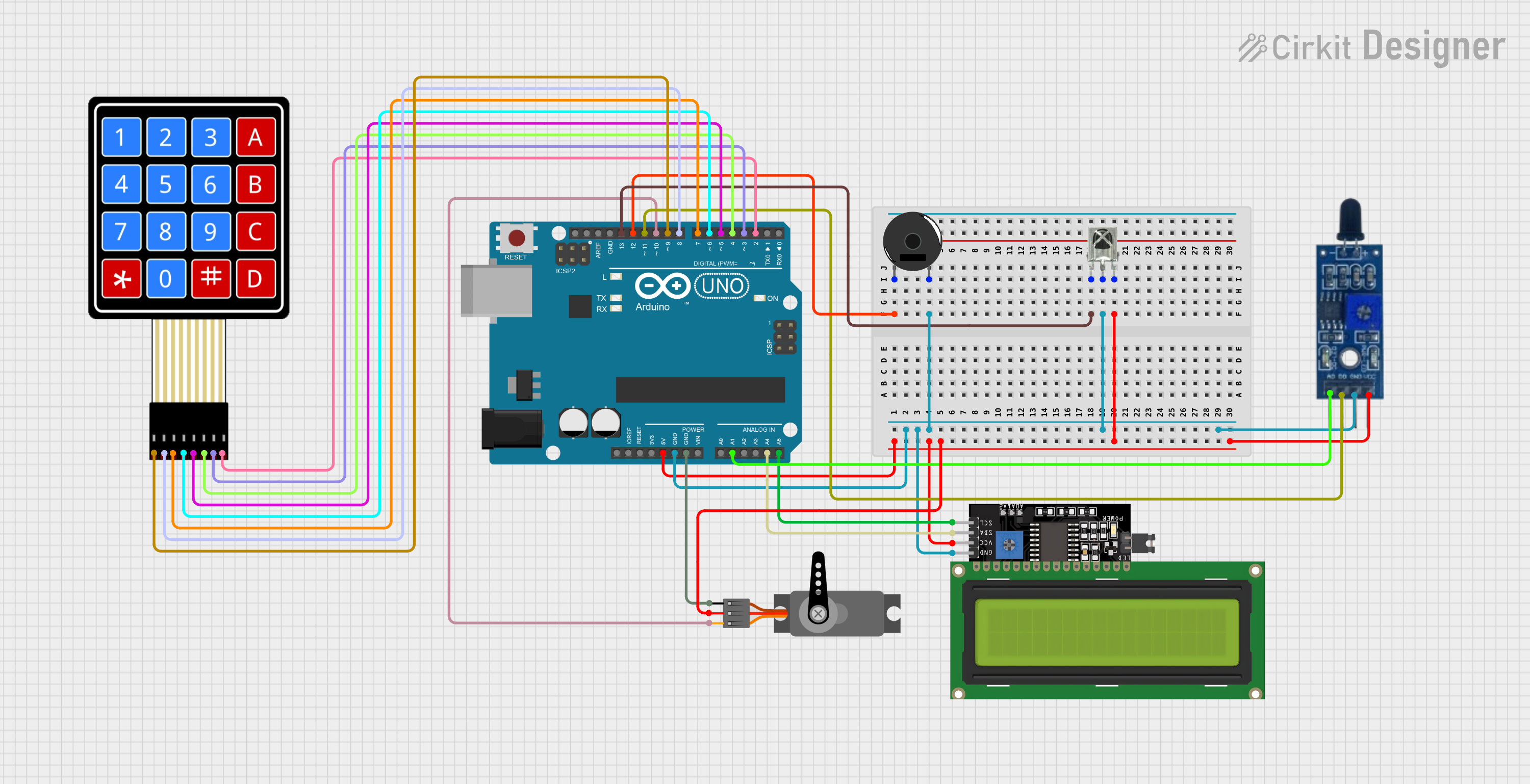
 Open Project in Cirkit Designer
Open Project in Cirkit Designer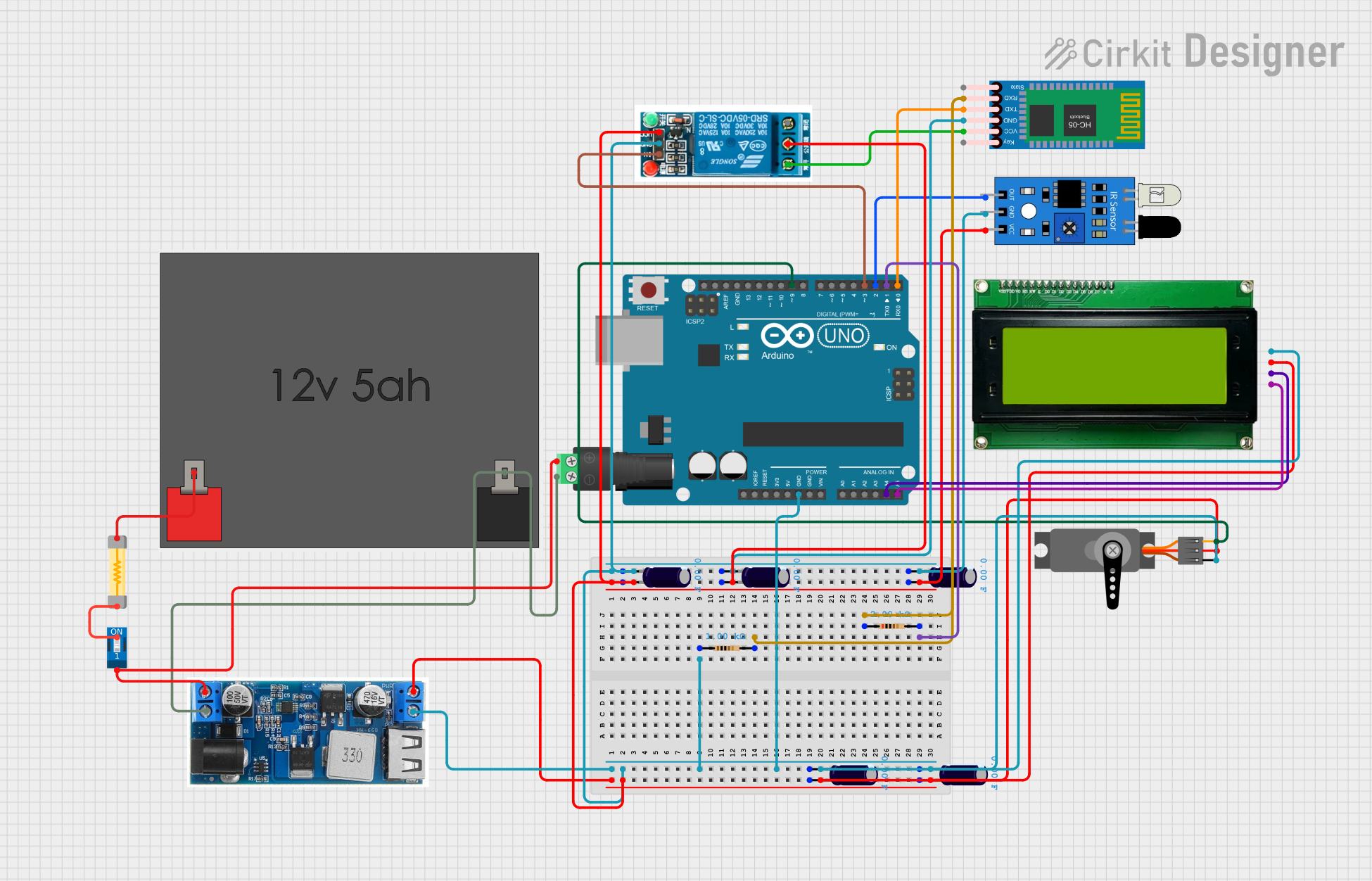
 Open Project in Cirkit Designer
Open Project in Cirkit Designer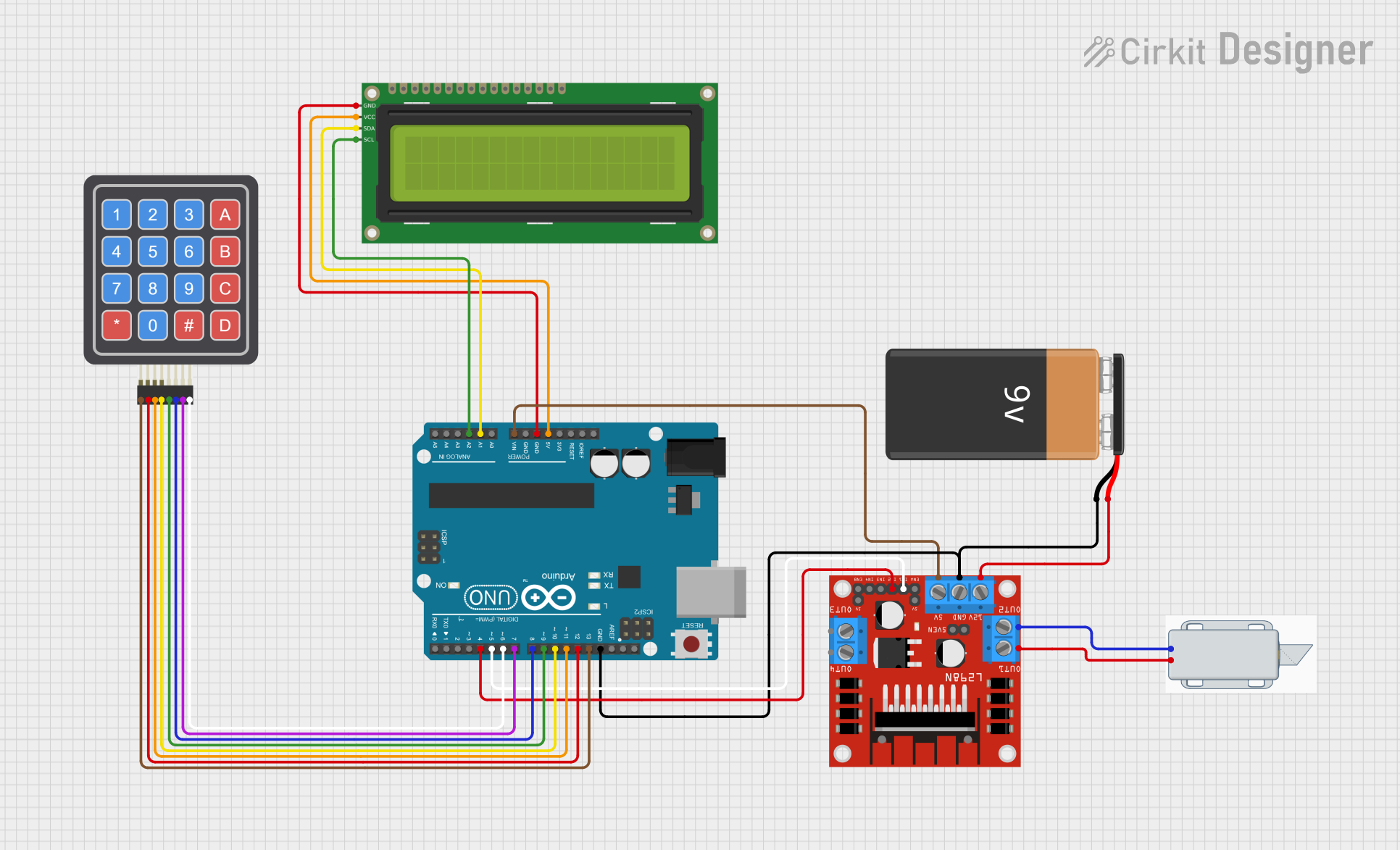
 Open Project in Cirkit Designer
Open Project in Cirkit Designer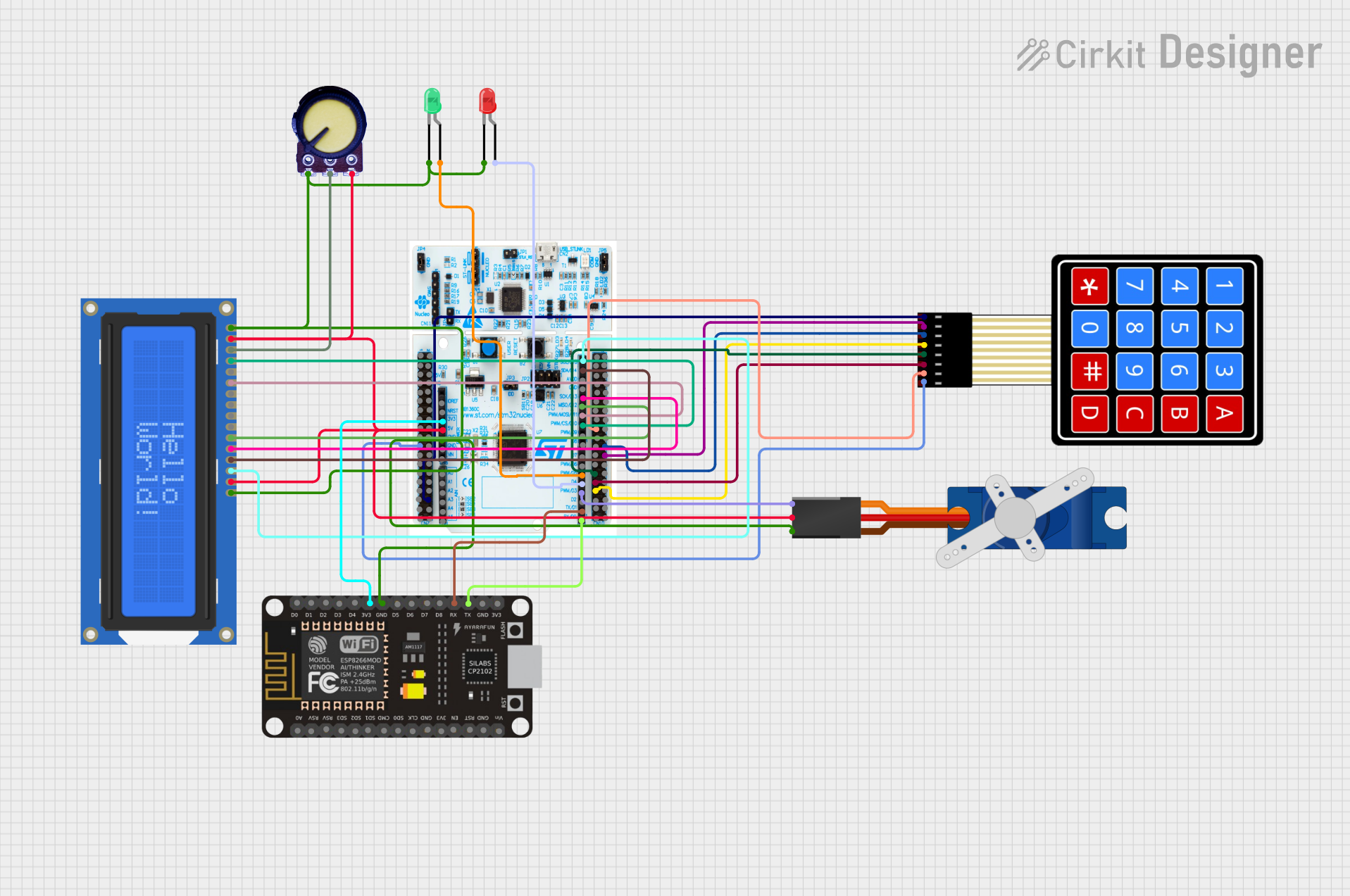
 Open Project in Cirkit Designer
Open Project in Cirkit DesignerExplore Projects Built with Doorsecure Kit
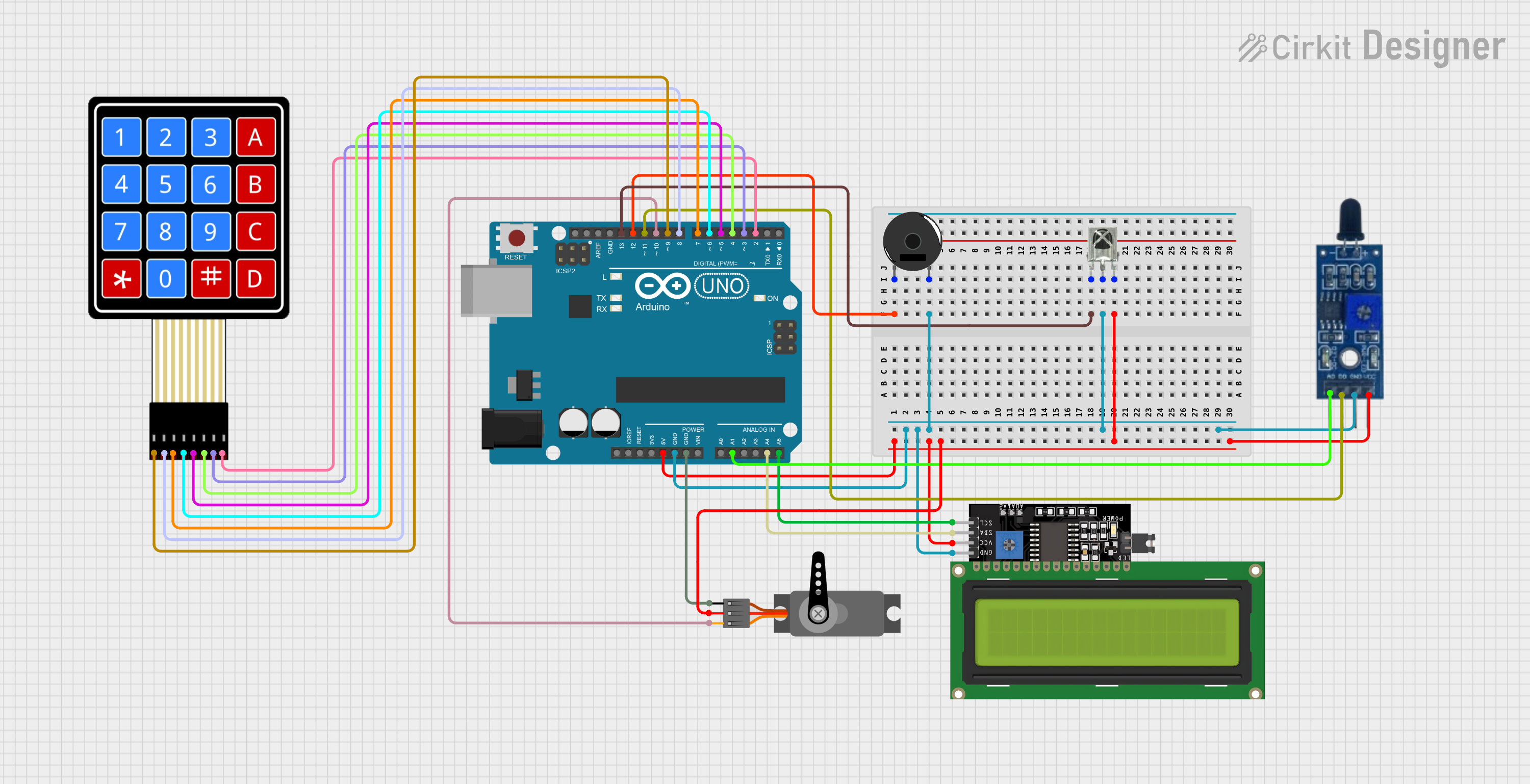
 Open Project in Cirkit Designer
Open Project in Cirkit Designer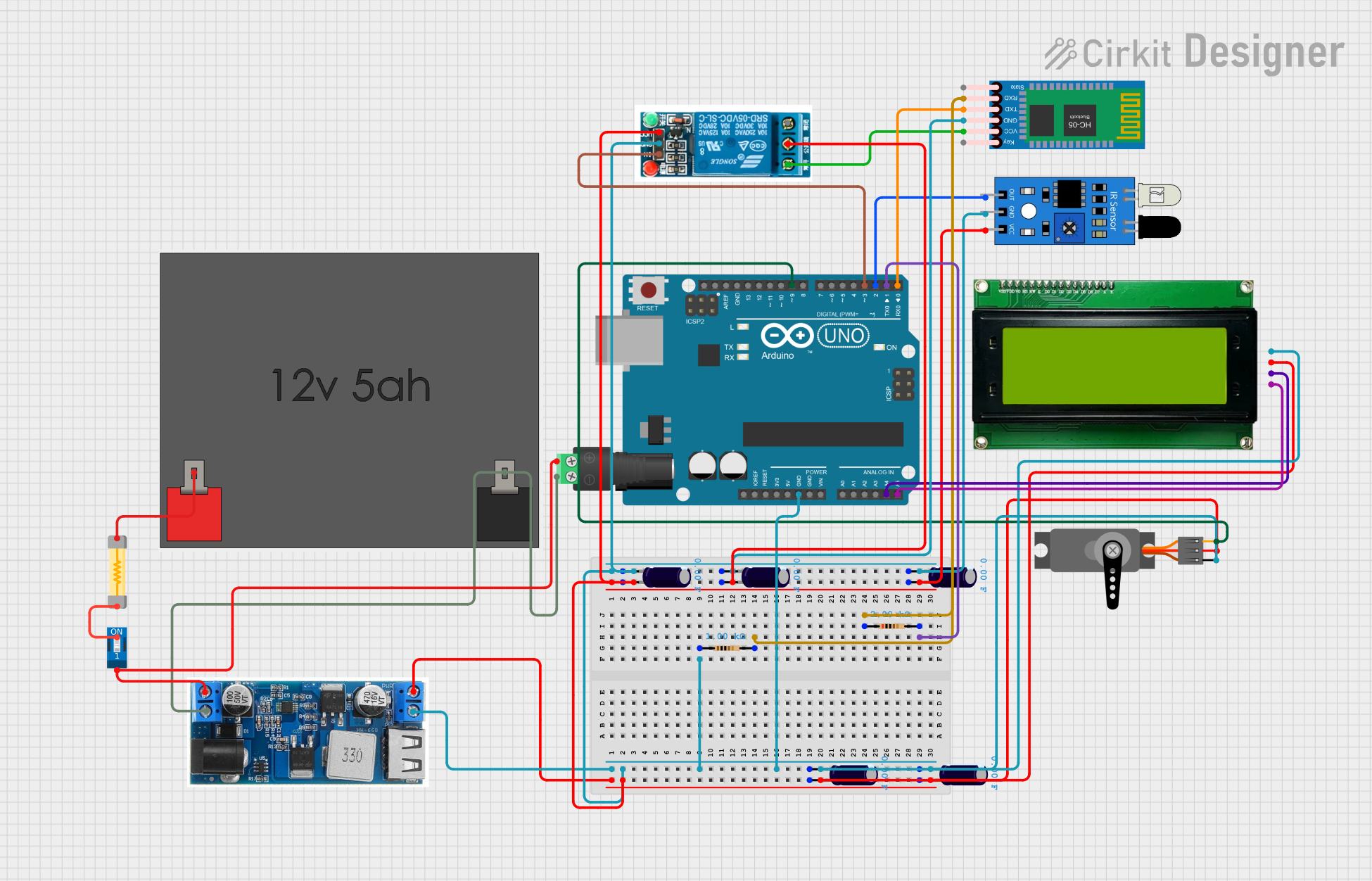
 Open Project in Cirkit Designer
Open Project in Cirkit Designer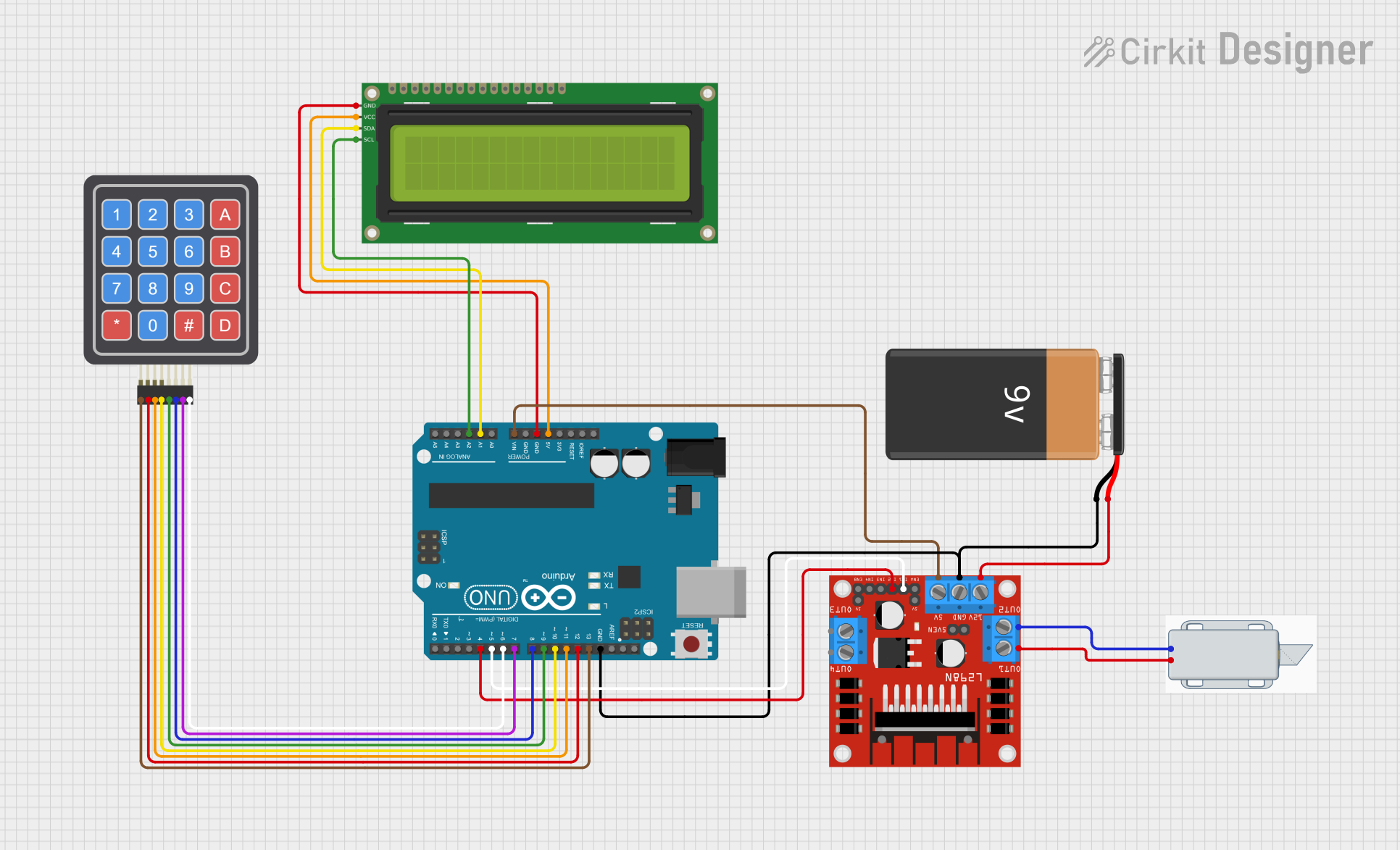
 Open Project in Cirkit Designer
Open Project in Cirkit Designer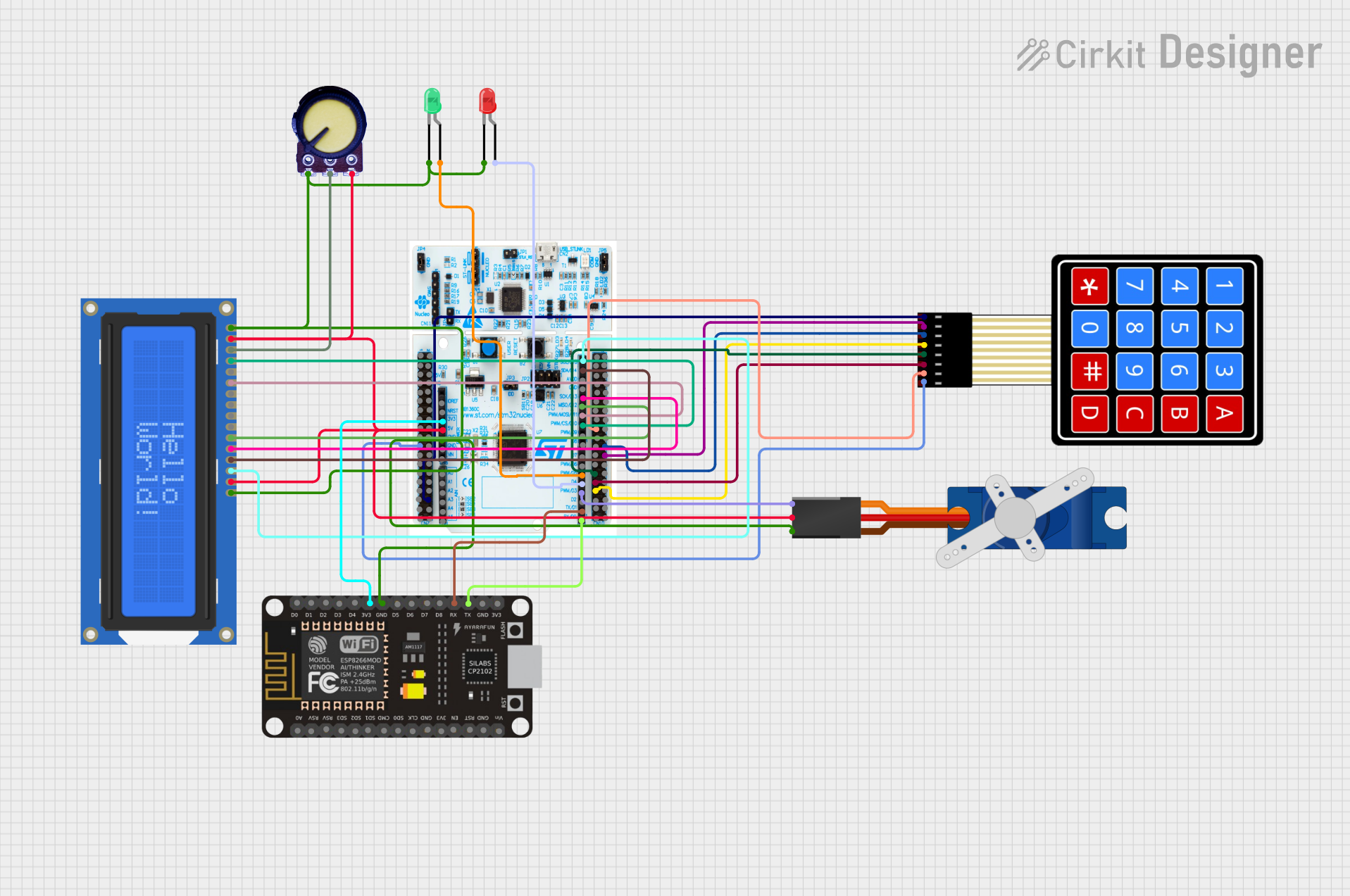
 Open Project in Cirkit Designer
Open Project in Cirkit DesignerCommon Applications and Use Cases
- Home security systems
- Office and commercial building access control
- Entry monitoring for sensitive areas
- Intrusion detection for warehouses and storage facilities
Technical Specifications
General Specifications
- Operating Voltage: 12V DC
- Current Consumption: 500mA (active), 100mA (idle)
- Operating Temperature: -10°C to 50°C
- Wireless Frequency: 2.4GHz (for wireless components)
Sensor Specifications
- Type: Magnetic contact sensor
- Contact Rating: 100V, 0.5A, 10W
- Operating Distance: Up to 20mm
Camera Specifications
- Resolution: 1080p HD
- Field of View: 120 degrees
- Night Vision: Yes, up to 30 meters
Alarm Specifications
- Sound Level: 110 dB
- Alarm Duration: Configurable up to 10 minutes
Pin Configuration and Descriptions
| Pin Number | Description | Voltage/Signal Type |
|---|---|---|
| 1 | Power Supply (+12V) | 12V DC |
| 2 | Ground | GND |
| 3 | Alarm Output | Digital Output |
| 4 | Sensor Input | Digital Input |
| 5 | Camera Power Supply | 12V DC |
| 6 | Camera Data Output | Digital Output |
Usage Instructions
Installation
- Mount the sensors on the door and door frame ensuring proper alignment.
- Install the camera above the door, angled to cover the desired field of view.
- Connect the alarm to a location where it can be clearly heard.
- Wire the components to the central control unit following the pin configuration.
Circuit Integration
- Ensure the power supply is sufficient and stable before connecting the Doorsecure Kit.
- Connect the sensor to the control unit using the appropriate input pin.
- Wire the camera and alarm outputs to the control unit.
- Ground all components properly to prevent electrical noise and interference.
Best Practices
- Regularly test the system to ensure all components are functioning correctly.
- Position the camera to avoid direct sunlight or reflections that could impair image quality.
- Use cable conduits to protect wiring from tampering and environmental damage.
Troubleshooting and FAQs
Common Issues
- Sensor not detecting: Ensure the sensor is properly aligned and within operating distance.
- Camera not working: Check the power supply and connections. Reset the camera if necessary.
- Alarm not sounding: Verify the alarm's configuration and connections. Test the alarm independently.
FAQs
Q: Can the Doorsecure Kit be integrated with smart home systems?
- A: Yes, the kit can be connected to compatible smart home platforms for enhanced functionality.
Q: Is the system weatherproof?
- A: The sensors and camera are designed for indoor use. Outdoor installation requires additional weatherproofing measures.
Q: How do I reset the system?
- A: Disconnect the power supply, wait for 30 seconds, and reconnect to reset the system.
Arduino UNO Integration (Example)
// Define the pin connections
const int sensorPin = 2; // Sensor input connected to digital pin 2
const int alarmPin = 3; // Alarm output connected to digital pin 3
void setup() {
pinMode(sensorPin, INPUT); // Initialize sensor pin as input
pinMode(alarmPin, OUTPUT); // Initialize alarm pin as output
}
void loop() {
int sensorState = digitalRead(sensorPin); // Read the sensor input
if (sensorState == HIGH) {
// If the door is opened (sensor triggered)
digitalWrite(alarmPin, HIGH); // Activate the alarm
delay(10000); // Keep the alarm on for 10 seconds
digitalWrite(alarmPin, LOW); // Deactivate the alarm
}
else {
// If the door is closed (sensor not triggered)
digitalWrite(alarmPin, LOW); // Ensure the alarm is off
}
}
Note: The provided Arduino code is a basic example of how to interface the Doorsecure Kit with an Arduino UNO. It assumes that the sensor provides a HIGH signal when the door is opened. Adjust the code as necessary to match the specific behavior of your Doorsecure Kit components.