
How to Use SSR-40A: Examples, Pinouts, and Specs
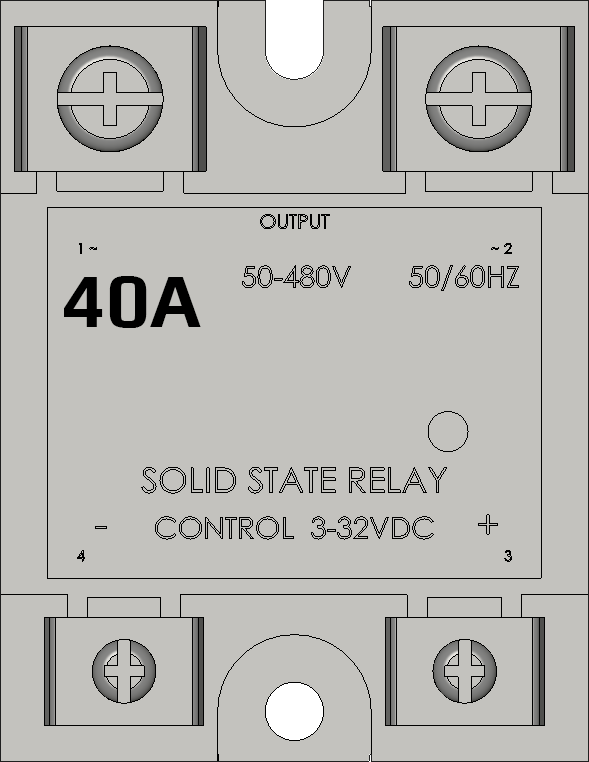
 Design with SSR-40A in Cirkit Designer
Design with SSR-40A in Cirkit DesignerIntroduction
The SSR-40A is a Solid State Relay (SSR) designed to switch high currents using semiconductor devices. Unlike electromechanical relays, SSRs provide faster switching times, longer life spans, and silent operation. The '40A' denotes its maximum current handling capability of 40 Amperes, making it suitable for a variety of high-power applications such as industrial automation, motor control, and temperature control systems.
Explore Projects Built with SSR-40A

 Open Project in Cirkit Designer
Open Project in Cirkit Designer
 Open Project in Cirkit Designer
Open Project in Cirkit Designer
 Open Project in Cirkit Designer
Open Project in Cirkit Designer
 Open Project in Cirkit Designer
Open Project in Cirkit DesignerExplore Projects Built with SSR-40A

 Open Project in Cirkit Designer
Open Project in Cirkit Designer
 Open Project in Cirkit Designer
Open Project in Cirkit Designer
 Open Project in Cirkit Designer
Open Project in Cirkit Designer
 Open Project in Cirkit Designer
Open Project in Cirkit DesignerTechnical Specifications
Key Technical Details
- Load Voltage Range: Typically 24-380V AC
- Control Voltage Range: 3-32V DC
- Maximum Load Current: 40A
- Isolation Voltage: >2500V AC
- Switching Speed: Typically <10ms
- Operating Temperature: -30°C to +75°C
Pin Configuration and Descriptions
| Pin Number | Description | Notes |
|---|---|---|
| 1 | Control Voltage (+) | Connect to DC+ (3-32V) |
| 2 | Control Voltage (-) | Connect to DC- |
| 3 | Load Voltage (AC) | Connect to AC load |
| 4 | Load Voltage (AC) | Connect to AC line |
Usage Instructions
How to Use the SSR-40A in a Circuit
Connect the Control Voltage:
- Connect the positive control voltage (3-32V DC) to Pin 1.
- Connect the negative control voltage to Pin 2.
Connect the Load:
- Connect one side of the AC load to Pin 3.
- Connect the other side of the AC load to the AC line (neutral or phase as required by your application).
Testing:
- Apply the control voltage to the SSR and verify that the load operates as expected.
Important Considerations and Best Practices
- Heat Dissipation: Ensure proper heat sinking for the SSR, as high currents can generate significant heat.
- Protective Measures: Use a fuse or circuit breaker rated for the load to protect against overcurrent conditions.
- Inductive Loads: For inductive loads (like motors), consider using a snubber circuit to protect the SSR from voltage spikes.
- Isolation: Maintain proper isolation between the low-voltage control side and the high-voltage load side.
Troubleshooting and FAQs
Common Issues
- SSR Not Switching: Verify control voltage is within specified range and connections are secure.
- Overheating: Ensure adequate heat sinking and airflow around the SSR.
Solutions and Tips
- No Load Response: Check if the input signal is present and within the specified range.
- Excessive Heat: Review the current rating of the load to ensure it does not exceed 40A. Improve heat dissipation if necessary.
FAQs
Q: Can the SSR-40A be used with DC loads? A: No, this SSR is designed for AC loads. Using it with DC loads can damage the SSR.
Q: Is it necessary to use a heat sink? A: Yes, for loads approaching the 40A limit, a heat sink is crucial to prevent overheating.
Q: How do I know if the SSR is functioning properly? A: When control voltage is applied, the load should activate. If not, check the control signal and load connections.
Example Arduino Code
// Define the SSR control pin
const int ssrPin = 7;
void setup() {
// Set the SSR pin as an output
pinMode(ssrPin, OUTPUT);
}
void loop() {
// Turn on the SSR (activate the connected AC load)
digitalWrite(ssrPin, HIGH);
delay(5000); // Keep the load on for 5 seconds
// Turn off the SSR (deactivate the connected AC load)
digitalWrite(ssrPin, LOW);
delay(5000); // Keep the load off for 5 seconds
}
Note: The above code assumes the SSR control voltage is compatible with the Arduino output voltage and that the SSR is connected to pin 7. Always ensure the control voltage matches the SSR's requirements.