
How to Use Fingerprint Scanner: Examples, Pinouts, and Specs
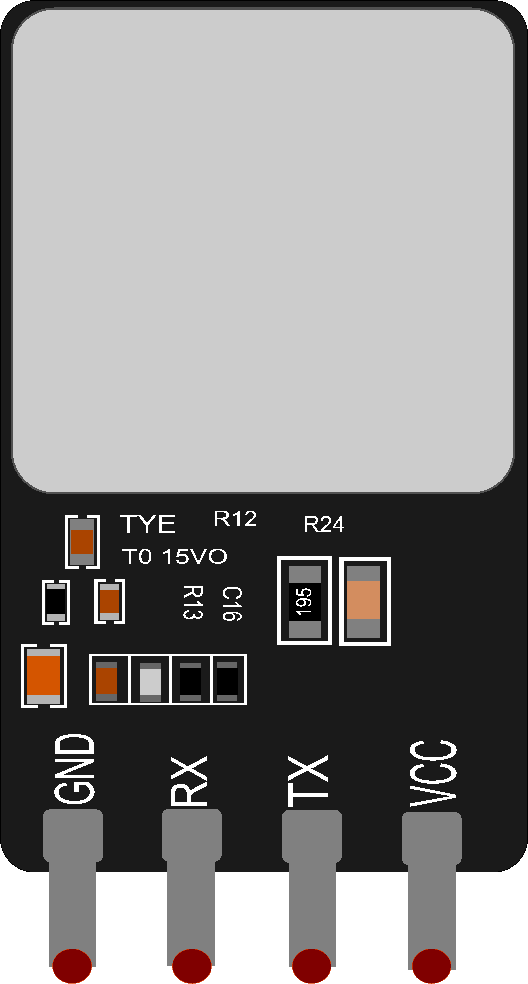
 Design with Fingerprint Scanner in Cirkit Designer
Design with Fingerprint Scanner in Cirkit DesignerIntroduction
A fingerprint scanner is an electronic device that captures a digital image of the fingerprint pattern. This image is processed by the scanner's software to create a biometric template, which can be used to identify or authenticate the individual. Fingerprint scanners are widely used in security systems, access control, time attendance systems, and more recently in mobile devices for unlocking and transactions.
Explore Projects Built with Fingerprint Scanner

 Open Project in Cirkit Designer
Open Project in Cirkit Designer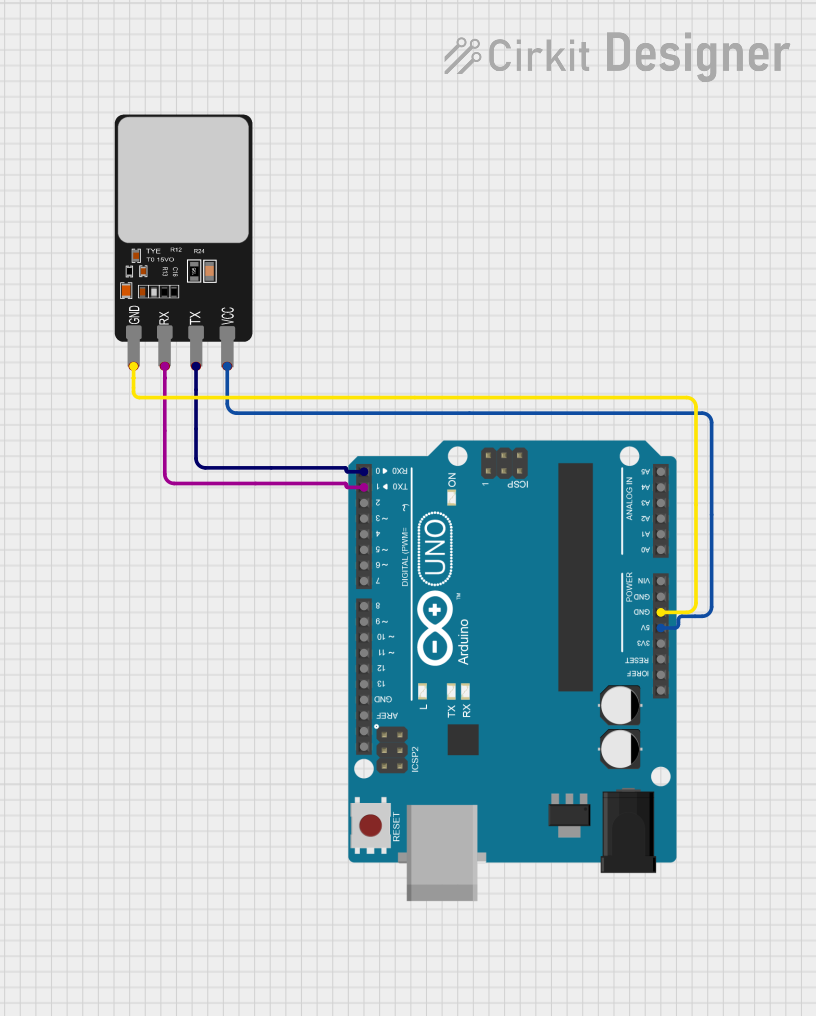
 Open Project in Cirkit Designer
Open Project in Cirkit Designer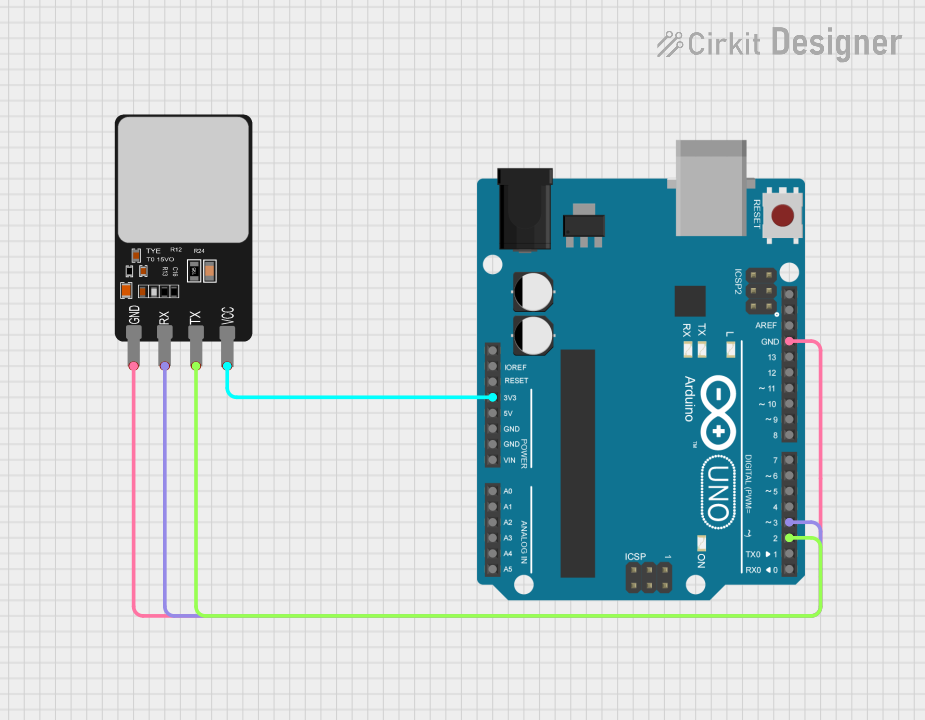
 Open Project in Cirkit Designer
Open Project in Cirkit Designer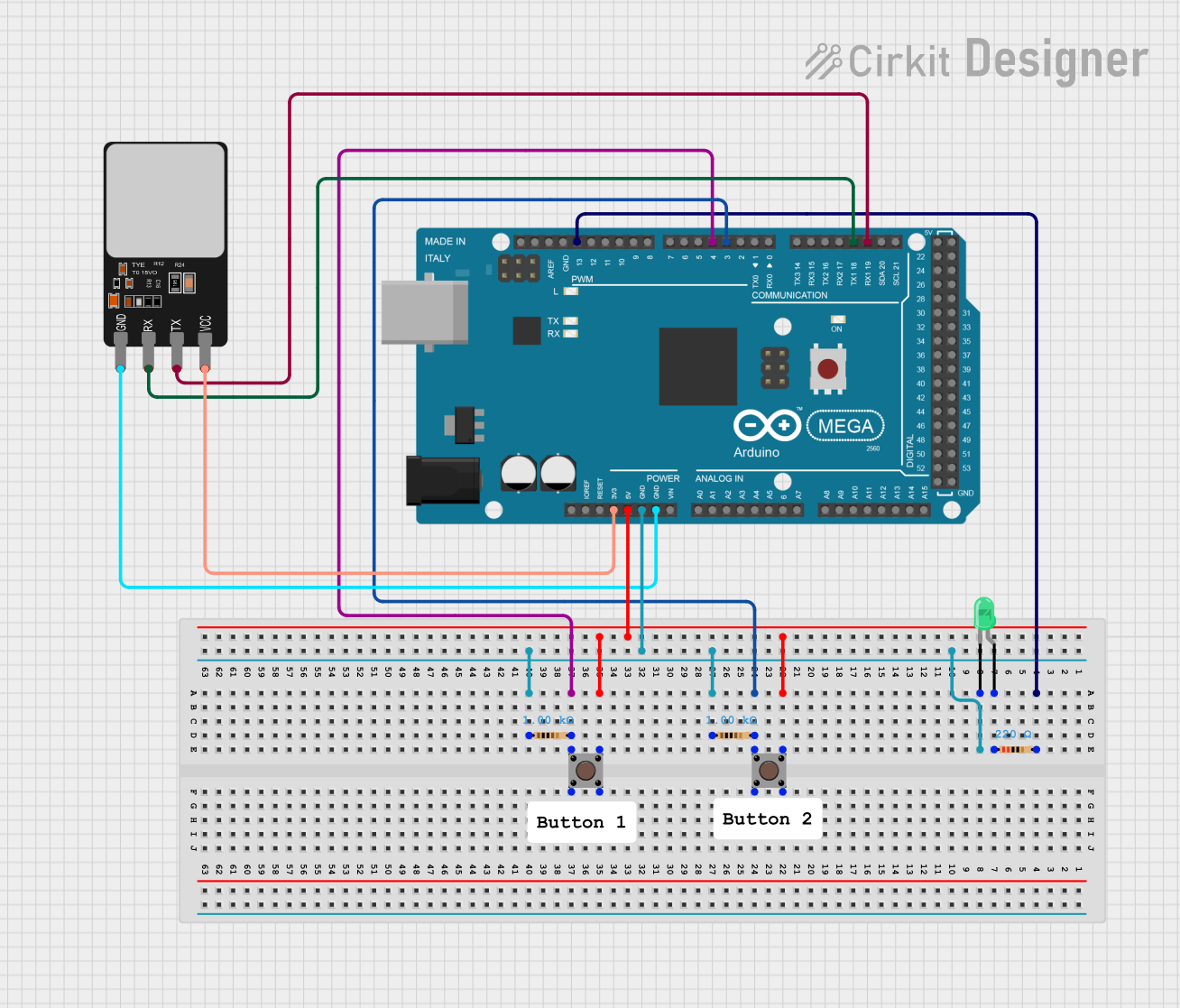
 Open Project in Cirkit Designer
Open Project in Cirkit DesignerExplore Projects Built with Fingerprint Scanner

 Open Project in Cirkit Designer
Open Project in Cirkit Designer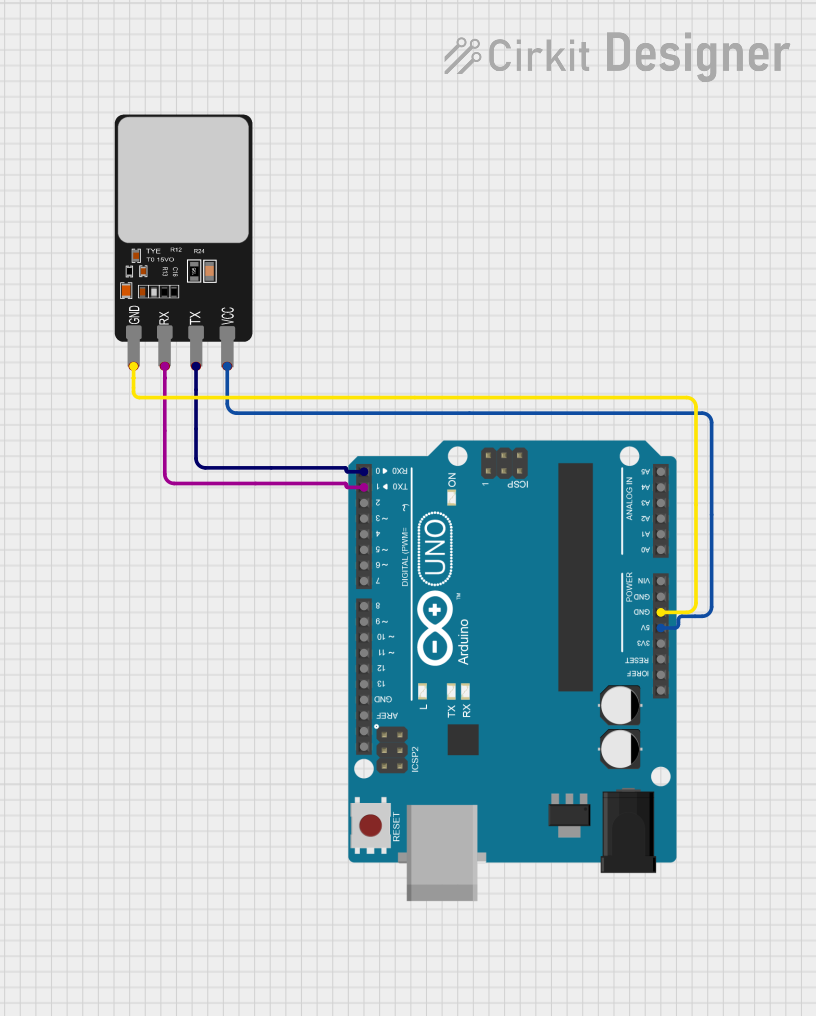
 Open Project in Cirkit Designer
Open Project in Cirkit Designer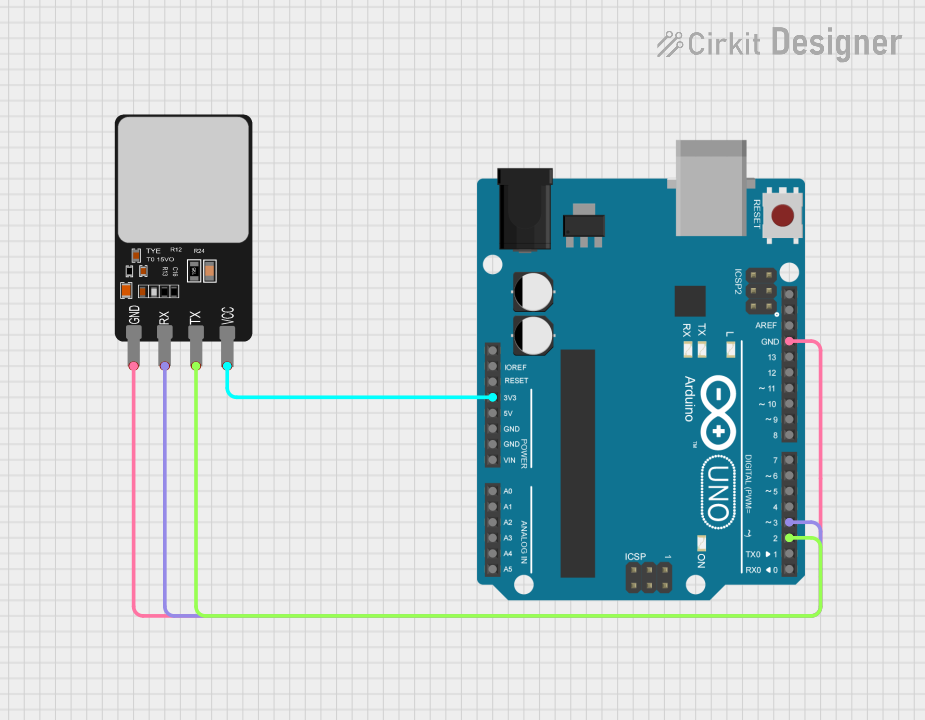
 Open Project in Cirkit Designer
Open Project in Cirkit Designer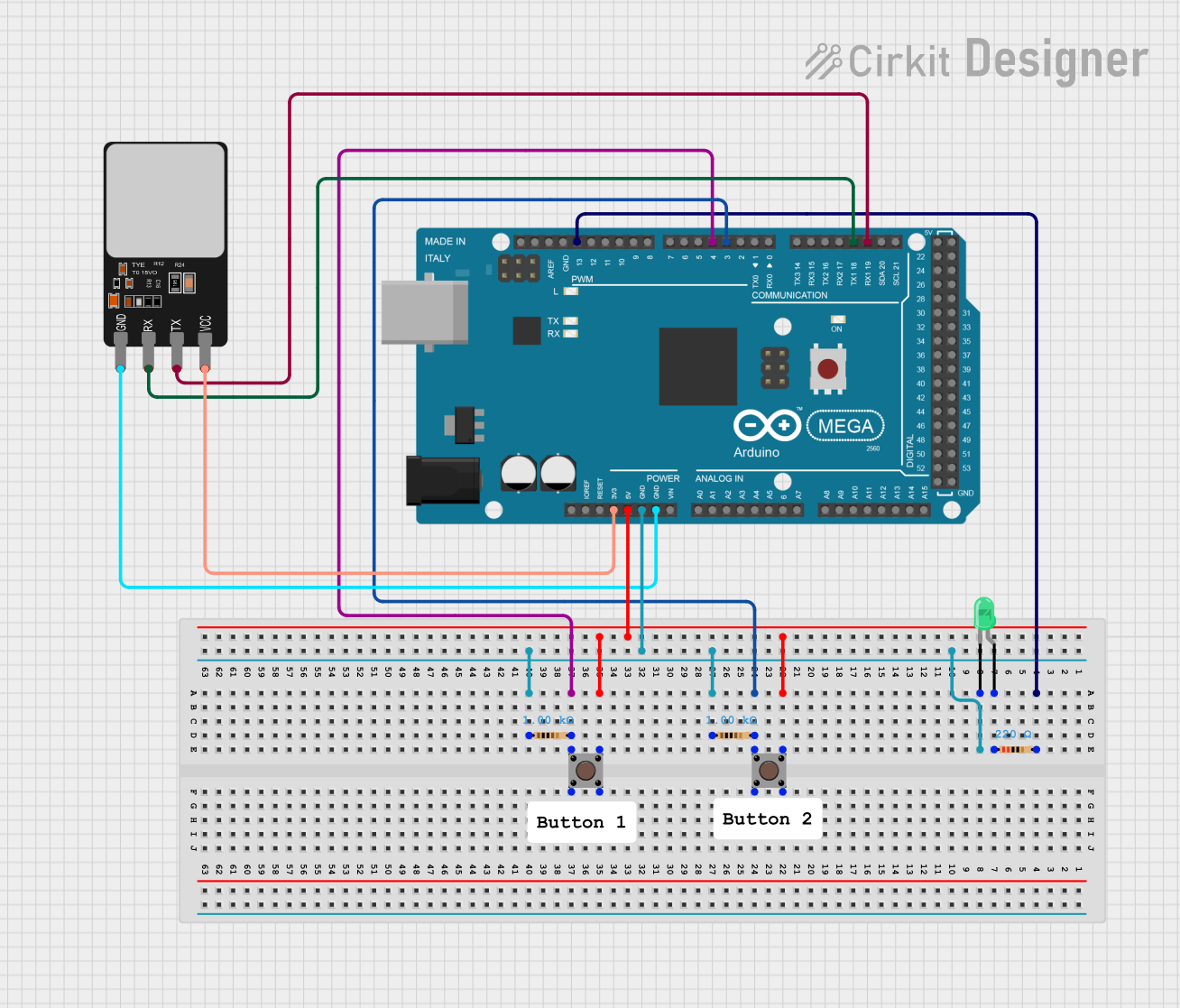
 Open Project in Cirkit Designer
Open Project in Cirkit DesignerCommon Applications and Use Cases
- Security and access control systems
- Time and attendance tracking
- Mobile device unlocking and authentication
- Secure transactions and payment systems
Technical Specifications
Key Technical Details
- Supply Voltage: Typically 3.3V to 6V
- Operating Current: 20mA (average)
- Peak Current: 50mA (during fingerprint capture)
- Communication Interface: UART (TTL Serial)
- Resolution: 500 DPI (dots per inch)
- Image Capture Area: 15.5mm x 18.0mm
- Enrollment Time: < 2 seconds per fingerprint
- Matching Time: < 1 second
- Storage Capacity: Varies by model (e.g., 1000 fingerprints)
- False Acceptance Rate (FAR): < 0.001%
- False Rejection Rate (FRR): < 1.0%
Pin Configuration and Descriptions
| Pin Name | Description |
|---|---|
| VCC | Power supply (3.3V to 6V) |
| GND | Ground connection |
| TX | Transmit pin for UART communication |
| RX | Receive pin for UART communication |
Usage Instructions
How to Use the Component in a Circuit
- Power Connection: Connect the VCC pin to a 3.3V or 5V power supply, and the GND pin to the ground.
- Data Connection: Connect the TX and RX pins to a microcontroller or computer capable of UART communication.
- Initialization: Upon power-up, the fingerprint scanner will perform a self-check and be ready to receive commands.
Important Considerations and Best Practices
- Ensure that the power supply is stable and within the specified voltage range.
- Avoid static discharge by grounding yourself before handling the scanner.
- Keep the fingerprint scanner's surface clean and free from dust or oil.
- When enrolling fingerprints, ensure that the finger is placed squarely on the sensor for best results.
- Use UART libraries or modules that support the scanner's communication protocol.
Example Code for Arduino UNO
#include <SoftwareSerial.h>
SoftwareSerial mySerial(10, 11); // RX, TX
void setup() {
Serial.begin(9600);
while (!Serial); // Wait for serial port to connect
mySerial.begin(57600); // Set the baud rate for the fingerprint scanner
Serial.println("Fingerprint Scanner ready.");
}
void loop() {
if (mySerial.available()) {
Serial.write(mySerial.read()); // Forward what the fingerprint scanner sends
}
if (Serial.available()) {
mySerial.write(Serial.read()); // Forward what we receive on the serial monitor
}
}
Troubleshooting and FAQs
Common Issues Users Might Face
- Scanner not recognized: Ensure that the wiring is correct and the power supply is within the specified range.
- Poor fingerprint recognition: Clean the scanner surface and try re-enrolling the fingerprint.
- Communication errors: Verify the baud rate and the UART connections.
Solutions and Tips for Troubleshooting
- Double-check all connections and ensure that the pins are not shorted.
- If using a breadboard, ensure that all connections are secure and not loose.
- For communication issues, use a logic analyzer or oscilloscope to verify the UART signals.
FAQs
Q: Can the fingerprint scanner work with a 5V system? A: Yes, most fingerprint scanners are designed to work with both 3.3V and 5V systems.
Q: How many fingerprints can the scanner store? A: It depends on the model, but a common capacity is around 1000 fingerprints.
Q: What is the best way to enroll a fingerprint? A: Place the finger flat and squarely on the sensor, and follow the enrollment process as per the scanner's instructions. It may require multiple touches to capture different angles of the fingerprint.
Q: How secure is the fingerprint scanner? A: Fingerprint scanners are generally secure, with a low false acceptance rate. However, the overall security also depends on the implementation of the system using the scanner.