
How to Use Motor-Driver: Examples, Pinouts, and Specs
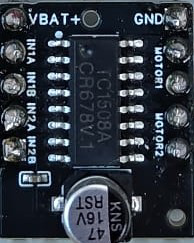
 Design with Motor-Driver in Cirkit Designer
Design with Motor-Driver in Cirkit DesignerIntroduction
A Motor-Driver is an electronic circuit designed to control the operation of a motor by regulating its speed, direction, and sometimes torque. It acts as an interface between a microcontroller (or other control systems) and the motor, enabling precise control over the motor's performance. Motor-Drivers are essential in applications where motors are used, as they provide the necessary current and voltage levels that microcontrollers cannot directly supply.
Explore Projects Built with Motor-Driver

 Open Project in Cirkit Designer
Open Project in Cirkit Designer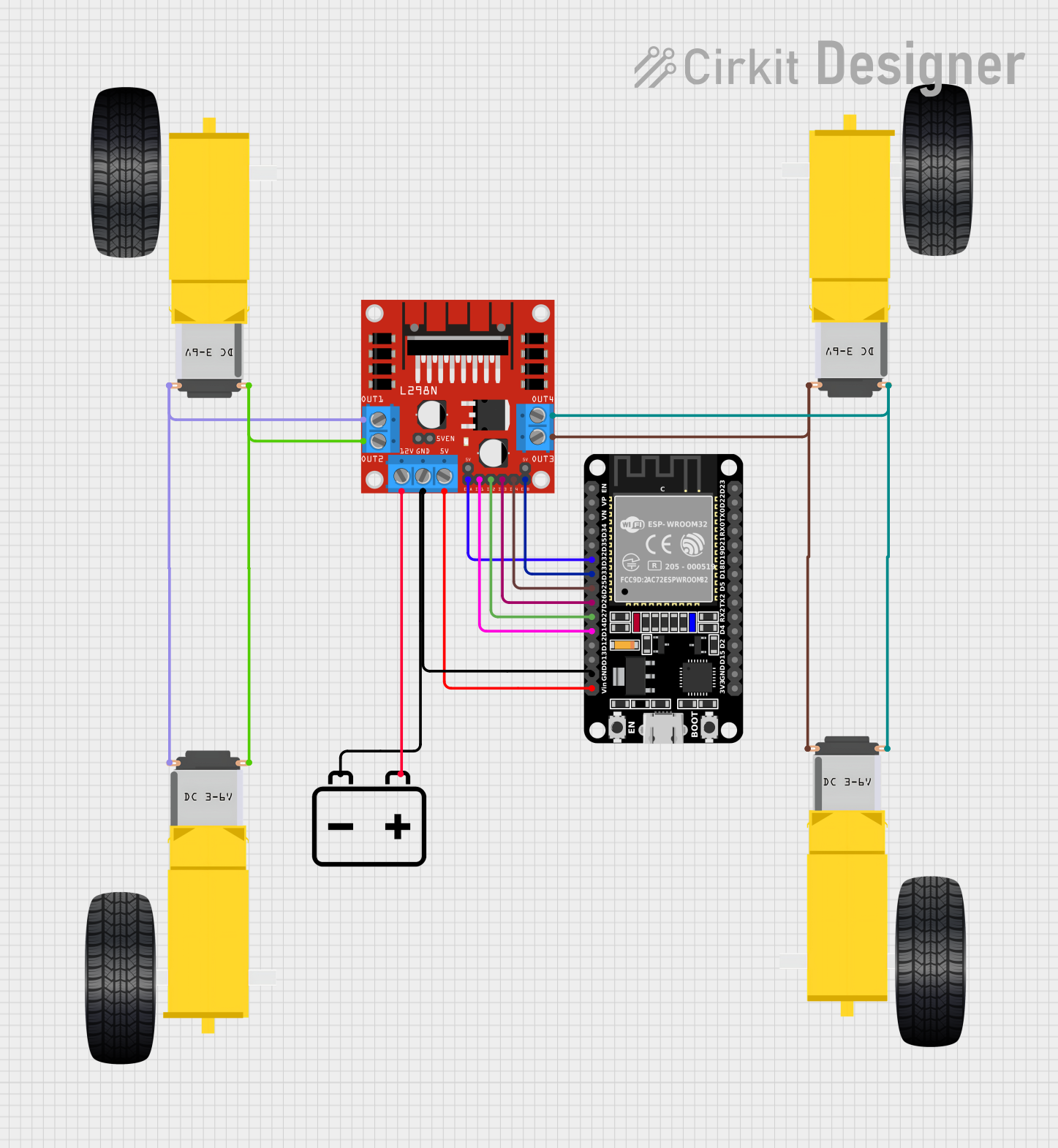
 Open Project in Cirkit Designer
Open Project in Cirkit Designer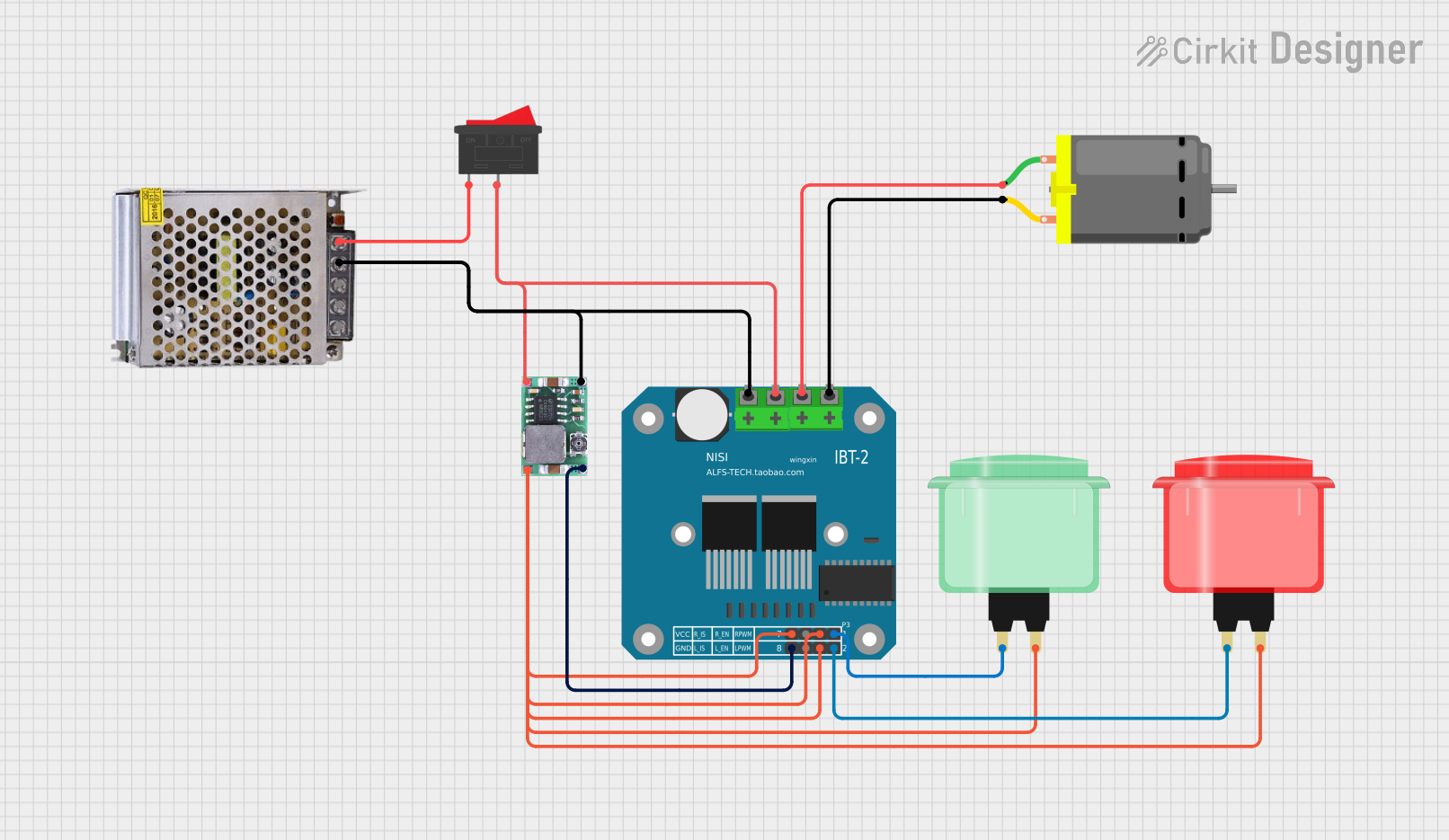
 Open Project in Cirkit Designer
Open Project in Cirkit Designer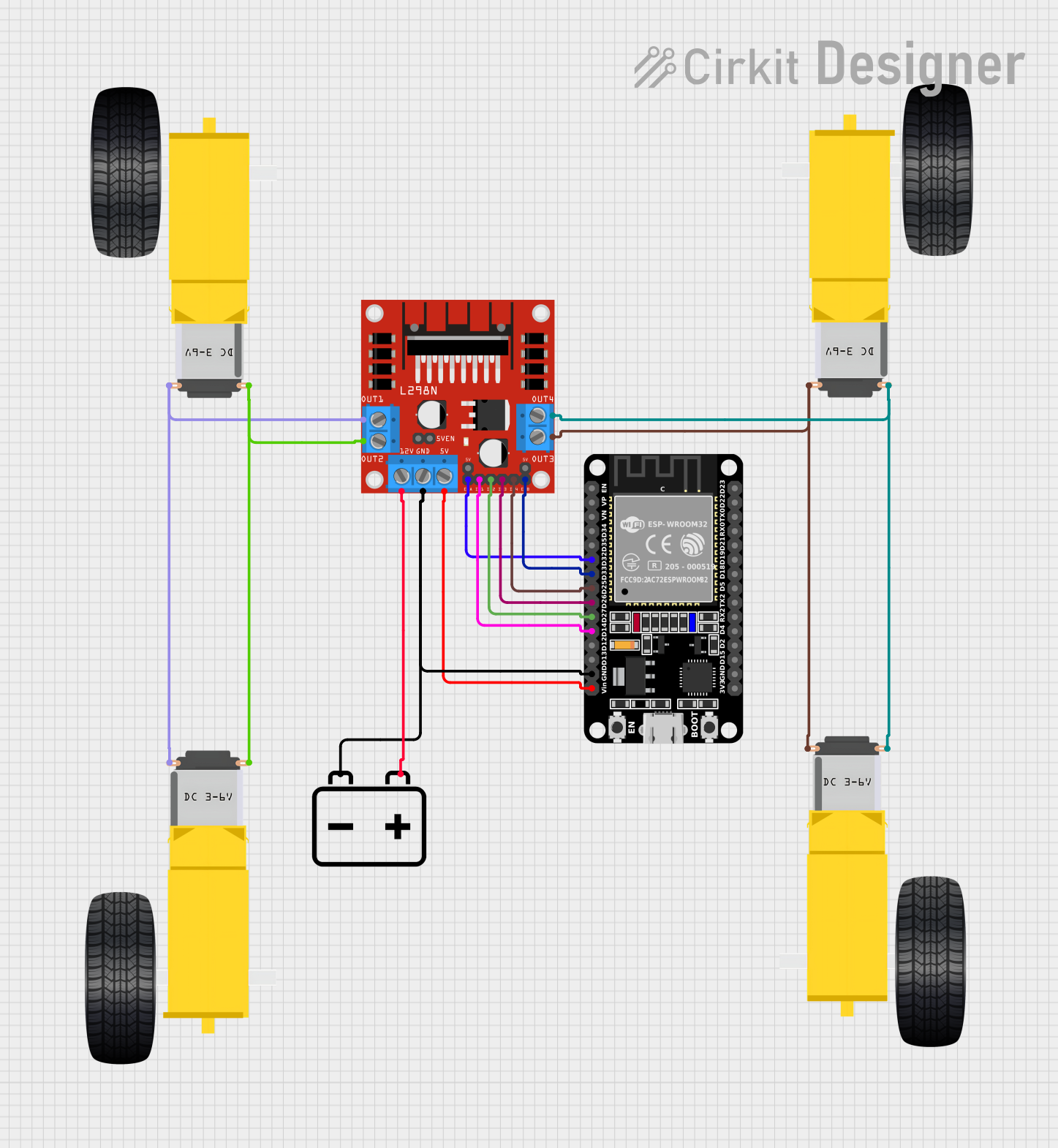
 Open Project in Cirkit Designer
Open Project in Cirkit DesignerExplore Projects Built with Motor-Driver

 Open Project in Cirkit Designer
Open Project in Cirkit Designer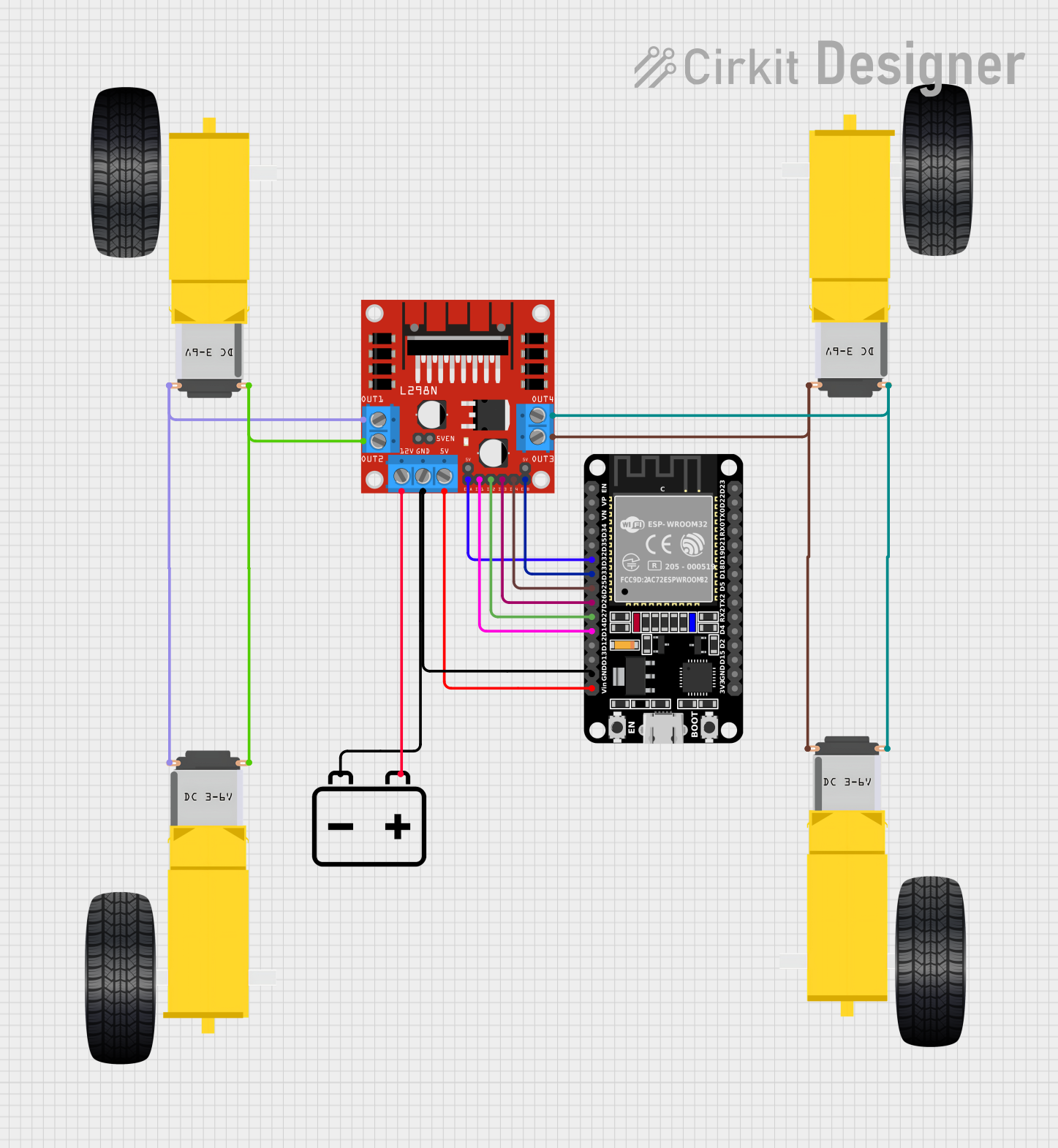
 Open Project in Cirkit Designer
Open Project in Cirkit Designer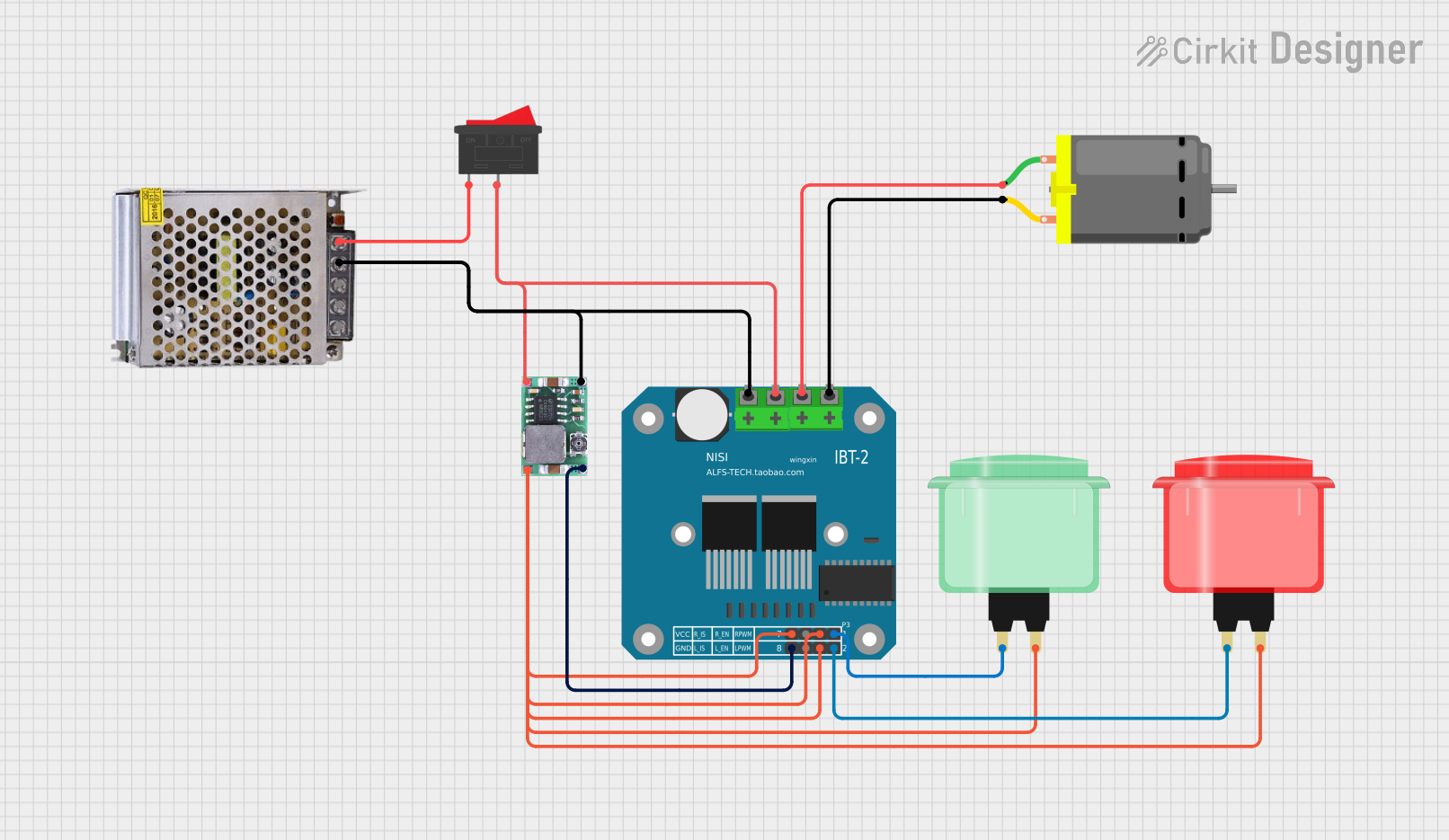
 Open Project in Cirkit Designer
Open Project in Cirkit Designer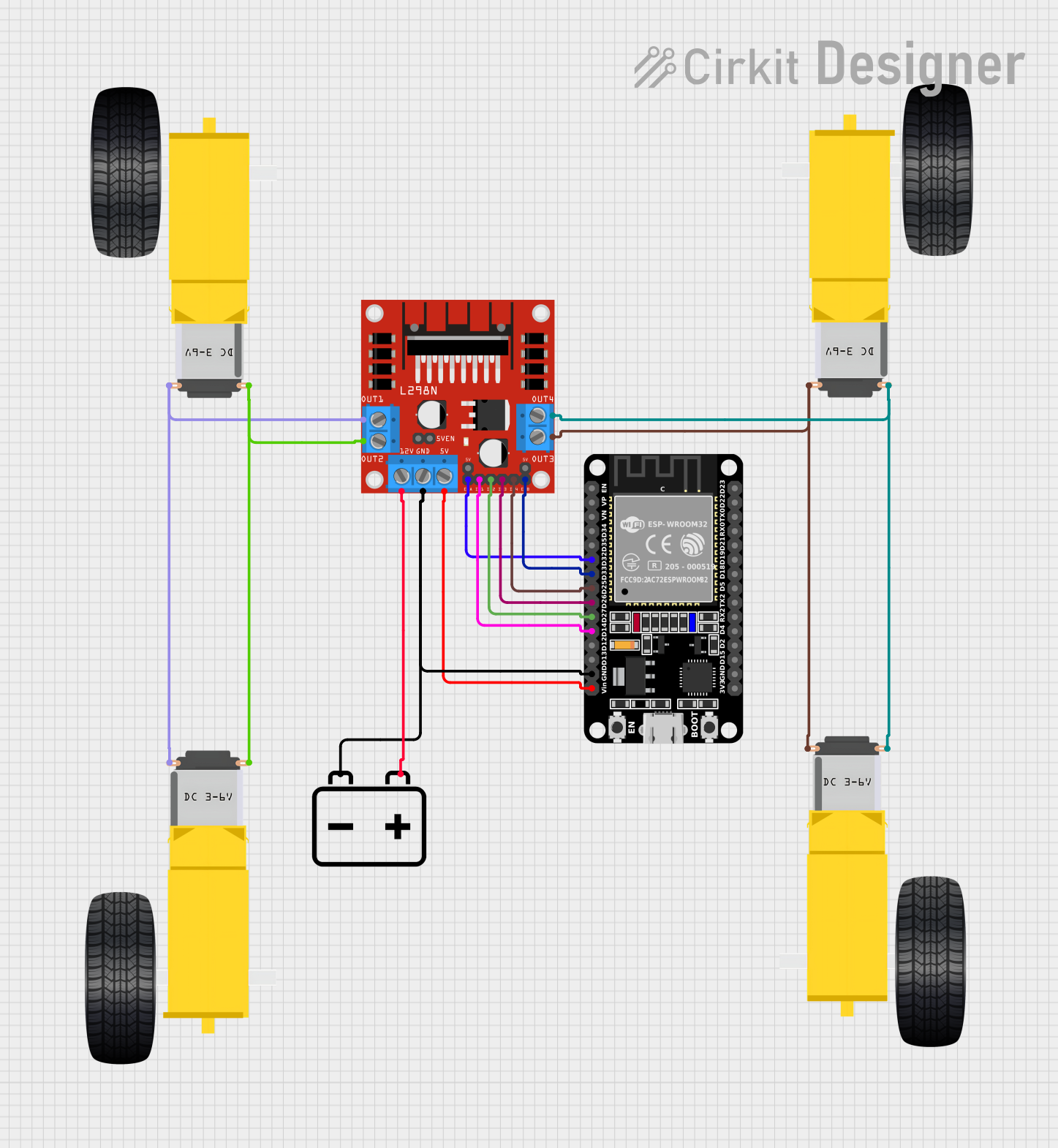
 Open Project in Cirkit Designer
Open Project in Cirkit DesignerCommon Applications and Use Cases
- Robotics: Controlling the movement of robotic arms, wheels, or other actuators.
- Industrial Automation: Driving conveyor belts, pumps, or other machinery.
- Consumer Electronics: Used in devices like drones, electric toys, and home appliances.
- Automotive: Powering electric windows, wipers, and other motorized systems.
- CNC Machines: Controlling stepper or DC motors for precision machining.
Technical Specifications
Below are the key technical details for the Custom Motor-Driver:
General Specifications
- Input Voltage Range: 5V to 36V
- Output Current (per channel): Up to 2A continuous, 3A peak
- Number of Channels: Dual-channel (can control two motors independently)
- Control Logic Voltage: 3.3V or 5V compatible
- Supported Motor Types: DC motors, stepper motors
- PWM Frequency: Up to 20 kHz
- Thermal Protection: Built-in over-temperature shutdown
- Dimensions: 40mm x 30mm x 15mm
Pin Configuration and Descriptions
The Motor-Driver has the following pin layout:
| Pin Name | Type | Description |
|---|---|---|
| VCC | Power Input | Connect to the motor power supply (5V to 36V). |
| GND | Power Ground | Common ground for the motor power supply and logic circuit. |
| IN1 | Logic Input | Control signal for Motor 1 direction (HIGH for forward, LOW for reverse). |
| IN2 | Logic Input | Control signal for Motor 1 speed (PWM signal for speed control). |
| IN3 | Logic Input | Control signal for Motor 2 direction (HIGH for forward, LOW for reverse). |
| IN4 | Logic Input | Control signal for Motor 2 speed (PWM signal for speed control). |
| OUT1 | Motor Output | Connect to one terminal of Motor 1. |
| OUT2 | Motor Output | Connect to the other terminal of Motor 1. |
| OUT3 | Motor Output | Connect to one terminal of Motor 2. |
| OUT4 | Motor Output | Connect to the other terminal of Motor 2. |
| ENA | Enable Input | Enable pin for Motor 1 (HIGH to enable, LOW to disable). |
| ENB | Enable Input | Enable pin for Motor 2 (HIGH to enable, LOW to disable). |
Usage Instructions
How to Use the Motor-Driver in a Circuit
Power Connections:
- Connect the VCC pin to the motor's power supply (ensure it matches the motor's voltage rating).
- Connect the GND pin to the common ground of the power supply and the microcontroller.
Motor Connections:
- Connect the motor terminals to the OUT1 and OUT2 pins for Motor 1, and OUT3 and OUT4 for Motor 2.
Control Connections:
- Connect the IN1 and IN2 pins to the microcontroller's GPIO pins to control Motor 1.
- Similarly, connect the IN3 and IN4 pins to control Motor 2.
- Use the ENA and ENB pins to enable or disable the respective motors.
Logic Voltage:
- Ensure the control logic voltage (3.3V or 5V) matches the microcontroller's output voltage.
PWM for Speed Control:
- Use a PWM signal on IN2 (Motor 1) or IN4 (Motor 2) to control the motor's speed.
Example Code for Arduino UNO
Below is an example of how to control a DC motor using the Motor-Driver and an Arduino UNO:
// Define motor control pins
const int ENA = 9; // Enable pin for Motor 1
const int IN1 = 7; // Direction pin for Motor 1
const int IN2 = 6; // Speed (PWM) pin for Motor 1
void setup() {
// Set motor control pins as outputs
pinMode(ENA, OUTPUT);
pinMode(IN1, OUTPUT);
pinMode(IN2, OUTPUT);
// Initialize motor in stopped state
digitalWrite(ENA, LOW); // Disable motor
digitalWrite(IN1, LOW); // Set direction to forward
digitalWrite(IN2, LOW); // No speed (stopped)
}
void loop() {
// Example: Run motor forward at 50% speed
digitalWrite(IN1, HIGH); // Set direction to forward
analogWrite(IN2, 128); // Set speed to 50% (128 out of 255)
digitalWrite(ENA, HIGH); // Enable motor
delay(5000); // Run for 5 seconds
// Stop the motor
digitalWrite(ENA, LOW); // Disable motor
delay(2000); // Wait for 2 seconds
// Example: Run motor in reverse at 75% speed
digitalWrite(IN1, LOW); // Set direction to reverse
analogWrite(IN2, 192); // Set speed to 75% (192 out of 255)
digitalWrite(ENA, HIGH); // Enable motor
delay(5000); // Run for 5 seconds
// Stop the motor
digitalWrite(ENA, LOW); // Disable motor
delay(2000); // Wait for 2 seconds
}
Important Considerations and Best Practices
- Power Supply: Ensure the motor power supply voltage matches the motor's specifications.
- Heat Dissipation: The Motor-Driver may heat up during operation. Use a heat sink or cooling fan if necessary.
- Current Limits: Do not exceed the maximum current rating (2A continuous, 3A peak) to avoid damage.
- Decoupling Capacitors: Add capacitors near the VCC and GND pins to reduce noise and voltage spikes.
- Wiring: Use thick wires for motor connections to handle high currents.
Troubleshooting and FAQs
Common Issues and Solutions
Motor Not Running:
- Check if the ENA/ENB pins are set HIGH to enable the motor.
- Verify the power supply voltage and connections.
- Ensure the motor is properly connected to the output pins.
Motor Running in the Wrong Direction:
- Swap the IN1 and IN2 signals (or IN3 and IN4 for Motor 2).
- Check the logic levels sent by the microcontroller.
Motor Speed Not Changing:
- Ensure the PWM signal is correctly configured on the IN2 or IN4 pins.
- Verify the PWM frequency is within the supported range (up to 20 kHz).
Overheating:
- Reduce the motor load or use a cooling mechanism.
- Check for short circuits or excessive current draw.
FAQs
Can this Motor-Driver control stepper motors? Yes, it can control stepper motors by driving the coils in sequence. However, additional logic may be required.
What happens if the current exceeds the rated limit? The Motor-Driver has built-in thermal protection and will shut down to prevent damage. Reduce the load and allow it to cool before resuming operation.
Can I use this Motor-Driver with a 3.3V microcontroller? Yes, the control logic is compatible with both 3.3V and 5V systems.
Is it possible to control two motors independently? Yes, the dual-channel design allows for independent control of two motors.