
How to Use Arduino Esplora (Rev4): Examples, Pinouts, and Specs

 Design with Arduino Esplora (Rev4) in Cirkit Designer
Design with Arduino Esplora (Rev4) in Cirkit DesignerIntroduction
The Arduino Esplora (Rev4) is a unique microcontroller board derived from the Arduino Leonardo. The Esplora is designed with an emphasis on providing a no-fuss platform for beginners to explore the capabilities of Arduino without the need for breadboards or soldering. It is equipped with a multitude of onboard sensors and actuators, making it an ideal choice for educational purposes, prototyping, and creating interactive projects.
Explore Projects Built with Arduino Esplora (Rev4)
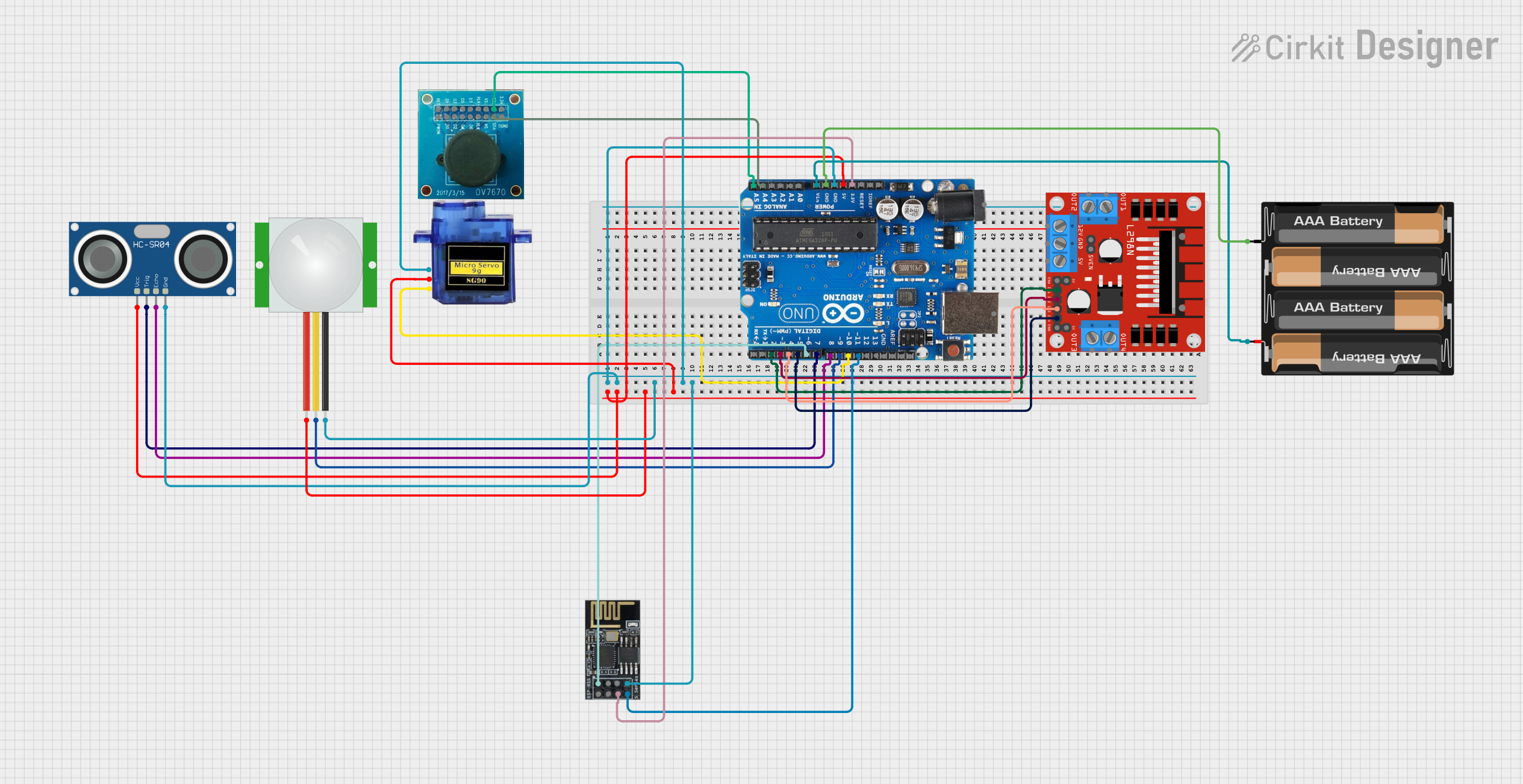
 Open Project in Cirkit Designer
Open Project in Cirkit Designer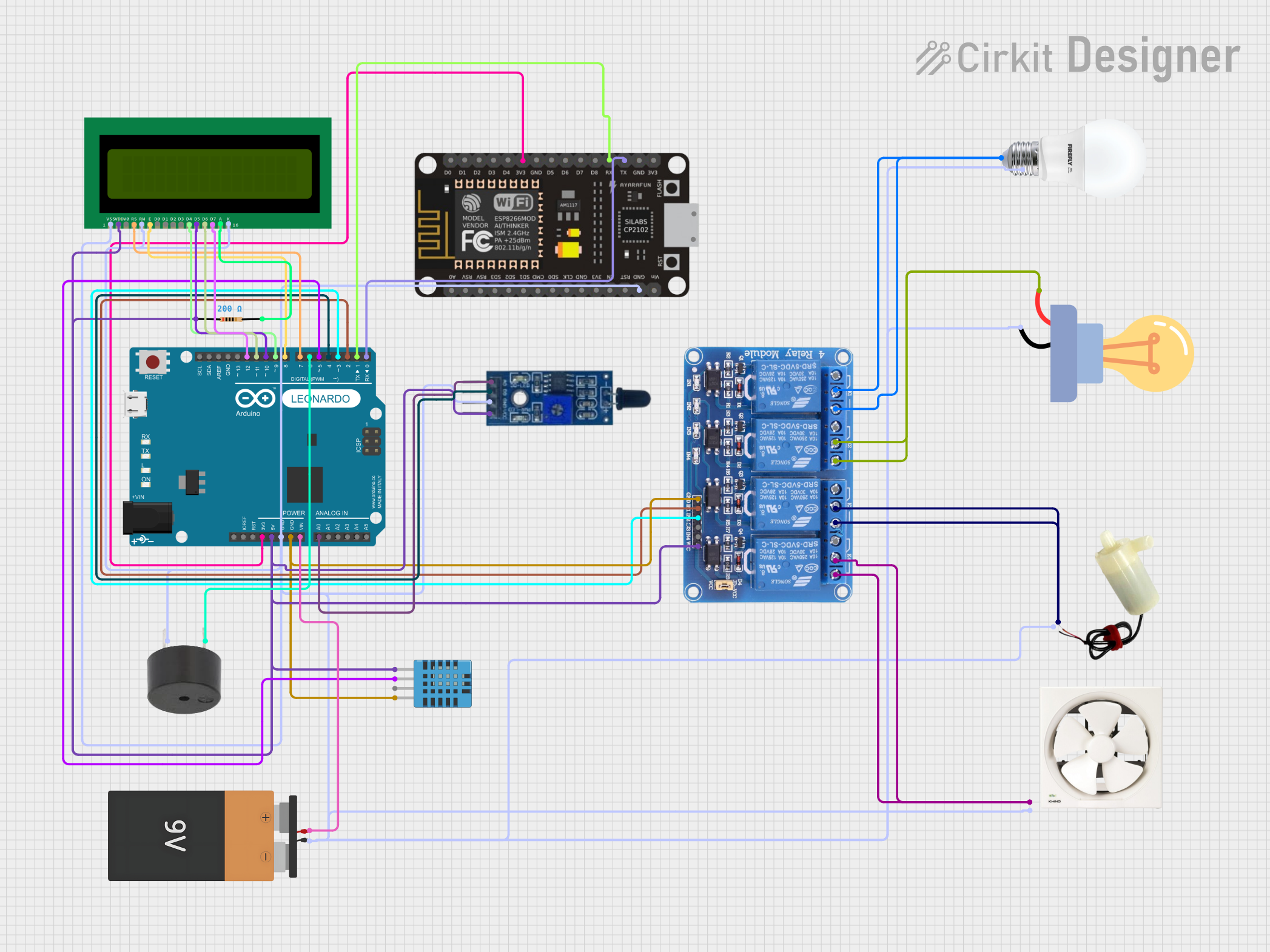
 Open Project in Cirkit Designer
Open Project in Cirkit Designer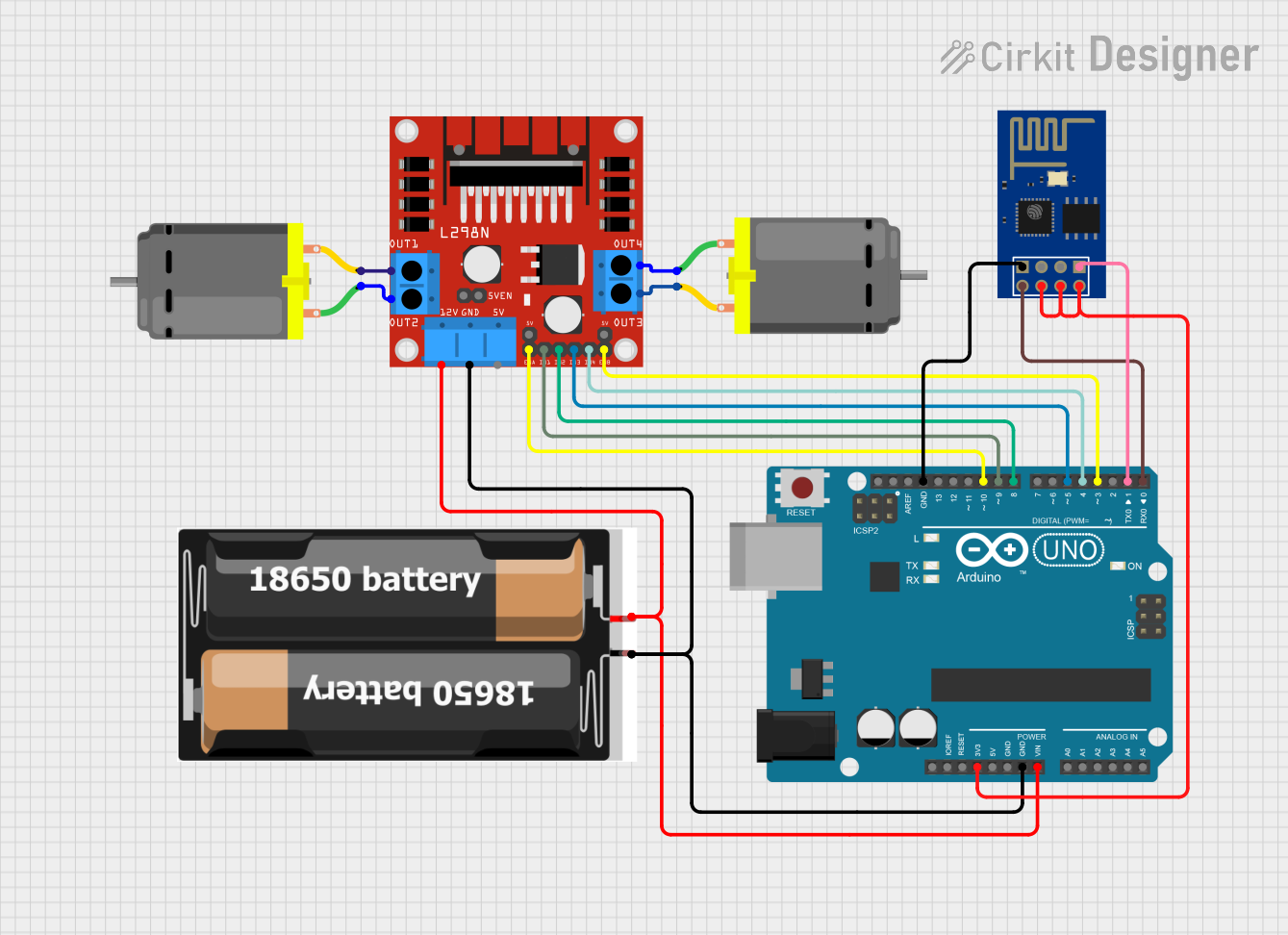
 Open Project in Cirkit Designer
Open Project in Cirkit Designer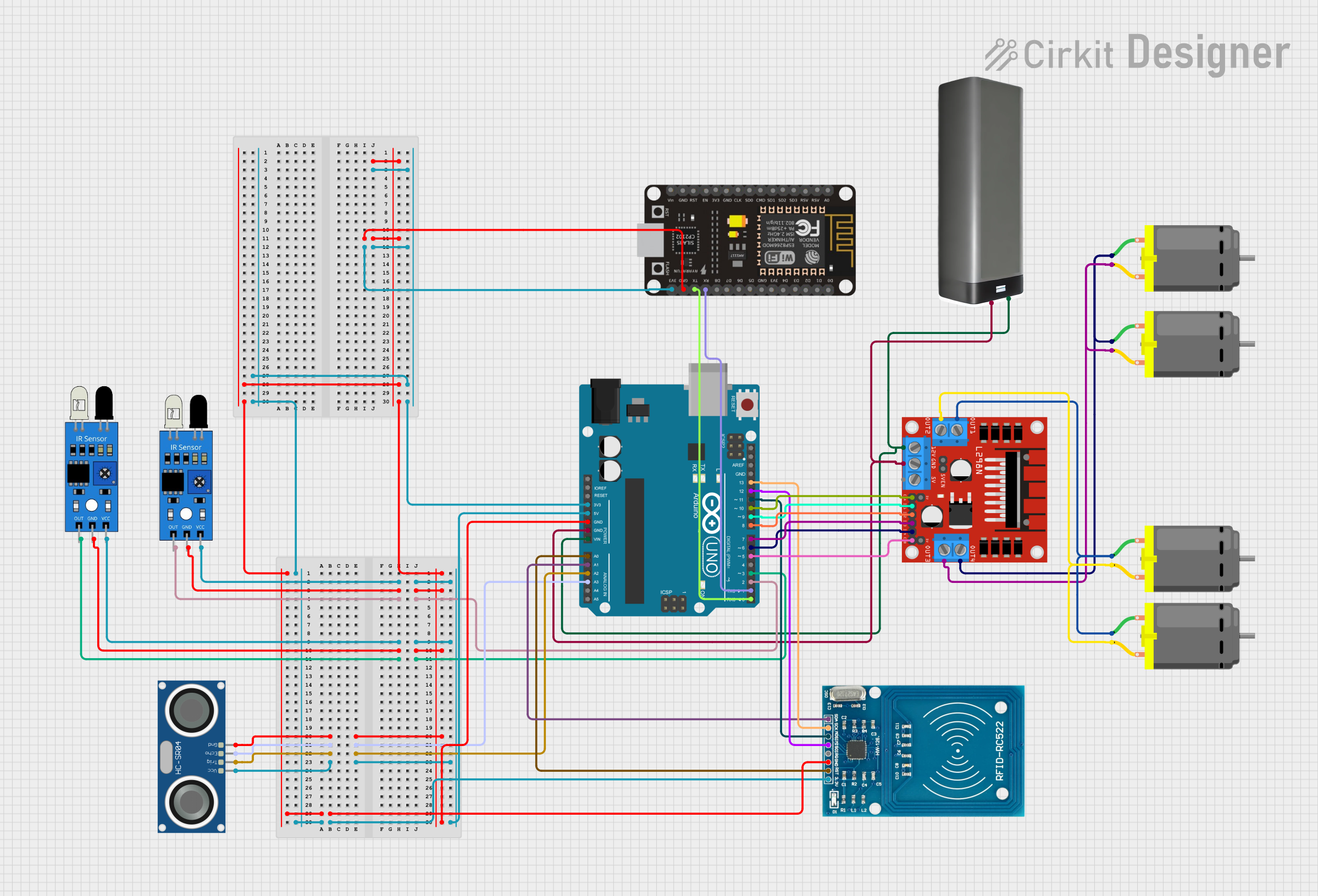
 Open Project in Cirkit Designer
Open Project in Cirkit DesignerExplore Projects Built with Arduino Esplora (Rev4)
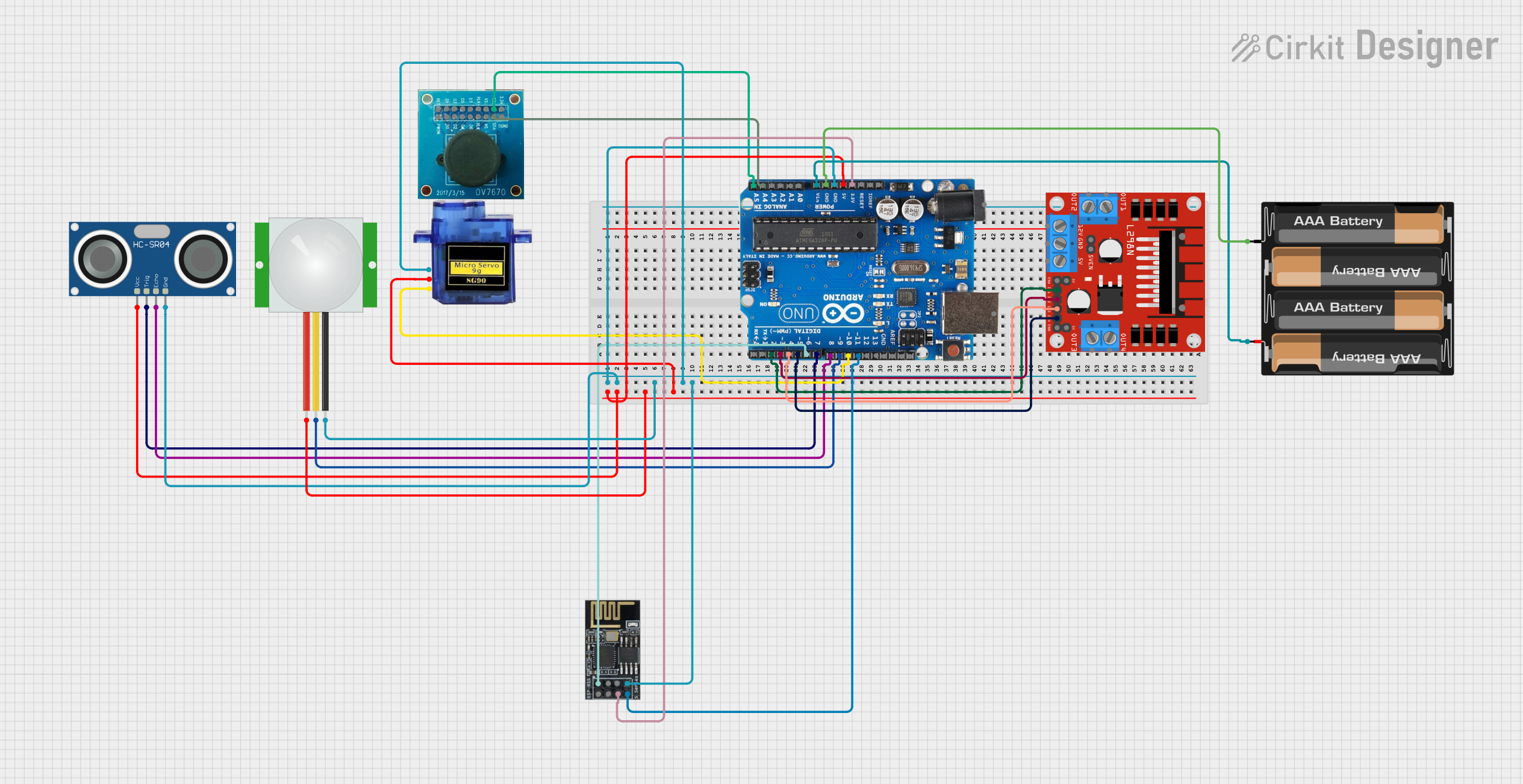
 Open Project in Cirkit Designer
Open Project in Cirkit Designer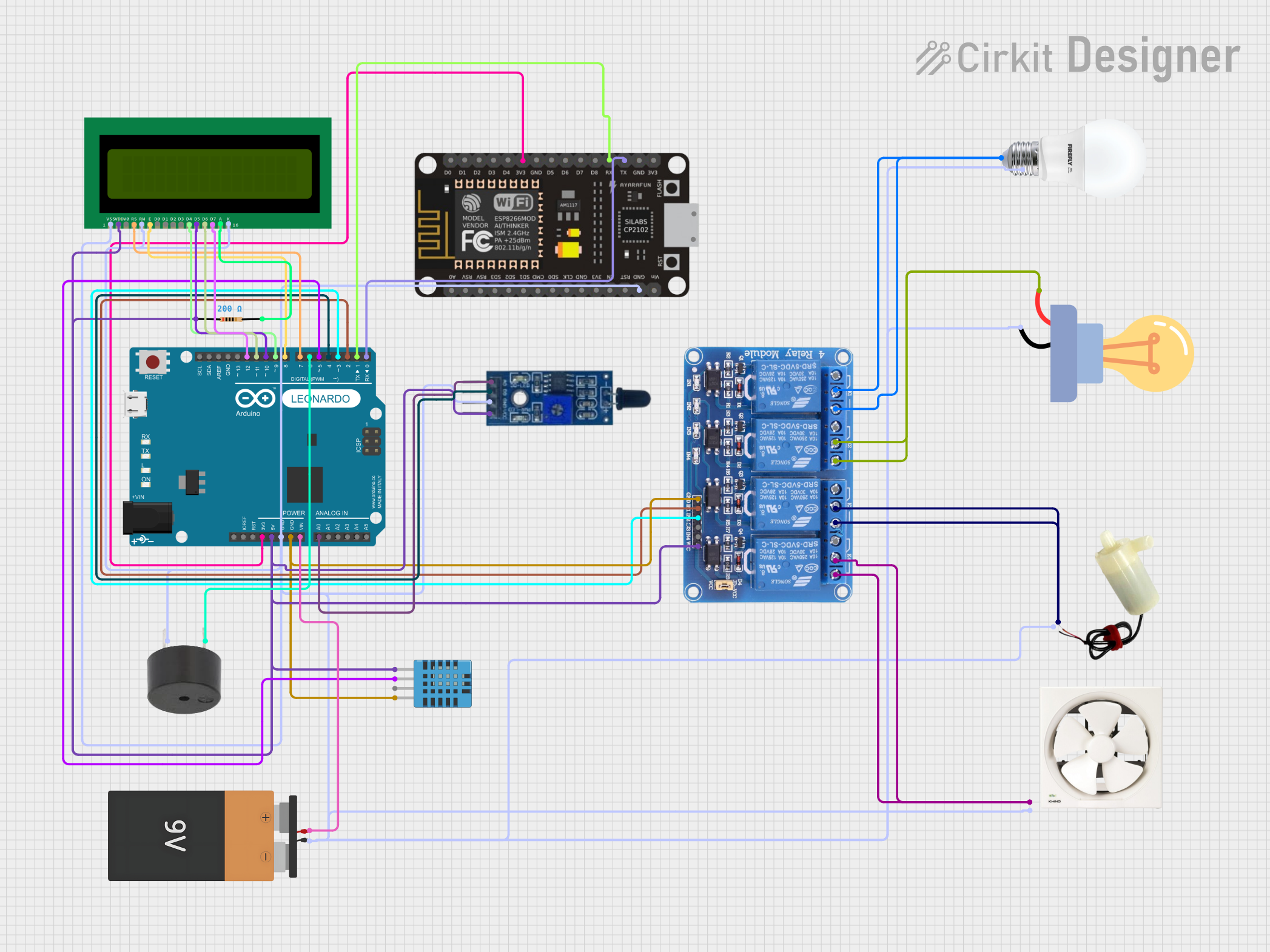
 Open Project in Cirkit Designer
Open Project in Cirkit Designer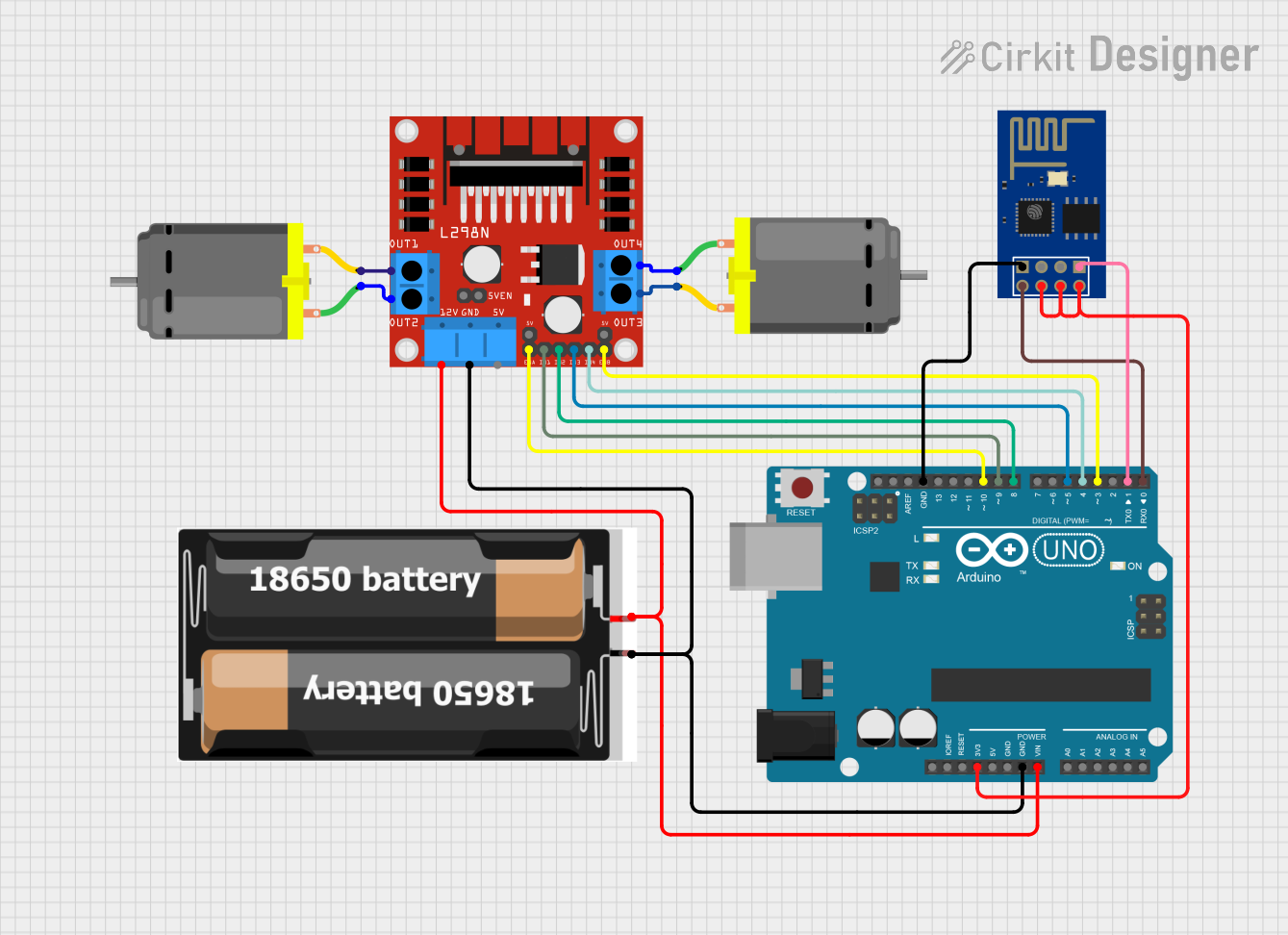
 Open Project in Cirkit Designer
Open Project in Cirkit Designer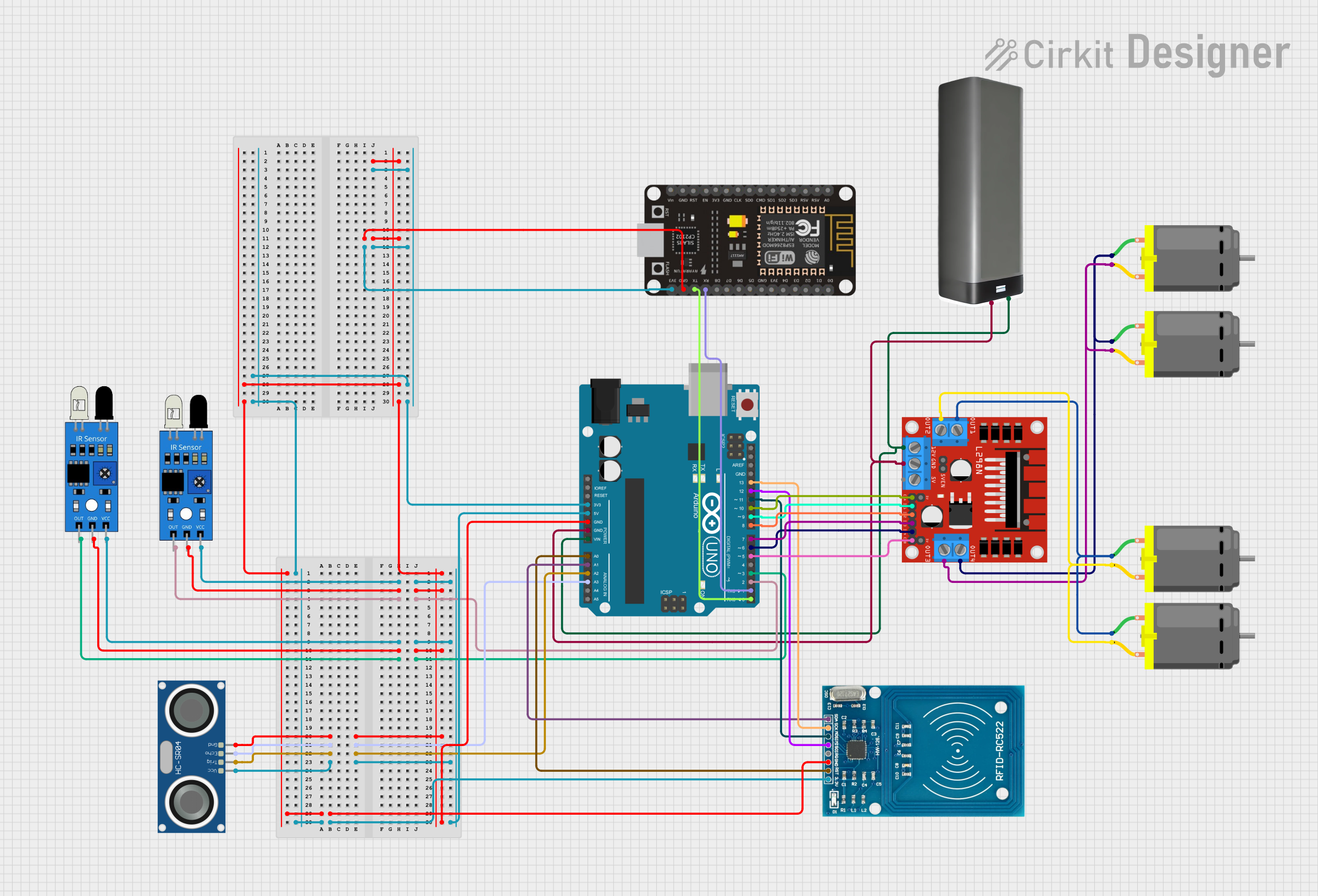
 Open Project in Cirkit Designer
Open Project in Cirkit DesignerCommon Applications and Use Cases
- Educational tools for schools and workshops
- Rapid prototyping of interactive applications
- Game controllers
- Sensor data collection
- Robotics
Technical Specifications
Key Technical Details
- Microcontroller: ATmega32U4
- Operating Voltage: 5V
- Input Voltage (recommended): USB 5V
- Digital I/O Pins: 12 (of which 4 provide PWM output)
- Analog Input Pins: 6
- DC Current per I/O Pin: 40 mA
- Flash Memory: 32 KB (ATmega32U4) of which 4 KB used by bootloader
- SRAM: 2.5 KB (ATmega32U4)
- EEPROM: 1 KB (ATmega32U4)
- Clock Speed: 16 MHz
- LED_BUILTIN: 13
Pin Configuration and Descriptions
| Pin Number | Function | Description |
|---|---|---|
| 1 | Ground | Ground pin, 0V reference point |
| 2-5 | Button Inputs | Digital pins connected to onboard buttons |
| 6-9 | RGB LED | Digital pins connected to onboard RGB LED |
| 10 | Light Sensor | Analog pin connected to onboard light sensor |
| 11 | Temperature | Analog pin for onboard temperature sensor |
| 12 | Microphone | Analog pin connected to onboard microphone |
| 13 | LED_BUILTIN | Digital pin connected to the onboard LED |
| A0-A5 | Analog Inputs | Analog pins for additional sensors |
| ICSP | In-Circuit Serial Programming | Header for bootloader programming |
Usage Instructions
How to Use the Component in a Circuit
The Arduino Esplora is designed to be used without external components for basic applications. However, it can be expanded with TinkerKit modules and sensors.
- Connect the Esplora to your computer using a USB cable.
- Launch the Arduino IDE on your computer.
- Select "Arduino Esplora" from the Tools > Board menu.
- Choose the correct serial port from Tools > Port.
- Write or upload your sketch to the board.
Important Considerations and Best Practices
- Ensure that the USB drivers for the Esplora are correctly installed.
- When using external power sources, do not exceed the recommended input voltage.
- Avoid exposing the board to moisture or placing it on conductive surfaces.
- Always disconnect the Esplora from power sources before making any hardware changes.
Example Code for Arduino UNO
// Example sketch for the Arduino Esplora
// This sketch will read the onboard light sensor and control the brightness of the LED.
#include <Esplora.h>
void setup() {
// There is no need to set up the pins for the onboard sensors and actuators.
}
void loop() {
// Read the light sensor value (ranging from 0 to 1023)
int sensorValue = Esplora.readLightSensor();
// Map the sensor value to a range suitable for LED brightness (0 to 255)
int ledBrightness = map(sensorValue, 0, 1023, 0, 255);
// Set the brightness of the LED
Esplora.writeRed(ledBrightness); // Control the red channel of the RGB LED
// A short delay before the next reading
delay(100);
}
Troubleshooting and FAQs
Common Issues Users Might Face
- Esplora not recognized by the computer: Ensure that the USB cable is properly connected and the drivers are installed.
- Sketch not uploading: Check the selected board and port in the Arduino IDE. Reset the board if necessary.
- Inaccurate sensor readings: Verify that there is no obstruction or interference affecting the sensors.
Solutions and Tips for Troubleshooting
- If the Esplora is not recognized, try a different USB port or cable.
- Ensure that no other program is using the selected serial port.
- Calibrate sensors if readings are consistently inaccurate.
FAQs
Q: Can I use the Arduino Esplora as a game controller? A: Yes, the Esplora can emulate a mouse or keyboard and be used as a custom game controller.
Q: How do I extend the capabilities of the Esplora? A: You can connect TinkerKit modules and additional sensors to the TinkerKit I/O connectors.
Q: Is the Esplora compatible with all Arduino IDE versions? A: The Esplora is compatible with Arduino IDE versions that support the ATmega32U4 microcontroller. Always use the latest version for the best experience.
This documentation provides a comprehensive guide to the Arduino Esplora (Rev4), enabling users to get started quickly and troubleshoot common issues. Whether you're a beginner or an experienced user, the Esplora offers a versatile platform for exploring the world of electronics and programming.