
How to Use 2 pin dupont F: Examples, Pinouts, and Specs

 Design with 2 pin dupont F in Cirkit Designer
Design with 2 pin dupont F in Cirkit DesignerIntroduction
- The 2 pin Dupont connector is a widely used electrical connector in electronics prototyping and breadboarding. It consists of two pins housed in a plastic shell, designed for quick and reliable connections.
- Common applications include connecting sensors, modules, and other components to microcontrollers, breadboards, or other circuit elements. Its ease of use and versatility make it a staple in DIY electronics and professional prototyping.
Explore Projects Built with 2 pin dupont F

 Open Project in Cirkit Designer
Open Project in Cirkit Designer
 Open Project in Cirkit Designer
Open Project in Cirkit Designer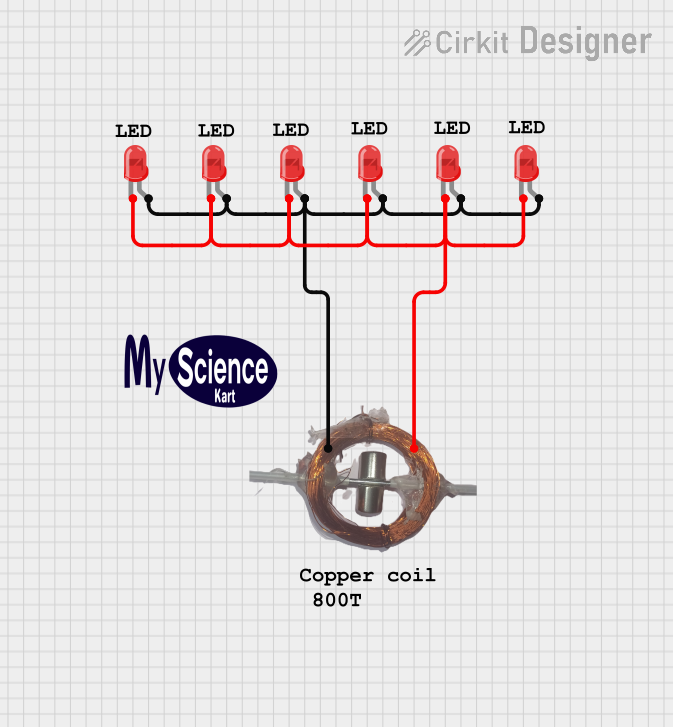
 Open Project in Cirkit Designer
Open Project in Cirkit Designer
 Open Project in Cirkit Designer
Open Project in Cirkit DesignerExplore Projects Built with 2 pin dupont F

 Open Project in Cirkit Designer
Open Project in Cirkit Designer
 Open Project in Cirkit Designer
Open Project in Cirkit Designer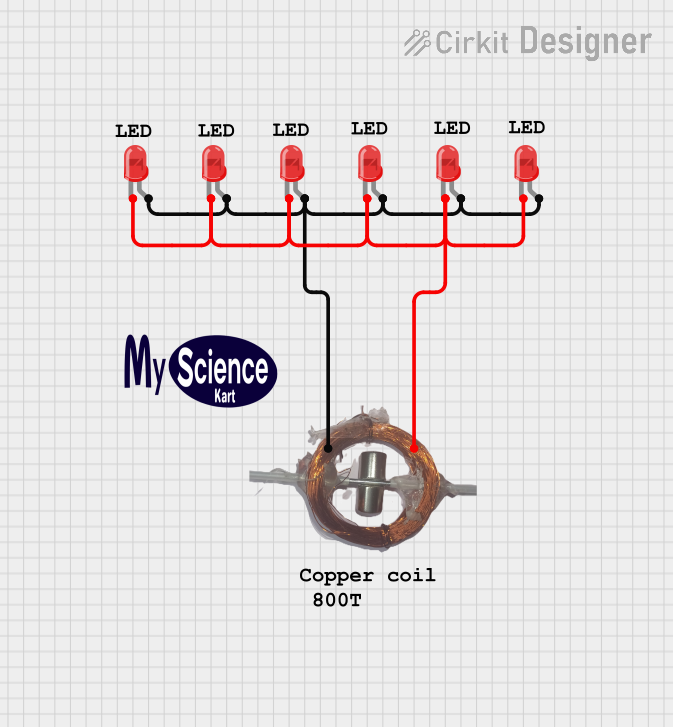
 Open Project in Cirkit Designer
Open Project in Cirkit Designer
 Open Project in Cirkit Designer
Open Project in Cirkit DesignerTechnical Specifications
- Connector Type: Dupont (2-pin)
- Pin Spacing: 2.54 mm (0.1 inch)
- Current Rating: Up to 3A (depending on wire gauge)
- Voltage Rating: Up to 250V
- Wire Compatibility: 22-28 AWG
- Material:
- Housing: Plastic (typically nylon or ABS)
- Pins: Tin-plated copper or brass
- Operating Temperature: -25°C to 85°C
Pin Configuration and Descriptions
| Pin Number | Description | Notes |
|---|---|---|
| 1 | Signal or Power Connection | Connects to the signal or VCC |
| 2 | Ground (GND) Connection | Connects to the circuit ground |
Usage Instructions
How to Use the 2 Pin Dupont Connector in a Circuit
- Prepare the Wires: Strip the insulation from the ends of the wires you want to connect (approximately 5-7 mm).
- Crimp the Pins: Use a Dupont crimping tool to attach the metal pins to the stripped wire ends. Ensure a secure connection by crimping both the conductor and insulation sections of the wire.
- Insert the Pins into the Housing: Push the crimped pins into the plastic housing until they click into place. Ensure the orientation matches your circuit requirements.
- Connect to the Circuit: Plug the Dupont connector into the corresponding male header pins on a breadboard, microcontroller, or other components.
Important Considerations and Best Practices
- Wire Gauge: Use wires within the recommended range (22-28 AWG) to ensure proper crimping and electrical conductivity.
- Crimping Tool: Always use a dedicated Dupont crimping tool for reliable and durable connections.
- Polarity: Double-check the polarity of the connections (e.g., signal vs. ground) to avoid damaging components.
- Secure Connections: If the connector will be subject to movement or vibration, consider using heat shrink tubing or cable ties to secure the wires.
Example: Connecting to an Arduino UNO
The 2 pin Dupont connector is commonly used to connect sensors or modules to an Arduino UNO. Below is an example of connecting a simple push-button to an Arduino using a 2 pin Dupont connector.
Circuit Diagram
- Pin 1 (Signal): Connects to Arduino digital pin 2.
- Pin 2 (GND): Connects to Arduino GND.
Arduino Code
// Example code for using a push-button with a 2 pin Dupont connector
// connected to an Arduino UNO. The button state is read and printed
// to the Serial Monitor.
const int buttonPin = 2; // Pin connected to the button's signal pin
int buttonState = 0; // Variable to store the button state
void setup() {
pinMode(buttonPin, INPUT); // Set the button pin as an input
Serial.begin(9600); // Initialize serial communication
}
void loop() {
buttonState = digitalRead(buttonPin); // Read the button state
// Print the button state to the Serial Monitor
if (buttonState == HIGH) {
Serial.println("Button Pressed");
} else {
Serial.println("Button Released");
}
delay(100); // Small delay to debounce the button
}
Troubleshooting and FAQs
Common Issues
Loose Connections:
- Cause: Improper crimping or incorrect insertion of pins into the housing.
- Solution: Re-crimp the pins using a proper Dupont crimping tool and ensure they are securely inserted into the housing.
Intermittent Signal:
- Cause: Poor contact between the Dupont connector and the header pins.
- Solution: Ensure the connector is fully seated on the header pins. If the issue persists, check for damaged pins or replace the connector.
Connector Does Not Fit:
- Cause: Incorrect pin spacing or incompatible header.
- Solution: Verify that the header pins have a 2.54 mm spacing. Use a compatible connector if necessary.
FAQs
Q: Can I use the 2 pin Dupont connector for high-current applications?
A: The connector is rated for up to 3A, but this depends on the wire gauge and crimp quality. For higher currents, consider using connectors specifically designed for high-power applications.Q: How do I remove a pin from the housing?
A: Use a small flathead screwdriver or a Dupont pin removal tool to gently press the locking tab inside the housing and pull the pin out.Q: Can I reuse the plastic housing and pins?
A: The housing can be reused if undamaged. However, crimped pins are typically not reusable as they may lose their integrity when removed.